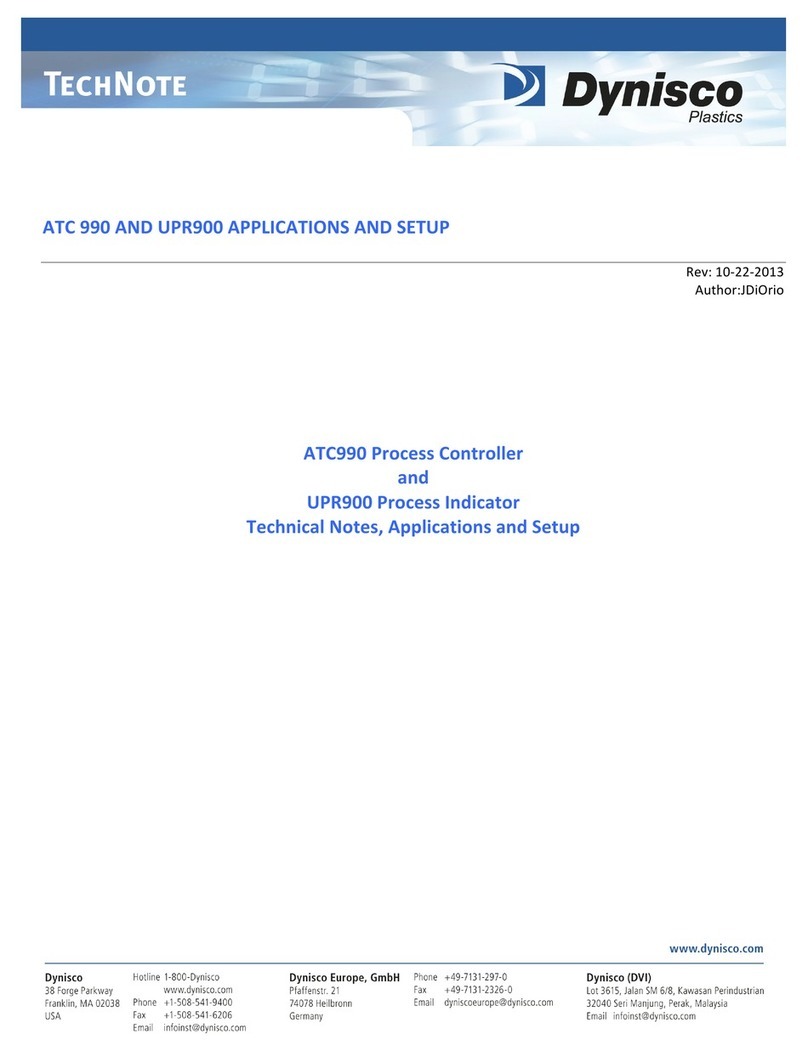From lab to production,
providing a window into the process
-10-
www.dynisco.com
Rev: n/aP/N: n/a ECO: n/a
Transmitter PSU
Power Rang: 24V nominal (19 to 28V DC) into 400 minimum resistance(60mA Drive).
(Opon to use DC Linear output as 0- 10V stabilised PSU).
Isolaon: Reinforced safety isolaon from inputs and other outputs.
Communications
PC Configuration
Connecon: RS232 via PC Congurator Cable to RJ11 socket under case.
Isolaon: Not isolated from input or SSR Driver outputs. For bench
conguraon only. CAUTION: Do not use in live applicaons.
RS485
Connecon: Locates in Opon Slot A. Connecon via rear terminals
(refer to wiring diagram).
Protocol: Modbus RTU.
Slave/Master Mode Slave address range 1-255 or Setpoint master mode.
Supported Speeds: 4800, 9600, 19200, 38400, 57600 or 115200 bps.
Data Type: 8 data bits and 1 stop bit. Odd, even or no parity.
Isolaon: 240V reinforced safety isolaon from all inputs and outputs.
Ethernet
Connecon: Locates in Opon Slot A. Connecon via RJ45 connector on top of case.
Protocol: Modbus TCP. Slave only.
Supported Speed: 10BaseT or 100BaseT
Isolaon: 240 V reinforced safety isolaon from the supply, inputs and outputs
(except SSR Drivers).
Alarms
Alarm Types: Up to 3 alarms selectable as Process High, Process Low, Rate of Signal Change
(per minute), Sensor/input Break, PV-SP Deviaon, Band, Control Loop,
Percentage of memory used, High and Low power
Alarm Hysteresis: A deadband from 1 LSD to full span (in display units) for Process,.Rate Of
Change Alarm hysteresis is the shortest me (1 to 9999 secs) the rate of
change must be above the threshold for the alarm acvate, or fall below the
threshold to deacvate. Note: If the duraon is less than this me, the alarm
will not acvate no maer how fast the rate of rise.
Combined Outputs: Logical OR of alarms 1 & 2, 1 to 3,