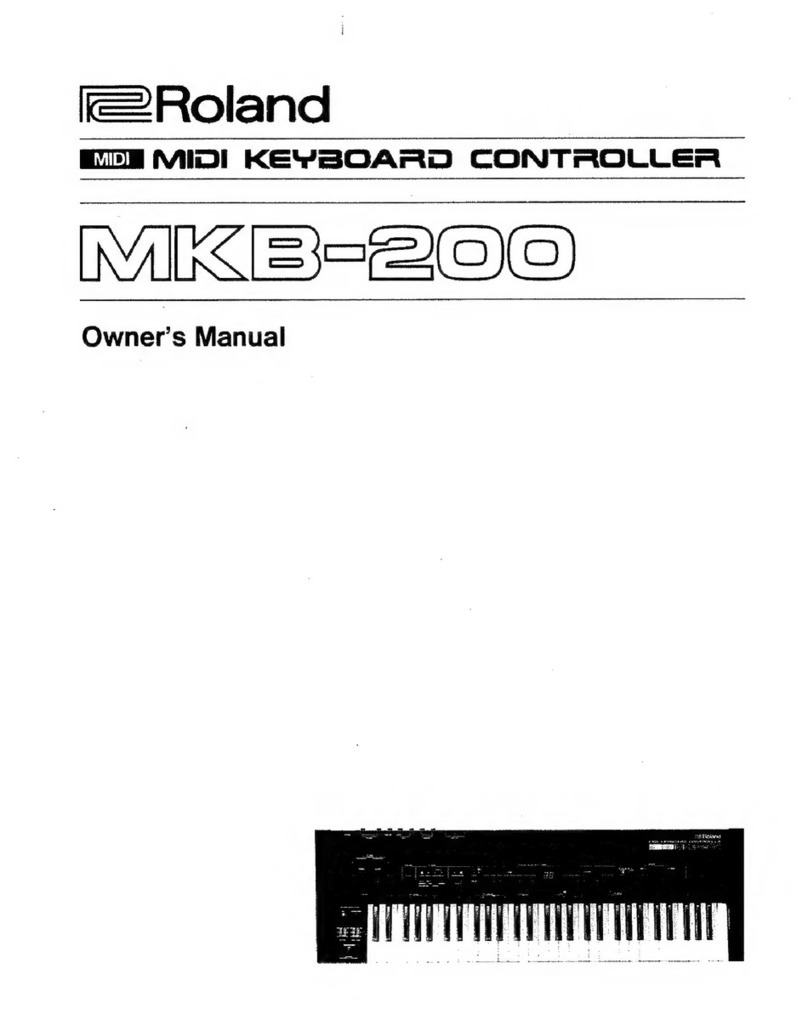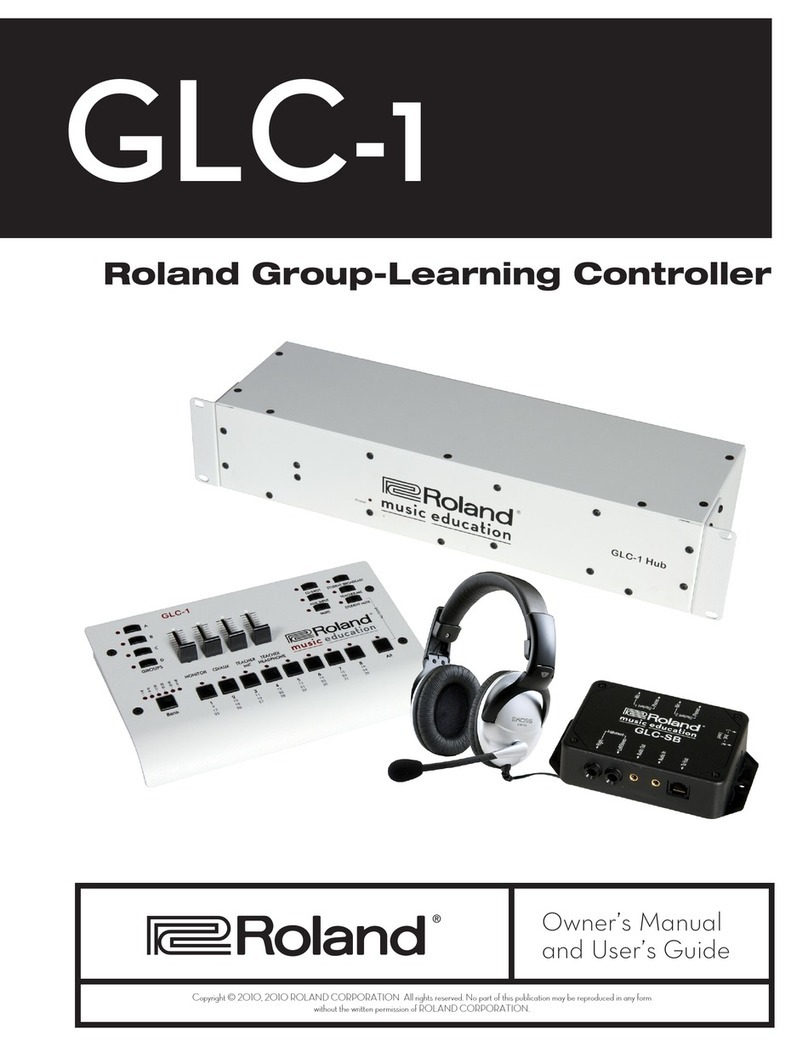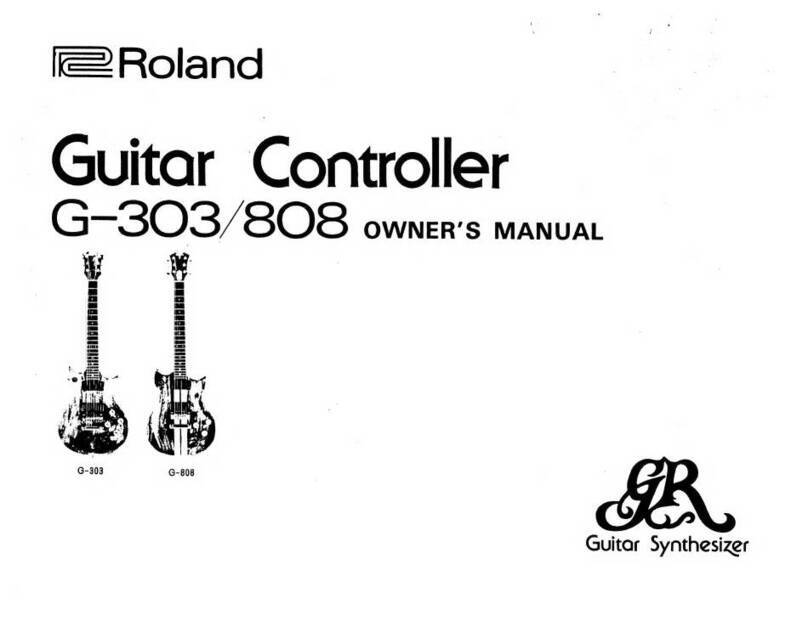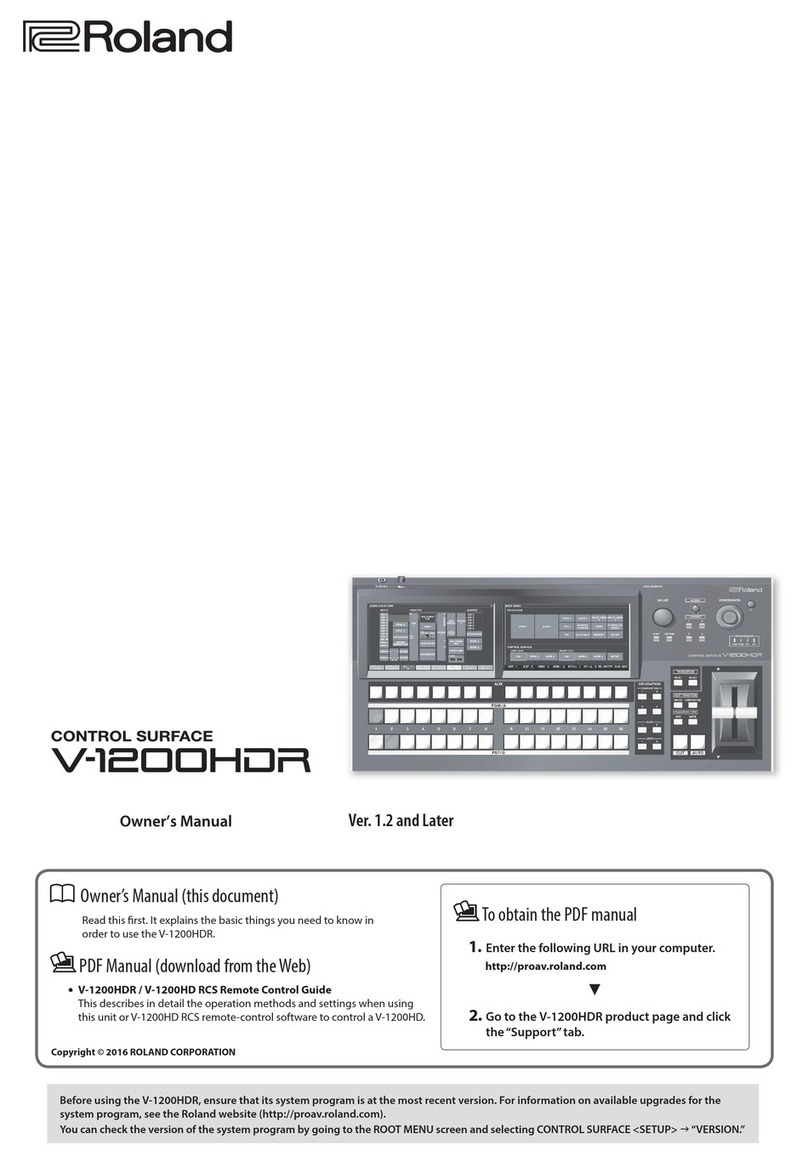To Ensure Safe Use
6
Danger of electrical short, shock, electrocution, or re
WARNING
Connect to an electrical outlet that com-
plies with this machine's ratings (for volt-
age, frequency, and current).
Incorrect voltage or insufcient current may
cause re or electrical shock.
Never use out of doors or in any location
where exposure to water or high humidity
may occur. Never touch with wet hands.
Doing so may result in fire or electrical
shock.
Never allow any foreign object to get inside.
Never expose to liquid spills.
Inserting objects such as coins or matches
or allowing beverages to be spilled into the
ventilation ports may result in re or electrical
shock. If anything gets inside, immediately
disconnect the power cord and contact your
authorized Roland DG Corp. dealer.
Never place any ammable object nearby.
Never use a combustible aerosol spray
nearby. Never use in any location where
gases can accumulate.
Combustion or explosion may be a danger.
WARNING
When the machine will be out of use
for a prolonged period, disconnect the
power cord.
This can prevent accidents in the event of
current leakage or unintended startup.
Handle the power cord, plug, and electrical
outlet correctly and with care. Never use
any article that is damaged.
Using a damaged article may result in re or
electrical shock.
When using an extension cord or power
strip, use one that adequately satises the
machine's ratings (for voltage, frequency,
and current).
Use of multiple electrical loads on a single
electrical outlet or of a lengthy extension cord
may cause re.
Position so that the power plug is within
immediate reach at all times.
This is to enable quick disconnection of the
power plug in the event of an emergency.
Install the machine next to an electrical outlet.
Also, provide enough empty space to allow
immediate access to the electrical outlet.
If sparking, smoke, burning odor, unusu-
al sound, or abnormal operation occurs,
immediately unplug the power cord.
Never use if any component is damaged.
Continuing to use the machine may result in
re, electrical shock, or injury. Contact your
authorized Roland DG Corp. dealer.
Do not use the supplied power supply
cord for other products.
Ratings