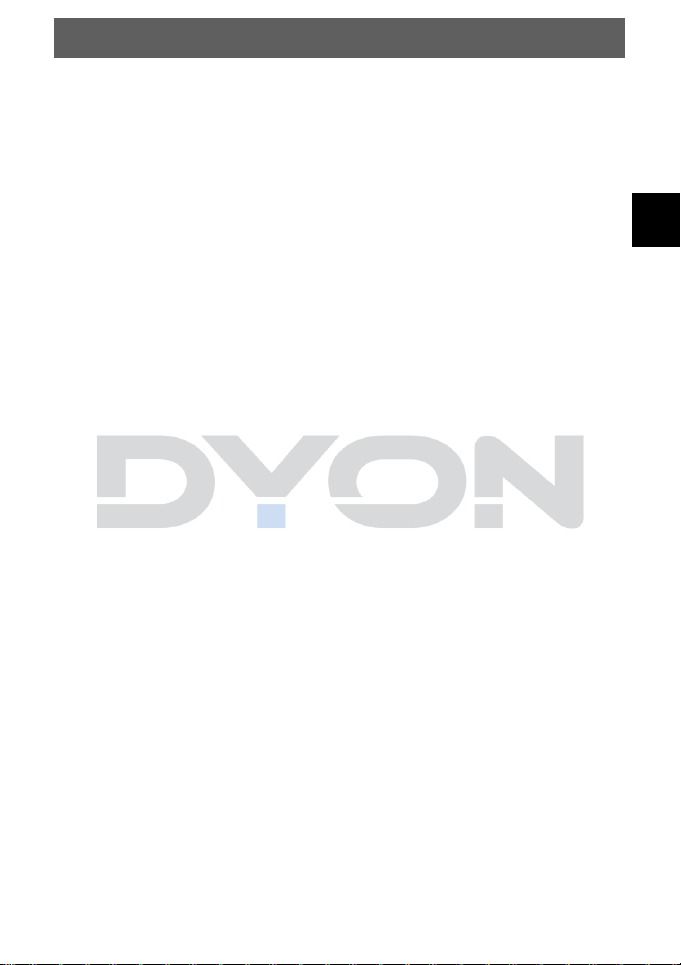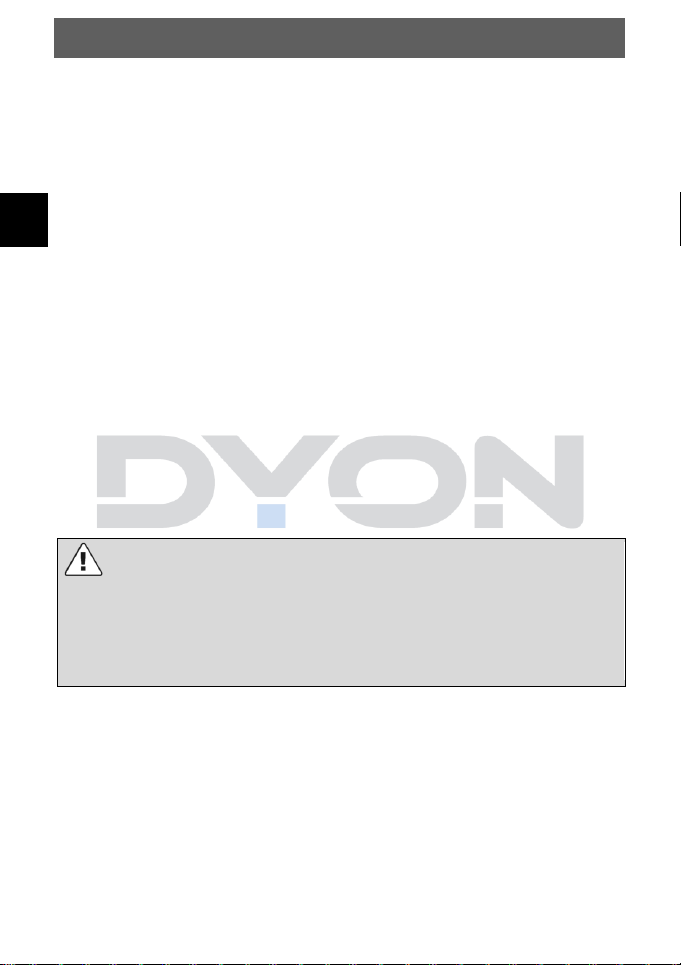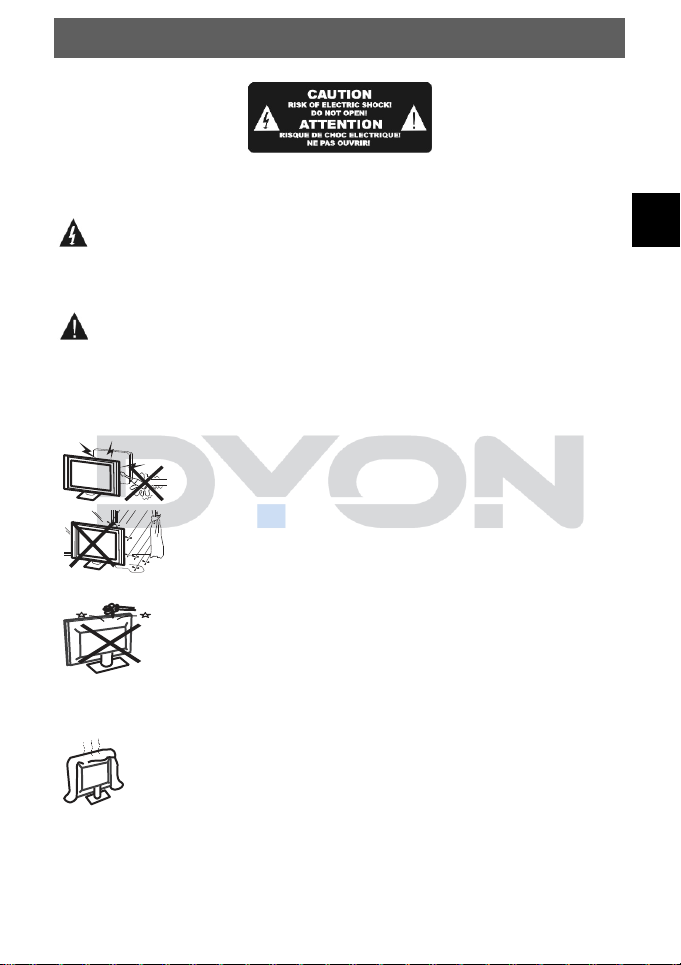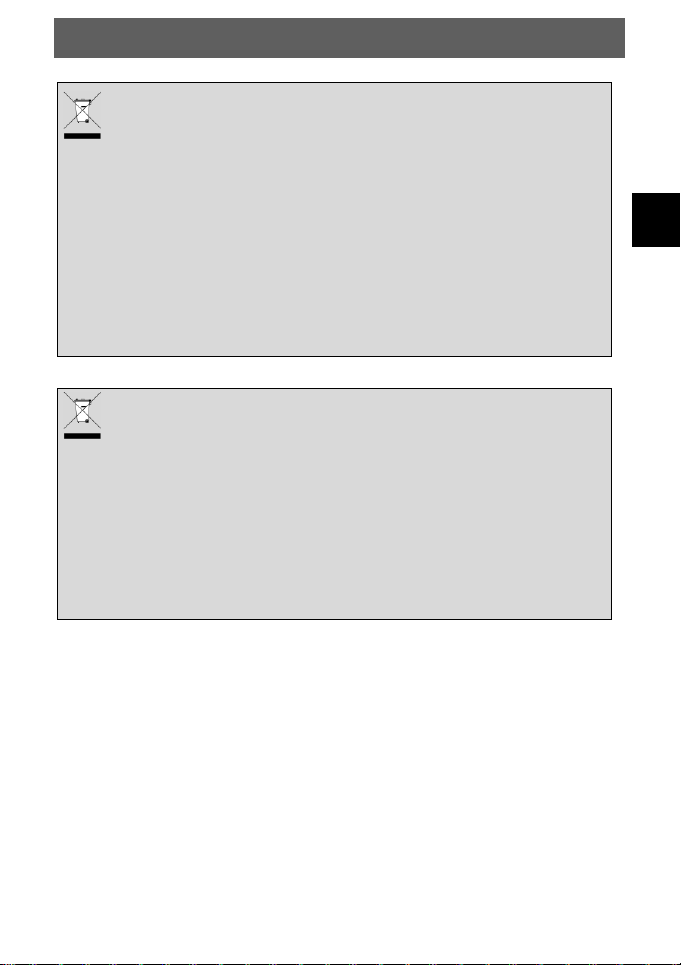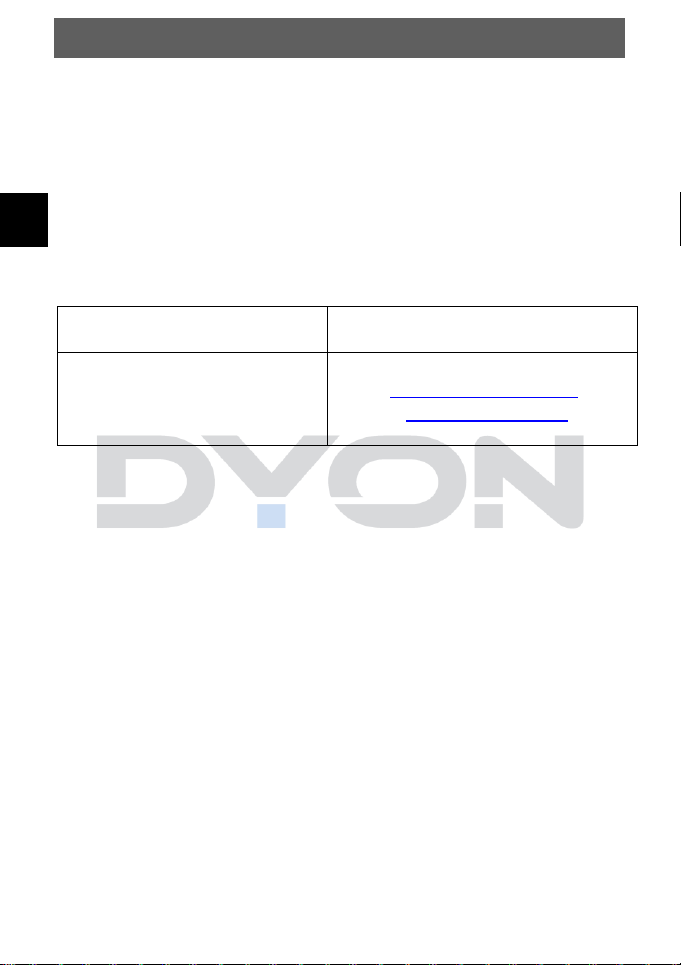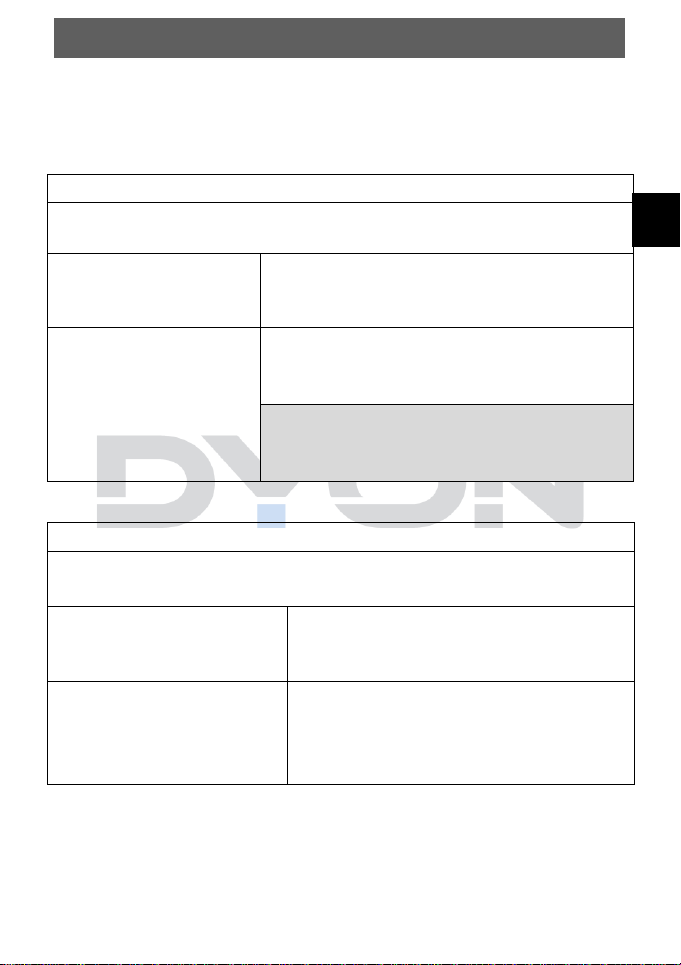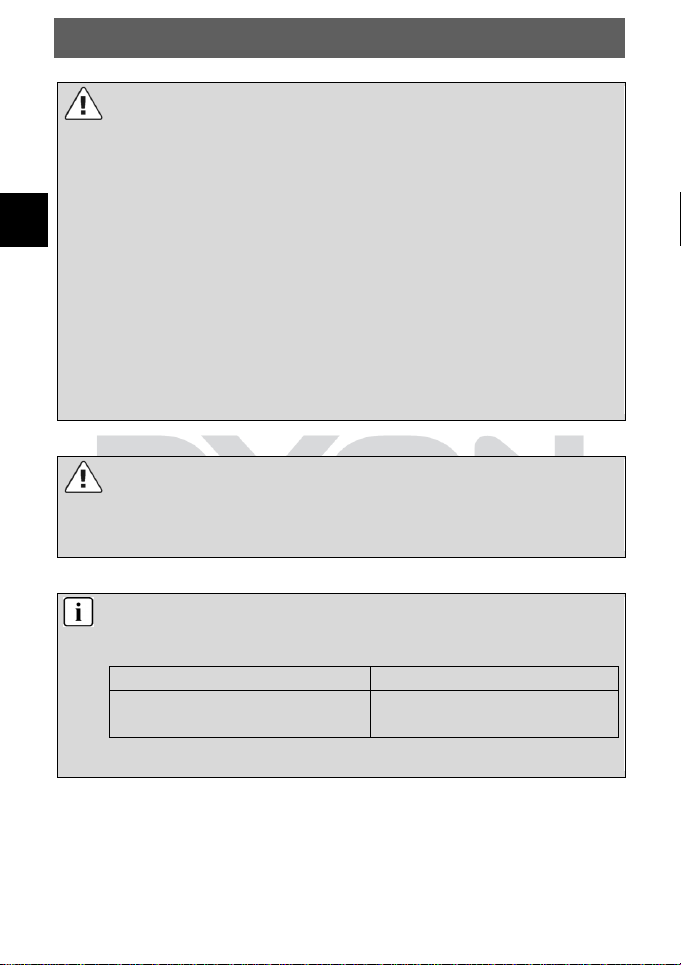Content
1Important safety instructions.................................................................3
2Customer service..................................................................................8
3Intended use.........................................................................................8
4Notes on energy efficiency....................................................................9
5Declaration of conformity....................................................................11
6Assembly............................................................................................12
6.1 Stand mounting.......................................................................................12
6.2 Wall assembly...........................................................................................13
7Controls and connections ...................................................................14
7.1 Keys on the unit........................................................................................14
7.2 Connections..............................................................................................15
7.3 CI/CI+ Slot ................................................................................................17
7.4 Functions of the remote control................................................................19
7.5 Antenna connection..................................................................................21
8Initial installation.................................................................................23
8.1 Language..................................................................................................23
8.2 TV mode ...................................................................................................23
8.3 Network.....................................................................................................24
8.3.1 WLAN.................................................................................................24
8.3.2 LAN ....................................................................................................24
8.4 Land..........................................................................................................24
8.5 GTC, data protection provisions...............................................................25
8.6 VIDAA account .........................................................................................25
8.7 Set up Netflix ............................................................................................25
8.8 Input source..............................................................................................25
8.9 Receive mode...........................................................................................26
9Input source selection.........................................................................26
10 TV functions .......................................................................................27
10.1 EPG (Electronic Programme Guide)........................................................27
10.2 Memory.....................................................................................................28
10.3 Channel list...............................................................................................29
10.3.1 Editing menu ......................................................................................30
10.4 HbbTV Funktionen....................................................................................31
10.5 Teletext.....................................................................................................32
10.6 Hotel Mode................................................................................................33
11 Editing menu......................................................................................36
12 On-screen menu.................................................................................36
13 Settings menu ....................................................................................37
13.1 Bild Menü..................................................................................................37
13.2 Ton Menü..................................................................................................38
13.3 Network menu...........................................................................................39
13.4 Transmitter menu......................................................................................40
13.5 Accessibility menu....................................................................................41