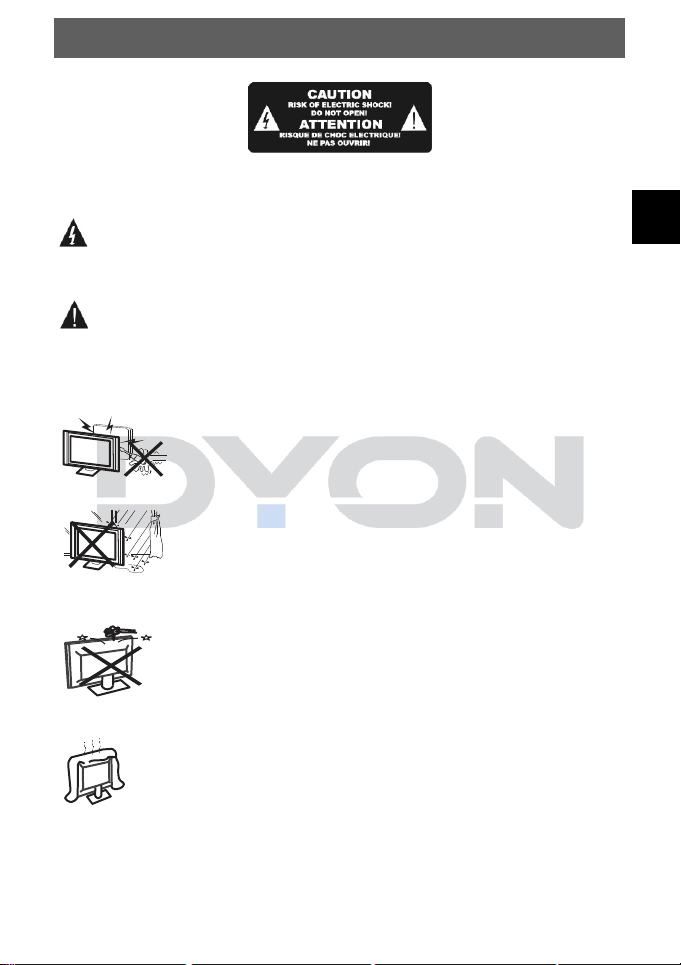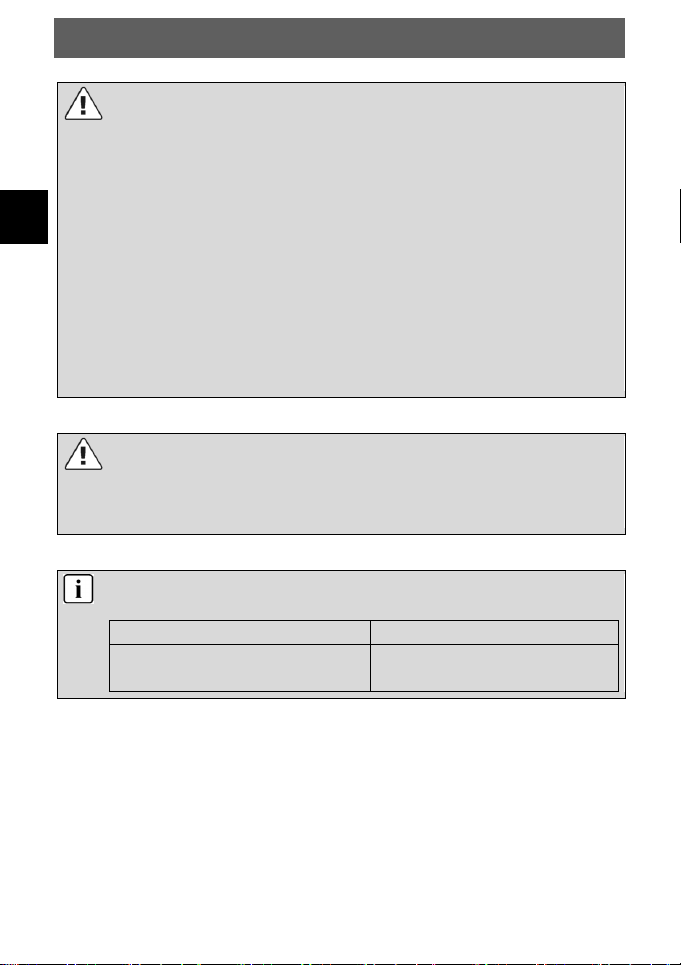Content
1Important Safety Instructions ................................................................3
2Support Information..............................................................................8
3Appropriate use....................................................................................8
4Notes on energy efficiency....................................................................9
5Conformity..........................................................................................11
6Montage.............................................................................................12
6.1 Stand mounting.........................................................................................12
6.2 Wall mounting...........................................................................................13
7Controls and connections ...................................................................14
7.1 The buttons on the device ........................................................................14
7.2 Connections..............................................................................................15
7.3 CI/CI+ Slot ................................................................................................17
7.4 Remote Key Function...............................................................................19
7.5 Antenna connection..................................................................................22
8Initial setup.........................................................................................23
8.1 Language..................................................................................................23
8.2 Information on data processing................................................................23
8.3 Country .....................................................................................................24
8.4 Select TV Mode ........................................................................................24
8.5 Network.....................................................................................................24
8.5.1 Wi-Fi Network.....................................................................................24
8.5.2 Wired Network....................................................................................25
8.6 Set Up Netflix............................................................................................25
8.7 Input Source .............................................................................................26
8.8 Tuning Type..............................................................................................26
8.9 Start the channel search...........................................................................27
9Input source selection.........................................................................27
10 TV Features .......................................................................................28
10.1 EPG (Electronic Program Guide) .............................................................28
10.2 Quick menu...............................................................................................29
10.3 Use channel list ........................................................................................29
10.3.1 Edit Channel list .................................................................................30
10.3.2 Use the Favorite list ...........................................................................30
10.4 HbbTV.......................................................................................................31
10.5 Teletext.....................................................................................................32
10.6 Hotel Mode................................................................................................33
11 Menu Settings ....................................................................................34
11.1 Menu Picture.............................................................................................34
11.2 Menu Sound .............................................................................................36
11.3 Menu Setting.............................................................................................37
11.4 Menu Lock ................................................................................................38
11.5 Menu Program..........................................................................................38
11.6 Menu Network...........................................................................................40
11.7 About.........................................................................................................41