E-Drive Technology RF-Modem II User manual
Popular Modem manuals by other brands
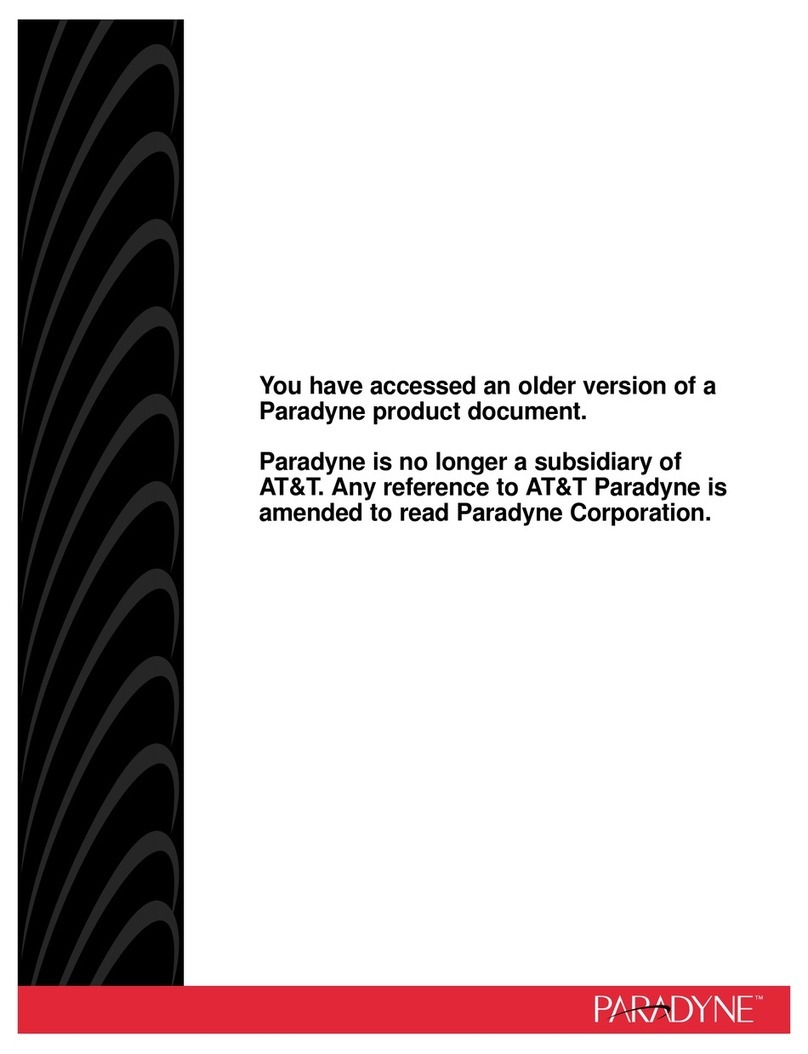
Paradyne
Paradyne COMSPHERE 3921PLUS installation instructions

Robustel
Robustel GoRugged M1000 USBV2 user guide
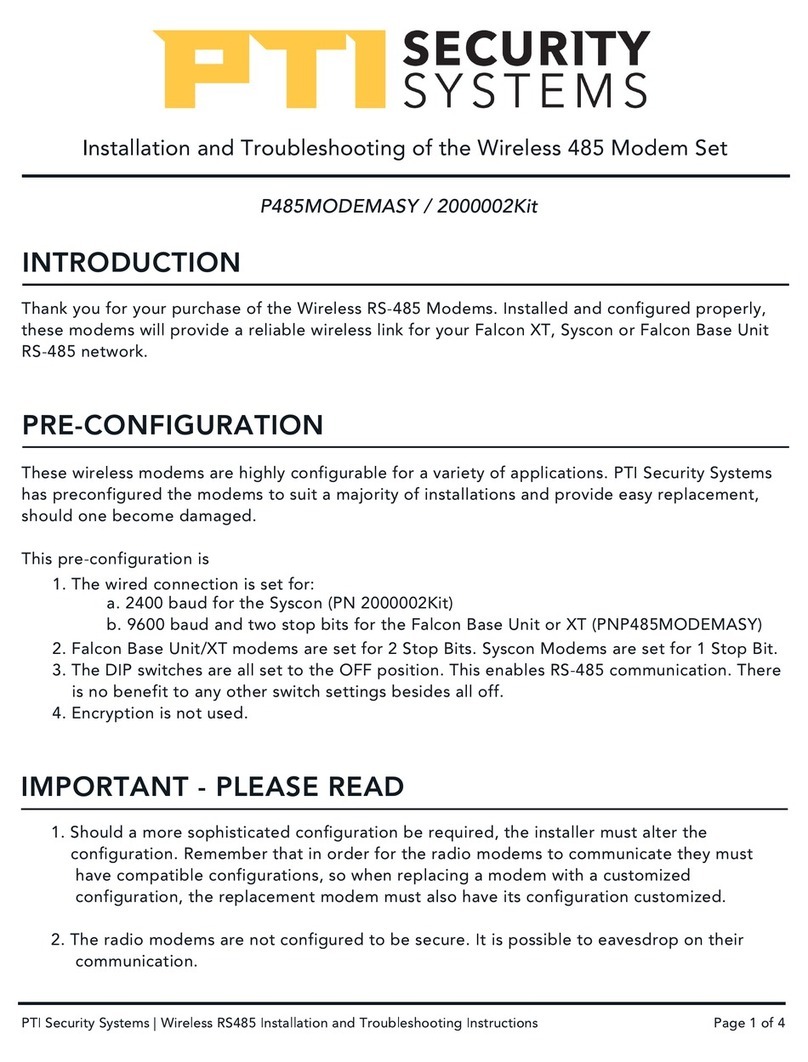
PTI security systems
PTI security systems 485 Installation and troubleshooting
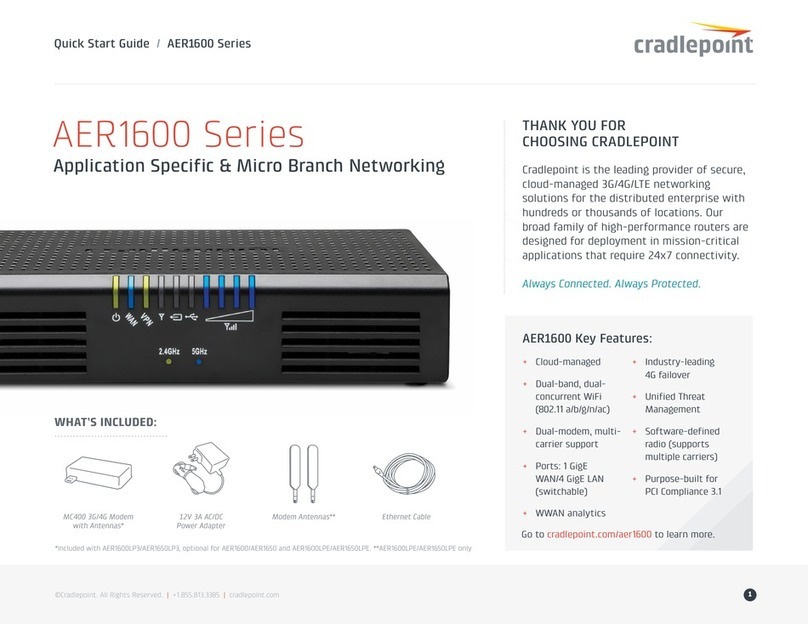
Cradlepoint
Cradlepoint AER1600 Series quick start guide
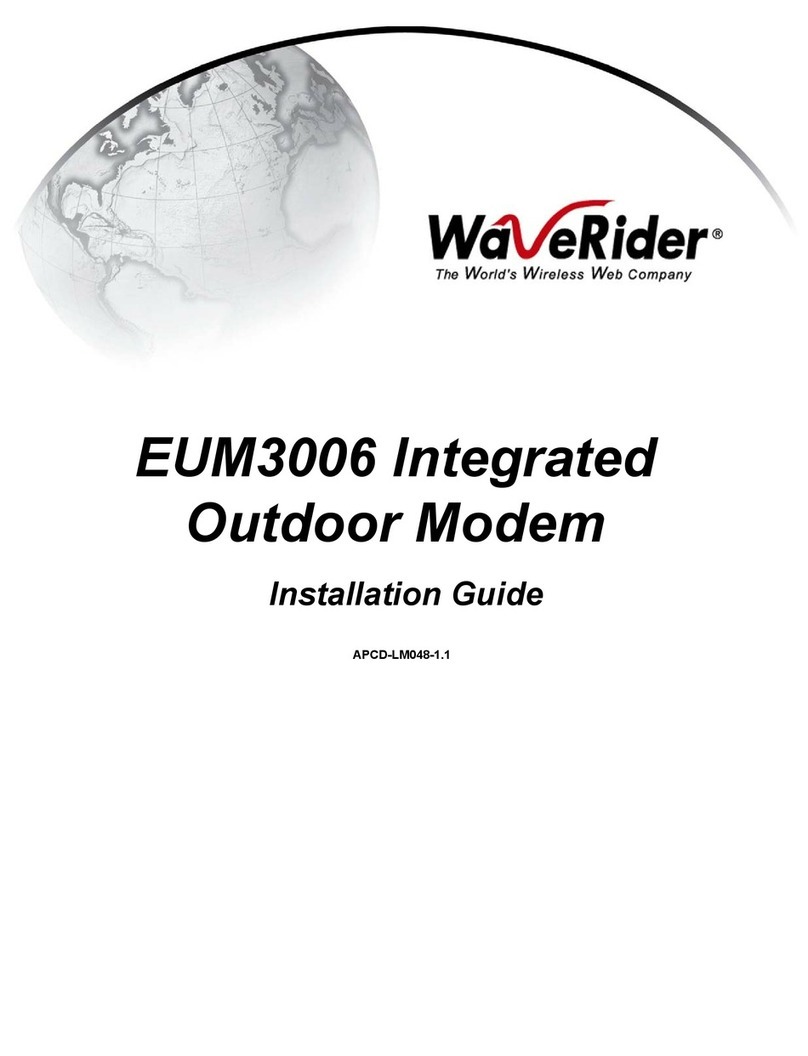
WaveRider
WaveRider EUM3006 installation guide

Arris
Arris SURFboard SBG10-RB quick start guide
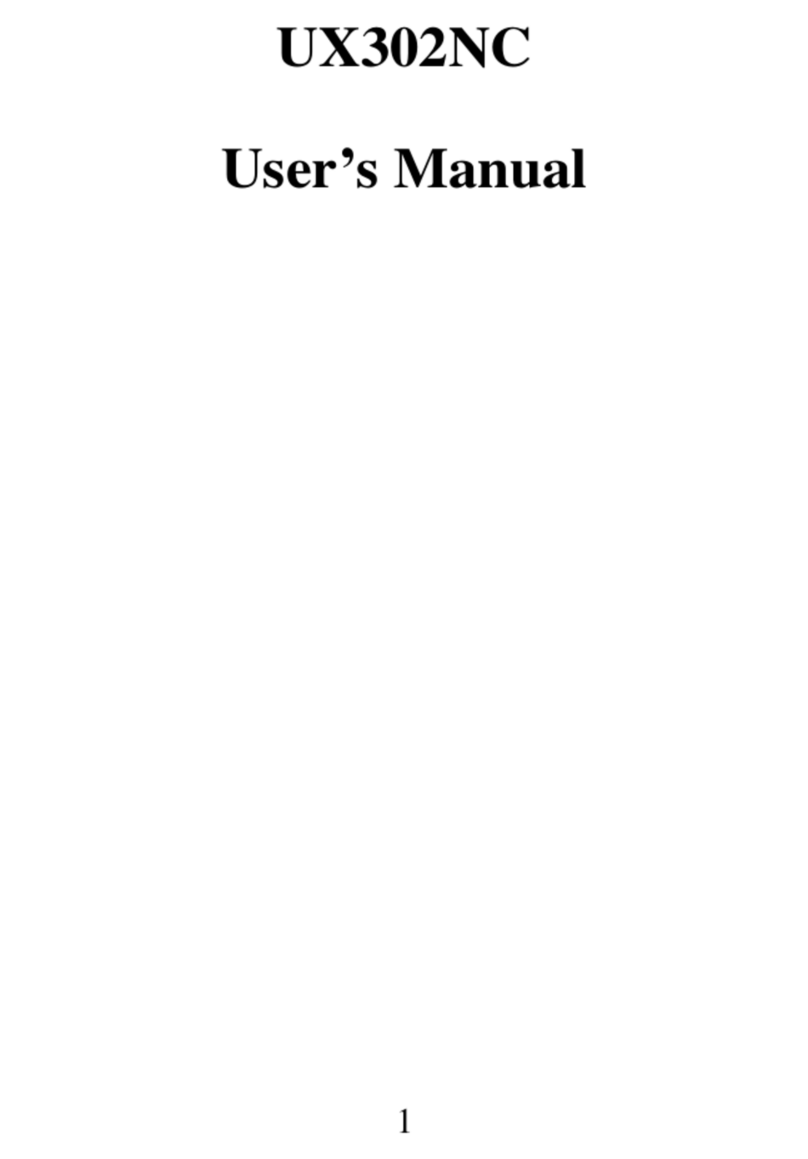
NCXX
NCXX UX302NC user manual
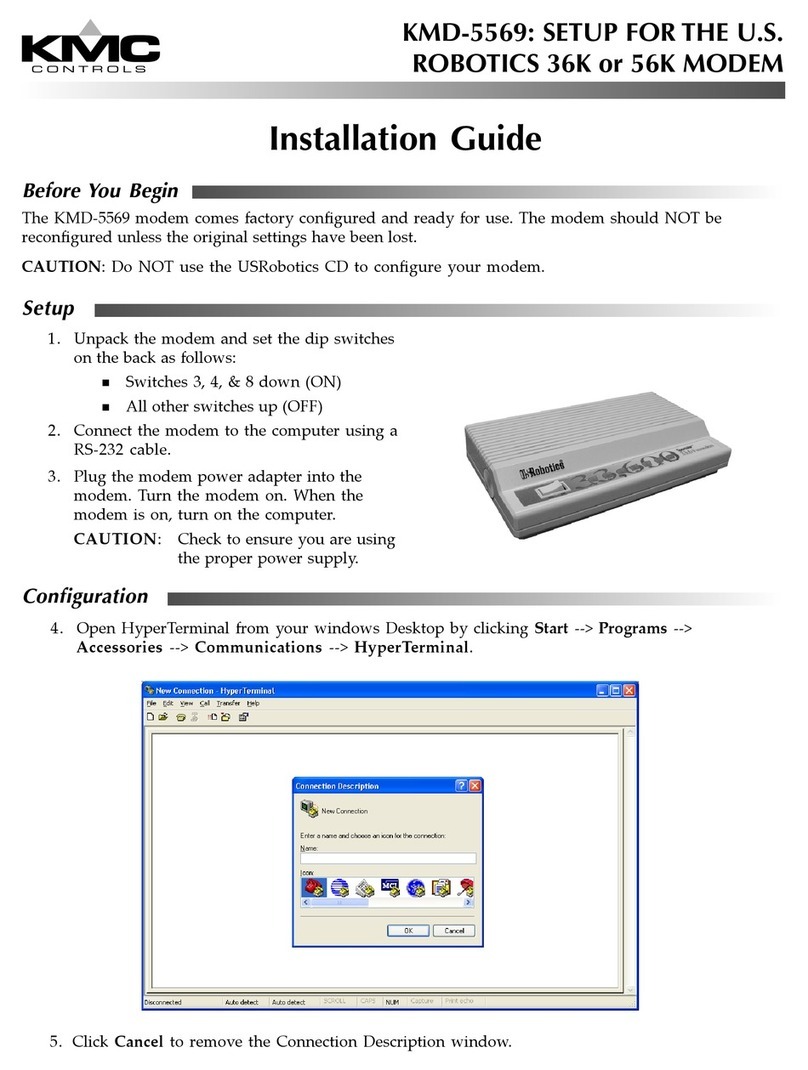
KMC Controls
KMC Controls KMD-5569 installation guide
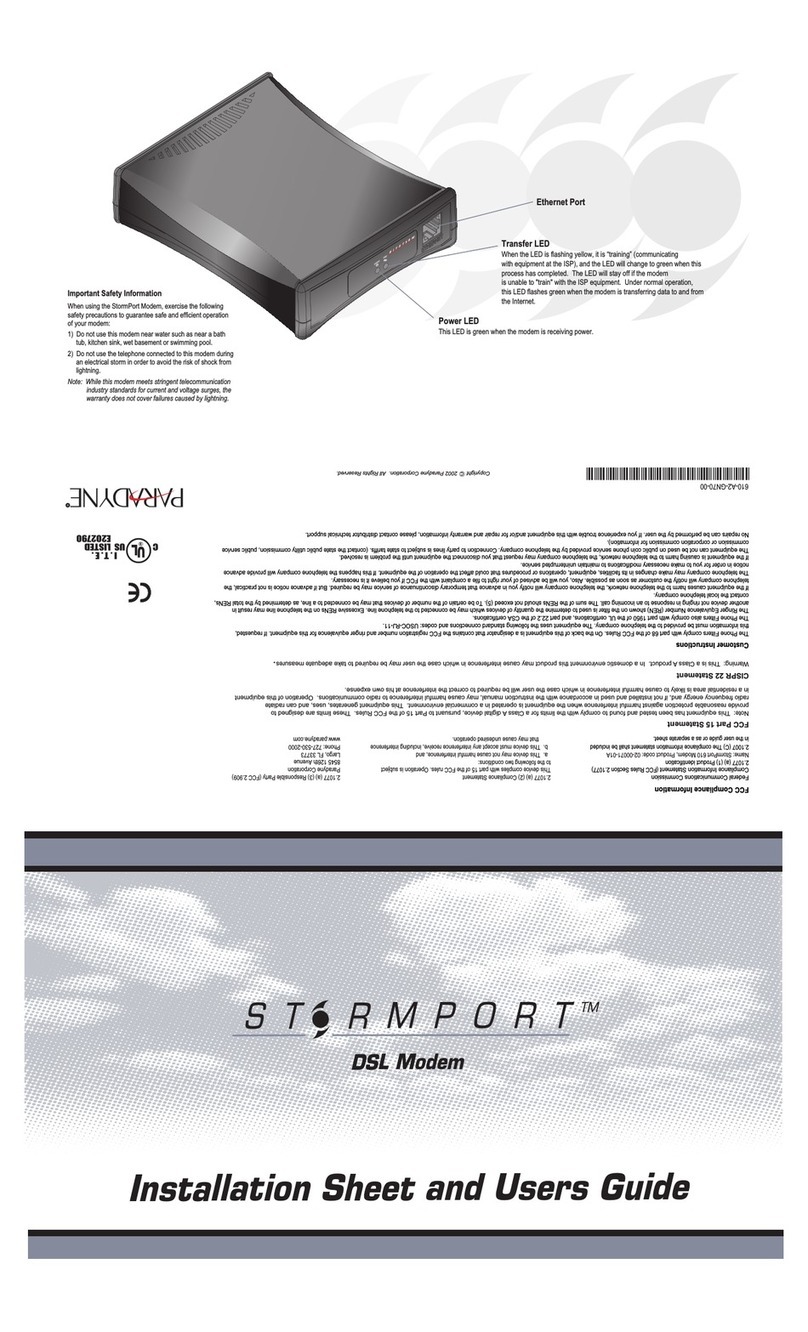
Paradyne
Paradyne StormPort 610 Installation Sheet and Users Guide

Comtech EF Data
Comtech EF Data CDM-760 Installation and operation manual

FALCOM
FALCOM TANGO55 user guide
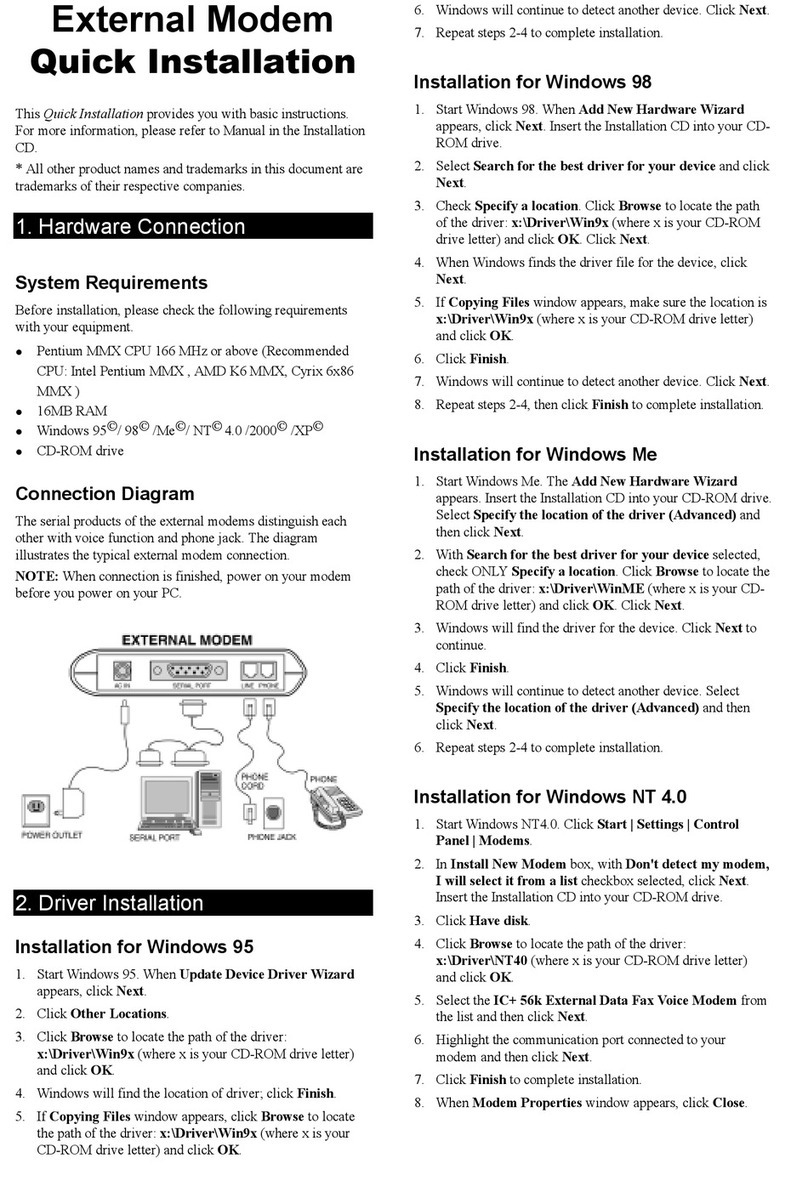
Airlinkplus
Airlinkplus AME001 Quick installation guide














