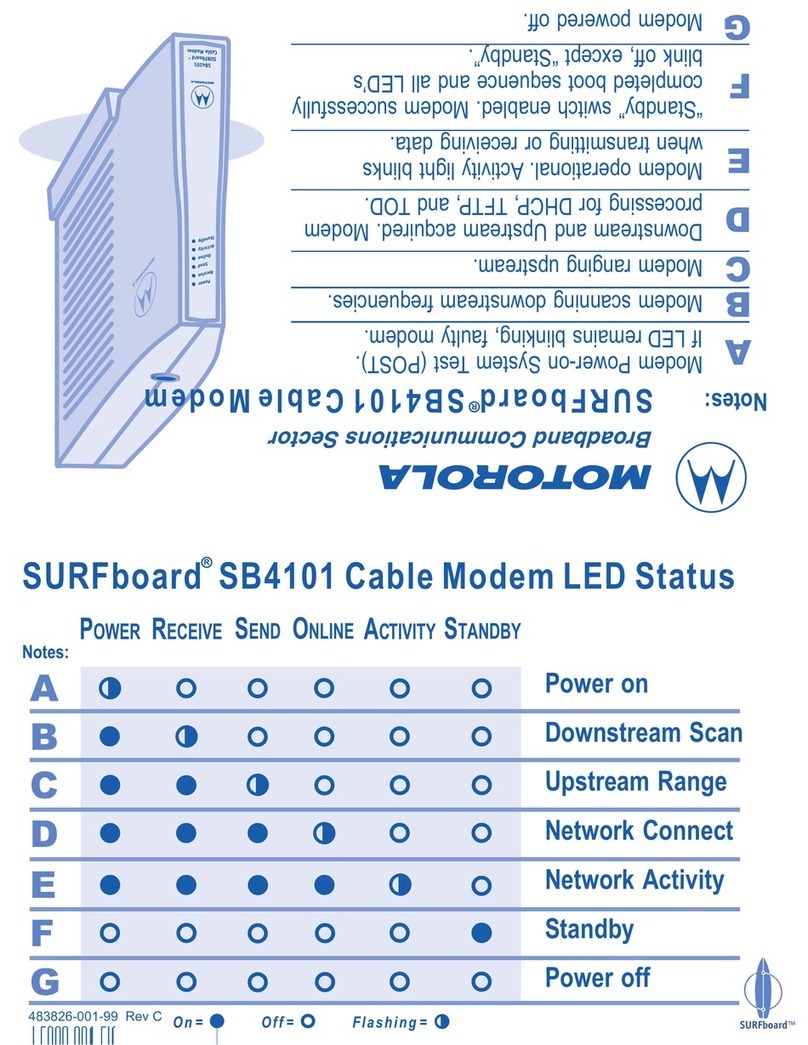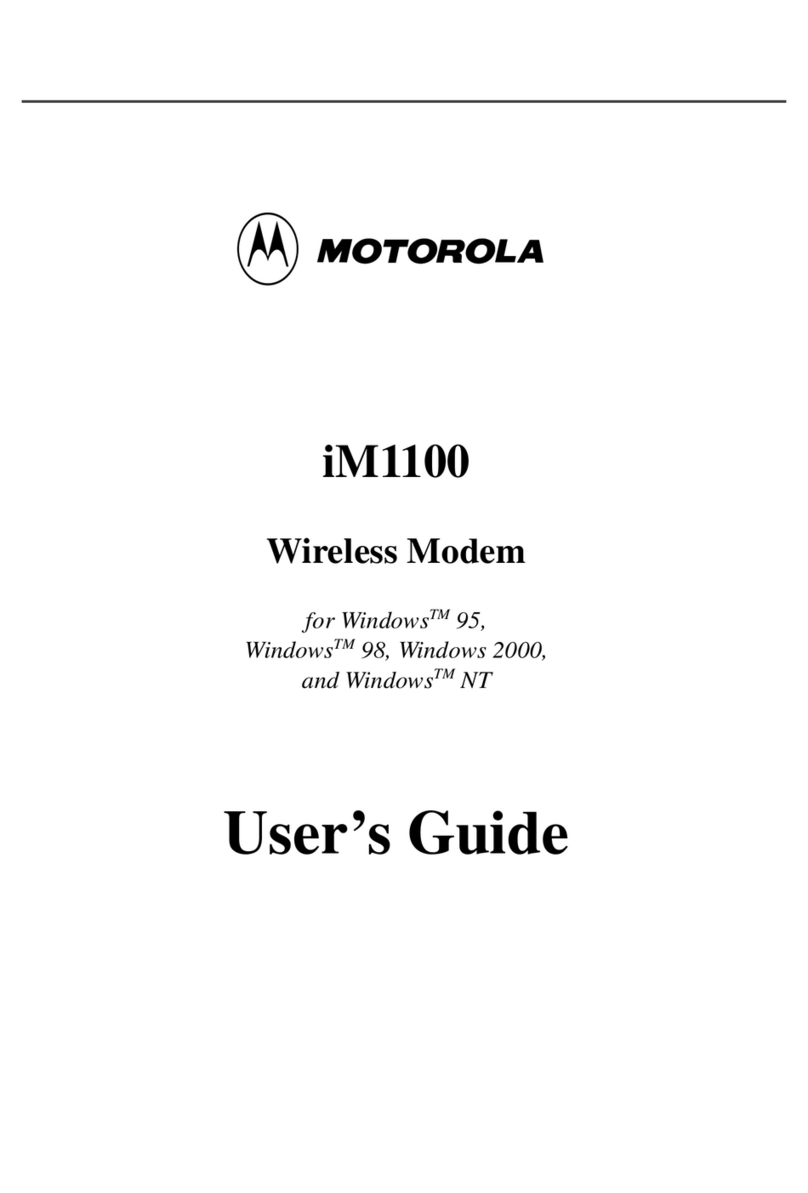Motorola SB5100 - SURFboard - 38 Mbps Cable Modem User manual
Other Motorola Modem manuals
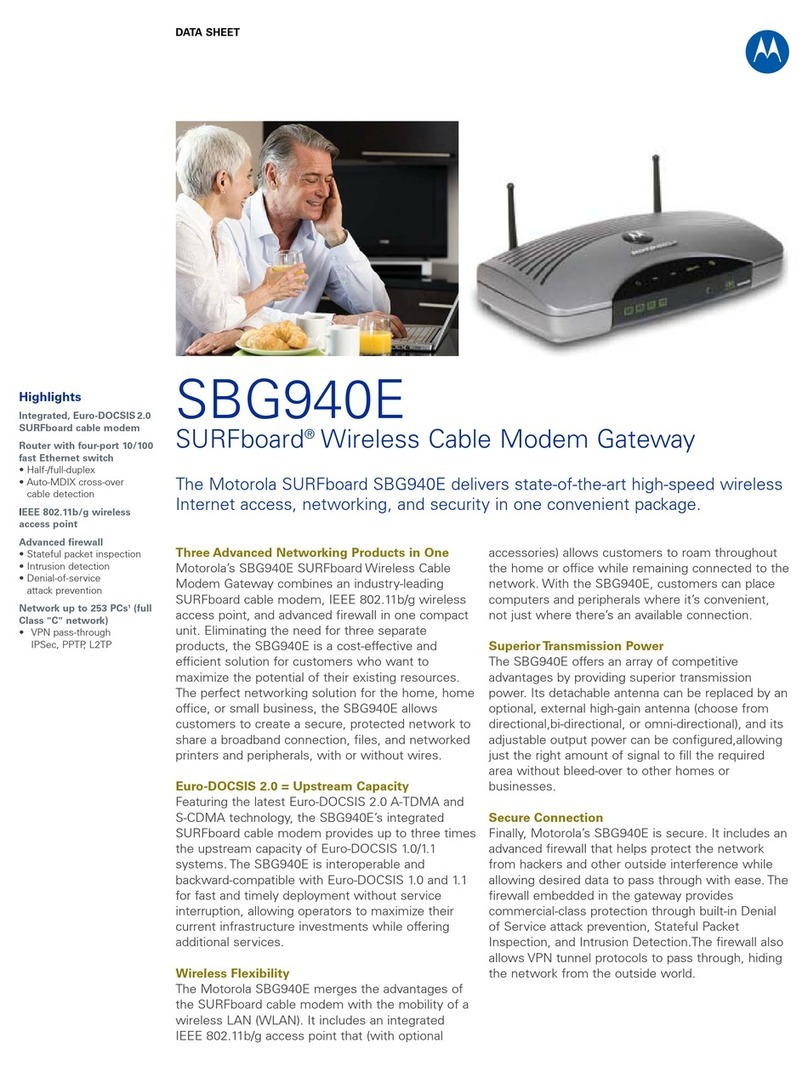
Motorola
Motorola SURFboard SBG940E User manual
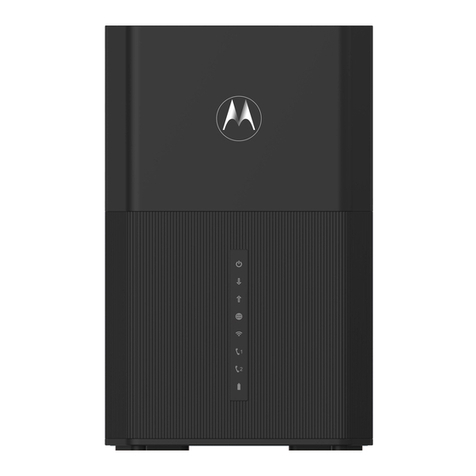
Motorola
Motorola MT8733 User manual
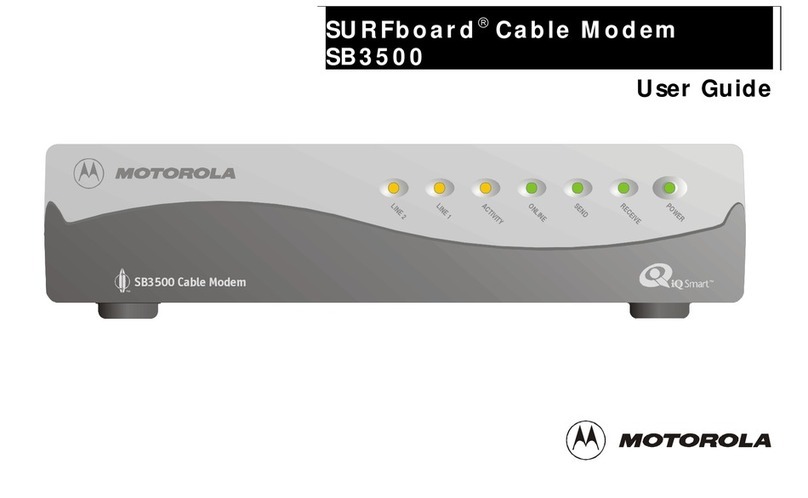
Motorola
Motorola SURFboard SB3500 User manual
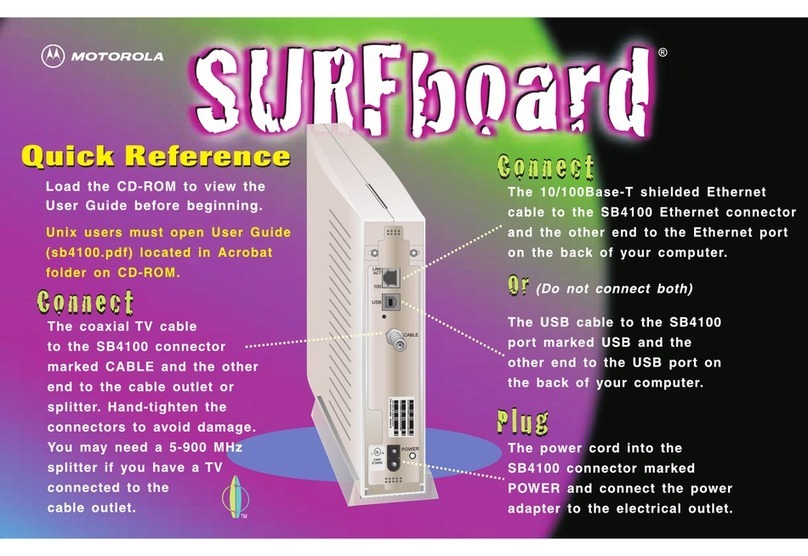
Motorola
Motorola SURFboard SB4100 User manual
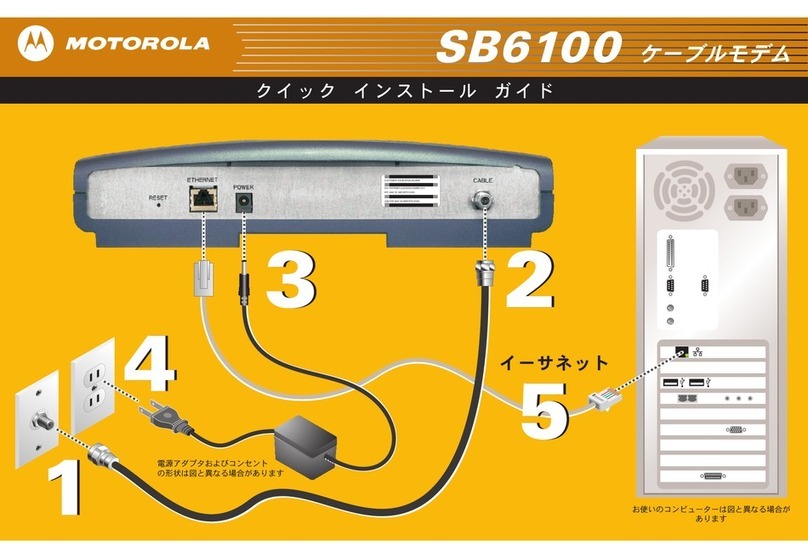
Motorola
Motorola CABLE MODEM SB6100J - GUIDE User manual
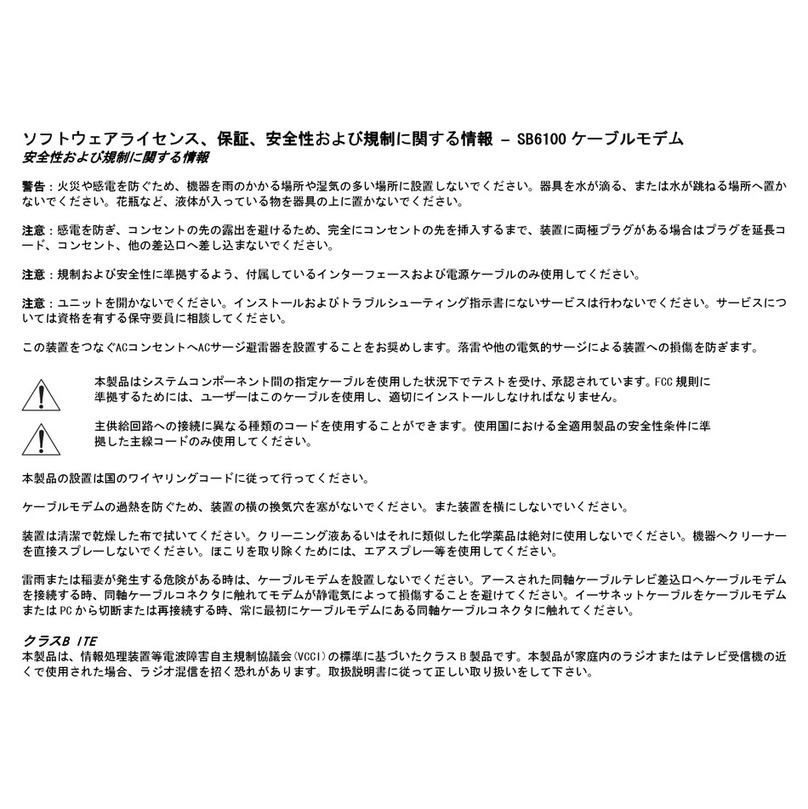
Motorola
Motorola CABLE MODEM SB6100J - GUIDE User manual

Motorola
Motorola SURFboard SB6121 User manual
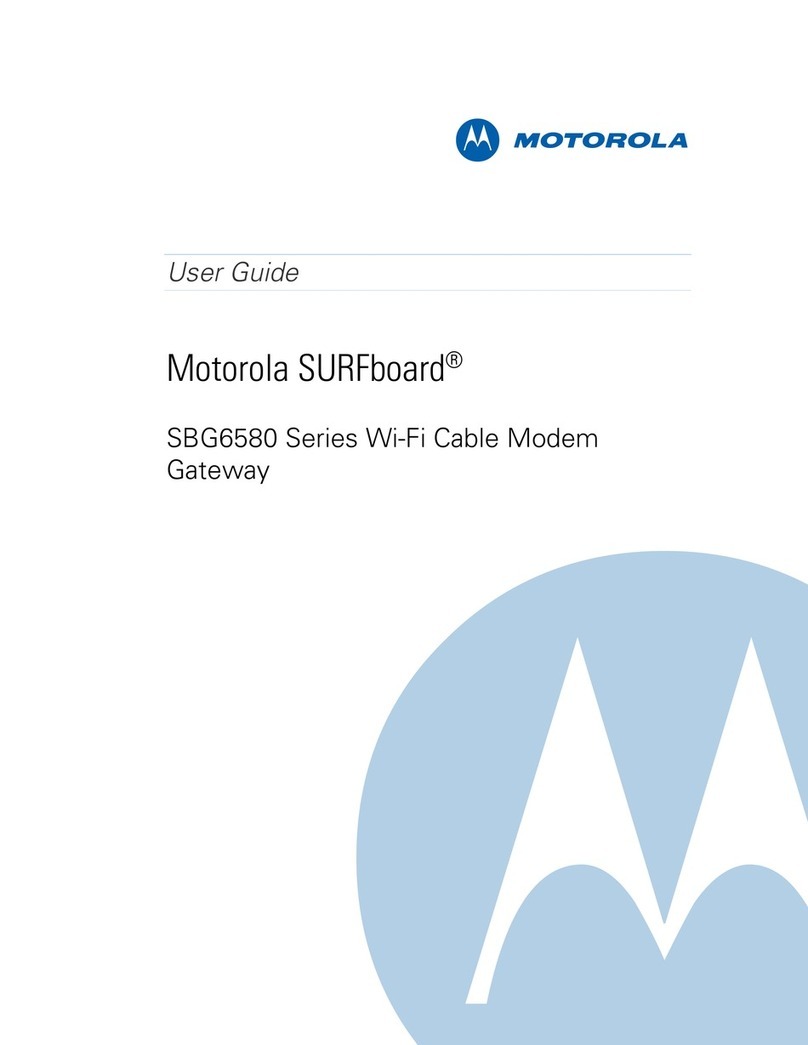
Motorola
Motorola SURFboard 574808-001-c User manual

Motorola
Motorola SURFboard SB6183 User manual
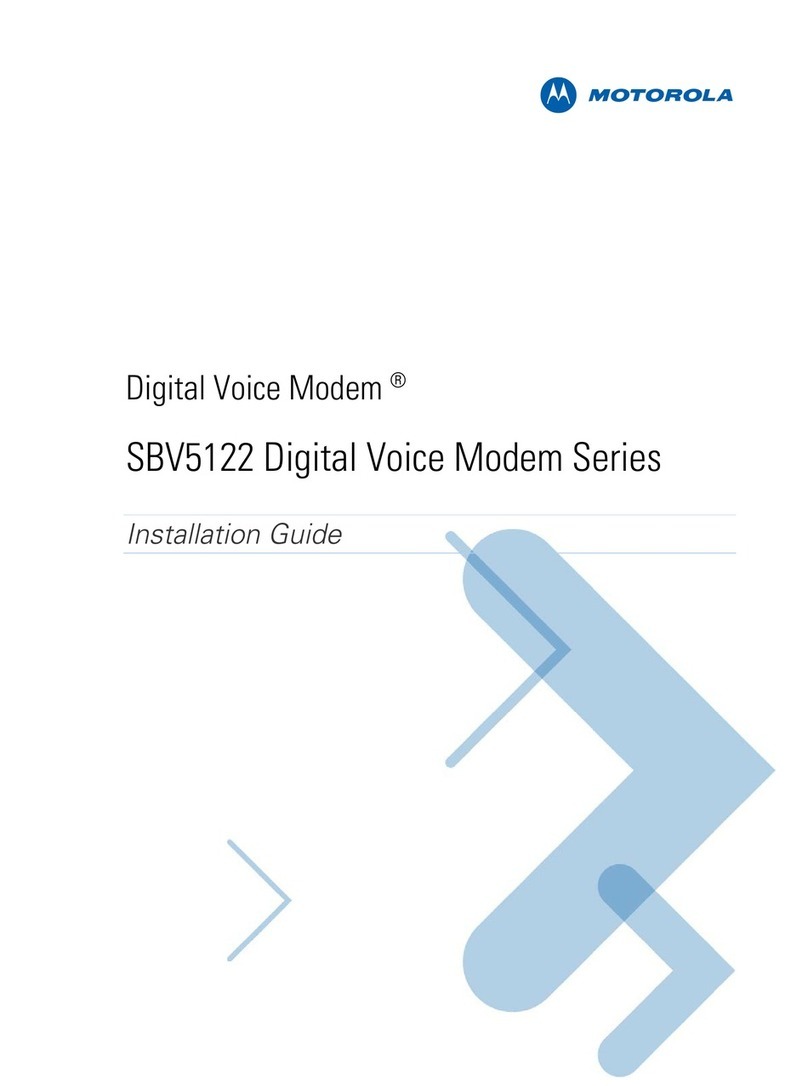
Motorola
Motorola SURFboard SBV5122 User manual
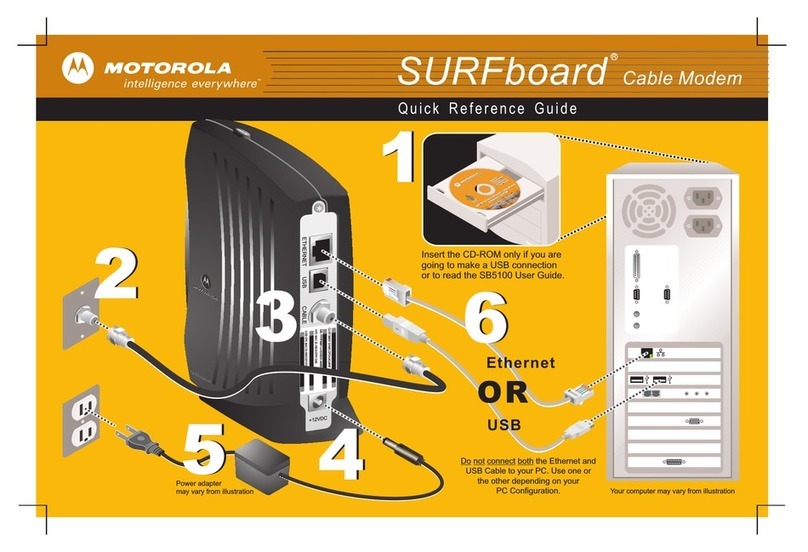
Motorola
Motorola SB5100 - SURFboard - 38 Mbps Cable Modem User manual
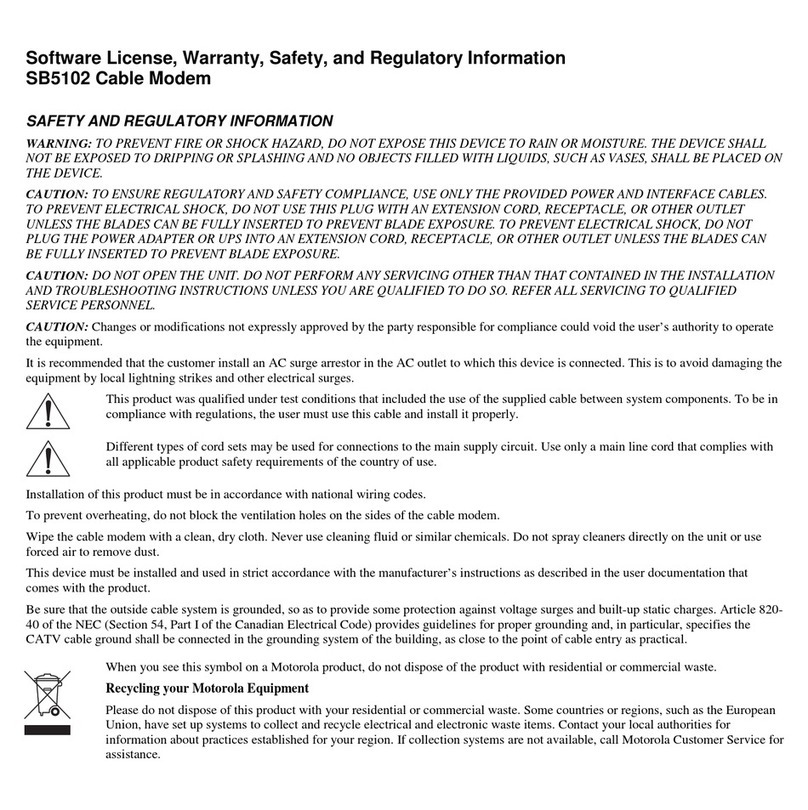
Motorola
Motorola SURFboard SB5102 Owner's manual
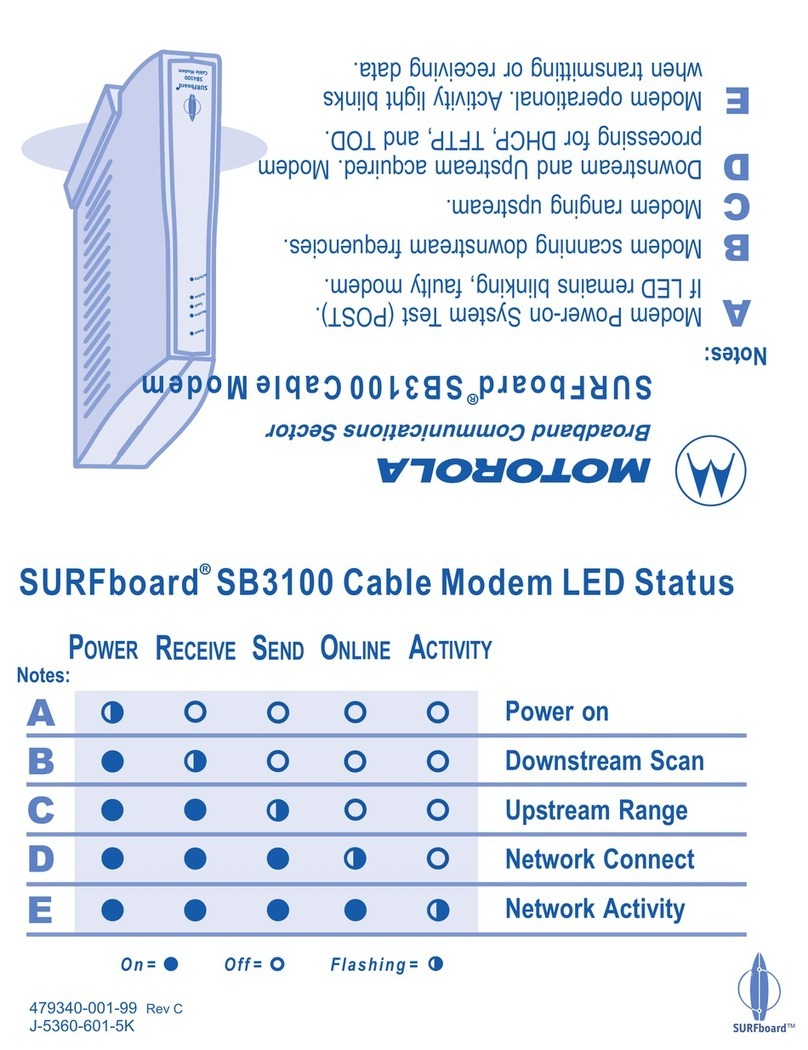
Motorola
Motorola SURFboard SB3100 User manual

Motorola
Motorola SURFboards SBV6220 User manual

Motorola
Motorola SURFboard SBG900 User manual
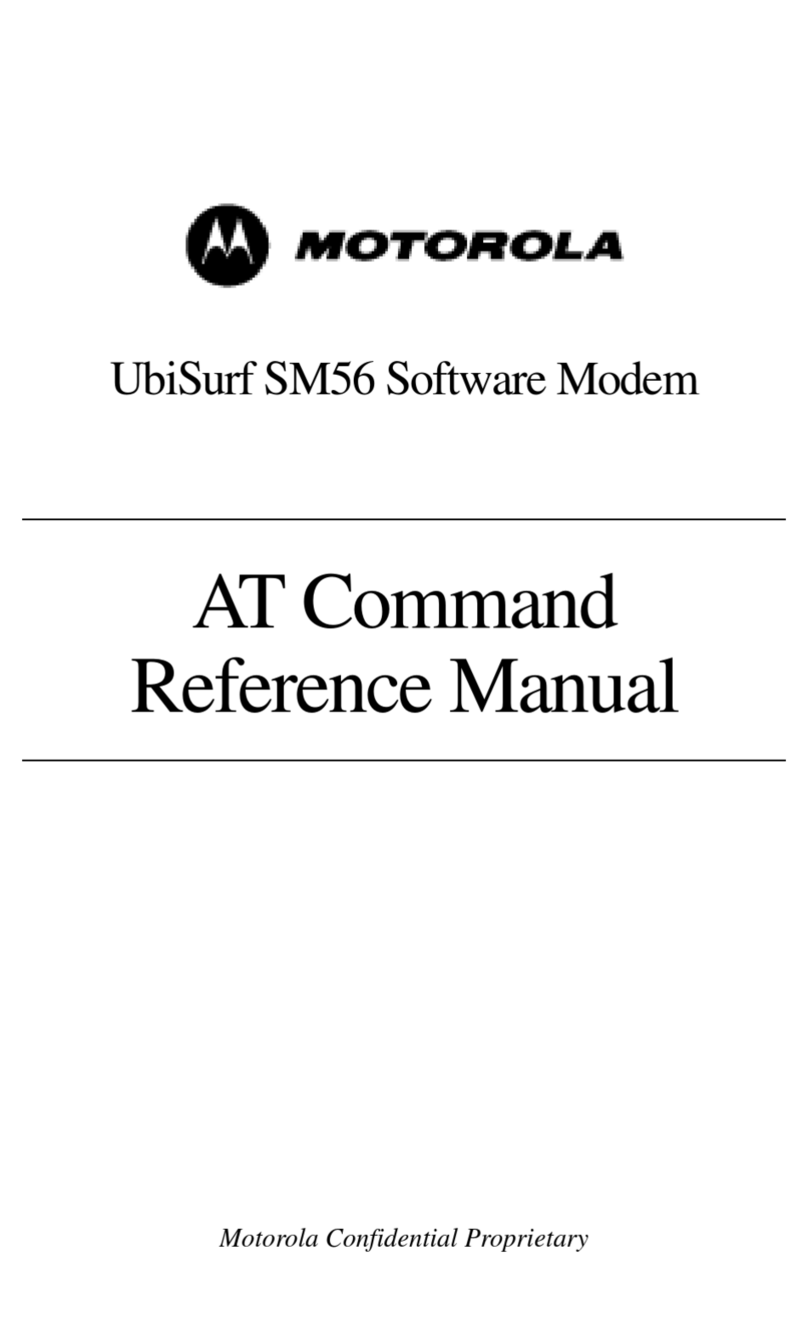
Motorola
Motorola SM56 Installation manual
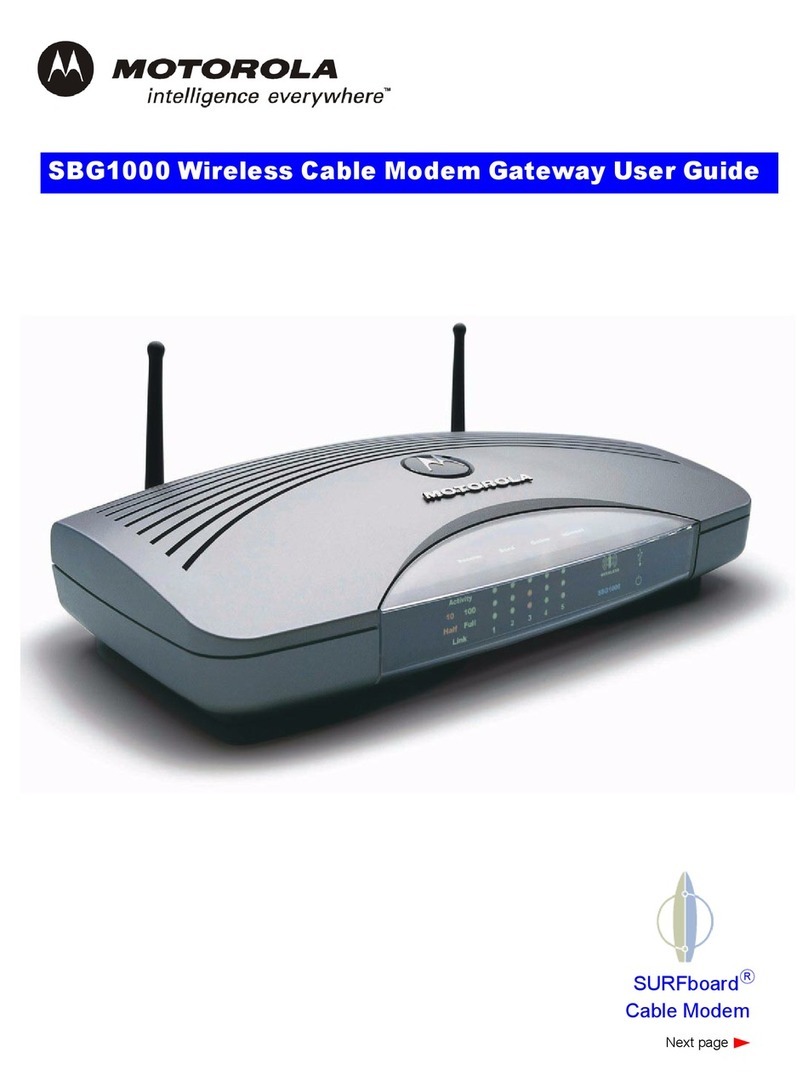
Motorola
Motorola SBG1000 User manual

Motorola
Motorola SBV5220 User manual

Motorola
Motorola MG7310 User manual

Motorola
Motorola SBV5121 User manual