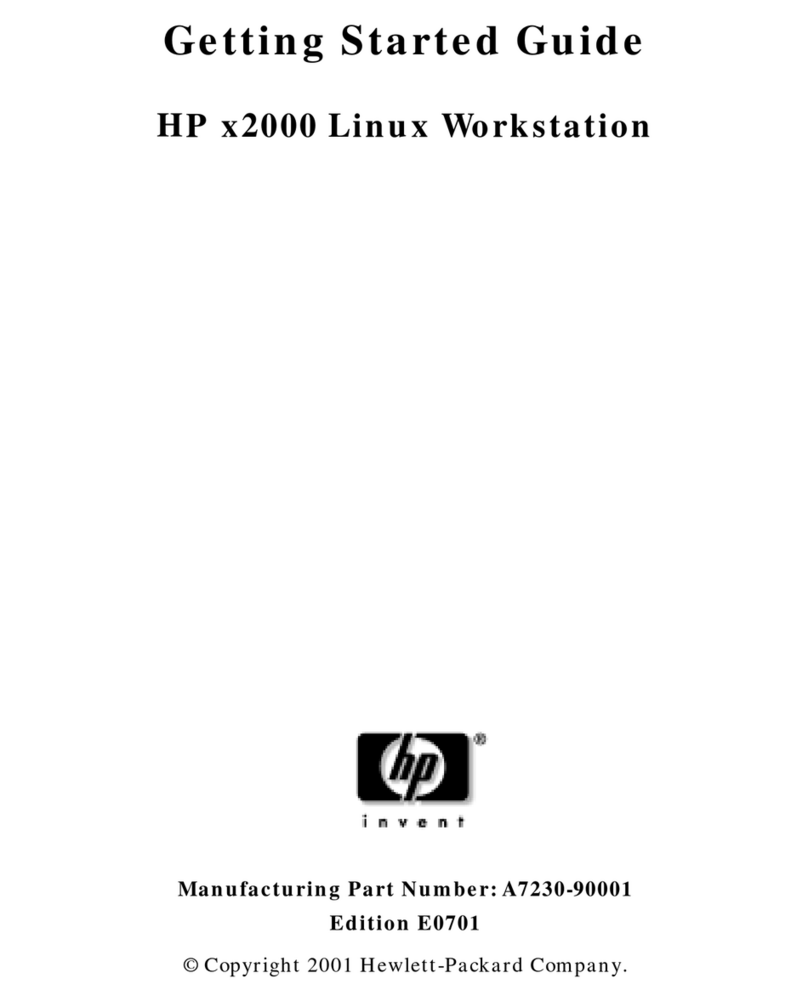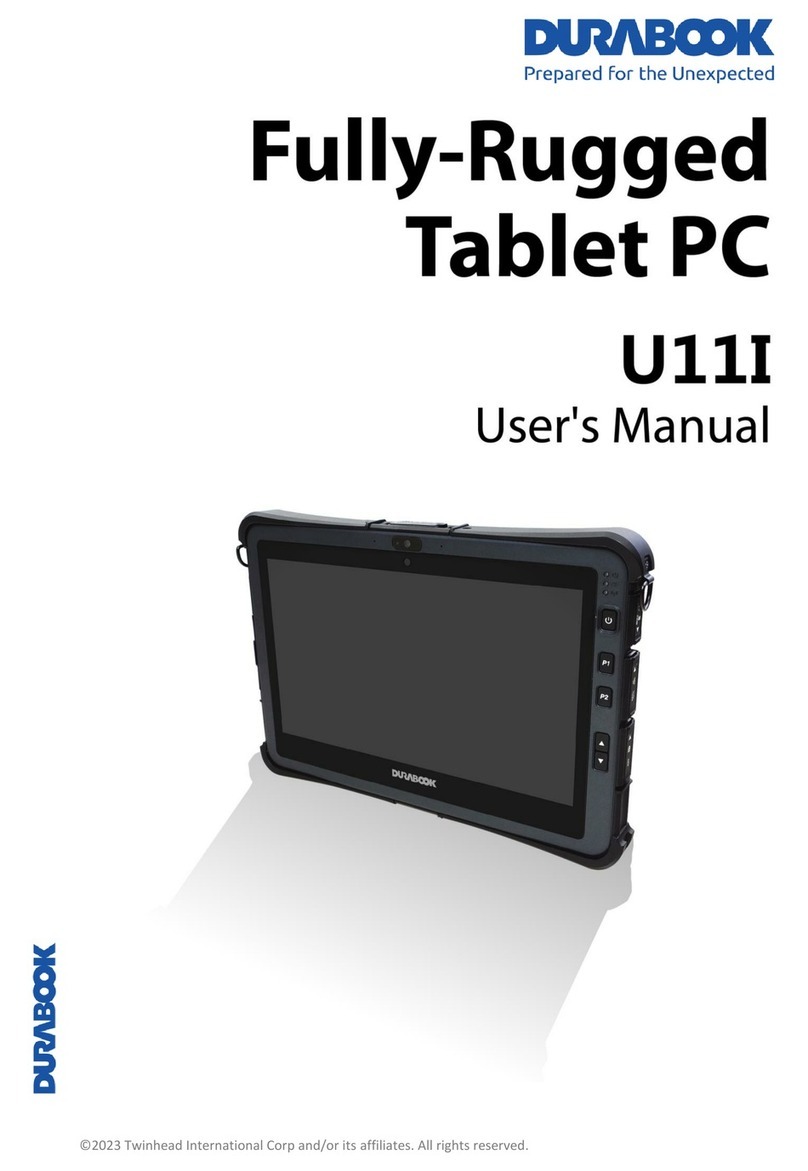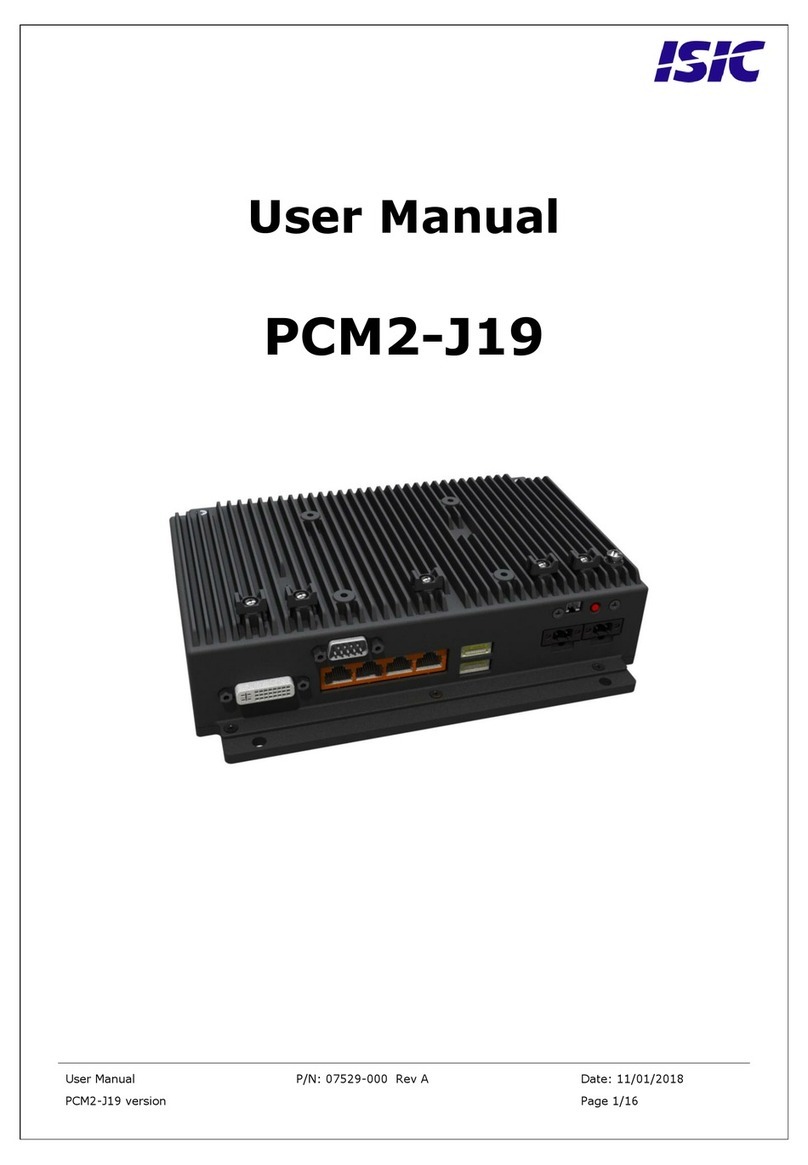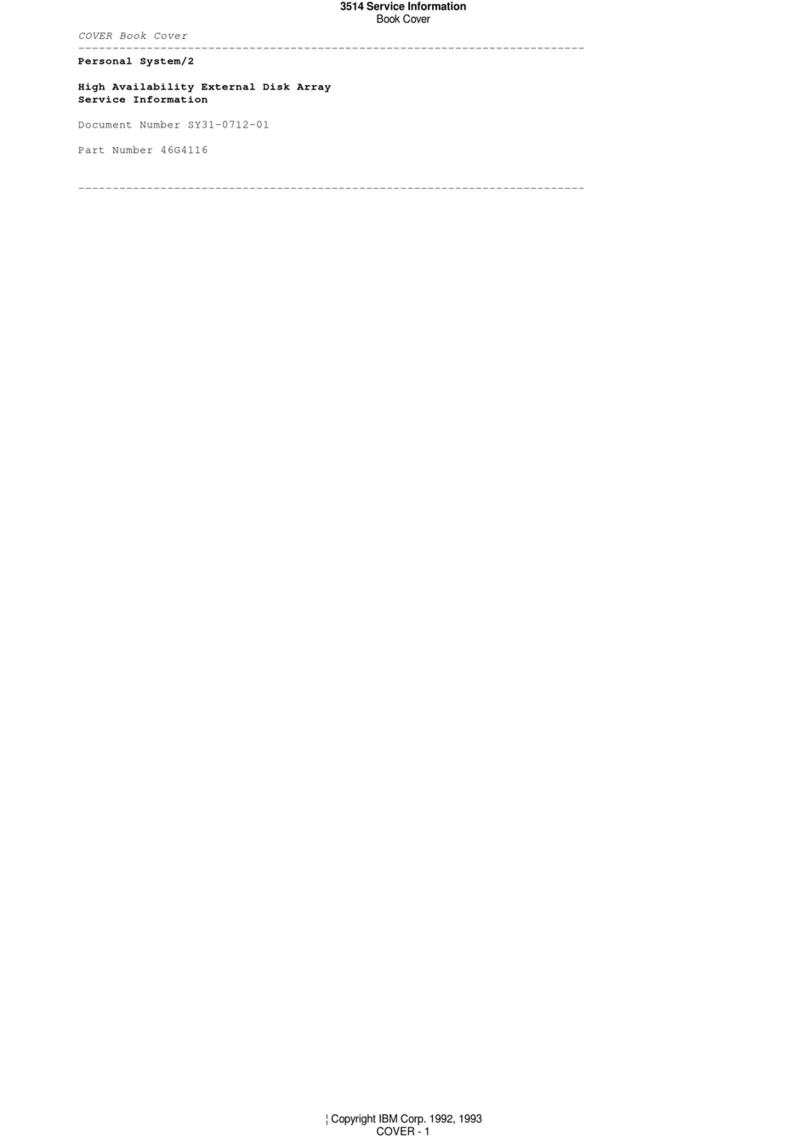E.E.P.D. EM PRO mini User manual

EM PRO mini
Instruction Manual – P – Revision 1
E.E.P.D. GmbH | Gewerbering 3 | 85258 Weichs | Germany
Phone: +49 8136 2282 0 | Web: https://www.eepd.de
Copyright © 2020 by E.E.P.D. GmbH. All rights reserved. | Rev.1.0
Intended Use
The EM PRO mini is a personal computer designed for office and workshop
environments.
Unpacking
Check the packaging for damage and inform us if it is not in order. Also
make sure that your shipment is complete and contains the items listed on
the delivery note. Check the device for possible damage before use.
Switches and connectors On/Off(1) - press the power button 1x
to turn the computer on or off. Press
and hold it for more than 4 seconds to
force a power off.
Attention: Data loss is possible.
USB-A 3.0(2)(6) - connection for USB-A
devices.
Audio(3) - 3.5 mm MIC in/headphone
output
MicroSD(4) - to lock the card, slide it
fully into the slot with the connector faces up until you hear a click. To re-
move it, push the card inward first.
Mini DisplayPort(5)- transmits picture and sound to a monitor. With an
adapter cable (mDP to DP or mDP to HDMI) DisplayPort and HDMI monitors
can be used.
RJ45 LAN(7) - 10/100/1000 Mbit/s Ethernet for data exchange between de-
vices on a local area network.
Power(8) - power supply: Min. 8 V / Max. 32 V (DC).
Mating connector:Nexus 2300 series, 3.00 mm Micro MF package with lock.
Order number: 2300P04XXX | Pin1/2 = Ground, Pin3 = DC+, Pin4= PVIN
detection. Pin 3 and Pin 4 must be always connected to the same power
supply! For operation a power supply with 90W or more is necessary.
RS232(9) - serial interface on a 9-pin standard D-sub connector.
Connect and power up the system / Operation
Connect the EM Pro mini personal computer to peripheral devices such as
monitor, mouse, keyboard and others. When all the necessary devices are
connected, please connect the power supply.
Before commissioning, we recommend connecting or plugging
the Monitor, USB keyboard and mouse, network cable (optional),
MicroSD card, DC power supply. Other plug & play devices can
be connected after commissioning.
Press the power button to switch on the system. If all voltages in the system
are correct, the power button and the power LED light up green.
If an operating system is installed, it will now be loaded. An operating sys-
tem installation can be done with all common installation media like USB
flash drive, USB DVD drive or remote network boot. The BIOS startup se-
quence must be adjusted accordingly. To enter the BIOS setup, press the
"Del" key immediately after switching on. To make the appropriate BIOS
settings, please refer to the EM PRO mini manual.
To switch off / shut down please read the manual of the operating system.
Software
Supported operating systems are: Microsoft® Windows® 10, Microsoft®
Windows® 10 IoT Enterprise and Linux Ubuntu 18.04 LTS.
1
5
2
3
4
9
6
7
8

EM PRO mini
Instruction Manual – P – Revision 1
E.E.P.D. GmbH | Gewerbering 3 | 85258 Weichs | Germany
Phone: +49 8136 2282 0 | Web: https://www.eepd.de
Copyright © 2020 by E.E.P.D. GmbH. All rights reserved. | Rev.1.0
Support communication
When communicating with product sup-
port about your EM PRO Mini, always
include the system's identification num-
ber and serial number. These can be
found on the bottom of the unit.
Operating and installation instructions
Detailed operating and installation instructions can be found at:
https://www.eepd.de/en/em-systems/professional-it/
General Notes
This user manual is for your information only.
The information contained herein has been checked carefully and is believed to be reliable. However, E.E.P.D. GmbH gives no
guarantee or warranty concerning the accuracy of spoken information and shall not be responsible for any loss or damage of
any nature resulting from the usage of or from reliance upon it.
We are thankful for all suggestions or improvements at any time.
E.E.P.D. GmbH reserves the right to make changes in the products or specifications, or both, at any time without notice.
Copyright Notice
Copyright©2020 E.E.P.D. GmbH. ALL RIGHTS RESERVED!
E.E.P.D. GmbH copyrights this document. You may not reproduce, transmit, transcribe, store in a retrieval system, or translate
into any language or computer language, in any form or by any means, or otherwise, any part of this publication without the
express written permission of E.E.P.D. GmbH.
Trademark Acknowledgement
E.E.P.D.® and EMTRUST® are registered trademarks of E.E.P.D. GmbH. All rights reserved. All other mentioned trademarks
are registered trademarks of their owners.
Disclaimer
This document is provided for the general information of the customer. It describes the general functionality of the systemand is
not considered as assured characteristics. The written declarations in this specification are not constituent part of any contract.
E.E.P.D. GmbH reserves the right to modify the information contained in this manual as necessary and the customer should
ensure that he has the most recent revision of this document.
E.E.P.D. GmbH makes no warranty for the use of its products and bears no responsibility for any errors, which may appear in
this document. The customer should be on notice that the field of personal computers is the subject of many patents held by
different parties. Customers must ensure that they take appropriate action so that their use of the products does not infringe
upon any patents. It is the policy of E.E.P.D. GmbH to respect the valid patent rights of third parties and not to infringe upon or
assist others to infringe upon such rights.
E.E.P.D. GmbH assumes no responsibility for circuits, descriptions and tables within this document as far as patents or other
rights of third parties are concerned.
Life Support Applications
E.E.P.D. GmbH products are not intended for being used as critical components in life support appliances, devices or systems
in which the failing of an E.E.P.D. GmbH product could be expected to result in personal injury.
FCC and CE Disclaimer
E.E.P.D. GmbH gives no warranty at all that their products will meet the FCC and CE standards when used in combination with
other third party products or when used in any other way than specified.
Warranty
The warranty and/or guarantee conditions according to the current terms and conditions of E.E.P.D. GmbH apply.
Reshipment
If you return the BoxPC system to E.E.P.D. GmbH please remove all connections and peripheral equipment.
Protect the unit with a suitable packaging, preferably use the original packaging.
Packaging
The BoxPC system is in a protective package to avoid damage during transport.
This protective package should be recycled in an environmentally friendly way after use.
Disposal of Device
At the end of the lifetime please dispose and/or recycle the components of the device accordingly.
Technical Support
For technical information about hardware and software please contact: support@eepd.de
The product generates considerable heat. The housing transports this heat to the environment and thus becomes
hot. Take care if you touch the housing as this may cause burns!
Please follow all safety instructions at the installation site. Make sure that no or only necessary cables are con-
nected to the BoxPC during installation.
The BoxPC operates exclusively within the specified DC voltage range. Repair work should only be made by an
authorized and certified specialty retailer or by the manufacturer's customer service. Do not open the device to
avoid damage.
Modifications that have not been approved by the manufacturer void the warranty. Dust, dirt, moisture, and
extreme temperatures may significantly impair proper operation.
The BoxPC consist of a compact, robust metal housing with ventilation holes. It is equipped with an automated fan.
To ensure sufficient heat dissipation, never cover the ventilation holes of the case.
Do not place any objects onto the device.
Other E.E.P.D. Desktop manuals
Popular Desktop manuals by other brands
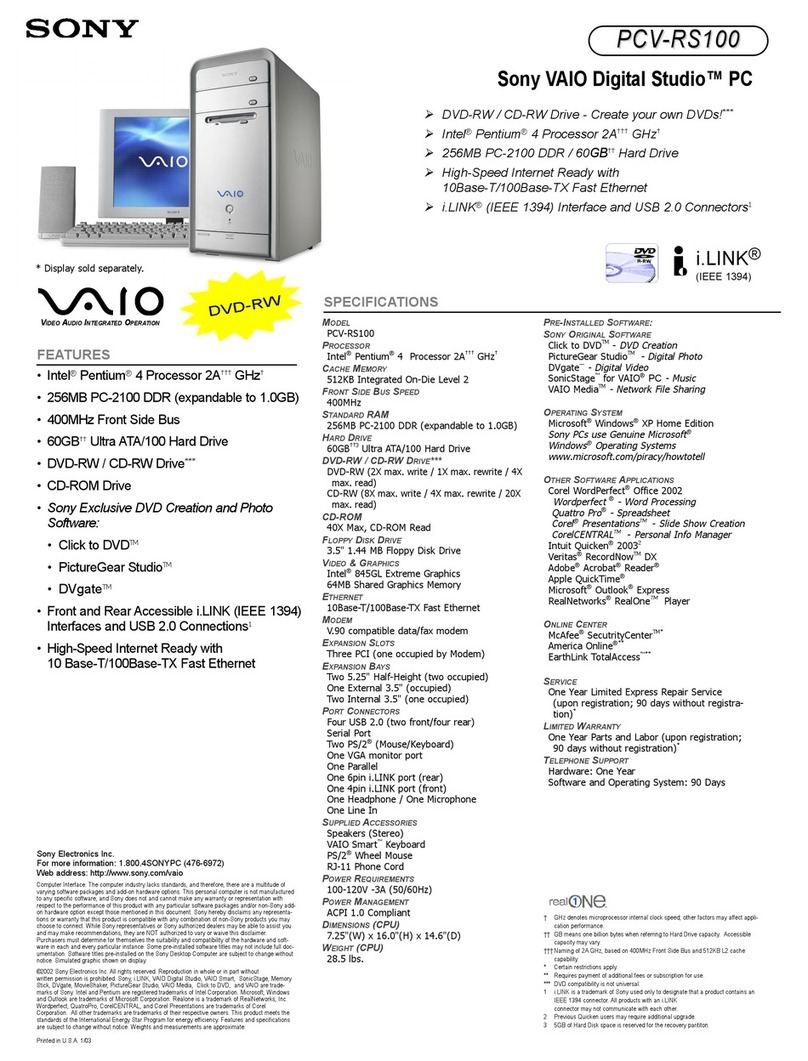
Sony
Sony VAIO Digital Studio PCV-RS100 Specifications

Classic Exhibits
Classic Exhibits visionary DESIGNS MOD-1331 Setup instructions
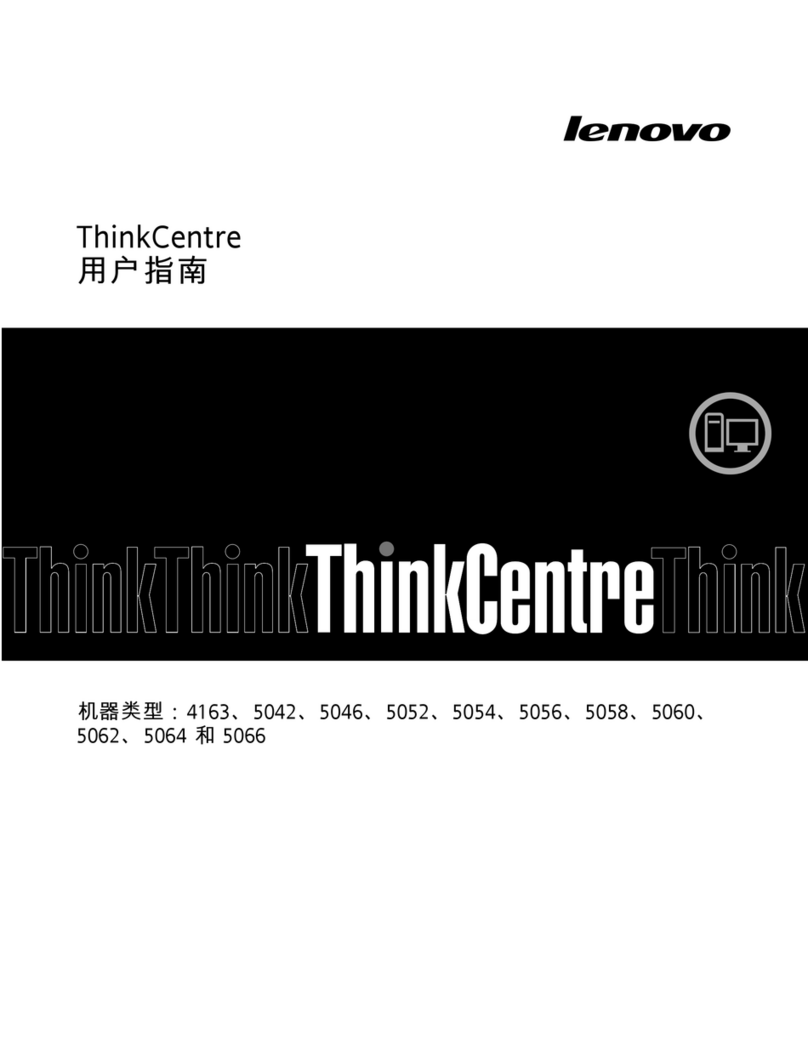
Lenovo
Lenovo ThinkCentre M75e user guide

Lenovo
Lenovo ThinkCentre M58 Vodič za korisnike

Moxa Technologies
Moxa Technologies MC-7400 Series user manual

HP
HP Compaq dc7800 Series reference guide