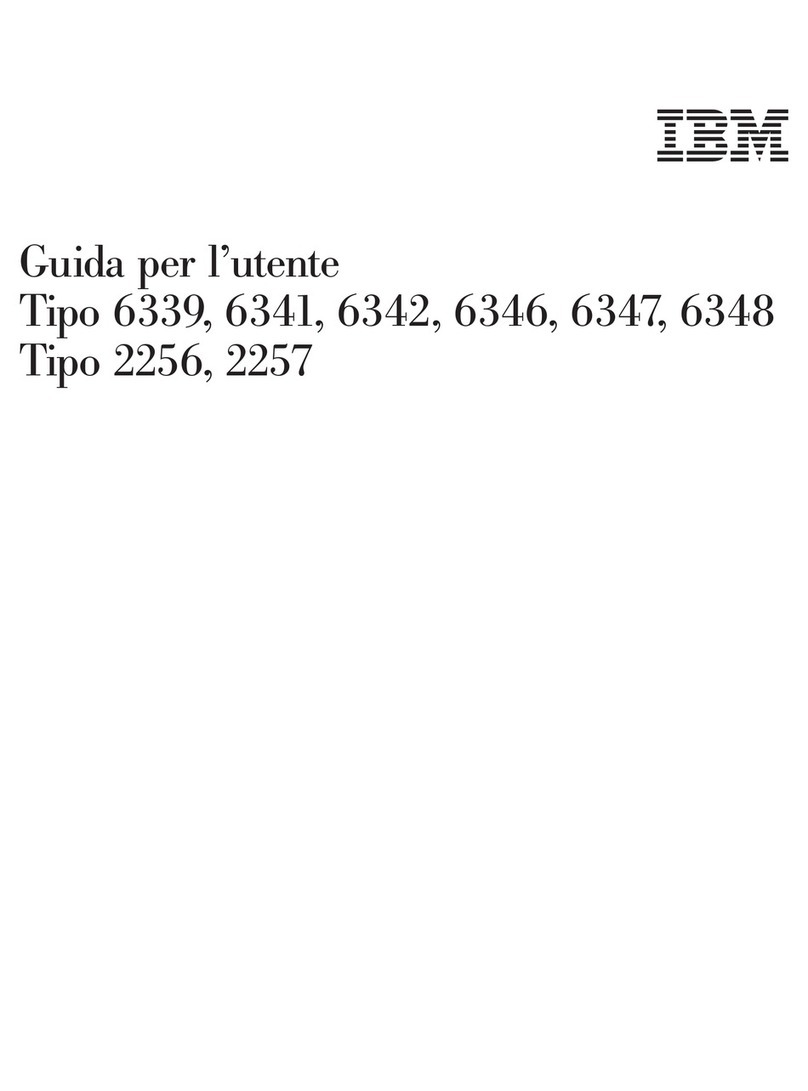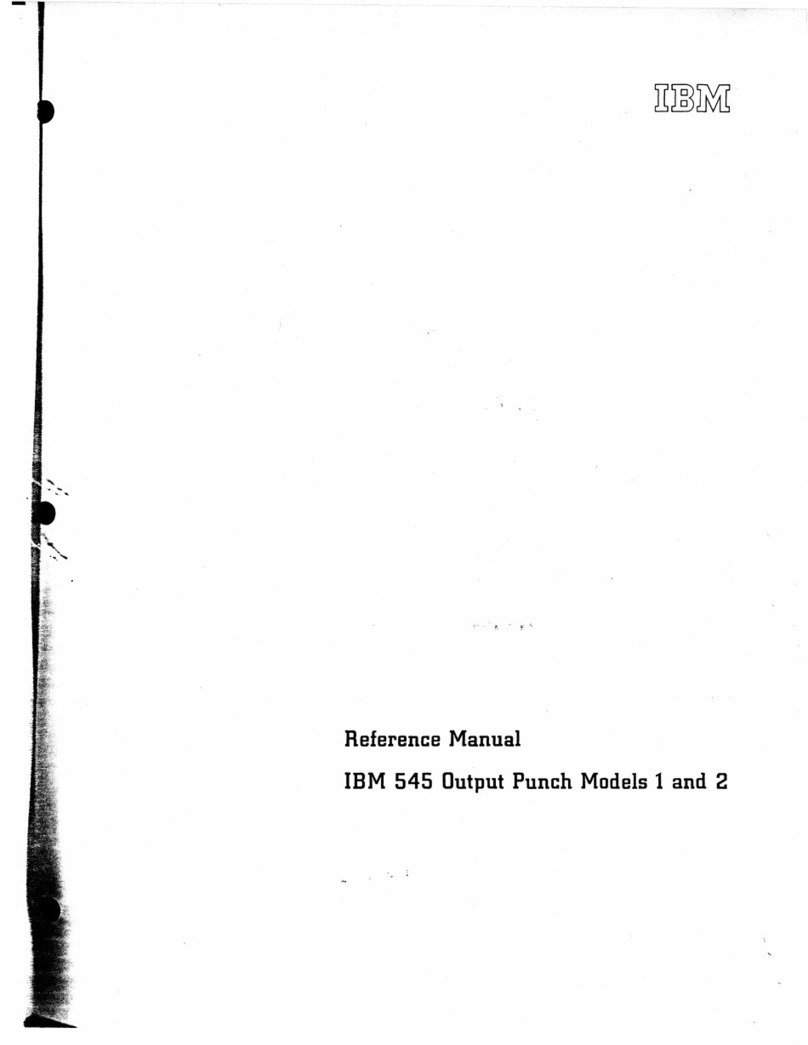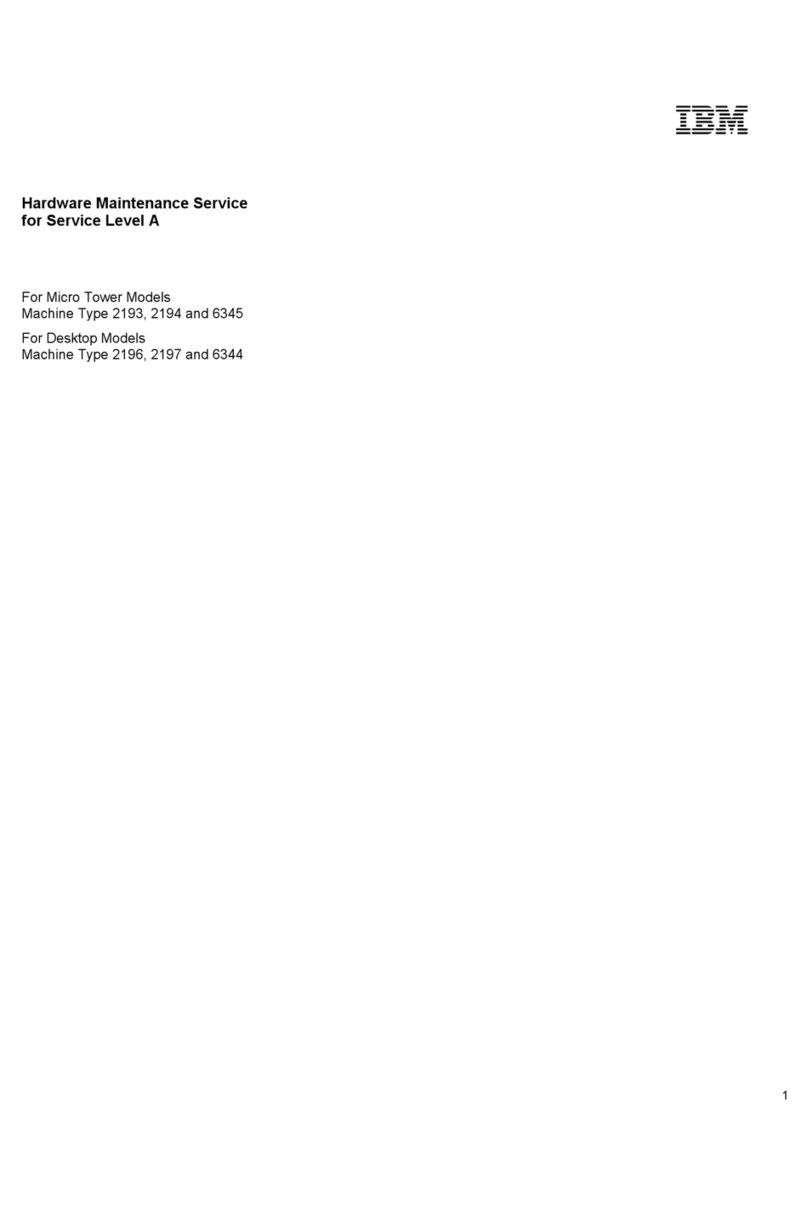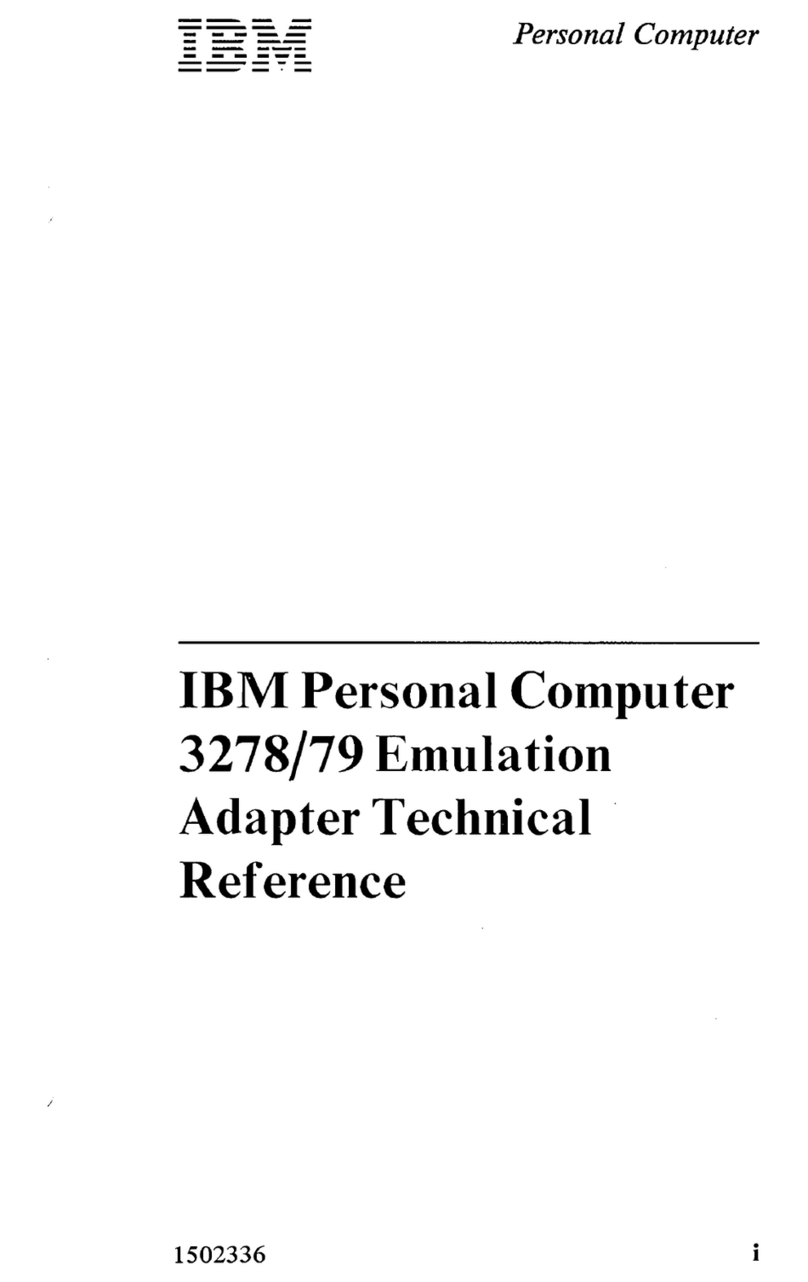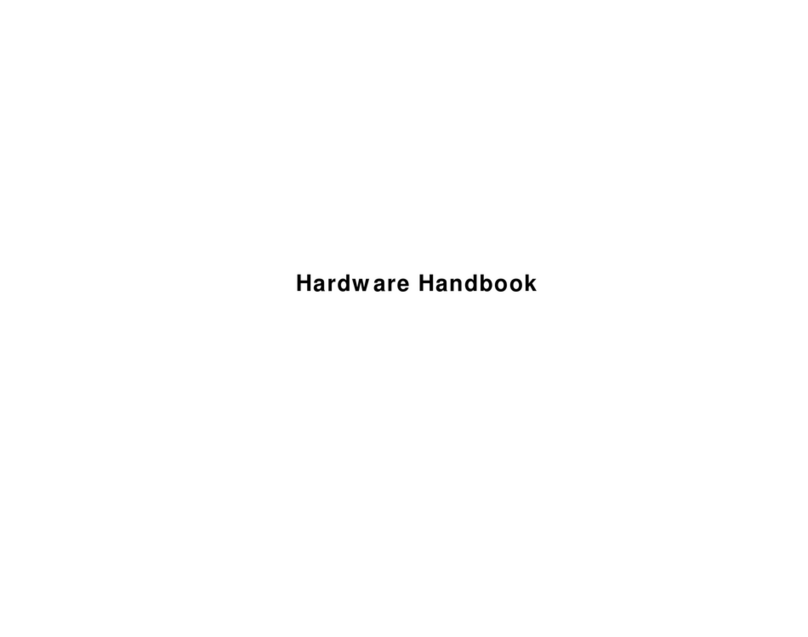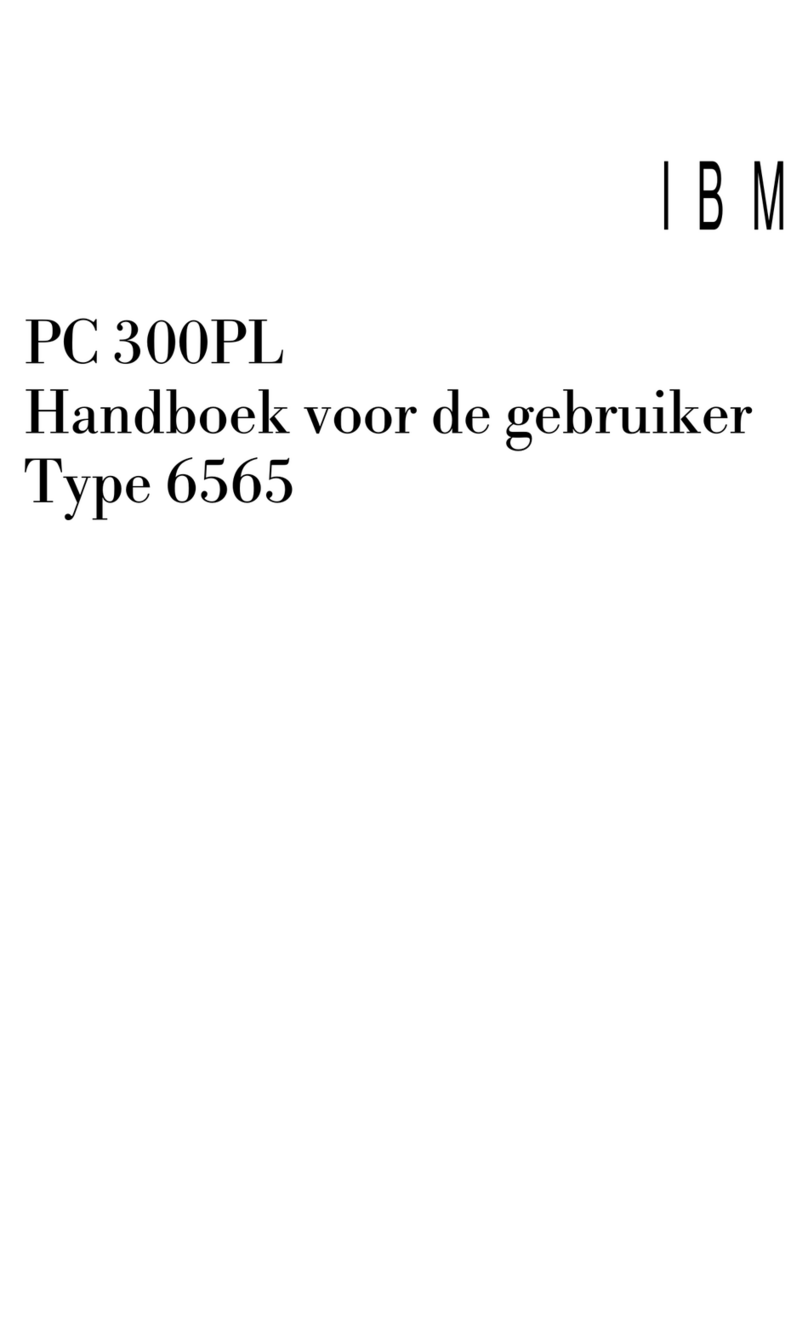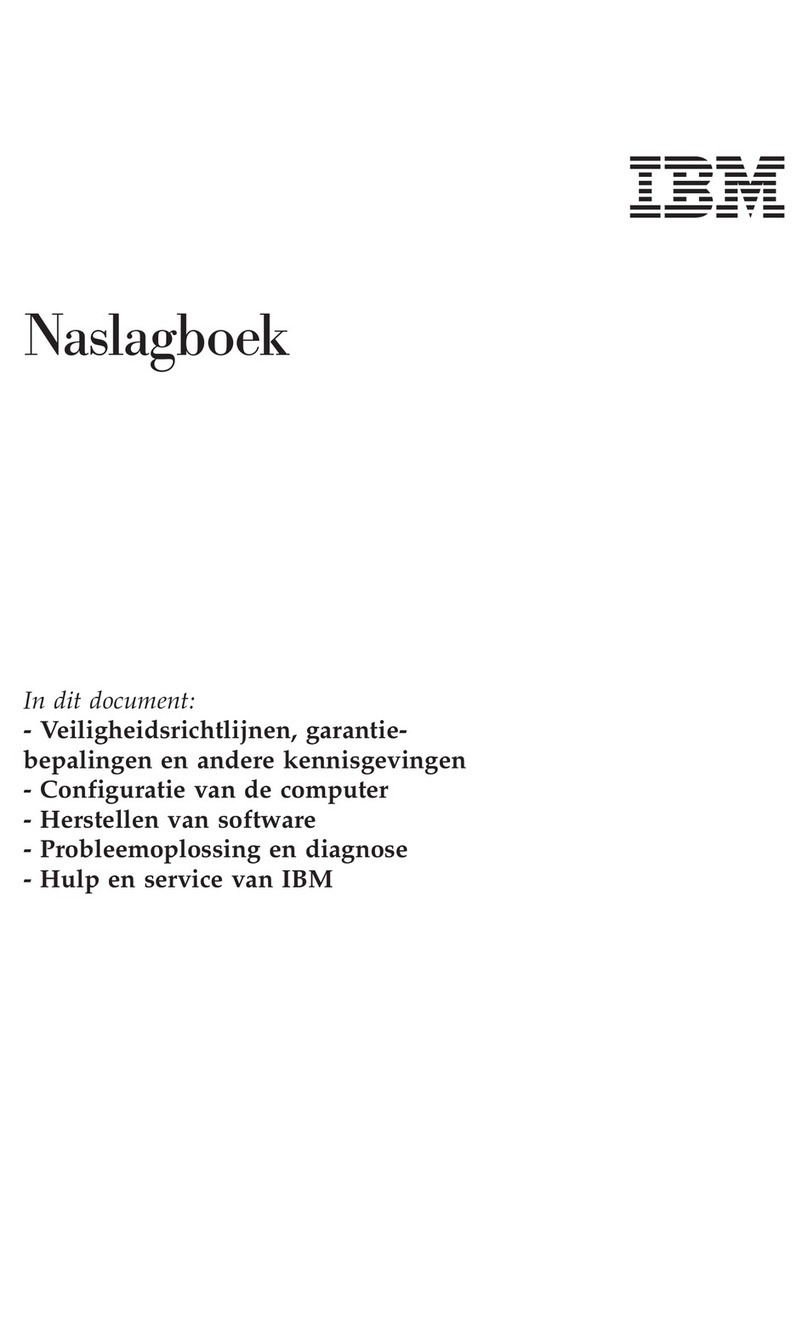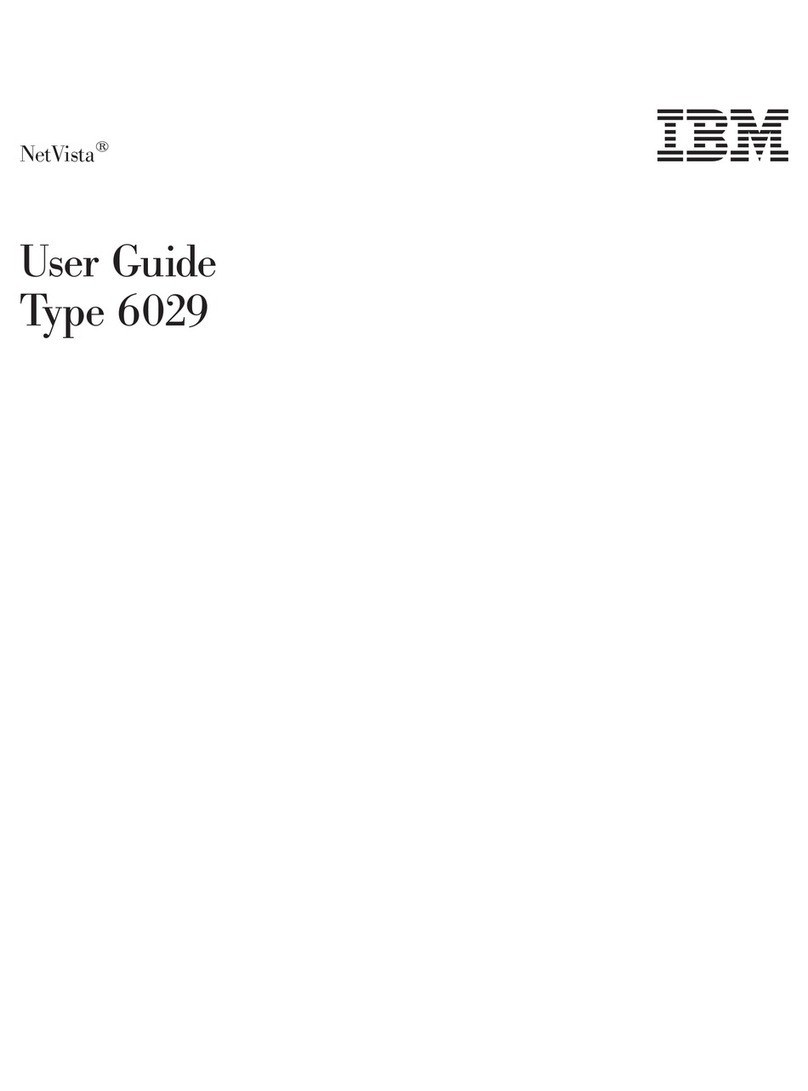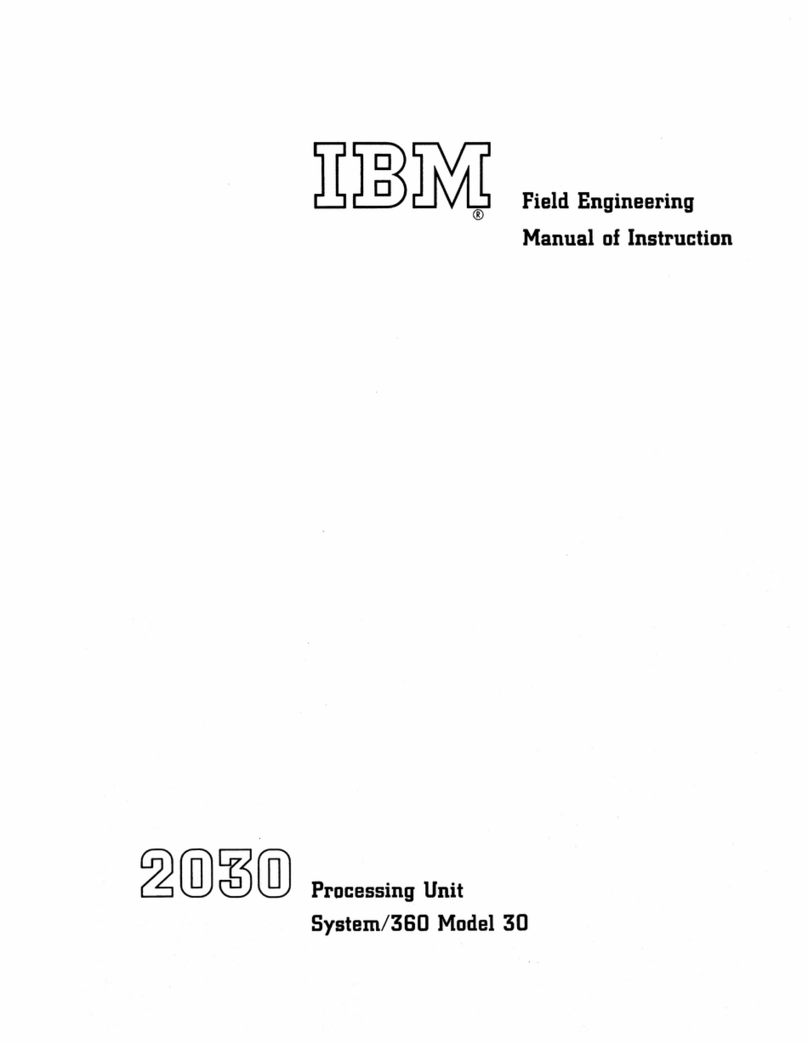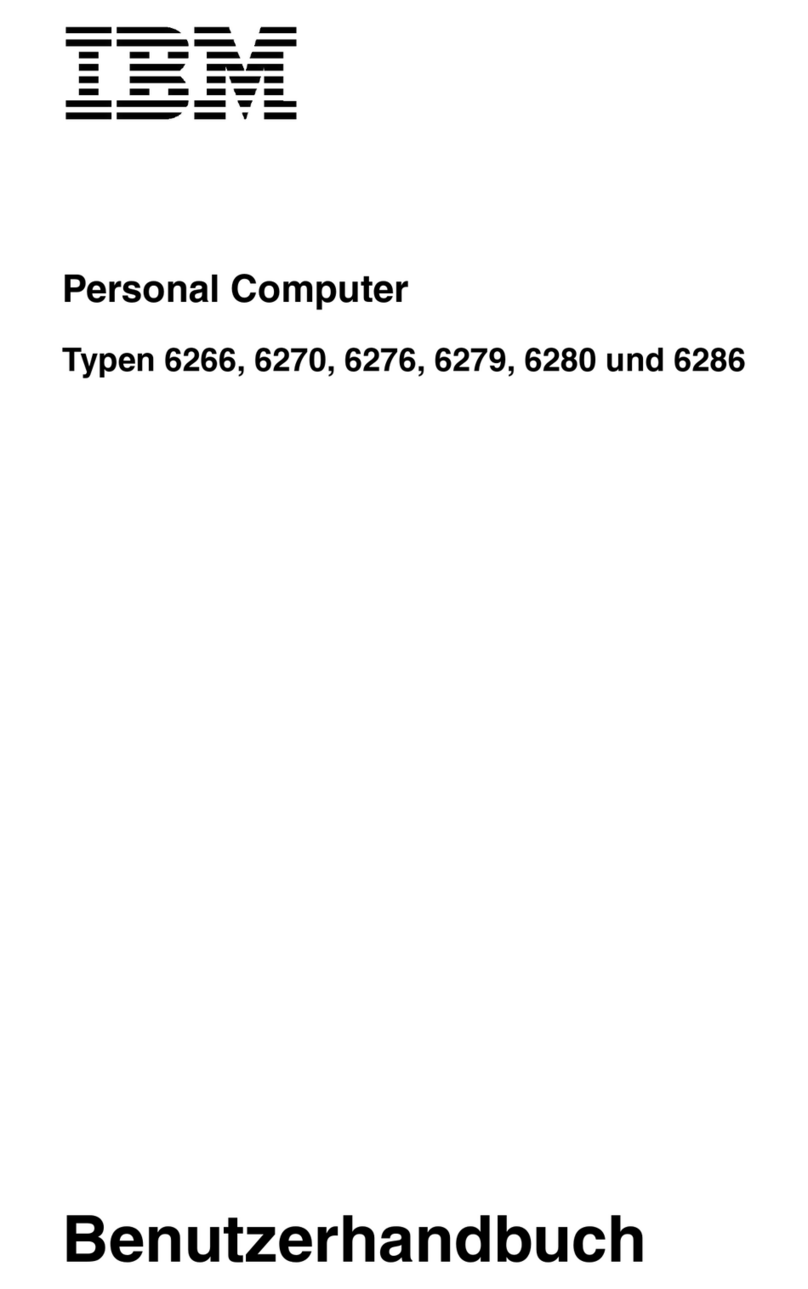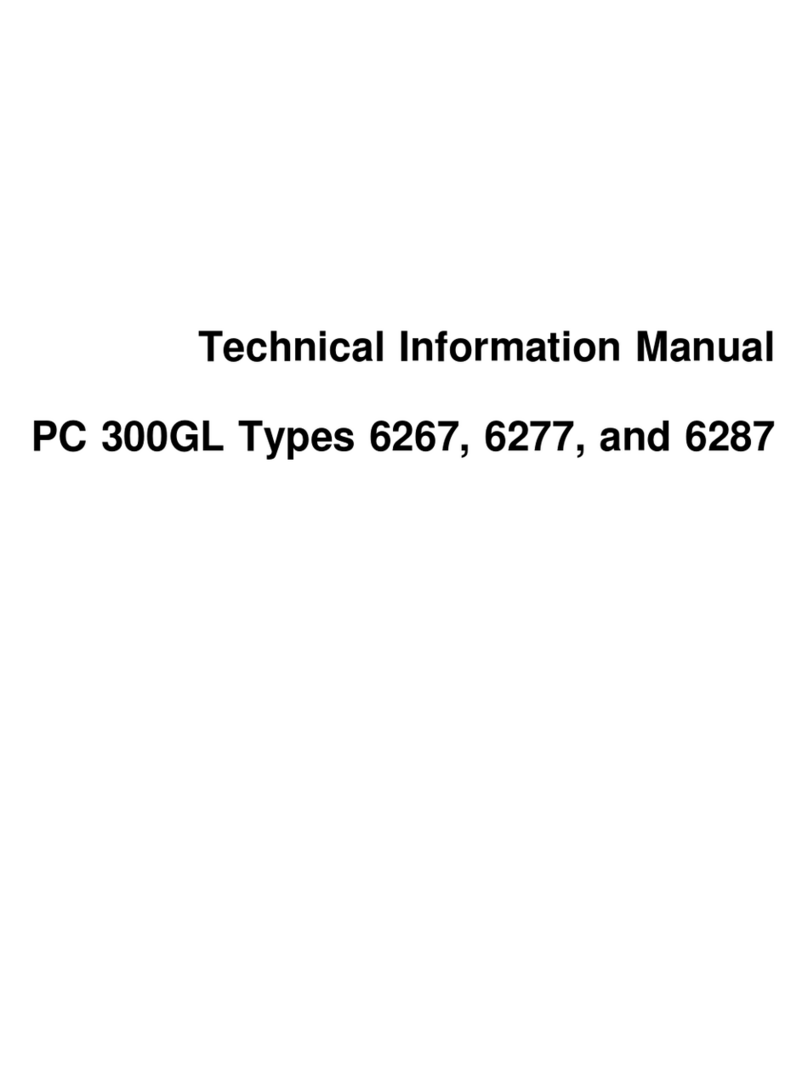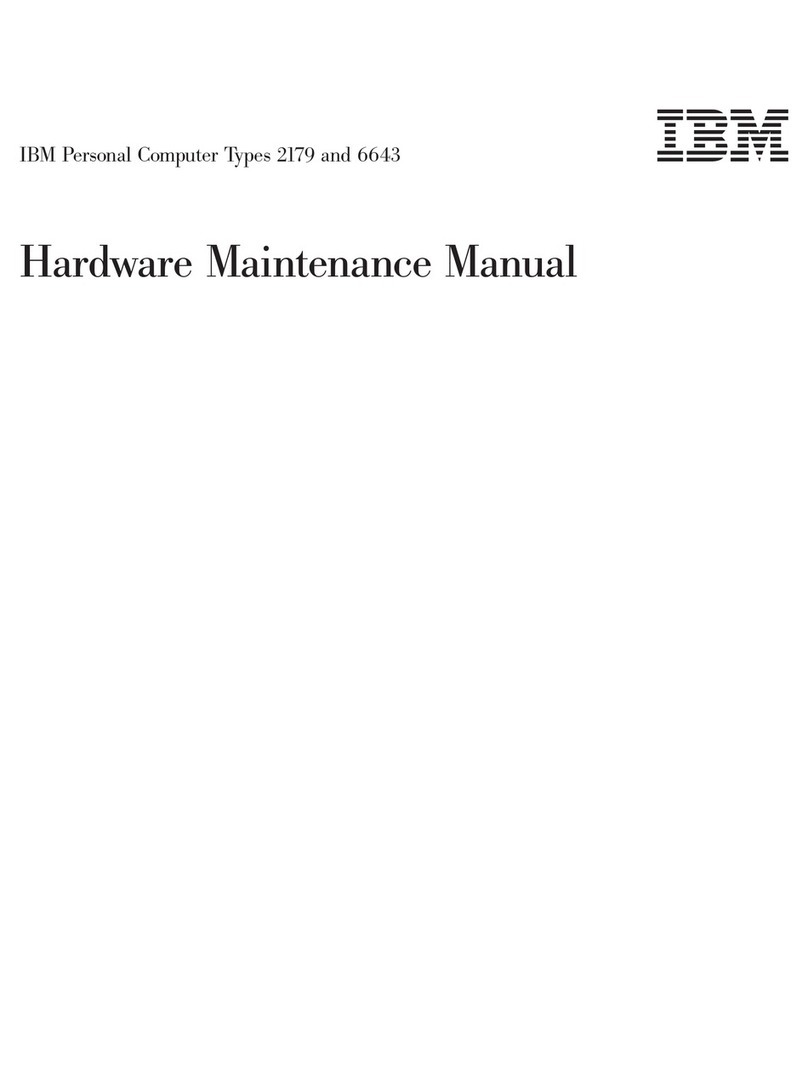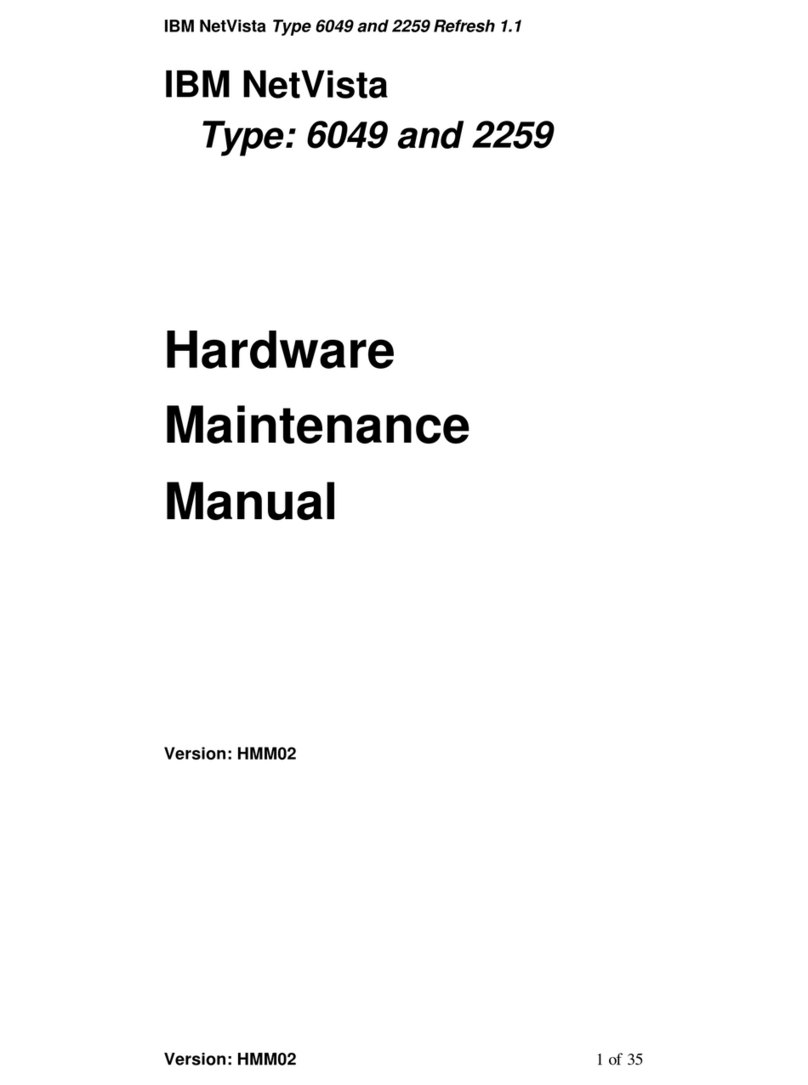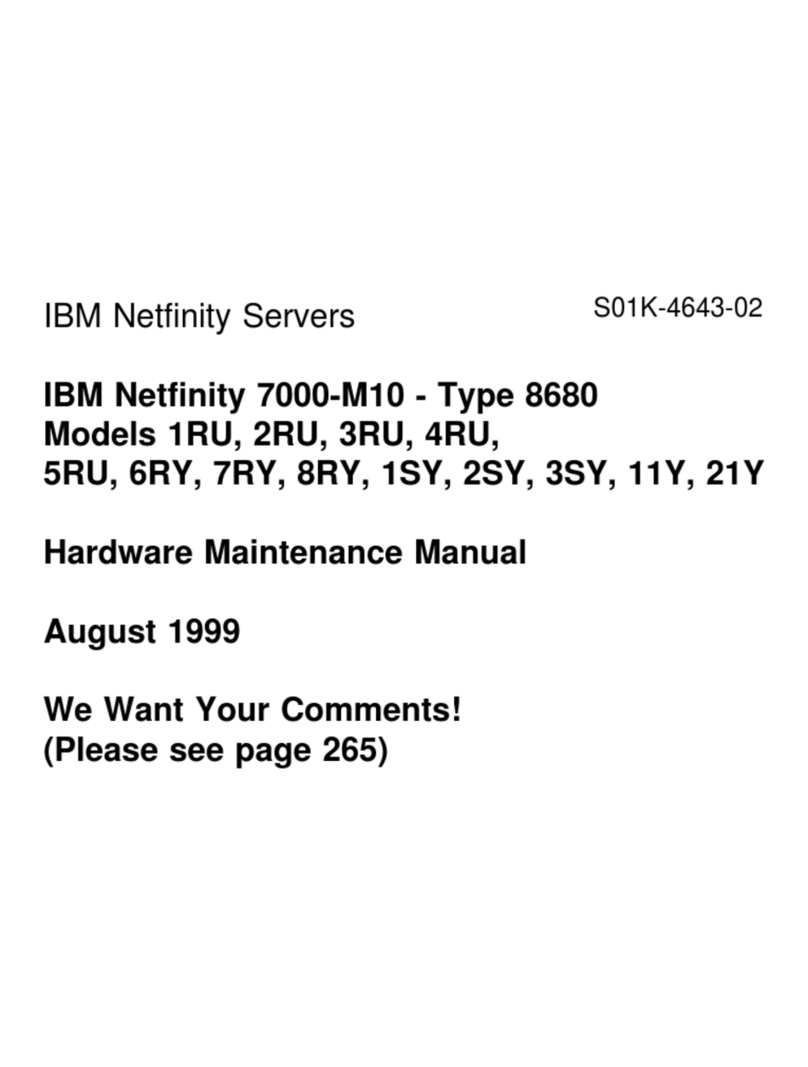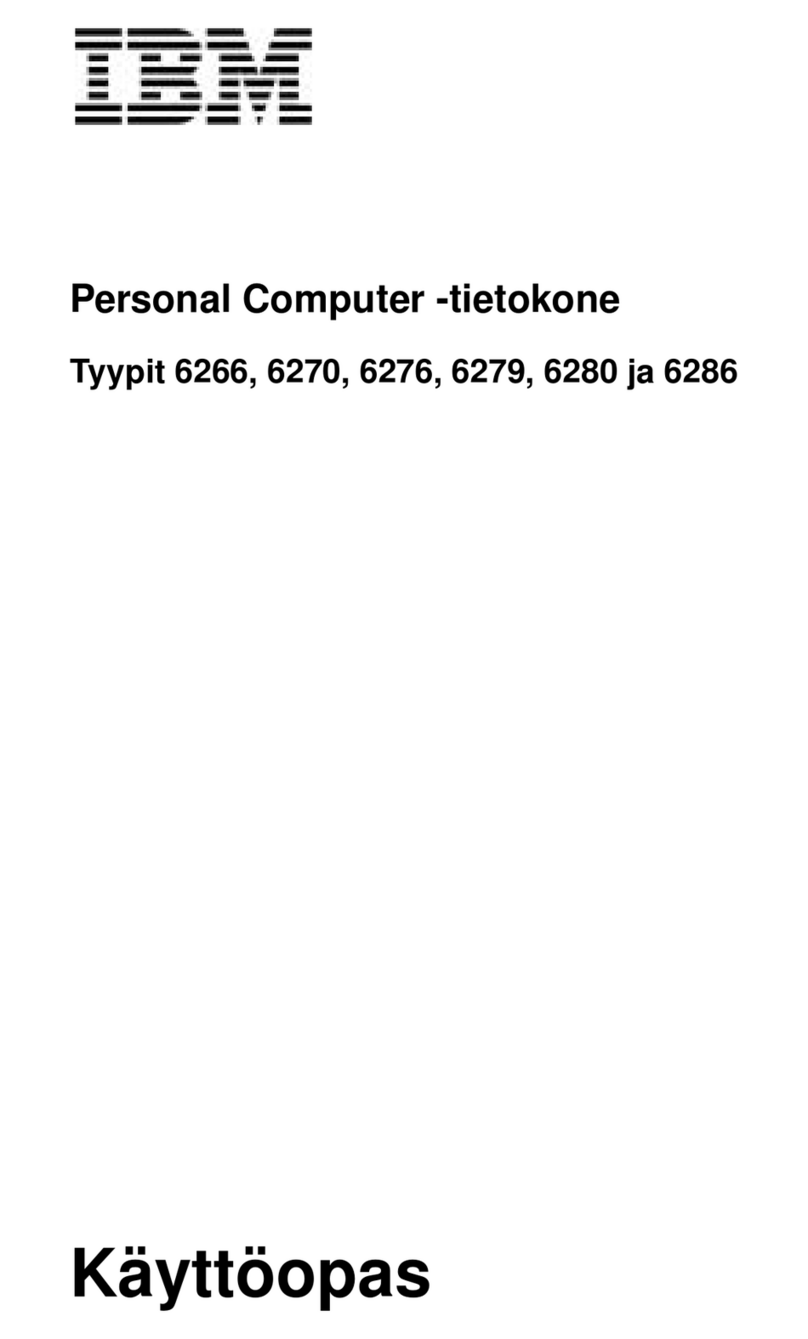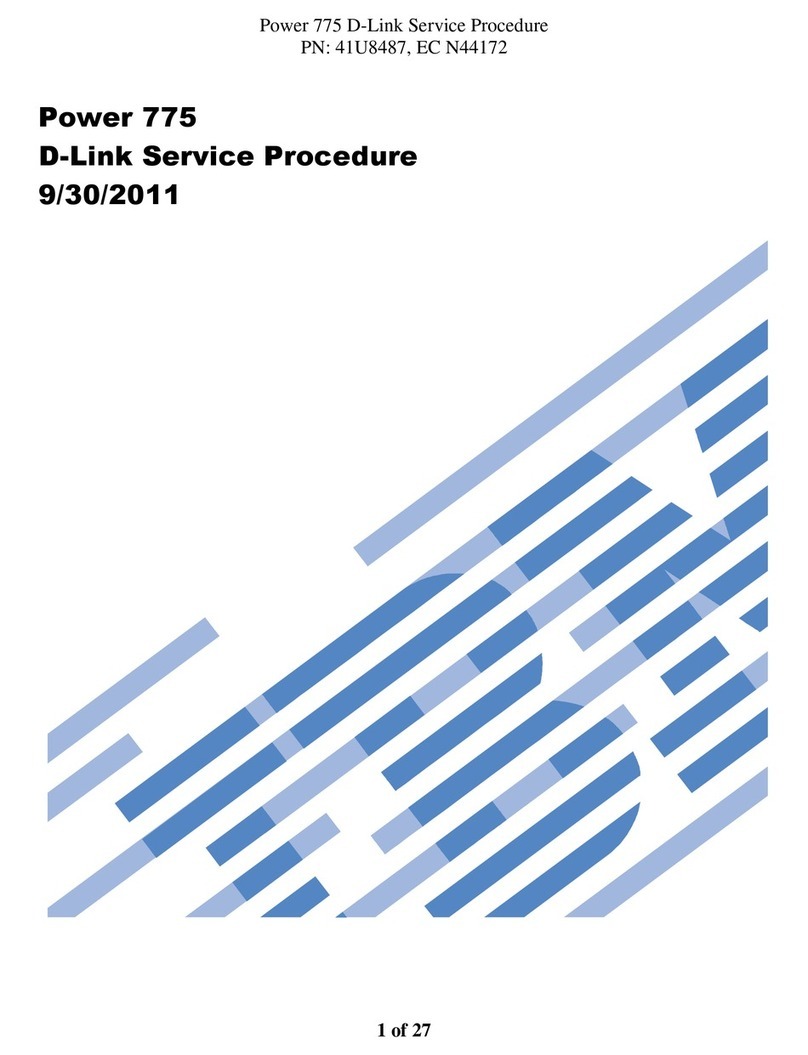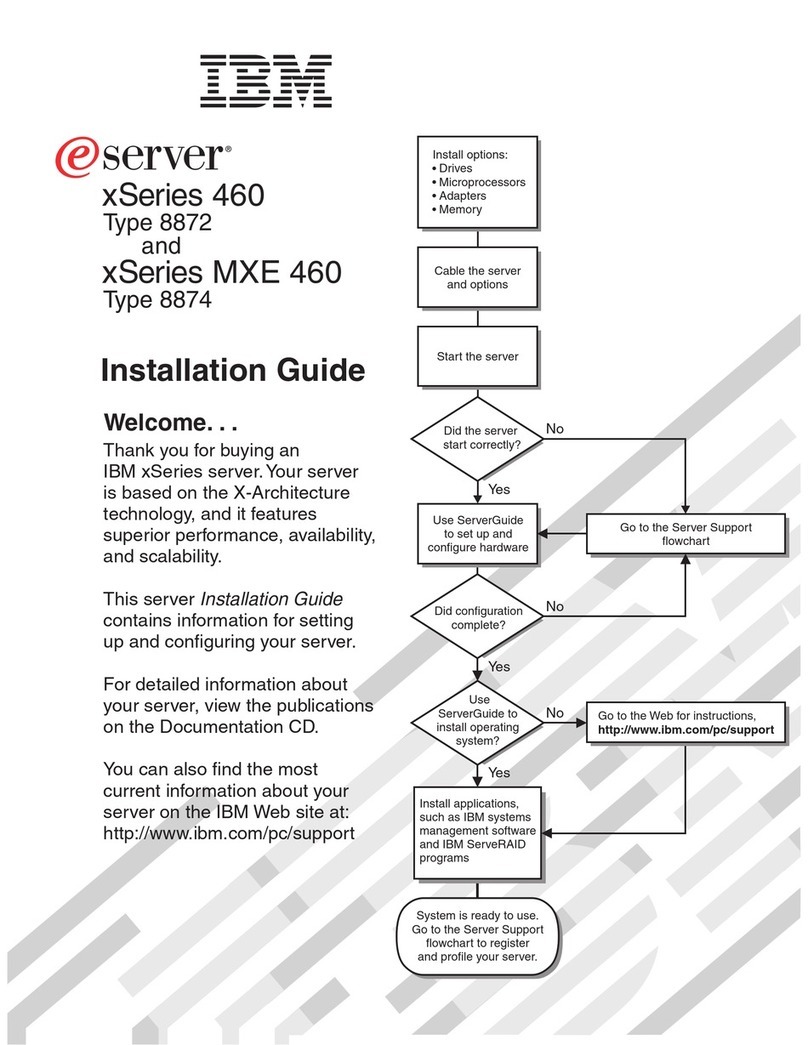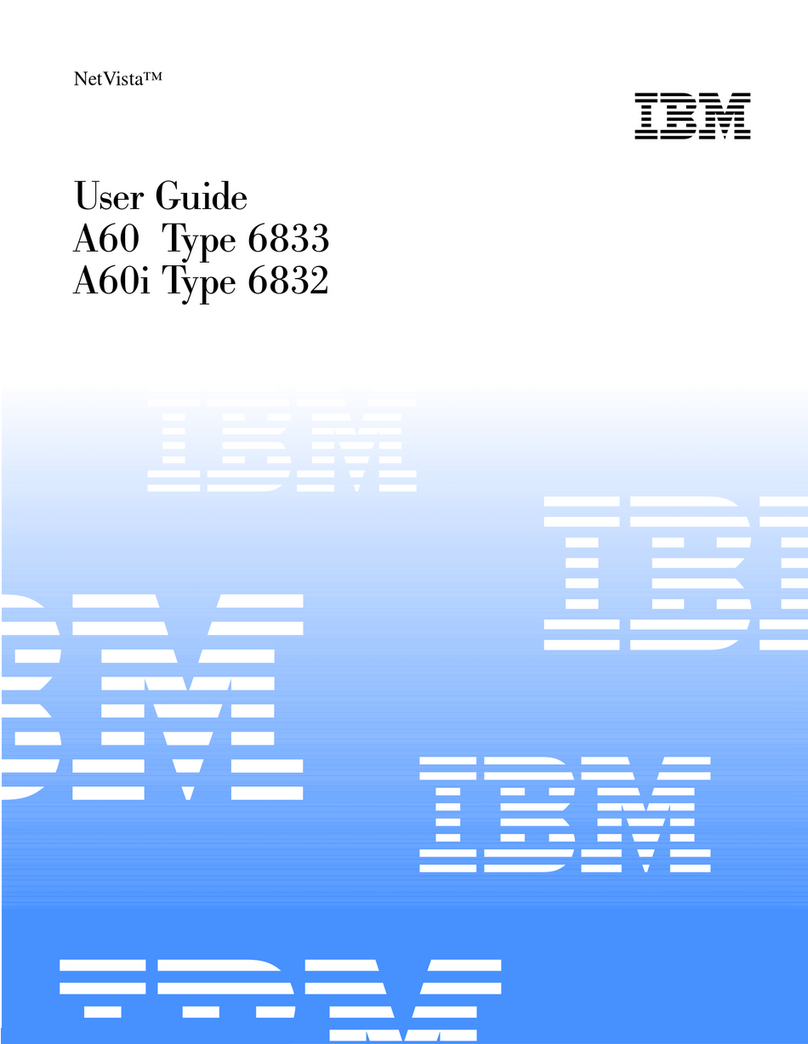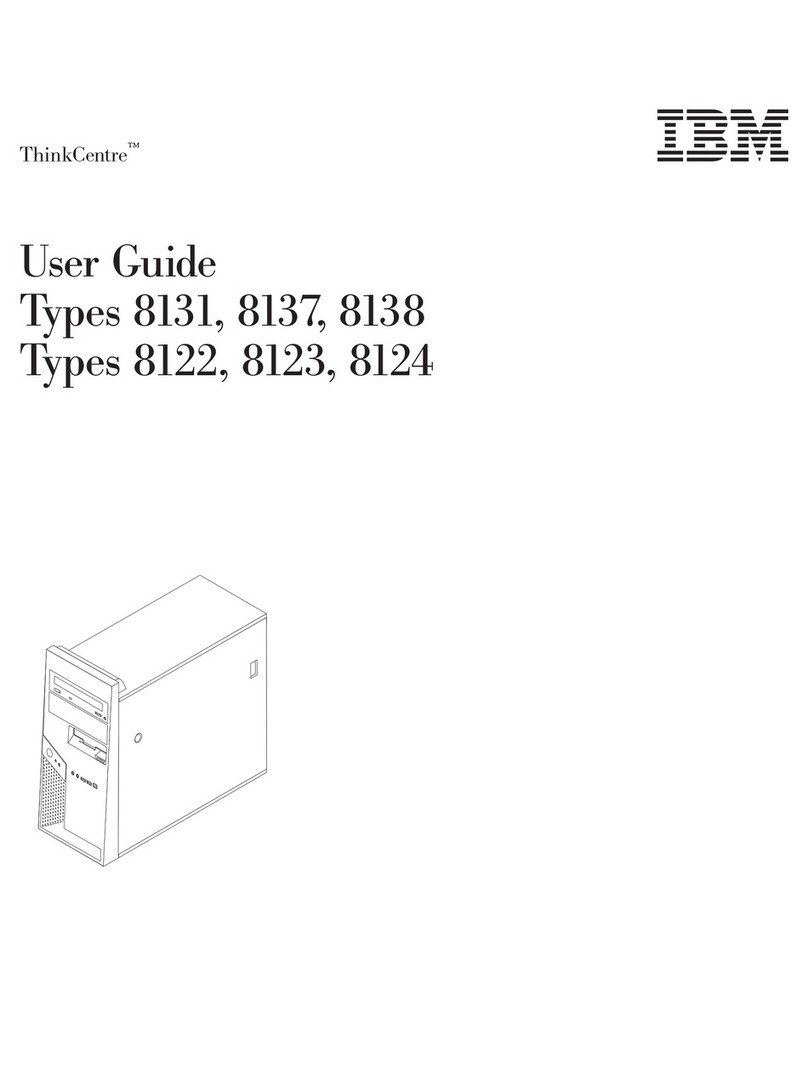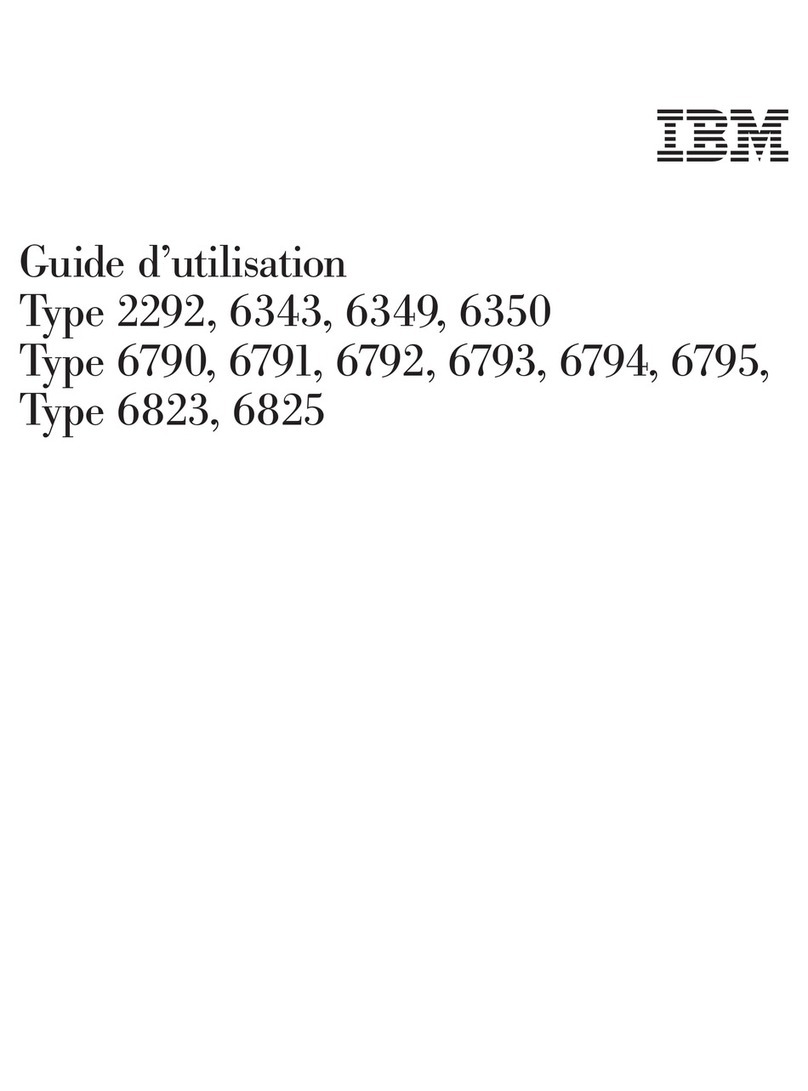CONTENTS Table of Contents
COVER Book Cover
NOTICES Notices
EDITION Edition Notice
CONTENTS Table of Contents
FRONT_1 Notices
FRONT_1.1 Safety and Environmental Notices
FRONT_1.1.1 Danger Notices
FRONT_1.1.2 Caution Notices
FRONT_1.1.3 Warning Notices
FRONT_1.1.4 Product Recycling
FRONT_1.1.5 Product Disposal
FRONT_1.2 Trademarks and Service Marks
PREFACE About This Manual
PREFACE.1 Who Should Use This Manual
PREFACE.2 Related Printed Information
1.0 Chapter 1. Always Start Here
1.1 Introduction
1.1.1 Model Chart
1.2 Starting Problem Analysis
1.3 Analyzing 3514/A Array Adapter Problems
1.4 Analyzing No-Response Problems
1.5 Analyzing Blank Data Display Problems
1.6 Analyzing DC Power Problems
1.7 Analyzing Other Problems
1.8 Analyzing Control Panel Problems
2.0 Chapter 2. Control Panel
2.1 Control Panel Functions
2.2 Control Panel Switches, Indicators, and Data Display
2.3 Using the Control Panel
2.4 How to Switch-On Power to the 3514
2.5 How to Switch Off Power to the 3514
2.5.1 Quick Status Commands
2.5.2 Display Commands
2.6 Using the 3514 Unit Reference Code (URC) Error Log
2.6.1 What the Error Log Contains
2.6.2 How to Display the Error Log
3.0 Chapter 3. Unit Reference Codes
3.1 Introduction
3.2 Unit Reference Code Table
3.3 Failing Item Table
3.4 Control Panel Command Return Code Information
3.5 Problem Recovery Procedures
3.5.1 Problem Recovery Procedure 1c
3.5.2 Problem Recovery Procedure 2
3.5.3 Problem Recovery Procedure 3a
3.5.4 Problem Recovery Procedure 3b
3.5.5 Problem Recovery Procedure 3c
3.5.6 Problem Recovery Procedure 3d
3.5.7 Problem Recovery Procedure 3e
3.5.8 Problem Recovery Procedure 4a
3.5.9 Problem Recovery Procedure 4b
3.5.10 Problem Recovery Procedure 4c
3.5.11 Problem Recovery Procedure 4d
3.5.12 Problem Recovery Procedure 6a
3.5.13 Problem Recovery Procedure 6c
3.5.14 Problem Recovery Procedure 6d
3.5.15 Problem Recovery Procedure 6e
3.5.16 Problem Recovery Procedure 6f
3.5.17 Problem Recovery Procedure 7a
3.5.18 Problem Recovery Procedure 7b
4.0 Chapter 4. Service Procedures
4.1 Locations
4.1.1 Field Replaceable Units
4.2 Working with Electrostatic Discharge (ESD) Sensitive Parts
4.3 Front Cover Removal or Installation Procedure
4.4 Rear Cover Removal or Installation Procedure
4.5 Exchanging FRU Procedures
4.5.1 Disk Drive
4.5.2 Disk Drive Logic Card
4.5.3 Disk Drive Data Cable
4.5.4 Disk Drive Power Cable
4.5.5 Power Module
4.5.6 Airflow Blocking Plate
4.5.7 Reset Disk Drive
4.5.8 Controller Card
4.5.9 Control Panel
4.5.10 Fan
4.5.11 Connector Panel
4.5.12 Line Filter and Cable
4.5.13 Terminating Plug
4.5.14 AC Power Cable
4.5.15 Cable Assembly
4.5.16 Adapter Card
3514 Service Information
Table of Contents
¦ Copyright IBM Corp. 1992, 1993
CONTENTS - 1