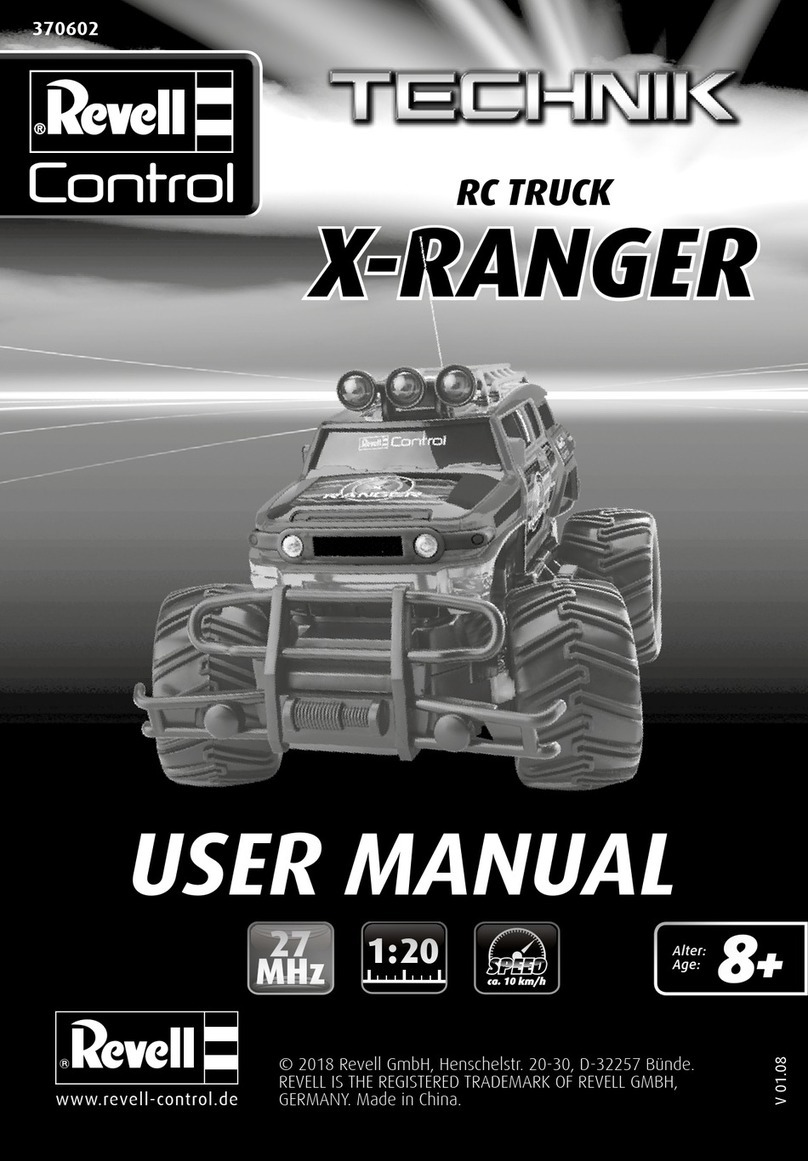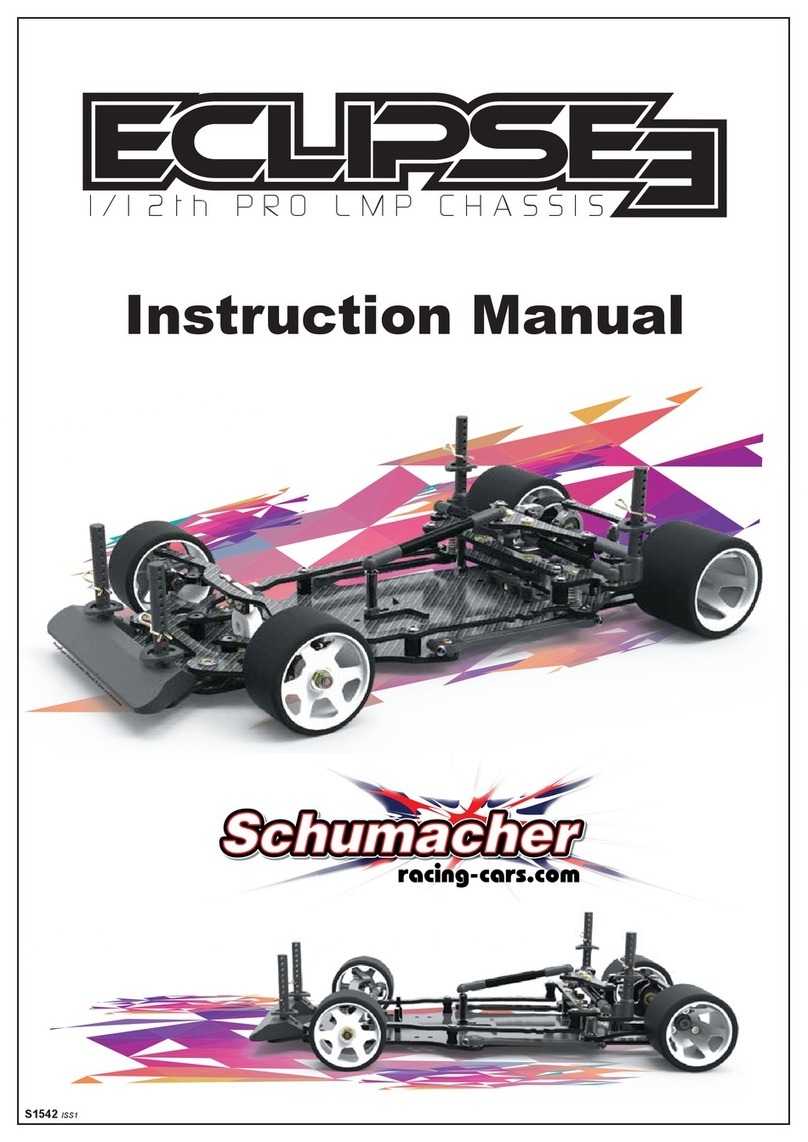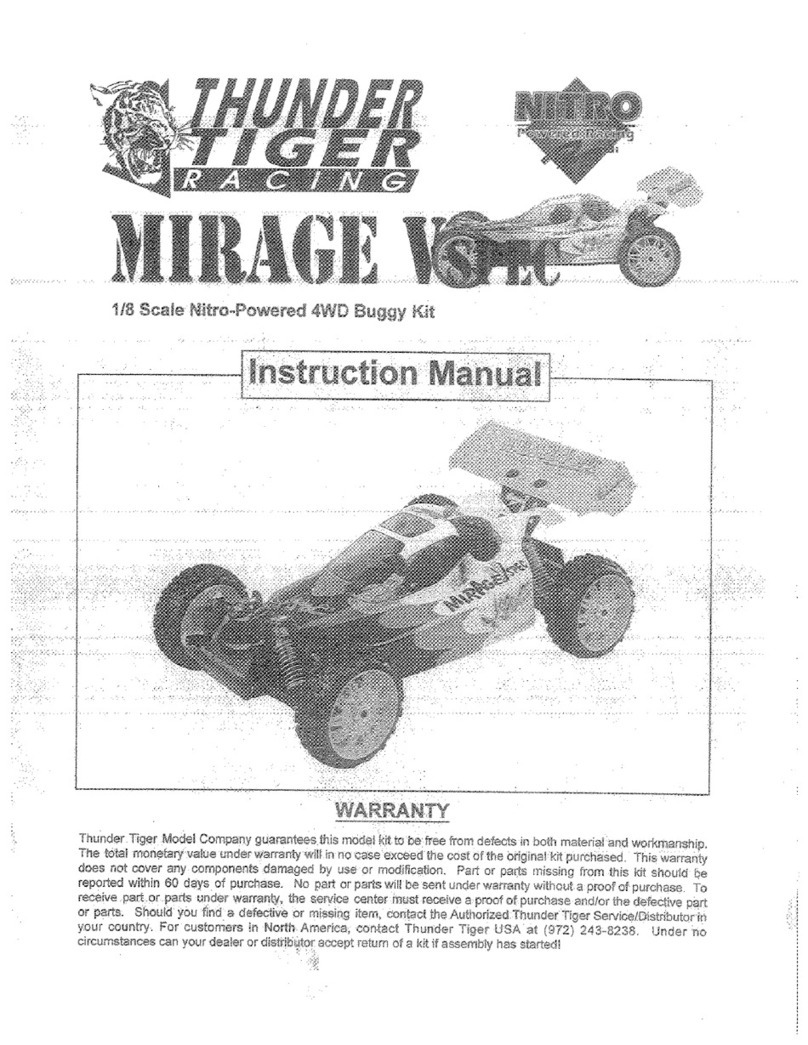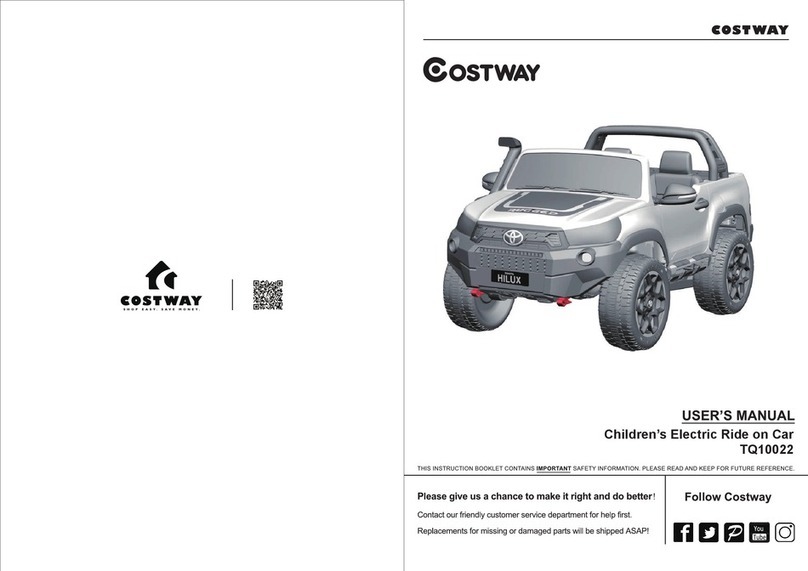e-Gizmo EBOT MAZE User manual

EBOT MAZE
EBOT MAZE
MANUAL GUIDE
MANUAL GUIDE
VARIANTS:
EBOT STANDARD
> Line follower
> Maze Solver
> Sumo figh
EBOT MAZE
> wi h Ul rasonic sensor
EBOT SUMO
> wi h Ul rasonic sensor and bumper accessory
EBOT SOCCER
> wi h Blue oo h Shield
EBOT wi h GRIPPER
> wi h Gripper arm
> wi h PS2 Con roller
EBOT wi h EGRA
> wi h EGRA (Robo ic Arm)
> wi h PS2 Con roller
Included:
- USB Cable Type A to mini B
- 9V 1A adaptor

EBOT MAZE
EBOT MAZE
DESCRIPTIONS
DESCRIPTIONS
VARIANTS:
EBOT MAZE*
> Line follower
- Line sensor
> Maze Solver
- IR collision on board
> Sumo figh
- IR collision on board
>Op ional*
- Add wireless devices
- equipped wi h ul rasonic sonar for more accura e obs acle
de ec ion func ion.Add UHF RX and PS2 Con roller or o her
wireless Peipherals like Blue oo h o con rol i .
- o follow he black line on he rack from s ar o finish line. I has
Digi al line calibra ion o make i easy.
- o solve he maze courses, you can upload he ske ch given or modify
I o remo e con rol via wireless devices (Op ional).
- o figh wi h o her opponen s robo s wi h in he ring, i has line/
Ou side avoidance.
- you can add blue oo h, PS2 con roller wi h UHF STD, Wifi.. e c
o con rol i wirelessly.

SPECIFICATIONS
EBOT MAZE
General Specifica ions:
Ba ery: 7.2V Ni-MH 800mAh rechargeable
On-board Peripherals:
- IC A mega168 w/ 16KB Flash memory
- IC A3966 Dual Full-bridge PWM Mo or Driver
- 2-Ch DC Mo or 6V geared 1.5A
- 3-Ch IR line sensor CNY70,10mm range
- 3-Ch IR proximi y sensor 2-4inches range
PCB Dimensions: 62 mm x 67 mm
*
No e:
Analog pins A4 and A5 are used o
in erface wi h he sys em con roller, hence
are no available for user shields/applica ion.
Fea ures:
- Efficien Mo or Driver circui ry enables
he opera ion of mo or o i s maximum power
a he same ime elimina ing he need for
an hea sink.
-On board 4 ch servo mo or driver por
-Sensor managed by independen con roller
-Collision sensor are pulsed o saved ba ery
power.
-Line sensors are digi ally calibra ed making
calibra ion process deligh fully easy
-Arduino Compa ible
-Program i using Arduino IDE 100% code
compa ible
- 3-4hours charging full
-Arduino ex ernal I/O pin layou allows you o
plug in any Arduino compa ible Shield*

PBOT 2018 BOARD
PBOT 2018 BOARD
MAJOR PARTS

MAZE
With Ultra onic onar
Servo Mo or
P3: Servo 1
US-100 or
Ul rasonic Dis ance sensor
VCC = +5V
TRIG = 15,
ECHO = 16
GND = GND
Connec ions
If he ebo sensor de ec s an objec /wall,
i will avoid i and find ano her pa h un il
he ebo finished he course.

Software and library
Arduino IDE
Driver In tall thi fir t!
Library Add to My Document >Arduino>librarie
www.e-gizmo.ne /oc/ki s documen s/ARDUINO IDE SOFTWARES
Download Arduino 1.8.5 egizmo hemes new (Windows)
Choose your Arduino IDE for your OS.
www.e-gizmo.ne /oc/ki s documen s/ARDUINO IDE SOFTWARES
Download Prolific Driver v10.0 (Windows)
(For Mac OS users) Download md_PL2303_MacOSX
www.e-gizmo.ne /oc/ki s documen s/PBOT2018
Download eGizmo_PBOT2018.zip (Unzip his before you move o libraries)

Connect the EBOT to PC
USB Connector
USB Cable
Open Arduino IDE.

Uploading eBot maze.ino
Sketch
On he Arduino IDE.
1.For EBOT MAZE codes
Open he E-BOT_4x4_MAZE.ino
Go o File>Open> E-BOT_4x4_MAZE.ino
2. Board selec
Go o Tools>Boards>gizDuino (mini) w/ A mega168
3. Por selec
Go o Tools>Por >COM#
Selec he correc por
Go o Device Manager
if you're no sure.
Tips for uploading:
Press and Hold he SYS RST (SW3)
swi ch ON he power and
click 'Upload'. Release RST
when done.
SYS RST P WER SW

Turn your Ebot Maze for
More Function like...
EBOT STANDARD
Go to Next Page...

LINE SENSOR
LINE FOLLOWER CONNECTIONS
LINE SENSORS CONNECTION (P7):
GND,DRV,LN3,LN2,LN1
LINE SENSOR ARRAY:
3 channel Line sensors
LINE CAL – for making line sensor calibra ed as easy.
( o calibra e read he page 5)
LINE SENSOR LED INDICATORS:
- LN3(D13), LN2(D12),LN1(D11)
- if LED is ON, black color de ec ed
- if LED is OFF, whi e color de ec ed

Uploading Linebot.ino
For line follower
On he Arduino IDE.
1. Line Follower codes
Go o File>Examples>eGizmo_PBOT2018>LINEBOT
2. Board selec
Go o Tools>Boards>gizDuino (mini) w/ A mega168
3. Por selec
Go o Tools>Por >COM#
Selec he correc por
Go o Device Manager
if you're no sure.
Tips for uploading:
Press and Hold he SYS RST (SW3)
swi ch ON he power and
click 'Upload'. Release RST
when done.
SYS RST P WER SW

LINE SENSOR
CALIBRATION1,2
1. Af er uploading your code for linesensors.
Turn OFF he POWER swi ch.
2. Place he eGizmo PBOT con roller o he "black
line" hen
Turn ff
A.
B.
C. Turn n
Press and Hold LINE CAL and SYS RST,
while pressing and holding he bu ons,
Turn ON he POWER Swi ch.
LN2 (D12 LED indica or) is ON.

LINE SENSOR
CALIBRATION 3
3. Firs RELEASE he SYS RST followed by LINE CAL.
Make sure he 3CH Line sensors are faces on he
"black line"
and you will see he LN1 and LN3
(D11 and D13 LED indica ors) are
Turn ON and LN1 is blinking.
Now Press LINE CAL once
for he black color calibra ion.

LINE SENSOR
CALIBRATION 4,5
4. Nex , if he L3 (D13 LED indica or) is blinking.
Place he 3CH Line sensors on he "Whi e rack".
Then Press LINE CAL again once for he
whi e color calibra ion.
Af er ha you will see all he LEDS
for linesensors are ON.
5. Now your eGizmo PBOT Con roller
Linesensors are calibra ed. Then
Press he RESET bu on or
Swi ch off and urn ON again.
You can now race he line and DONE.

LINE FOLLOWER SYNTAX
SYNTAX
PBOT.LS1_LEFT();
PBOT.LS2_CENTER();
PBOT.LS3_RIGHT();
OUTPUT
WHITE LINE DETECTED = 0 or LOW
BLACK LINE DETECTED = 1 or HIGH
EXAMPLES;
If (PBOT.LS2_CENTER() == HIGH) // if line sensor 2 cen er is high
{
Serial.prin ln(“Black line de ec ed!”);
}
LS1
LS2 LS3

MOTORS
CONNECTION SECTION
MOTOR WIRE CONNECTIONS (P2):
MOT 1 – 1A,1B ; MOT2 – 2A,2B
MOT 1 = LEFT
Blue-Bo om
Yellow-Upper
MOT 2 = RIGHT
Green-Upper
Black-Bo om
*Please don no depends on he color of he wires.
Follow he loca ion of i .

Uploading Motor Te t.ino
Direction/Speed
On he Arduino IDE.
1. Mo or con rols codes
Go o File>Examples>eGizmo_PBOT2018>MOTOR_TEST
2. Board selec
Go o Tools>Boards>gizDuino (mini) w/ A mega168
3. Por selec
Go o Tools>Por >COM#
Selec he correc por
Go o Device Manager
if you're no sure.
Tips for uploading:
Press and Hold he SYS RST (SW3)
swi ch ON he power and
click 'Upload'. Release RST
when done.
SYS RST P WER SW

MOTOR CONTROLS SYNTAX
SYNTAX
Se mo or direc ion:
PBOT.DIRECTION(whichmo or,dir);
where:
whichmo or = MOTOR_A or MOTOR_B, MOTOR_BOTH
dir = MOTOR_FWD,MOTOR_REV
EXAMPLES;
PBOT.DIRECTION(MOTOR_BOTH, MOTOR_FWD); // Move Forward
PBOT.SPEED(MOTOR_BOTH, 80);
Se mo or speed:
PBOT.SPEED(whichmo or,speed);
where:
whichmo or = MOTOR_A or MOTOR_B, MOTOR_BOTH
speed = 0 o 255, 0 = Full S op, 80 = Neu ral,255 = High, limi 250

MAZE/SUMO
IR SENSORS CONNECTIONS
IR RECEIVERS 38Khz
- U5, U6, U7
IR LED TRASMITTER
- D17, D18, D19
- Dis ance Range: 2 – 4 inches
IR LED INDICATORS
- COL1 (D14), COL2 (D15), COL3 (D16)
- if LED is ON, Objec de ec ed
- if LED is OFF, No objec de ec ed

Uploading Maze.ino
Maze Solver
On he Arduino IDE.
1. Maze Solver codes
Go o File>Examples>eGizmo_PBOT2018>MAZE
2. Board selec
Go o Tools>Boards>gizDuino (mini) w/ A mega168
3. Por selec
Go o Tools>Por >COM#
Selec he correc por
Go o Device Manager
if you're no sure.
Tips for uploading:
Press and Hold he SYS RST (SW3)
swi ch ON he power and
click 'Upload'. Release RST
when done.
SYS RST P WER SW
Table of contents
Popular Motorized Toy Car manuals by other brands

Peg-Perego
Peg-Perego Polaris Ranger RZR Use and care
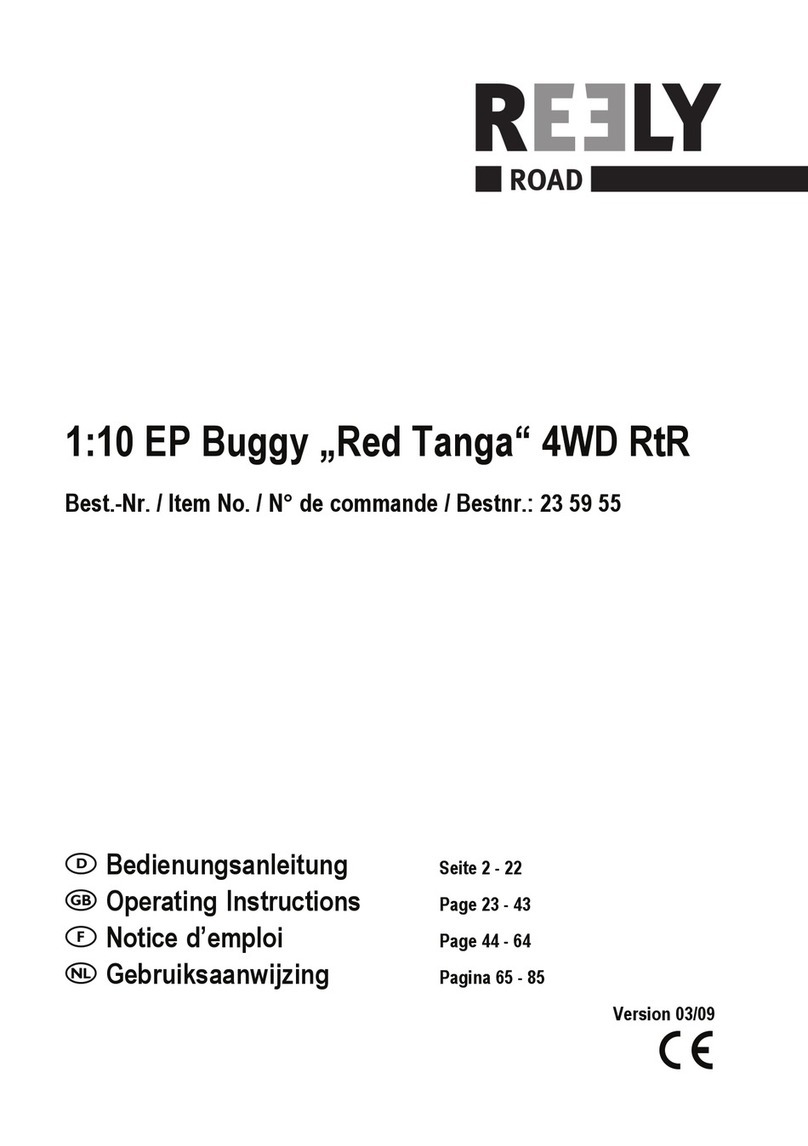
Reely
Reely Red Tanga 235955 operating instructions

Rollplay
Rollplay 12V COLORADO W451 Owner's manual and assembly instructions

LaTrax
LaTrax SST76044-1 quick start guide

Traxxas
Traxxas Fiesta ST Rally 74064-4 owner's manual
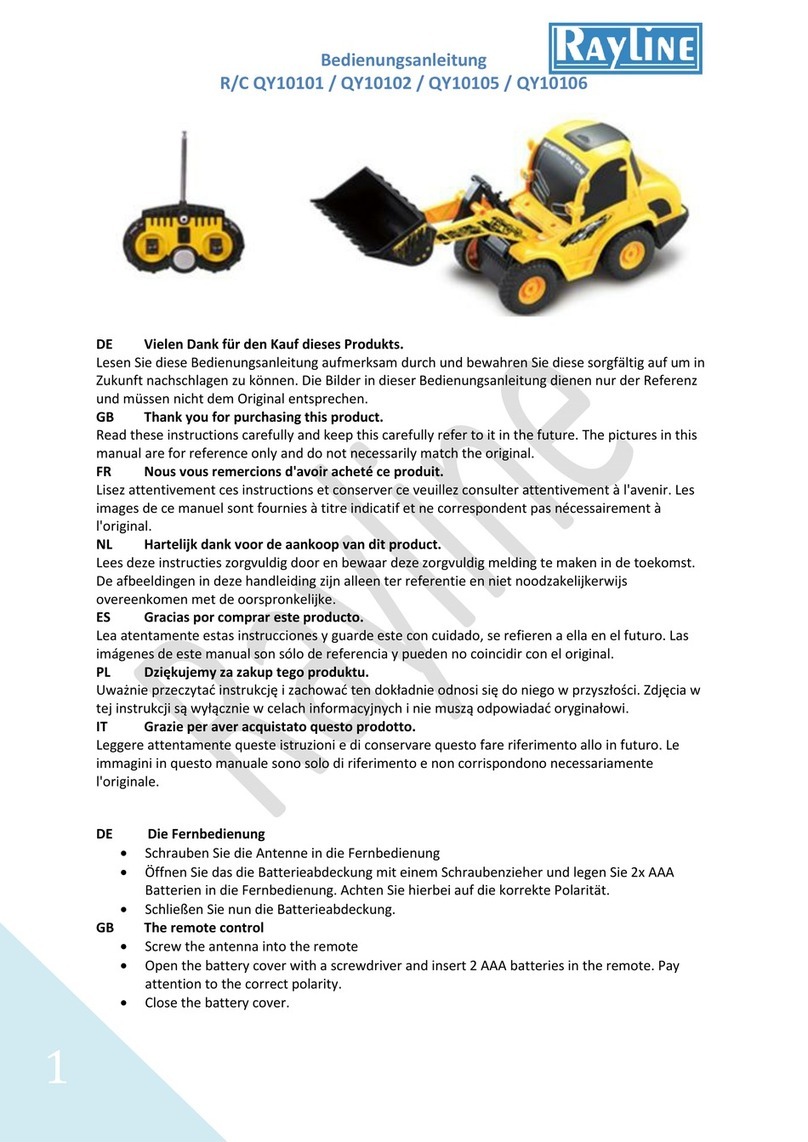
Rayline
Rayline QY10101 manual