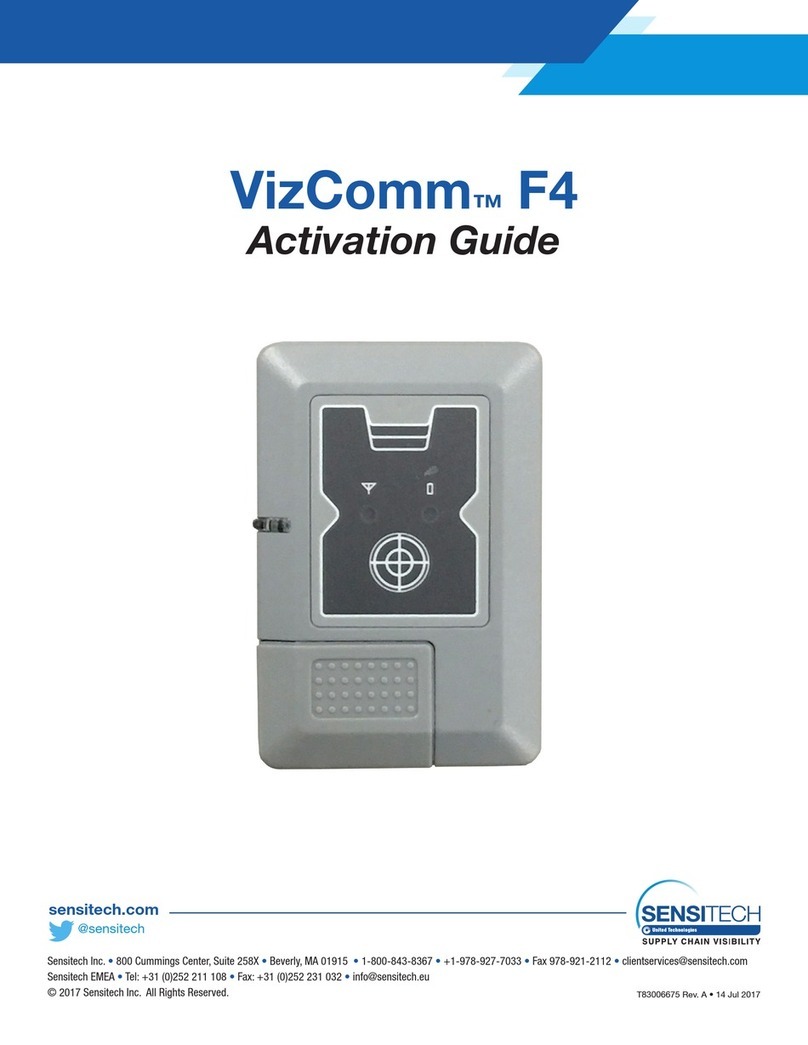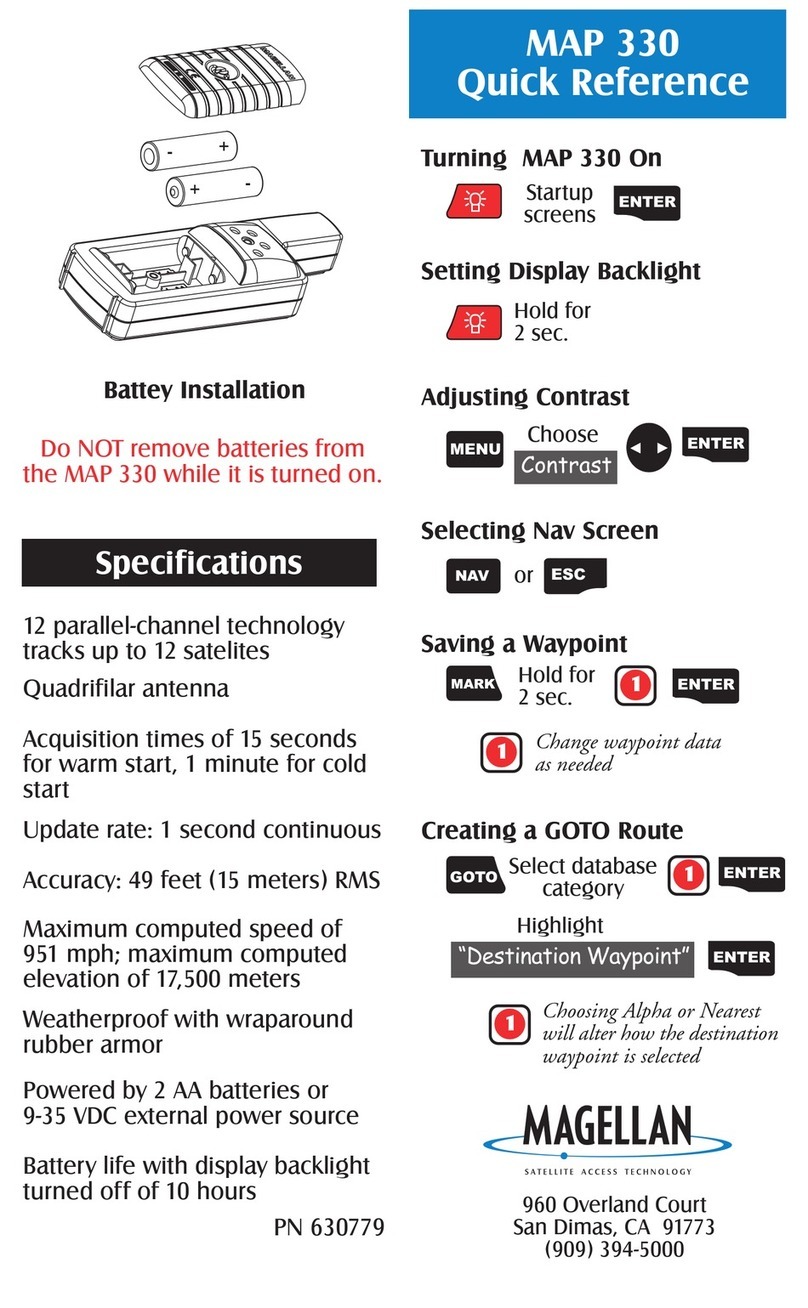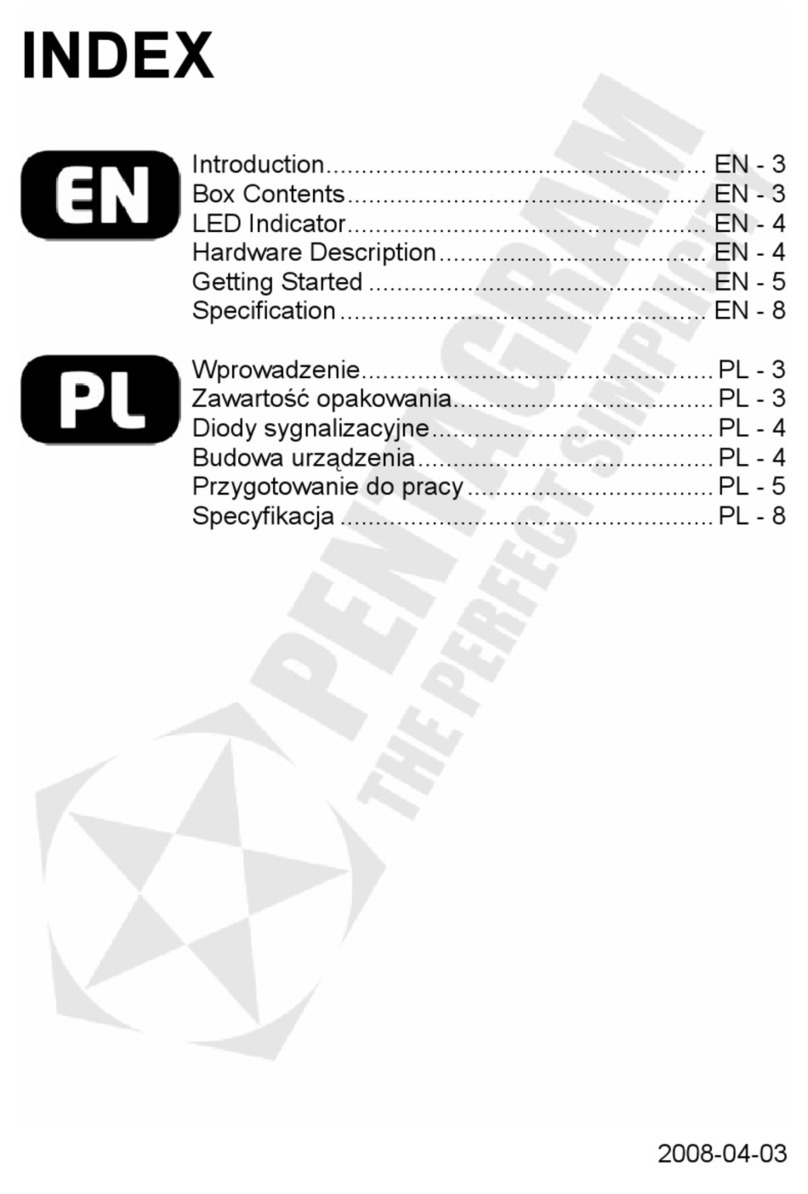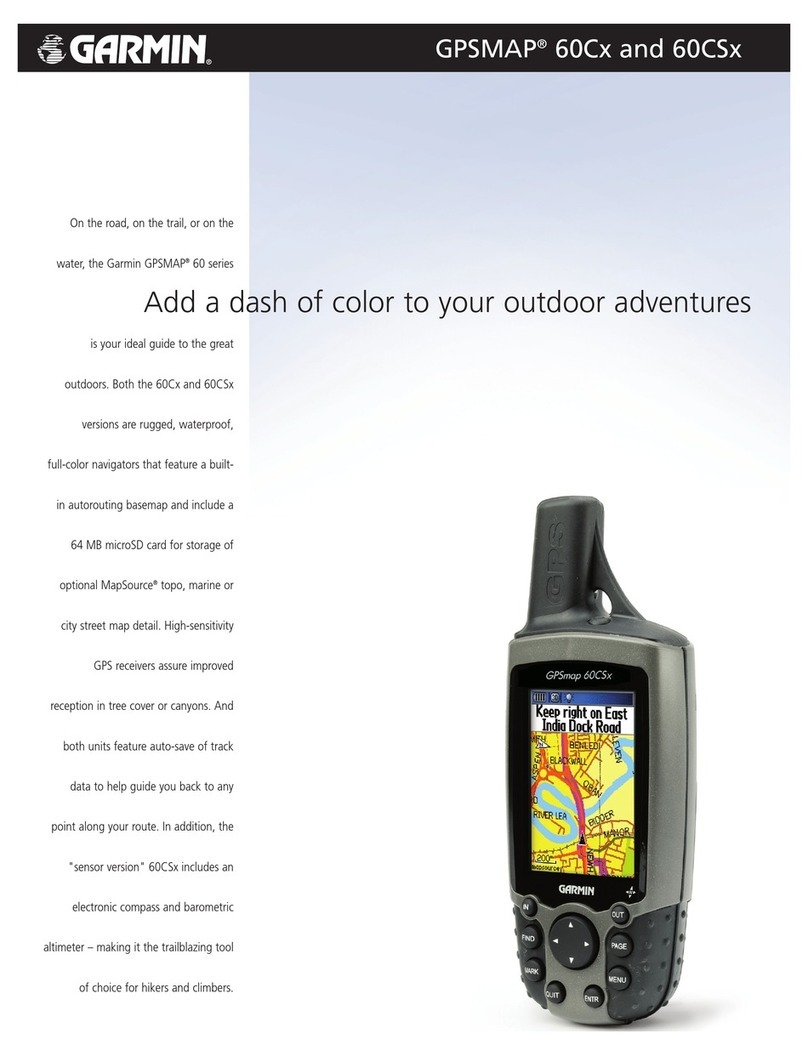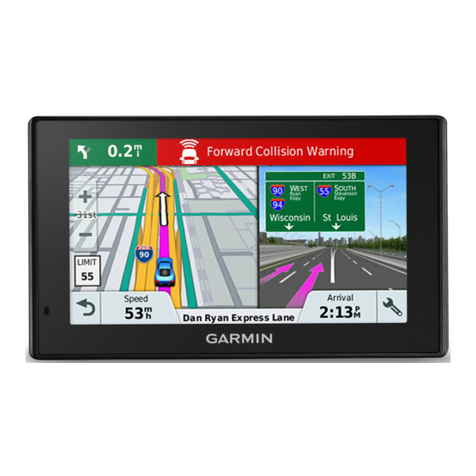E-LOSTBAG Premium User manual
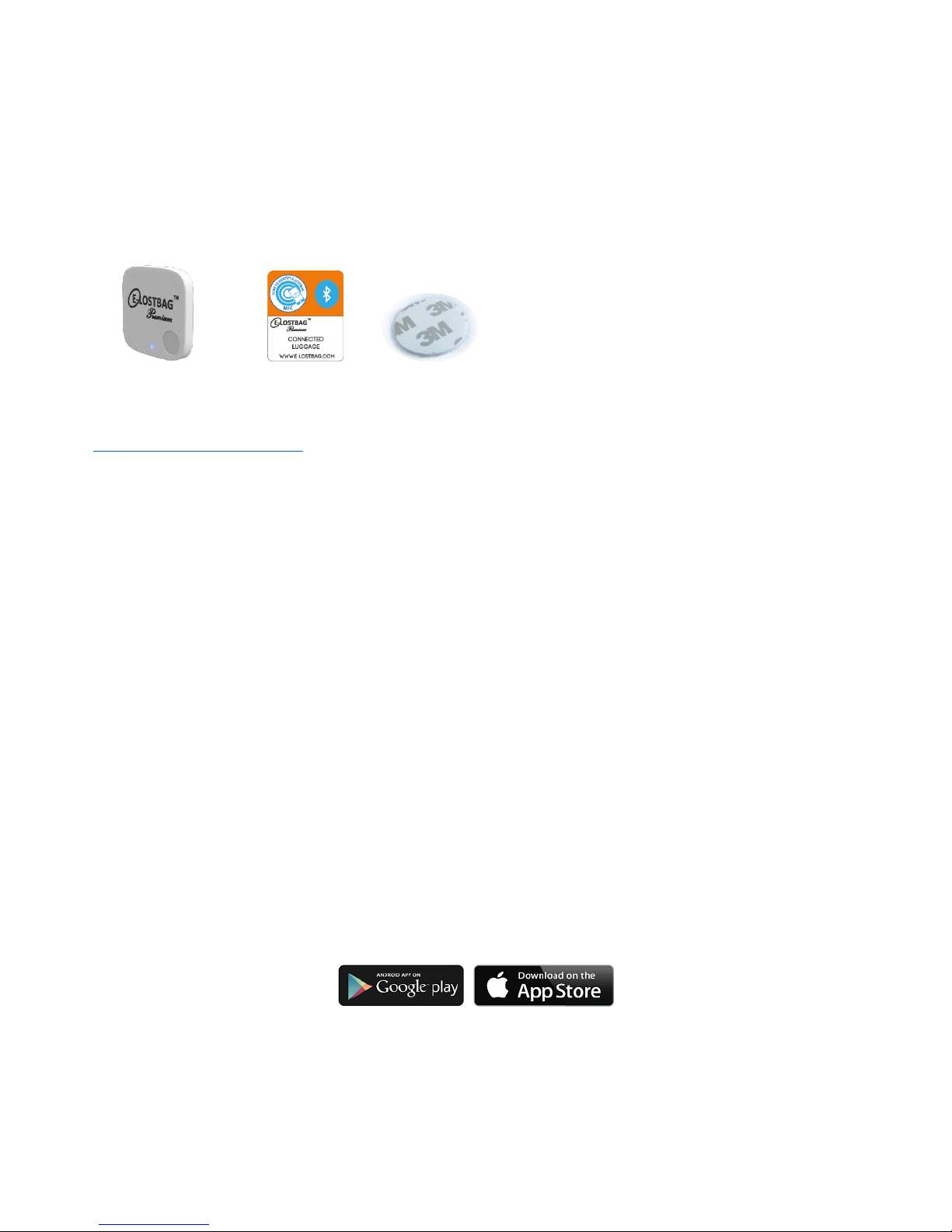
Getting Started E-LOSTBAG Premium / standard
You have received your E-LOSTBAG Premium.
Package Contents (1 E-LOSTBAG Premium, 1 Support 3M, 1 Sticker Certification)
Meeting on
https://www.e-lostbag.com/us/
1 Are you already a customer?
Sign in to your account and add your E-LOSTBAG Premium, using its unique ID number PRE-000000000 on the
front of your E-LOSTBAG Premium.
2 you are not yet a customer?
Create an account and activate your E-LOSTBAG Premium, using its unique ID number
PRE-000000000 on the front of your E-LOSTBAG Premium.
Stick your E-LOSTBAG Premium inside your luggage using the supplied accessory and affixed the certification
sticker on the outside of it.
To start your E-LOSTBAG Premium.
Press and hold the On / Off button on your E-LOSTBAG Premium for about 3 seconds, a beep indicates that your
E-LOSTBAG Premium is connected and ready.
To stop your E-LOSTBAG Premium, press and hold the On / Off button for 3 seconds, a beep indicates that your E-
LOSTBAG Premium is disconnected.
, Download the app that corresponds to your smartphone.

Home
Connection Fields
Registered customer: allows access to your account
New customer: go to registration form
Forgot your password*
Identification:
Form to activate your E-LOSTBAG
All fields marked with an * are mandatory

New customer
Fill the identification numbers of your E-LOSTBAG Standard / E-LOSTBAG Premium registered
Account creation needs at least 1 E-LOSTBAG
Luggage descriptions are mandatory
Then finish by pressing the validation button.
Enabling E-LOSTBAG Premium with an Apple product: iPhone, iPad .. (see procedure at the
end of the document)

Registered Customer
Connection screen:
Login using your credentials
* If you have forgotten or lost your password, the recovery of it can only be done
On the website at
FR : https://www.E-LOSTBAG.com/fr/mdpperdu.php
US :https://www.E-LOSTBAG.com/us/mdpperdu.php

Screen Identification:
Button for scanning and identifying an E-LOSTBAG using technology with or without NFC *
With NFC technology **:
Approaching your smartphone from the E-LOSTBAG, a beep is emitted and the form below
appears
Fill in mandatory fields * and validate

Successful Validation screen:
Your identification has succeeded

Screen without NFC technology **:
Manually enter the number of the E-LOSTBAG present on the tag in the field provided and
confirm.
Fill in mandatory fields * and validate

Successful Validation screen:
Your identification has succeeded
** Refer to your smartphone manual for compatibility and how to enable it.
For a complete identification, we advise to activate the geolocation on your smartphone
It is not necessary to be a customer to identify a luggage equipped with our technology using
the application

Access screen:
E-LOSTBAG Standard / Premium:
Choose the E-LOSTBAG model in your possession to access the list

Multi-track screen:
Allows you to select multiple E-LOSTBAG for their assigned a common route.
For details on the route function, refer to the route chapter

List screen: E-LOSTBAG Standard
Your information and lists of your standard E-LOSTBAG
The description includes:
The identification number of your standard E-LOSTBAG
The description of your luggage
If there is a photo associated with it (green checkmark photo / red checkmark without photo)
If a route is assigned
Add an E-LOSTBAG Standard by clicking +
Select the standard E-LOSTBAG to access its details

Add screen: E-LOSTBAG Standard
To add standard E-LOSTBAG click on the top right
Gives you access to the add form
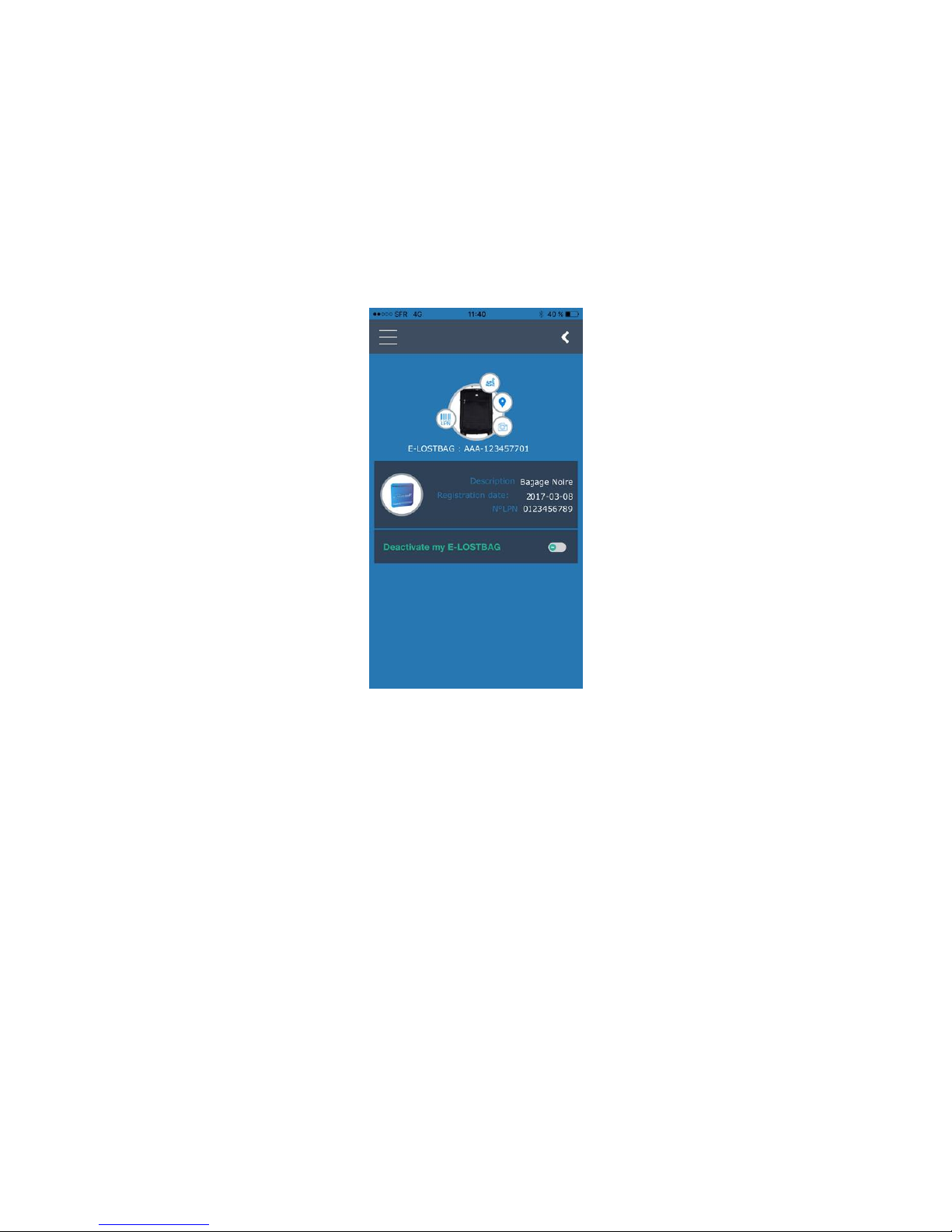
Display details: E-LOSTBAG Standard
Carousel selection function
Luggage description
Recording Date
LPN number if required

LPN screen:
Once your baggage is checked in
You can scan your baggage receipt to link to your E-LOSTBAG
To strengthen its identification
See more detail in the LPN section
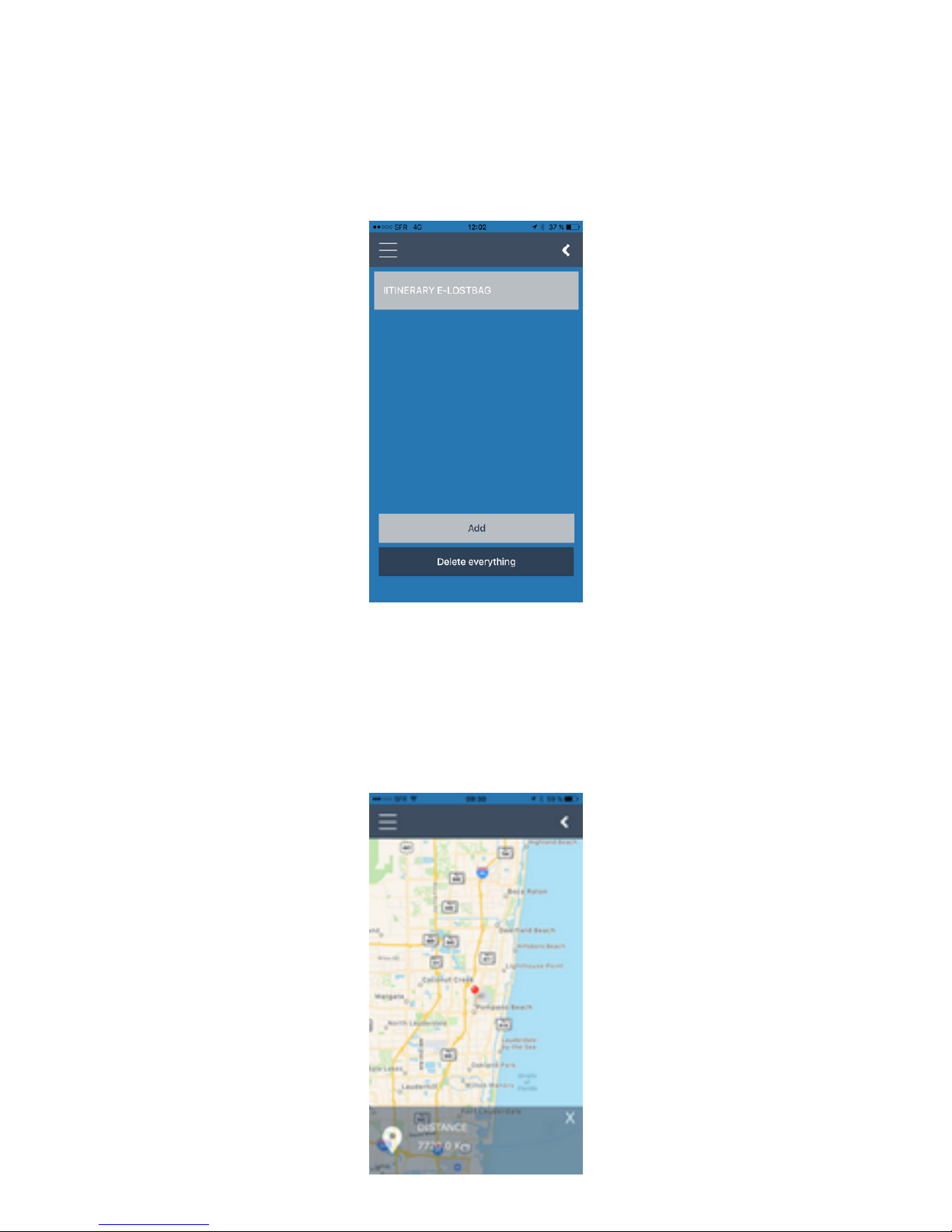
Simple Route Screen:
Allows you to save a route for this luggage
See more detail in the Itinerary section
Screen position:
Gives you the last known position of your luggage

Photo added screen:
Allows you to assign a photo to your luggage
Strengthens the identification of incidents
Accepted format (PNG, JPG, JPEG, GIF Dimension: less than 2,000 x 2,000 pixels)

E-LOSTBAG Premium + specificities
List screen: E-LOSTBAG Premium
The description includes:
The number of your E-LOSTBAG Premium
The description of your luggage
Its position on the NoL network
Add an E-LOSTBAG Premium by clicking on +

Add screen: E-LOSTBAG Premium
To add standard E-LOSTBAG click on the top right
Gives you access to the add form

E-LOSTBAG Premium detail screen:
Carousel selection function
Luggage description
Recording Date
LPN number if required
Specificities of Premium
NoL function: allows you to declare your lost luggage on our network (see network section
NoL)
Bell menu: by clicking on the bell, ring your E-LOSTBAG Premium
Allows you to identify it if you have several luggage equipped with an E-LOSTBAG Premium
Disable my E-LOSTBAG Premium (Warning : Irreversible action)
Battery menu: shows the battery charge level
Distance menu: shows you the last known position of your luggage

LPN screen:
The E-LOSTBAG Standard and E-LOSTBAG Premium
Integrates the IATA standard for the registration of LPN (Licence Plate Number)
Allowing you to bind your E-LOSTBAG with it
This link makes it possible to reinforce the traceability of your luggage in case of loss
See more detail in the LPN section
This manual suits for next models
1
Table of contents