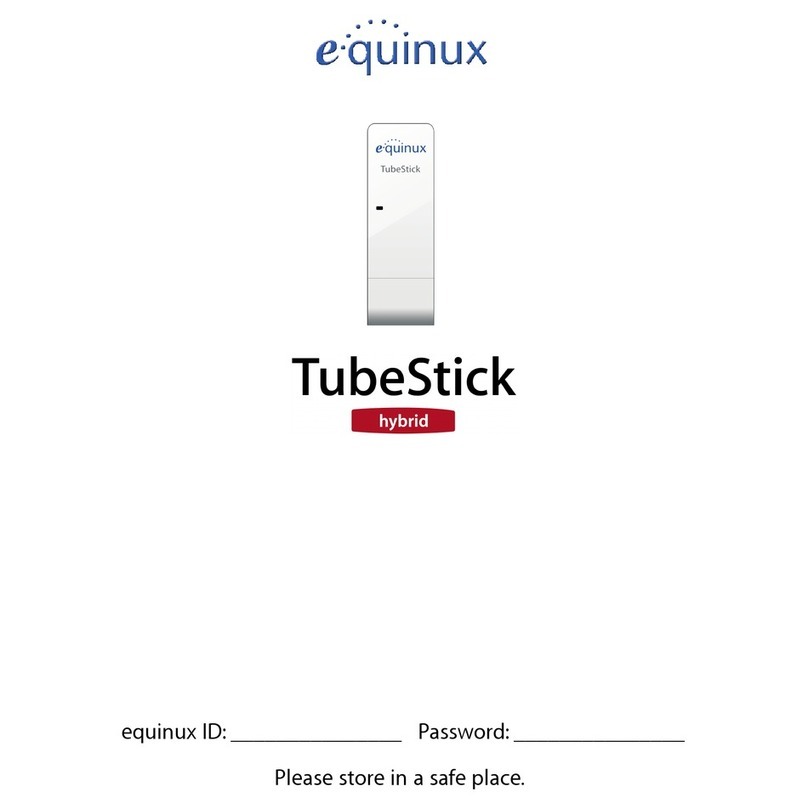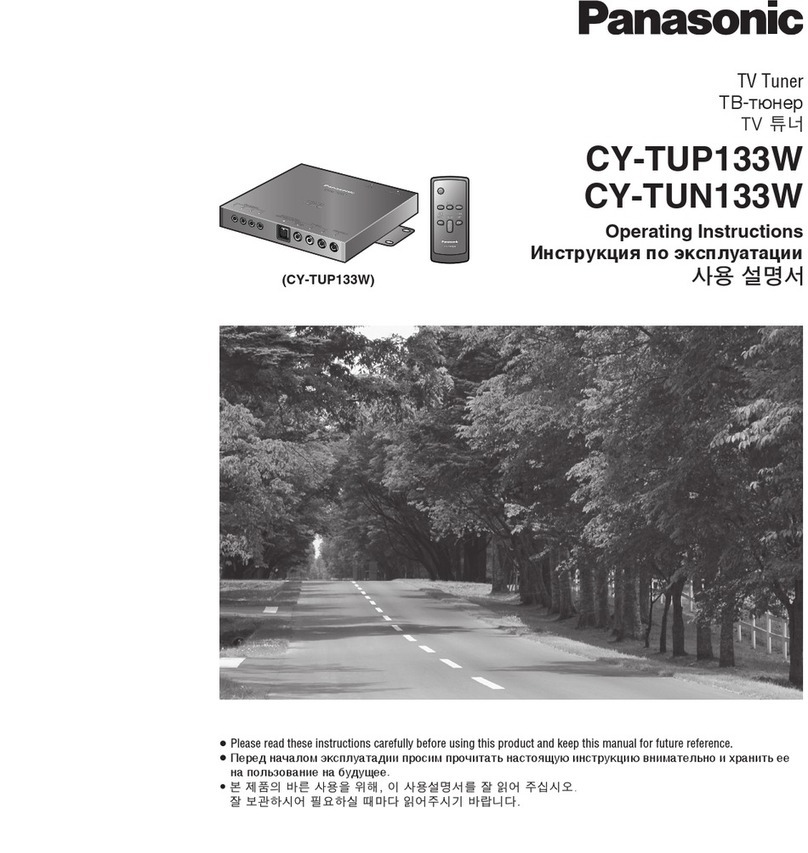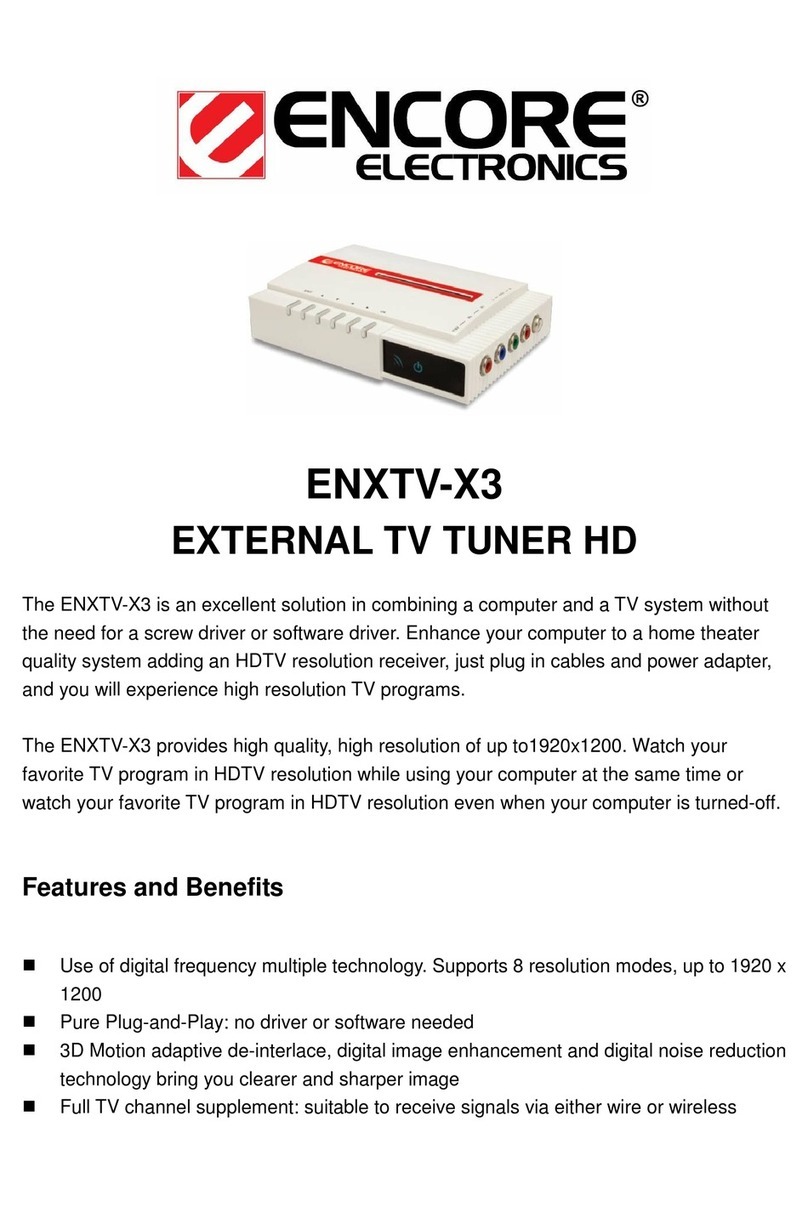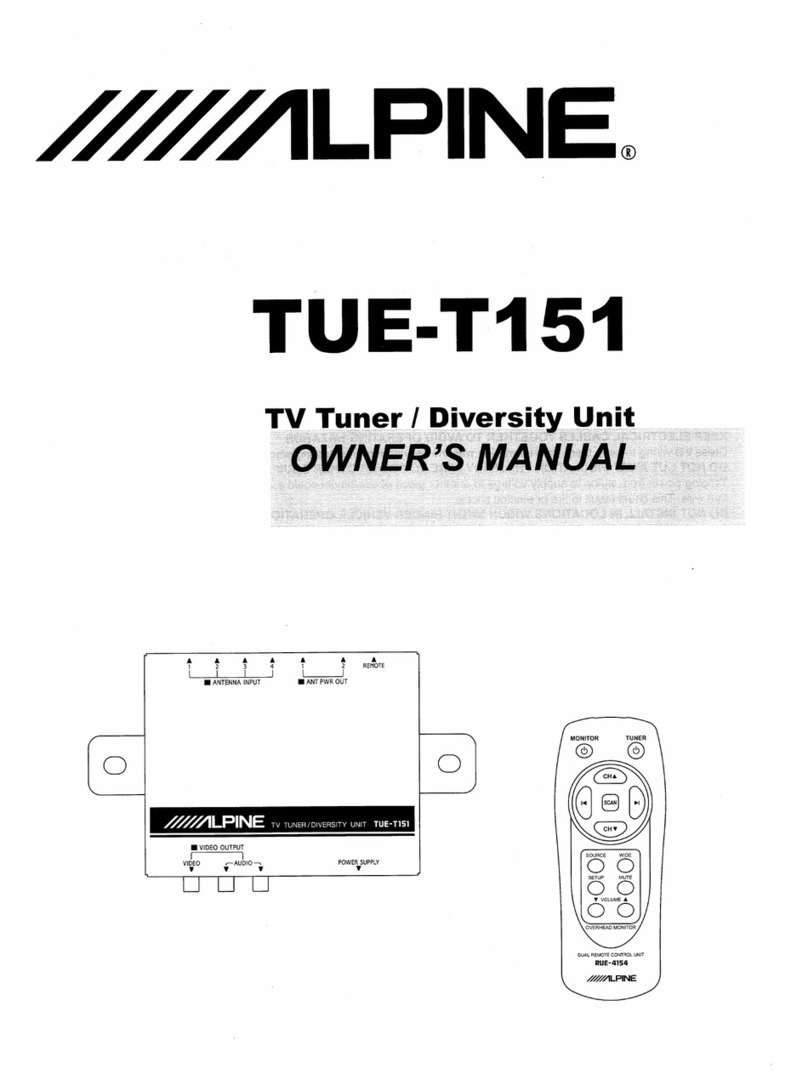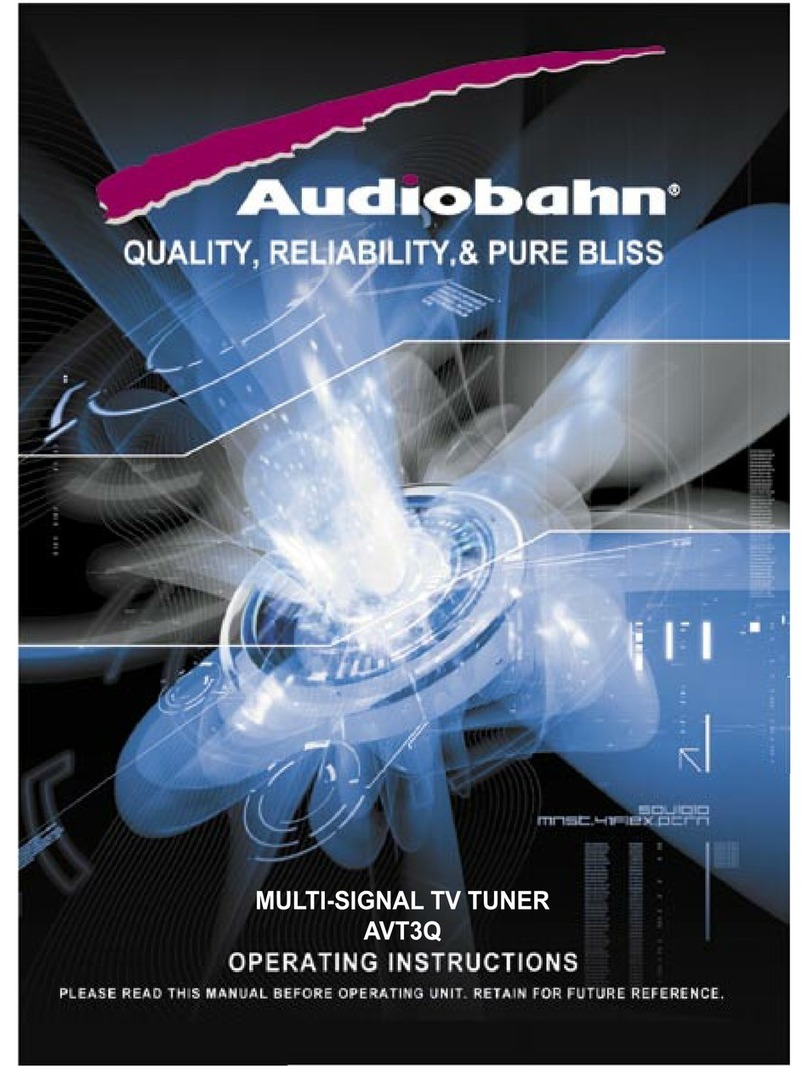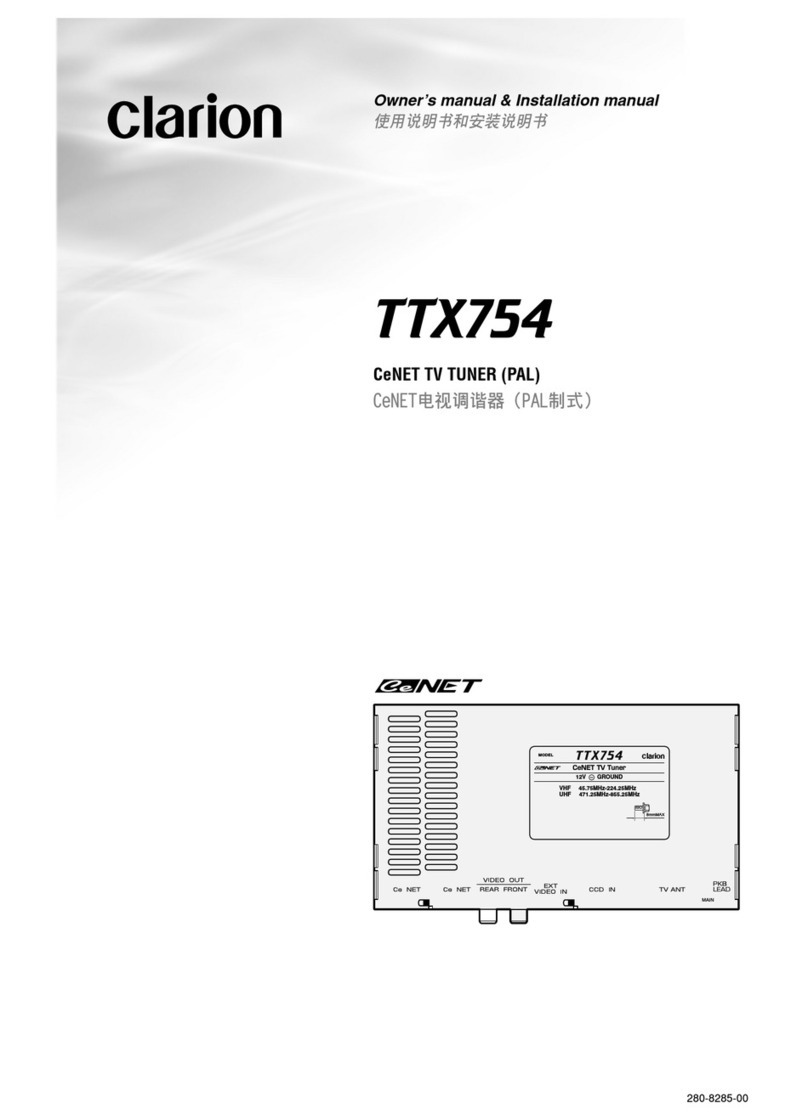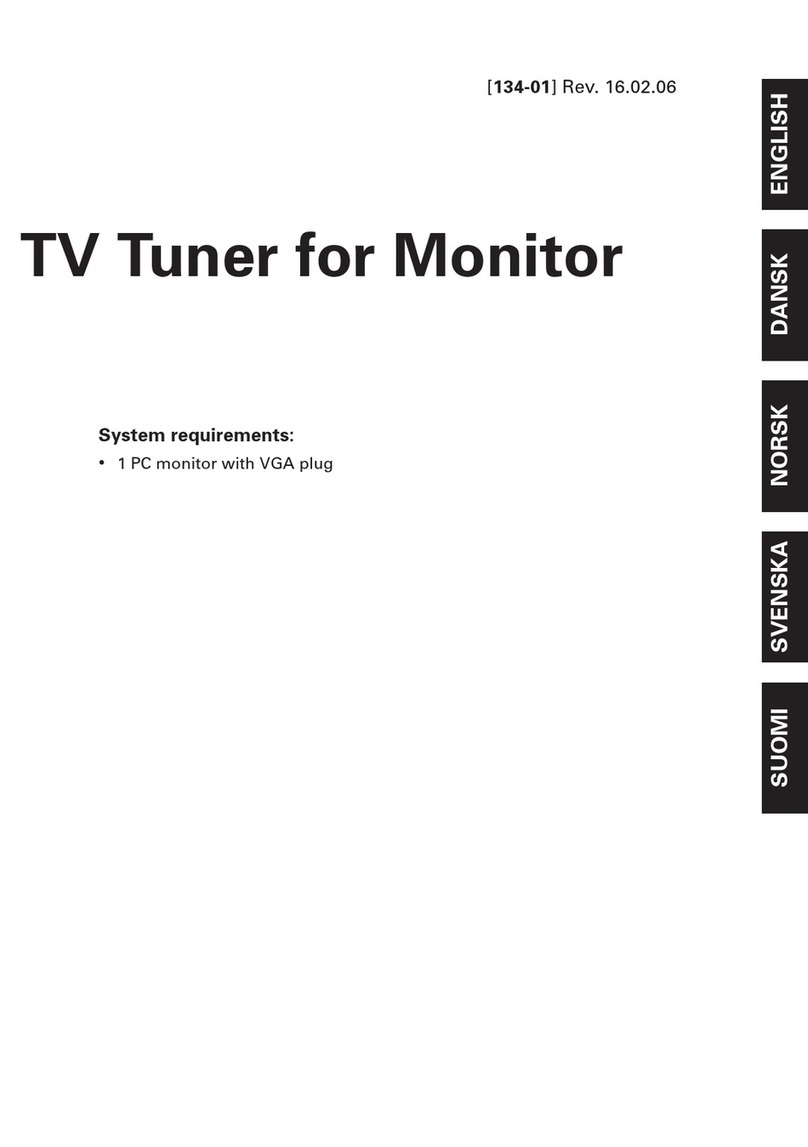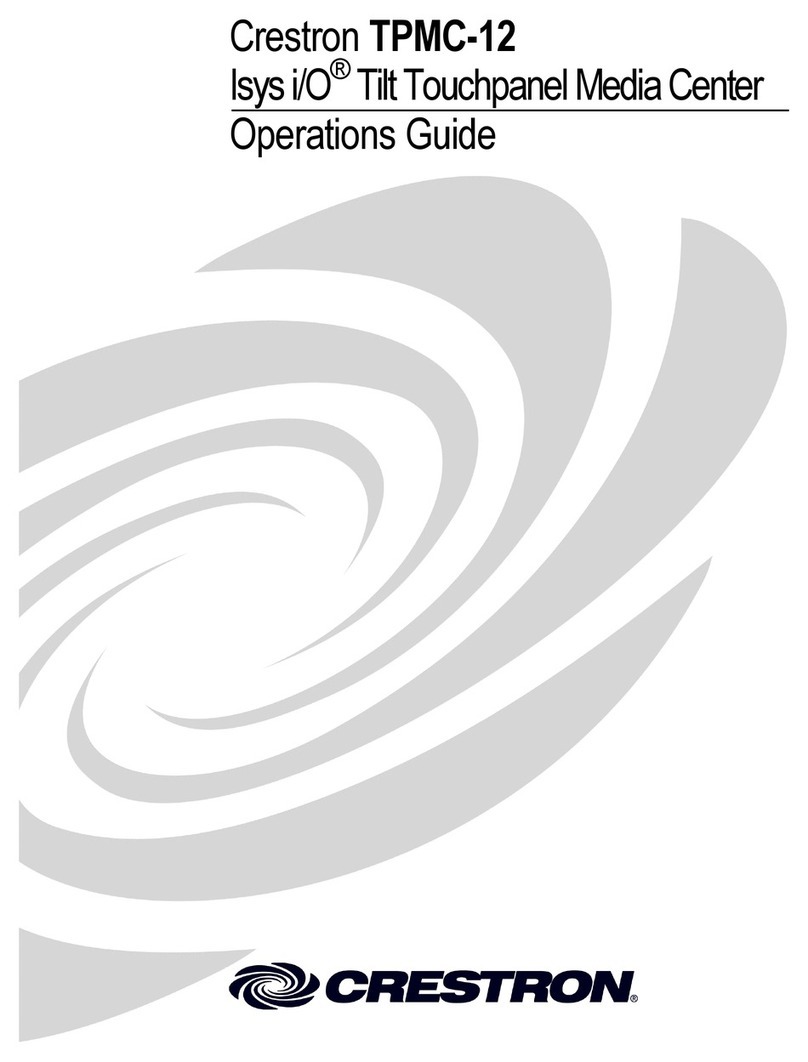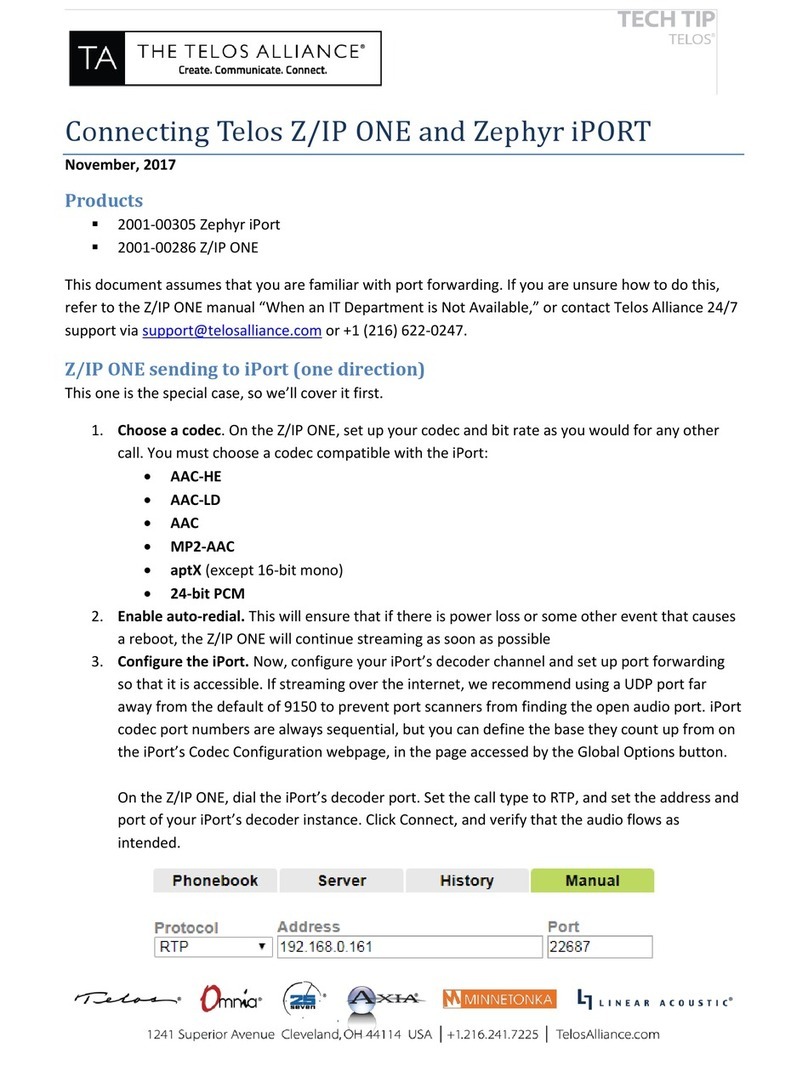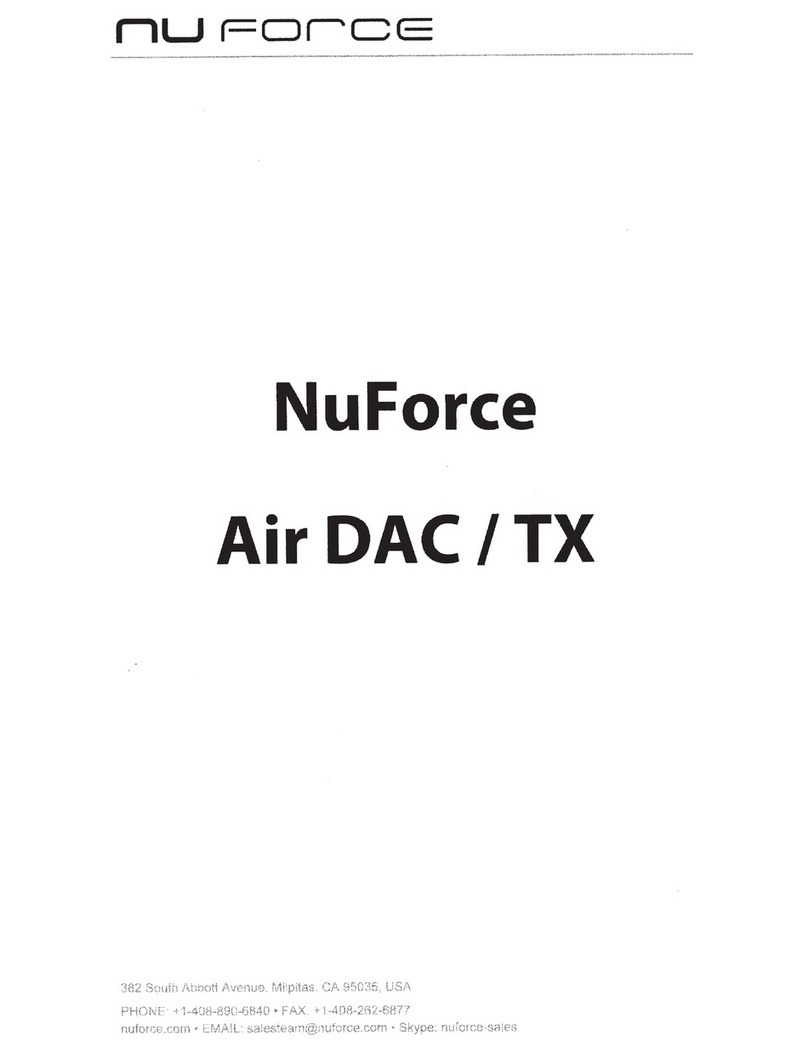e-quinux tizi+ Installation instructions


Los geht’s!
1. tizi App holen
für iPad/iPhone/Mac
www.tizi.tv/app
2. Dein tizi+ einschalten
Antenne ausziehen 1) und tizi+ einschalten 2)
Nach 30 Sekunden ist tizi+ einsatzbereit
3. Dein iPad/iPhone über WLAN mit tizi+ verbinden
WLAN
4. tizi App starten
DE
②
①
Deutsch 2

Lerne dein tizi+ kennen
1) Ein-/Ausschalter
‣Einschalten Taste kurz drücken
‣Ausschalten Taste min. drei Sekunden lang drücken
2) TV-Antenne
‣Empfängt das TV-Signal Bitte ziehe die Antenne komplett heraus
3) Batterie-Ladestatus
‣Angeschlossen am Netzteil/
Computer
Grün Die Batterie ist vollständig
geladen
Rot Batterie wird aufgeladen und ist
nach ca. 180 min vollständig geladen
‣Laufzeit im Batteriebetrieb
Grün Bis zu 3,5 Stunden
Orange Bis zu 1,5 Stunden
Rot Max. 30 Minuten – Zeit, tizi+
wieder aufzuladen!
⑥
④③
②
①
⑦
⑤
!!
Deutsch 3

4) Signalstärken Anzeige
‣Zeigt die Qualität des aktuellen TV-Signals
Grün Guter TV-Empfang
5) WLAN-Anzeige
‣Erkennt den Status deiner WLAN-Verbindung
Grün Betriebsbereit, kein iPhone/iPad verbunden
Blinkt Laufender Betrieb
Doppelblinken Im tizi @ Home Modus, d.h. tizi+ ist verbunden mit einem
bekannten WLAN
6) USB-Anschluss
‣Dient zum Aufladen. tizi+ kann auch dauerhaft am Strom angeschlos-
sen bleiben (z.B. Nutzung daheim)
7) Reset-Öffnung
‣tizi+ auf Werkseinstellungen zurücksetzen
Weitere Informationen
Unter www.tizi.tv/help erfährst du mehr über tizi
Deutsch 4

tizi+ als Videorekorder nutzen
Du kannst dein tizi+ als digitalen Videorekorder verwenden. Lege hierfür eine
microSD Karte ein und betreibe tizi+ dauerhaft am Strom.
Wir empfehlen eine microSD Karte mit mind. 32 oder 64 GB (Class 4 oder
höher).
1. microSD Karte einsetzen
‣Batteriedeckel öffnen
‣Batterie entnehmen
‣microSD Karte in den Slot
schieben und einrasten
lassen
2. tizi+ per USB Kabel dauerhaft mit
Strom versorgen
Fertig. Jetzt ist dein tizi+ als Videorekorder einsatzbereit. Aufnahmen pro-
grammierst du mit der tizi App.
!!
Deutsch 5

Let's get started
1. Get the tizi app
for iPad/iPhone/Mac
www.tizi.tv/app
2. Turn tizi+ on
Pull out the antenna 1) and turn tizi+ on 2),
tizi+ is ready to use after 30 seconds
3. Connect your iPad/iPhone with tizi+ via Wi-Fi
Wi-Fi
4. Start the tizi app
EN
②
①
English 6

Get to know your tizi+
1) Power button
‣Turn on Press the button
‣Turn off Press the button for at least three seconds
2) TV antenna
‣Receives the TV signal Please extend to its maximum length
3) Charging indicator
‣While connected to power adapter/
computer
Green Battery is fully charged
Red Battery is charging and will be
fully charged in ~180 min.
‣Using the battery
Green Up to 3.5 hours
Orange Up to 1.5 hours
Red 30 minutes left – time to charge
tizi!
⑥
④③
②
①
⑦
⑤
!!
English 7

4) Signal strength
‣Shows the quality of current TV Signal
Green Good TV reception
5) Wi-Fi status
‣Shows the status of your Wi-Fi connection
Green Ready for use, no iPhone/iPad connected
Blinking Running
Double blink In tizi @ Home mode, tizi+ is connected to a know Wi-Fi
network
6) USB connector
‣For charging. tizi+ can be connected to power permanently (e.g. at
home)
7) Reset button
‣Reset tizi+ to factory settings
More information
You can find out more about tizi at www.tizi.tv/help
English 8

Use tizi+ as a video recorder
You can use tizi+ as a digital video recorder. Just insert a microSD card and
keep tizi+ connected to power.
We recommend a microSD card with at least 32 or 64 GB (Class 4 oder higher).
1. Insert microSD card
‣Open the battery lid
‣Remove battery
‣Insert microSD card into the
slot and click it into place
2. Connect tizi+ to a power source
using the USB cable
Done. Now your tizi+ is ready for use as a video recorder. Recordings can be
scheduled with the tizi App.
!!
English 9
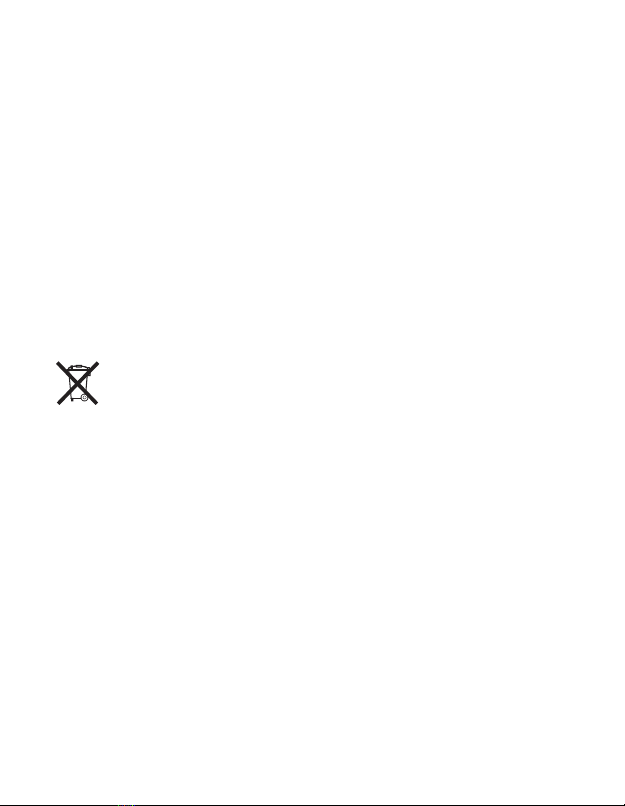
Safety information
You should replace the tizi battery only with a battery pack designed for tizi.
Caution: Risk of explosion if battery is replaced by an incorrect type. Dispose of used
batteries according to their instructions.
Do not short circuit, disassemble or expose the battery to fire or water. Keep battery out
of the reach of children.
Disposal and Recycling Information
When this product reaches its end of life, please dispose of it according to your local
environmental laws and guidelines.
For information about equinux‘s recycling program, visit www.equinux.com/recycling
European Union—Disposal Information
The symbol above means that according to local laws and regulations your product
should be disposed of separately from household waste. When this product reaches its
end of life, take it to a collection point designated by local authorities. Some collection
points accept products for free. The separate collection and recycling of your product at
the time of disposal will help conserve natural resources and ensure that it is recycled in a
manner that protects human health and the environment.
Union Européenne—informations sur l’élimination
Le symbole ci-dessus signifie que vous devez vous débarasser de votre produit sans le
mélanger avec les ordures ménagères, selon les normes et la législation de votre pays.
Lorsque ce produit n’est plus utilisable, portez-le dans un centre de traitement des
déchets agréé par les autorités locales. Certains centres acceptent les produits gratuite-
ment. Le traitement et le recyclage séparé de votre produit lors de son élimination aide-
ront à préserver les ressources naturelles et à protéger l’environnement et la santé des
êtres humains.
10

Europäische Union—Informationen zur Entsorgung
Das Symbol oben bedeutet, dass dieses Produkt entsprechend den geltenden gesetzli-
chen Vorschriften und getrennt vom Hausmüll entsorgt werden muss. Geben Sie dieses
Produkt zur Entsorgung bei einer offiziellen Sammelstelle ab. Bei einigen Sammelstellen
können Produkte zur Entsorgung unentgeltlich abgegeben werden. Durch das separate
Sammeln und Recycling werden die natürlichen Ressourcen geschont und es ist sicher-
gestellt, dass beim Recycling des Produkts alle Bestimmungen zum Schutz von Gesund-
heit und Umwelt beachtet werden.
Unione Europea—informazioni per l’eliminazione
Questo simbolo significa che, in base alle leggi e alle norme locali, il prodotto dovrebbe
essere eliminato separatamente dai rifiuti casalinghi. Quando il prodotto diventa inuti-
lizzabile, portarlo nel punto di raccolta stabilito dalle autorità locali. Alcuni punti di raccol-
ta accettano i prodotti gratuitamente. La raccolta separata e il riciclaggio del prodotto al
momento dell’eliminazione aiutano a conservare le risorse naturali e assicurano che
venga riciclato in maniera tale da salvaguardare la salute umana e l’ambiente.
Unión Europea. Información sobre eliminación de dispositivos electrónicos y baterías
Este símbolo indica que, de acuerdo con la normativa local, este producto y su batería no
deben desecharse junto con los residuos domésticos. Cuando llegue al final de su vida
útil, llévelo a los puntos de recogida estipulados por la administración local para el re-
ciclaje de equipos electrónicos. El tratamiento inadecuado de los residuos de equipos
electrónicos por parte de los consumidores puede ser sancionado. La recogida selectiva y
el reciclaje del producto y de su batería en el momento de desecharlo contribuirán a
preservar los recursos naturales y a proteger la salud humana y el medio ambiente.
Dispose of batteries according to your local environmental laws and guidelines.
Deutschland:
Das Gerät enthält Batterien. Diese gehören nicht in den Hausmüll. Sie können verbrauch-
te Batterien beim Handel oder bei den Kommunen unentgeltlich abgeben. Um Kurz-
schlüsse zu vermeiden, kleben Sie die Pole der Batterien vorsorglich mit einem Klebestrei-
fen ab.
11

www.equinux.com
© 2012 equinux AG and equinux USA, Inc. All rights reserved. tizi, equinux and the equinux logo are
trademarks of equinux AG, registered in Germany and other countries. Apple, the Apple logo, iPhone,
iPod touch, and iTunes are trademarks of Apple Inc., registered in the U.S. and other countries. iPad is a
trademark of Apple Inc. App Store is a service mark of Apple Inc. Other product and company names
mentioned herein may be trademarks and/or registered trademarks of their respective companies. We
reserve the right to alter product specifications without prior notice.
IT227-BV00137 12/2011- REV111230b
Table of contents
Languages:
Other e-quinux TV Tuner manuals