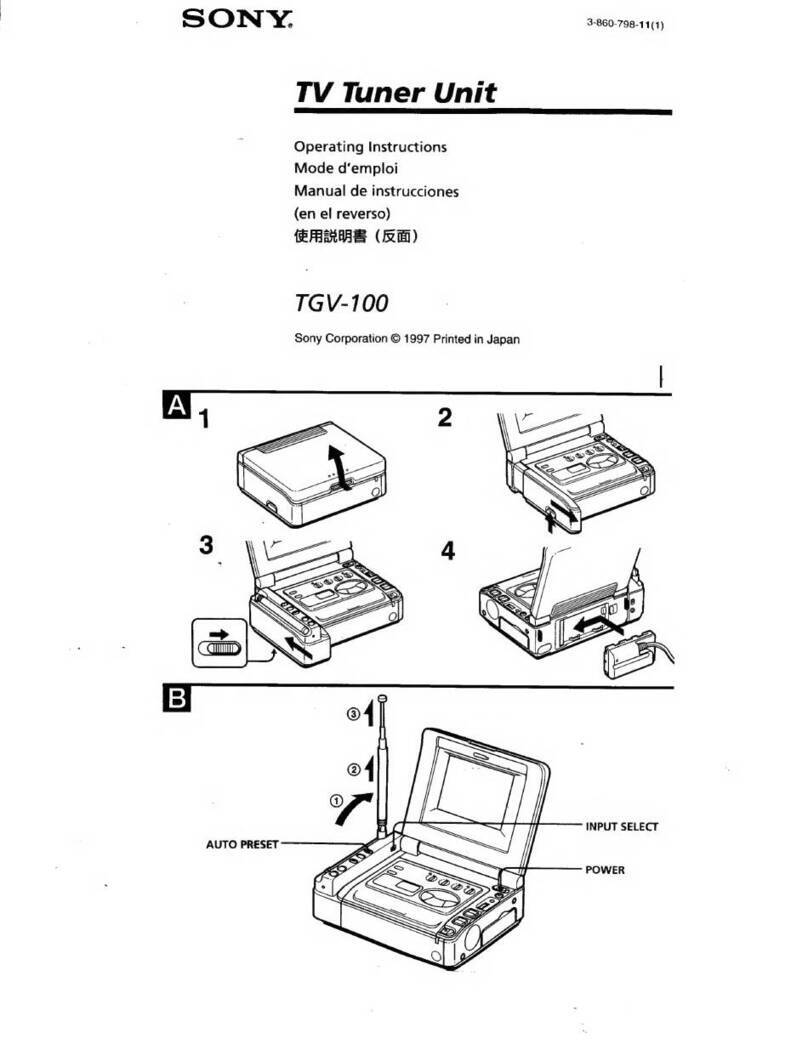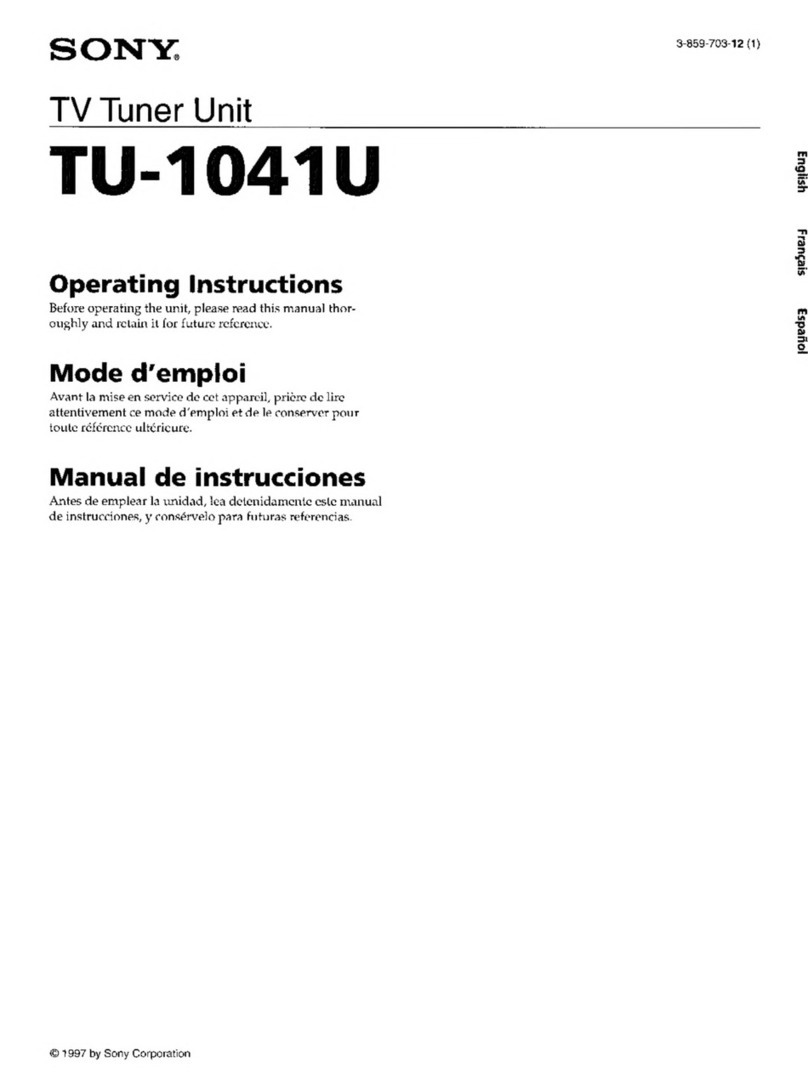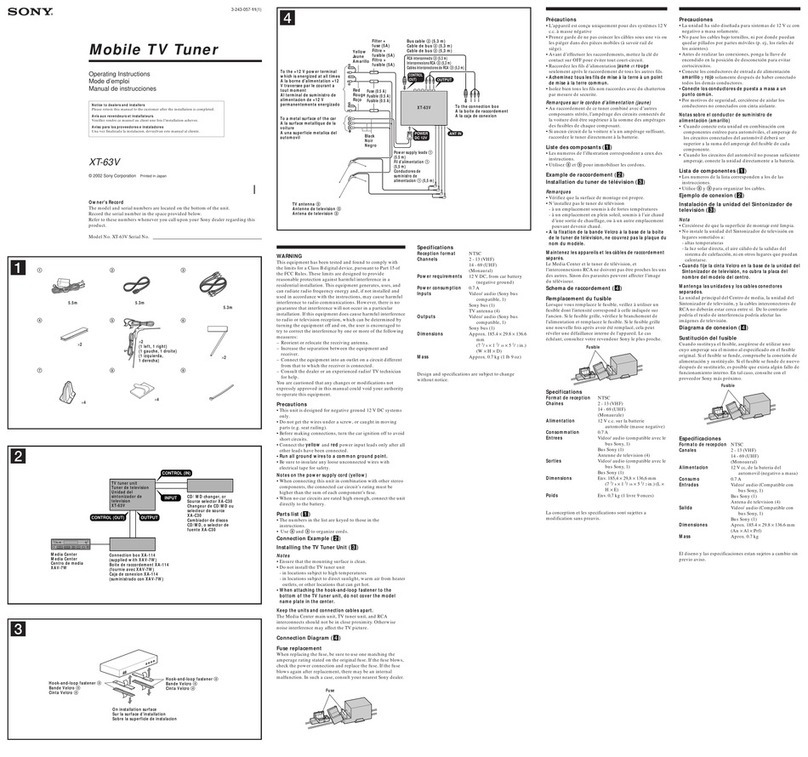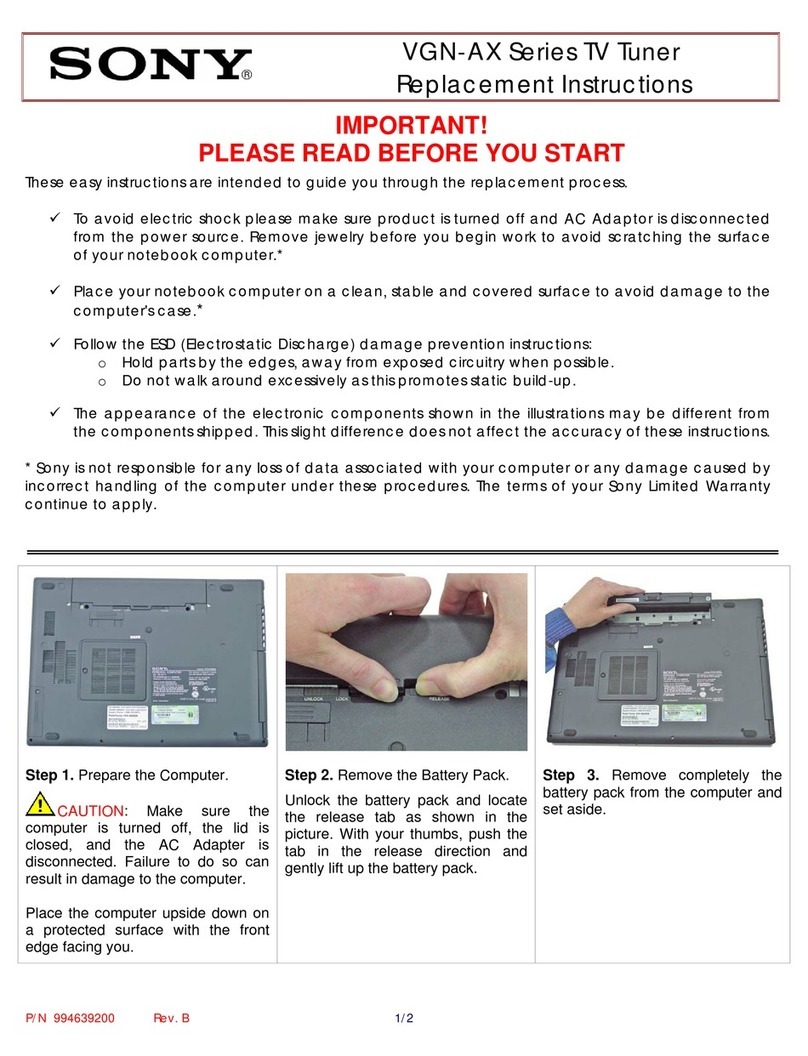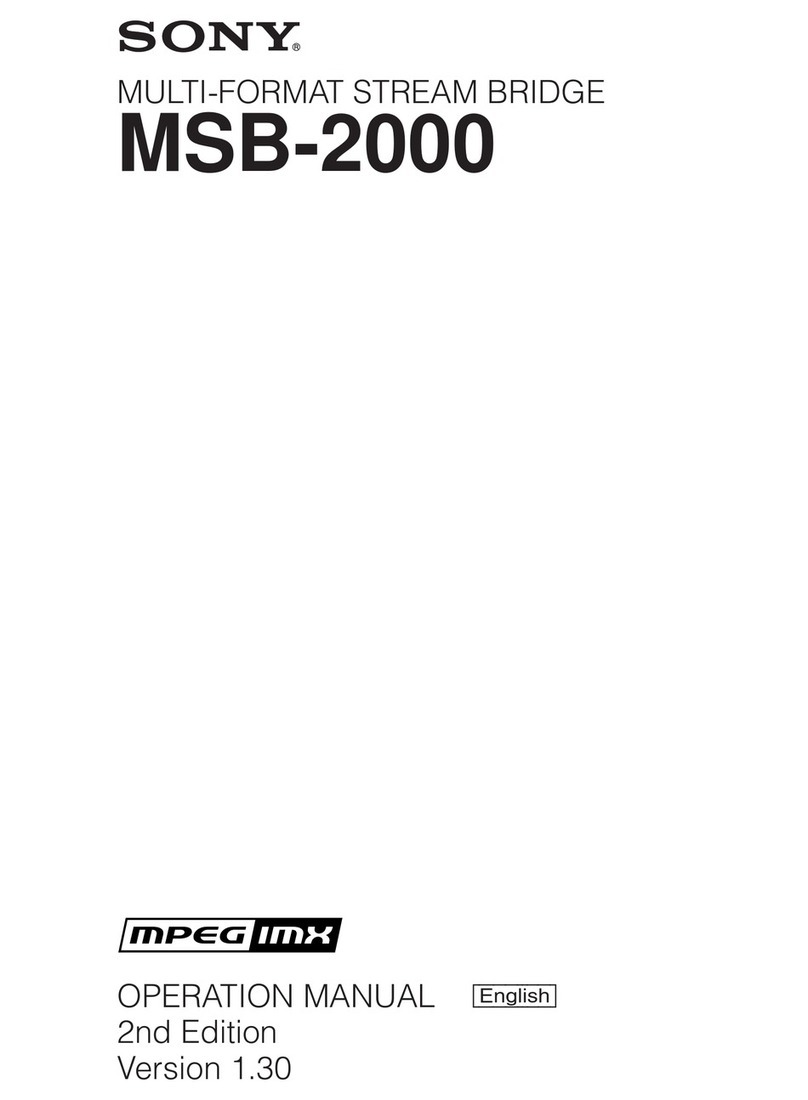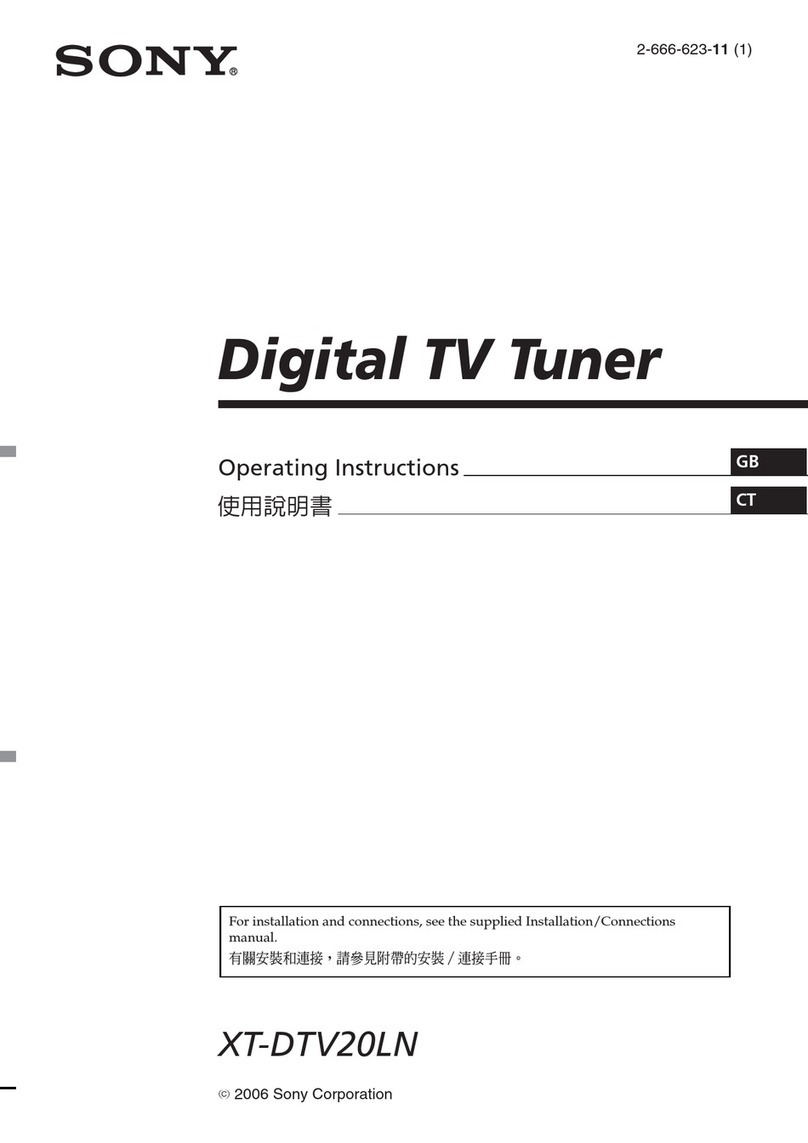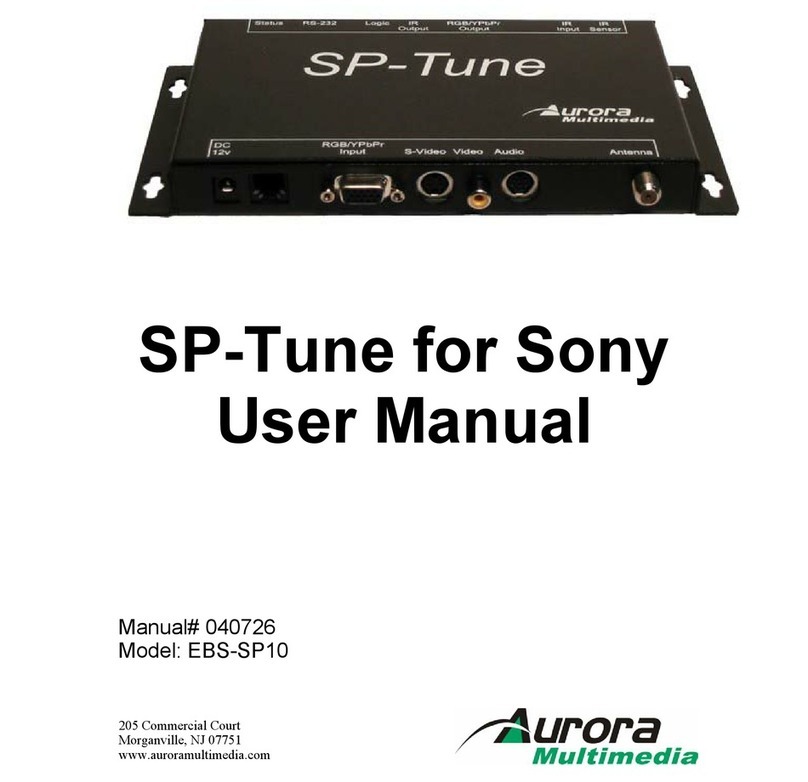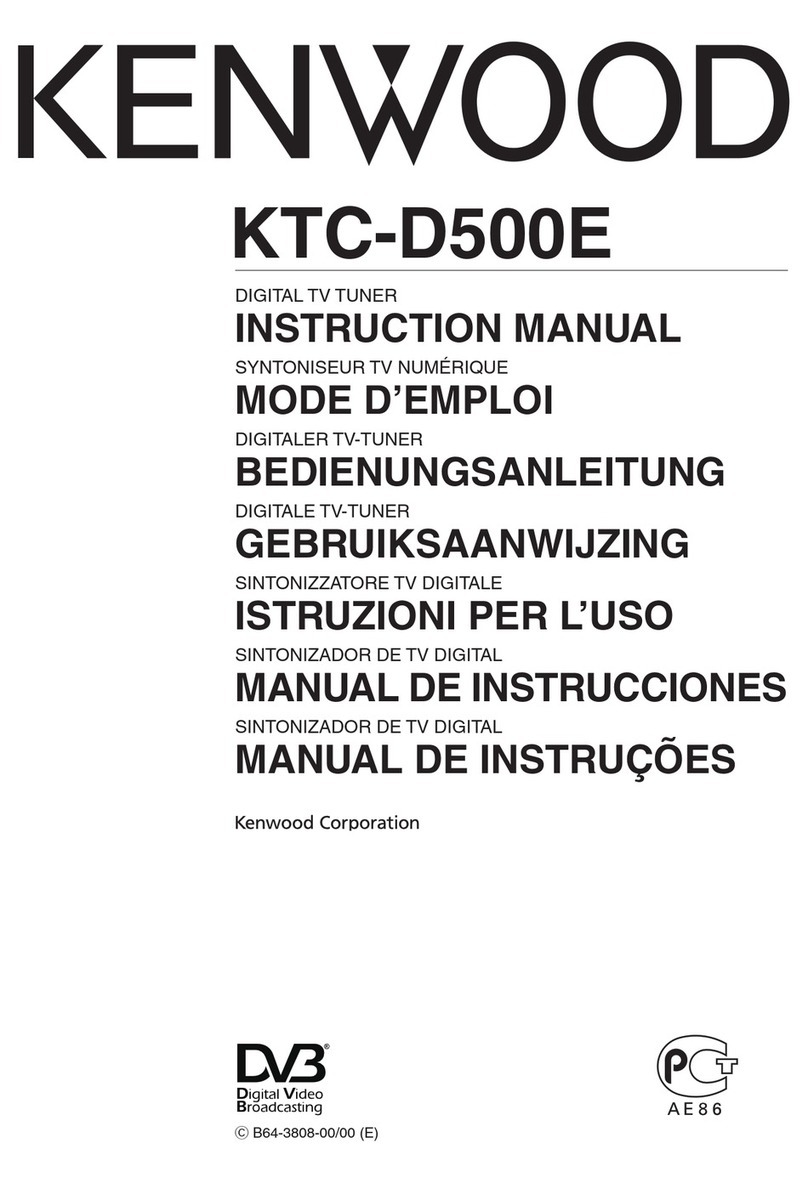9
Sony XT-DTV1 2-651-675-12(1)
7Press Mor mto select “Search”,
then press (ENTER).
The search starts. The scanned
channels are automatically stored in
order. If the broadcasting station is
scanned, a numerical value of
“Strength” and “Quality” will
increase.
To stop searching, press (EXIT).
8When the search is completed,
press Mor mto select “View” or
“Complete”, then press (ENTER).
•If you select “View”, the selected
channel will be received
immediately.
•If you select “Complete”, the
Channel Search window is closed.
You need to close the Main Page by
pressing (EXIT) repeatedly to make
the settings effective.
Frequency
Channel
Channel Search
FFT Mode: 8K
Guard Interval: 1/8
Constellation: QPSK
Hierarchy: None
Code Rate: 1/2
Strength 21
177500
5
Auto Suarch
Quality 0
Channel Search
View
Complete
Scanning 100%
Strength
Quality
1. BBC ONE Scot
2. BBC TWO S...
3. BBC NEWS 24
4. CBBC Channel
1. BBC R Scot...
TV Radio
2. BBC R n Gn...
Channel 25 506Mhz 6/6
Notes
•When the unit finds the same broadcast
in the same channel, the broadcast will
be overwritten. When the unit finds the
same broadcast in a different channel,
the broadcast will be additionally stored.
•If you search channels in a different
region (country) again, two or more
same broadcasting stations may be
stored by the same name. In this case, if
you select a channel directly by pressing
the number buttons (page 10), it may
take time until the screen is displayed.
Searching channels
automatically in your local
area
1Follow steps 1 to 3 in “Searching
channels automatically”.
2Press <or ,to select the desired
channel.
Select the scanning channel range.
3Press Mor mto move the cursor to
the search mode bar.
4Press <or ,to select “Search
local channels”, then press
(ENTER).
The search starts. The scanned
channels are automatically stored in
order. If a broadcasting station is
scanned, a numerical value of
“Strength” and “Quality” will
increase.
To stop searching, press (EXIT).
5When the search is completed,
press Mor mto select “View” or
“Complete”, then press (ENTER).
•If you select “View”, the selected
channel will be received
immediately.
•If you select “Complete”, the
Channel Search window is closed.
You need to close the Main Page by
pressing (EXIT) repeatedly to make
the settings effective.
•If the reception is poor, the channel
information is displayed as TVch 1,
2... and will not be properly
displayed. In this case, try it again
in a different area.
Searching channels
manually
1Follow steps 1 to 3 in “Searching
channels automatically”.
2Press <or ,to select the desired
channel.
3Press Mor mto move the cursor to
the search mode bar.
4Press <or ,to select “Search
single channel”, then press
(ENTER).
The search starts.
To stop searching, press (EXIT).
01GB03BAS-EUR.p65 8/24/05, 5:08 PM9