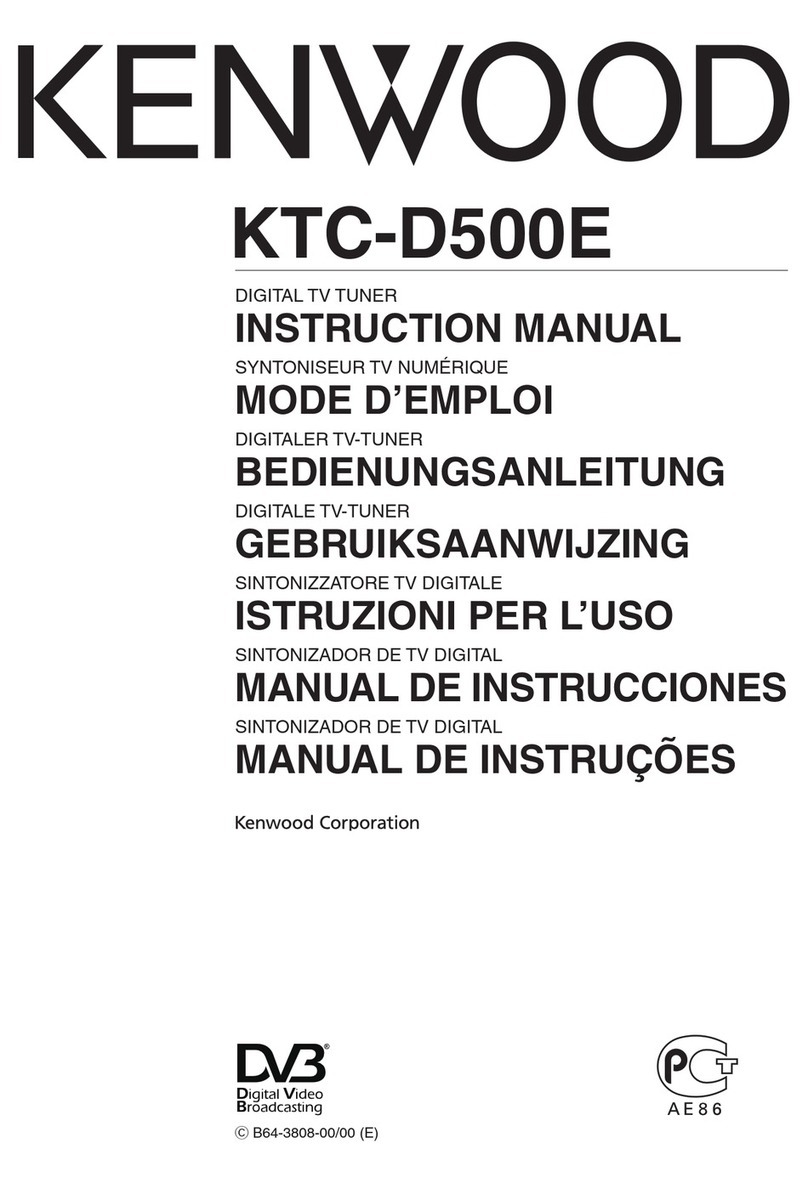Roku Streaming Stick 4K User manual
Other Roku TV Tuner manuals

Roku
Roku Streambar User manual

Roku
Roku Express User manual

Roku
Roku Ultra LT User manual

Roku
Roku Streaming Stick Installation instructions

Roku
Roku Streaming Stick+ User manual

Roku
Roku Ultra User manual

Roku
Roku Express 4K User manual

Roku
Roku Streaming Stick User manual

Roku
Roku 2 player User manual

Roku
Roku Streaming Stick 4K User manual

Roku
Roku Express 4K User manual

Roku
Roku Express Safety guide

Roku
Roku 3500R User manual

Roku
Roku 2 player User manual

Roku
Roku Premiere User manual

Roku
Roku Streaming Stick User manual

Roku
Roku Ultra User manual

Roku
Roku Streaming Stick Plus User manual

Roku
Roku Ultra User manual

Roku
Roku Express 4K User manual