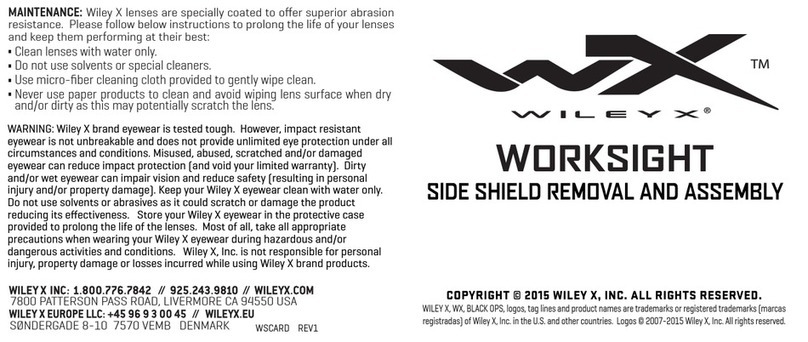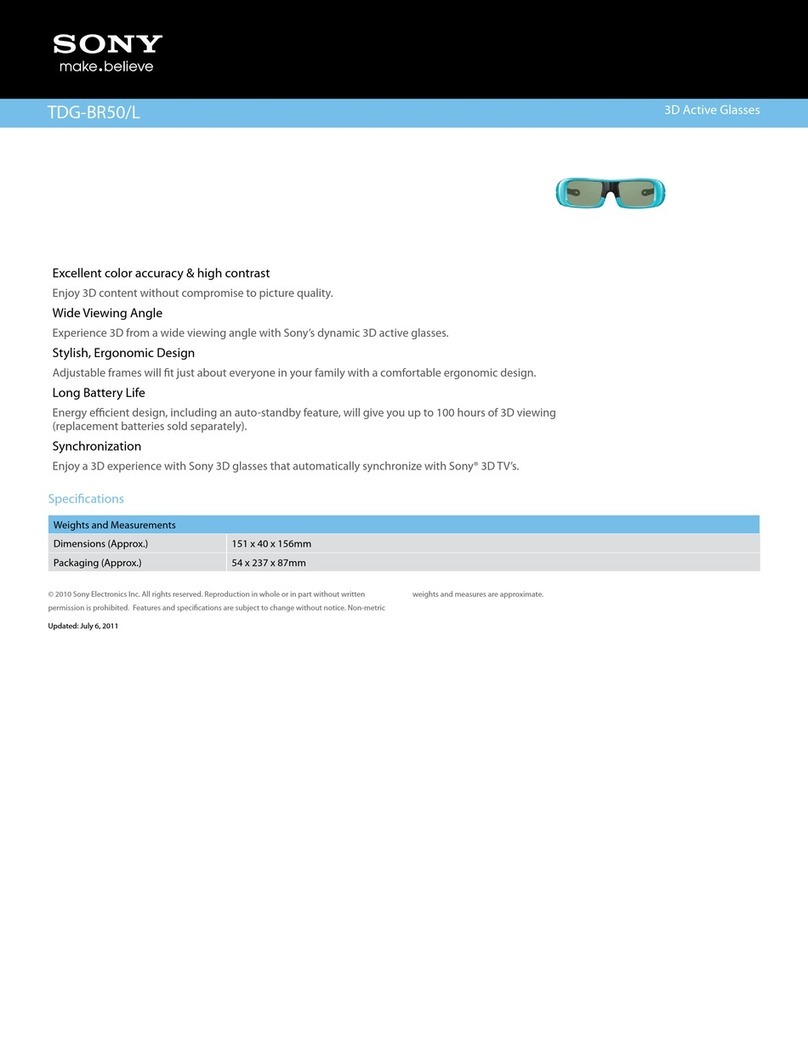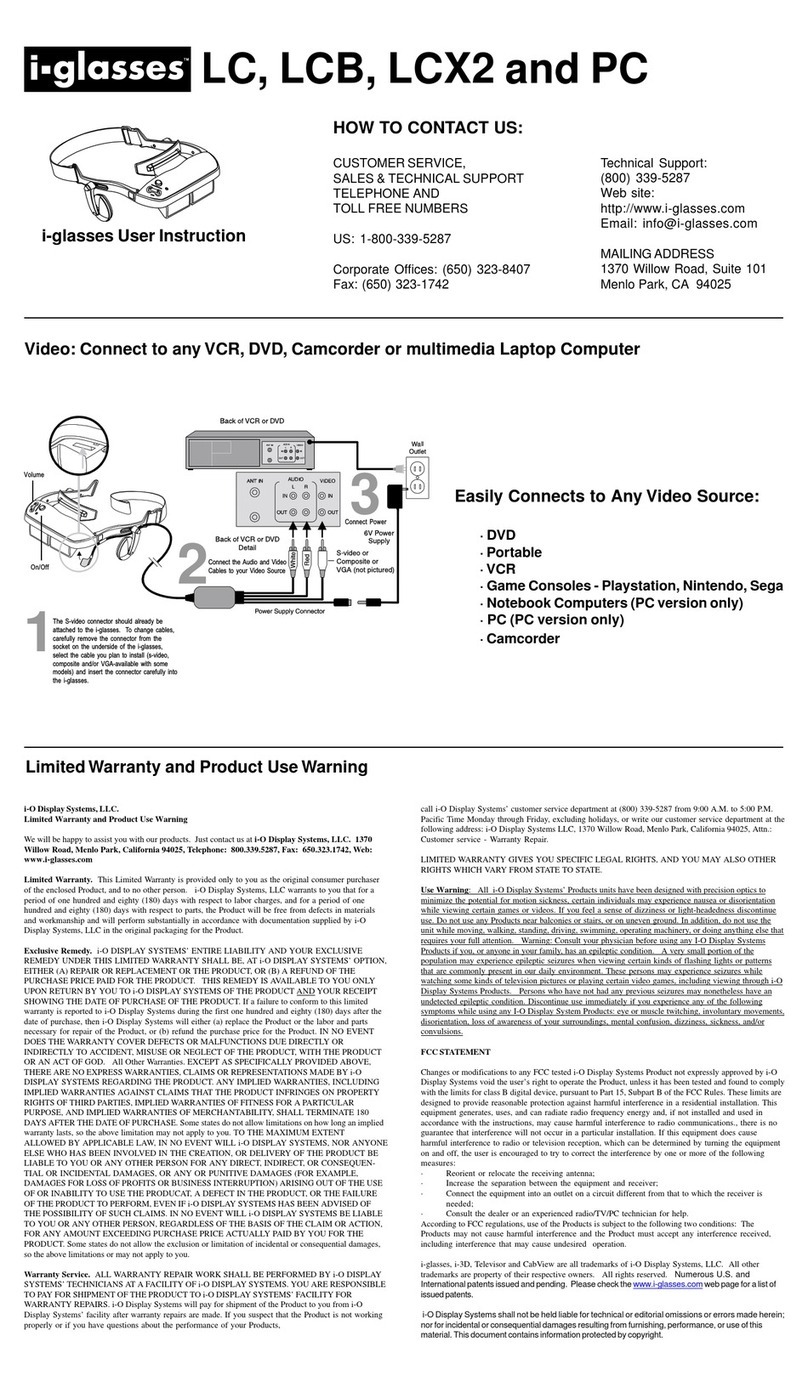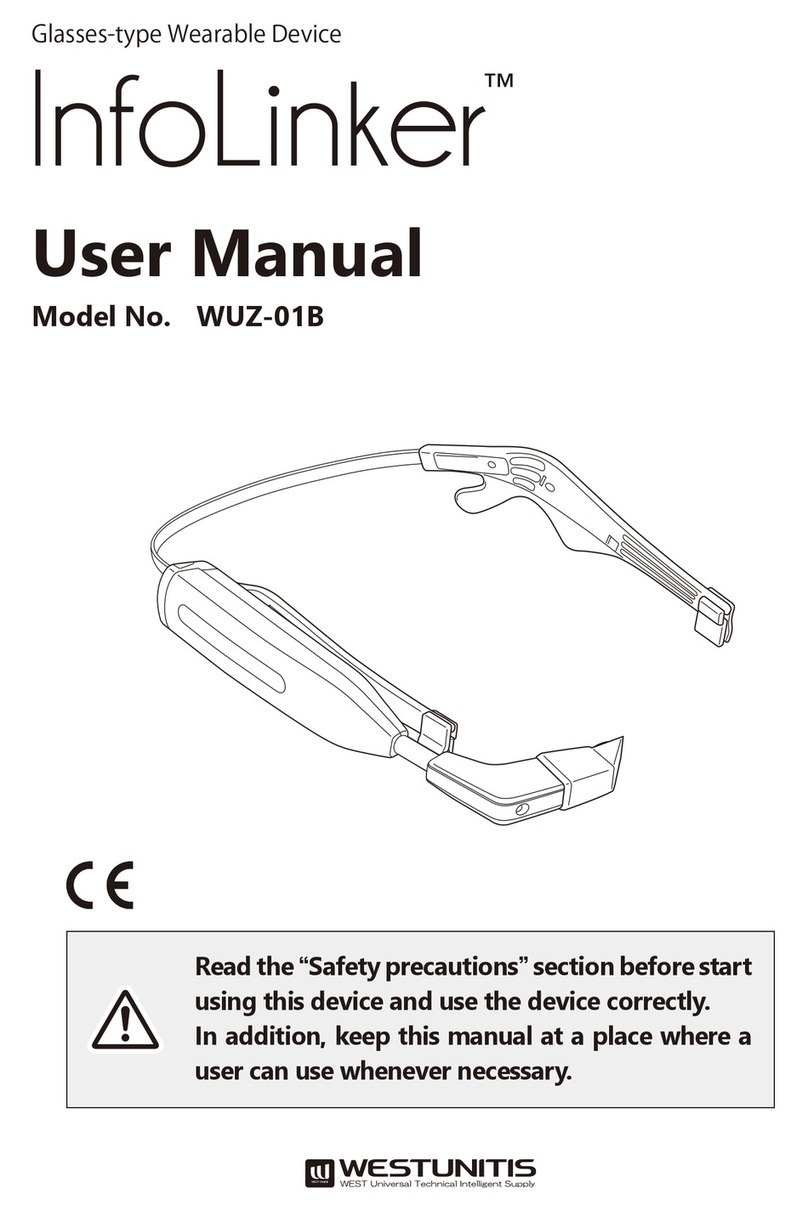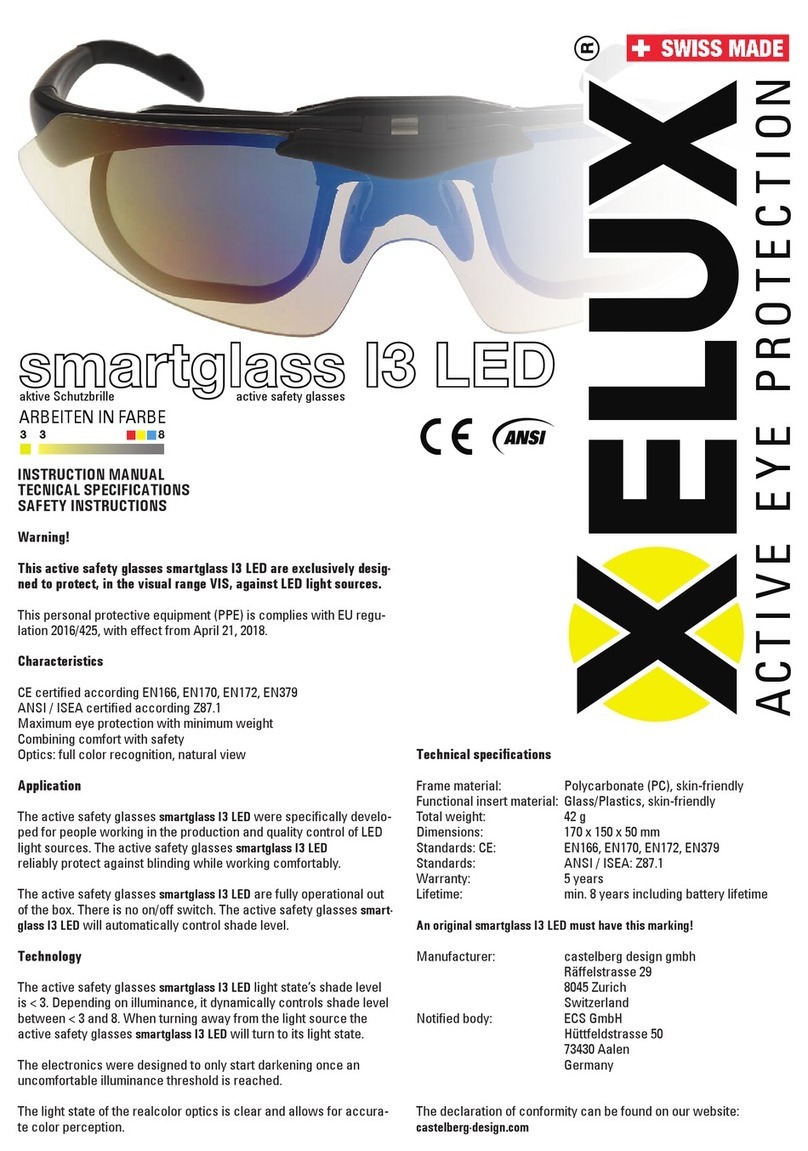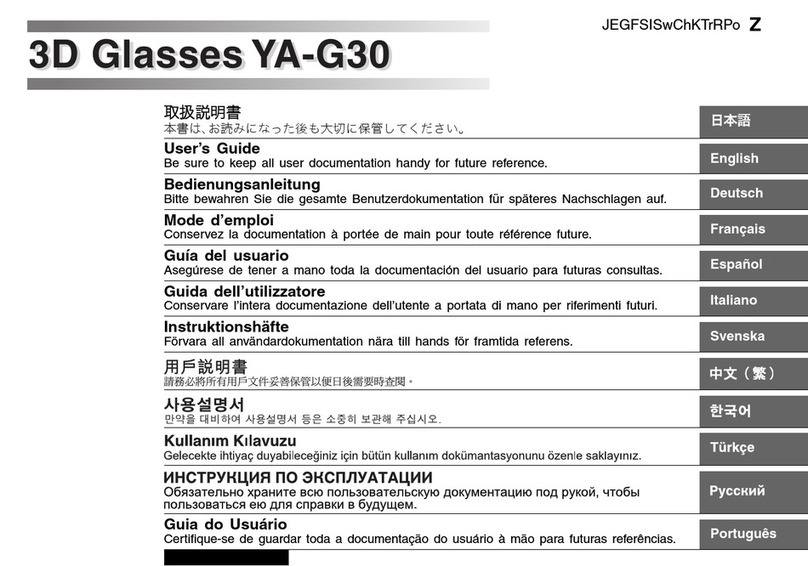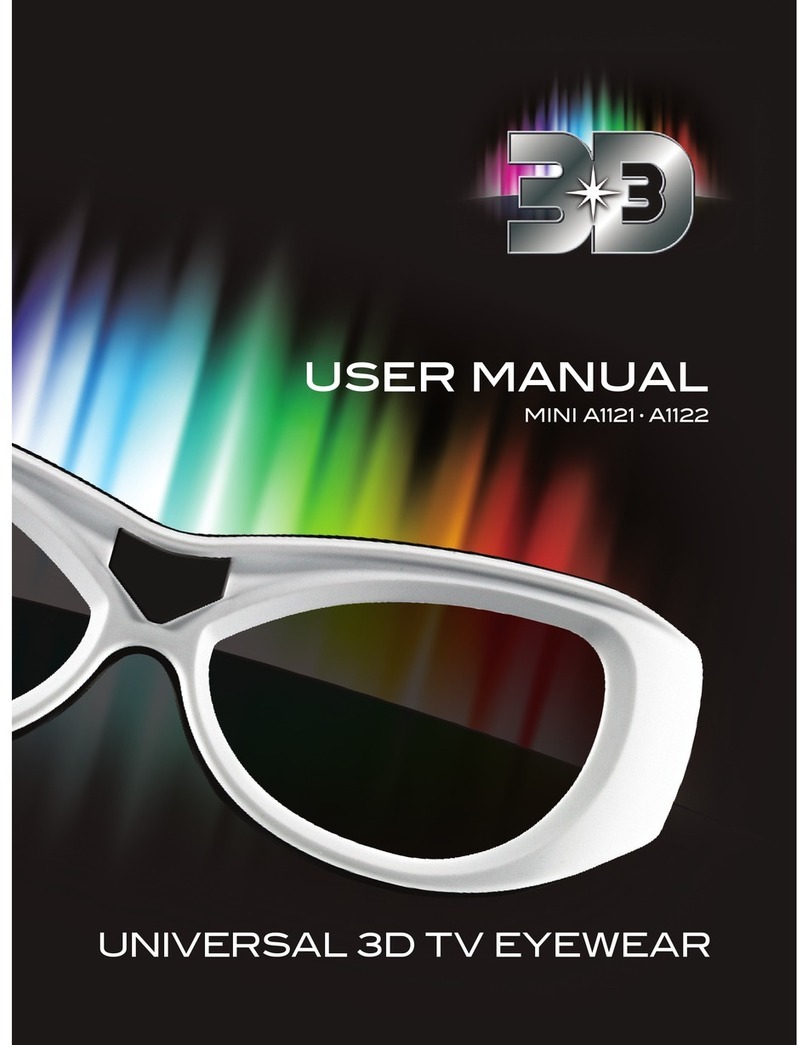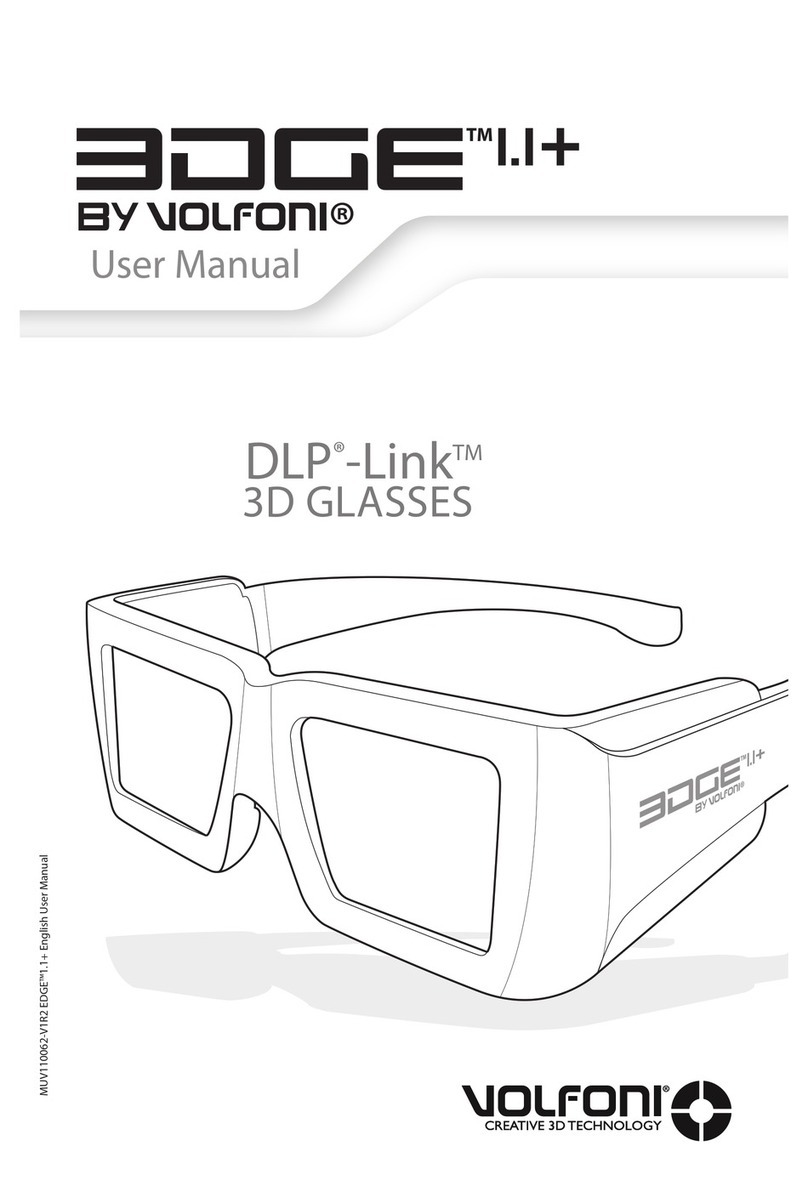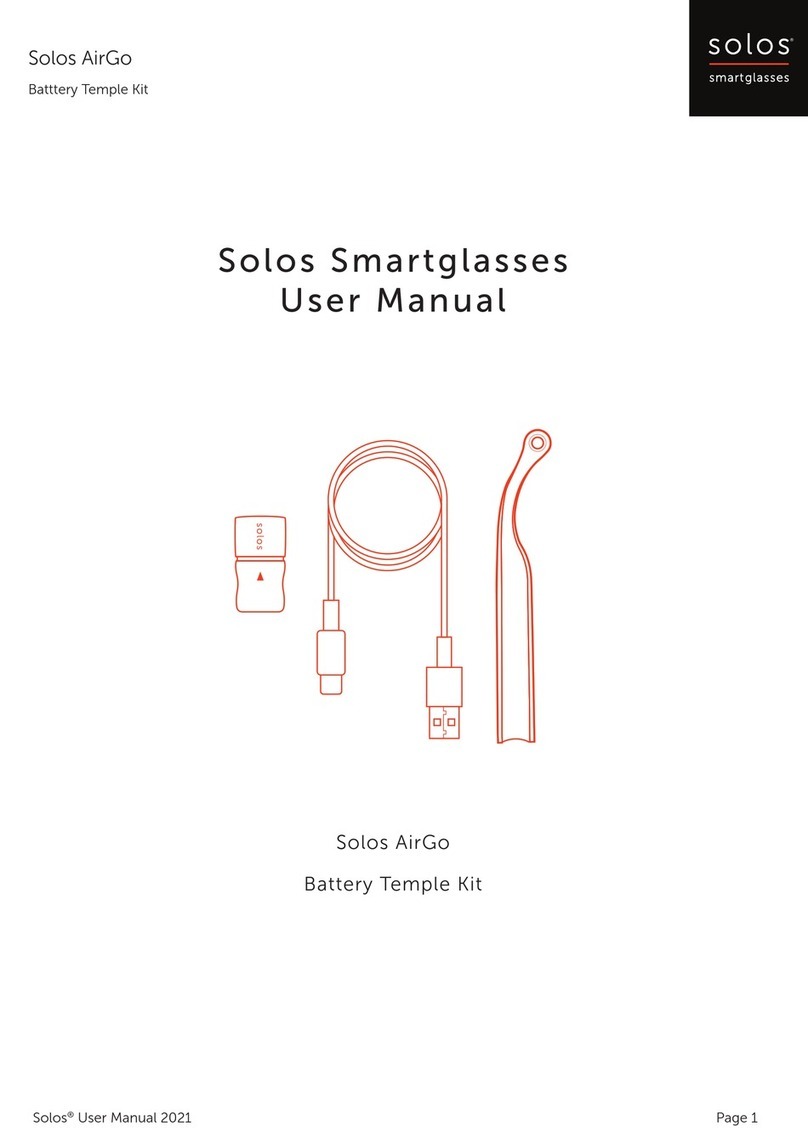E Star ESG806 User manual
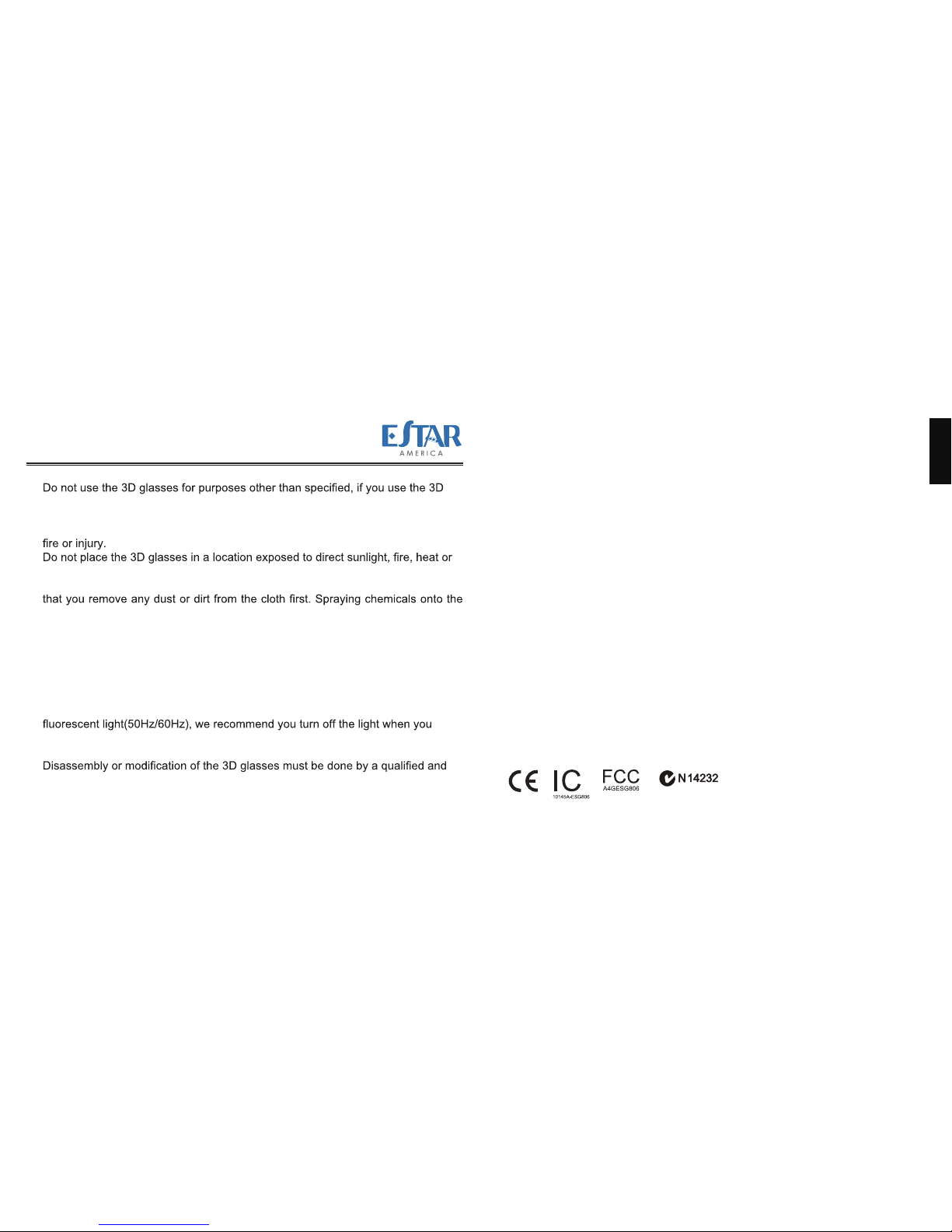
EN 1
English
3D active glasses ESG806
Quick start guide
Safety precautions for 3D glasses
•
glasses as normal glasses or sunglasses it may result in damage or loss of your
vision.
•
water. This may cause the 3D glassses to malfunction.
• When cleaning the 3D glasses, gently wipe with a dry and soft cloth, Make sure
3D glasses may result in malfunction or damage to the surface of the 3D glasses.
• Do not apply excessive force to the 3D glasses, do not drop or bend the 3D
watch 3D TV.
• Do not wear the 3D glasses if they are broken or damaged.
•
authorized technician only.
• Keep chemicals away from the 3D glasses.
• Anyone who has had a seizure, loss of awareness, or other symptom linked to
an epileptic condition, or has a family history of epilepsy, should contact a health
center provider before using the 3D function.
We hereby declare that the electrical product is in compliance with the essential
requirements of Low Voltage Directive: 2006/95/EC, EMC Directive: 2004/108/EC,
RoHS Directive: 2011/65/EU, R&TTE Directive: 1995/5/EC.
• Keep the battery in a safe place away from harm. Failing to do so may result in
glasses;this may result in malfunction.
• Do not put fragile goods around you when watching 3D TV, this may result in
personal injury if you jump while watching dramatic programmes.
• Ensure you are within working distance of the 3D glasses. Remove any objects
located in front of the transmitter to avoid the signal being hindered.
• The 3D glasses may not work properly due to interference from magnetic
• Do not vigorously shake the 3D glasses.
• Do not walk or move around when wearing the 3D glasses.
• Only clean the 3D glasses with a soft and dry cloth, do not wipe the 3D glasses
with excessive force.
• Never scratch, strike and impact the 3D glasses, do not allow the lens to come
into contact with abrasive objects.
• It is advisable to have a rest every 2-3 hours while watching 3D TV,
otherwise this may result in damage to your vision.
• Watching TV while sitting too close to the screen for an extended period of time
may cause eye strain;if you experience eye strain, stop watching and have a rest.
• Pregnant woman and people who have heart problems should not wear the 3D
glasses to watch 3D images.
• Adults should frequently check on children who are viewing 3D programmes. If
they feel any discomfort, such as tired eyes or headache, stop the children from
viewing the 3D TV and ensure that they rest.
• Watching 3D images for an extended period of time may cause headache or eye
strain. If you feel any discomfort, stop viewing 3D TV and rest for a while. Contact
a medical professional if discomfort is severe.
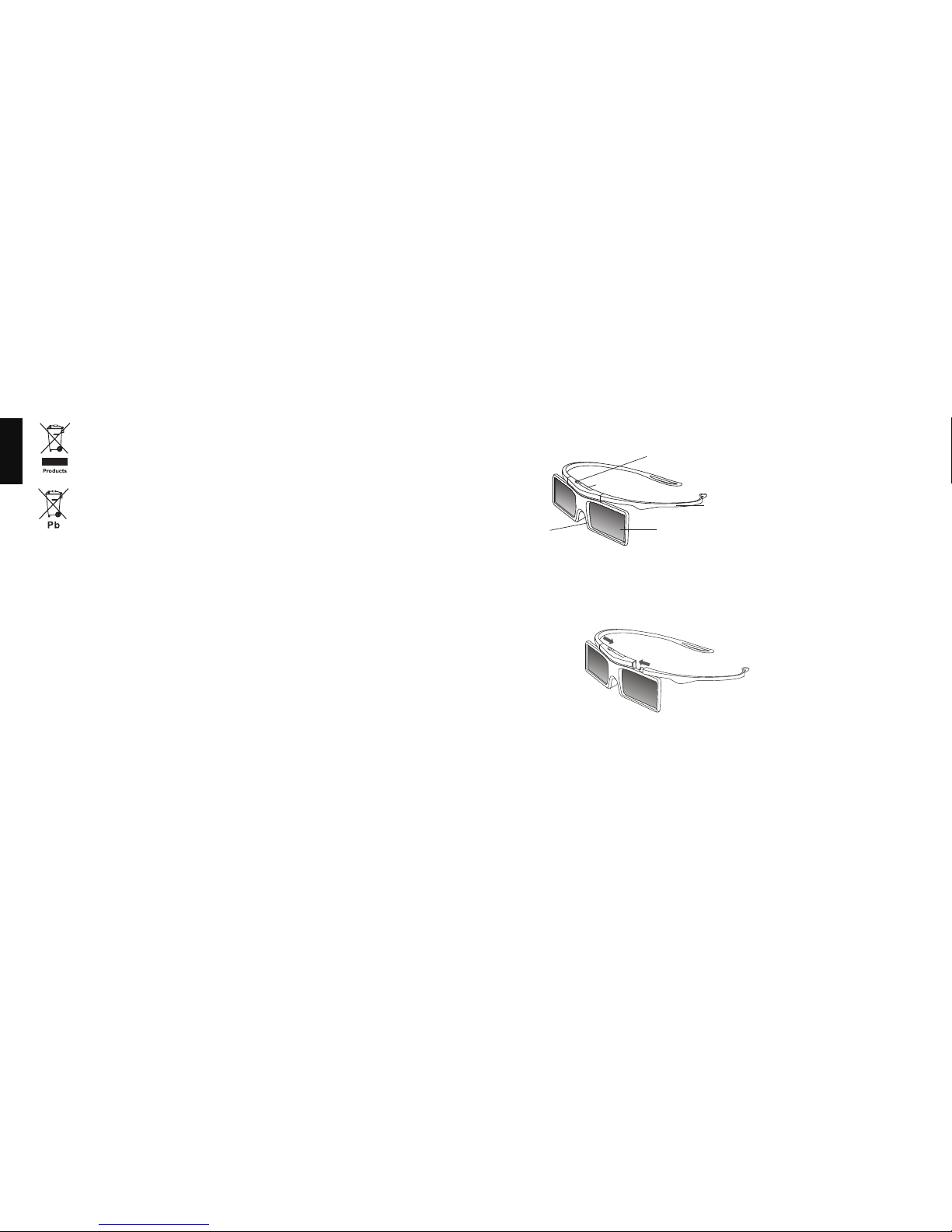
EN 2
English
Locations and names of 3D glasses controls
Shell
Glasses leg
LCD screen
LED indicator &
Power/mode button
Battery cover
Information for users on disposal of old equipment and
batteries
Notice:
The sign
Pb below
the
symbol
for
batteries
indicates
that this
battery
contains
lead.
[European union]
These symbols indicate that the electrical and electronic equipment
and the battery with this symbol should not be disposed of as general
household waste at the end of its durability.Instead, the products should
be handed over to collection centers for proper recycling/disposal of
electrical and electronic equipment, as well as batteries for recovery and
recycling in accordance with your national legislation and the Directive
2002/96/EC and 2006/66/EC.
By disposing of these products correctly, you will help to conserve
natural resources and prevent potential negative effects on the
environment and human health which could otherwise be caused by
inappropriate disposal of these products.
For more information about collection centers and recycling of these
products, please contact your local municipal ofce, your household
waste disposal service, or the shop where you purchased the product.
Penalties may be applicable for incorrect disposal of this waste, in
accordance with national legislation.
[Business users]
If you wish to dispose of this product, please contact your supplier and
check the terms and conditions of the purchase contract.
[Other countries outside the european union]
These symbols are only valid in the European Union. If you wish to
dispose of these items, please do so in accordance with applicable
national legislation or other rules in your country for the treatment of old
electrical equipment and batteries.
Assembling glasses arms
Point the 3D glasses arm to the hole of glasses frame,
and push the glasses arm as shown below until it snaps into place.
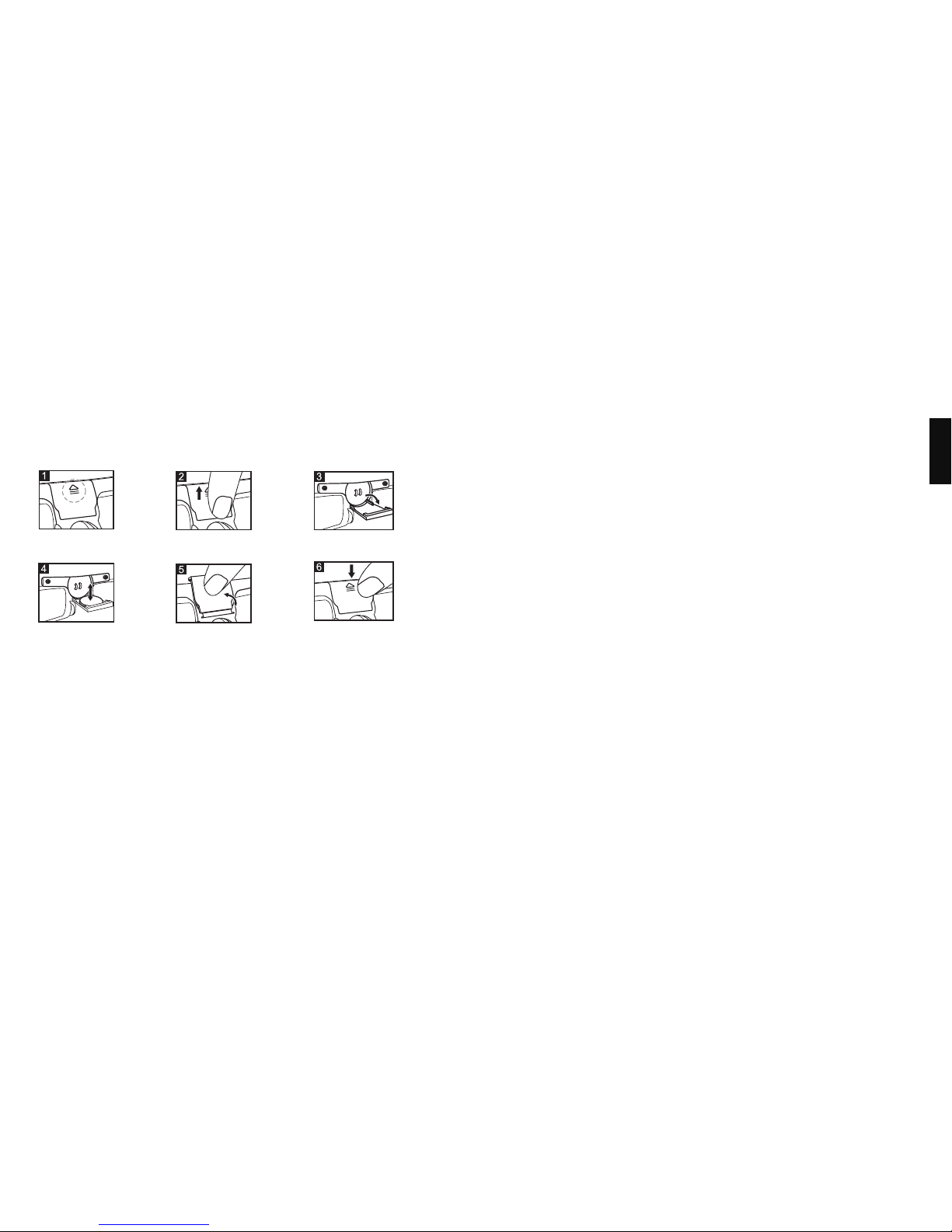
EN 3
English
Installing the battery
Follow the steps below to install the battery.
Press down the edge
of the battery cover
Pull out the cover
Install the battery Replace the cover Push the cover down
until it is snapped well
Swing to open the
cover
Please insert the battery in the same direction as shown above.
Replace the battery with a new one when the red indicator blinks continuously.
Replace the battery according to the steps as above.
Pairing function of the 3D glasses
of the TV).
2. Press and hold the Power button on the 3D glasses over 6 seconds, the red
3. The 3D glasses will begin to function if the pairing is completed. You will notice
the shades of the lenses changing.
Notes:
• Ensure your TV and the 3D glasses are no farther than 1 meter apart from each
other while pairing is in process. Power off any other TVs that are located within 3
to 5 meters, or exit their 3D mode to avoid pairing the wrong 3D TV.
• Pairing might be needed again after TV is repaired.
Operations and indications of 3D glasses
2. There are three modes: 3D mode, right eye mode and left eye mode. Refer to the
table below for mode switching:
This product utilizes radio frequency (RF) technology. Pairing is required when using
the 3D glasses for the rst time; this prevents two or more TVs from interference
while working at the same time. After pairing, the 3D glasses receive the 3D signal of
paired TV only. If the pairing is successful, there is no need to pair the glasses to the
TV again next time. Re-pairing is needed when another TV set is used with the 3D
glasses. Pairing steps for the rst time are as below:
1. Turn on the TV, then set the TV to 3D mode (Refer to the corresponding manual
indicator will blink if the pairing has commenced. When the pairing is successful,
the red indicator turns off. The pairing is in progress when the red indicator
blinks continuously.
• If the pairing procedure has failed, the 3D signal might be improper or; there is no
signal from the transmitter. Recheck according to the steps as above.
is no signal for 60 seconds.
1. Power on/off (standby): Press the Power/mode button; the 3D glasses are
powered on and ready to receive signal when the red indicator blinks once.
Press and hold the button for 6 seconds to enter standby mode.
•Complete step 1 and 2 within 60 seconds, otherwise, the 3D glasses will
enter standby mode automatically. The 3D glasses will enter standby if there

EN 4
English
Press over 3s
Press over 3s
Press over 3s
Press for 1s
Press for 1s
Press for 1s
Press briefly
Press briefly
Press briefly
Mode switching 3D mode
3D mode
Left eye
mode L/L
Left eye
mode L/L
Right eye
mode L/L
Right eye
mode L/L
Standby mode
Standby mode
Notes:
• 3D mode is the default mode when the 3D glasses are powered on.
• In left eye mode or right eye mode, the user can watch 2D programme (Game
• If the red indicator blinks every 1 second, it indicates the power is exhausted.
Replace the battery with a new one.
• The red indicator will blink for 6 seconds if the pairing is in process. The pairing
is successful when the red indicator turns off. If the pairing has failed, the red
indicator will keep blinking until the 3D glasses enter standby mode.
Troubleshooting
• Make sure the 3D glasses are less than 6 meters away from the TV.
• Check the 3D function setting of the TV, make sure the TV is in 3D mode.
• Check if the pairing is completed or not by pressing and holding the Power
button over 6 seconds.
• Replace the battery if the power is exhausted.
Specications
Model number: ESG806
Product name: 3D glasses
Product type: shutter
Synchronization mode: radio frequency
Weight: about 26g
Working current: <1mA
Power supply: 3V Li/MnO2 Battery(CR2025)
Working temperature: 0oC ~ 40 oC
Storage temperature: -5 oC ~ 45 oC
Recommended viewing distance: 2-6m
Note:
For the purpose of performance improvement, design and specications are subject
to change without notice.
mode - using game console for two users sharing big screen) while the signal
is 3D mode, the TV screen is divided in two parts. This means that different
requirements are met when several people are watching TV at the same time (in
game mode each user sees the screen dedicated only to himself).
If there is no 3D effect after the 3D glasses are powered on:
If the 3D image is ashing or ickering:
•The power is nearly exhausted. Replace the battery with a new one.
•There is light interference around, such as strong magnetic uorescent
light
(50/60Hz). If there is any interference, turn off the light.
Table of contents
Other E Star 3D Glasses manuals