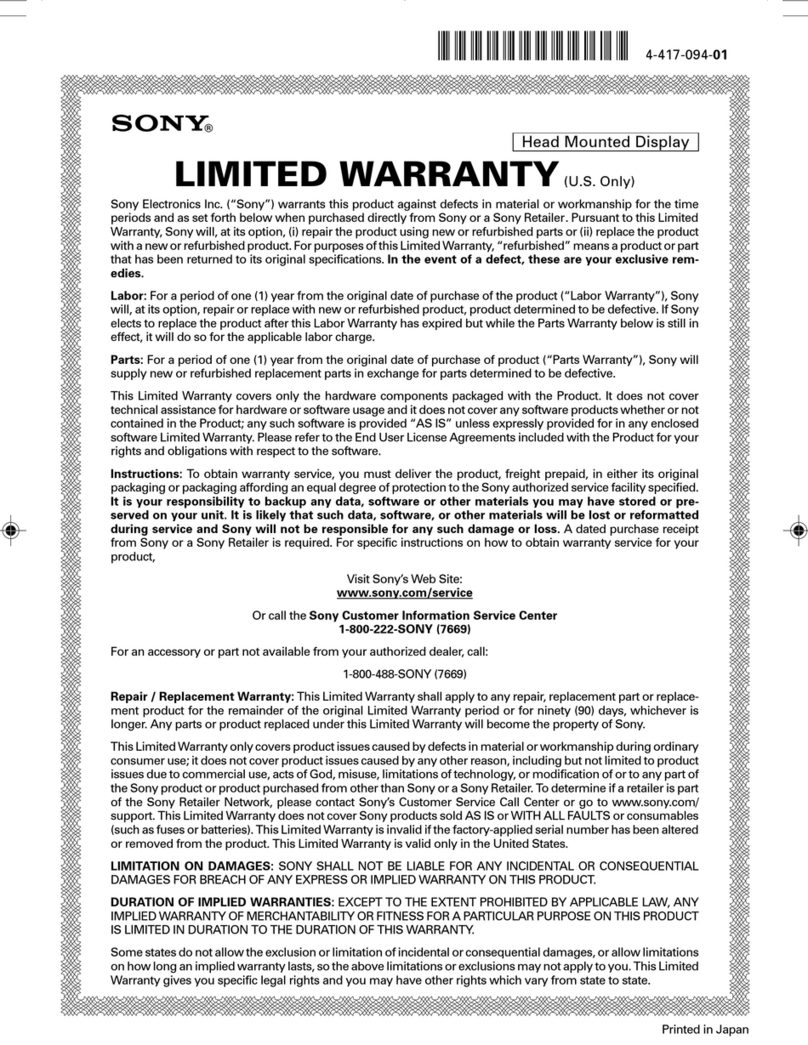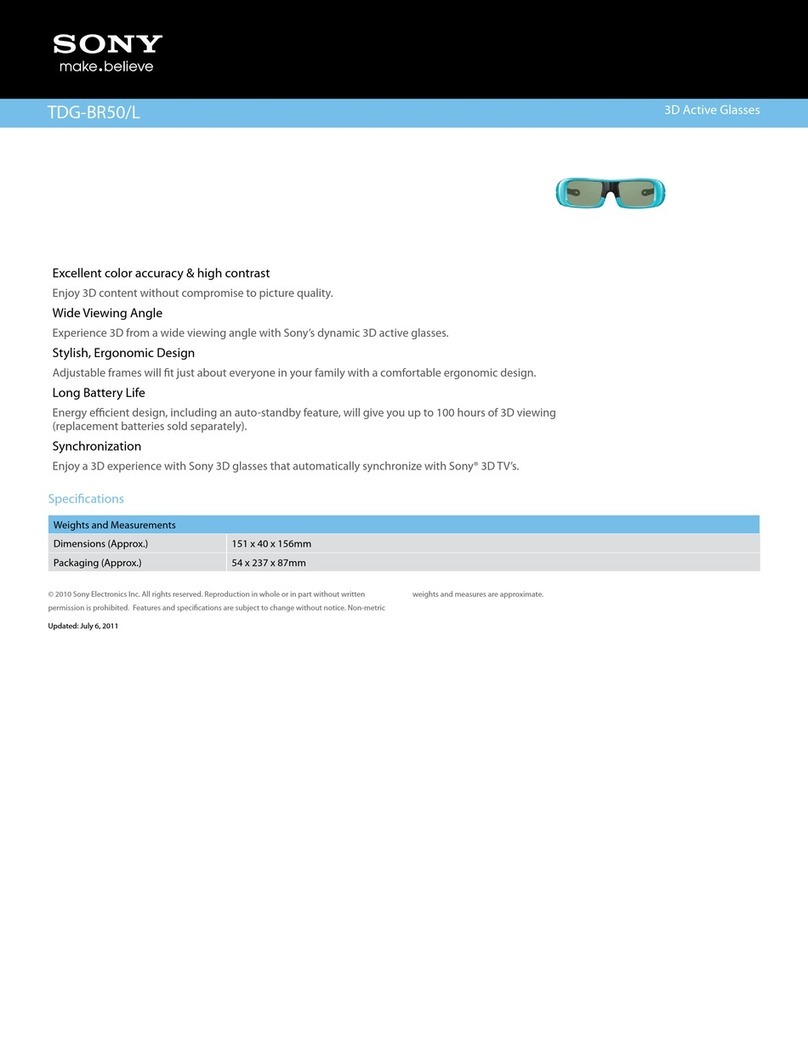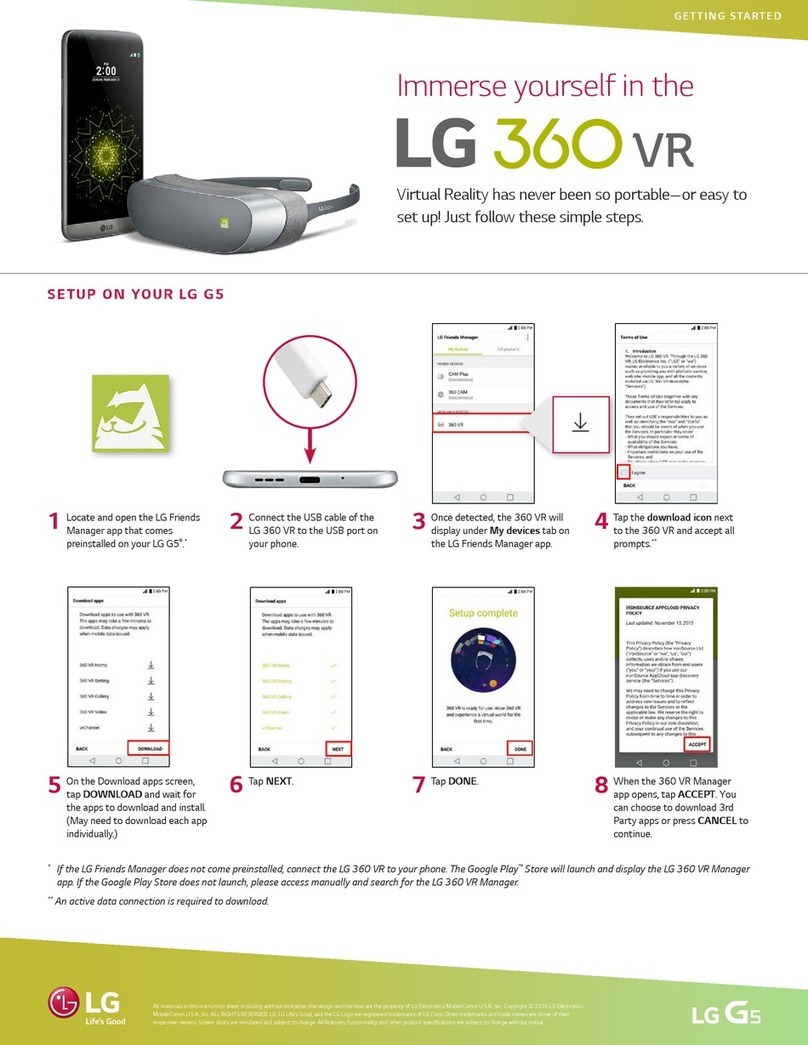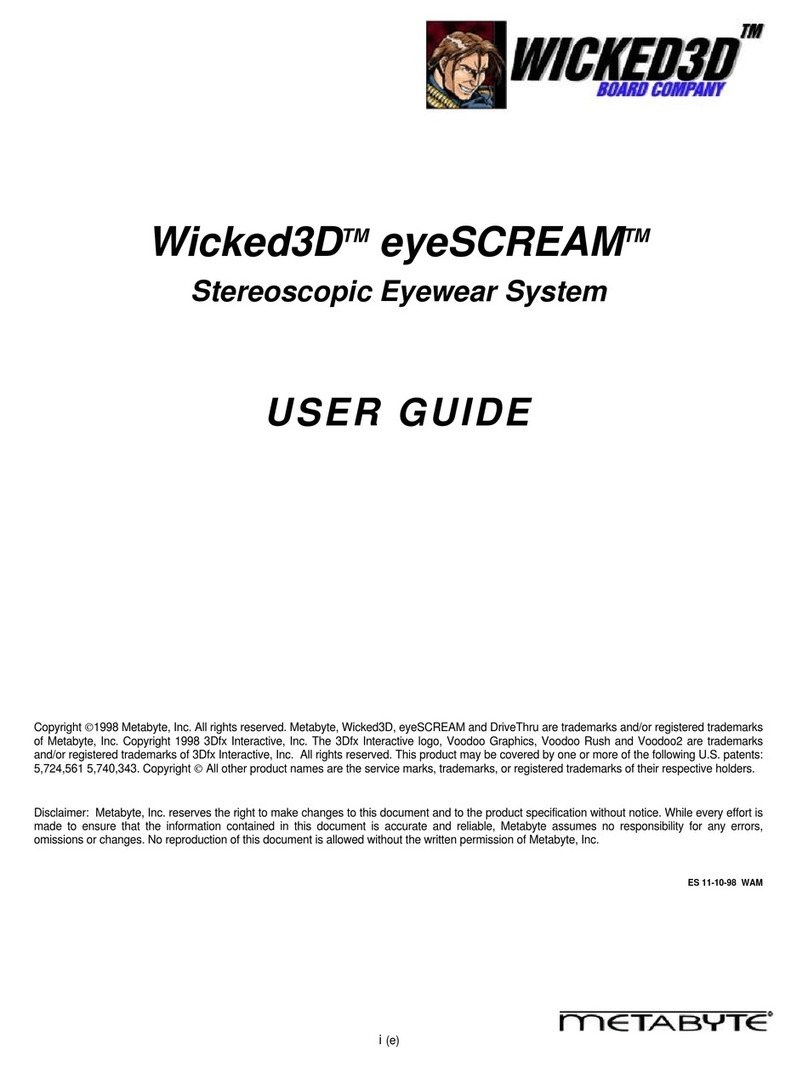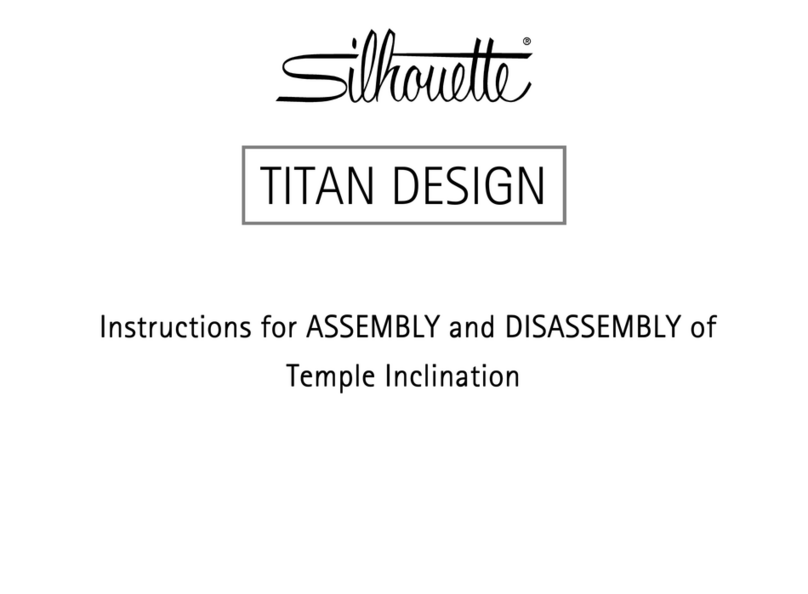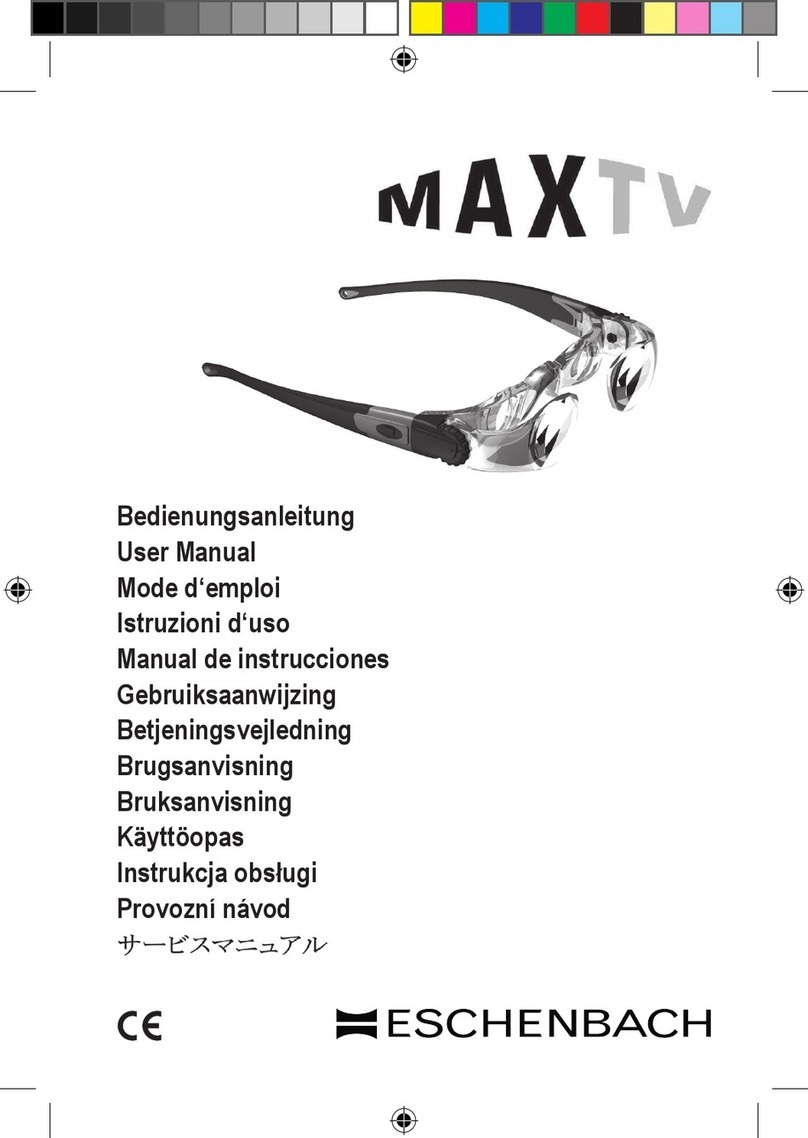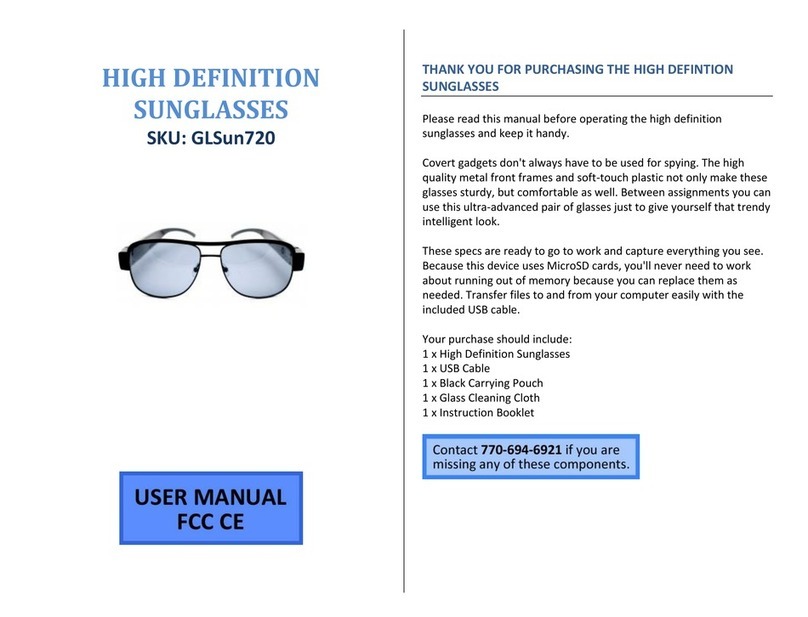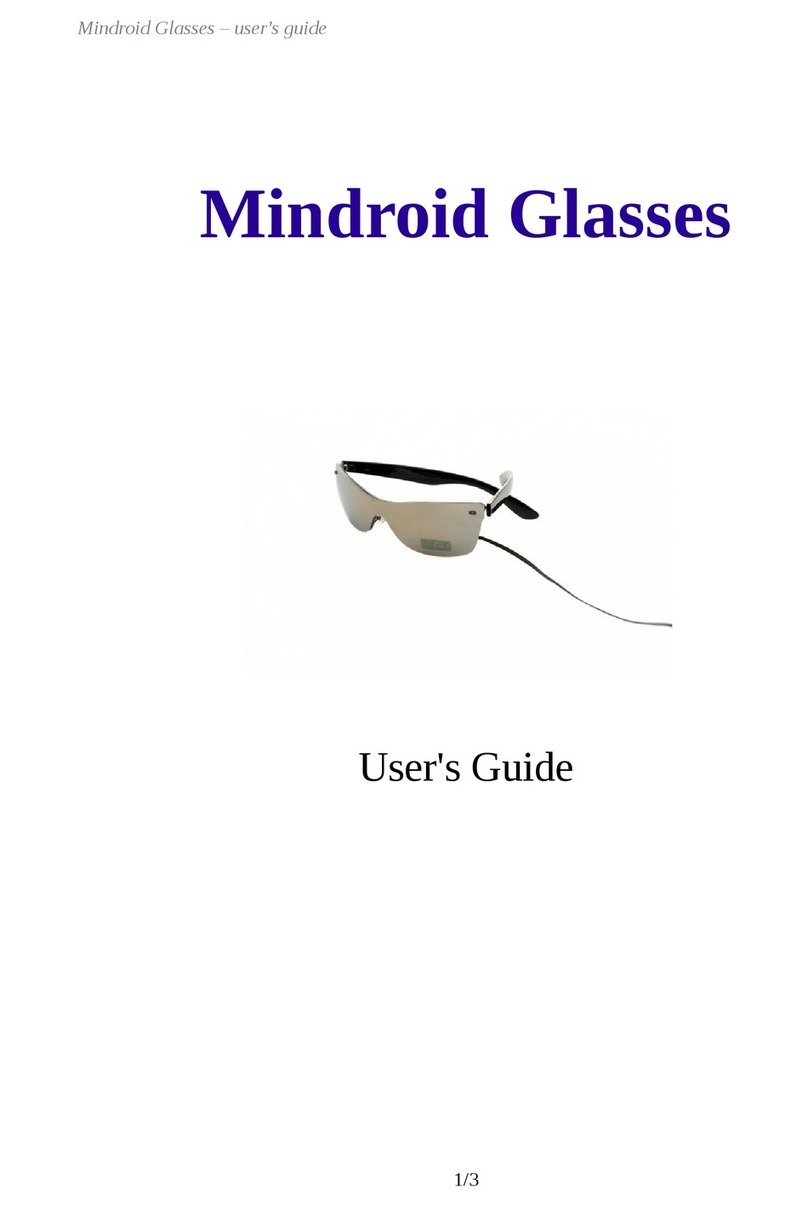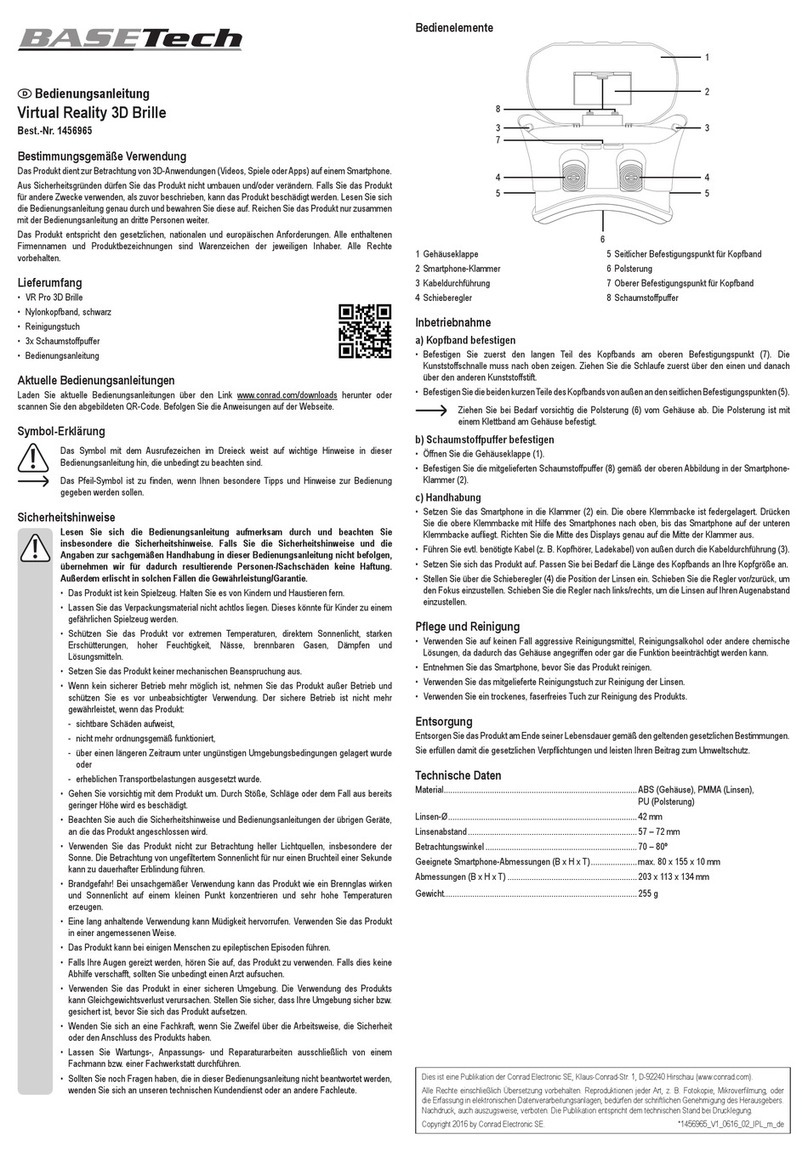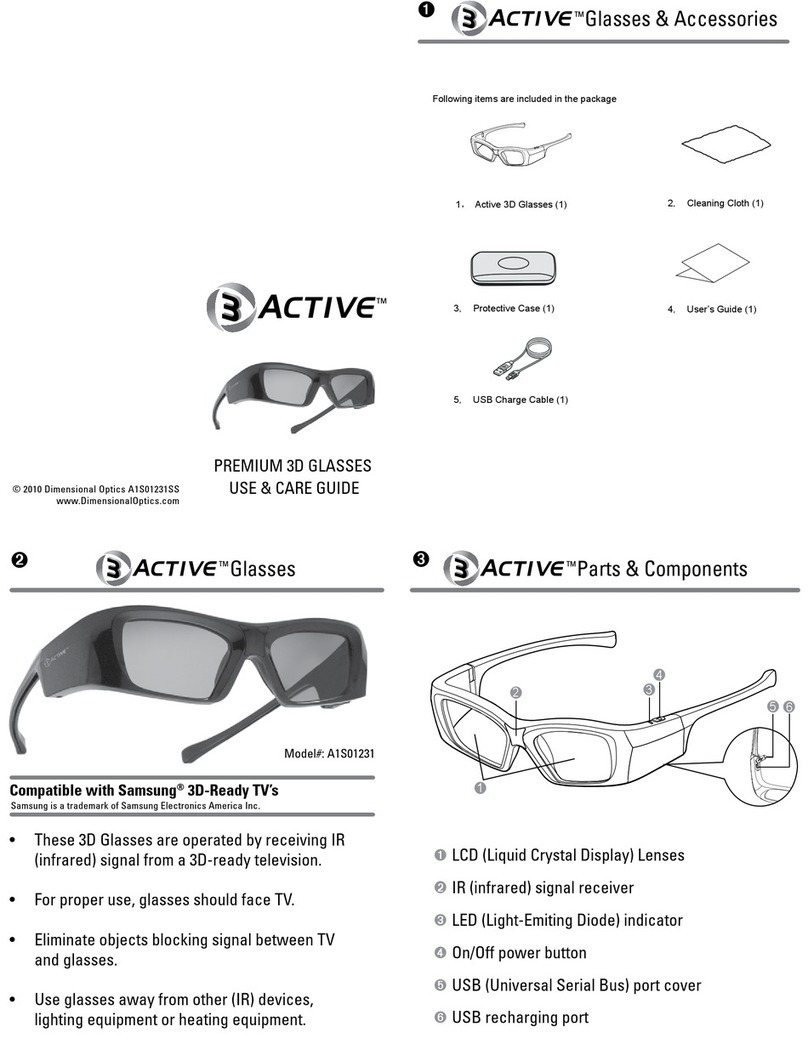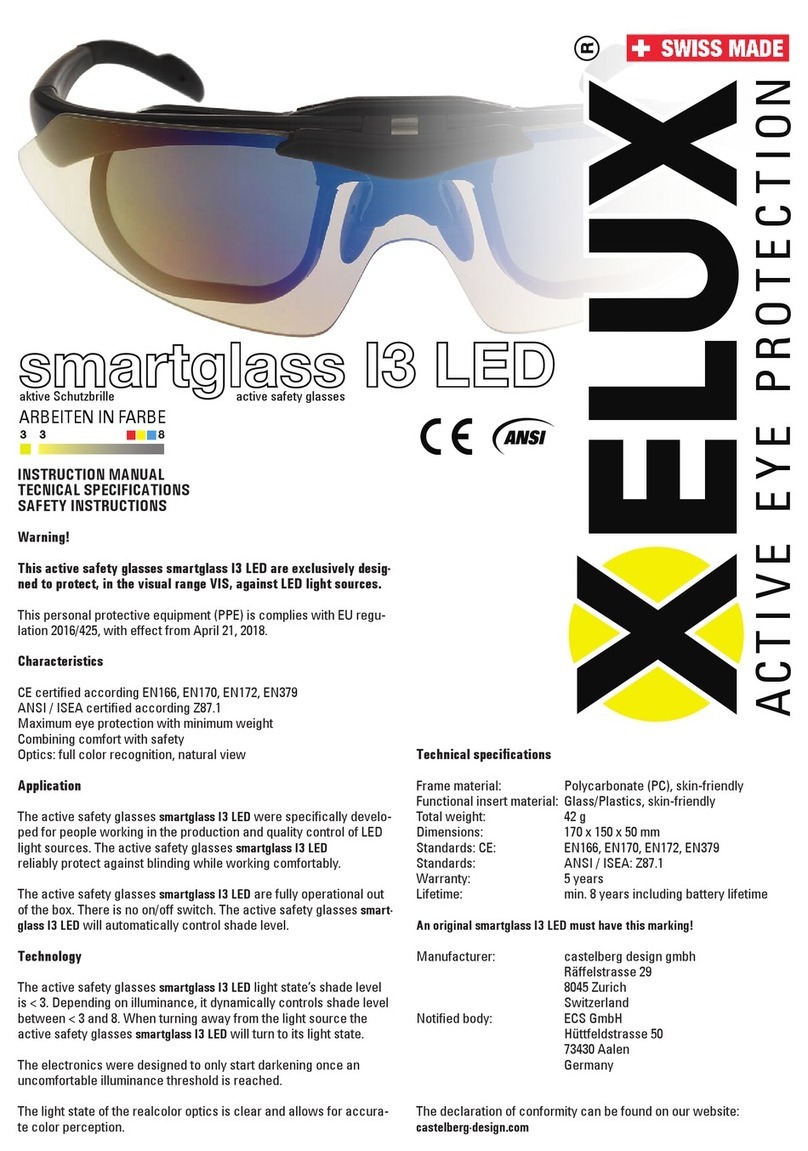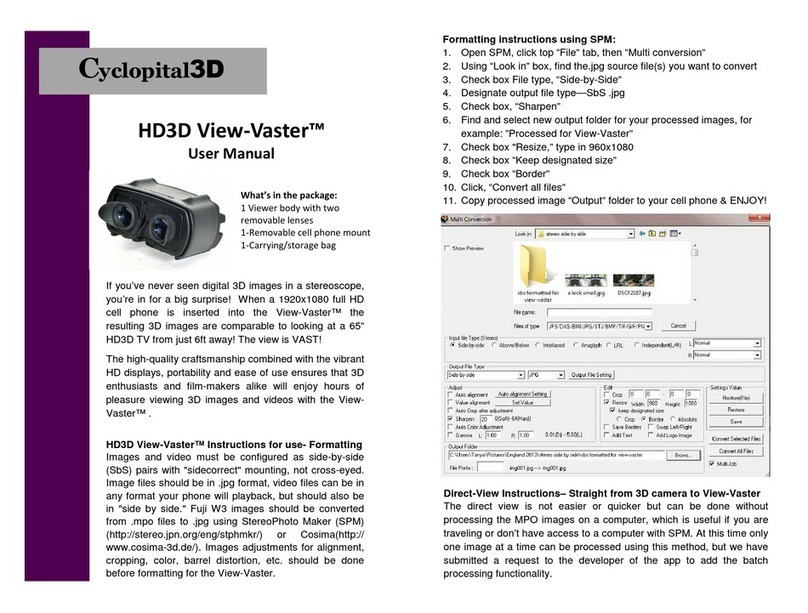HMZ-T1 4-416-077-11(1)
DE Bei Benutzung der PS3™ mit diesem System können die folgenden Symptome
auftreten.
Keine Video- und Audioausgabe am Head-Mounted Display.ˎ
Keine Video- und Audioausgabe, wenn der Ausgang der PS3™ mit einer der folgenden Methoden geändertˎ
wird.
Änderung des Ausgangs zum TV-Ausgang mithilfe der HDMI-Durchgangsfunktion des Systems.ˋ
Änderung des Ausgangs zum TV-Ausgang bei Direktverbindung von PS3™ und TV nach Benutzung derˋ
PS3™ mit diesem System.
Falls die obigen Symptome auftreten, schalten Sie die PS3™ aus und wieder ein, indem Sie ihre Ein-Aus-
Taste mindestens 5 Sekunden lang gedrückt halten, bis Sie einen Piepton zweimal hören. Dadurch werden
die Video- und Audio-Ausgangseinstellungen automatisch auf die Standardeinstellungen zurückgesetzt.
Nachdem Sie die Ausgangseinstellungen zurückgesetzt haben, folgen Sie den auf dem Bildschirm
angezeigten Betriebsanweisungen.
„PlayStation“ ist ein eingetragenes Markenzeichen von Sony Computer Entertainment Inc. Außerdem istˎ
„PS3“ ein Markenzeichen derselben Firma.
HDMI, das HDMI-Logo und High-Definition Multimedia Interface sind Markenzeichen oder eingetrageneˎ
Markenzeichen von HDMI Licensing LLC in den Vereinigten Staaten und anderen Ländern.
NL U kunt de volgende symptomen opmerken tijdens het gebruik van een PS3™ met dit
systeem.
Geen uitvoer van video- en audiosignalen naar de head-mounted display.ˎ
Geen uitvoer van video- en audiosignalen nadat de uitvoer van de PS3™ is veranderd op een van deˎ
volgende manieren.
De uitvoer is veranderd naar TV-uitvoer met behulp van de HDMI-doorlusfunctie.ˋ
De uitvoer is veranderd naar TV-uitvoer, terwijl de PS3™ en de TV rechtstreeks zijn aangesloten, nadat deˋ
PS3™ is gebruikt met dit systeem.
Als de bovenstaande symptomen zich voordoen, schakelt u de PS3™ uit en vervolgens weer in door de aan/
uit-knop gedurende ten minste 5 seconden ingedrukt te houden totdat u tweemaal een pieptoon hoort. De
video- en audio-uitgangsinstellingen worden automatisch teruggesteld op de standaardinstellingen. Nadat
de uitgangsinstellingen zijn teruggesteld, volgt u de instructies op het scherm om te bedienen.
"PlayStation" is een gedeponeerd handelsmerk van Sony Computer Entertainment Inc. Ook "PS3" is eenˎ
handelsmerk van dezelfde onderneming.
HDMI, het HDMI-logo en High Definition Multimedia Interface zijn handelsmerken of gedeponeerdeˎ
handelsmerken van HDMI Licensing LLC in de Verenigde Staten en andere landen.
IT Quando si usa la PS3™ con questo sistema potrebbero verificarsi i seguenti sintomi.
Nessuna uscita video e audio sull’HMD.ˎ
Nessuna uscita video e audio quando si cambia l’uscita della PS3™ con uno dei metodi seguenti.ˎ
L’uscita è stata cambiata all’uscita TV usando la funzione di transito segnale HDMI del sistema.ˋ
L’uscita è stata cambiata all’uscita TV, collegando direttamente la PS3™ e il televisore, dopo aver usato laˋ
PS3™ con questo sistema.
Se si verificano i seguenti sintomi, spegnere la PS3™ e poi riaccenderla premendo il tasto di alimentazione
per almeno 5 secondi finché si sente due volte un segnale acustico. Le impostazioni dell’uscita video e audio
saranno ripristinate automaticamente sulle impostazioni standard. Dopo aver ripristinato le impostazioni
dell’uscita, seguire le istruzioni visualizzate sullo schermo per il funzionamento.
“PlayStation” è un marchio di fabbrica registrato della Sony Computer Entertainment Inc. Anche“PS3”è unˎ
marchio di fabbrica della stessa società.
HDMI, il logo HDMI e High-Definition Multimedia Interface sono marchi di fabbrica o marchi di fabbricaˎ
registrati della HDMI Licensing LLC negli Stati Uniti e in altri paesi.
RU При использовании игровой приставки PS3™ с данной системой могут
возникнуть следующие неисправности.
Выходной видео и аудиосигнал не подаются на дисплей с креплением на голову.ˎ
Выходной видео и аудиосигнал отсутствуют при изменении выхода игровой приставки PS3™ одним изˎ
следующих способов.
Изменен выход на выходной сигнал телевизора с помощью функции сквозного прохожденияˋ
сигналов HDMI системы.
Изменен выход на выходной сигнал телевизора путем подсоединения игровой приставки PS3™ˋ
напрямую к телевизору после использования PS3™ с данной системой.
Если возникли вышеуказанные неисправности, выключите PS3™, а затем снова включите ее, нажав
кнопку питания и удерживая ее по крайней мере 5 секунд, пока дважды не прозвучит звуковой
сигнал. Настройки выходного видео и аудиосигнала будут автоматически возвращены к стандартным
настройкам. При выполнении операций после сброса выходных настроек следуйте инструкциям на
экране.
“PlayStation” является зарегистрированным товарным знаком Sony Computer Entertainment Inc. Также,ˎ
“PS3”является товарным знаком этой же компании.
HDMI, логотип HDMI и High-Definition Multimedia Interface являются товарными знаками илиˎ
зарегистрированными товарными знаками HDMI Licensing LLC в США и других странах.