e-survey UA301 User manual

UA301 User Manual
Web: www.esurvey-gnss.com Email: support@esurvey-gnss.com
Contents
1. Introduction ..........................................................................................................3
1.1 Appearance...................................................................................................3
1.2 Pin Ports........................................................................................................3
1.3 Mounting.......................................................................................................3
1.4 Power Indicator.............................................................................................4
1.5 Dimension.....................................................................................................4
1.6 Accessories....................................................................................................4
2. Installation ............................................................................................................5
2.1 Install UA301.................................................................................................5
2.2 Power Supply ................................................................................................5
3. Web User Interface...............................................................................................5
3.1 Status ............................................................................................................5
3.2 Tracking.........................................................................................................6
3.3 Information...................................................................................................6
3.4 Files ...............................................................................................................7
3.5 System...........................................................................................................7
3.6 Settings..........................................................................................................8
4. Antenna Phase Center ........................................................................................12
5. Technical Specifications......................................................................................13
6. Commands ..........................................................................................................15
7. Warranty Policy...................................................................................................17

UA301 User Manual
Web: www.esurvey-gnss.com Email: support@esurvey-gnss.com
1. Introduction
This is the user manual for eSurvey UA301 smart antenna. It gives basic description
and operation guide which may help user to operate device properly.
1.1 Appearance
UA301 has superior antenna gain, phase difference, quadrature axis ratio
performance to obtain centimeter- level positioning accuracy. The antenna is
integrated with WIFI, Bluetooth and Web user interface. It can be used for agricultural,
machinery assisted driving, engineering vehicles, ships, surveying and mapping and
other fields.
1.2 Pin Ports
The 12-pin port is used for the data communication and power supply. The definition
is as below:
There are two RS232 ports on UA301. The port A is connected to the position board
directly while the port B is not. The port A can be used for NMEA output and correction
data input. The port B (also named as port user) is used for NMEA data output.
1.3 Mounting
The base mounting size on UA301 is 3/4. The convertor 5/8 size is coming with it for
mounting on the pole.

UA301 User Manual
Web: www.esurvey-gnss.com Email: support@esurvey-gnss.com
1.4 Power Indicator
E301 power indicator has three kinds of colors. The definition is as below:
Status
Description
Solid Red
No position
Red and Green Flash (5Hz)
Malfunction, OEM board/WIFI/Bluetooth
communication error
Solid Yellow (Red + Green)
Single position, DGNSS, SBAS, no data recording
Yellow Flash (1Hz)
Single position, DGNSS, SBAS, with data recording
Green Flash (1Hz)
RTK position, Atlas, with data recording
Solid Green
RTK position, Atlas, no data recording
1.5 Dimension
The dimension of UA301 is as follow:
1.6 Accessories
No.
Description
Picture
1
UA301 smart antenna
2
Communication cable
3
Mounting converter 3/4 to 5/8
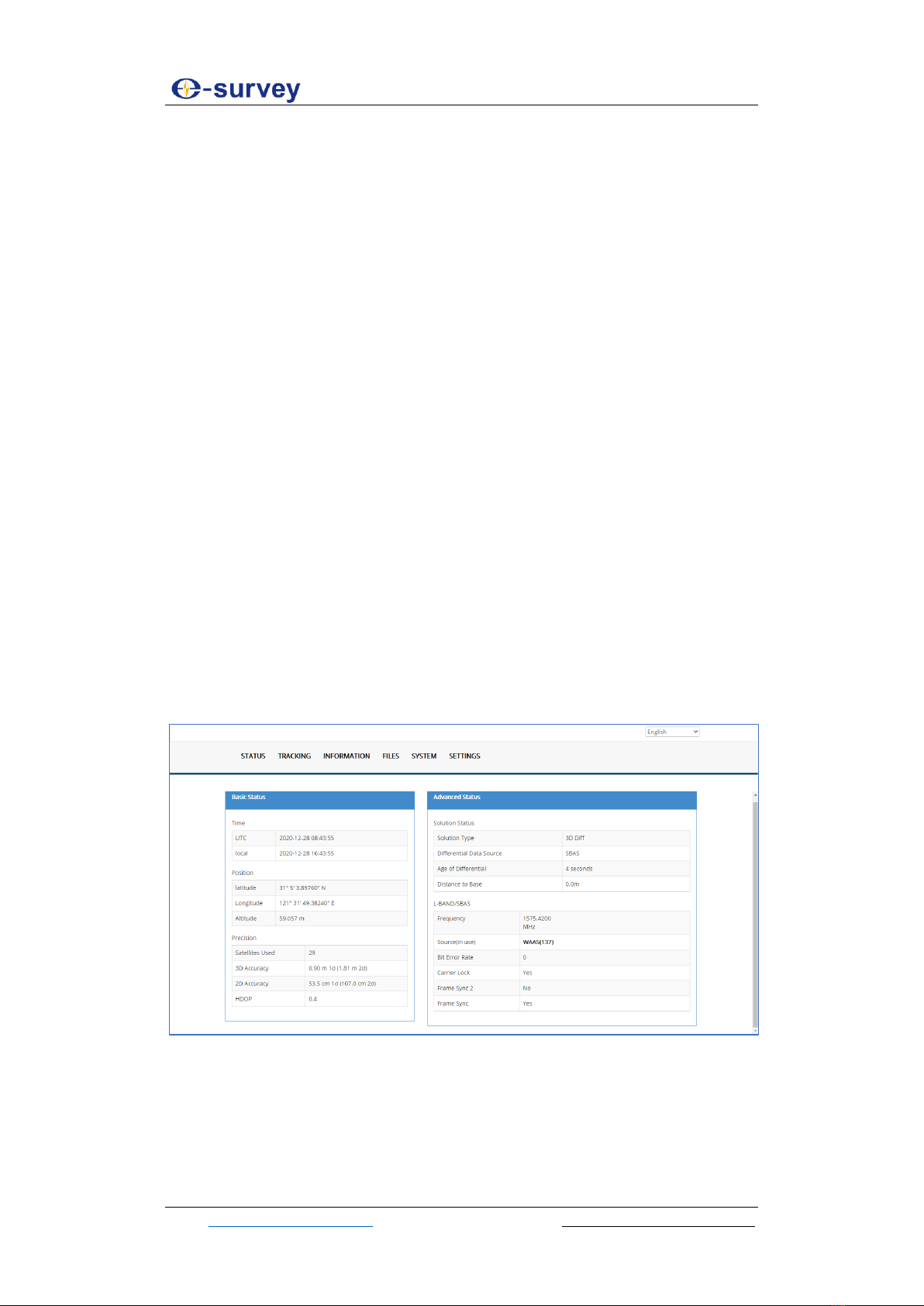
UA301 User Manual
Web: www.esurvey-gnss.com Email: support@esurvey-gnss.com
2. Installation
2.1Install UA301
UA301 must be installed properly. When installing UA301 on car or other moving
devices, make sure it is fixed and safe. The cable should be also installed correctly to
avoid danger.
2.2Power Supply
When connecting the external power, make sure the battery voltage is within 7-
36VDC. Be careful of the + and –connection.
3. Web User Interface
User can connect to receiver WIFI hotspot with PC, smart phone or tablet. The hotspot
name is start with “ua301_” followed with the OEM board serial number. For example
“ua301_99902494”. The hotspot password is “unis1234”. Open web browser and
input the IP address “192.168.100.1”. From the website, user can manage working
status, change working mode, configurate basic settings, download raw data, update
firmware and register device.
3.1Status
View basic position information, satellite number, position accuracy, solution status
and time.

UA301 User Manual
Web: www.esurvey-gnss.com Email: support@esurvey-gnss.com
3.2Tracking
View satellite map and satellite signal strength.
3.3Information
View receiver information: firmware version, GNSS board serial number, board name,
board version and subscription. Serial, CAN and Network status can be also found.

UA301 User Manual
Web: www.esurvey-gnss.com Email: support@esurvey-gnss.com
3.4Files
The page is mainly used to download log file. The files is stored from Settings ->
Logging.
3.5 System
This page is used to update firmware, submit activation code, format disk, restore
factory setting and reboot device. Click [Browse] to find the firmware file, then click
[update] to wait for the update process been finished. The device activation
information is also shown here. User can submit activation code such as Atlas code.
Click [Format Disk] to format the internal storage. Click [Factory Restore] to reset
factory setting. Click [Reset] to reboot device.

UA301 User Manual
Web: www.esurvey-gnss.com Email: support@esurvey-gnss.com
3.6.2 Serial
Set port A & B data output. Port A baud rate is changeable. Port B (port user) baud
rate is fixed as 115200.
3.6.3 WLAN
This is used to change WIFI and Bluetooth password. It is not suggested to change if
user is not familiar with the product.
3.6.4 Logging
From this page, the data can be stored in the internal storage. Click [Log File] to view
and download the data. For static post processing, [GPGGA], [Observation],
[Ephemeris] data is suggested to be enabled.
Table of contents
Other e-survey Antenna manuals
Popular Antenna manuals by other brands

Alfa Network
Alfa Network APA-L01 Specifications

Naval
Naval PR-422CA Operation manual

Feig Electronic
Feig Electronic ID ISC.ANTH200/200 Series manual

TERK Technologies
TERK Technologies TV44 owner's manual

Directive Systems & Engineering
Directive Systems & Engineering DSE2324LYRMK quick start guide

HP
HP J8999A instructions

CommScope
CommScope CMAX-OMFX-43M-I53 Installation instruction

Ramsey Electronics
Ramsey Electronics DAP25 Kit assembly and instruction manual

COBHAM
COBHAM SAILOR 800 VSAT Replacement procedure

Trango Systems
Trango Systems AD900-9 Specification sheet

Steren
Steren ANT-100 user manual

IWCS
IWCS iriBelt II Quick start user guide










