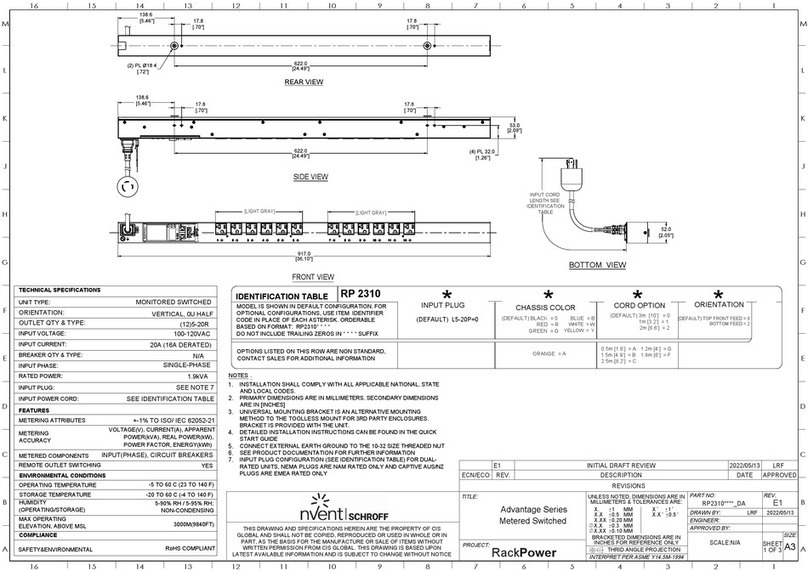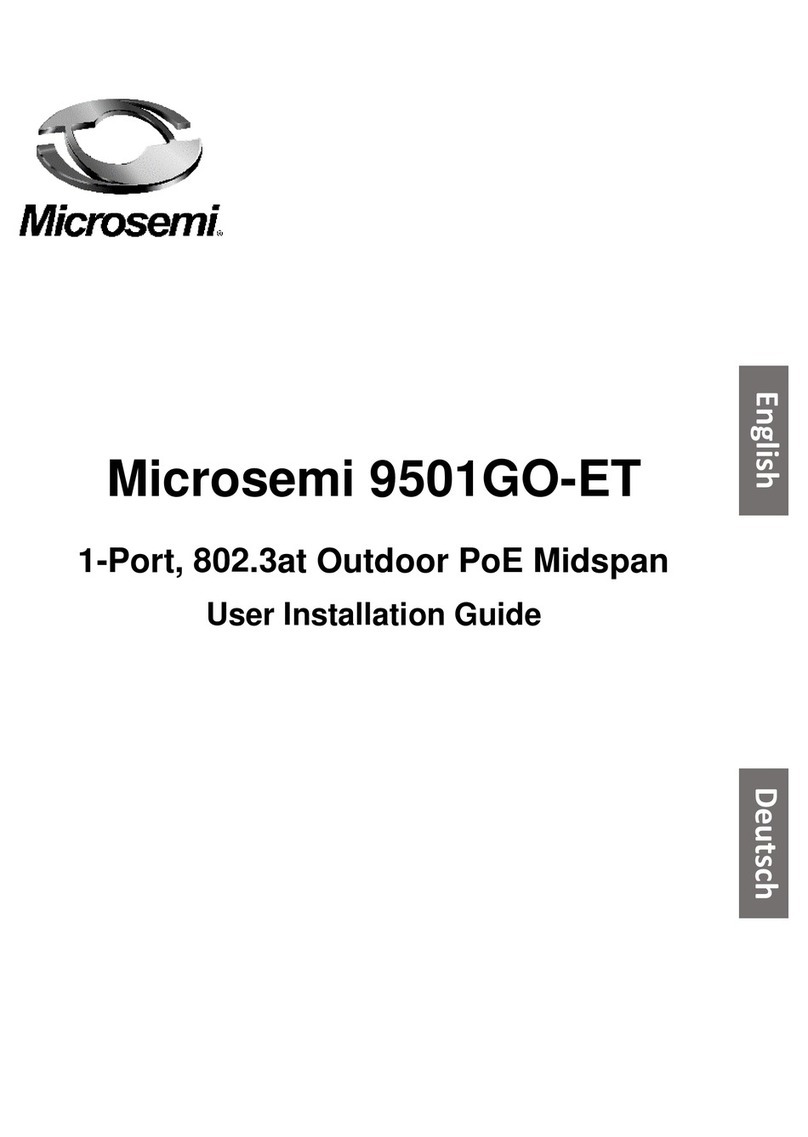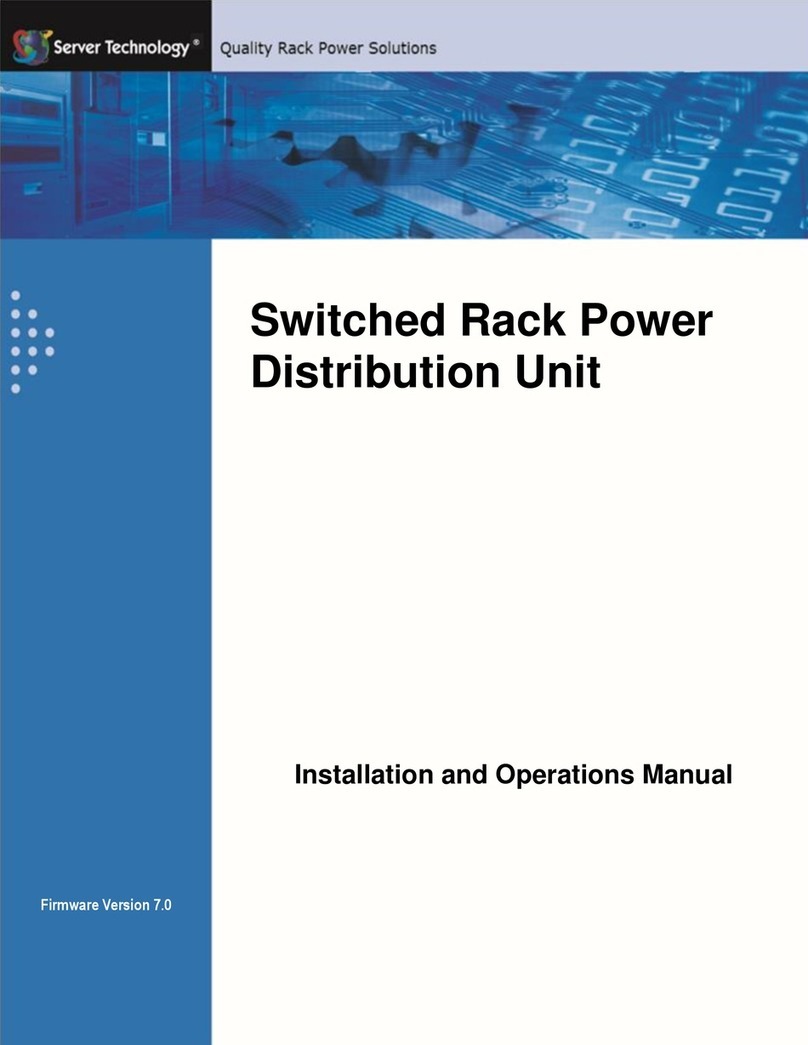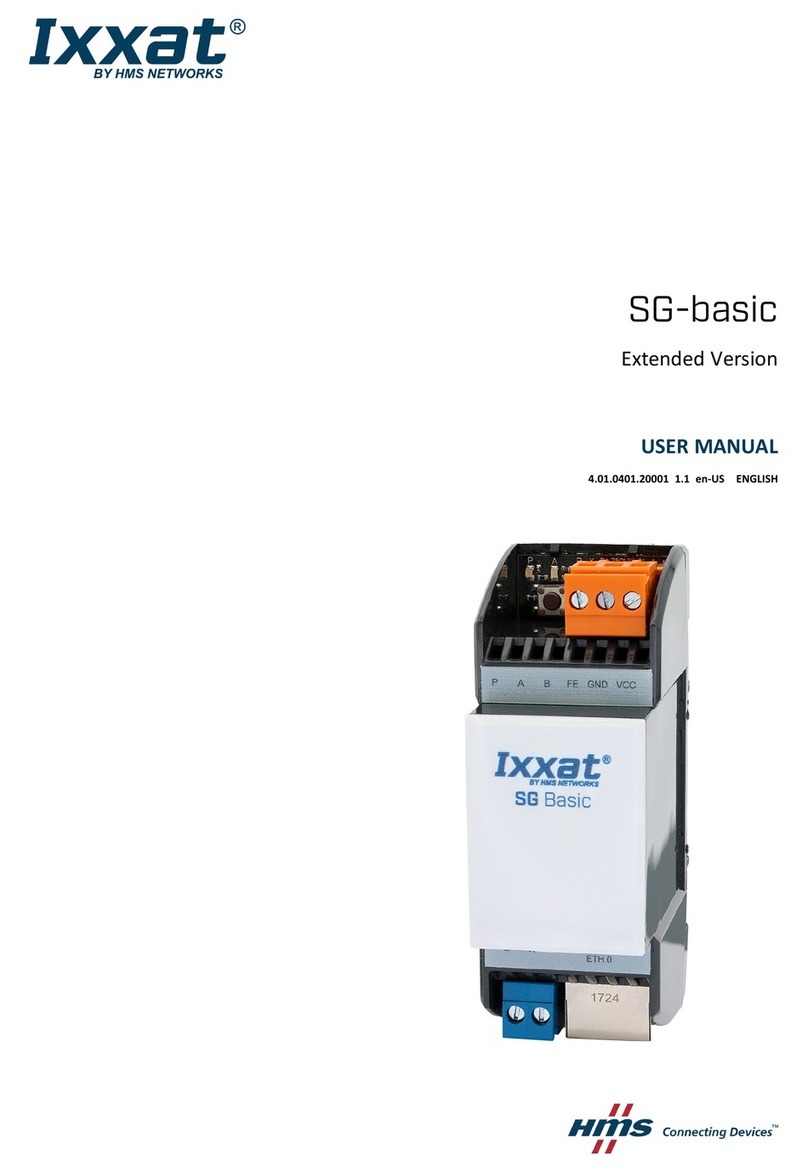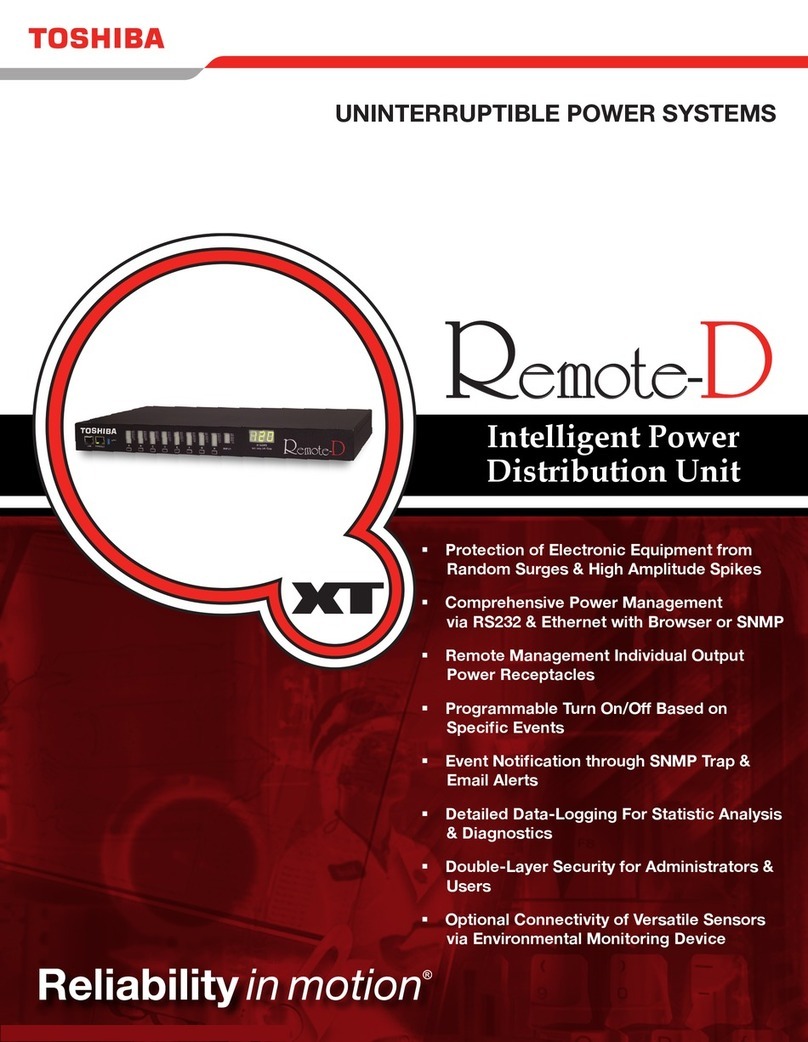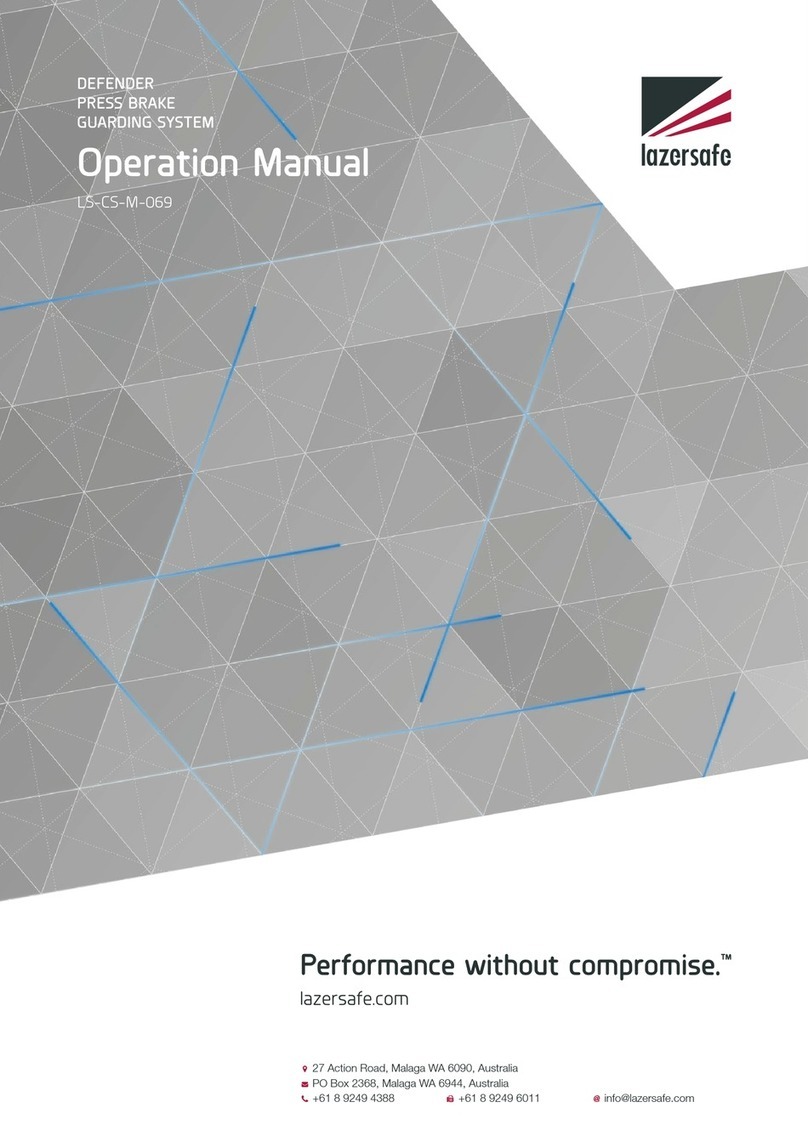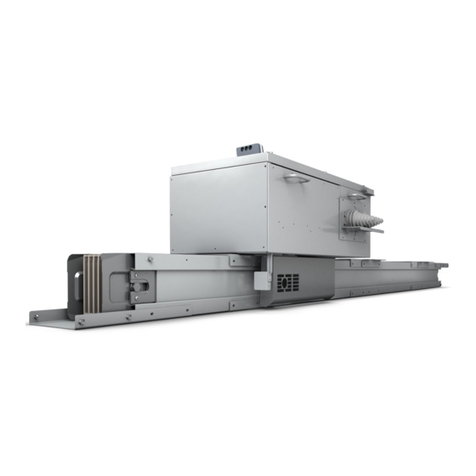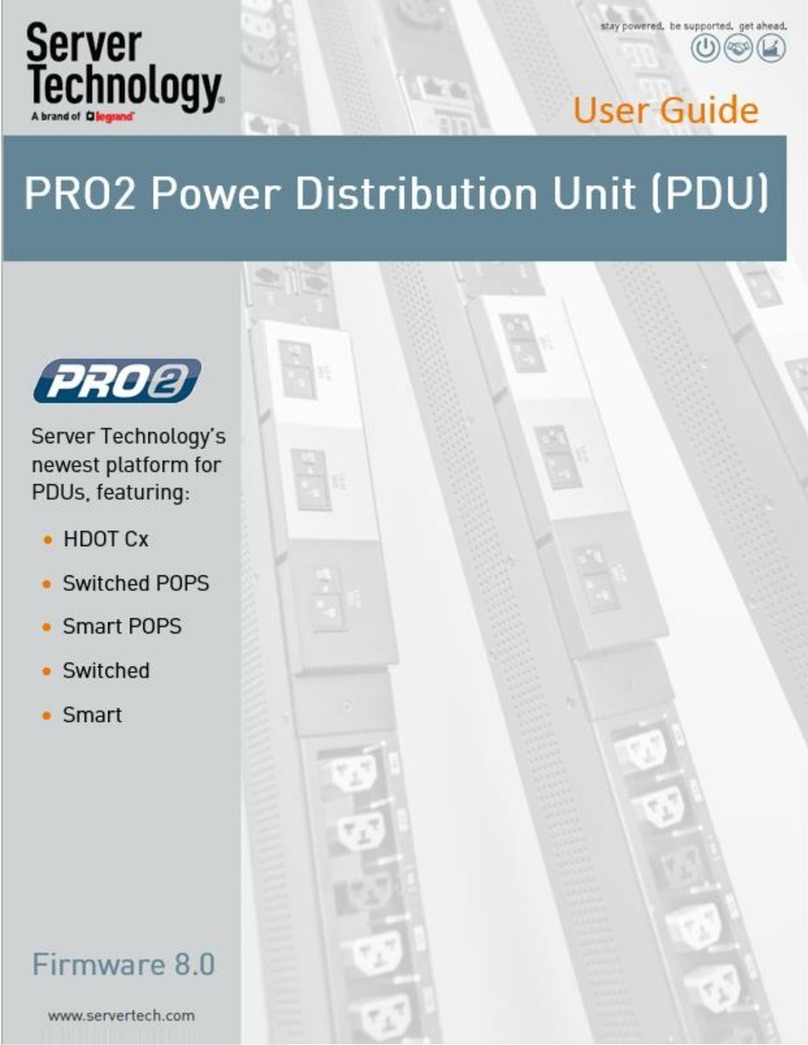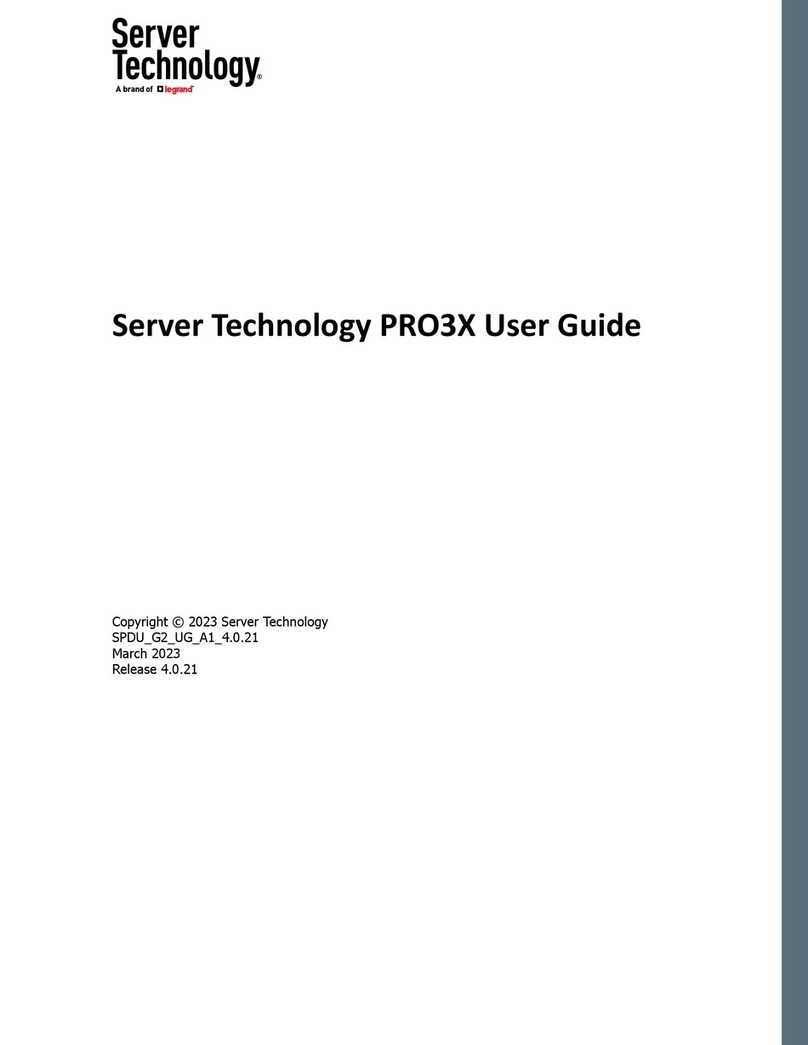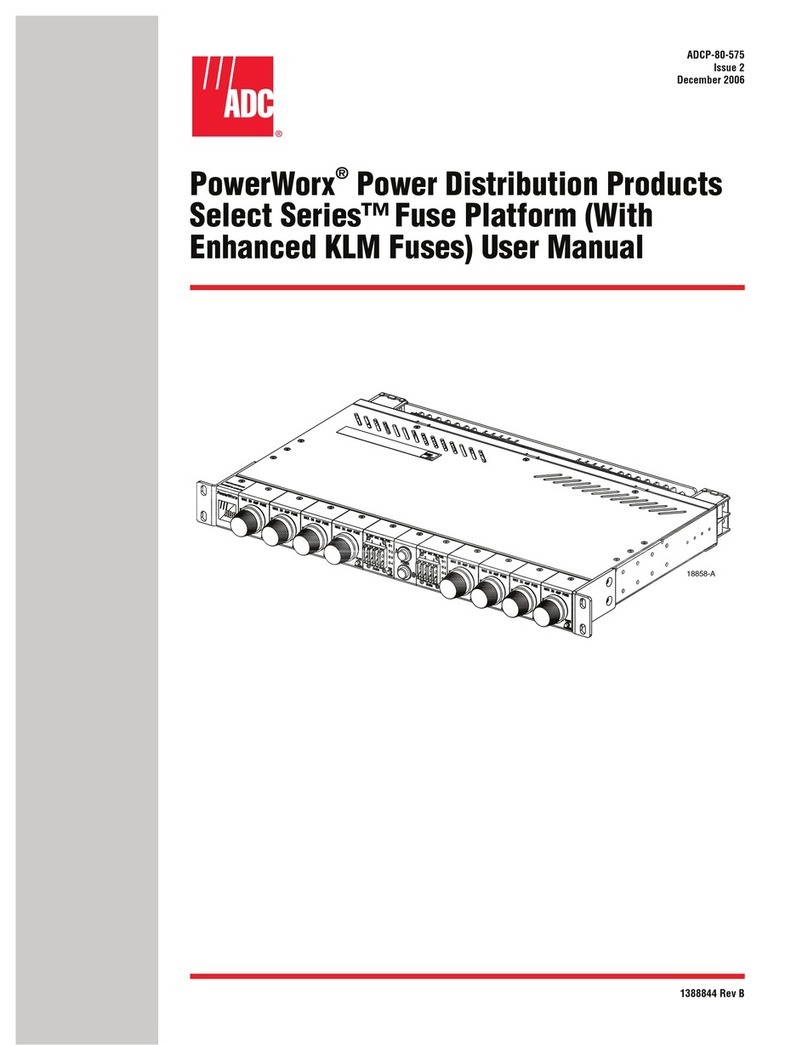E-T-A SCS200 User manual

User Manual
SCS®Smart Control Systems –
SCS200 intelligent power distribution

2
1 Table of contents
1 Table of contents 2
2 General information 4
2.1 Safety instructions 4
2.2 Qualified personnel 4
2.3 Use 4
2.4 Delivery state 4
3 Introduction 5
3.1 SCS200 intelligent power distribution 5
4 Hardware options 6
4.1 Semi-conductor version SCS200-SC… 6
4.1.1 Dimensions SCS200-SC… 6
4.1.2 Pin assignment SCS200-SC08-... 7
4.1.3 Pin assignment SCS200-SC12-… 7
4.2 Relay version SCS200-RC… 8
4.2.1 Recommended relays and fuses for SCS200-RC… 8
4.2.2 Dimensions SCS200-RC08-… 9
4.2.3 Pin assignment SCS200-RC08-… 10
4.2.4 Relay assignment SCS200-RC08-… 10
4.2.5 Visual LED indication SCS200-RC… 10
4.3 Analog inputs 10
5 Mounting 11
5.1 Cable cross sections 11
6 Software and diagnostic functions 12
6.1 Field bus connection 12
6.2 Integral electronic load protection 12
6.2.1 Configuration of the current rating per channel 13
6.2.2 Overload disconnection per channel (trip 1 and trip 2) 13
6.2.3 Overload disconnection total current and UBat 13
6.3 Diagnostic information 14
6.3.1 Current measurement 14
6.3.2 Voltage measurement 14
6.3.3 Output status and troubleshooting 14
6.3.3.1 Open load 15
6.4 ON and OFF delay 15
6.5 Sleep mode 15

3
7 CAN communication 16
7.1 Physical layer 16
7.2 Data format 16
7.3 SAE J1939 17
7.3.1 Address claiming 17
7.3.2 Manufacturer ID 17
7.4 Overview of CAN messages 18
7.4.1 Initialisation/configuration 18
7.4.1.1 Change of SCS200 node address 18
7.4.1.2 Adjustment of current rating per channel 19
7.4.1.3 Adjustment of delay periods per channel 19
7.4.1.4 Deactivation of fast disconnection trip 2 20
7.4.1.5 Default configuration 20
7.4.1.6 Sample configuration 21
7.4.2 Save and query the configuration 21
7.4.3 SCS200 Receipt messages (CAN Rx) 27
7.4.3.1 Switch commands and queries per channel 27
7.4.3.1.1 Switch load outputs 28
7.4.3.1.2 Query current and voltage measuring values per channel 28
7.4.3.2 Queries of load conditions and diagnosis 29
7.4.3.2.1 Query analog inputs 29
7.4.3.2.2 Query total current, UBat and module temperature 30
7.4.3.2.3 Query status conditions and diagnostic data 30
7.4.3.3 Activate sleep mode 31
7.4.3.4 Deactivate SCS200-RC… status LED 32
7.4.4 SCS200 broadcast information (CAN Tx) 33
7.4.4.1 Total current, UBat and module temperature 33
7.4.4.2 Voltage values at analog inputs 34
7.4.4.3 Voltage values per channel 35
7.4.4.4 Load current per channel 38
7.4.4.5 Load status and troubleshooting 40
7.4.4.6 Switching status of load outputs 41
8 Tests and technical data 42
8.1 Environmental testing and approvals 42
8.2 Derating of ampacity 44
8.2.1 SCS200-SC12-… 44
8.2.2 SCS200-RC08-… 45
9 List of abbreviations 46

4
2 General information
2.1 Safety instructions
This manual points out possible danger
for your personal safety and gives
instruction how to avoid property damage.
The following safety symbols are used to
draw the reader's attention to the safety
instructions included in this manual.
Danger
There is a threat to life or health unless the
following safety measures are observed.
Warning
Danger to man, machinery, materials
or the environment unless the following
safety measures are observed.
Caution
Danger of damaging the product or
machinery and materials unless the
following safety measures are observed.
Note
Information is provided to allow a better
understanding.
For general safety instructions please see
the overview included in the shipment.
2.2 Qualified personnel
This user manual must exclusively be
used by qualified personnel, who are able
– based on their training and experience –
to realise arising problems when handling
the product and to avoid related hazards.
These persons have to ensure that the
use of the product described here meets
the safety requirements as well as the
requirements of the presently valid
directives, standards and laws.
2.3 Use
The product is part of a continuous
enhancement process. Therefore there
might be deviations between the product
in hand and this documentation. These
deviations will be remedied by a regular
review and resulting corrections in future
editions. The right to make changes
without notice is reserved. Error and
omissions excepted.
2.4 Delivery state
The product is supplied with a defined
hardware and software configuration.
Any changes in excess of the documented
options are not permitted and lead to
liability exclusion.

5
3 Introduction
3.1 SCS200 intelligent power distribution
More intelligent and complex systems as well as the electrification of loads currently
play a decisive role in the development of on-board electrical systems.
The SCS200 is the right answer to these requirements. It is an intelligent power
distribution system, allowing decentralised control and monitoring of loads via the
CAN bus. The design features a pcb-based power distribution in a compact IP66/
IP67 enclosure.
SCS200 modules are plug-and-play solutions that allow you to reduce wiring time
and save space. Comprehensive diagnostic capabilities (integral load protection, load
current and voltage measurement, output status) and the integrated CAN connection of
the SCS200 allow predictive maintenance and the implementation of load management.
The SCS200 was especially designed for the use in agricultural machinery, construction
machinery, specialty vehicles, buses and trucks. Major applications are the decentralised
power distribution of higher loads downstream the ECU.
Besides power distribution, the SCS200 provides more transparency on the load side
by feeding back the current and voltage values. The integral electronic load protection
provides additional safety. The analog inputs of the SCS200 are ideally suited to CAN
connection of sensors installed in the proximity of the device.
The SCS200 is SAEJ1939-compatible. The module allows uncomplicated and quick
system extensions or complete vehicle or machinery modernisation.
Fig. 1 shows how the SCS200 can be integrated in the on-board electrical system.
CAN
UBat
GND
fig. 1: SCS200 installed in a vehicle

6
4 Hardware options
There are two main versions of the SCS200 which superficially can be distinguished by
the version of switching elements installed.The two versions are the semi-conductor
version and the relay version, which are described in more detail in the following.
All versions of the SCS200 are pin-compatible and have the same housing footprint
to allow ease of replacement.
4.1 Semi-conductor version SCS200-SC…
The semi-conductor version SCS200-SC... of the SCS200 intelligent power distribution
system switches loads via HSD power semi-conductors. The module receives its
commands via the CAN bus. Internal current measurement allows an electronic load
protection in addition to the signal of the present load current via CAN bus. In the event
of an overload, the channel will be switched off automatically. Via a CAN message, the
channel can be switched on again remotely.
The voltage values of the six analog inputs of the device can be read via CAN messages.
A wake pin allows waking the module via the hardware from the sleep mode. The fully
electronic version in an IP66 / IP67 enclosure is available for 12 VDC both with 8 or
12 load outputs.
4.1.1 Dimensions SCS200-SC…
21.3 14
43.8
23.8
18.8
13.3
159
114
142
11
159
142
22
22
54
21 pole socket,
suitable connector:
AMP LEAVYSEAL
part no. 1-1534127-1
M6
T
max
=4 Nm
M8
T
max
=8 Nm
ø6.4±0.2
(4x) for screw
M6. T=6 Nm
GERMANY
SCS® 200
fig. 2: Dimensions SCS200-SC…

7
The SCS200 has a reverse polarity protection:
• main terminals UBat to GND: reverse polarity non-conductive
• load outputs to GND: reverse polarity conductive
4.1.2 Pin assignment SCS200-SC08-...
The following table shows the pin assignment of the fully
electronic SCS200 version with 8 load outputs.
Ampacity of outputs:
4 x 30 A
4 x 10 A
Main terminals
UBat: M8 screw terminal (marking: MAIN)
GND: M6 screw terminal (marking: GND
21-pole connector
Mating plug: Tyco AMP
LEAVYSEAL 1-1534127-1
4.1.3 Pin assignment SCS200- SC12-...
The following table shows the pin assignment of the fully
electronic SCS200 version with 12 load outputs.
Ampacity of outputs:
4 x 30 A
8 x 10 A
Main terminals
UBat: M8 screw terminal (marking: MAIN)
GND: M6 screw terminal (marking: GND
21-pole connector
Mating plug: Tyco AMP
LEAVYSEAL 1-1534127-1
21
20 2
3
19 1
21
20 2
3
19 1
Pin Name Description
1 n.c. not connected
2 LOAD_8 10 A load
3 LOAD_4 30 A load
4 n.c. not connected
5 IN_A_1 Analogue input 1
6 LOAD_7 10 A load
7 n.c. not connected
8 IN_A_3 Analogue input 3
9 LOAD_3 30 A load
10 n.c. not connected
11 IN_A_4 Analogue input 4
12 LOAD_6 10 A load
13 IN_A_2 Analogue input 2
14 IN_A_5 Analogue input 5
15 LOAD_2 30 A load
16 IN_A_6 Analogue input 6
17 WAKE_SIGNAL_IN CAN wake up input
18 LOAD_5 10 A load
19 CAN_H_OUT CAN high
20 CAN_L_OUT CAN low
21 LOAD_1 30 A load
Pin Name Description
1 LOAD_9 10 A load
2 LOAD_8 10 A load
3 LOAD_4 30 A load
4 LOAD_10 10 A load
5 IN_A_1 Analogue input 1
6 LOAD_7 10 A load
7 LOAD_11 10 A load
8 IN_A_3 Analogue input 3
9 LOAD_3 30 A load
10 LOAD_12 10 A load
11 IN_A_4 Analogue input 4
12 LOAD_6 10 A load
13 IN_A_2 Analogue input 2
14 IN_A_5 Analogue input 5
15 LOAD_2 30 A load
16 IN_A_6/GND_CAN Analogue input 6
17 WAKE_SIGNAL_IN CAN wake up input
18 LOAD_5 10 A load
19 CAN_H_OUT CAN high
20 CAN_L_OUT CAN low
21 LOAD_1 30 A load

8
4.2 Relay version SCS200-RC…
The relay verson SCS200-RC... of the SCS200 intelligent power distribution system
switches connected loads via electro-mechanical or solid state relays in ISO Micro
enclosure. Each relay has an upstream back-up fuse. The module receives its switch
commands via the CAN bus.
The relay version SCS200-RC... has a removeable cover to allow access to the relay
and fuse blocks. The product is supplied unpopulated and can be populated by the
customers, depending on the application. In addition, E-T-A offers suitable relays and
fuses as accessories. Upon request, the SCS200 relay version is also available in a
populated version.
As with the SCS200 semi-conductor version, an internal current measurement also
enables electronic load protection of the relay version. In the event of an overload, the
channel will be switched off automatically. Via a CAN message, the channel can be
switched on again remotely. The fuses are merely back-up elements, ensuring physical
isolation in a worst case scenario. Ideally, these fuses never trip as the electronic load
protection will always respond before.
The relay version also provides a signal of the present load current via CAN bus.
The voltage values of the six analog inputs of the device can also be read via CAN
messages.
A wake pin allows waking the module via the hardware from the sleep mode.
The SCS200 version with relay and fuse blocks in an IP66/67 enclosure is a12/24 VDC
device and available with 8 load outputs.
4.2.1 Recommended relays and fuses for SCS200-RC…
We recommend to use the following or similar fuses for insertion in the SCS200 relay
version:
30 A channels: 40 A fuse by ESKA/MTA (p/n 340.035)
10 A channels: 15 A fuse by ESKA/MTA (p/n 340.029)
We recommend to use the following or similar relays for insertion in the SCS200 relay
version:
UN= 12 V: channel 1-4: ESR10-NC2A4HB-00-D1-30A by E-T-A
channel 5-8: ESR10-NC2A4HB-00-D1-10A by E-T-A
UN= 24 V: channel 1-4: V23074-A2002-A403 by TE connectivity
channel 5-8: ESR10-NC2A4HB-00-D2-10A by E-T-A
Please observe performance limits described in the data sheet when using
the relays. Operation in excess of these values is not allowed. There is a risk
of damaging the relays and resulting burns when touching.
When mounting the relays, the max. allowed number of plug-in operations of
the terminals must not be exceeded. The number of plug-in cycles is limited
to five cycles.
A simultaneous population of the relay version with 12V and 24V relays is
not allowed and may cause damages to the relay and resulting burns when
touching.

9
4.2.2 Dimensions SCS200- RC08-
21.3 14
61.3
23.8
18.8
13.3
159
114
142
11
159
142
22
22
54
21 pole socket,
suitable connector:
AMP LEAVYSEAL
part no. 1-1534127-1
M6
T
max
=4 Nm
M8
T
max
=8 Nm
ø6,4±0,2
(4x) for screw
M6. T=6 Nm
GERMANY
SCS® 200
fig. 3: Dimensions SCS200- RC08-...

10
4.2.3 Pin assignment SCS200-RC08-...
The following table shows the pin assignment of the fully
electronic SCS200 Relay version with 8 load outputs.
Ampacity of outputs:
4 x 30 A
4 x 10 A
Main terminals
UBat: M8 screw terminal (marking: MAIN)
GND: M6 screw terminal (marking: GND
21-pole connector
Mating plug: Tyco AMP
LEAVYSEAL 1-1534127-1
4.2.4 Relay assignment SCS200-RC08-...
Fig. 4 shows the pin assignment of the SCS200 relay version
with 8 load outputs.
4.2.5 Visual LED indication SCS200-RC…
The relay version has status LEDs on the pcb, beneath the cover.
These LEDs indicate the status of the CAN bus. The following
conditions are visually indicated:
• red: Bus error, communication interrupted
• green: CAN live, communication faultless
The green LED is automatically deactivated in the sleep mode.
The green LED can be deactivated if required via a CAN
message in order to save energy.
4.3 Analog inputs
Independently of the product version, the SCS200 provides 6
analog inputs or sensor inputs.
The module reads the voltage applied to the inputs and sends
it as a CAN message to other bus devices. Sensor, that are
installed in the proximity of the module, can easily be connected
to the CAN bus via analog inputs. Cable lengths can thus be
reduced and so can ECU inputs.
The analog inputs of the SCS200 cover a voltage range of 0 -
10 VDC.
Higher voltages, e.g. Ubat,Bat, can nevertheless be applied to the
inputs, but are read out with less accuracy.
Accuracy: up to 5 V: ± 125 mV
up to 10 V: ± 200 mV
The analog inputs of the SCS200 are internally protected against
overvoltage.
The voltage values at the analog inputs of the SCS200
are read by the module and sent within a CAN message.
The module does however not process the data, e.g.
switch the load outputs depending on the analog
inputs. This kind of data processing must be done by a
superordinate control unit.The SCS200 has the following polarity protection:
• main terminals UBat to GND: reverse polarity non-
conductive
• load outputs to GND: depending on relays fitted
fig. 6: Pin assignment SCS200-SC08-...
fig. 4: Relay assignment SCS200-RC08-...
21
20 2
3
19 1
Pin Name Description
1 n.c. not connected
2 LOAD_8 10 A load
3 LOAD_4 30 A load
4 n.c. not connected
5 IN_A_1 Analogue input 1
6 LOAD_7 10 A load
7 n.c. not connected
8 IN_A_3 Analogue input 3
9 LOAD_3 30 A load
10 n.c. not connected
11 IN_A_4 Analogue input 4
12 LOAD_6 10 A load
13 IN_A_2 Analogue input 2
14 IN_A_5 Analogue input 5
15 LOAD_2 30 A load
16 IN_A_6 Analogue input 6
17 WAKE_SIGNAL_IN CAN wake up input
18 LOAD_5 10 A load
19 CAN_H_OUT CAN high
20 CAN_L_OUT CAN low
21 LOAD_1 30 A load

11
The device must be firmly mounted before connection of cables. Please use M6 mounting screws (tightening torque max. 6 Nm).
The mounting hardware is not included in the scope of delivery.
M8 and M6 hexnuts and washers for the MAIN and GND terminals are included in the delivery.
All connecting cables have to be fixed min. 7 cm from the axis of the screw terminal with suitable means. An excessive mechanical
strain must be avoided.
Please provide additional protection against overload in the supply line (battery +) according to the max. current. In the
event of overload, the machine may be damaged.
5.1 Cable cross sections
Cross section of main terminal:≥ 50 mm²
Cross section of load terminal:
30 A channels: AWG12 or 4 mm2
10 A channels: AWG12 or ≥ 2.5 mm2
The cross section needs to be adjusted to the actual current and the operating temperature conditions. The temperature
behaviour of the device improves with larger cross sections.
5 Mounting
Please ensure sufficient space for the mating plugs of the load terminals (fig. 5). For the relay version, this must also be observed
for removing the cover.
83
38
54
required space for plugging in the TYCO mating plug
required space for plugging
in the TYCO mating plug
38
38
83
38
98.8
(80)
fig. 5: Required space for plugging in the Tyco mating plug

12
6 Software and diagnostic functions
The SCS200 is a CAN-controlled power distribution board providing comprehensive diagnostic functions as well current and
voltage monitoring. The product is a slave module which is controlled by a superordinate control unit or ECU via the CAN bus. The
SCS200 receives commands for switching the load outputs as CAN frames and, in the event of a change or upon request, provides
diagnostic data and measuring values. Logical links between the analog inputs and the load outputs are not implemented in the
device itself, but are taken over by the superordinate control unit.
6.1 Field bus connection
The SCS200 supports the CAN 2.0B standard and is SAE J1939 compatible. It can therefore be used without further adjustment
or the use of gateways with other standard components in a J1939 network. By assigning an unambiguous ID or node address to
the SCS200, it is possible to operate more than one module on the same bus.
The example in fig. 6 shows the structure of a CAN network with SCS200.
Configuration of the SCS200 is possible without a special programming environment or pertinent software. Adjustments can be
implemented via pre-defined CAN frames which are sent ot the device via the bus. The configuration or initialisation of the module
can therefore also be adopted directly by a superordinate control unit or ECU during vehicle production. In addition, a connection
to a PC can be set up via a CAN-to-bus adapter. A customary programme for CAN monitoring allows receipt of messages from
the module and addressing the SCS200.
The SCS200 has an internal bootloader. Should an update of the SCS200 firmware become necessary, it can be installed
on site.
6.2 Integral electronic load protection
Both the fully electronic SCS200-SC... versions and the SCS200-R08... relay versions have an electronic load protection. It
comprises the disconnection of the individual load outputs in the event of overcurrent or short circuit in a single channel as well
as disconnection of all load outputs in the event of excess total current or overvoltage. The SCS200 signals the error condition via
CAN message and also the affected load output. After remedy of the failure, the channels can be reset via a corresponding CAN
message (see 7.4.3.1.1).
CAN
Bus
Touchscreen
Keypad
fig. 6: Structure of a CAN network with two SCS200s

13
6.2.1 Configuration of the current rating per channel
In order to adjust the electronic load protection of the SCS200 to the actual current consumption of the connected loads, the current
rating can be configured for each channel of the module. This is done via a dedicated CAN message.
The following current ratings can be configured per channel:
The SCS200 is supplied in a standard configuration where the current ratings of all channels are set to the maximum value
(30A or 10A respectively).
6.2.2 Overload disconnection per channel (trip 1 and trip 2)
Trip 1 (standard disconnection)
Disconnection of the load output in question in the event of an overload. This disconnection is implemented as a standard and
cannot be deactivated.
trip current 1: 1.3 times IN
trip delay 1: 200 ms (default)
Trip 2 (fast disconnection):
Disconnection of the load output in question in the event of high overcurrent or short circuit This disconnection can be deactivated
in the software by sending a corresponding CAN message to module (also see 7.4.1.4). By deactivating the fast disconnection trip
2, nuisance tripping when switching loads with higher inrush currents can be avoided.
trip current 2:
trip delay 2: 25 ms (default)
6.2.3 Overload disconnection total current and UBat
In the event of excess total current across the module, the load outputs of SCS200 are disconnected. This is the case with the
following current values:
SCS200-SC12-…: disconnection at a total current of > 150 A
SCS200-SC08-…: disconnection at a total current of > 120 A
SCS200-RC08-…: disconnection at a total current of > 120 A
Loads are also disconnected in the event of too high supply voltage or too high voltage applied to channel.
SCS200-SC…: UN > 17 V
SCS200-RC…: UN> 33 V (complete disconnection of the module at UN> 34 V)
Channel 1 – channel 4 (A) 5 7.5 10 15 20 25 30
Channel 5 – channel 12 (A) 1 2 3 4 5 7.5 10
Channel 1 –
Channel 4
Current rating (A) 5 7.5 10 15 20 25 30
trip current 2 (A) 15 22.5 30 45 60 (SCS200-SC...)
52 (SCS200-RC...)
60 (SCS200-SC...)
52 (SCS200-RC...)
60 (SCS200-SC...)
52 (SCS200-RC...)
Channel 5 –
Channel 12
Current rating (A) 1 2 3 4 5 7.5 10
trip current 2 (A) 3 6 9 12 15 22.5 (SCS200-SC...)
21 (SCS200-RC...)
22.5 (SCS200-SC...)
21 (SCS200-RC...)

14
6.3 Diagnostic information
The SCS200 provides comprehensive diagnostic functions via the CAN bus. These are described in detail in the following. An
addition to current and voltage measurements, the temperature of the SCS200 module is determined and made available to the user.
6.3.1 Current measurement
The SCS200 measures the current per load output as well as the total current of the module and provides these values via CAN
bus. Loads can be monitored precisely at any point in time and possibly required action can be taken regarding load management
and predictive maintenance.
Measuring accuracy of load current per channel: channels 1 – 4 (IN= 5 A – 30 A): ± 0.5 A
channels 5 – 12 (IN= 1 A – 10 A): ± 0.5 A
Measuring accuracy total current: ± 3 A
Reliable and precise measurement is ensured for the following current ratings:
SCS200-SC…: channels 1 – 4 (IN= 5 A – 30 A): Load currents > 4 A
channels 5 – 12 (IN= 1 A – 10 A): Load currents > 0.5 A
SCS200-RC…: channels 1 – 4 (IN= 5 A – 30 A): Load currents > 4 A
channels 5 – 8 (IN= 1 A – 10 A): Load currents > 1.5 A
Measuring accuracy cannot be guaranteed for the entire life span of the device.
6.3.2 Voltage measurement
The SCS200 provides current measuring values regarding supply voltage and voltage applied to the load outputs via CAN bus.
These values can also be evaluated for implementation of the load management.
Measuring accuracy voltage measurement at UN: ± 3 %
Measuring accuracy cannot be guaranteed for the entire life span of the device.
6.3.3 Output status and troubleshooting
The SCS200 provides feedback on the switching status of the channels and the status or error on the load itself in the form of
CAN frames.
Switching status per channel: • ON
• OFF
Load status and troubleshooting per channel:
• normal
• overcurrent (trip characteristics see 6.2.2)
• overvoltage
• disconnection due to high total current
• open load / low current consumption

15
6.3.3.1 Open load
If a channel is switched on, but no or only very low load current flows, the SCS200 detects this condition as open load. A
corresponding CAN message is sent off cyclically every 100 ms.
The open load message is sent from the following current ratings:
SCS200-SC…: channels 1 – 4 (IN= 5 A – 30 A): Load currents < 4 A
channels 5 – 12 (IN= 1 A – 10 A): Load currents < 0.5 A
SCS200-RC…: channels 1 – 4 (IN= 5 A – 30 A): Load currents < 4 A
channels 5 – 8 (IN= 1 A – 10 A): Load currents < 1.5 A
Unlike with an overload message, the load output in question is not automatically disconnected in the event of »open
load«. There will only be a signal in the form of a CAN message.
6.4 ON and OFF delay
The SCS200 offers the option to define an ON delay or OFF delay for each channel. This function is recommendable for realisation
of overtravel or debouncing.
The ON or OFF delay can be adjusted between 0.5 s and 2.7 hrs (also see 7.4.1.3).
Accuracy: ± 10 ms
6.5 Sleep mode
In order to reduce current consumption of SCS200, the module can be put into sleep mode.
The sleep command is received via the CAN bus. Via a broadcast message (proprietary B), all SCS200 modules on the bus can
simultaneously be put into the sleep mode. However, it is also possible selectively have individual SCS200 modules fall asleep
(also see 7.4.3.3).
Closed circuit current input in the sleep mode:
SCS200-SC…: < 0.5 mA
SCS200-RC…: < 1.2 mA at 12 V (typically 1 mA)
< 2.4 mA at 24 V (typically 2.2 mA)
There are various ways to wake the device up again:
• via CAN: In the event of CAN activity – CAN messages not directly addressed to the SCS200 are suitable for waking the device
up. Any activity on the bus will wake up the module.
• via hardware: Via wake-up input - for wake up of the module connect pin 17 to ground.

16
The SCS200 has an integral CAN terminationi as a standard set-up. This could also be the case with devices made by
other manufacturers. Please make sure to always provide sufficient CAN termination.
Upon request, the SCS200 is also available without integral CAN termination (see ordering information in the SCS200
data sheet).
The SCS200 supports a bit rate of 250 kbps.
7.2 Data format
The SCS200 sends information, including diagnostic and measuring data, which are longer than one byte. These data are sent first
within the CAN message according to SAE J1939-71 with Least Significant Byte (LSB).
PGN Position Notation Start Position Length
1-4 4 bytes (ex. PGN 65199, SPN 1039)
01-04 4 bytes (ex. PGN 65211, SPN 994)
Data Definition
7 CAN communication
The CAN communication of the SCS200 is based on the CAN 2.0B specification and supports the SAE J1939. The product can
be integrated into a corresponding CAN system with other standard components.
7.1 Physical layer
For a reliable communication, the CAN physical layer should be built up to the specifications of ISO 11898-2 or SAE J1939-1x.
Wiring should only be at each end of the bus as a twisted pair with terminating resistors in a »daisy chain« arrangement (fig. 7).
fig. 7: CAN network
fig. 8: Transmission sequence of several data bytes (not alphanumerically) to J1939-71
b32 b31 b30 b29 b28 b27 b26 b25 b24 b23 b22 b21 b20 b19 b18 b17 b16 b15 b14 b13 b12 b11 b10 b9 b8 b7 b6 b5 b4 b3 b2 b1
MSb Byte 1 LSb MSb Byte 2 LSb MSb Byte 3 LSb MSb Byte 4 LSb
87654321876543218765432187654321
b8 b7 b6 b5 b4 b3 b2 b1 b16 b15 b14 b13 b12 b11 b10 b9 b24 b23 b22 b21 b20 b19 b18 b17 b32 b31 b30 b29 b28 b27 b26 b25
MSb
MSb
LSb
LSb
Transmission Order

17
7.3 SAE J1939
For the communication with the SCS200 we reverto to both J1939 Proprietary A messages and J1939 Proprietary B messages.
These are listed in detail under 7.4.
7.3.1 Address claiming
The SCS200 is assigned an unambiguous node address. Upon delivery, this SCS200 ID is set to 0xA0 by default. The node address
of the module can manually be changed per CAN message. Additionally, the SCS200 supports address claiming as per J1939-81
to independently claim an unambiguous source address on the bus.
The following standard commands are applied:
PGN 60928 – Message for Adress Claimed
Transmission Rate: as requested
Data Length: 8 bytes
Data Page: 0
PDU format 238
PDU Specific: 255 (global address)
Default Priority: 6
Parameter Group Number: 60928 (00EE00h)
Name of Controller Application
Byte 1 Bits 8-1 Least significant byte of Identity Number
Byte 2 Bits 8-1 Second byte of Identity Number
Byte 3 Bits 8-6 Least significant 3 bits of Manufacturer Code
Bits 5-1 Most significant 5 bits of Identity Number
Byte 4 Bits 8-1 Most significant 8 bits of Manufacturer Code
Byte 5 Bits 8-4 Function Instance
Bits 3-1 ECU Instance
Byte 6 Bits 8-1 Function
Byte 7 Bits 8-2 Vehicle System
Bit 1 Reserved
Byte 8 Bit 8 Arbitrary Address Capable
Bits 7-5 Industry Group
Bits 4-1 Vehicle System Instance
The last byte of the CAN 2.0B-ID of the address claimed message sent by the SCS200 upon module start holds information
on the node address of the SCS200.
7.3.2 Manufacturer ID
E-T-A Elektrotechnische Apparate GmbH was assigned the following SAE J1939 Manufacturer ID:
984 (decimal) and/or 0x3D8.
xx SCS200 node address
CAN-ID PGN CAN data meaning
0x18EAFFxx 59904 0x00 0xEE 0x00 Request Message for Address Claimed
(PGN 60928)
0x18EEFFxx 60928 Name of Controller Application
(to J1939-81, see below)
Address Claimed / Cannot Claim

18
7.4 Overview of CAN messages
7.4.1 Initialisation/configuration
Some software settings of the SCS200 can be changed or queried by the user via corresponding CAN messages.
The following values can be configured:
• CAN node address of the SCS200
• current rating per load output
• ON delay per load output
• OFF delay per load output
• deactivation of fast disconnection trip 2
• reset to default configuration
Adjustment of these values is via CAN messages. The superordinate control unit or ECU can directly send these CAN frames. The
SCS200 can therefore be called a plug-and-play module. However, the SCS200 can also be addressed via the PC using standard
CAN monitoring software.
The following CAN message (Proprietary A) must be used to configure the SCS200.
To save the settings, it is necessary to reset the device after sending the respective message.
PGN 61184 – Proprietary A
Transmission Rate: N/A (only Rx)
Data Length: 8 bytes
Data Page: 0
PDU format 239
PDU Specific: Destination Address (SCS200 node address)
Default Priority: 6
Parameter Group Number: 61184 (EF00h)
CAN-ID 0x18EFxxyy
xx Node address SCS200
yy: optional source address of sender
Overview of CAN data structure for module configuration
7.4.1.1 Change of SCS200 node address
CAN data
Byte 1 Byte 2 Byte 3 Byte 4 Byte 5 Byte 6 Byte 7 Byte 8
Contents Message ID and
manufacturer ID
Manufacturer ID property to
be config-
ured
channel new value new value not used not used
Unit – – – – – – – –
Byte Bit Description Vvalue
Byte 1
bits 8 – 5 message ID Configuration 0x6
bits 4 – 1 manufacturer ID part 1 0x3
Byte 2 manufacturer ID part 2 0xD8
Byte 3 change SCS200 node address 0x03

19
7.4.1.2 Adjustment of current rating per channel
CAN data
Coding the current rating within the CAN message
Value 0x00 0x01 0x02 0x03 0x04 0x05 0x06 0x07
INchannel 1-4 (A) 30 (default) 5 7.5 10 15 20 25 30
INchannel 5-12 (A) 10 (default) 1 2 3 4 5 7.5 10
Byte Bit Description Value
Byte 4 new node address 0x01...0xFD
Byte 5 not used 0x00
Byte 6 not used 0x00
Byte 7 not used 0x00
Byte 8 not used 0x00
Byte Bit Description Value
Byte 1
bits 8 – 5 message ID Configuration 0x6
bits 4 – 1 manufacturer ID part 1 0x3
Byte 2 manufacturer ID part 2 0xD8
Byte 3 change current rating 0x02
Byte 4 output channel 0x01…0x0C
Byte 5 rated current 0x00…0x07
Byte 6 not used 0x00
Byte 7 not used 0x00
Byte 8 not used 0x00
7.4.1.3 Adjustment of delay periods per channel
CAN data
Byte Bit Description Value
Byte 1
bits 8 – 5 message ID Configuration 0x6
bits 4 – 1 manufacturer ID part 1 0x3
Byte 2 manufacturer ID part 2 0xD8
Byte 3 change delay period 0x01
Byte 4 output channel 0x01…0x0C
Byte 5
bits 8 – 5 basic ON delay (s) 0x0…0x7
bits 4 – 1 multiplier ON delay 0x0…0xA
Byte 6
bits 8 – 5 basic OFF delay (s) 0x0…0x7
bits 4 – 1 multiplier OFF delay 0x0…0xA
Byte 7 not used 0x00
Byte 8 not used 0x00

20
7.4.1.4 Deactivation of fast disconnection trip 2
CAN data
7.4.1.5 Default configuration
CAN data
In order to return to the default setting, a waiting period of at least 3 seconds is required after sending the corresponding
CAN message, followed by the reset of the module.
The delay period to be adjusted per channel is calculated according to the following scheme:
basic delay (s) X multiplier (0 – 10) = delay periods (s)
Coding the basic delay within the CAN message
Value 0x0 0x1 0x2 0x3 0x4 0x5 0x6 0x7
ON delay / OFF delay (s) 0.5 1 5 10 50 100 500 1000
Byte Bit Description Value
Byte 1
bits 8 – 5 message ID configuration 0x6
bits 4 – 1 manufacturer ID part 1 0x3
Byte 2 manufacturer ID part 2 0xD8
Byte 3 setting of fast disconnection 0x05
Byte 4 output channel 0x01…0x0C
Byte 5 activate / deactivate fast disconnection 0x00 (trip 2 active, default)
0x01 (trip 2 deactivated)
Byte 6 not used 0x00
Byte 7 not used 0x00
Byte 8 not used 0x00
Byte Bit Description Value
Byte 1
bits 8 – 5 message ID configuration 0x6
bits 4 – 1 manufacturer ID part 1 0x3
Byte 2 manufacturer ID part 2 0xD8
Byte 3 reset to default configuration 0x04
Byte 4 not used 0x00
Byte 5 not used 0x00
Byte 6 not used 0x00
Byte 7 not used 0x00
Byte 8 not used 0x00
Table of contents