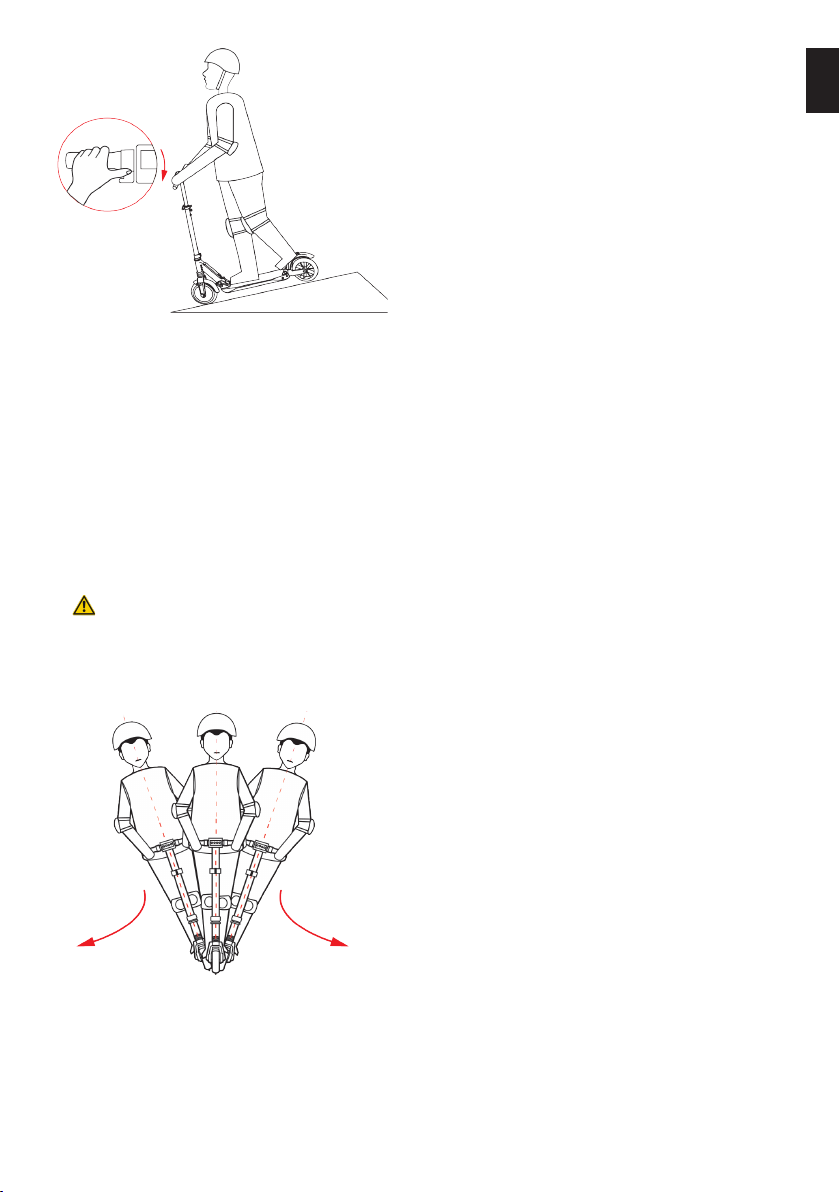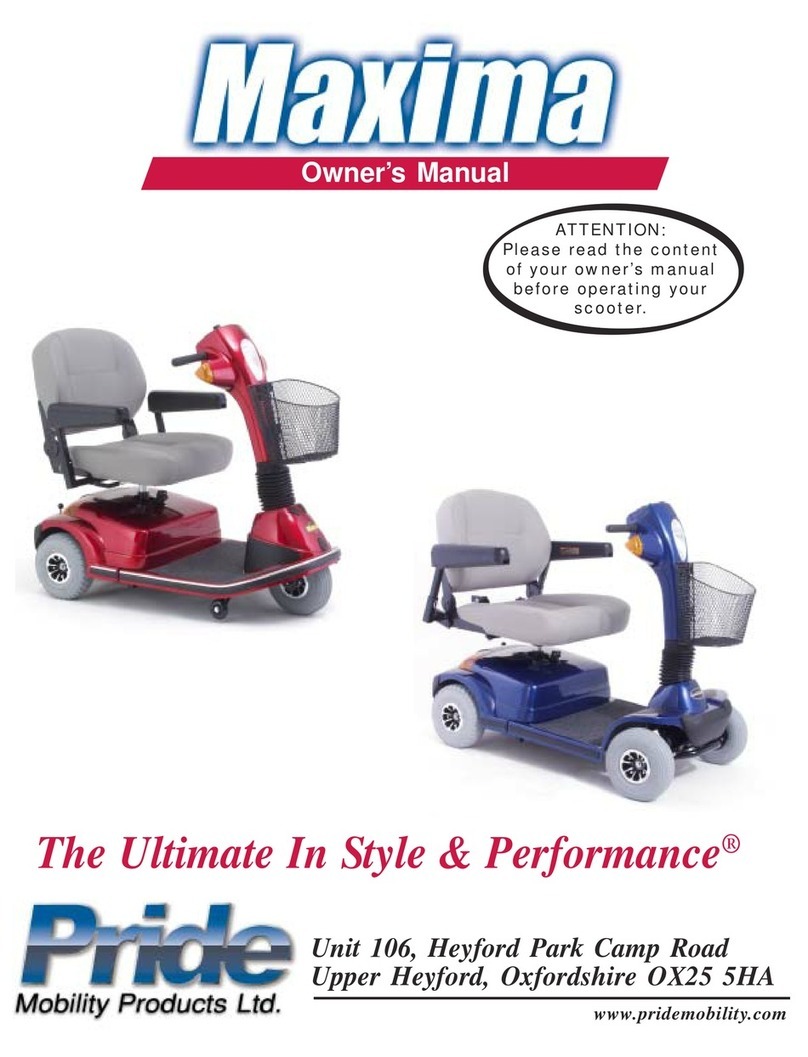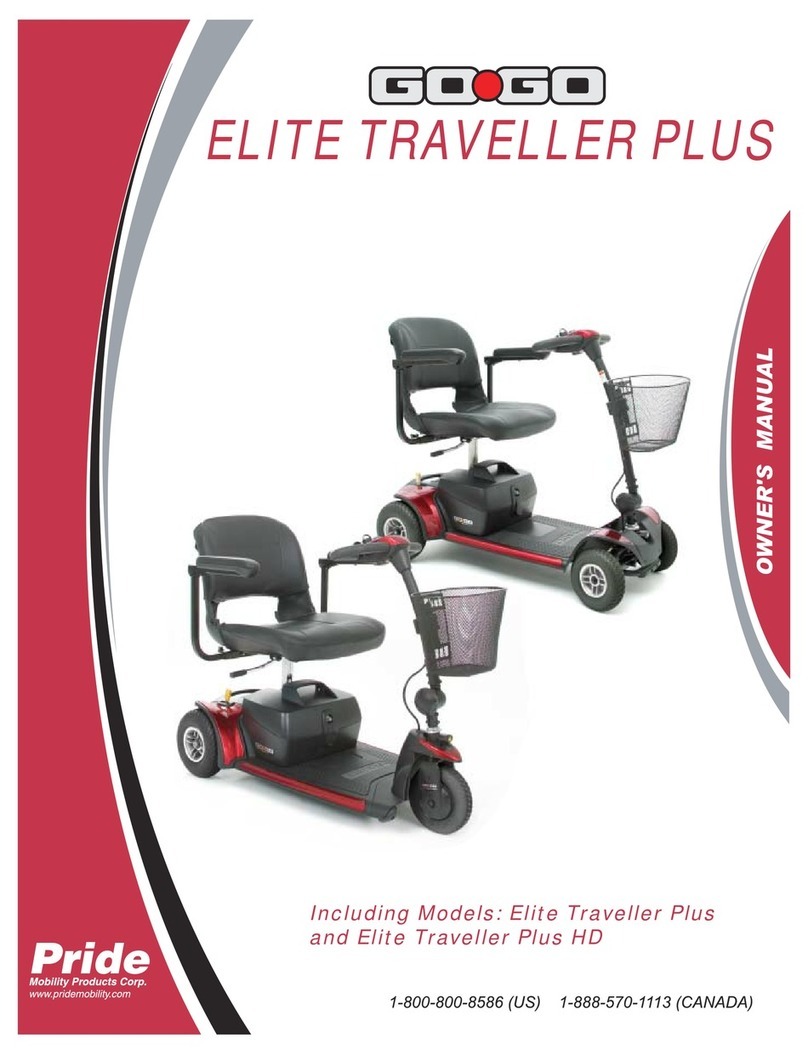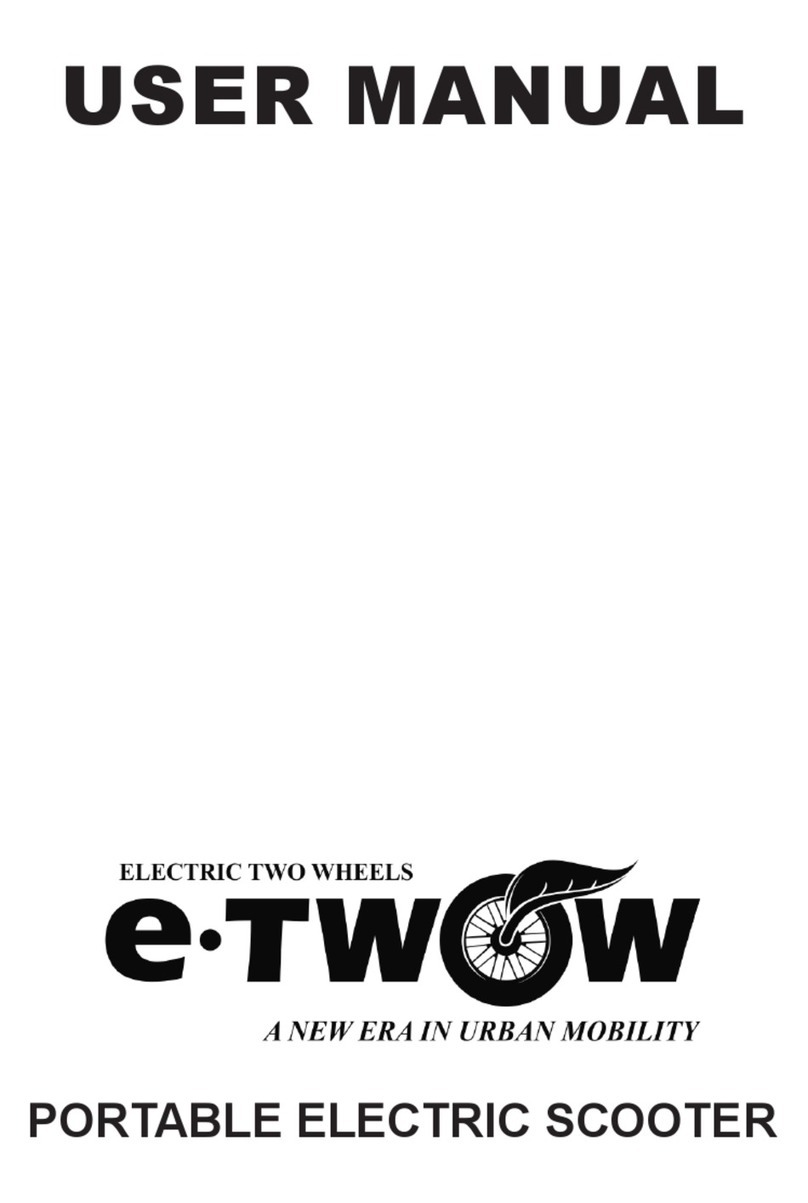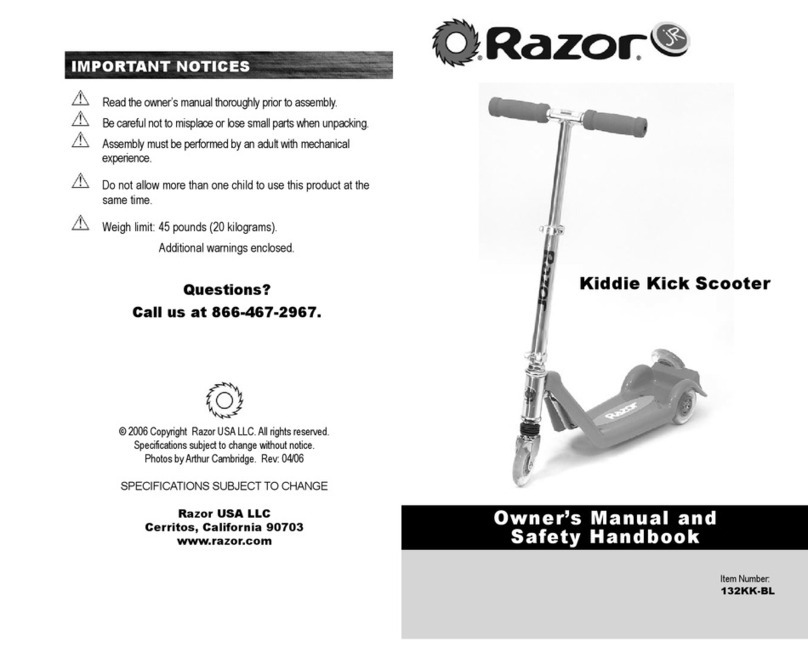5
EN
2. BEFORE USE / SAFETY INSTRUCTIONS
To safely ride the scooter and to avoid accidents, collisions or loss of control, please
carefully read the following instructions. The use of the scooter in violation of the
warnings and instructions found in this manual is at your own risk and E-TWOW is
relieved of any liability regarding any damages caused by inappropriate use of the
scooter.
The warnings and instructions found in this manual are marked with dierent sym-
bols. Please read and understand the meaning of each symbol:
This symbol is a warning that indicates a potential hazard, which could
cause damage to goods, minor injuries, serious injury or even death.
This symbol indicates a restriction.
This symbol indicates a requirement that needs to be followed.
Attention!
Check local laws and regulation to see where you can legally use the scooter. Respect
all applicable laws in your country for pedestrians and vehicles. Where there are no
regulations, follow the safety instructions in this manual.
E-TWOW assumes no liability for any damages, accidents or legal disputes resulting
from non-compliance with local laws or safety guidelines in this manual.
• Always inspect the scooter prior to use. Properly inspecting and maintaining
your scooter can reduce the risk of injury.
• The scooter can support a maximum load of 100 kg.
• Always wear a safety helmet and other protective equipment when riding
the scooter. Use an approved bicycle or skateboard helmet that ts properly with the
chin strap in place and protects the back of your head. Local legislations may require
riders of two-wheeled vehicles to wear a helmet and other protective gear.
• When you ride the scooter for the rst time, make sure to rst practice in a
wide area, where there are no children, pedestrians, pets or other vehicles. You should
only ride in public spaces, once you have mastered the scooter riding techniques.
• The scooters are sold with the speed limited according to the legal regulations.
Any modication made by the users, the resellers/ dealers/distributors is done on
their own account, and E-TWOW assumes no legal responsibility in these cases.
We recommend a maximum speed of 25 km/h. For your own safety, please limit the
speed to 20 km/h. Avoid using the scooter at night. If you must ride the scooter at
night, limit the speed to 12 km/h or less, turn on the headlight and wear reective
riding equipment.
• The scooter should only be charged in temperatures ranging from 0 to 40
degree Celsius, and it should only be used (discharged) in temperatures ranging from
-10 to 60 degrees Celsius.
• Slow down or get o the scooter when riding in poor road conditions. Don’t
ride the scooter on ice or other types of slippery terrain surfaces.
• Adjust the handlebar to the right height, to ensure a safe riding experience.