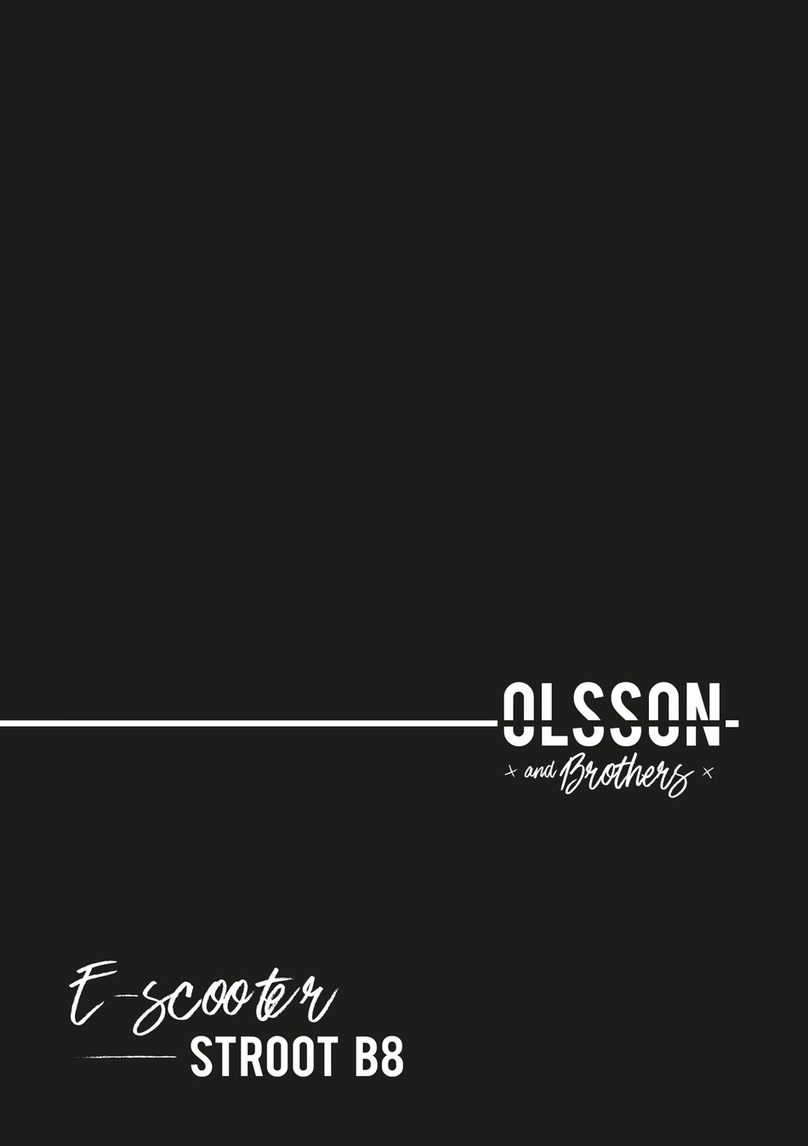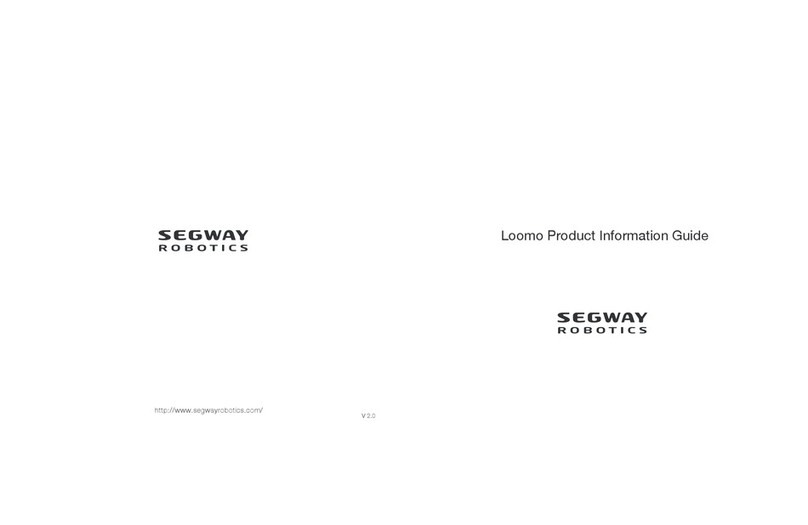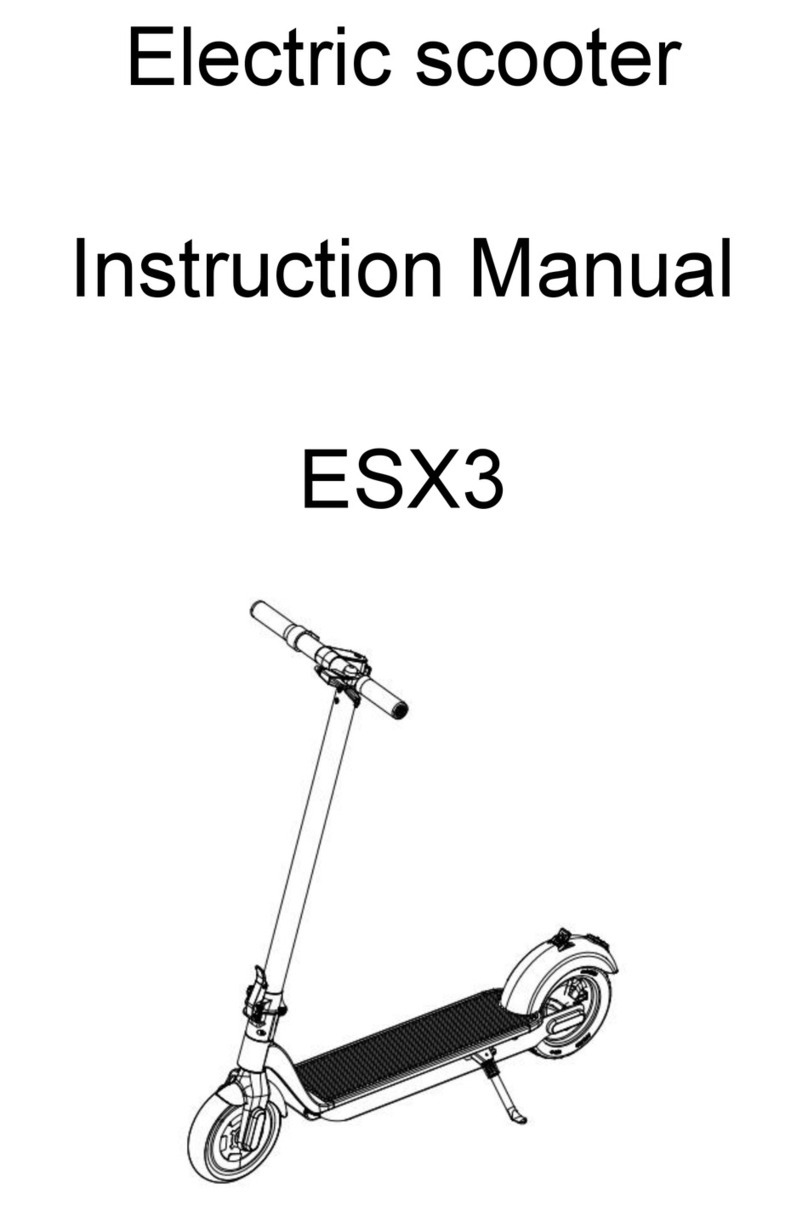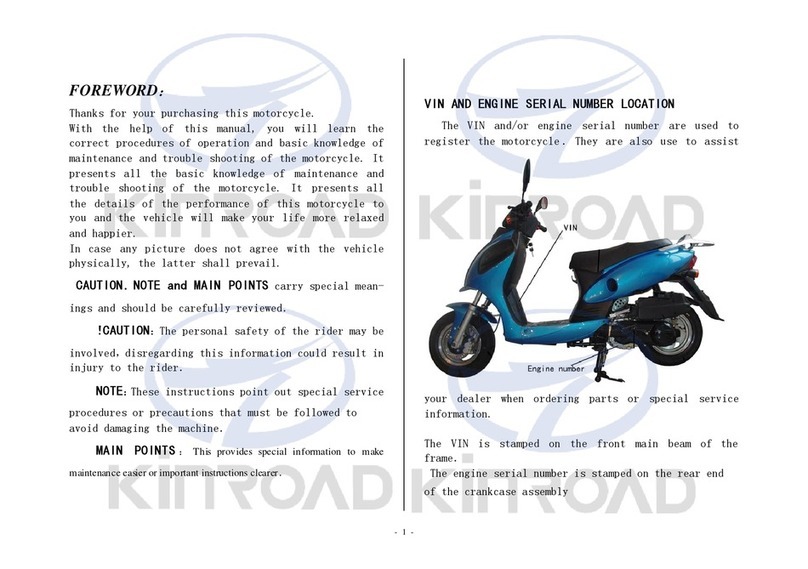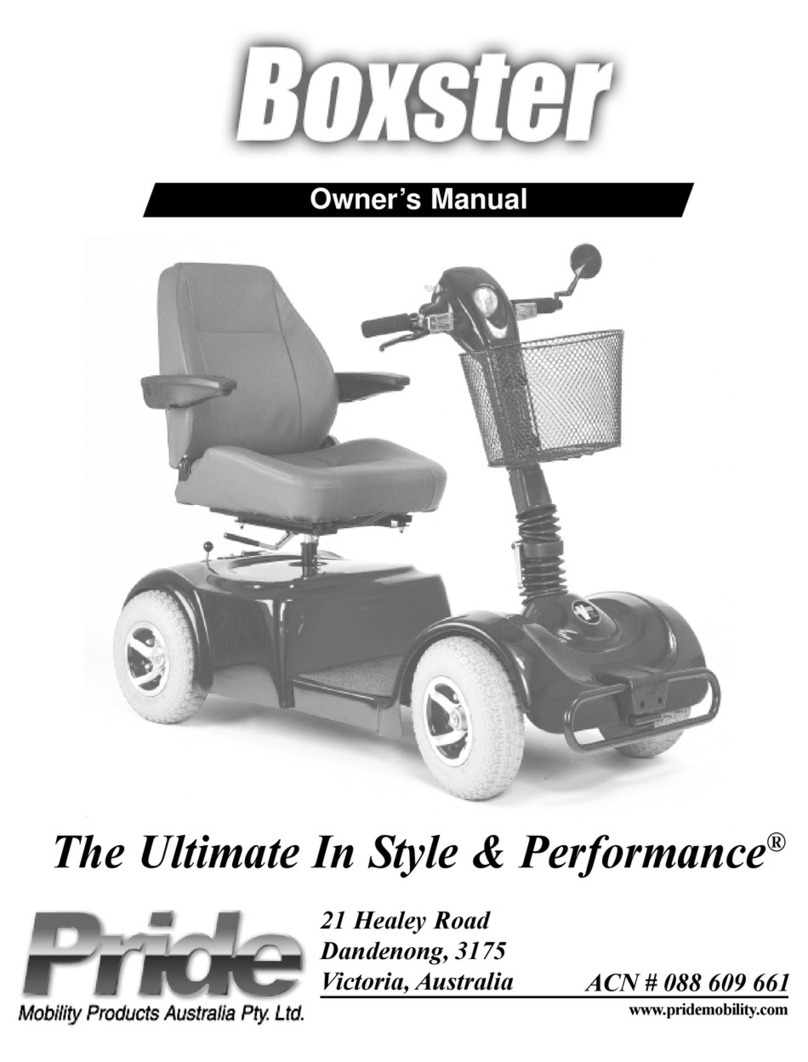ES
4
3. MANTENIMIENTO
Limpia y seca el patinete después de cada uso.
No mojes tu patinete. Si se estropea, no estará cubierto por la garantía.
El neumático debe reemplazarse cuando aparezca algún síntoma de desgaste o rotu-
ra, contacta con el distribuidor para reemplazar el neumático cubierta original.
2. CONSEJOS DE SEGURIDAD
1. CONTENIDO DE LA CAJA
x 1
x 1
x 1
x 2
›Patinete eléctrico
›Manual de usuario
›Cargador
›Llave allen
›Este producto no es un juguete.
›Producto recomendado a partir de 8
años y en niños siempre supervisado
por un adulto.
›Sólo puede ir una persona sobre el
patinete.
›Utiliza casco y protecciones de ma-
nos, codos y rodillas.
›Es obligatorio llevar siempre calzado
›Conduce siempre con las dos manos
en el manillar, no utilices el teléfono ni
hagas movimientos o saltos peligrosos.
›Antes de poner en circulación tu pa-
tinete eléctrico, asegúrate de conocer
la legislación de tu localidad.
›Utiliza sólo accesorios originales de la
marca OLSSON&BROTHERS.
›Cuanto mayor sea la velocidad del
patinete eléctrico mayor será la dis-
tancia de frenado.
›Conduce a una velocidad adecuada
y mantén siempre la distancia de
seguridad con los peatones y otros
vehículos.
›Se recomienda bajar del patinete
cuando los obstáculos sean peligrosos
por su forma, altura o deslizamiento.
›Evita la lluvia, el agua y las temperatu-
ras extremas.
›No circules por charcos de agua con
profundidad superior a 4cm.
›Ten especial precaución al circular
por zonas oscuras o con poca visibi-
lidad.
›No cuelgues objetos pesados en el
manillar.
›No toques el freno de disco después
de su uso, ya que puede producir que-
maduras.
›Asegúrate de que tu patinete eléctrico
funciona bien antes de cada viaje.
›Conserva el manual de instrucciones
impresas para su posterior consulta.
›Utiliza tu patinete eléctrico en super-
cies lisas, ya que disminuye la posibili-
dad de deterioro de las ruedas.