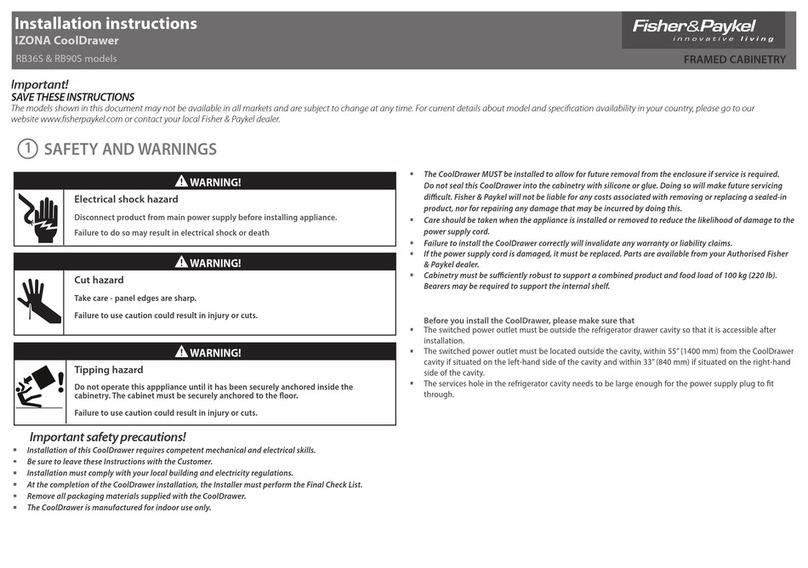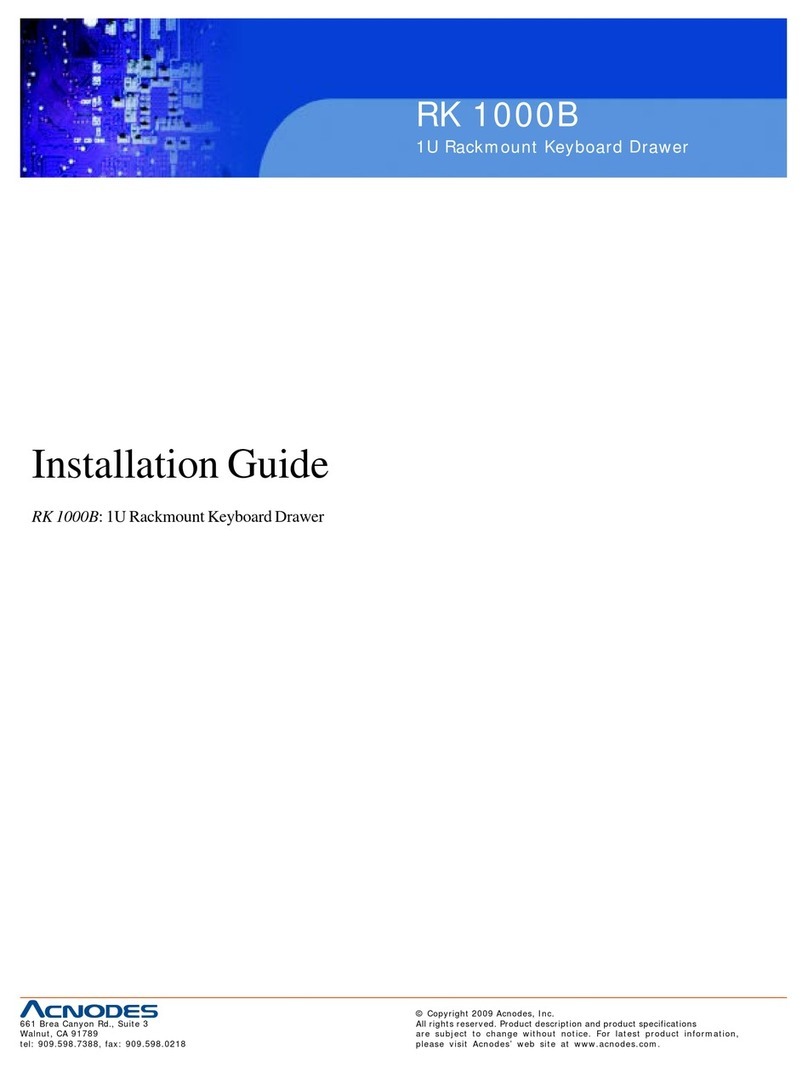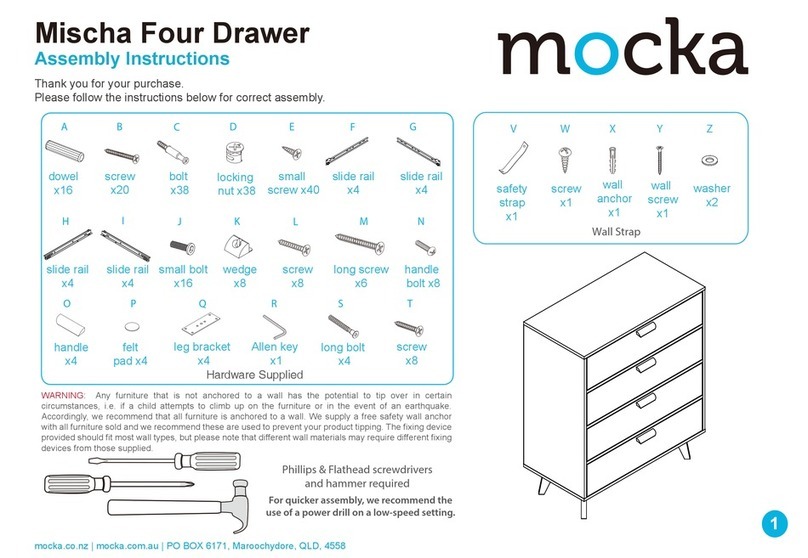ASSEMBLY INSTRUCTIONS
Enclo ed Drawer for
Table with Channel Frame
Drawer #501572, 502943, 502946, 502947, 502971 and 502972
"-=1:-,
#1
)/3-66,:-9=1+-8<174-5;)/3-#7-+A)5,"-;)131:73)@)9-,1=1:165:6.)/3-96<7B*@;0-)/3-96<7
• 100 Industrial Boulevard, Clayton, Delaware 19938-8903 U.S.A. • www.eaglegrp.com
• Phone: 302/653-3000 • (Foodservice) 800/441-8440 • (MHC/Retail) 800/637-5100
• Fax: 302/653-2065
69C?C*6>3:$0-:-:+9->:)9-79-46<5;-,;6;0-;)*3-
+0)55-3.9)415/<5,-95-);0;)*3-;67)5,>133*-<:-,;646<5;
,9)>-9)5/3-:
69C?C*6>3:#+9->:+)5*-.6<5,15;0-0)9,>)9-7)+2)/-
796=1,-,>1;0,9)>-9
Par s Lis
CAUTION
#!$ $$#$('$&"""" "(
SAVE YOUR BOX AND ALL PACKING MATERIALS.
( %""#! # "$ ( %"%$"$%"!" !"(!
(cont nued on Page 2)
#4
#2
(actual size of hardware)
#1
#3
#2
#4
#4
#5
#3
Tools needed:
• 11/32 or 9mm socket or wrench
• Phillips screwdriver
• Tape measure
“Channels,” indicated in illustration at right,
run left-to-right underneath tabletop.
How to determ ne f you have a “channel frame” table:
If your table fram ng does not resemble the fram ng above,
turn to page 5 for “Drawers for Tables w th Angle Frames.”
+0)55-3:
# qty description part #
#1 9)>-96<5;15/9)+2-;5/3-:
#2 91=-#+9->?C
#3 )+015-#+9->?C
#4 6+2<;
#5 9)>-9::-4*3@ varies per order
#$"%$ #$