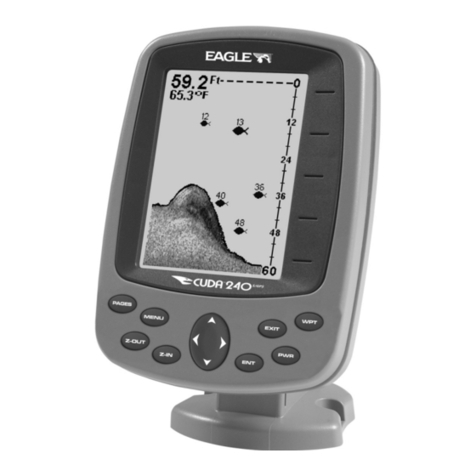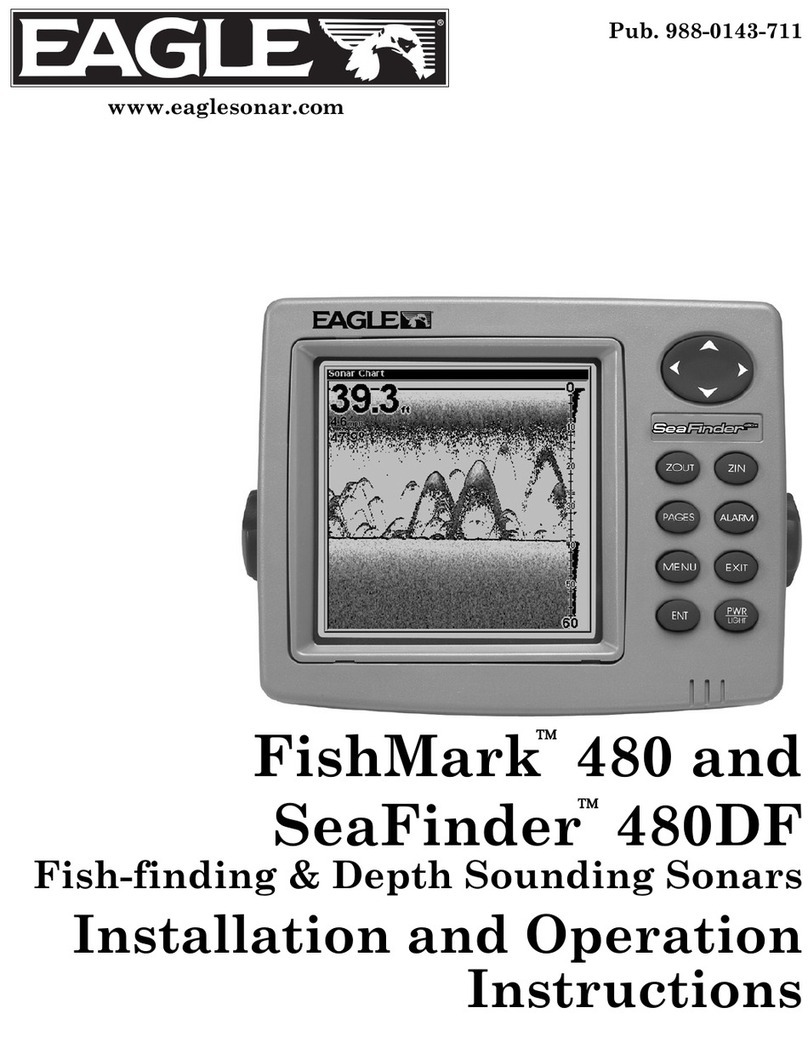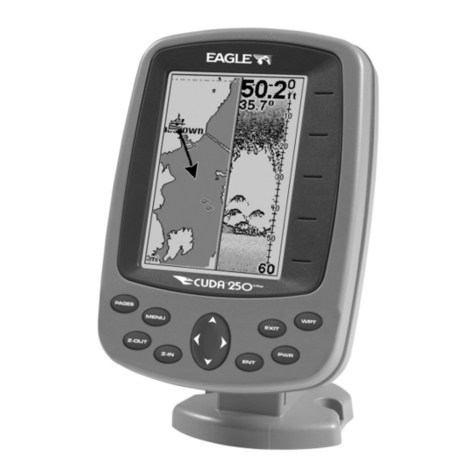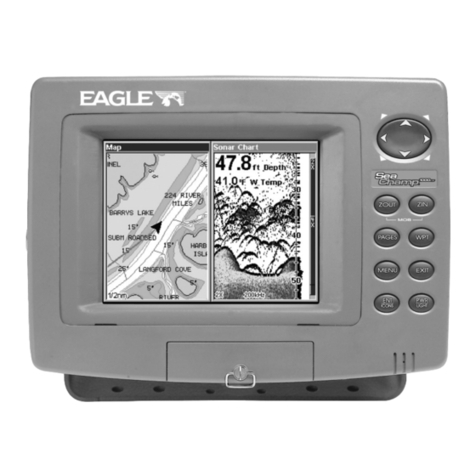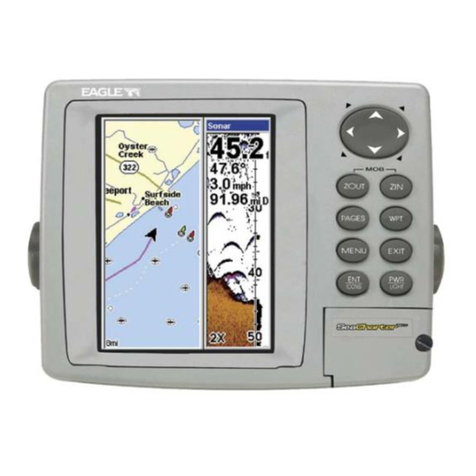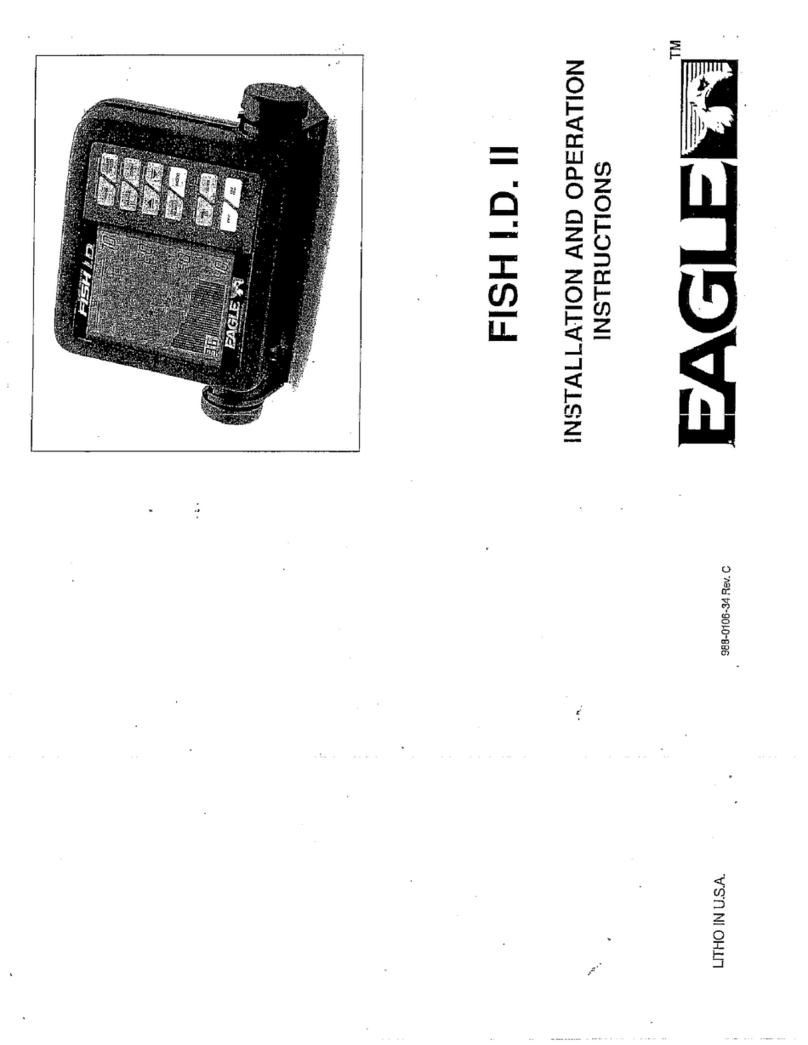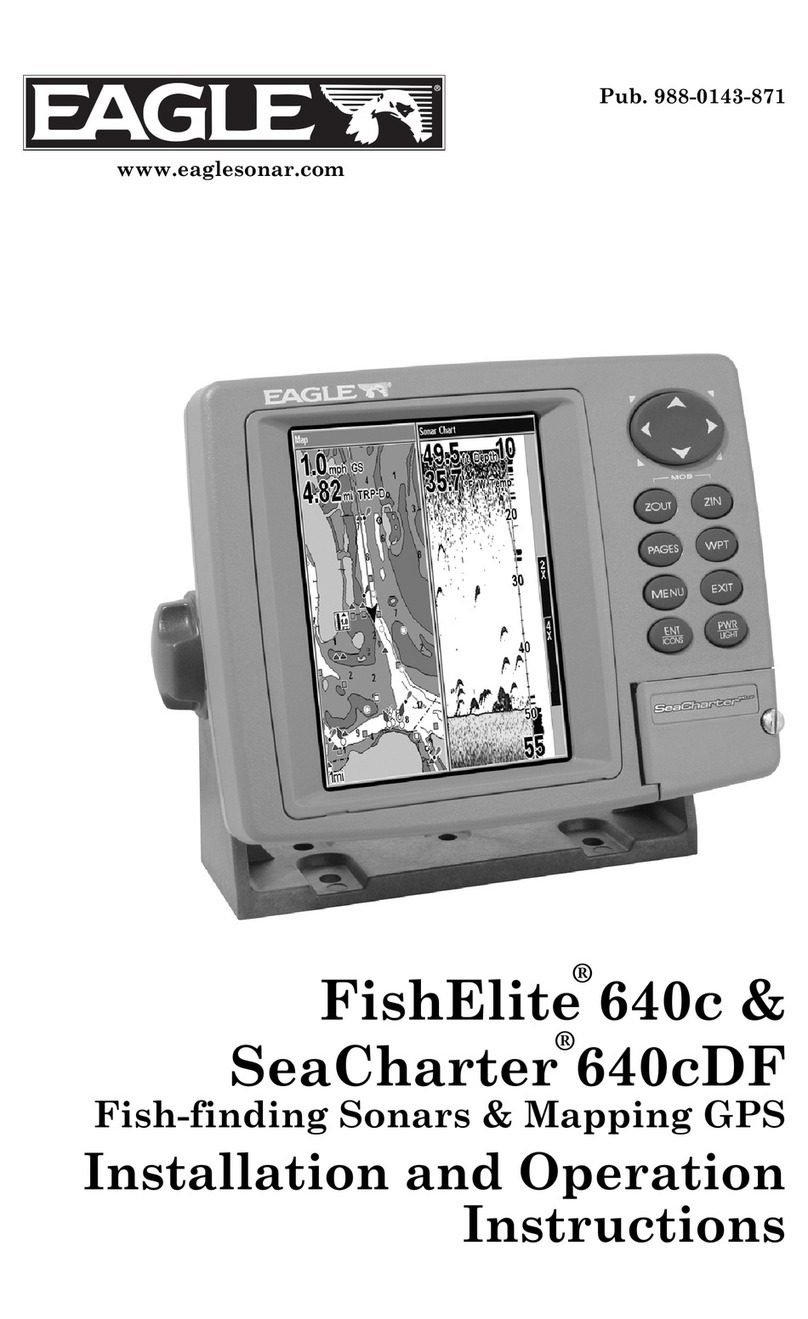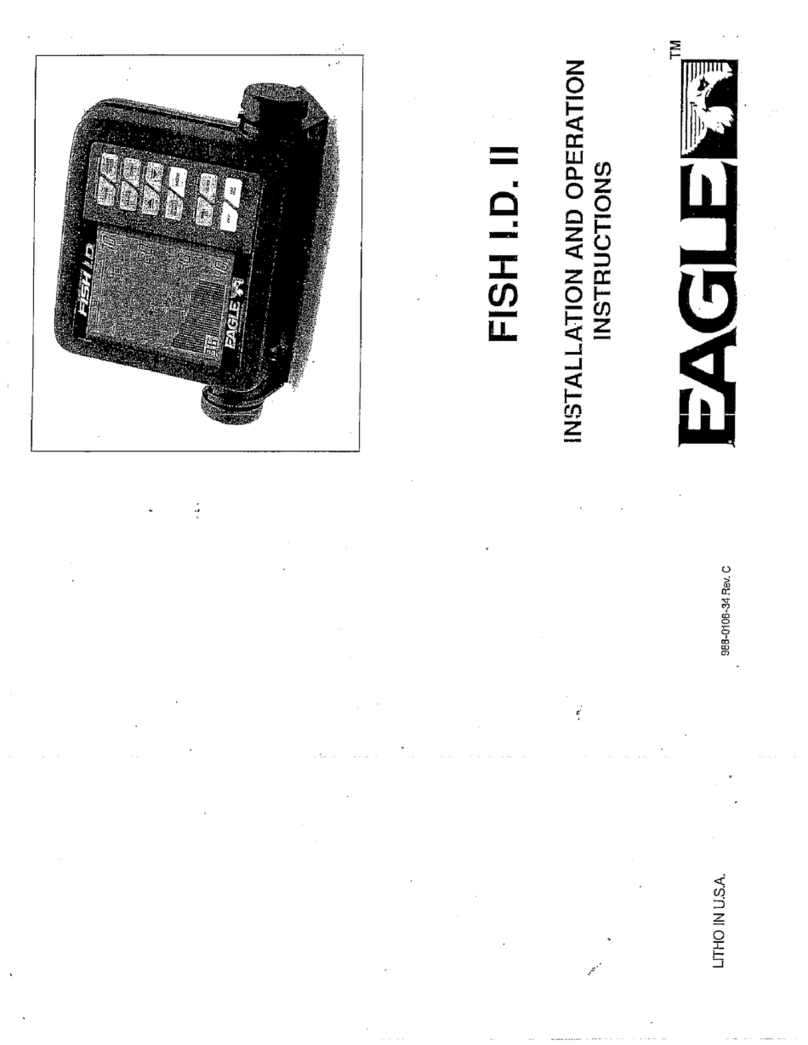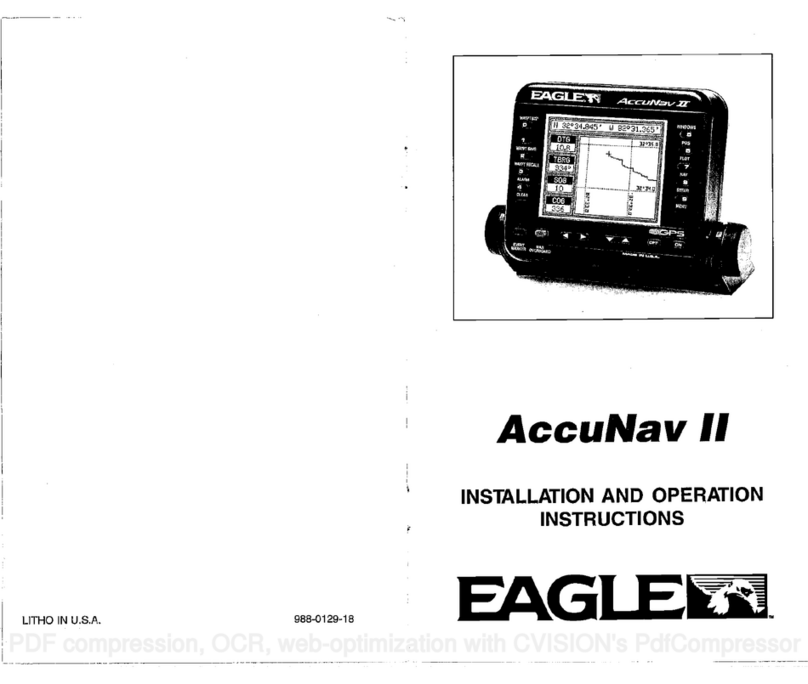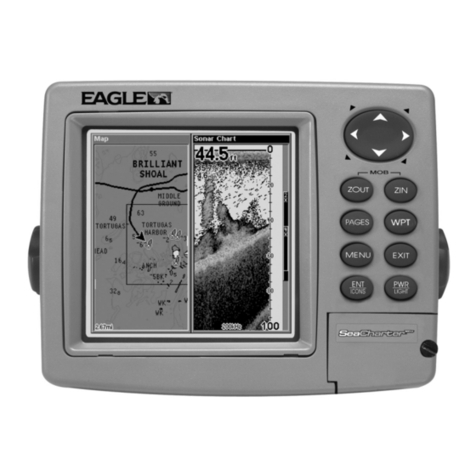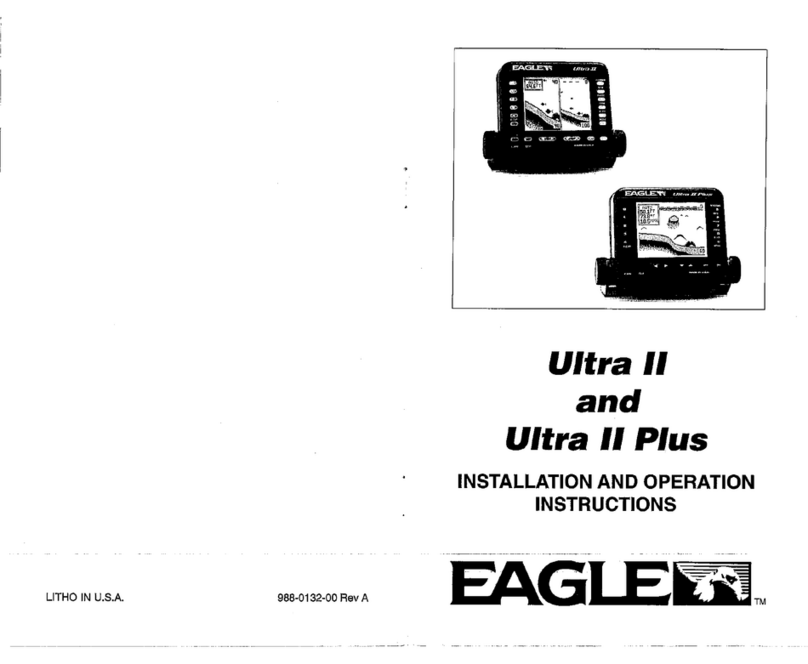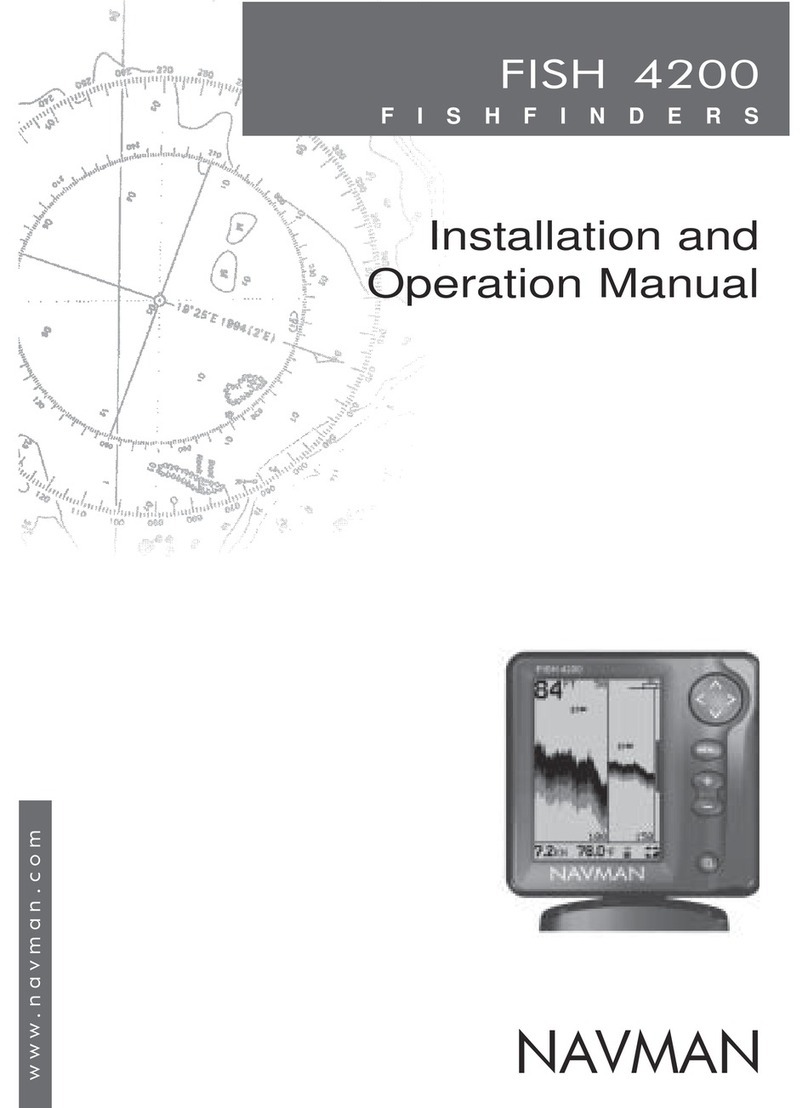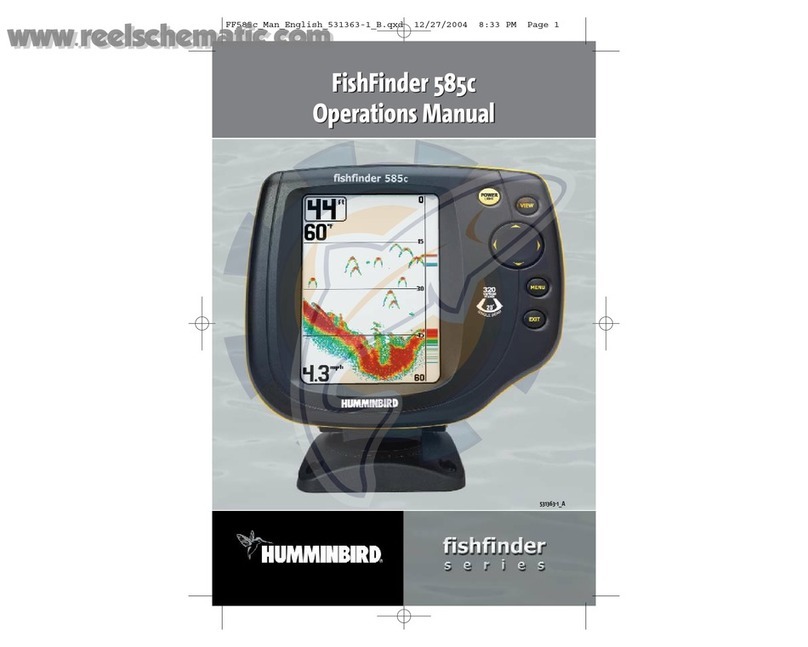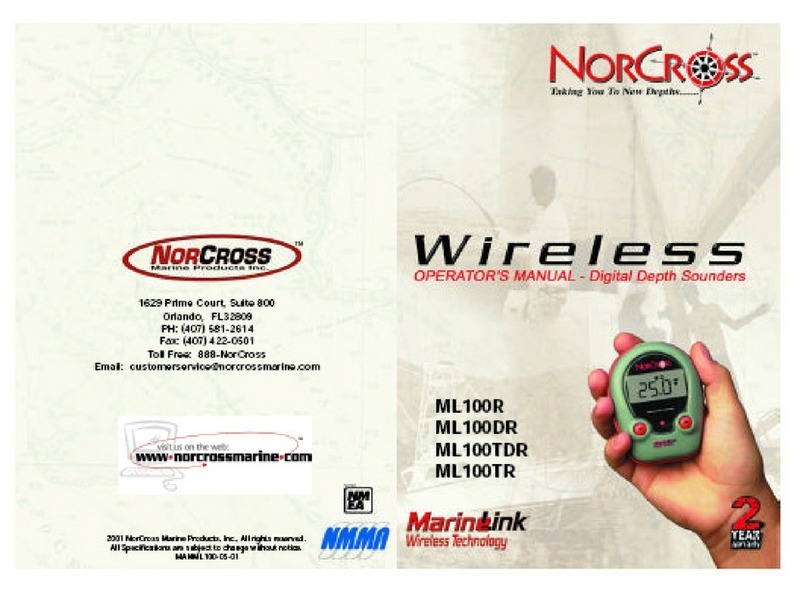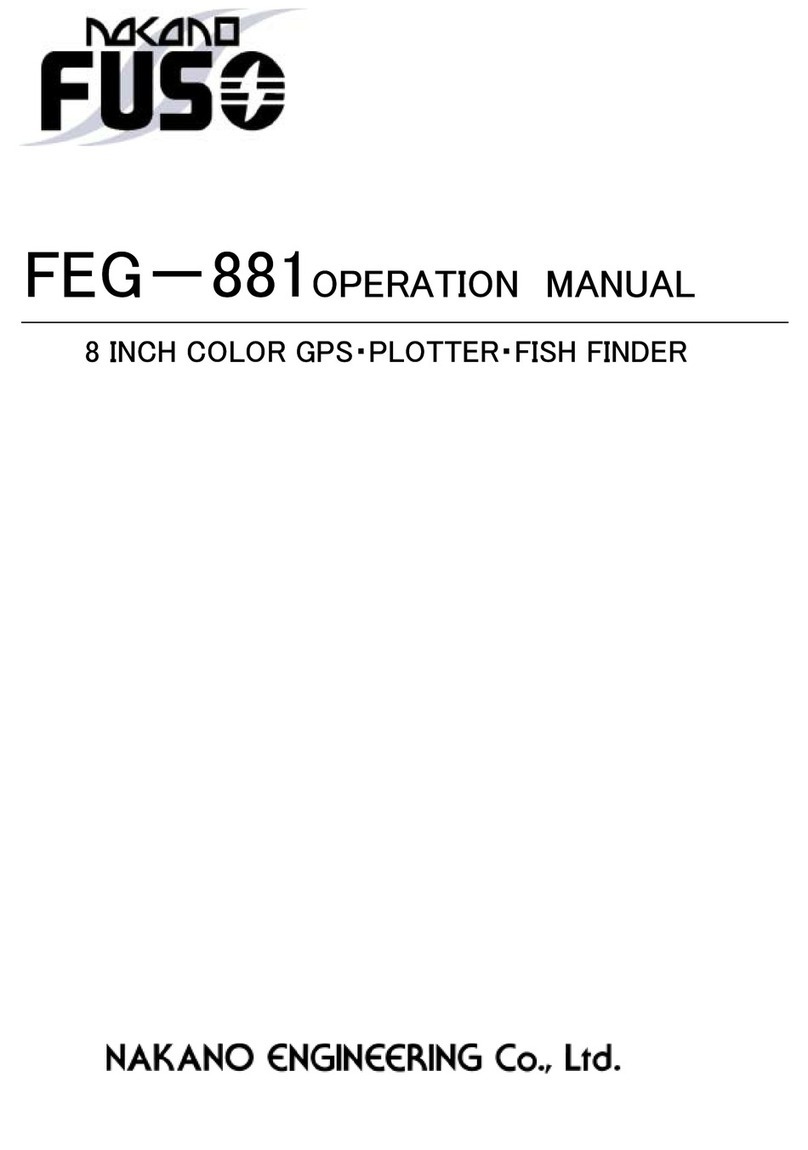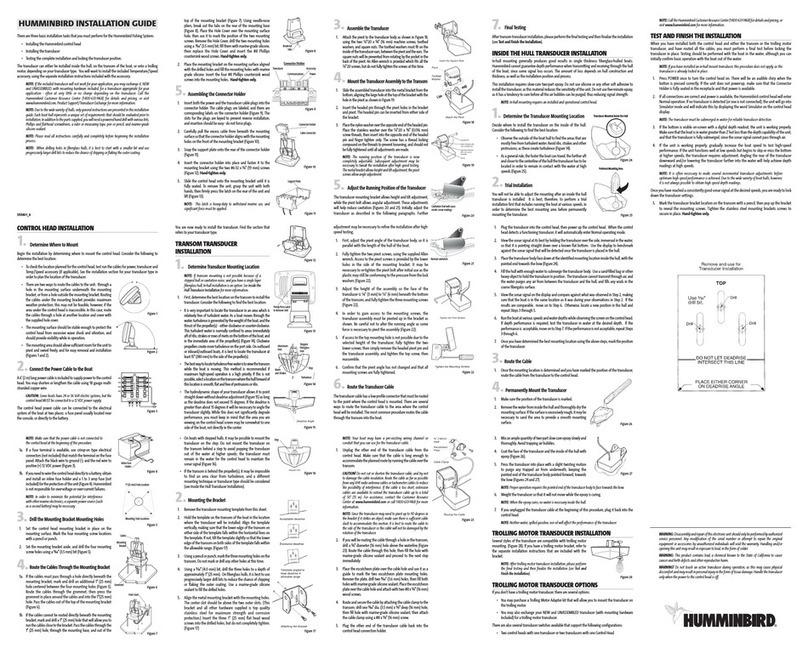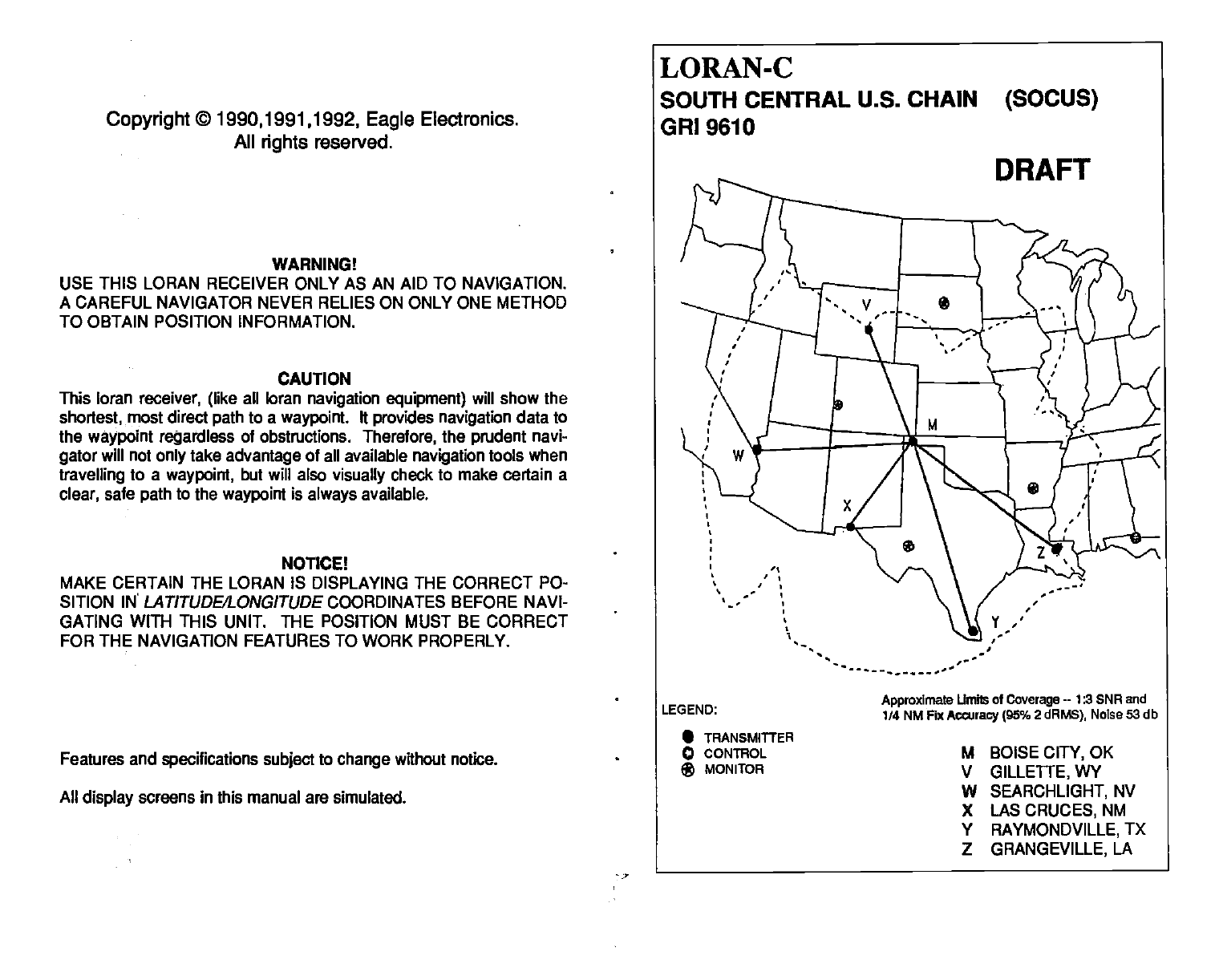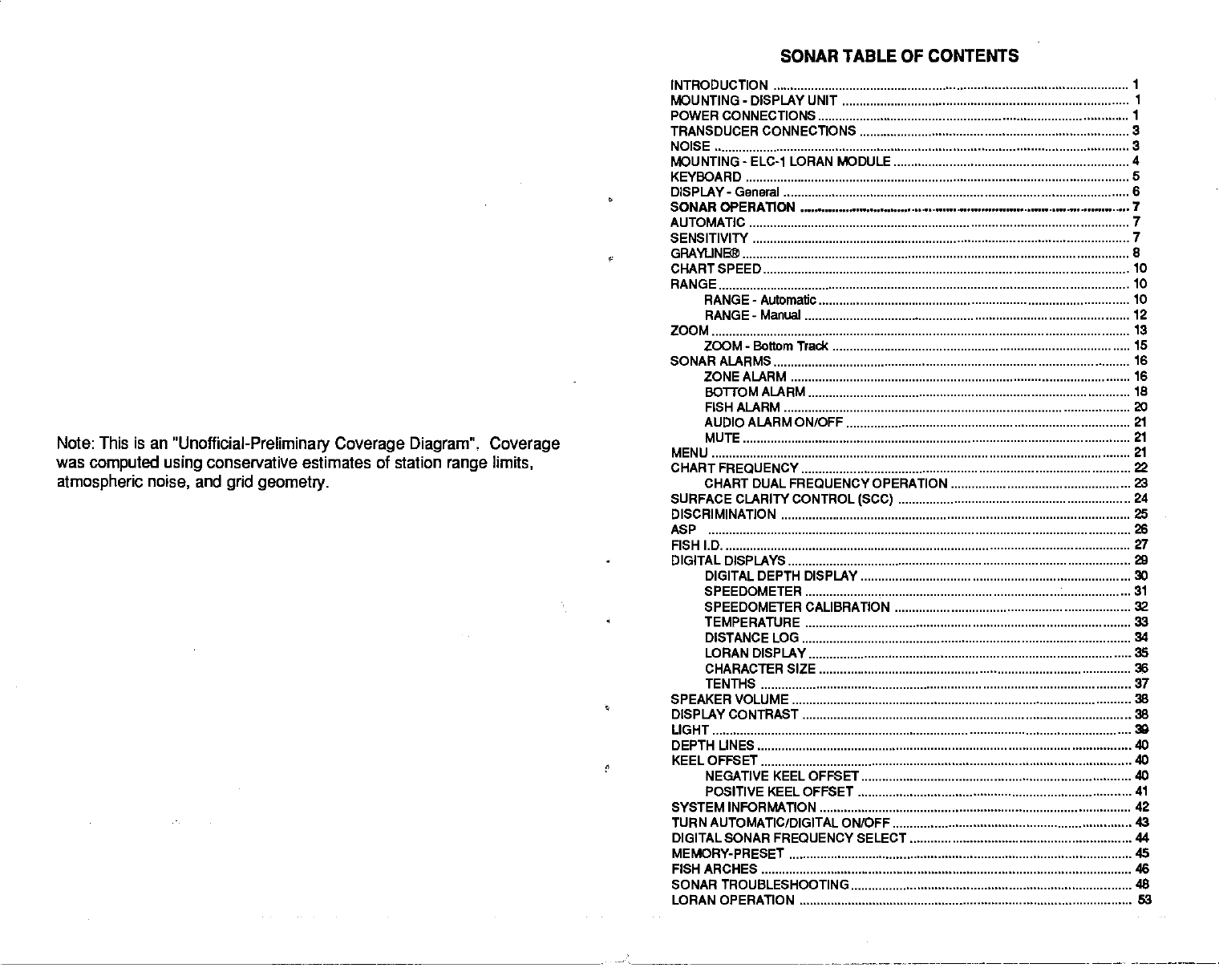Noisetypicallyshowson the sonardisplay. If interference beginsat
slowboat speeds and getsworse as the speed increases, then the
probable
causeisacoustic noiseorcavitation. Thisnoiseisnotelectri-
cal, but iscausedby airbubbles passingoverthe face ofthetrans-
ducer. It's easy to determine if this noise is electrical orcavitation.
Stoptheboat, puttheengine in neutral, and increase therpm. Ifthe
noiseincreases,then it's electrical. Ifit doesn'tshowonthesonar's
display, then the problem is cavitation. To solve this problem, the
transducermustbe moved outoftheturbulentwaterfloworadjusted
so thatsmoothwaterflowsover itatallboat
speeds.
TheZ-9500hasreverse
polarityprotection. No damage willoccurto
theunitif
the
powerwiresarehooked up
backwards. However,theunit
will not
workuntilthe
wiringisconnected
properly.
INSTALLATION
-ELC-1 Loran-CMODULE
When choosinga mounting location, remember to installthe ELC-1
whereit'sclearofotherantennas, wires, masts, orotherobstructions.
A high locationispreferred, however for lightning protection, thean-
tennashouldn'tbethehighest partof
theboat. Theantennashould be
mounted vertically. Makecertain itisasfar
away
as possible fromVHF
radio antennas.
Improperperformance
can also occurif the antennais mounted too
close to metal objectssuch as tuna towers. Again, a locationthat
places theLoranassembly
in theclearispreferabletoonethatishigh
and obstructed.
You must purchasean eight foot stainless steel or fiberglasswhip
antenna. Thethreads are standard 3/8"-24forthewhip. Aratchet
mountbase is mostcommonly usedto mount
theLoranto theboat.
The base mountingthreads are conventional 1"-14 machinethread
(NOTpipethread). This allowstheuseofstandard antenna mounting
hardware. Tightenallhardware securely.
The cablesuppliedwiththeELC-1 is thirtyfeetlong. Do not cut the
cable if it's too long. Instead, coil and store it outof the way. An
extensioncableisavailable ifthe
cableistooshort. Askyour
dealeror
call your local servicecenterortheEagleFactory Customer Service
department
formoreinformation.
TheELC-1 can be attachedto a swivel bracketor hollow extension
mast,ifdesired.
4
LORAN-C
NORTH PACIFICCHAIN
GRI 9990
PDF compression, OCR, web-optimization with CVISION's PdfCompressor