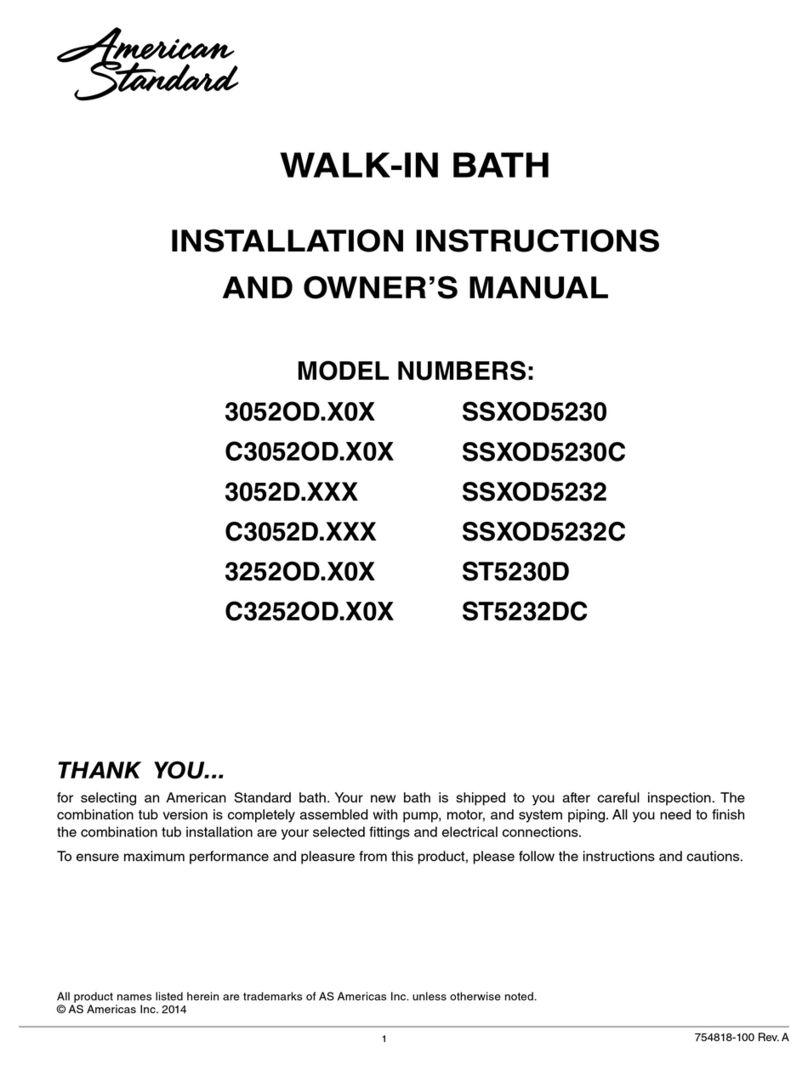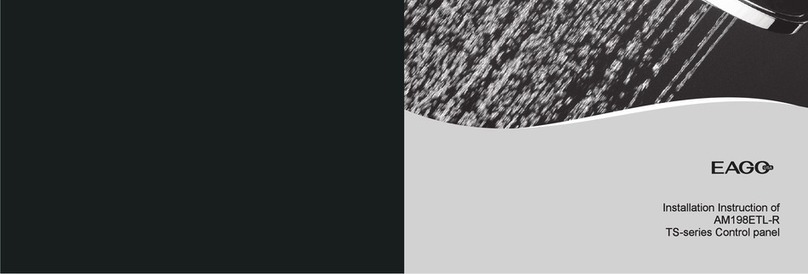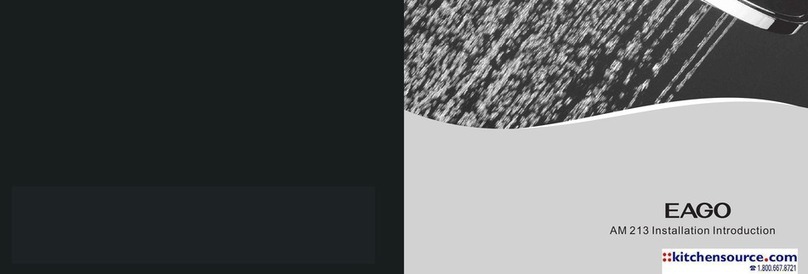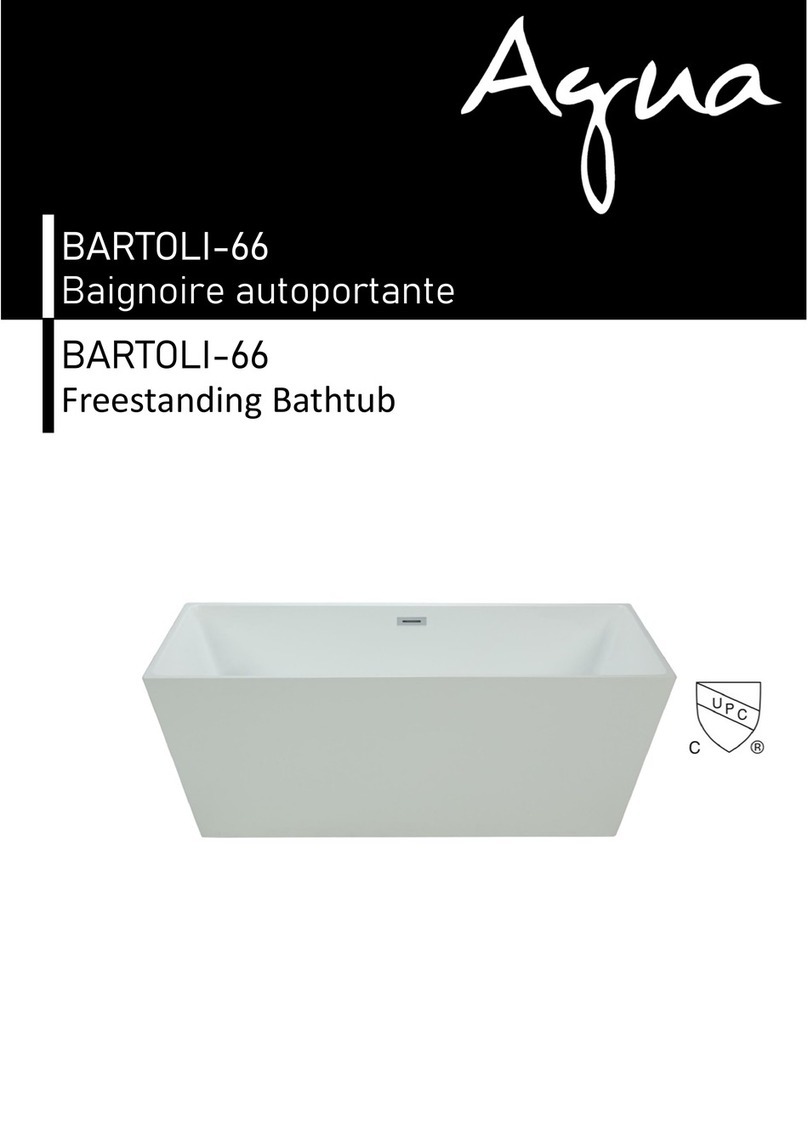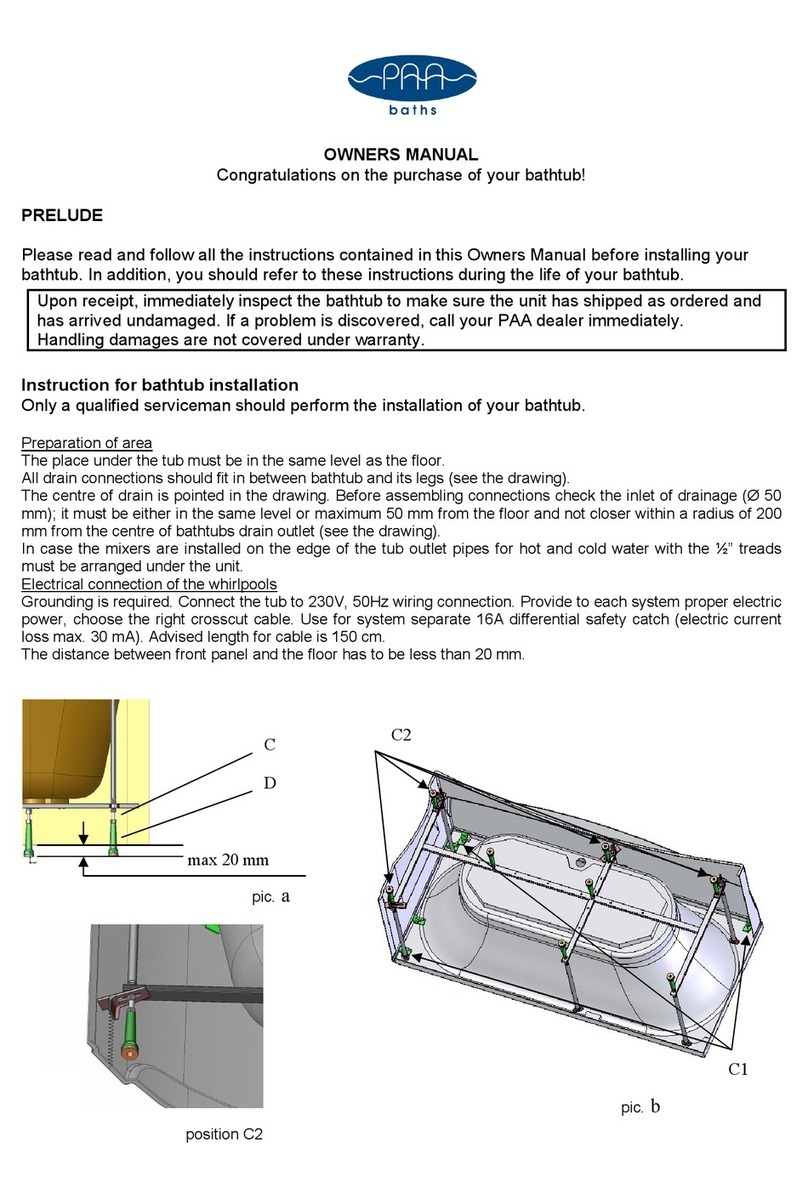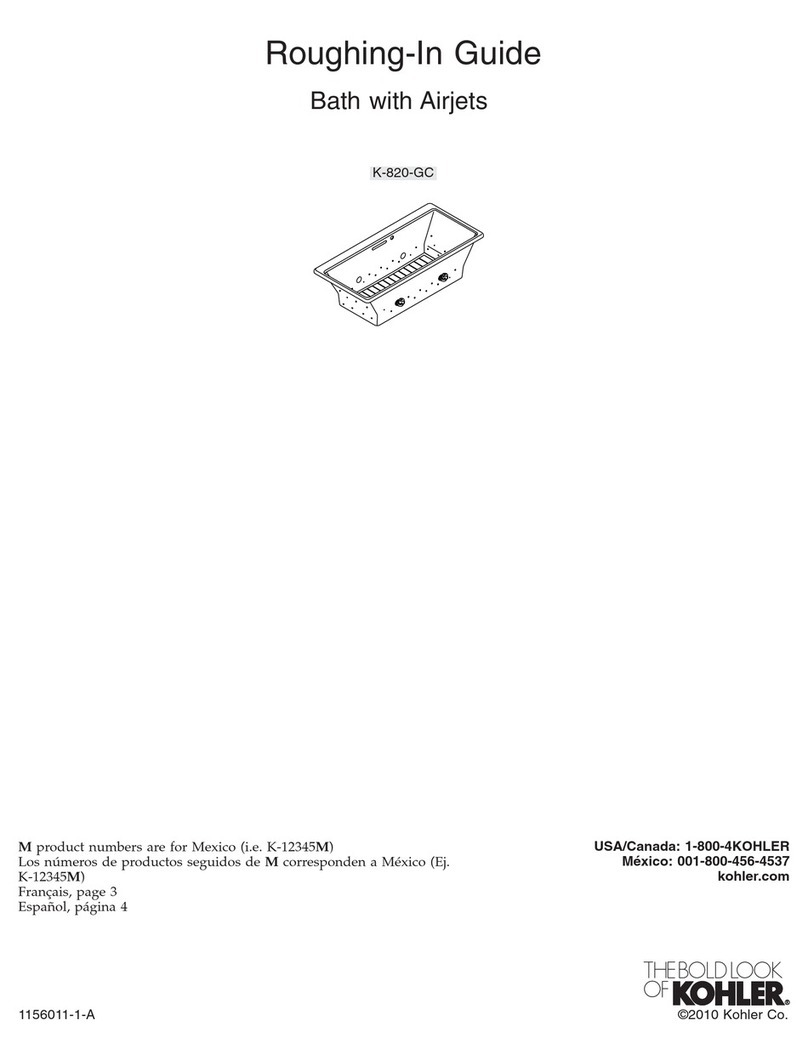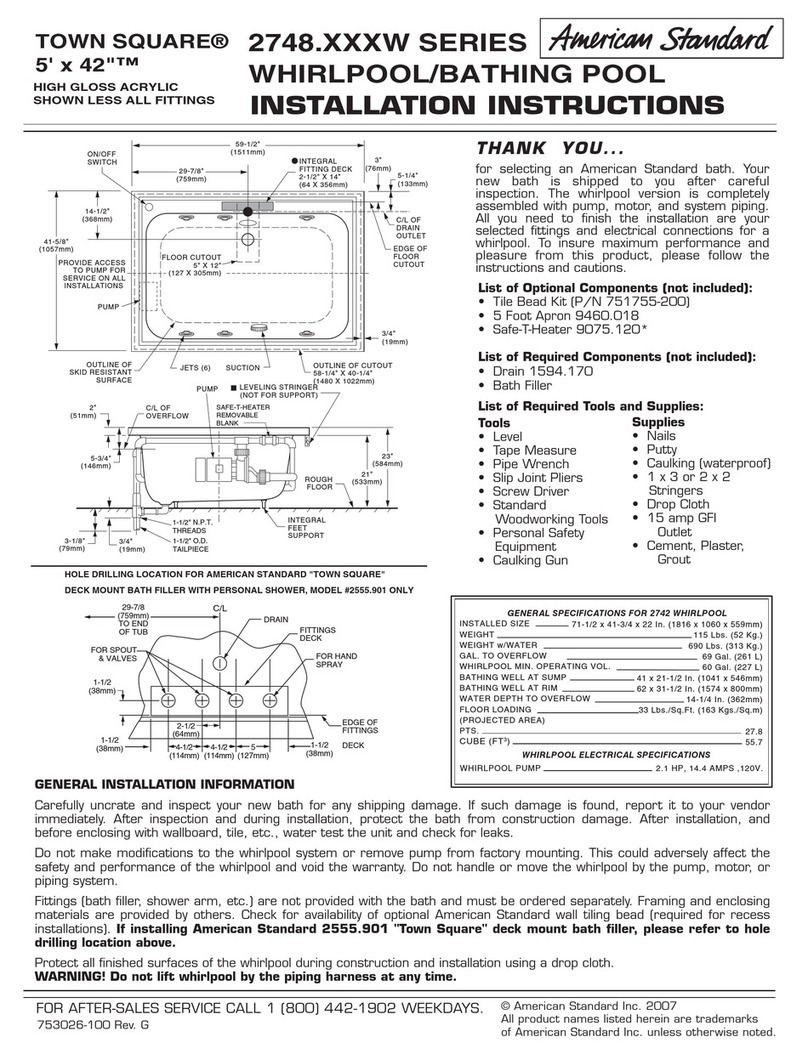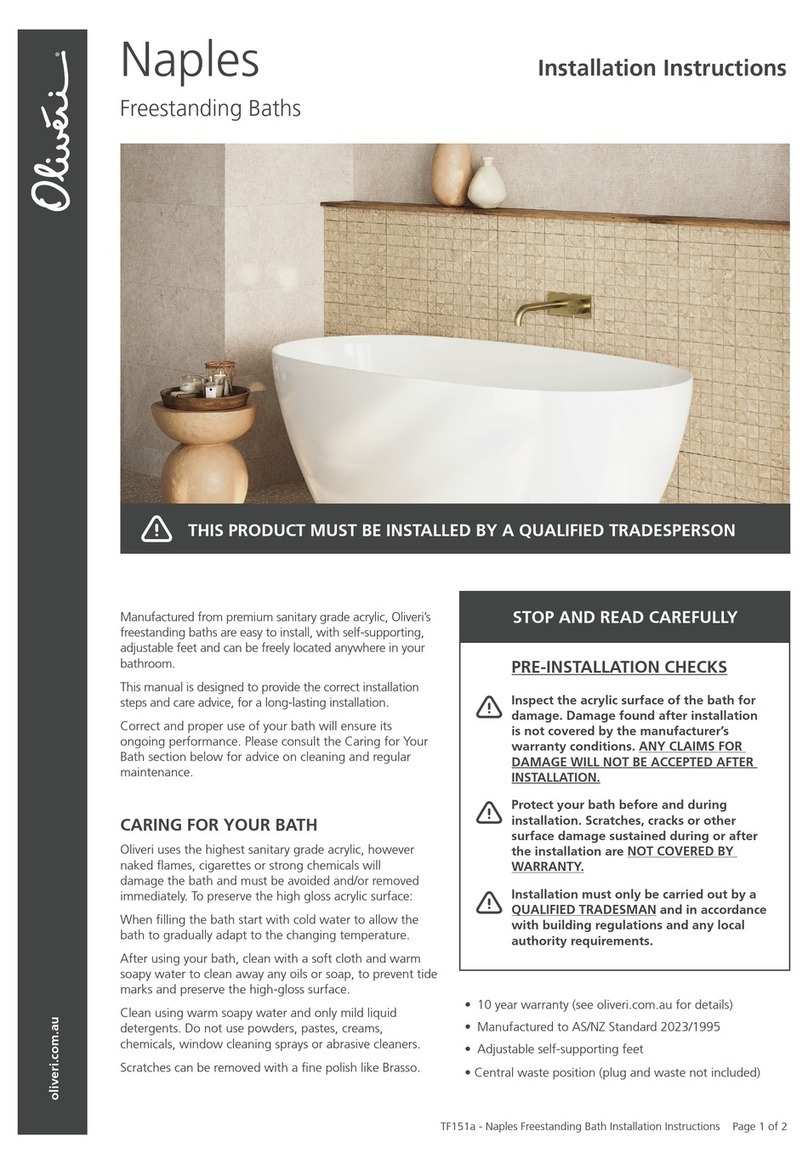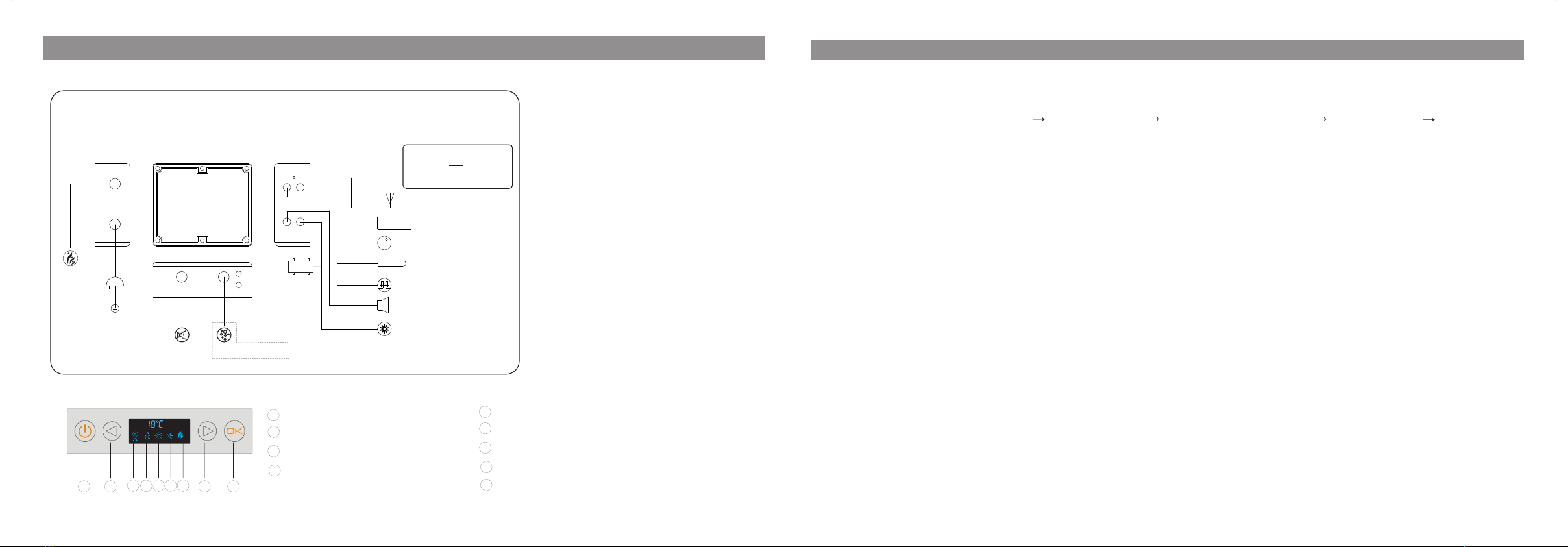7.2 Touch “ 、 ” continuously when the system is on. When the cursor is on the “ ”position, touch “ ” to turn on
the radio, screen shown the current frequency and “FM”. Touch “ ” continuously again to turn it off, the current
frequency and “FM” disappear.
7.3 Touch “ ” continuously when the radio is on. When the screen shows “FM” and “MHZ” starts to adjust the
frequency.
7.3.1 Touch “ ”to add a step length(1 step length=100KHz) tuned frequency. If press the key over 2 seconds, system
will search FM program upwards, digital lock will lock the program automatically, liquid crystal displays the corresponsive
frequency; when it reaches upper limiting frequency 108.0MHz to press the key, frequency will turn to 87.5MHz.
7.3.2 Touch “ ” to reduce a step length(1 step length=100KHz) tuned frequency. If press the key over 2 seconds,
system will search FM program downwards, digital lock will lock the program automatically, liquid crystal displays the
corresponsive frequency; when it reaches lower limiting frequency 87.5MHz to press the key, frequency will turn to
108.0MHz.
7.4 Touch “ " when the radio is on. When the screen shows “VOL” starts to adjust the volume. Touch “ ”
to increase volume and touch “ ” to decrease volume. The volume range is 0-20, total 21 levels.
7.5 Frequency saving/picking out
7.5.1 Touch “ “ continuously when the screen shows “CH” and the number below starts frequency saving. Touch “
、 " to choose the saving position (1-18, total 18). Touch “ ” to save the current frequency, the screen go back to
the radio frequency.
7.5.2 Touch “ “ continuously when the screen shows “CH” and starts to pick up the frequency. Touch “ 、 " to
pick up the frequency (1-18, total 18).
7.5.3 Touch “ ” to go into the accordingly functions. If do not touch “ ”,” ”for 5 seconds, the system will exit the
current state, or touch “ ” to exit the state.
8. Thermostat heat function
8.1 To prevent water heating only in part of tub, thermostat heating function only be started when surfing water pump is started.
8.2 Touch “ 、 ” continuously when the system is on. When the cursor is on the “ ”position, touch “ ” to turn on the
heater.
8.2.1 controller will follow temperature in the massage tub and set temperature to (37℃ as default) to start or stop heating
function to control water temperature.
Temperature control rules: when water temperature ≥ settle temperature +1℃ , system stops heating; when water temperature
≤settled temperature -1℃, system starts heating.
8.3 Touch “ ” to turn off the thermostat heat function.
Control panel operation instruction
1. Press any function key would sound a Di Di by buzzer.
2. Power switch
2.1 When press” ”, control system starts operation, also bottom lights are on. When press this key again, control system
shutdown.
2.2 The control system will shutdown automatically after it is opened of 60 minutes.
3. Bottom light
Touch “ 、 ” continuously when the system is on. When the cursor is on the “ ”position, touch “ ” to turn on the
bottom light. Touch “ ” again to turn it off.
4. Child lock
All keys will be locked when no operate the system for 3 minutes, and the screen shows “LOCK”.Press any key for 3
seconds to unlock
all keys, and “LOCK” disappear.
5. Ozone sterilization (this function will be shutdown when the radio is turned on)
5.1 Touch “ 、 ” continuously when the system is on. When the cursor is on the “ ”position, touch “ ” to turn on
the ozone, LCD icon dynamic display. Touch “ ” again to turn it off.
5.2 The ozone will shutdown automatically after it is opened of 10 minutes.
6. Water pump surfing
6.1 There is water level test device in the control system to prevent water pump from running idle to damage water pump under
less water or without water.
6.2 Touch “ 、 ” continuously when the system is on. When the cursor is on the “ ”position, when the device test the
water level has reached to the set valve, touch “ ” to turn on the water pump, LCD icon dynamic display. Touch this key
again to turn it off.
6.3 When water level test device is lower than set valve, the water pump function can not be turn on.
6.4 When water pump is working, water level test device tests it is lower than set valve, water pump will stop working automatically.
If the device tests water level reaches set value, water pump will start working automatically.
7.FM digital radio(this function will be shutdown when the ozone is turned on)
7.1 FM broadcast receiving frequency range is 87.5MHz-180MHz.
15
Control Panel Instruction Control Panel Instruction
Installation Instruction 16