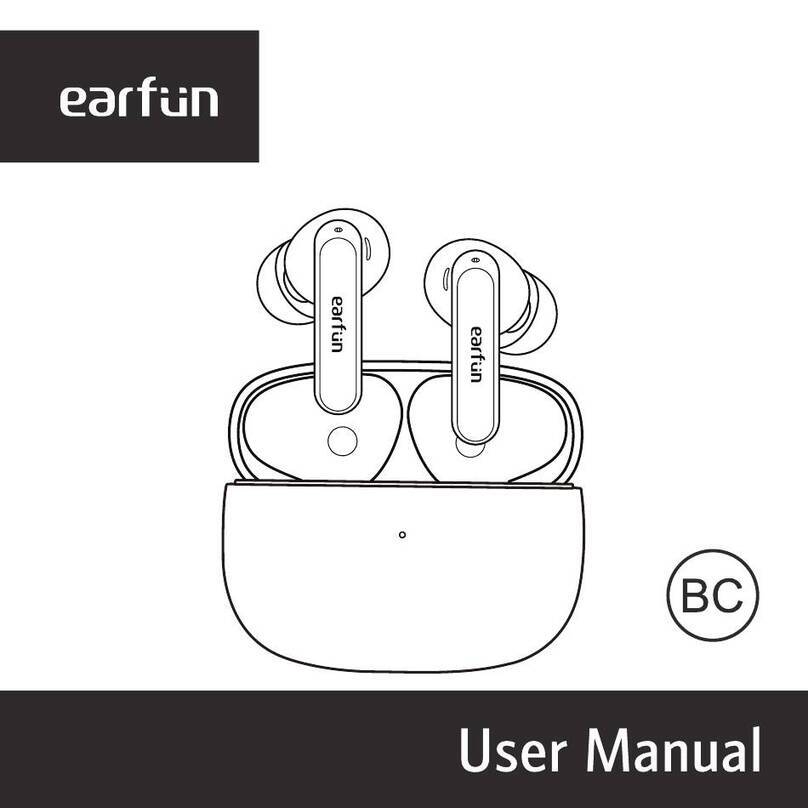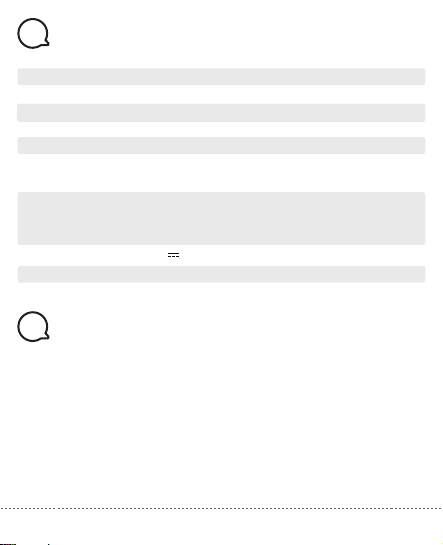08
Q: Can I use both earphones separately?
A: Yes, each earbud could be used independently.
Q: The earphones are turning on, but it doesn’t connect to my device?
A: To connect the earbuds to your device, please check if the Bluetooth of the device is on at
first,then select ’EarFun Air Pro 3’ on the Bluetooth list to get paired. If the earbuds still can’t
connect to your device, please try to reset it, or contact our customer support.
Q: Why the connection is not stable and cuts out intermittently?
A: Please make sure there are no objects between the earphones and your Bluetooth device,
and make sure there is no radio or WIFI interference nearby.
Troubleshooting
54mAh x 2(earbuds); 520mAh(charging case)
1 hour(for earbuds);
2 hours(for charging case via USB-C);
3.5 hours(for charging case via wireless charger)
60mm x 50mm x 31mm
52g
2.402GHz-2.480GHzBluetooth frequency
Bluetooth profile A2DP, AVRCP, HFP, HSP
V5.3
Bluetooth transmitted power
Maximum working range
Battery capacity
Charging time
Playtime
Input
Dimensions
Weight
Bluetooth version
<7dBm (for EU)
15m(without obstacles)
5V 1A
ANC OFF - Up to 9 hours. Totally 45 hours with the charging case;
(varies by volume level and audio content)
ANC ON - Up to 7 hours. Totally 37 hours with the charging case;
(varies by volume level and audio content)
Specifications
10
11