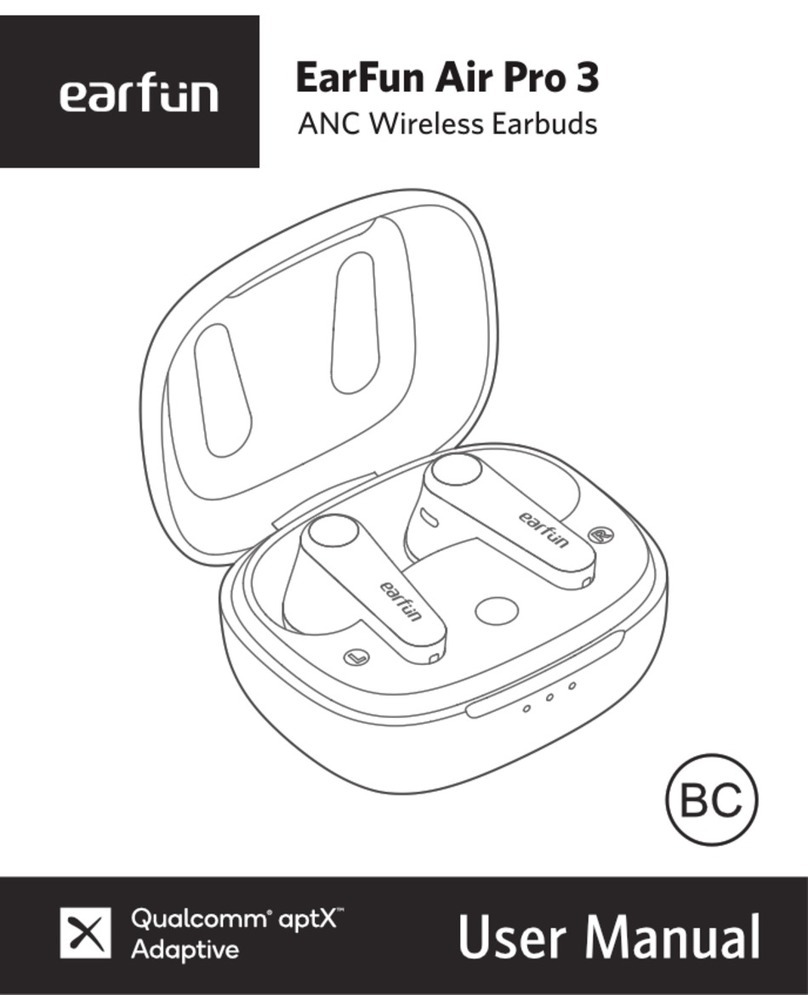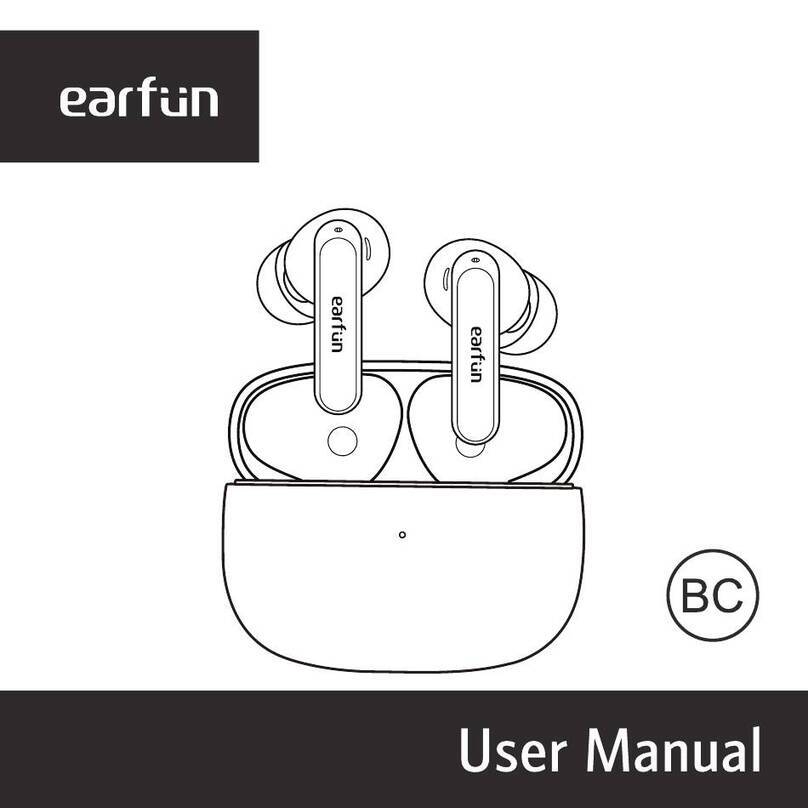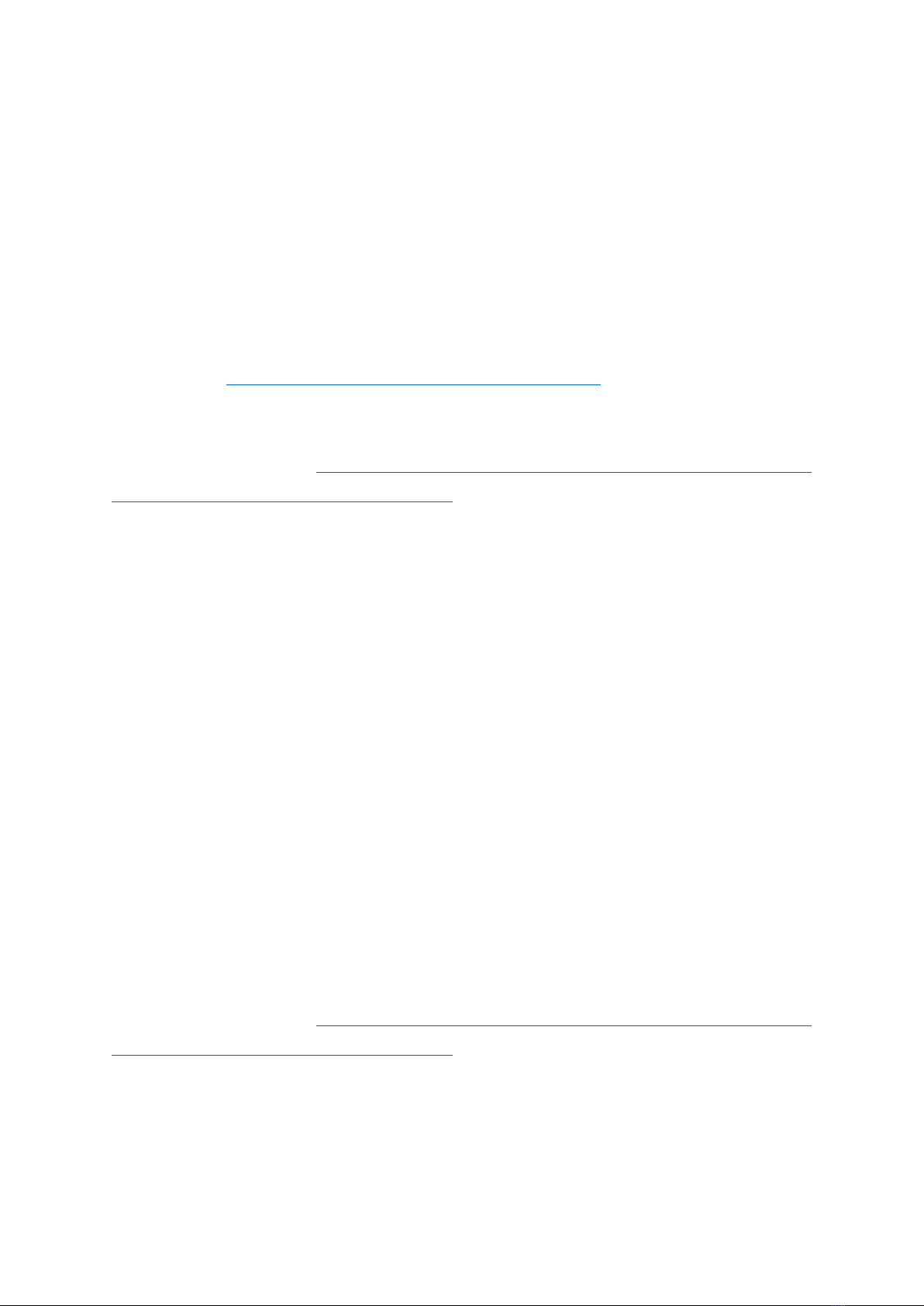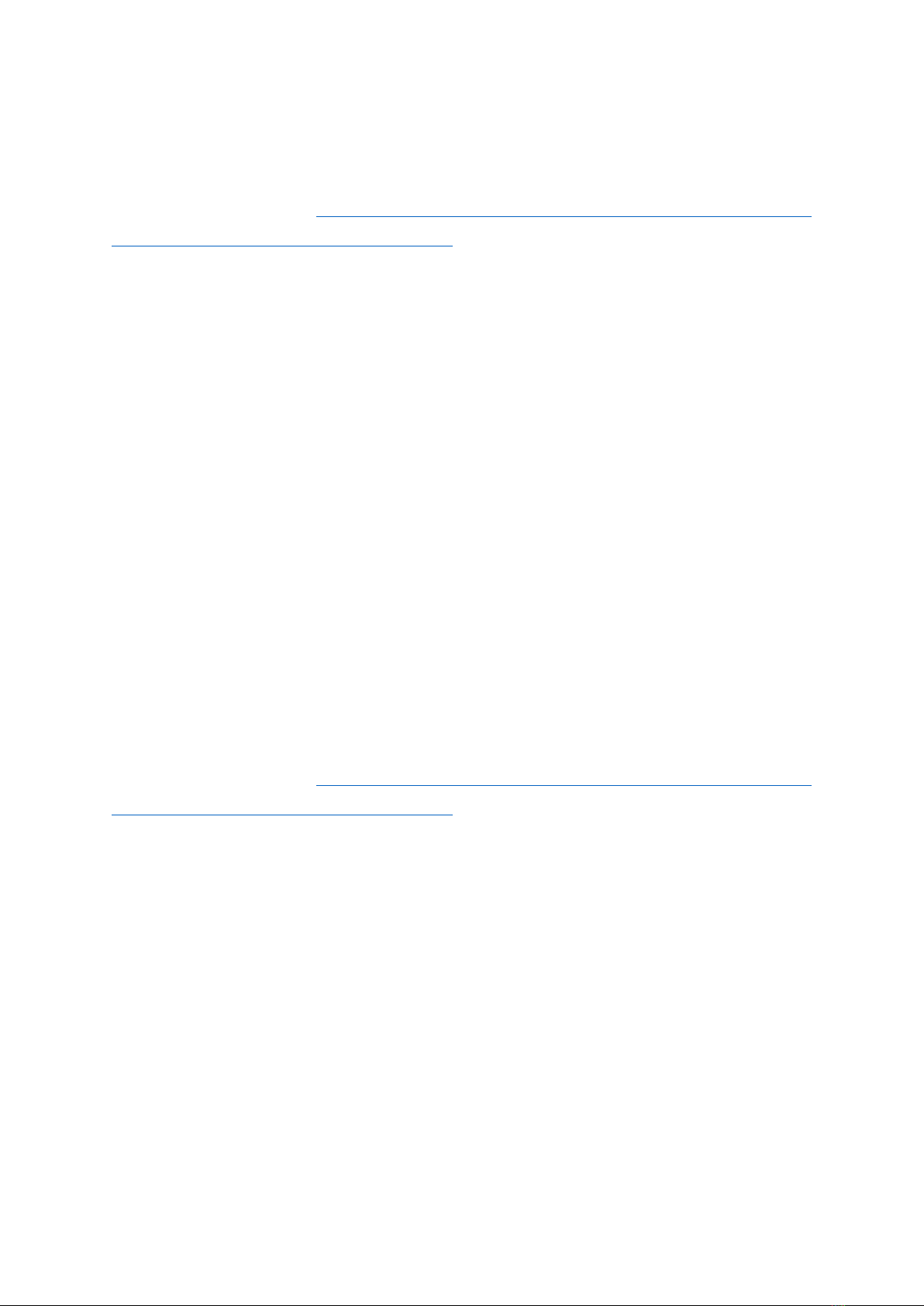accumulated dust or wax on the caps would block out or diminish the volume.
B. For users of different devices,
- For Android, Windows or some MP3 Players' Users:
1. You may tap the right earbud to increase the volume to have a try first.
2. If the volume is still low, you may disable the absolute volume control on your devices then it
will become normal.
Sometimes you have to repeat these steps.
- For Samsung, Huawei Users:
You could try enabling the Media volume sync and also disable the absolute volume control on
your devices, then the sound would become normal.
C. Plz try taking off the ear tips to see if the volume is still the same. Otherwise it may be result
from the sealing of the ear tips and you may try switching ear tips we offer to you to try to resolve.
If still it’s the case, then it has something to do with the earbuds themselves.
If the above method still could not solve your issues, please kindly let me know and we will give
you a satisfying solution. EarFun provides an 18-month warranty for every product. Your
satisfaction is always greatly important to us.
How to solve the problem of low sound from a single
earphone?
A. We kindly suggest you remove the ear tips, then wrap the earbud with your hands, then blow
air into the inner filter mesh of the earbud several times to have a try. To provide better sound,
the sealing of our headphones is better than that of other headphones when the volume is
reduced, perhaps because of the air pressure. When you take it off from your ear, the sound
pressure deforms the sound filter mesh.
B. Use toothpicks to gently clean out the part near the caps from dust or wax, clean with cotton
swab alcohol and then rub them with clean napkins to have a try because accumulated dust or
wax on the caps would block out or diminish the volume.
C. If the above suggestions still couldn't solve the issue, we suggest you use the tweezer to
remove the filter mesh of the earbuds and then clean the earbuds to check whether the volume