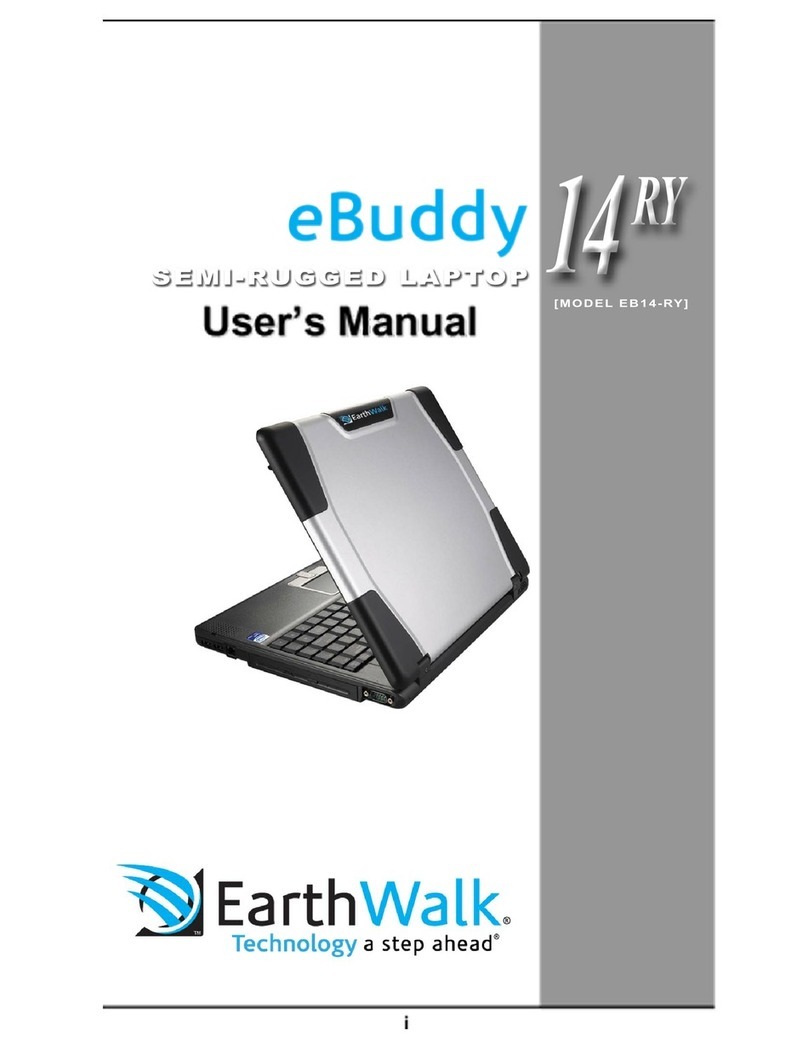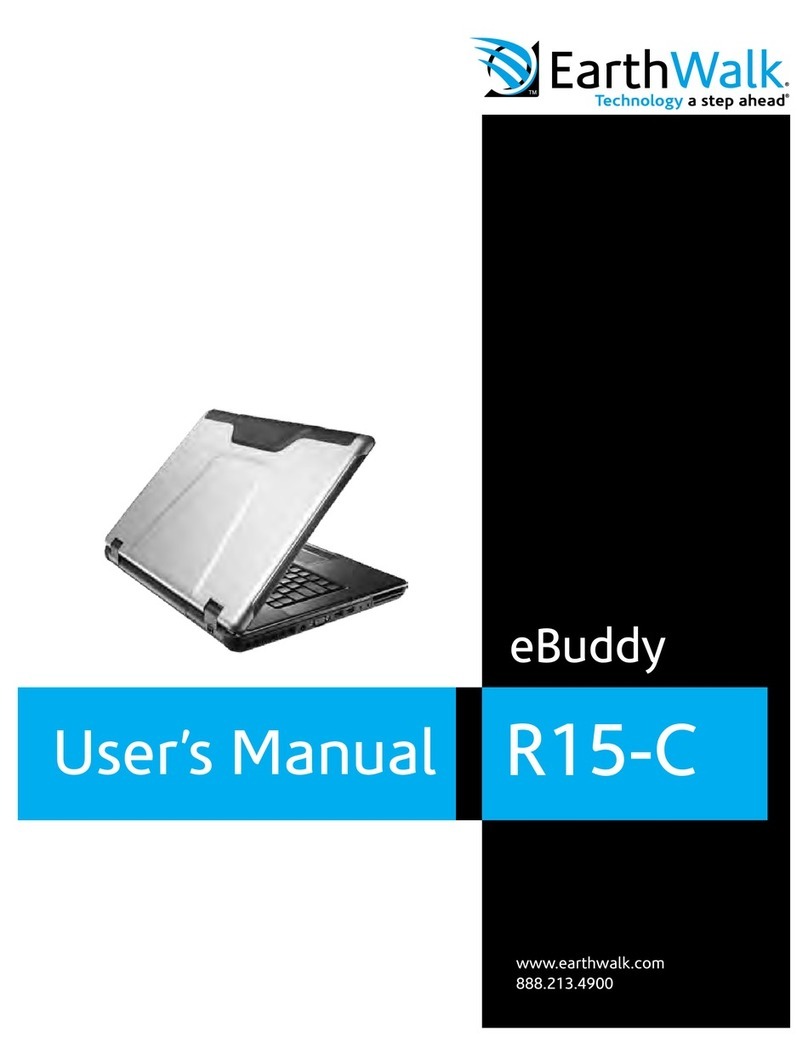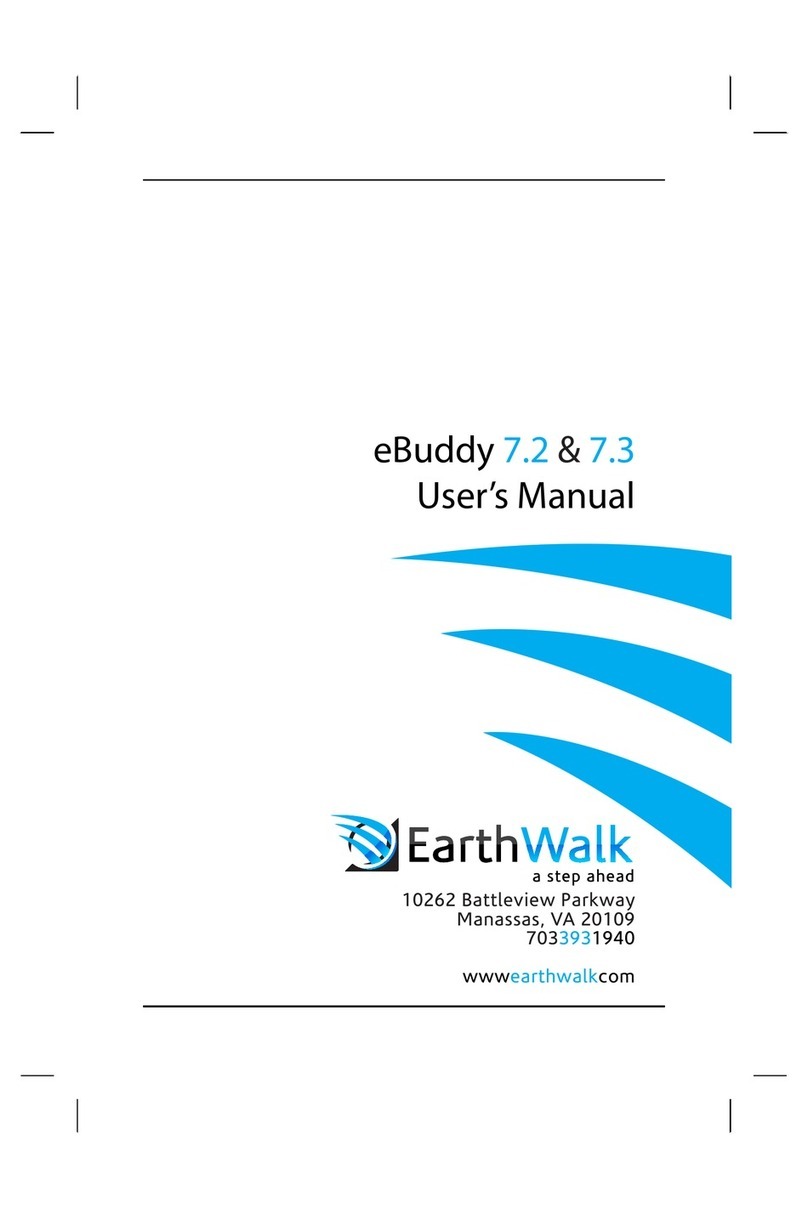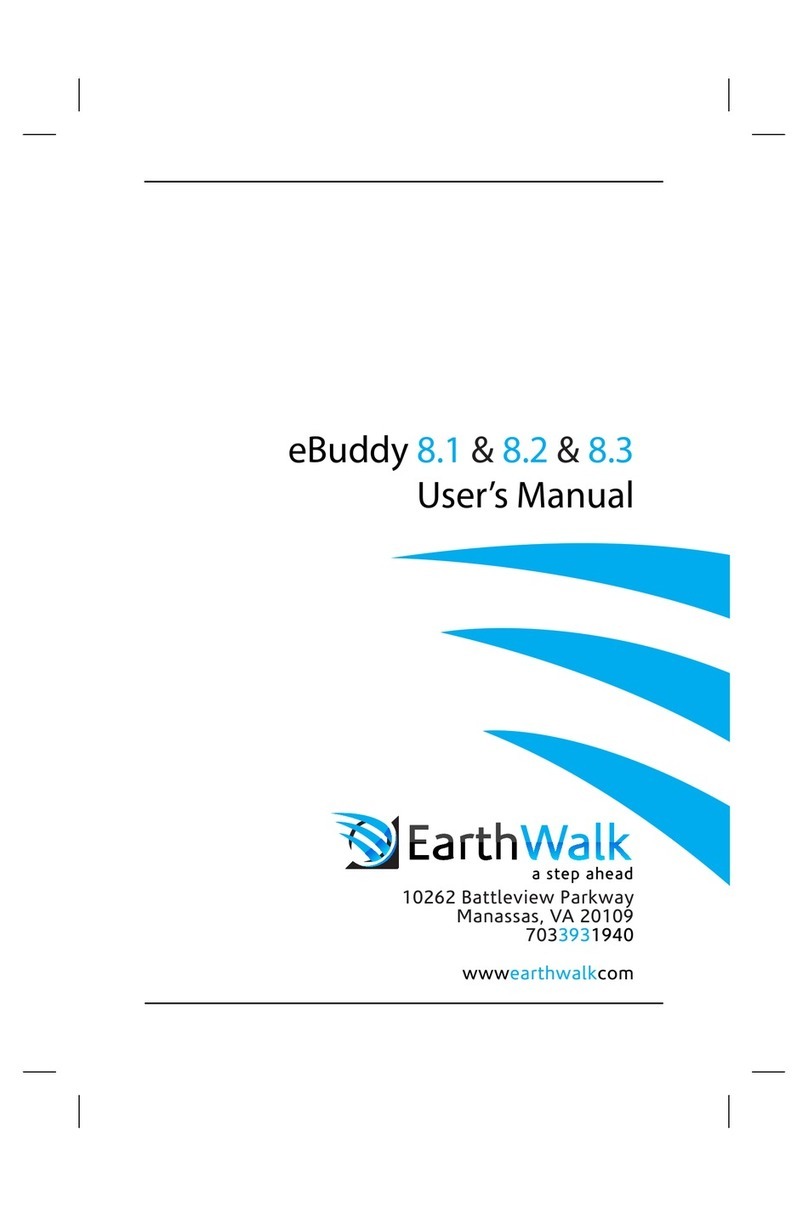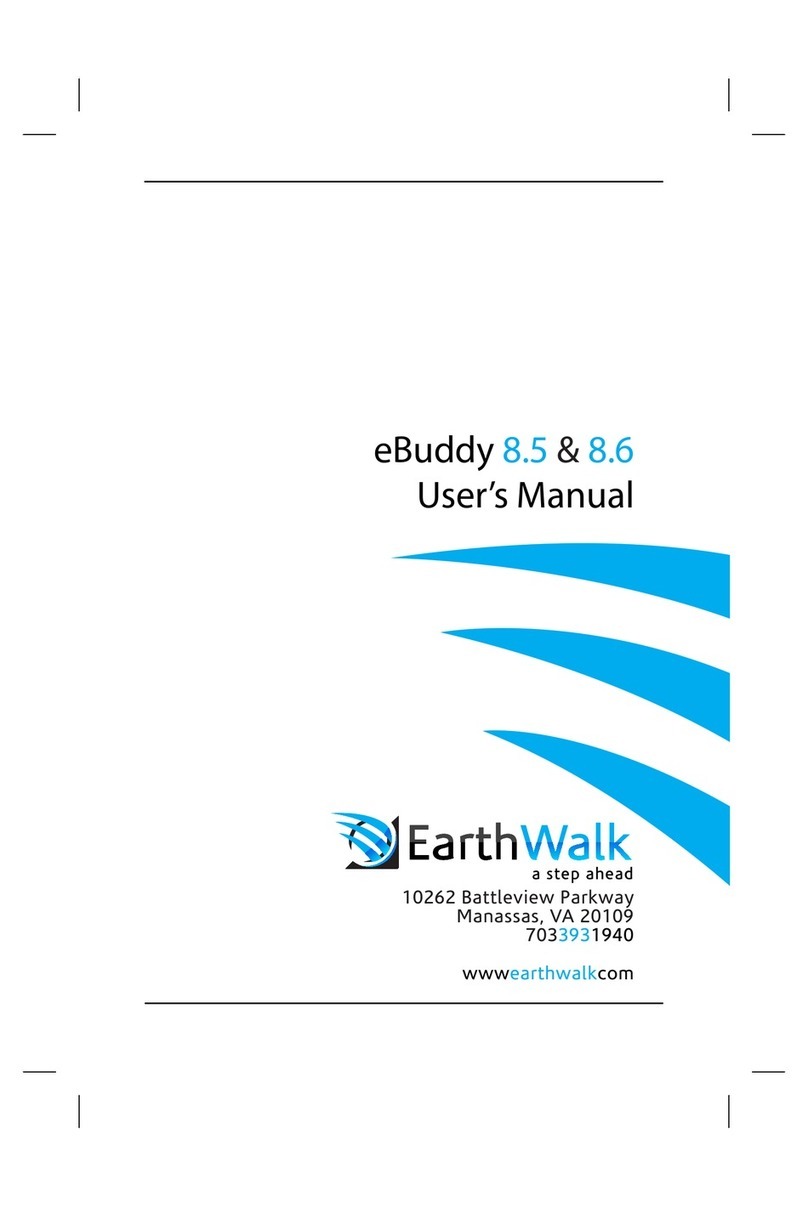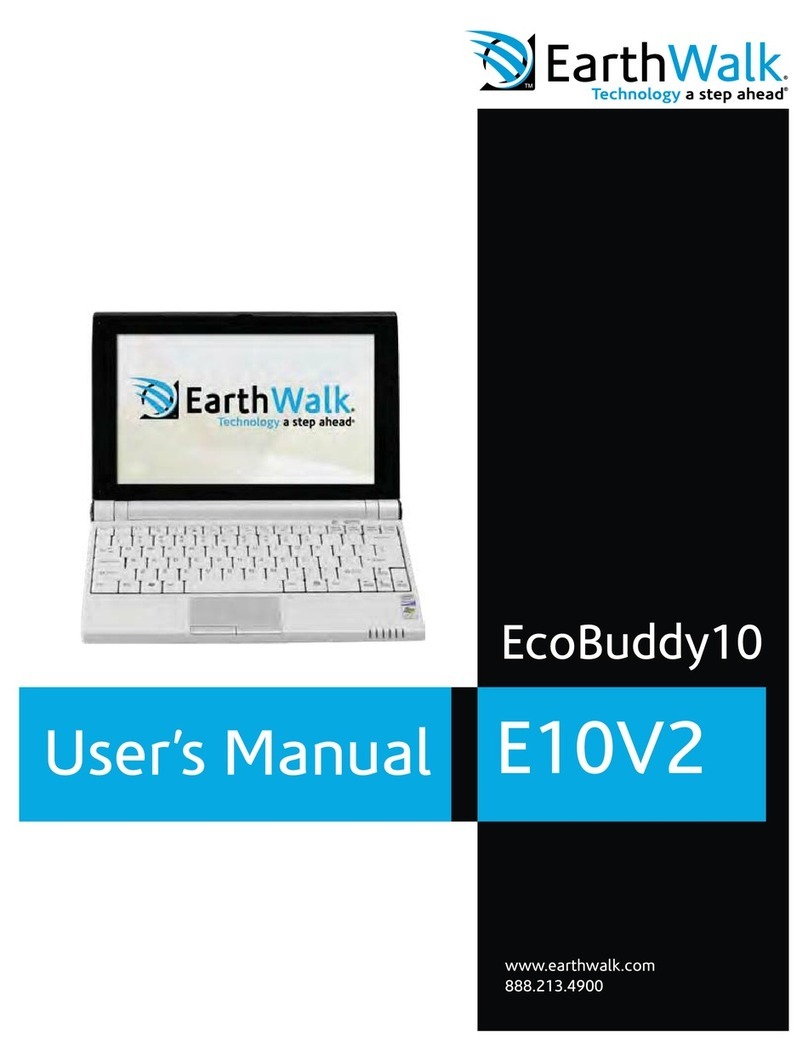Table of Contents
i
Table of Contents
CHAPTER 1 .............................................................................................................1
INTRODUCTION ................................................................................... 1
Getting Started ............................................................................................. 2
Inventory....................................................................................................... 3
Safety and Maintenance...............................................................................4
Checklists ..................................................................................................... 5
Features........................................................................................................ 6
Where to Look For Information................................................................... 6
Quick Start ................................................................................................... 7
Loading Windows......................................................................................... 8
Adjusting the Volume................................................................................... 9
Adjusting the Brightness.............................................................................. 9
Turning off Your Computer........................................................................10
Making a Startup Disk...............................................................................10
Tips for New Owners .................................................................................11
CHAPTER 2 ...........................................................................................................13
GETTING STARTED ........................................................................... 13
Hardware and Software.............................................................................14
Front View..................................................................................................15
Front View..................................................................................................16
Right View..................................................................................................16
Left View.....................................................................................................17
Bottom View...............................................................................................18
LED Status Indicators................................................................................19
Power Indicators........................................................................................19
Function Keys.............................................................................................20
Numeric Keypad.........................................................................................20
Touchpad....................................................................................................21
The Optical Drive.......................................................................................23
Connecting the Printer...............................................................................24
The PC Card Slot.......................................................................................24
The Smart Card Slot...................................................................................24
The Graphics System..................................................................................26
Communication Components.....................................................................29
Information about the Wireless LAN button..............................................30
CHAPTER 3 ...........................................................................................................33
MAKING CONNECTIONS .................................................................... 33
Making Connections ..................................................................................34