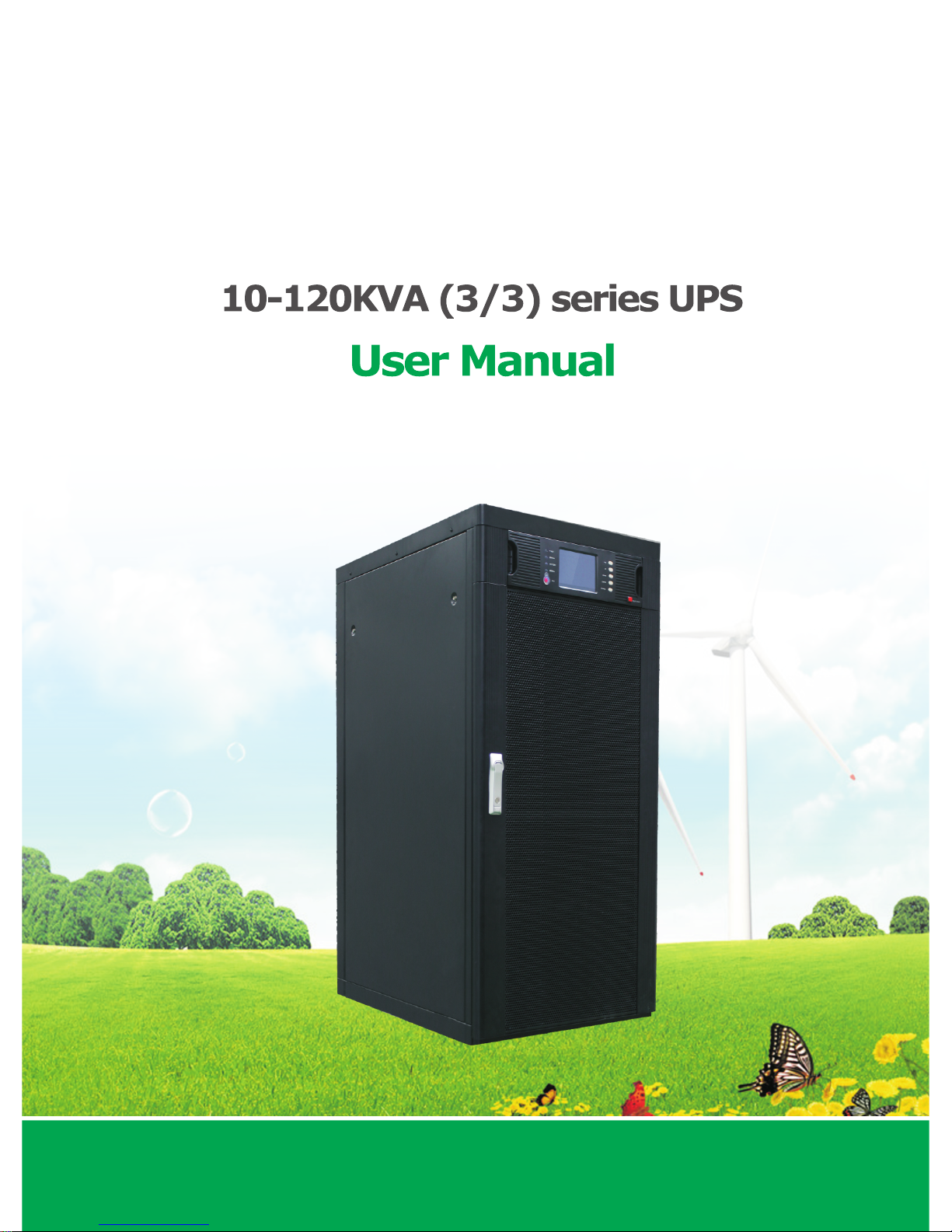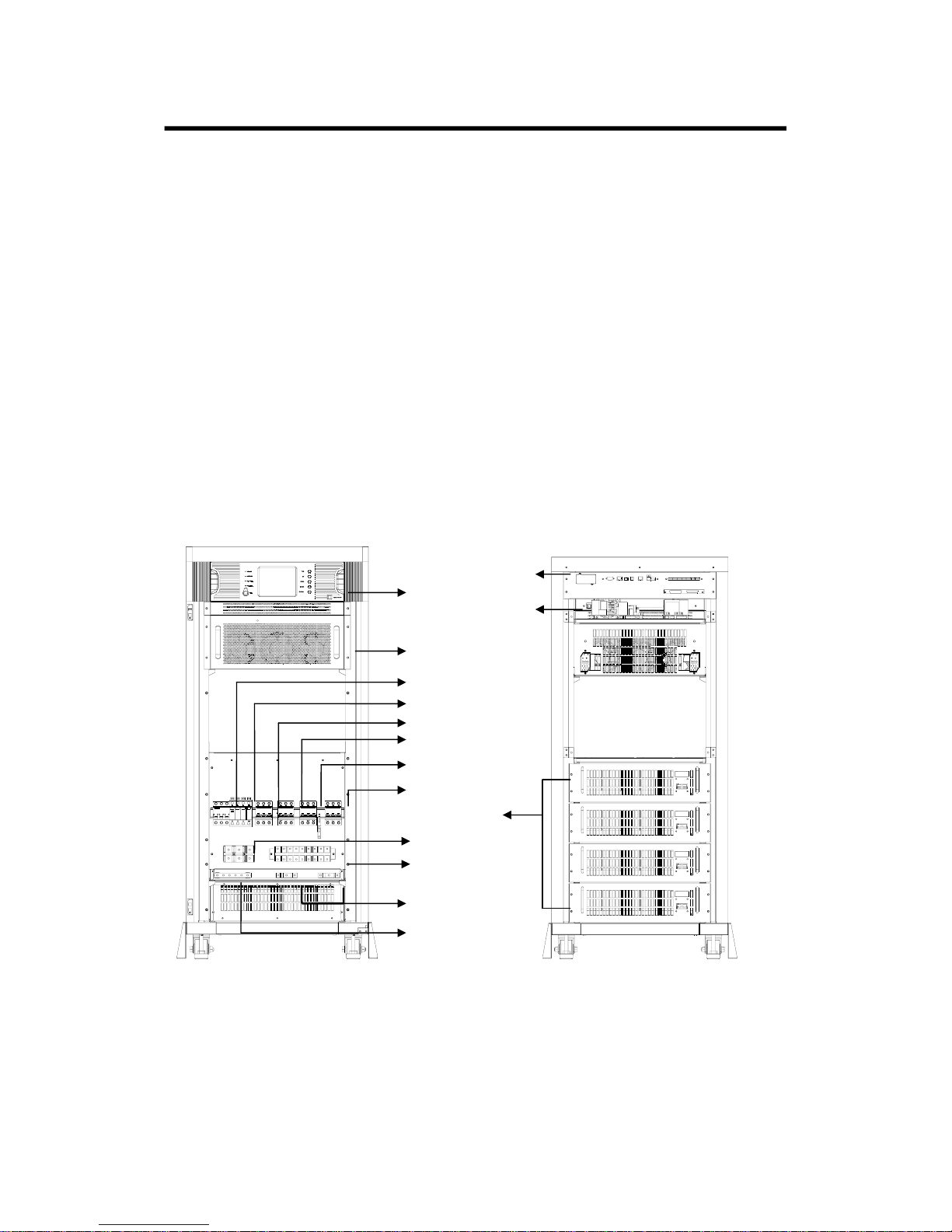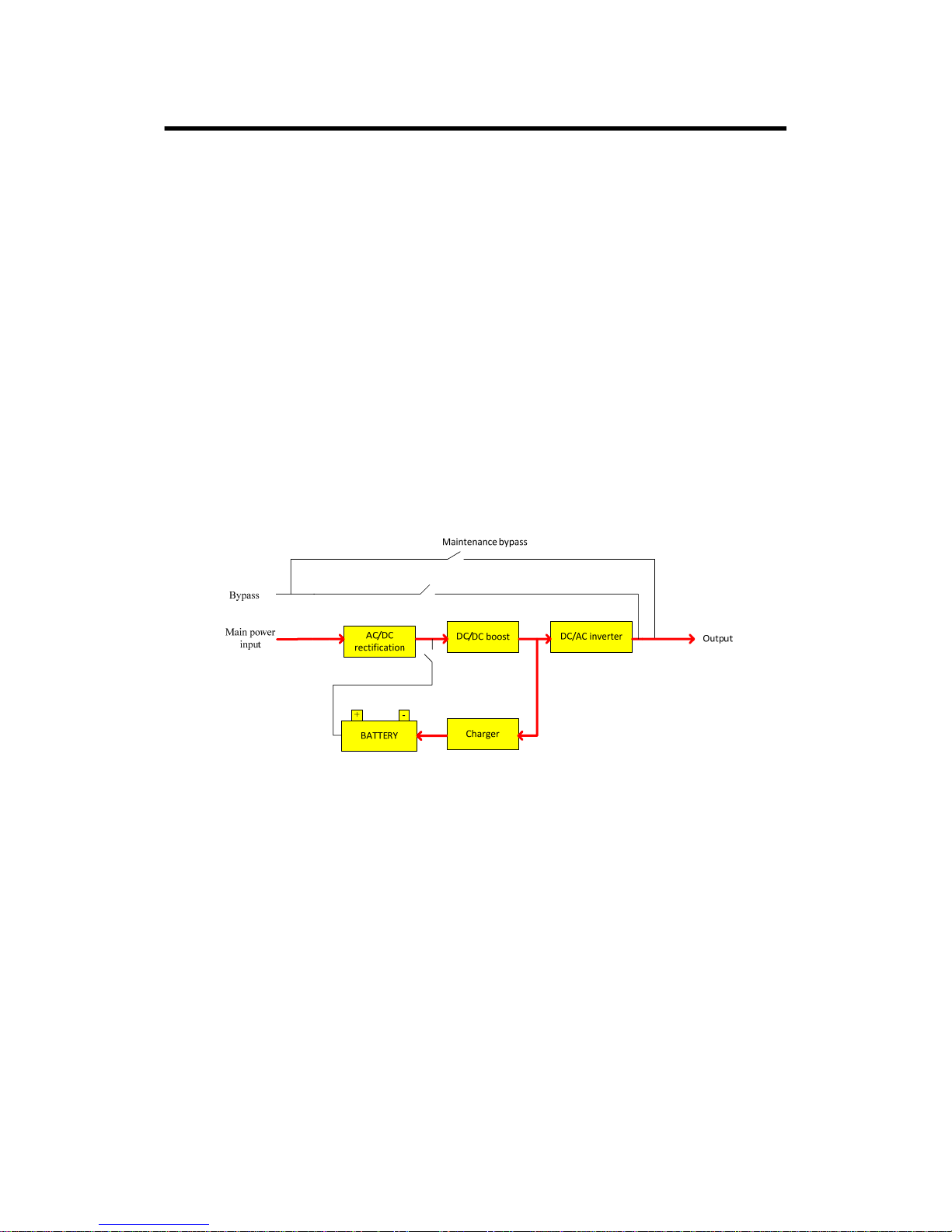CATALOG
Chapter 1: Introduction.......................................................................................................................1
1.1 Brief Introduction of Performance Features ......................................................................1
1.2 System Structure....................................................................................................................1
1.3 Operating Mode......................................................................................................................3
1.4 Functions and Characteristics...............................................................................................5
Chapter 2: Installation Instruction.....................................................................................................7
2.1 Unloading and Unpacking.....................................................................................................7
2.2 Site Selection..........................................................................................................................8
2.3 Installation of UPS .................................................................................................................8
2.4 Cable Selection and Connection ..........................................................................................9
2.5 Battery Connection..............................................................................................................13
Chapter 3:Operation........................................................................................................................17
3.1 Introduction of Operation Interface..................................................................................17
3.2 Operation for Power on of Single Machine (10-60KVA for example)...................18
3.3 Operation for Power off......................................................................................................26
3.4 Operation for Emergency Power off..................................................................................27
3.5 Operation for Maintenance Bypass....................................................................................28
3.6 Enquiry Operation................................................................................................................29
3.7 Operations for User Configuration.....................................................................................36
Chapter 4: Installation and Operation of Paralleled Machine ......................................................49
4.1 Installation of Paralleled System .......................................................................................49
4.2 On/Off of Paralleled Machines............................................................................................50
4.3 Enquire Operation of Paralleled System...........................................................................52
Chapter 5: UPS Repairing and Maintenance...................................................................................53
5.1 UPS Repairing and Maintenance........................................................................................53
5.2 Troubleshooting ...................................................................................................................55
5.3 Maintenance Assurance ......................................................................................................58
5.4 Technical Specifications......................................................................................................58
Appendix 1: Lamp Signal Reference List.........................................................................................61
Appendix 2: Port of Communication Interface...............................................................................63
Appendix 3: Dial Switch Set of Module and Charger.....................................................................66