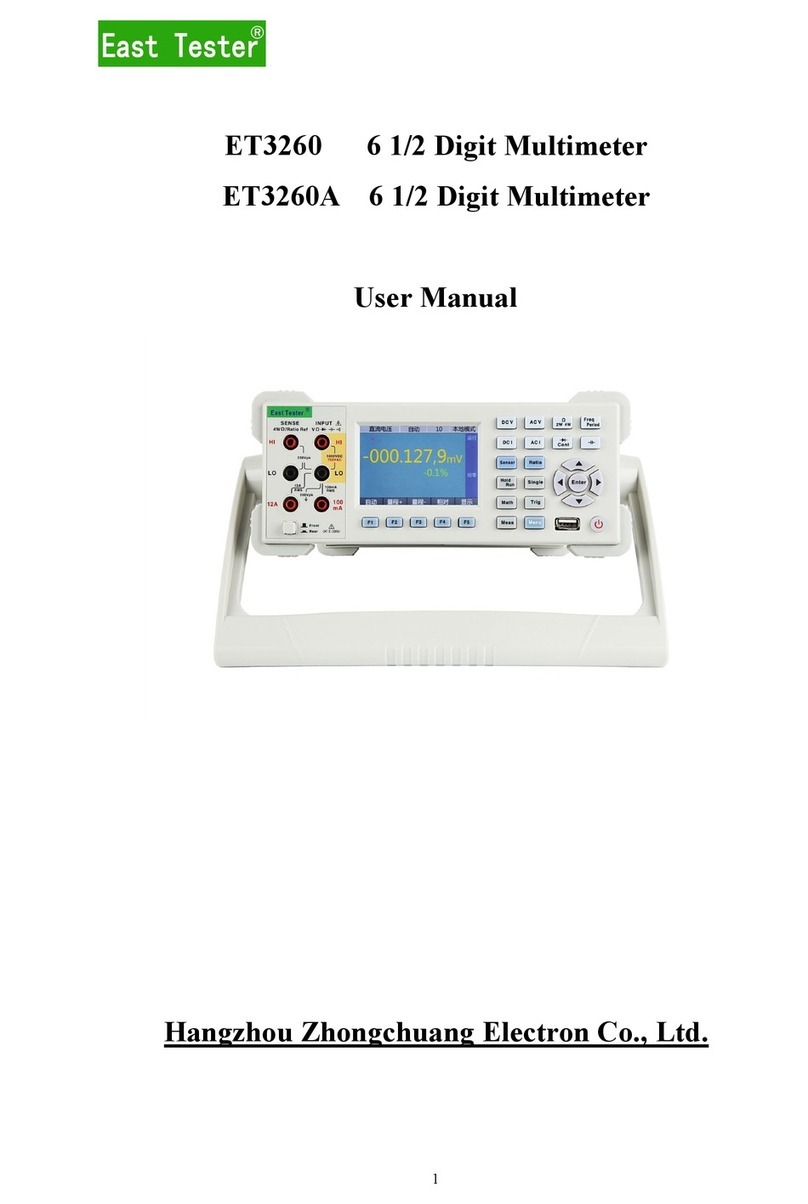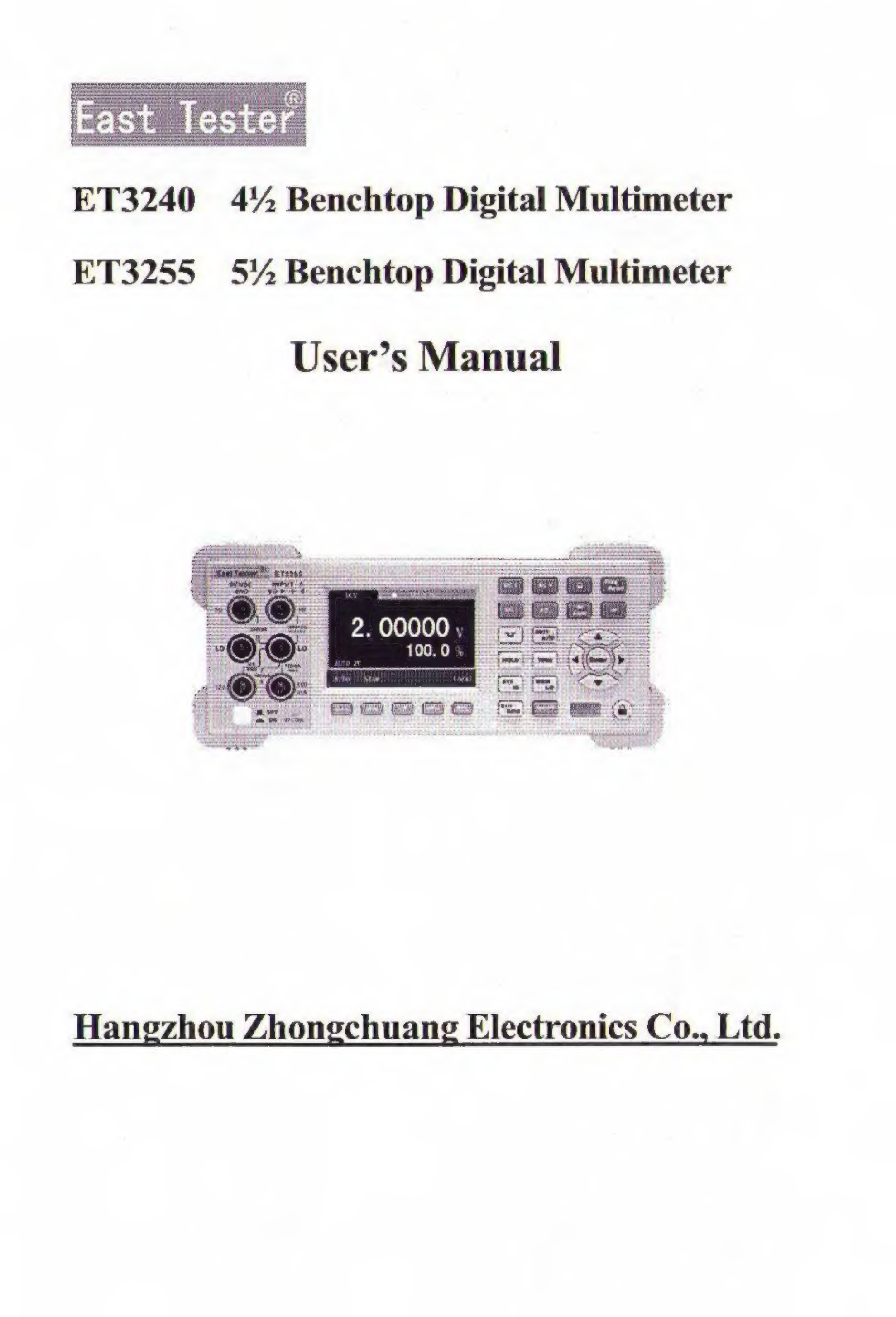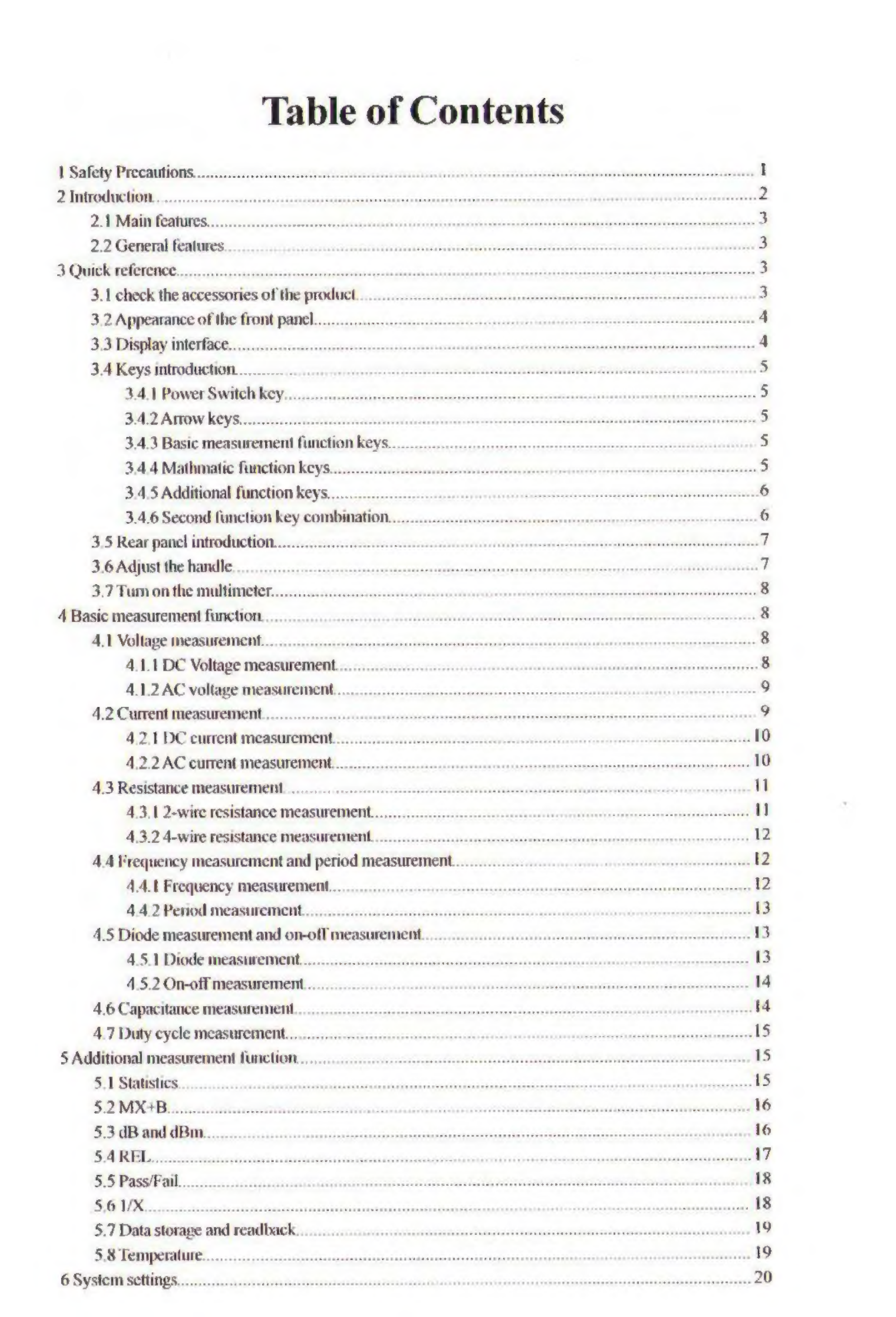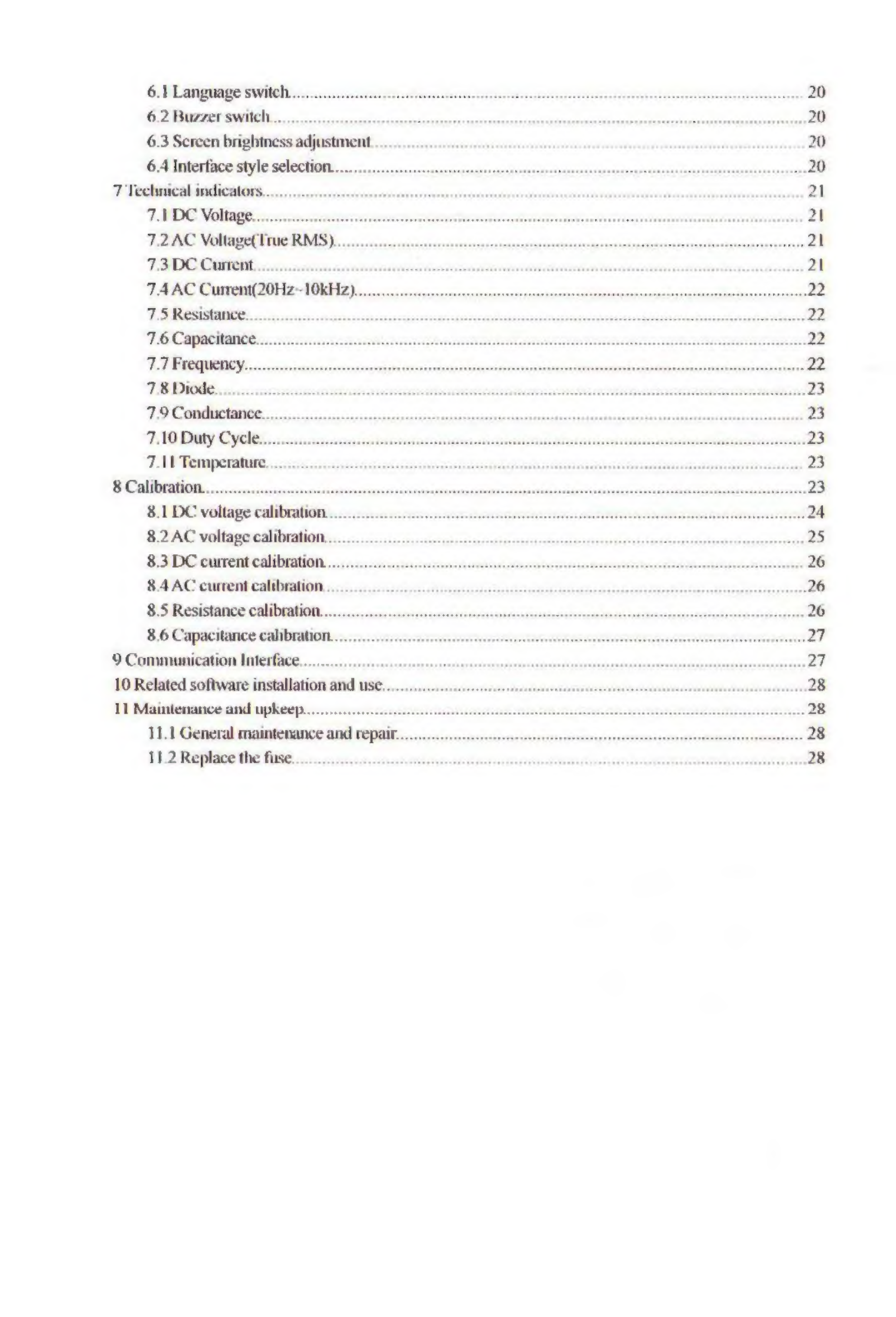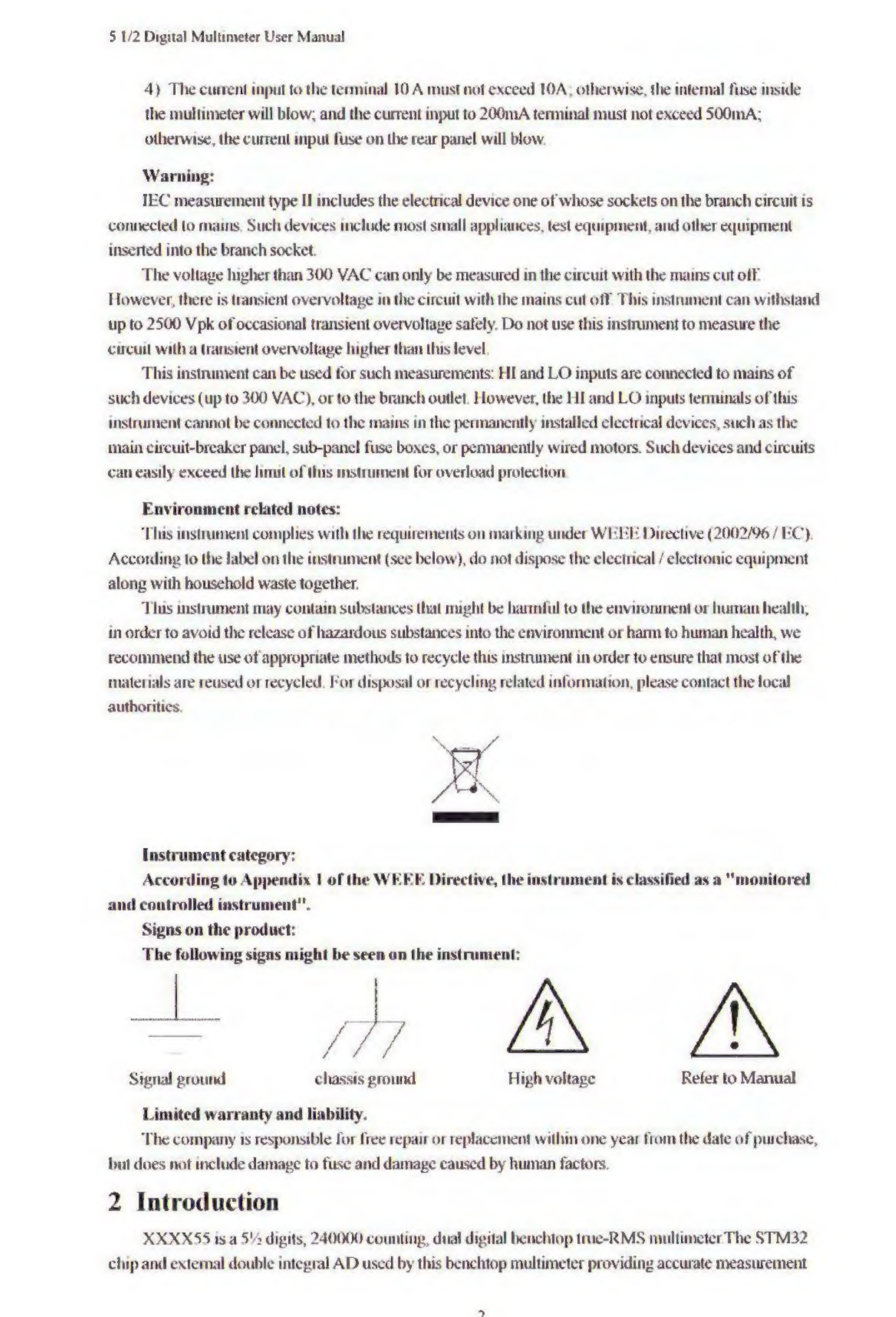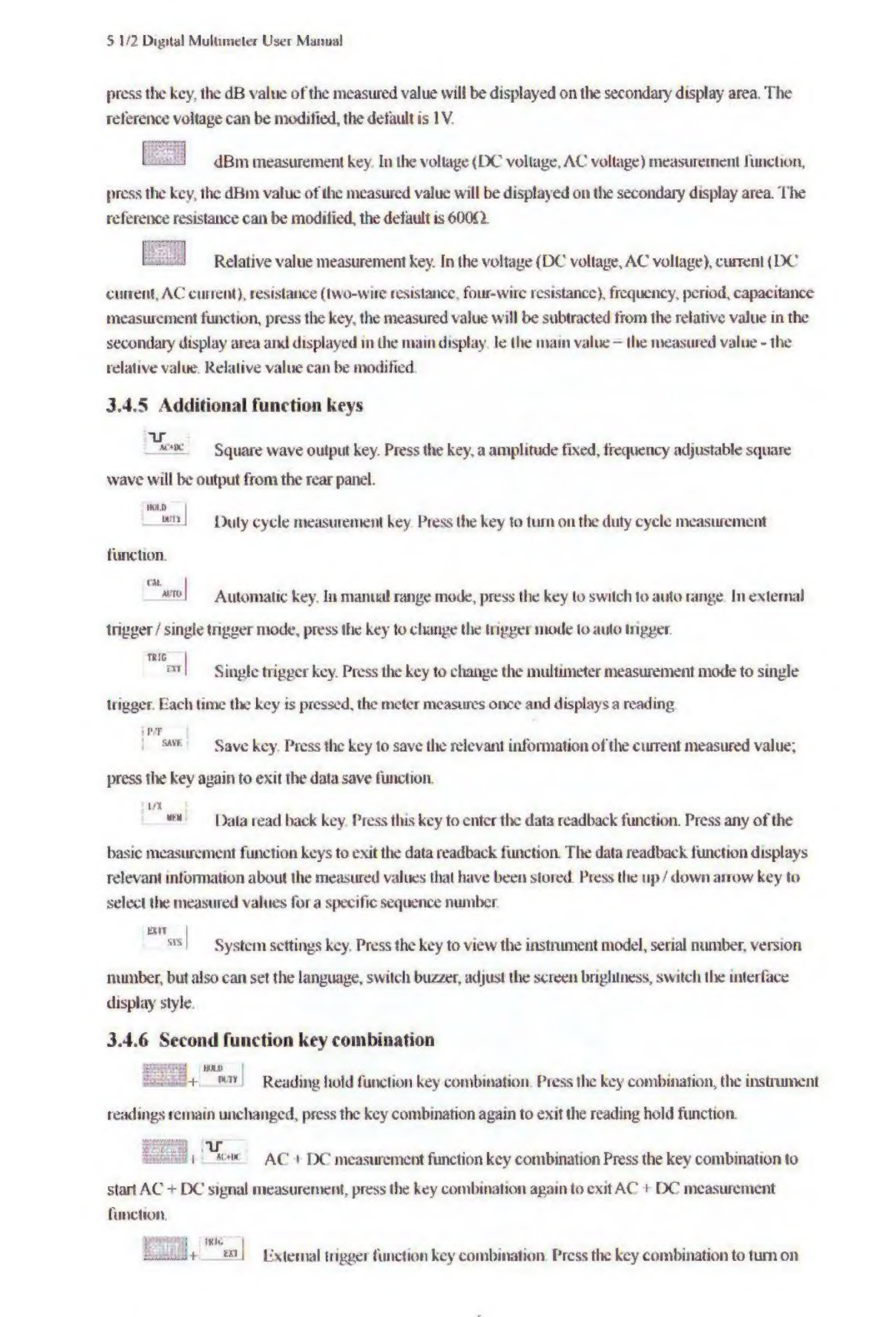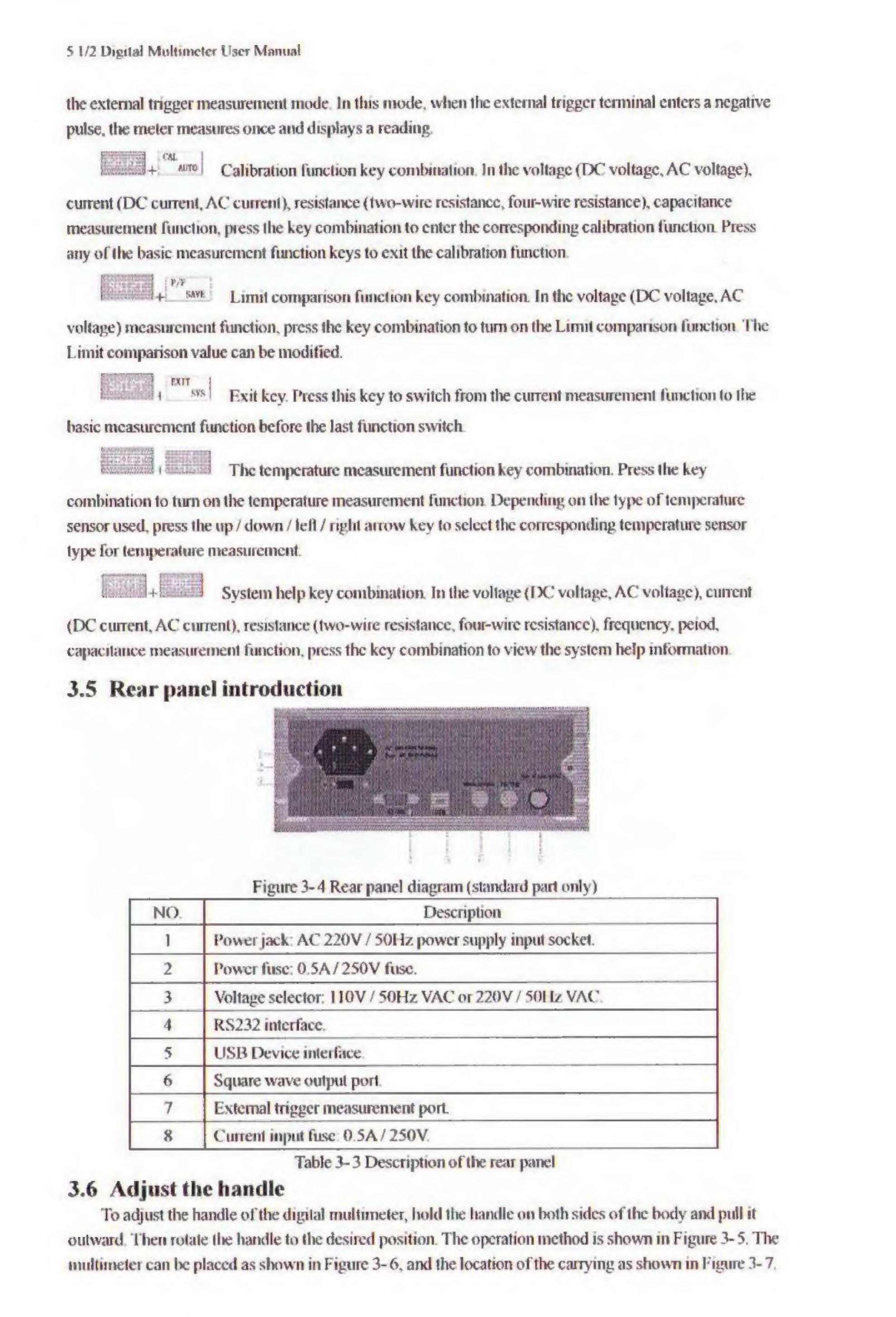5
1/2
Digital
Multimeter
User
Manual
and
stable
performance.
3.5
inch
320
*
480
high
resolution
TFT
LCD
screen
makes
a
clear
reading,
rich
display,
and
a
good
visual
effects.
This
benchtop
multimeter
are
powered
by
electricity
and
provide
full-function,
full-range
overload
protection.
Fresh
and
simple
design
with
excellent
performance
makes
them
an
ideal
choice
for
electricians,
electronics
enthusiasts,
engineers
and
colleges
and
universities.
2.1
Main
features
®
5
digits,
240000
counting,
3.5-inch
320
*
480
TFT
LCD.
Dual
parameter
display:
it
can
display
two
parameters
of
the
same
input
signal.
Measurement
display
rate:
FAST
(7
times
/
second),
MID
(5
times
/
sec),
SLOW
(2
times
/
sec).
‘Trigger
mode:
Automatic
trigger,
single
trigger,
external
trigger.
Range
switching
mode:
Auto
/
Manual.
12
basic
measurement
functions:
AC
and
DC
voltage,
AC
and
DC
current,
two-wire
/
four-wire
resistance,
period
/
frequency,
diode,
on-off
test,
capacitance,
duty
cycle.
®
DCV
basic
accuracy:
0,01%.
®
Additional
functions:
Data
hold,
data
storage,
data
readback.
®
Mathematical
functions:
MX+B/MAX/MIN/Average/dBB/dBm/Rel/Limits
Compare/
Statistics/%a/
IX
®
Temperature:
Thermocouple:
K/N/R/S/T/B/F/I/WRe325/WRe526,
Thenmal
resistance.
PT
100
/
PTS0/Cul00
/
Cu50.
®
Built-in
(hermocouple
cold
junction
temperature
compensation.
Support
Manual
or
Auto
temperature
compensation
mode
keys
can
be
locked.
Open
calibration
function
Square
wave
output
Provide
system
settings,
can
configure
the
language,
buzzer,
sereen
brightness,
interface
display
style.
Communication
Interface:
Standard:
USB
Device.
RS232;
Optional.
USB
Host,
GPIB,
LAN,
WIFI,
Bluetooth.
®
Support
SCPI
protocol.
2.2
General
features
Power
supply
voltage:
220V
AC
10%,HOV
AC
4
10%,45-6SHz.
Working
environment::
0-40'C,
relative
humidity
=80%.
Storage
environment:
-10-50'C,
relative
humidity
<80%
Dimensions:
265mm*
10Smm*30Smm(width*height*depth).
.
Weight:
2.3kg.
ene
3
Quick
reference
3.1
check
the
accessories
of
the
product
Confirm
the
following
accessories
of
the
multimeter,
among
which
the
optional
accessories
are
delivered
if'only
ordered.
[Fany
items
are
missing,
please
contact
the
nearest
sales
office.
Standard
accessories:
Optional
accessories:
A
ir
of
proe:
ï
ì
RS232
senal
lime.
A
efiieesi
8
USB
cable
A
double
end
three-wire
power
line.
8
Two
back:
fi
GPIB
cable.
wo
up
power
fuse,
par
User
manual.