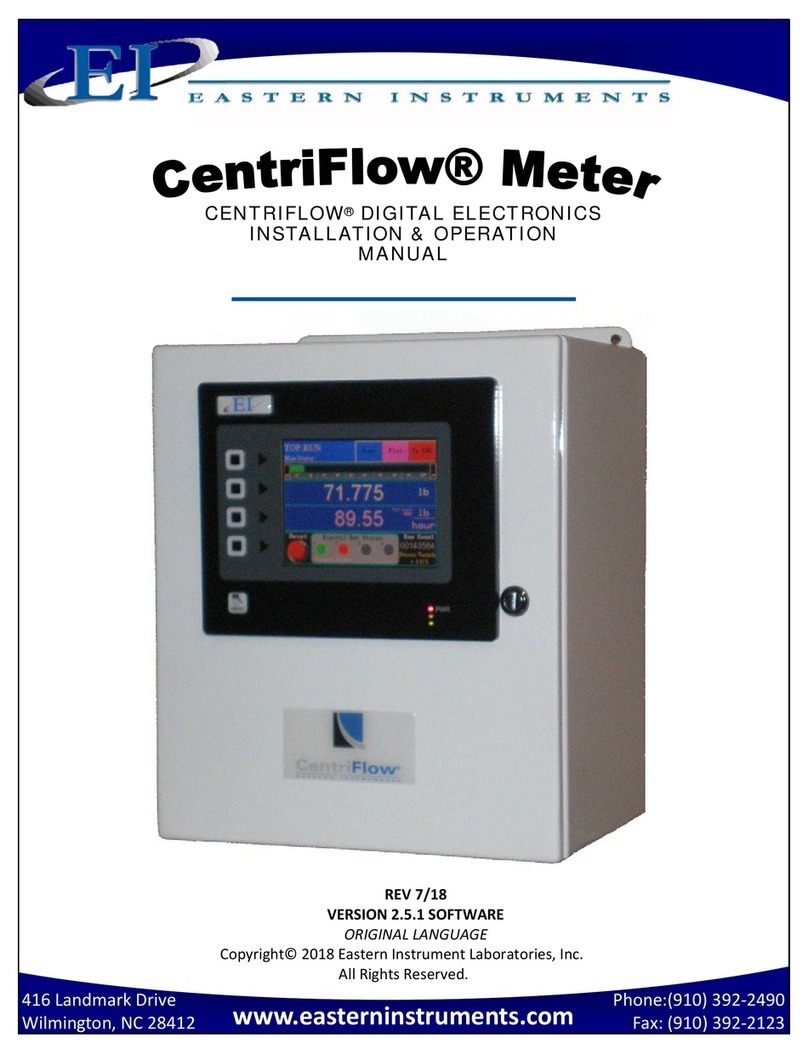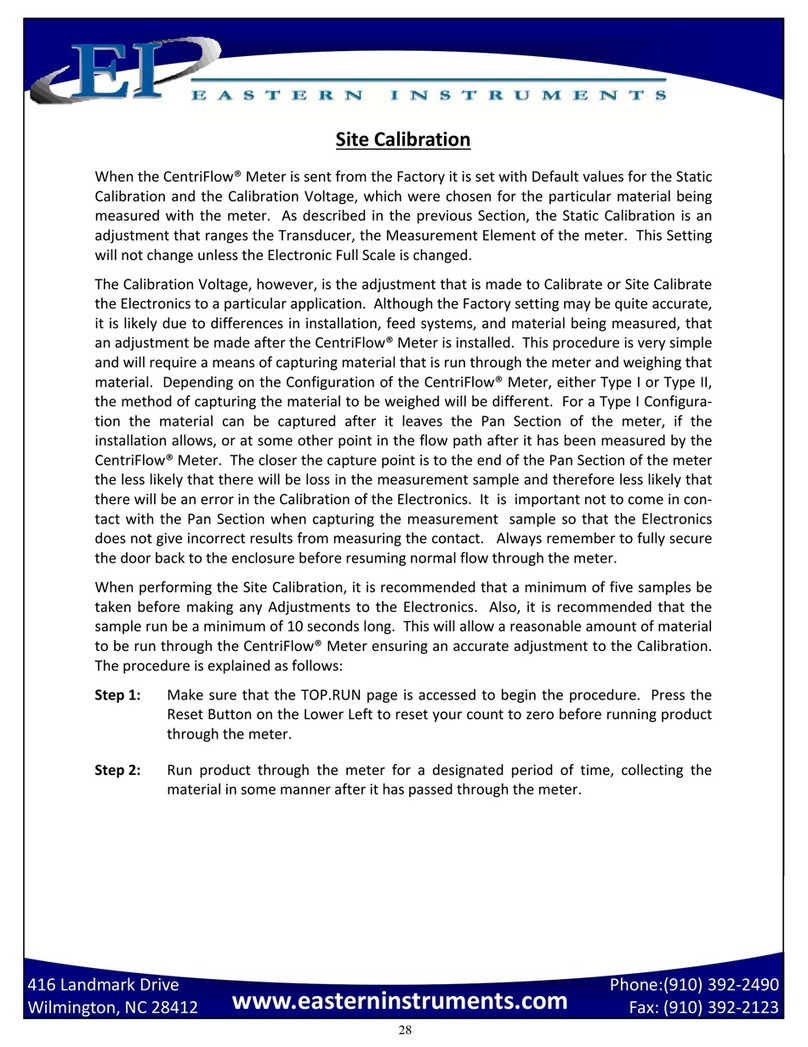2
Phone:(910)392‐2490
Fax:(910)392‐2123
416LandmarkDrive
Wilmington,NC28412www.easterninstruments.com
TABLEOFCONTENTS
SAFETY
SafeOperation.................................................................................................................3
WarningsandCautions...................................................................................................3
SafetyPlacards................................................................................................................4
1.InstallationGuidelines.......................................................................................................5
Requirements................................................................................................................5
TroubleAreas................................................................................................................5
RemoteElectronicsEnclosureDrawing........................................................................6
2.IdentifyingYourComponents.........................................................................................7
RemoteElectronics.......................................................................................................7
CentriFeederVIB...........................................................................................................8
ACloserLookAtYourHMI............................................................................................9
3.BasicWiring...................................................................................................................10
GroundingtheCentriFeederMeterModule..............................................................11
WiringtheRemoteElectronicsCableattheMeterModule......................................12
WiringtheCustomerConnections..............................................................................13
CustomerConnectionsOutputs..................................................................................14
WiringtheRemoteElectronicsCable.........................................................................16
WiringtheVibratoryDrive..........................................................................................17
ConnectingPower.......................................................................................................18
4.Procedures.....................................................................................................................19
PoweringOn................................................................................................................19
VibratoryScaling.........................................................................................................21
AdvancedControlSettings..........................................................................................22
StaticCalibration.........................................................................................................24
SiteCalibration............................................................................................................26
SettingtheAlarm‐Rate..............................................................................................31
SettingtheAlarm‐Totalization..................................................................................31
SetupofRemoteReset&ZeroCapability..................................................................33
UsingtheCompactFlash.............................................................................................34
RemoteEthernetAccess.............................................................................................36
RemoteView...............................................................................................................37
ViewLogs....................................................................................................................37
5.ChangingtheIPAddress...............................................................................................40
ExampleofEstablishingCommunicationtoPLC:ControlLogixUnit..........................42
TagMapping...............................................................................................................42
SecurityFeatures........................................................................................................45
6.Certificates.....................................................................................................................47