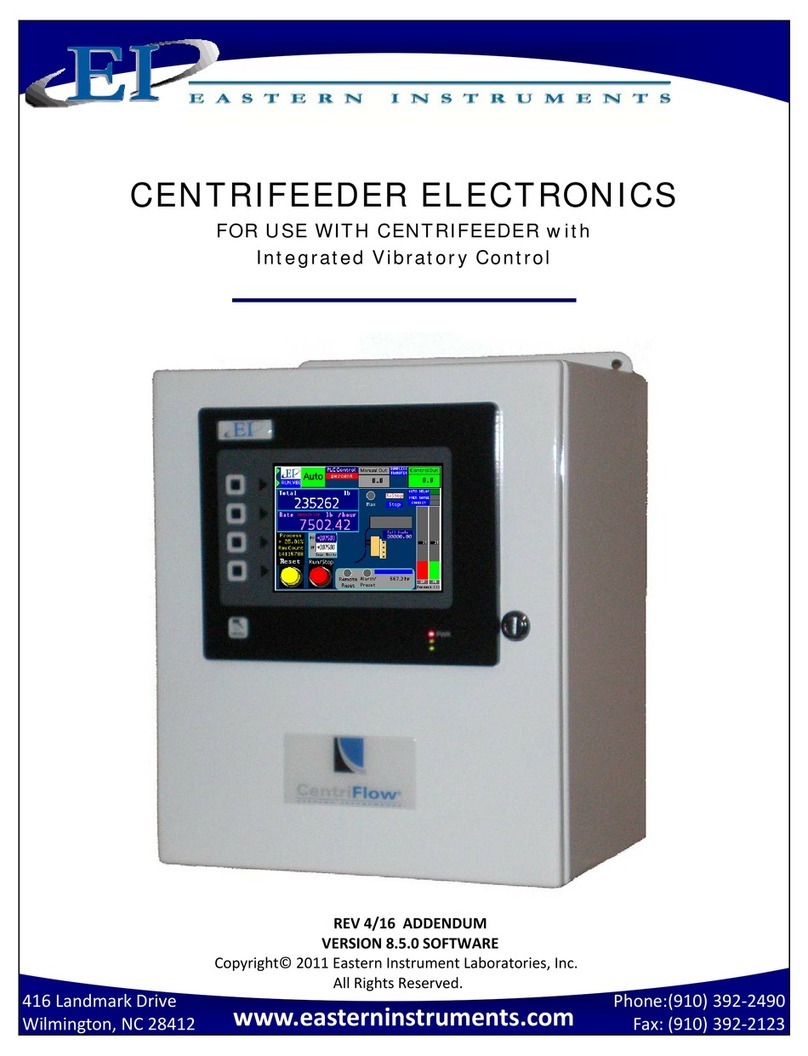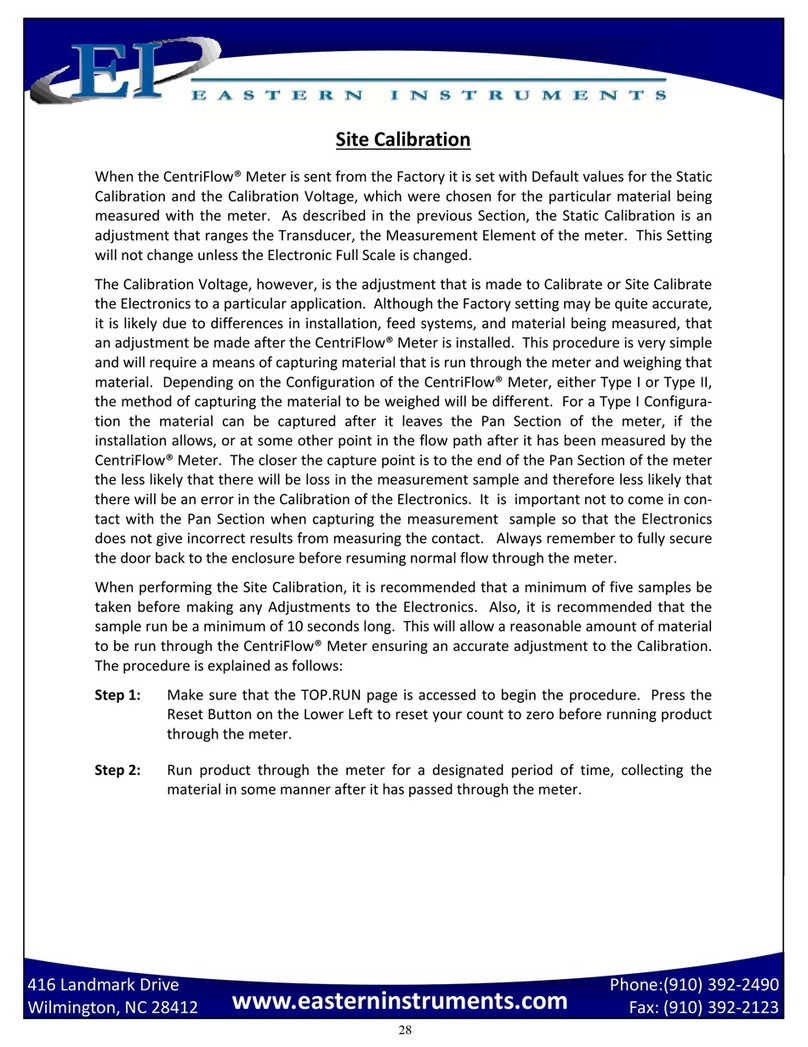2
Phone:(910) 392‐2490
Fax: (910) 392‐2123
416 Landmark Drive
Wilmington, NC 28412 www.easterninstruments.com
TABLE OF CONTENTS
SAFETY
Safe Operaon ................................................................................................................. 4
Warnings and Cauons ................................................................................................... 4
Safety Placards ................................................................................................................ 5
INSTALLATION
1. Installaon Guidelines .................................................................................................... 6
Requirements ................................................................................................................ 6
Trouble Areas ................................................................................................................ 6
Electronics Enclosure Drawing ...................................................................................... 7
OPERATION
4. Idenfying Your Components ......................................................................................... 8
5. A Closer Look ................................................................................................................... 9
6. Powering On .................................................................................................................. 10
7. Security Features ........................................................................................................... 12
Logging On .................................................................................................................. 12
Changing Your Password ............................................................................................. 13
PROCEDURES
8. Stac Calibraon ........................................................................................................... 14
9. Site Calibraon .............................................................................................................. 16
10. Seng the Alarm ‐ Rate ................................................................................................ 19
11. Seng the Alarm ‐ Totalizaon .................................................................................... 21
12. Setup of Remote Reset & Zero Capability ................................................................... 23
13. Setup of Weighted Count Output (Oponal) ............................................................... 24
14. Setup of Pulsed Air System (Oponal) ......................................................................... 25
15. USB (Oponal) ............................................................................................................... 27
16. 4‐20 mA Filter ................................................................................................................ 29
17. Rate Filter (Oponal) ..................................................................................................... 31
18. Using the Compact Flash ............................................................................................... 34
Removing the Flash Card ............................................................................................ 34
Save Sengs ............................................................................................................... 35
Restore Sengs .......................................................................................................... 35
Remote Ethernet Access ............................................................................................. 36
Remote View ............................................................................................................... 37
View Logs .................................................................................................................... 37
19. Changing the IP Address ............................................................................................... 40
Example of Establishing Communicaon to PLC: ControlLogix Unit .......................... 42
Tag Mapping ............................................................................................................... 42
20. Setup of Mulple Calibraon ....................................................................................... 45