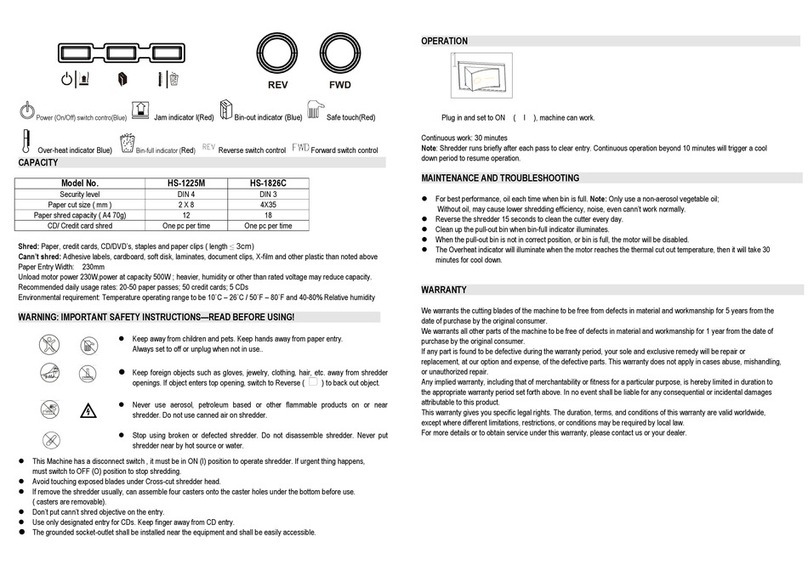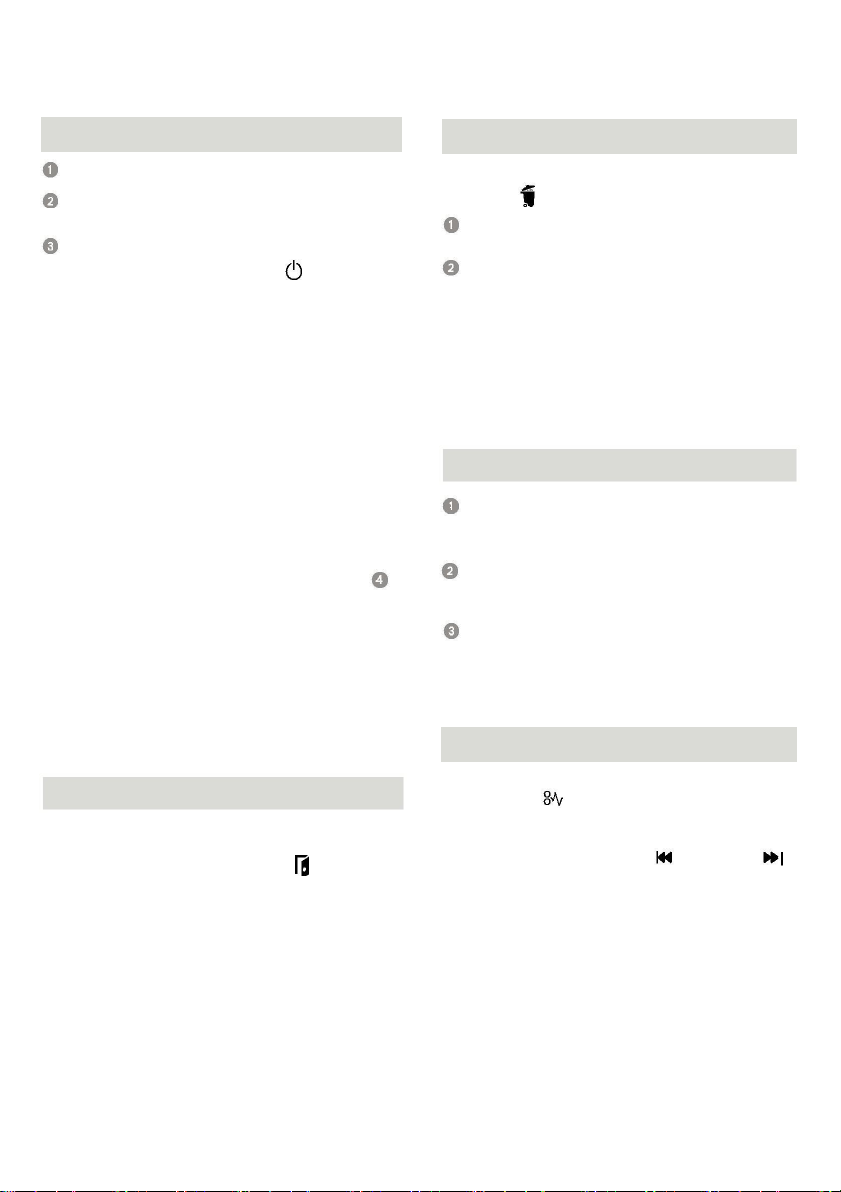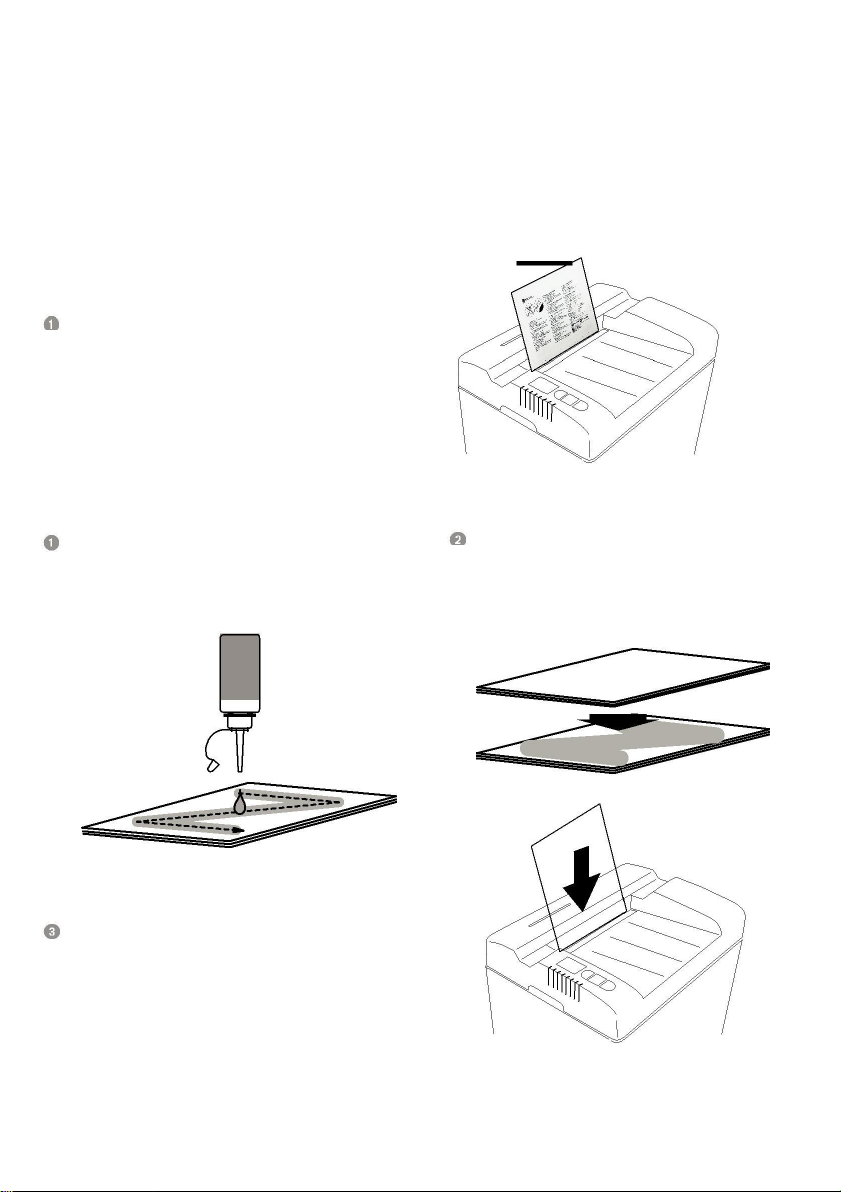Operation
Connect shredder to mains supply.
Check that the ON/OFF switch(18) at the back of
the machine is switched to the ‘ON’ position.
To commence shredding, press the power button(4).
This will illuminate the blue symbol ( ) on the power
button, which sets the shredder into auto mode. You are
now ready to shred. Insert paper to be shredded into the
paper throat(1). The shredder will detect the paper and
start automatically.
CD and Credit Card Shredding:
A separate media tray(14) is provided to collect the
shredded CD and credit cards shards. Ensure that this is
correctly mounted onto the waste bin before shredding.
1. Credit Card: Insert the magnetic strip side of
the card horizontally into the card throat(2).
2. CD/DVD: Insert CD into the CD/DVD throat(2).
Note: Only shred 1 credit card or 1 CD at a time.
Empty the media tray after each use to avoid
waste spilling over into the paper waste bin.
After shredding, press the power button(4) to OFF power
and switch the main power switch(18) at the back of the
machine to the ‘OFF’ position.
Note: To protect the motor, papers and CD or
credit cards cannot be shredded simultaneously.
For paper shredding, the paper width should not
exceed the width of the paper throat.
Door Open Safety Function
As a safety precaution, if the door is opened
during shredding, the shredder will stop and the
door open indicator will illuminate ( ).
Note: Please ensure that both left and front doors are
closed properly so that the interlock switch is triggered.
In the event that the doors are not closed properly, the
machine will not be able to start shredding.
Bin Full
The shredder will not function when the bin is full and the bin
full indicator ( ) will illuminate. Please empty the bin.
Open either the left door or the front
door and pull out the waste bin.
Carefully remove the full waste bag from the bin
and replace a new waste bag. Close the door
and press the power button to resume shredding.
Note: Over filling the waste bin may cause paper jam.
Empty the bin regularly to avoid paper spilling over or
difficulty in removing the bin when it is too full.
Reverse Function
Should you wish to reverse the shredding
direction whilst shredding a document, a reverse
button(6) has been fitted for your convenience.
By pressing the reverse button(6) the shredding
cutters will change direction allowing the retrieval
of the document being shredded.
The reverse function will only run whilst the button is
being pressed. When the reverse button(6) has been
released the shredder will revert to Auto mode.
Rare Occasions of Jamming
In the unlikely event of the shredder jamming, the paper
jam indicator ( ) will illuminate. Shredder will stop
shredding and automatically reverse to clear paper jam. If
paper jam cannot be resolved by auto jam clearance, try
clearing the jam using the reverse ( ) and foward ( )
function to unblock the feed area. Do not do this too quickly
as this can damage the shredder.
WARNING - Do not under any circumstances
use any metal objects (scissors, letter openers
etc.) in an attempt to clear the jam as this may
cause serious injury.