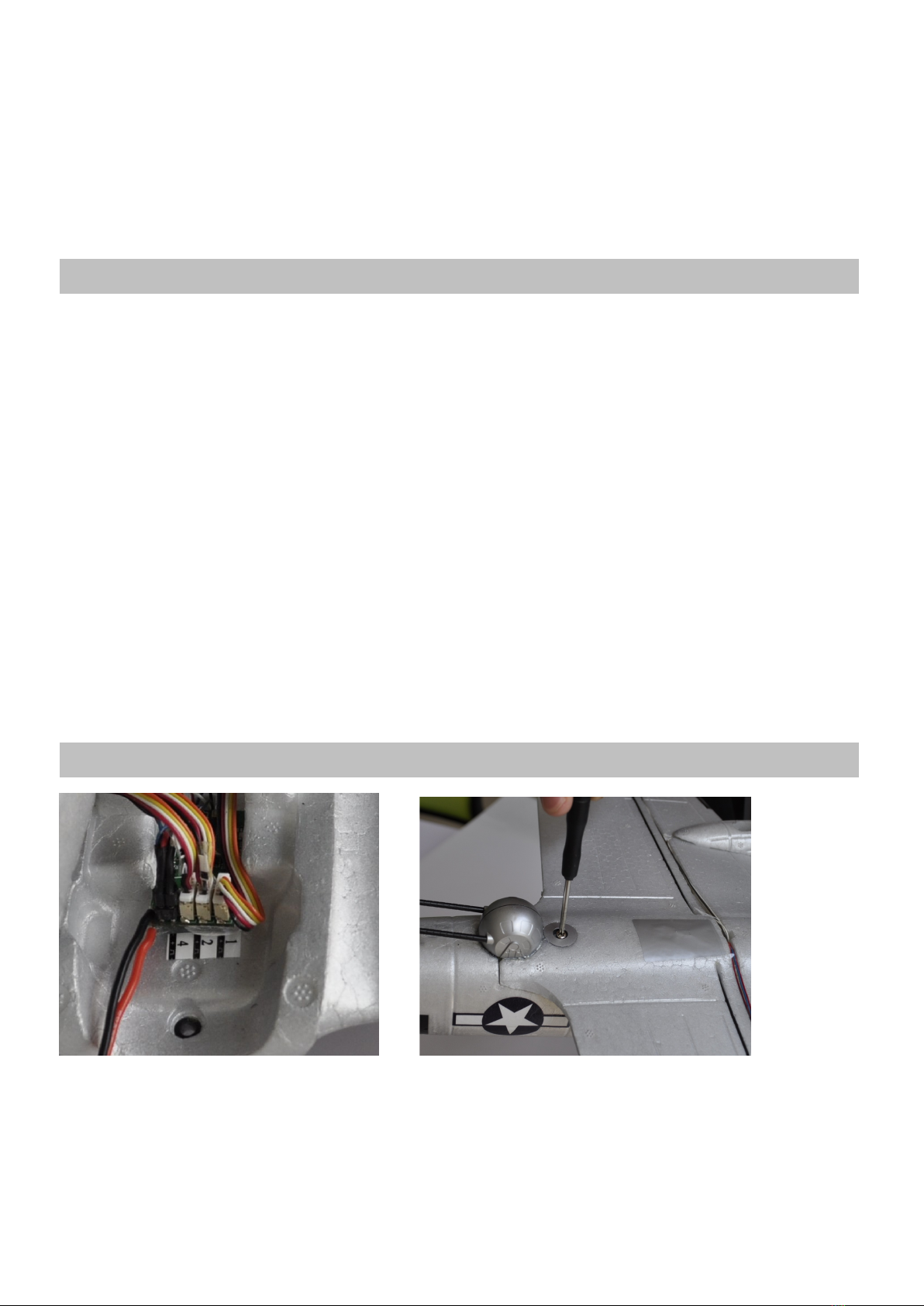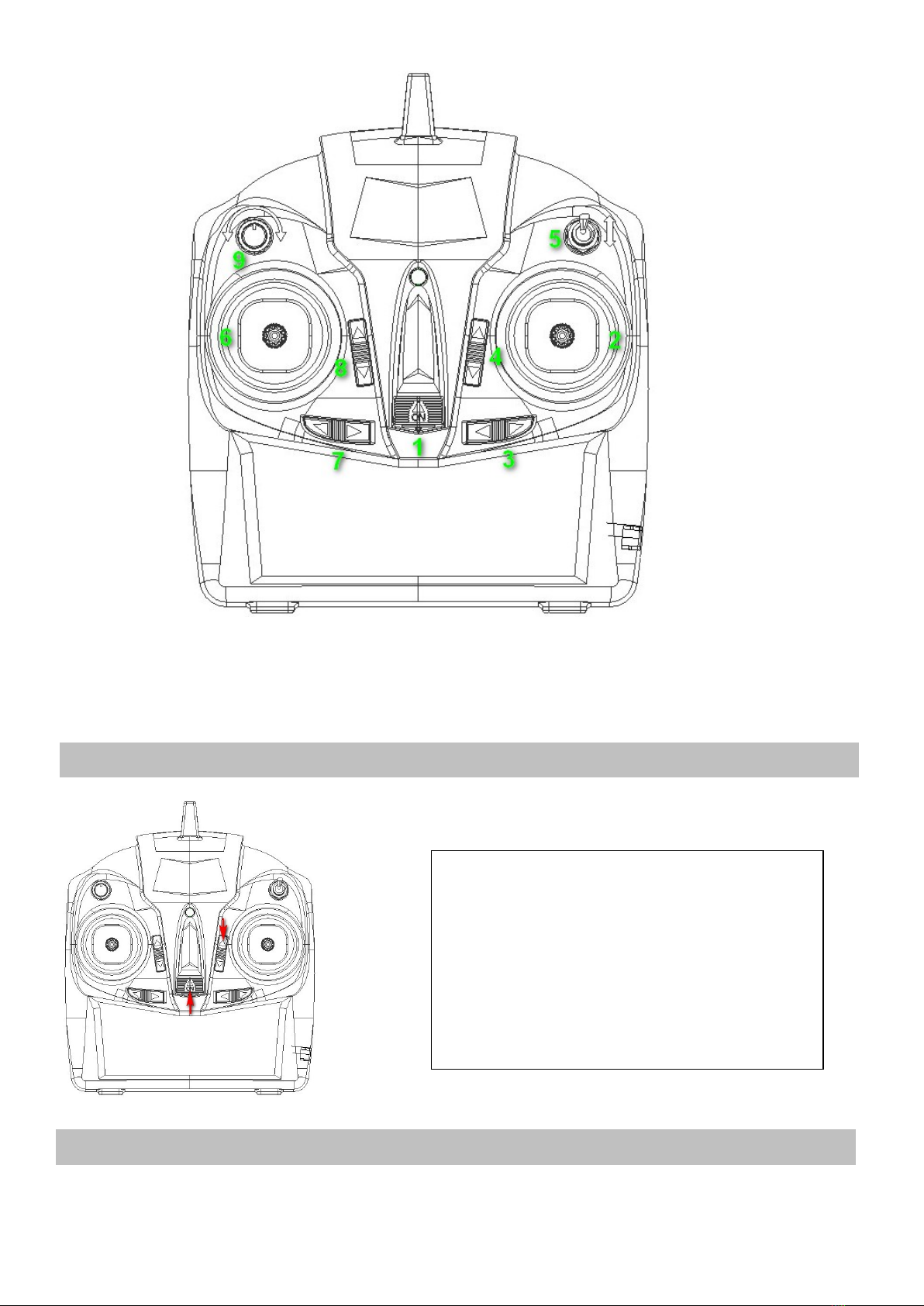2
● Assembled Micro B-17 Flying Fortress
● LiPo battery
● Transmitter
● Charging box
● Charging cable
● 4*AA batteries
Your Micro B-17 Flying Fortress should not be considered a toy, but rather a sophisticated, working model that
functions very much like a full-size airplane. Because of its performance capabilities, the Micro B-17 Flying
Fortress, if not assembled and operated correctly, could possibly cause injury to yourself or spectators and
damage to property.
1. Operate the plane according to the instructions. DO NOT alter or modify the model. If you make any
modifications, you void your warranty.
2. Test the operation of the model before each flight to ensure that all equipment is operating properly and that
the model remains structurally sound.
3. Fly only indoors or outdoors on very calm days (with wind speeds less than 5mph) and in large open areas
free of trees, people, buildings, or any other obstacles.
4. Although the Micro B-17 Flying Fortress are designed to be fairly easy to fly, if you are a first-time pilot, you
may still benefit from the assistance of an experienced pilot for your first flights. If you’re not a member of an R/C
club, your local hobby shop has information about clubs in your area whose membership includes experienced
pilots.
We hope you enjoy flying your Micro B-17 Flying Fortress.
TRANSMITTER CAUTIONS
● Do not use rechargeable (NiCd) batteries.
● Do not mix old and new batteries.
● Do not mix alkaline, standard (carbon-zinc) or rechargeable (NiCd) batteries.
BATTERY CHARGING PRECAUTIONS
❏ 1. Always remove the battery from your Micro B-17 Flying Fortress before charging.
❏ 2. Do not leave a charging battery unattended!
Unplug the battery if it gets warm, even if the charge LED has not gone out.
❏ 3. Use only the charger that comes with your Micro B-17 Flying Fortress!
WARNING: Misuse or malfunction may overheat the battery and charger, resulting in personal injury or damage
PRECAUTIONS
INCLUDED ITEMS
ITEMS TO BE COMPLETED