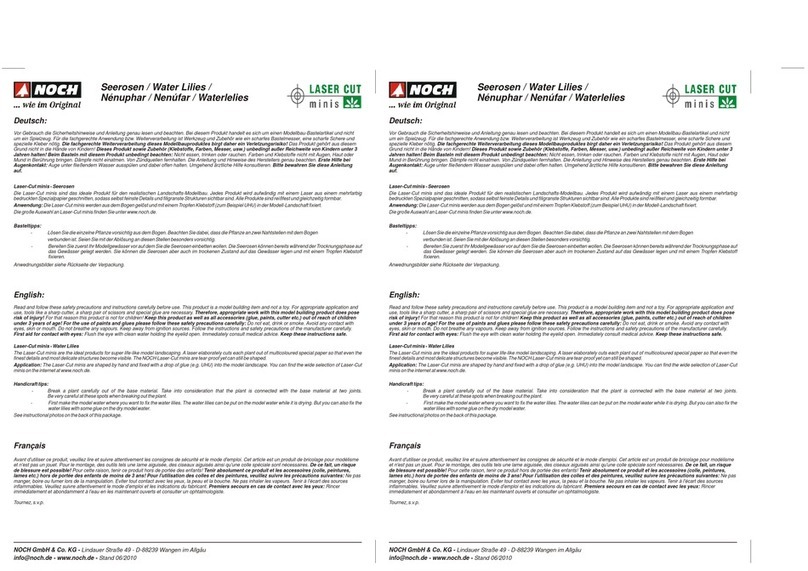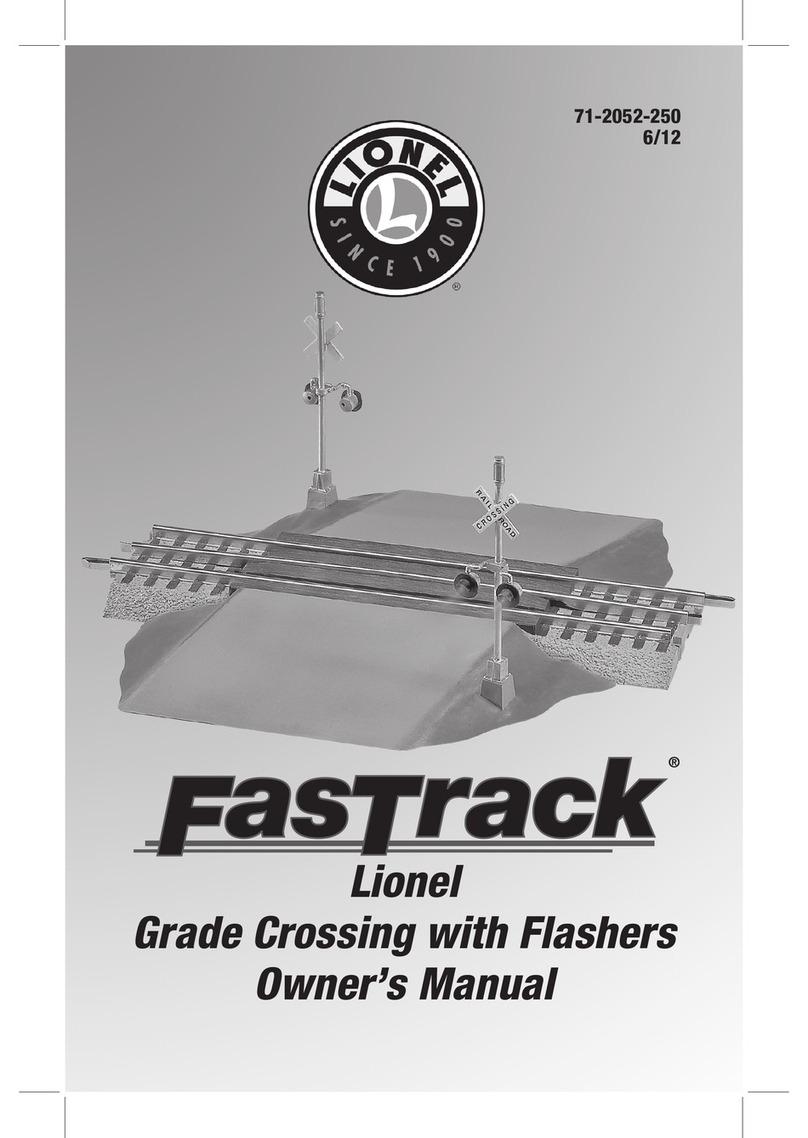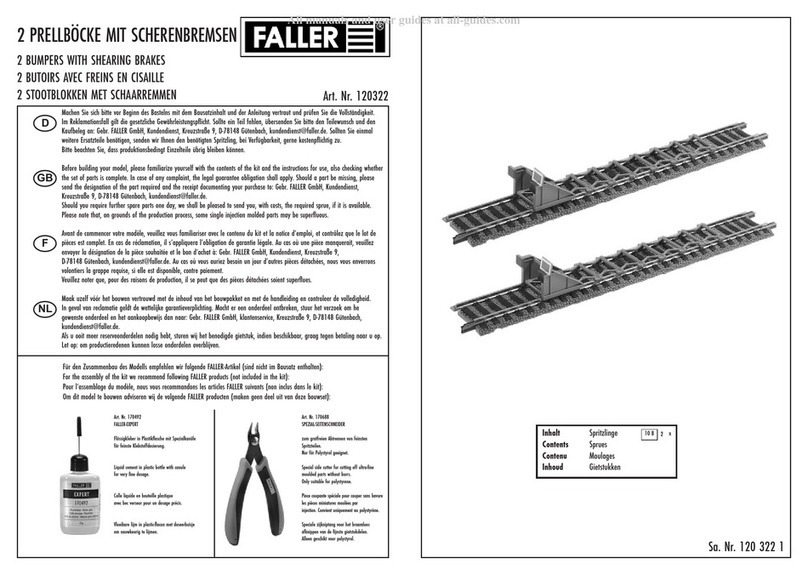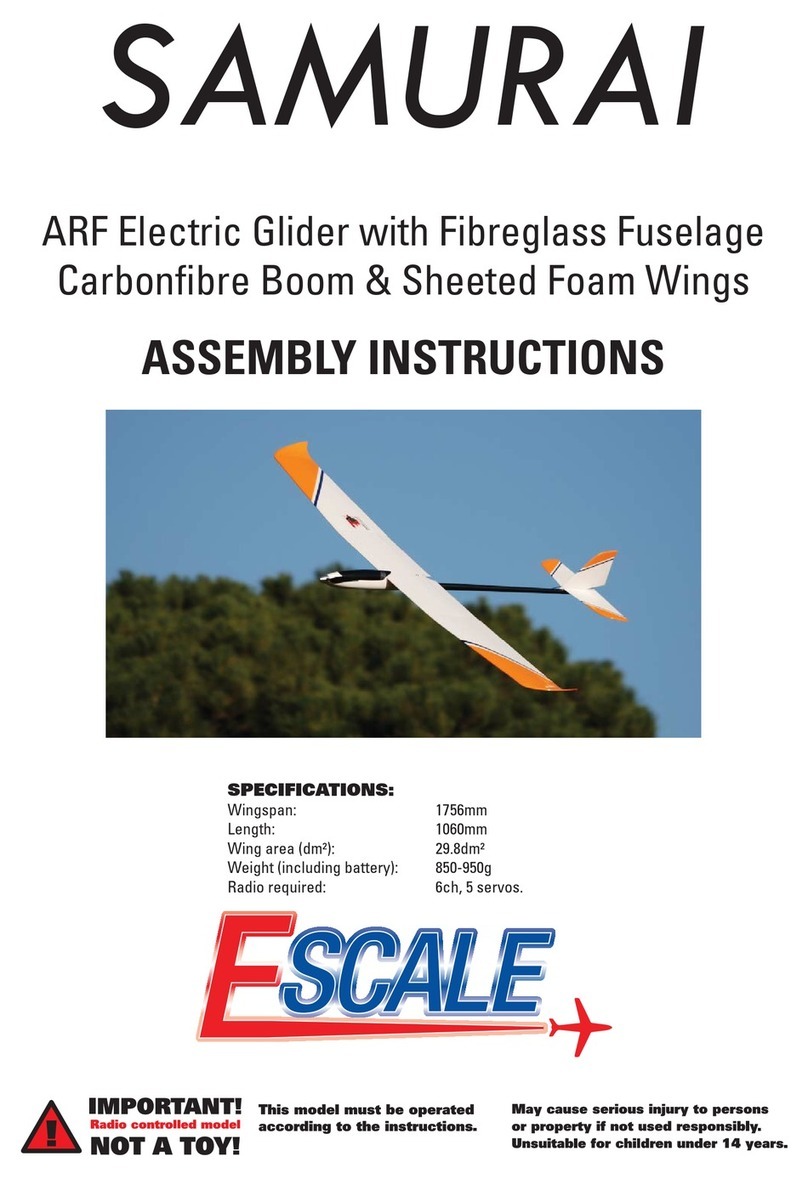EB Excalibur Sky Runner User manual

Sky Runner
Remote Control Helicopter
User Guide
#US9969 © 2011 EB Excalibur, Inc.
US9969IS01EXC
5 x 7 6/16/11; Revised 6/24/11; 6/28/11; 6/30/11; 7/29/11
SAVE THESE INSTRUCTIONS.
READ COMPLETE INSTRUCTIONS BEFORE USE.
US9969IS01EXC.indd 1US9969IS01EXC.indd 1 7/29/11 11:32 AM7/29/11 11:32 AM

HELICOPTER LAYOUT
CONTROLLER LAYOUT
Congratulations on your new EXRC purchase! EXRC pilots experience superior remote control
ight and excellence in the look and feel of our products while commanding the skies. Now that
you are an honorary EXRC pilot, we recommend reading through this manual thoroughly before
attempting your rst ight. Inside this manual you will nd ight tips, safety precautions, and care
instructions to keep your EXRC helicopter in tip-top shape for multiple ight missions. No need to
make sure your seats and tray tables are in the upright and locked position, no need to worry about
loss of cabin pressure, and no ight attendants to do a nal check before air-craft take o. Just
follow the instructions, enjoy your EXRC helicopter to the fullest and command the skies.
2
US9969IS01EXC.indd 2US9969IS01EXC.indd 2 7/29/11 11:32 AM7/29/11 11:32 AM

3
BATTERY INSTALLATION
This product requires the following batteries:
• 1 x 3.7V rechargeable Li-Poly battery - Helicopter (included)
• 6 x AA batteries - Controller (not included)
INSTALLING BATTERIES IN THE CONTROLLER
1. Using a Phillips-head screwdriver, remove the screw from the battery
compartment cover.
2. Insert six (6) AA batteries, making sure to follow the battery polarity
(+ and -) as shown in the drawing on the product.
3. Replace the battery compartment cover and secure with the screw.
CHARGING
1. Make sure the controller is turned ON.
2. Turn the ON/OFF switch on the helicopter to
OFF, and insert the charging line. The green
charging indicator on the controller will turn
on when charging and o once charged.
Charging takes about 45 minutes for 6 minutes
of ight time. Do not overcharge.
3. Install new batteries in the controller when
you notice ight times begin to decrease.
DIRECTION CONTROL - TRIM
Located on the top of the Controller is the Trim Control. When the helicopter
does not drive or y straight, use the Trim Control to adjust the alignment.
US9969IS01EXC.indd 3US9969IS01EXC.indd 3 7/29/11 11:32 AM7/29/11 11:32 AM

4
FLYING YOUR HELICOPTER
GETTING STARTED
• Select the frequency band on the controller. The frequency on the helicopter will
automatically sync.
• Switch the helicopter’s ON/OFF switch to the ON position. The power light will turn on.
• Place the helicopter on the ground with the tail pointed toward you and the nose fac-
ing away from you.
• Make sure your surroundings are clear of obstacles before ying.
• Do not y if the helicopter has become damaged in any way.
• NEVER y the helicopter around another person or animal.
BASIC FUNCTIONS
This remote control helicopter has 2 primary functional modes: Running Mode and
Flying Mode. Slide the switch LEFT to select running mode, and RIGHT to select ying
mode, which will cause the helicopter to lift into the air.
OPERATING YOUR HELICOPTER
Flying your helicopter
LEFT joystick - Slowly press UP on the Left joystick to increase the speed of the rotor
blades and cause the helicopter to ascend into the air. Slowly press down on the Left
joystick to cause the helicopter to descend.
RIGHT joystick - Move the Right joystick to the left or right to turn the helicopter
left or right. Move the Right joystick up or down to move the helicopter forward or
backward.
US9969IS01EXC.indd 4US9969IS01EXC.indd 4 7/29/11 11:32 AM7/29/11 11:32 AM

5
Driving your Helicopter
The same remote control can be used to drive your helicopter. Gently move the
Left joystick to move the helicopter forward. Move the Right joystick right or
left to change the direction of the helicopter.
INTERFERENCE
Some radio frequencies or other R/C units nearby can cause interference and
poor performance. Try to move away from the source of the interference.
Flight Conditions:
Please ensure the following conditions for your ight location:
• Indoor Environment with little air conditions. Heavy air-conditioning can be
too strong of conditions for heli ight. It is also highly recommended to turn
o all electric fans, air conditioning units, or reading lamps that could impair
ying.
• We recommend that the area/space for ight be at least 10 ft. x 15 ft. x 10 ft.
Control Tips:
• It is best to start with both joysticks on the remote control in the middle posi-
tion. Do not immediately push into extreme positions. Instead start by gently
easing the joystick into the position of which direction you would like to go.
• EXRC recommends for initial piloting of the helicopter, focus on learning to
control the throttle joystick rst. During your rst ight we recommend you
work at learning to keep the helicopter at a constant 3 foot altitude before
attempting to learn directional control of the helicopter. After the pilot has
mastered the throttle joystick, then start learning to turn with the direction
joystick.
US9969IS01EXC.indd 5US9969IS01EXC.indd 5 7/29/11 11:32 AM7/29/11 11:32 AM

6
Safety Tips:
• Read through the entire instruction manual, before attempting to pilot your
helicopter.
• This product is intended for indoor use, and works best indoors. We do not
recommend using the product outdoors.
• Never attempt to y your helicopter in a cluttered space. This helicopter was
intended for obstacle free wide area spaces.
• Make sure all people and animals are 3-5 feet from the helicopter before you
start ying it.
• Always keep focus on your helicopter, and do not attempt to y/land/or
crash anywhere on or near any other people or animals.
• The rotating parts on the helicopter could lead to injury. Never put any body
part including the hands and face, close to the rotating parts. Only
operate this product standing, as it allows for quick movement away from
the helicopter if necessary.
• Never operate the helicopter using parts that are altered in shape or
damaged in any form.
Troubleshooting:
Problem Cause Correction
Helicopter is not
responding to remote
Loss of Control
Helicopter Spinning out
of control
Helicopter suddenly stops
and drops midight or
seems to have weak
performance
Propellers are not moving
Channel selection on the
remote.
Interference of another
remote controlled device
Interference by other
conditions such as
lighting.
Incorrect trim
adjustment.
Weak battery power.
Helicopter is powered o.
Weak battery power.
Gently press forward on the left joystick and
switch between all 3 channels until the helicopter
takes ight.
Avoid all other remote controlled devices running
on the same channel.
Change environment to better suited conditions.
Adjust the trim as shown above to nd the proper
adjustment.
Recharge the helicopter battery. If this does not
work, replace the batteries in the remote and
recharge o fresh batteries.
Set the ON/OFF Switch to the ON position.
Recharge the helicopter battery. If this does not
work, replace the batteries in the remote and
recharge o fresh batteries.
US9969IS01EXC.indd 6US9969IS01EXC.indd 6 7/29/11 11:32 AM7/29/11 11:32 AM

CARE & HANDLING
• Do not submerge in water or other liquids.
• Do not disassemble the product for any reason.
• Do not expose to extreme temperatures.
• Do not drop, throw, smash or otherwise cause physical shock.
• Clean using only a slightly damp cloth.
• Do not use cleaners with chemical agents.
• Do not short-circuit the battery terminals.
CAUTION - Product Safety Information
• Make sure you use new or fully charged batteries in the controller.
• Do not y if the helicopter has become damaged in any way.
• Make sure the infrared signal from the controller is making a connection
with the helicopter before ying.
• Do not y the helicopter more than 25 feet (8 m) away from the controller.
• Do not try to crash or drop the helicopter, as it may cause damage.
• Make sure your surroundings are clear of obstacles before ying.
• Place the helicopter on the ground with the tail pointed towards you.
• Do not operate or leave the helicopter under direct sunlight or during
lightning storm
• NEVER y the helicopter around another person or animal.
CAUTION – Battery Safety Information
• Non-rechargeable batteries are not to be recharged
• The pre-installed battery is non-replaceable
• Rechargeable batteries should only be recharged under adult supervision
• Do not mix alkaline, standard (carbon-zinc), or rechargeable
(nickel-cadmium) batteries
• Exhausted batteries are to be removed
• Do not mix old and new batteries
• Do not dispose of product in re; batteries may explode or leak
• If this product will not be used for an extended period of time, remove the
batteries from the product
• The supply terminals are not to be short-circuited
• Batteries are to be inserted with correct polarity
• Clean the battery contacts and also those of the product prior to battery
installation
• As always, dispose of batteries in an eco-friendly manner
7
US9969IS01EXC.indd 7US9969IS01EXC.indd 7 7/29/11 11:32 AM7/29/11 11:32 AM

FCC Part 15 Compliance
The device complies with Part 15 of the FCC Rules. Operation is subject to the follow-
ing two conditions: (1) this device may not cause harmful interference, and (2) this
device must accept any interference received, including interference that may cause
undesired operation.
Changes or modications not expressly approved by the party responsible for compli-
ance could void the user’s authority to operate the product.
Note: This equipment has been tested and found to comply with the limits for a Class
B digital device, pursuant to Part 15 of the FCC Rules. These limits are designed to pro-
vide reasonable protection against harmful interference in a residential installation.
This equipment generates, uses and can radiate radio frequency energy and, if not in-
stalled and used in accordance with the instructions, may cause harmful interference
to radio communications. However, there is no guarantee that interference will not
occur in a particular installation. If this equipment does cause harmful interference to
radio or television reception, which can be determined by turning the equipment o
and on, the user is encouraged to try to correct the interference by one or more of the
following measures:
• Reorient or relocate the receiving antenna.
• Increase the separation between the transmitting equipment and receiver.
• Connect the equipment into an outlet on a circuit dierent from that to which the
receiver is connected.
• Consult the dealer or an experienced radio technician for help.
Ocial Licensed Product of the U.S. Army
By federal law, licensing fees paid to the U.S. Army for use of its trademarks provide
support to the Army Trademark Licensing Program, and net licensing revenue is
devoted to U.S. Army Morale, Welfare, and Recreation programs.
U.S. Army trademarks and copyrights are used under the ocial license of the U. S. Army.
EB Excalibur, Inc., Miami, Florida
www.EBExcalibur.com
service@ebexcalibur.com
Distributed in the United Kingdom by: EB Brands UK, Worcester WR4 9FA
Actual product may dier slightly from photograph.
US9969IS01EXC
WARNING
CHOKING HAZARD - Small Parts.
Not for children under 3 years.
US9969IS01EXC.indd 8US9969IS01EXC.indd 8 7/29/11 11:32 AM7/29/11 11:32 AM
Table of contents
Other EB Excalibur Toy manuals

EB Excalibur
EB Excalibur Light Dragon User manual

EB Excalibur
EB Excalibur War Bird User manual
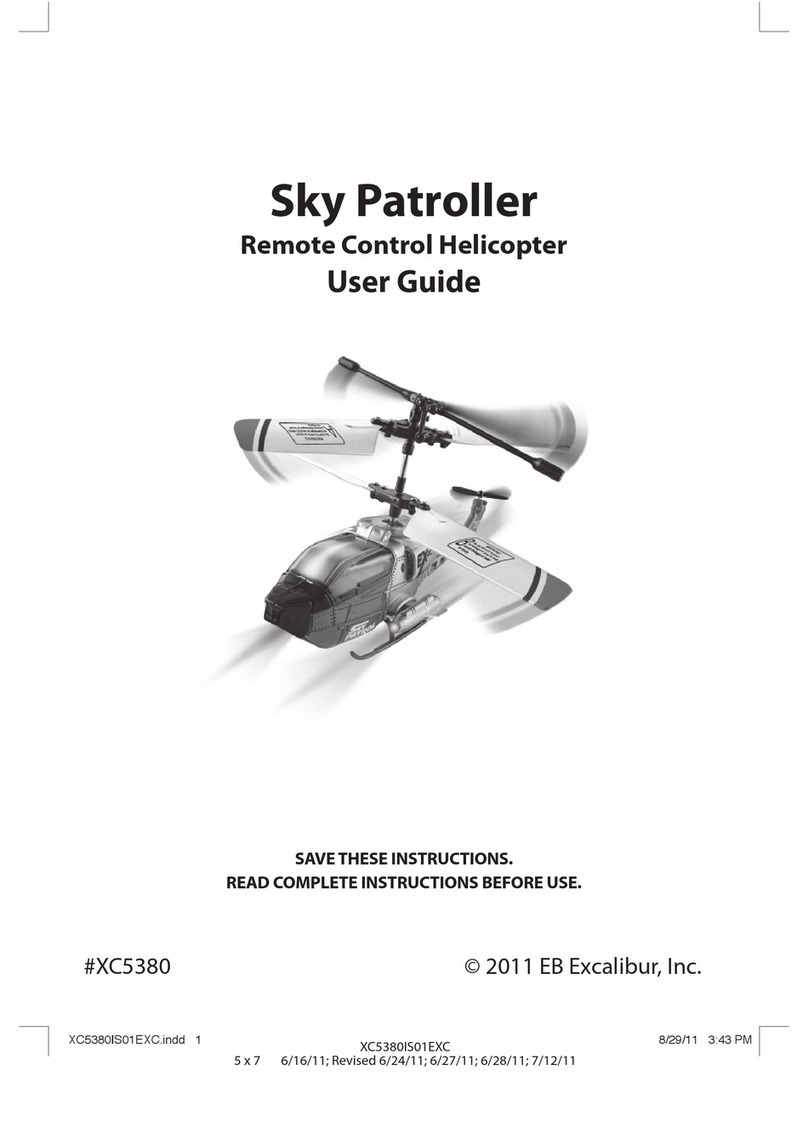
EB Excalibur
EB Excalibur Sky Patroller User manual
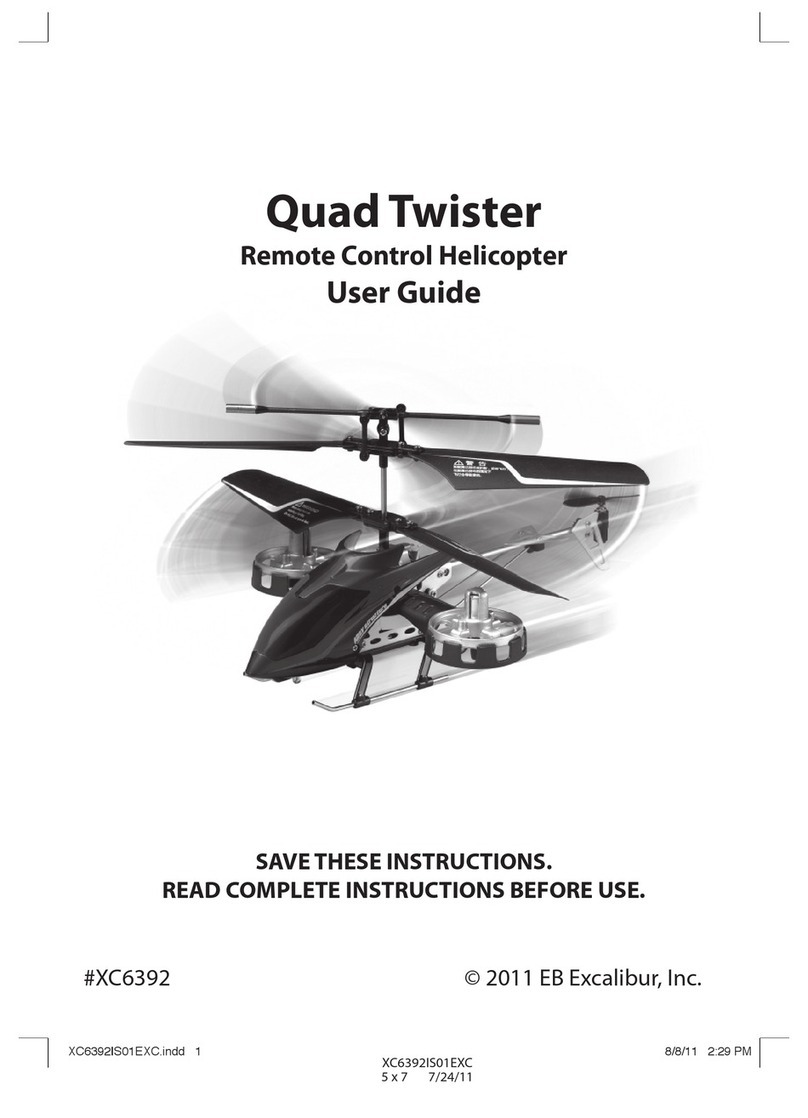
EB Excalibur
EB Excalibur Quad Twister User manual

EB Excalibur
EB Excalibur Night Raider XC9893 User manual

EB Excalibur
EB Excalibur US5918 User manual
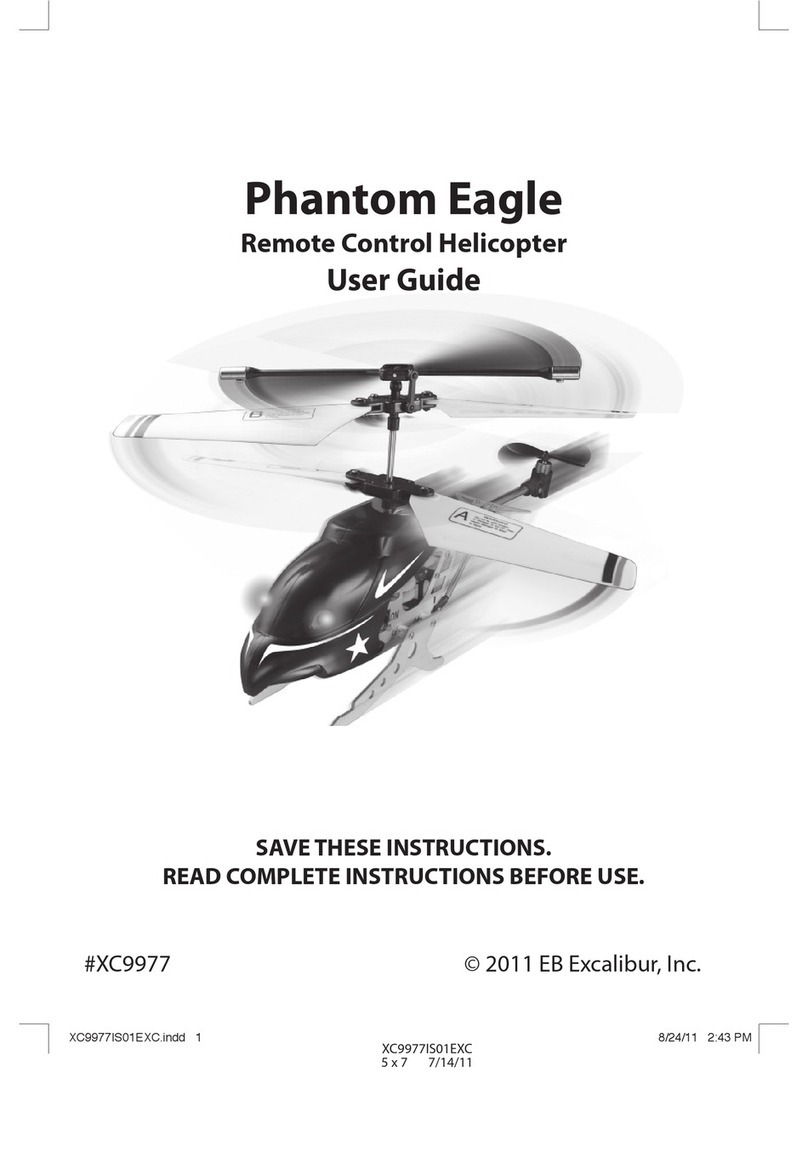
EB Excalibur
EB Excalibur Phantom Eagle XC9977 User manual
Popular Toy manuals by other brands

GRAUPNER
GRAUPNER Super Decathlon Assembly instructions

beeloom
beeloom parkloom instruction manual
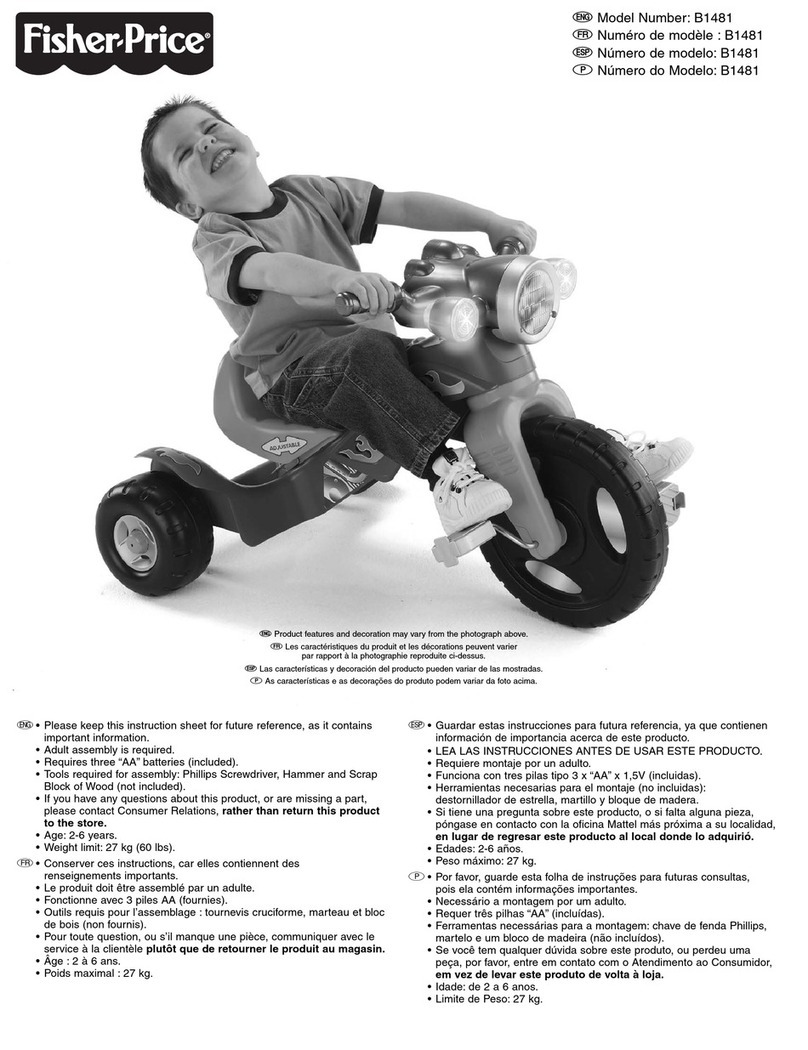
Fisher-Price
Fisher-Price B1481 Assembly

Bontempi
Bontempi i Girl Showtime Stage Microphone owner's manual
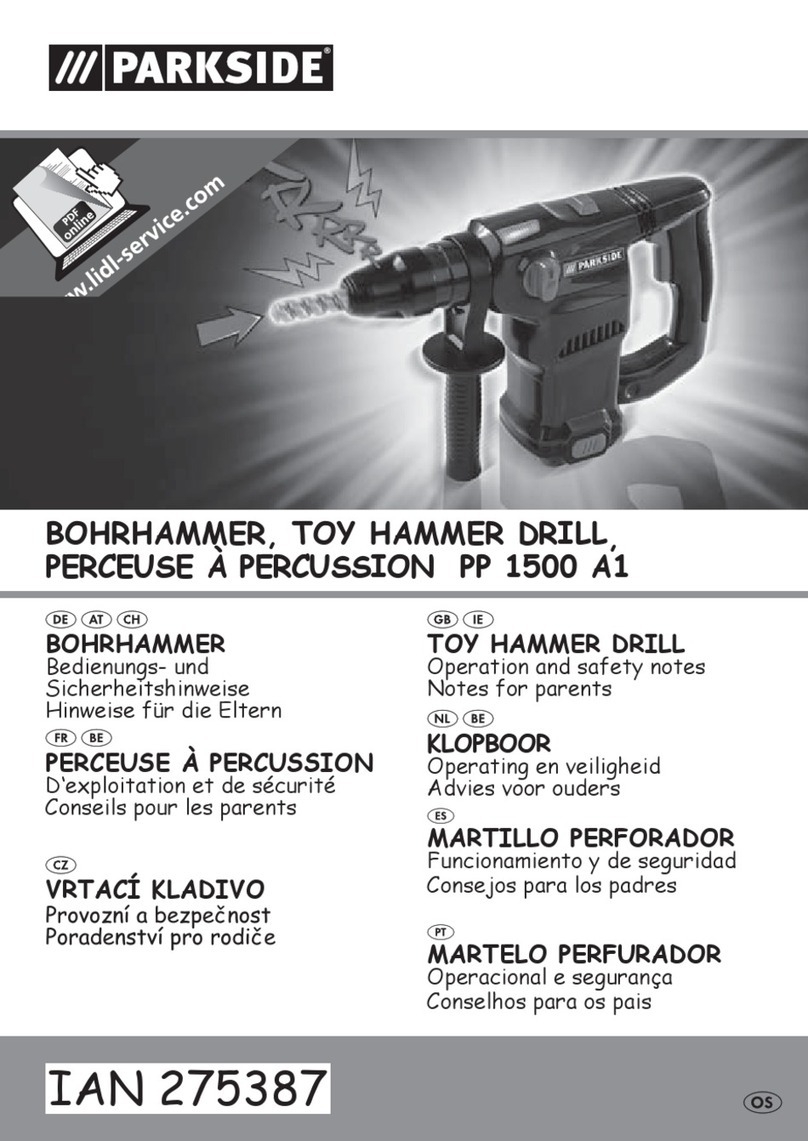
Parkside
Parkside PP 1500 A1 Operation and safety notes

Vintage Model Co
Vintage Model Co CESSNA 140 manual