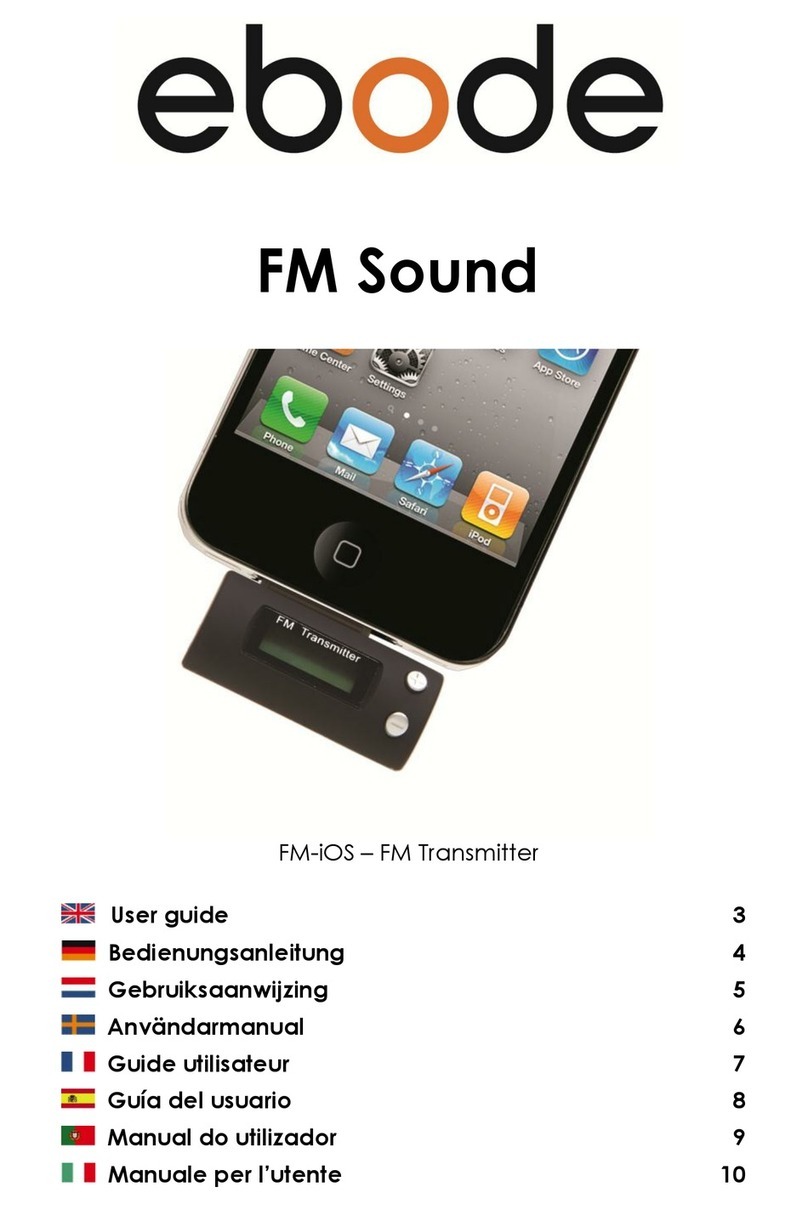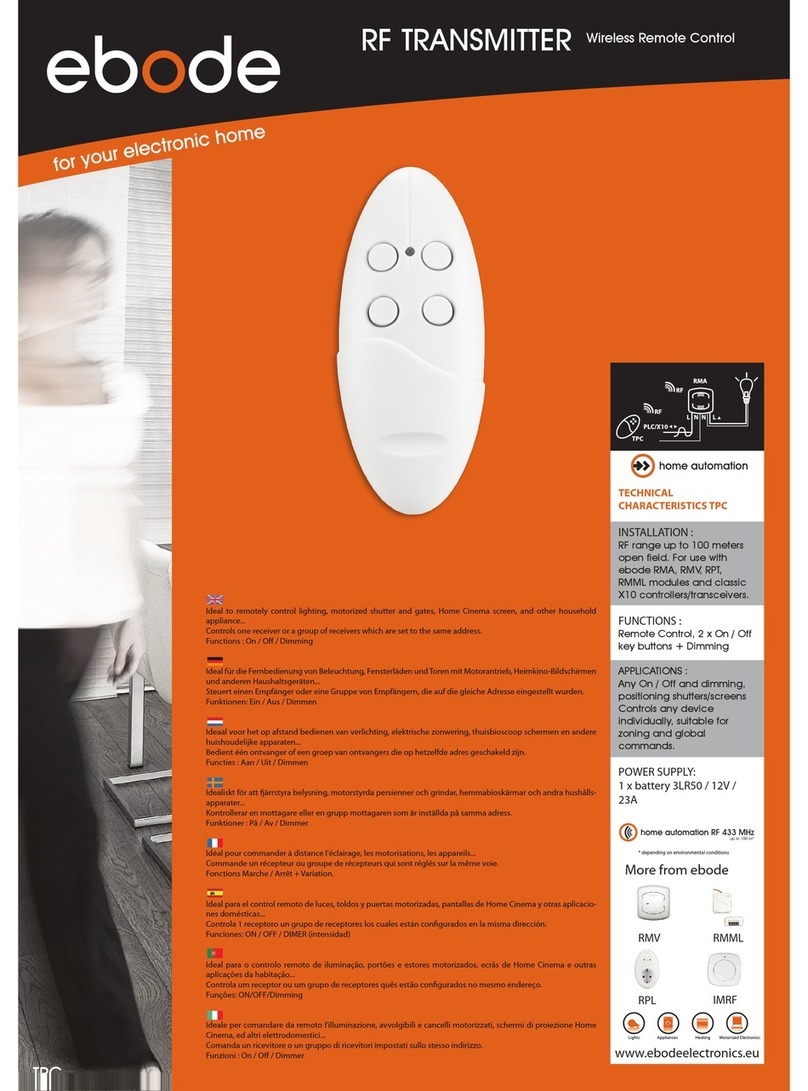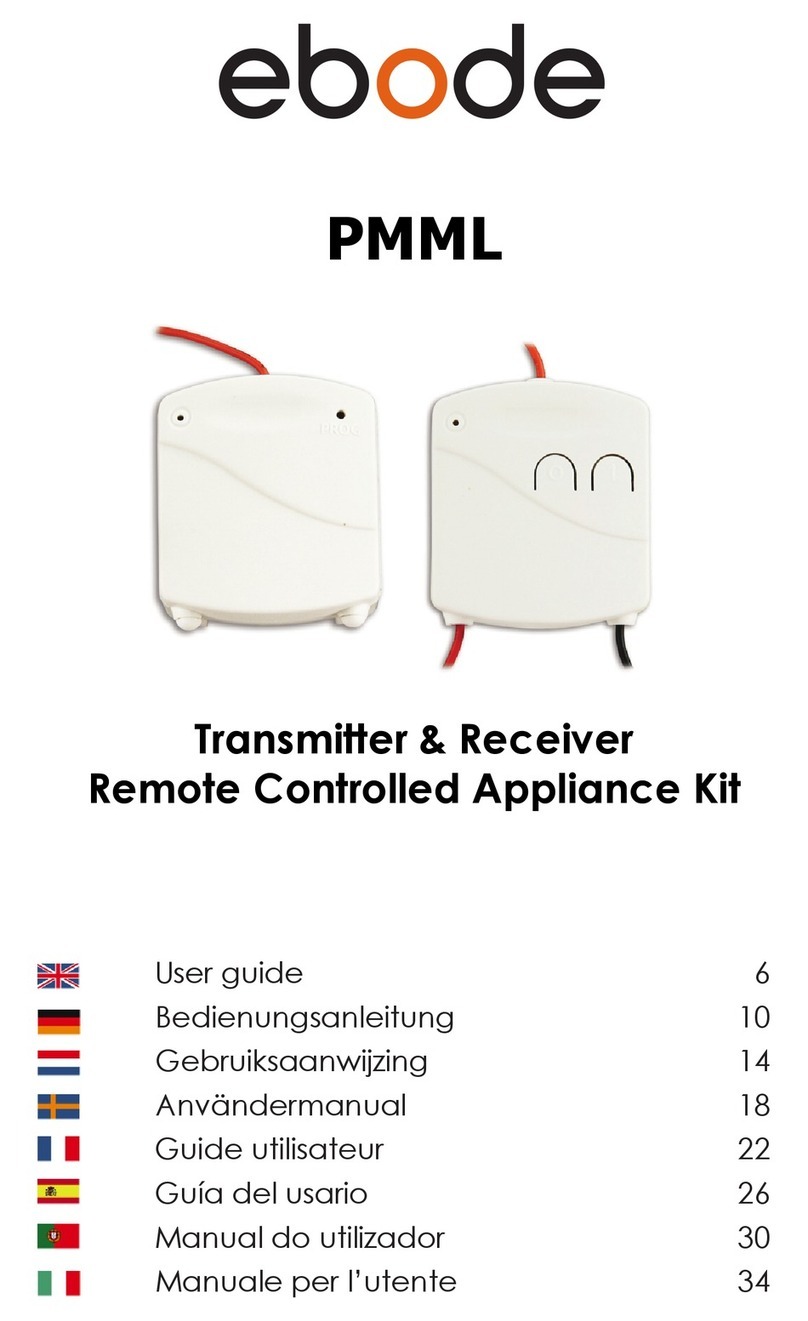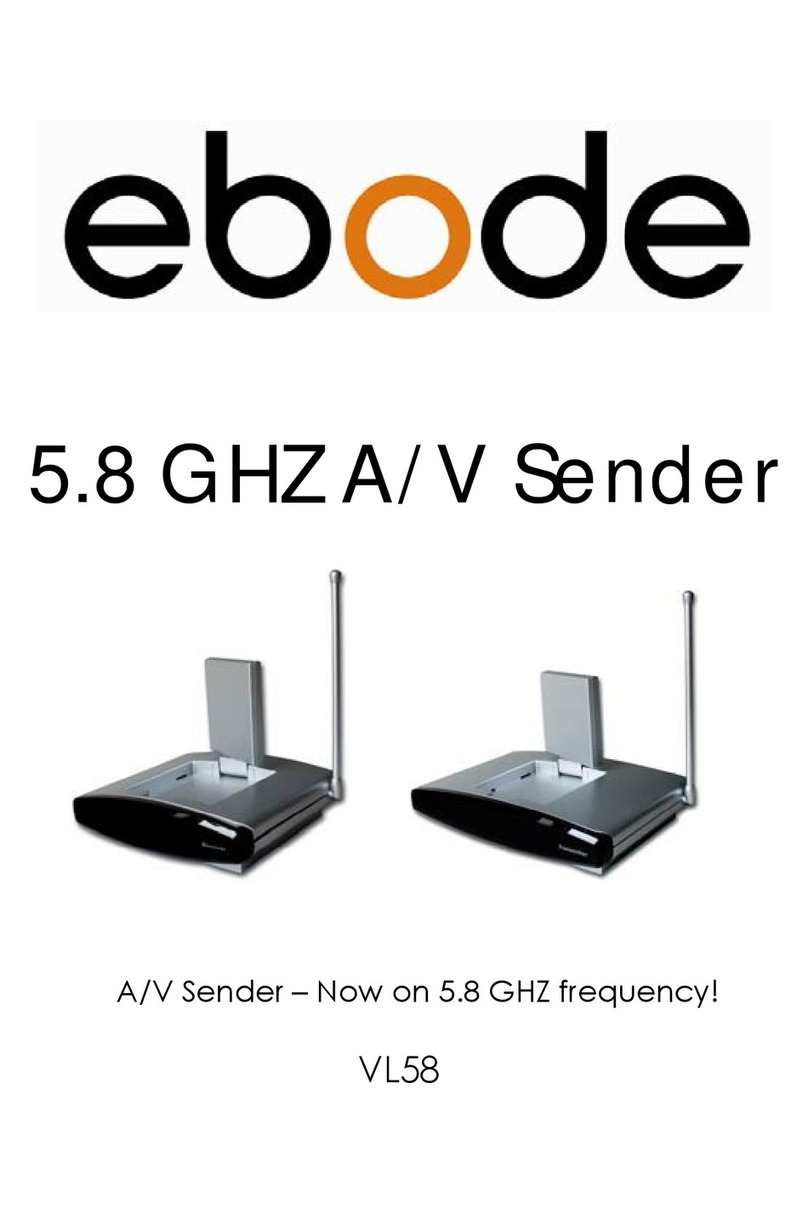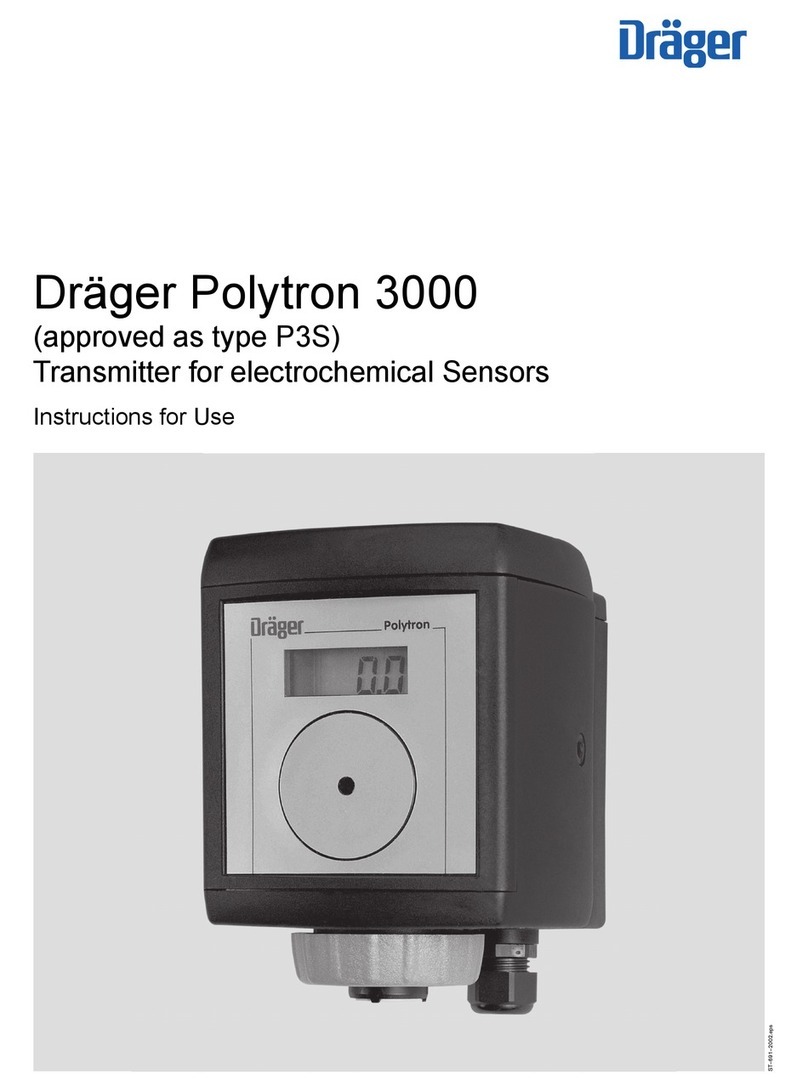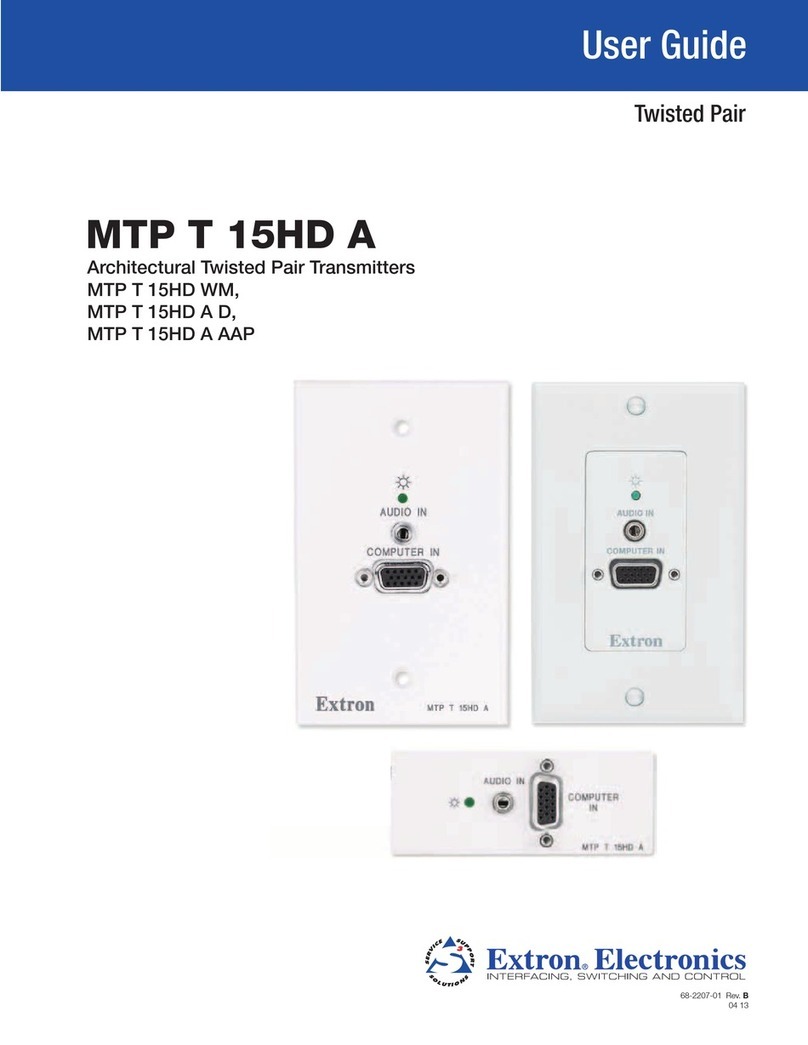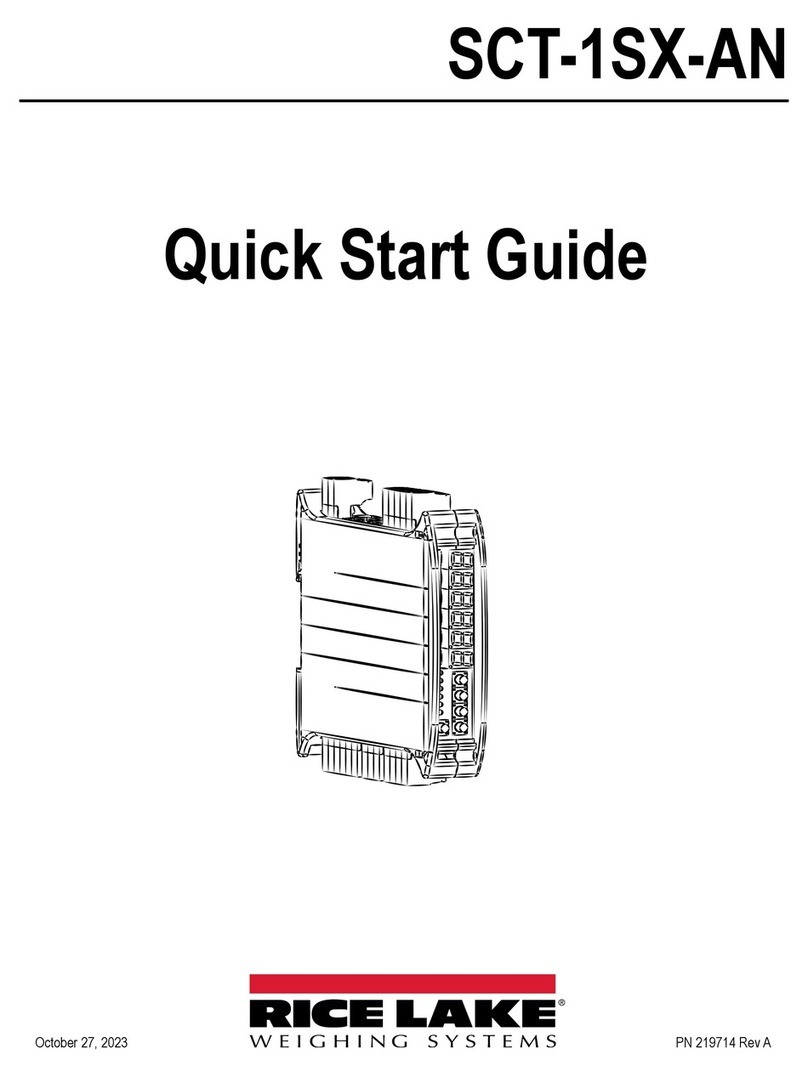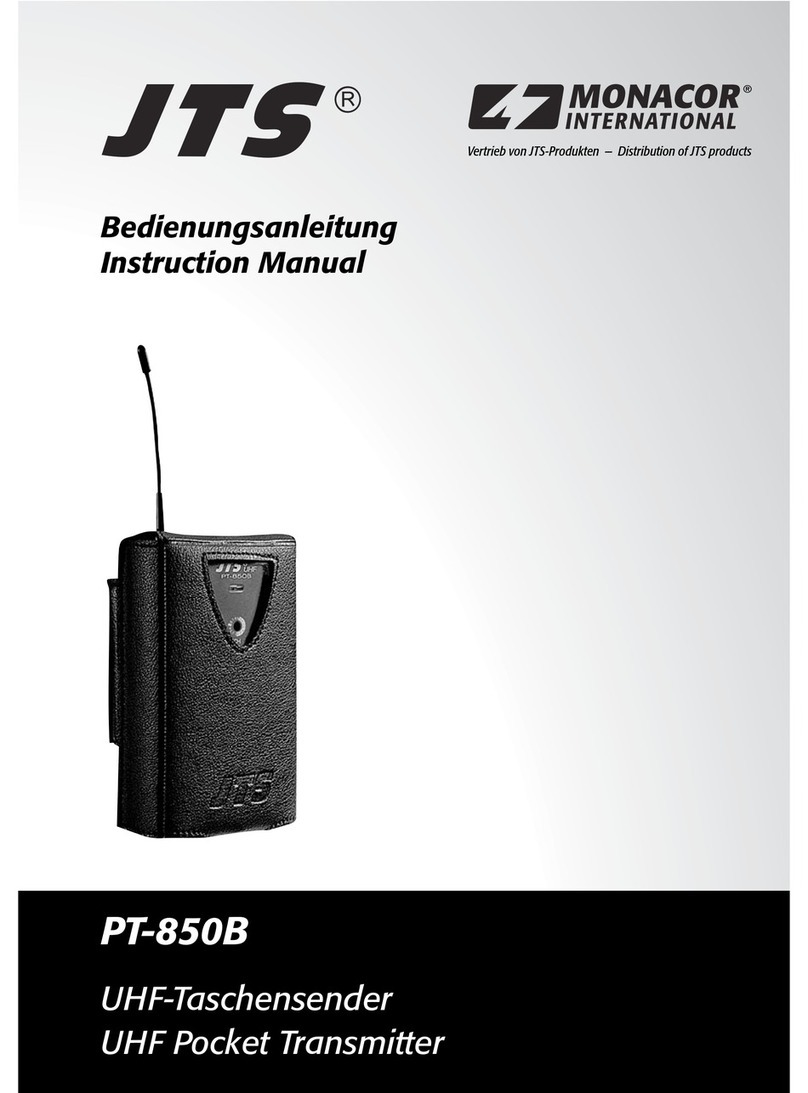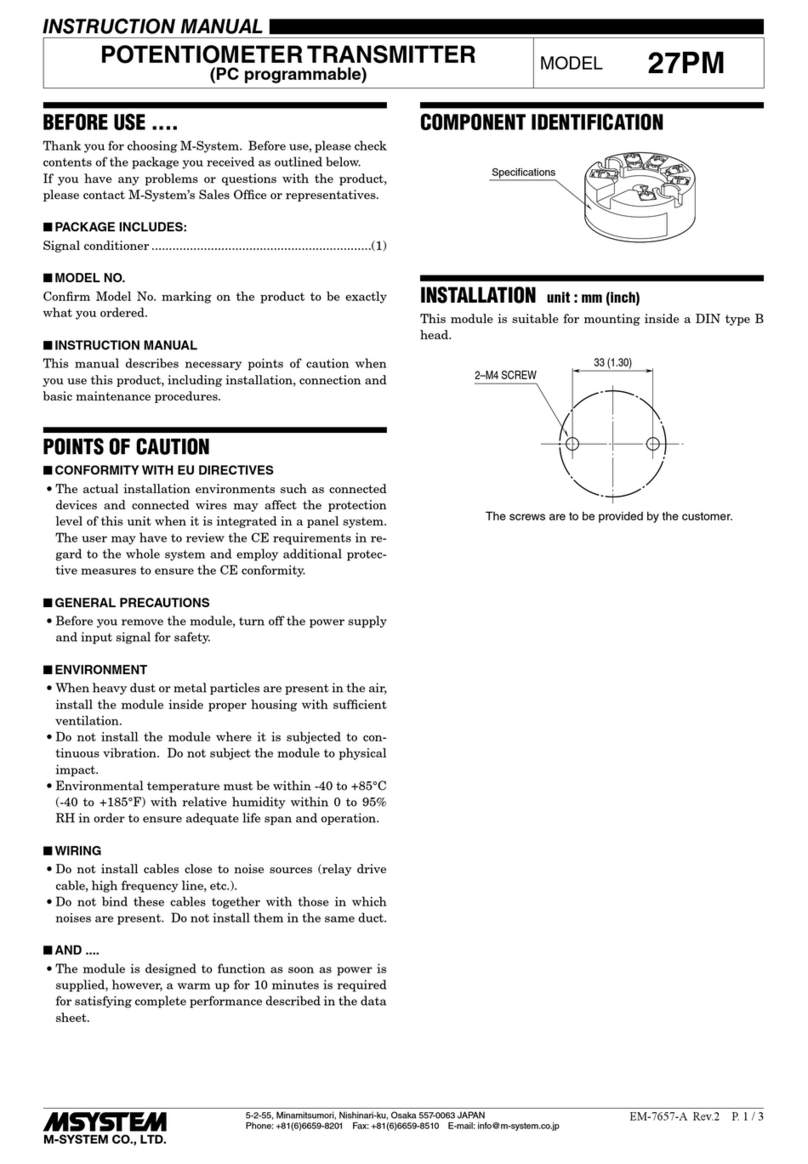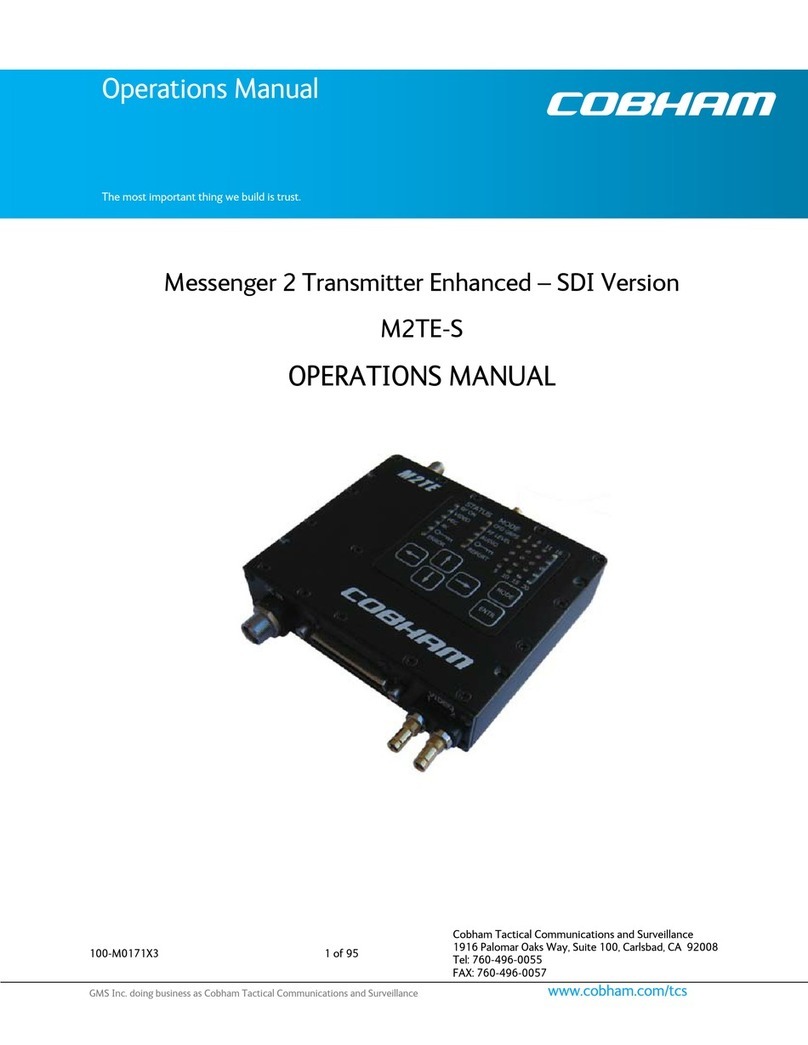Ebode EMML User manual

EMML
Transmitter
Micro Remote Control Module

Transmitter - Micro Remote Control Module Ref : EMML
July 2009 page 2 EMML
General Security Note
For carefree and safe use of this product, please read this manual and safety information
carefully and follow the instructions. Technical manipulation of the product or any changes
to the product are forbidden, due to security and approval issues.
Please take care to set up the device correctly - consult your user guide. WARNING: Do Not
Open! Risk of Electrical Shock. Voltages in this equipment are hazardous to life. No user-
serviceable parts inside. Refer all servicing to qualied service personnel.
Important: the product must be used according the instructions in this manual and is not
suitable for other purposes.
Please avoid the following: strong mechanical wear and tear, high temperature, strong
vibrations, and high humidity.
Please also respect the additional security notes in the various user guide chapters. To
ensure correct set up please read the manual and security notes carefully.

Transmitter - Micro Remote Control Module Ref : EMML
July 2009 page 3 EMML
INTRODUCTION
The wireless Micro Transmitter allows you to add a switch for extra
incandescent, halogen, low-voltage, energy saving and LED light
xtures.
• Wireless and inconspicuous, the Micro Transmitter conceals itself behind a switch
of your choosing..
• It integrates with existing switches eliminating the need of pulling wires or
cutting extra holes in the wall.
• It installs in just minutes.
• It’s compatible with all ebode radio home automation devices. Visit the site
www.ebodeelectronics.eu
DESCRIPTION
LED indicator
(1) For switching on/programming
(0) For switching off/programming
INSTALLATION
1. Cut out a 65 mm hole 40 mm deep with a hole saw.
2. Set the insert box in the wall.
3. Remove the battery’s protective tab then press the buttons
to test. Pressing the (0) lights the red panel light. Pressing the
(1) lights the green panel light.
4. Connect the Micro Transmitter’s wires to the switch (see
opposite diagram)
5. Place the Micro Transmitter and the switch in the insert box
taking care to pull out the antenna as much as you can.
6. Verify proper On/Off switch operation.

Transmitter - Micro Remote Control Module Ref : EMML
July 2009 page 4 EMML
PROGRAMMING
In order to add the Micro Transmitter to a different installation from
the original one, or to one with interference from a nearby system,
it is necessary to program a different code.
The programming address is made up of a ”HOUSE” code (from A through P) and
a “UNIT” code (from 1 through 16). The factory default address of the transmitter/
receiver pair is set at A1; proceed as follows to set a different code.
A. Accessing programming mode.
- Press the Micro Transmitter’s START (1) and STOP (0) buttons briey and
simultaneously. The LED turns YELLOW.
Then the LED lights up RED once (for the HOUSE CODE), then GREEN once (for
the UNIT code). The Micro Transmitter is in the A-1 setting.
You have 6 seconds to program a new code.
B. Setting the HOUSE CODE.
- Press the (1) button as many times as needed to get to the desired HOUSE
CODE and then release it.
Example: A = Press once, B = Press twice, C = Press three times, ... P = Press
16 times.
- After having set the HOUSE CODE, the LED will ash YELLOW 3 times to conrm
the code has been memorized and exit from programming mode.
C. Set the UNIT CODE.
- Repeat step A only.
- Press and release the (0) button as many times as needed to get to the desired
UNIT CODE and then release it.
Example: 1 = Press once, 2 = Press twice, 3 = Press 3 times... 16 = Press 16
times.
- After having set the UNIT code, the LED will ash YELLOW 3 times.
VERIFICATION
Let the Micro Transmitter be recognized by the receivers.
Verify On/Off switch operation.
You must wait about a second between each On / Off command.
When changing the battery, the registered code will be retained by the Micro
Transmitter.
Troubleshooting - please check FAQ and technical support on
www.ebodeelectronics.eu

Transmitter - Micro Remote Control Module Ref : EMML
July 2009 page 5 EMML
CE DECLARATION OF CONFORMITY
We, BMB Electronics BV, Kortakker 10 – 4264 AE Veen – The Netherlands, herewith
declare that the following designated product EMML, is in compliance with the essential
requirements and other relevant provisions of Directive 1999/5/EC.
Product category : general consumer (category 3).
Date: March 2009 Peter Schoon - Product Manager BMB
Device: The use of the symbol indicates that this product may not be treated as household
waste. By ensuring this product is disposed of correctly, you will help prevent potential
negative consequences for the environment and human health, which could otherwise be
caused by inappropriate waste handling of this product. For more detailed information about
recycling of this product, please contact your local city ofce, your household waste disposal
service or the shop where you purchased the product.
Batteries: Do not dispose of used batteries in the household rubbish!
They should be deposited at a collection point for used batteries.
Device:
The use of the symbol indicates that this product may not be treated as household waste. By ensuring this
product is disposed of correctly, you will help prevent potential negative consequences for the
environment and human health, which could otherwise be caused by inappropriate waste handling of
this product. For more detailed information about recycling of this product, please contact your local city
office, your household waste disposal service
or the shop where you purchased the product.
Batteries
Do not dispose of used batteries in the household rubbish! They should be deposited at a collection point for used batteries.
Device:
The use of the symbol indicates that this product may not be treated as household waste. By ensuring this
product is disposed of correctly, you will help prevent potential negative consequences for the
environment and human health, which could otherwise be caused by inappropriate waste handling of
this product. For more detailed information about recycling of this product, please contact your local city
office, your household waste disposal service or the shop where you purchased the product.
Batteries
Do not dispose of used batteries in the household rubbish! They should be deposited at a collection point for used batteries.

Transmitter - Micro Remote Control Module Ref : EMML
July 2009 page 6 EMML
Also available from ebode electronics:
On-Wall Modules
In-Wall Modules
Under development
Product Description
EM 2-position RF wall switch, ideal for retro t installations to e.g.
control blinds, shutter, home cinema screens but also lighting
or appliances.
IMRF Single position RF wall switch, ideal for retro t installations to
e.g. control applications or an inside or outside light.
RMV Control your shutter, blind or e.g. cinema screen via the front
panel keys, or remotely via any ebode / X10 compatible
controller.
RMA Control your appliance, light or e.g. pump via the front panel
keys, or remotely via any ebode / X10 compatible controller.
RPA, RPL,
RPT Ideal for retro t installations, the classic X10 plugin module in
a new and stylish jacket. Control your appliance or lamps etc,
via any ebode or X10 compatible controller via PLC AND RF!
TPC/ TMML New stylish RF remote to control any ebode or X10 compatible
RF receiver.
Product Description
EMML 2-position RF in-wall module to install behind any mechanical
wall switch. The EMML is battery operated.
RMML In-wall RF receiver, ideal for any switches lights and appliances
up to 300W.
PMML A package containing both the EMML and the RMML.
Product Description
RMP Update on existing RMV with dry contact output. Ideal to
control e.g a motorized gate.
RMSN In-wall RF receiver without Neutral for light applications
including incandescent, halogen, uorescent, LED (even 0.5W
charge).

www.ebodeelectronics.eu
Table of contents
Other Ebode Transmitter manuals