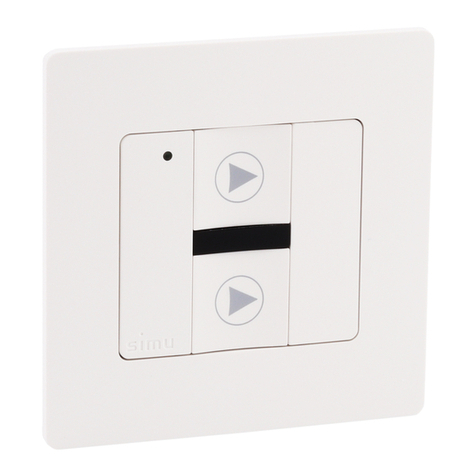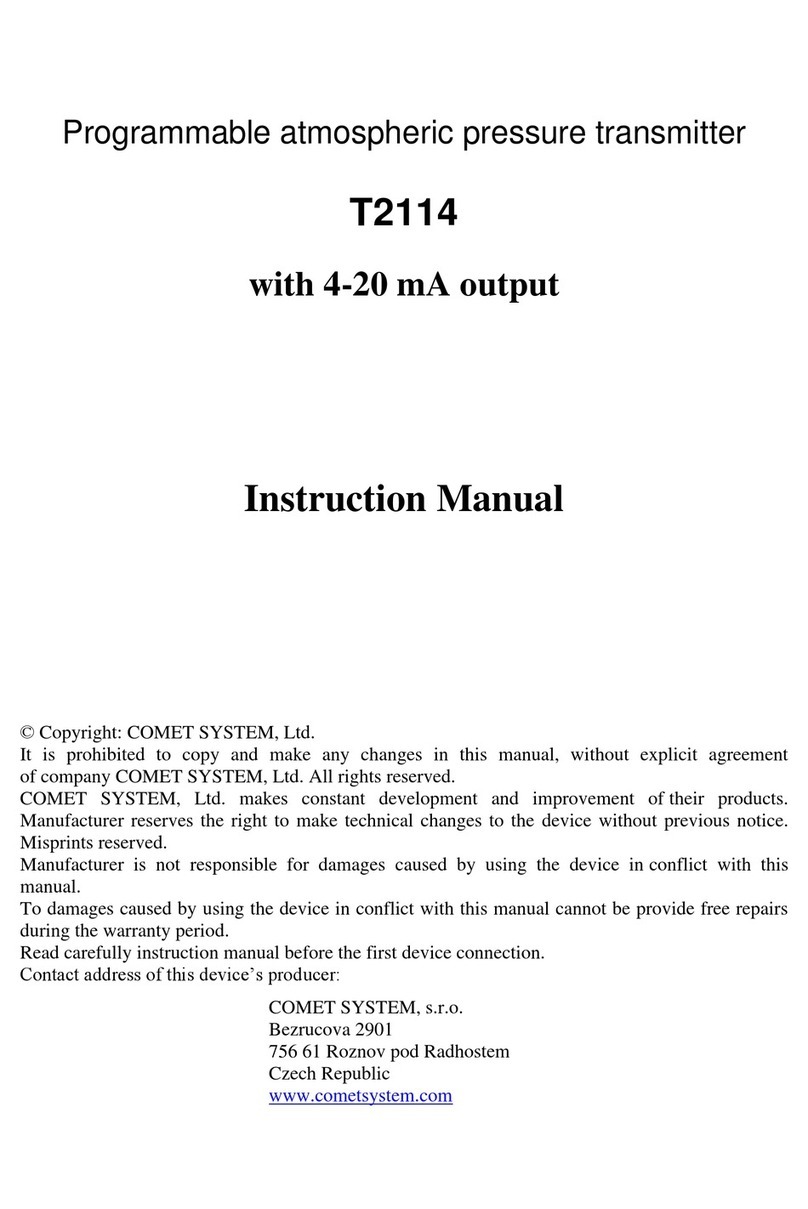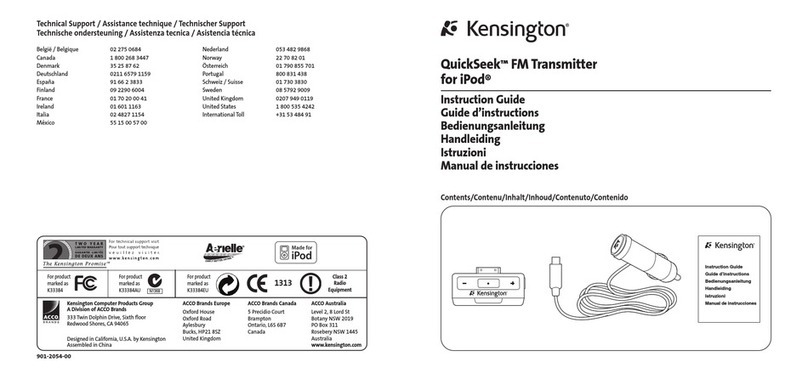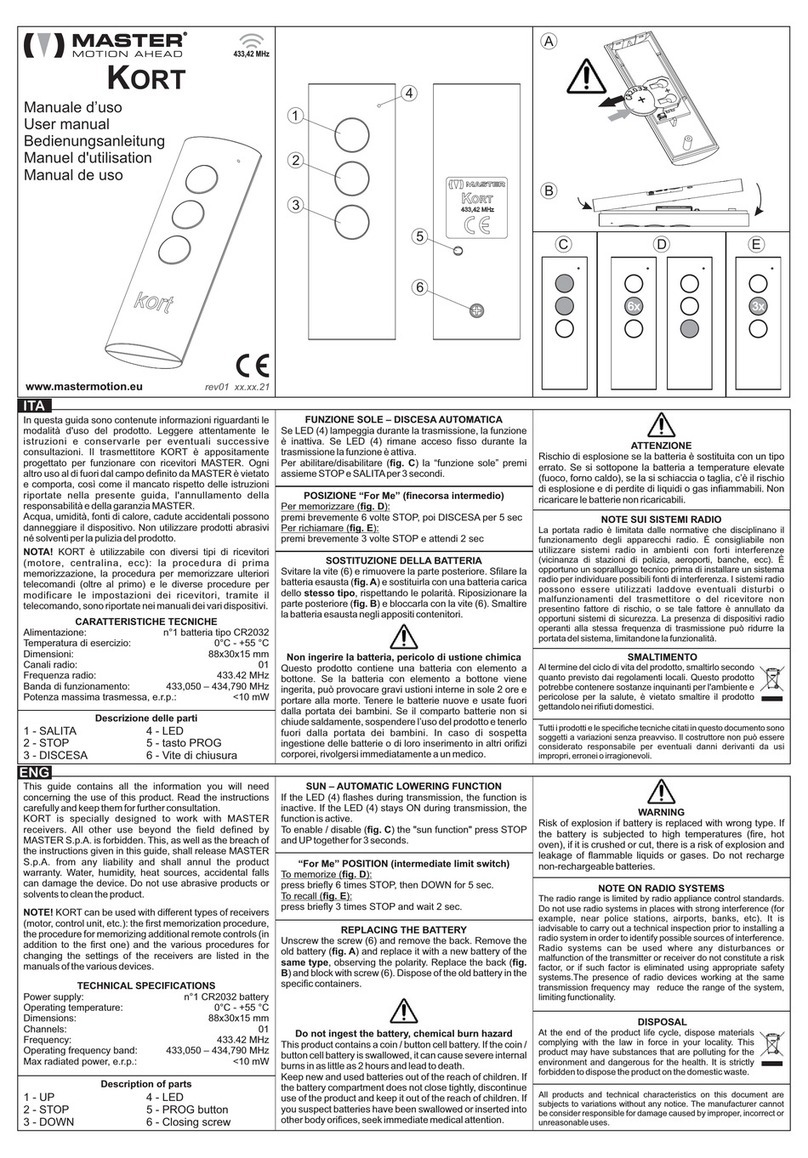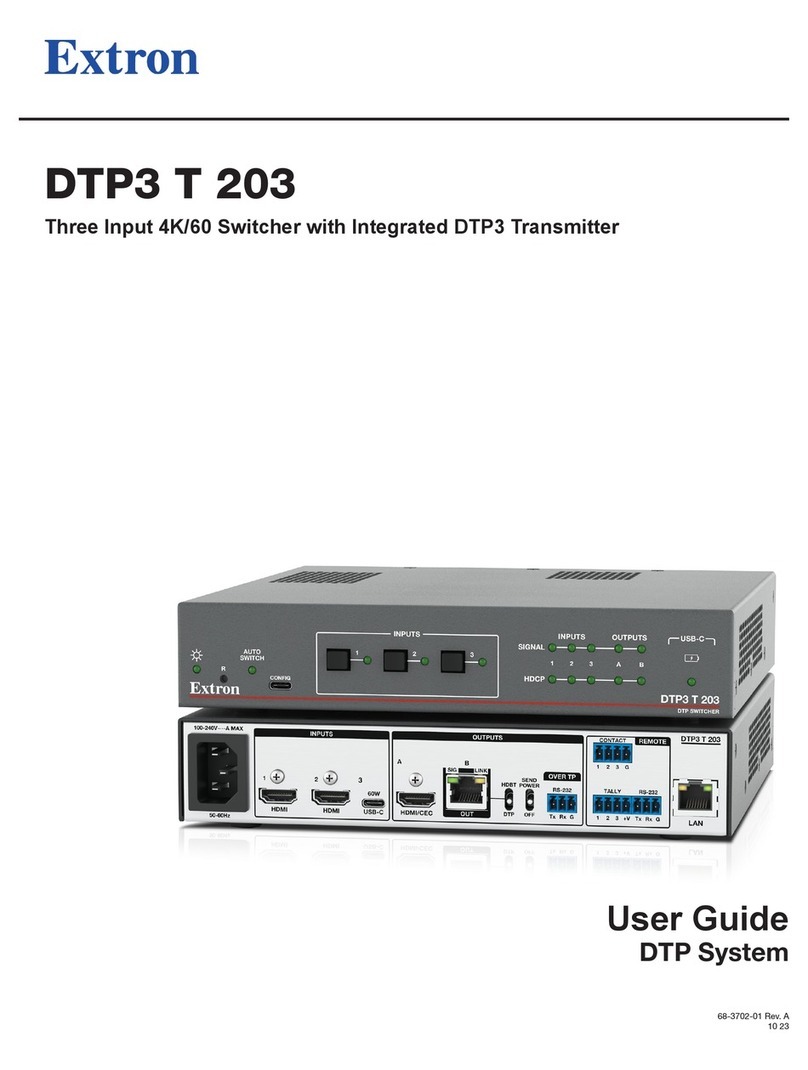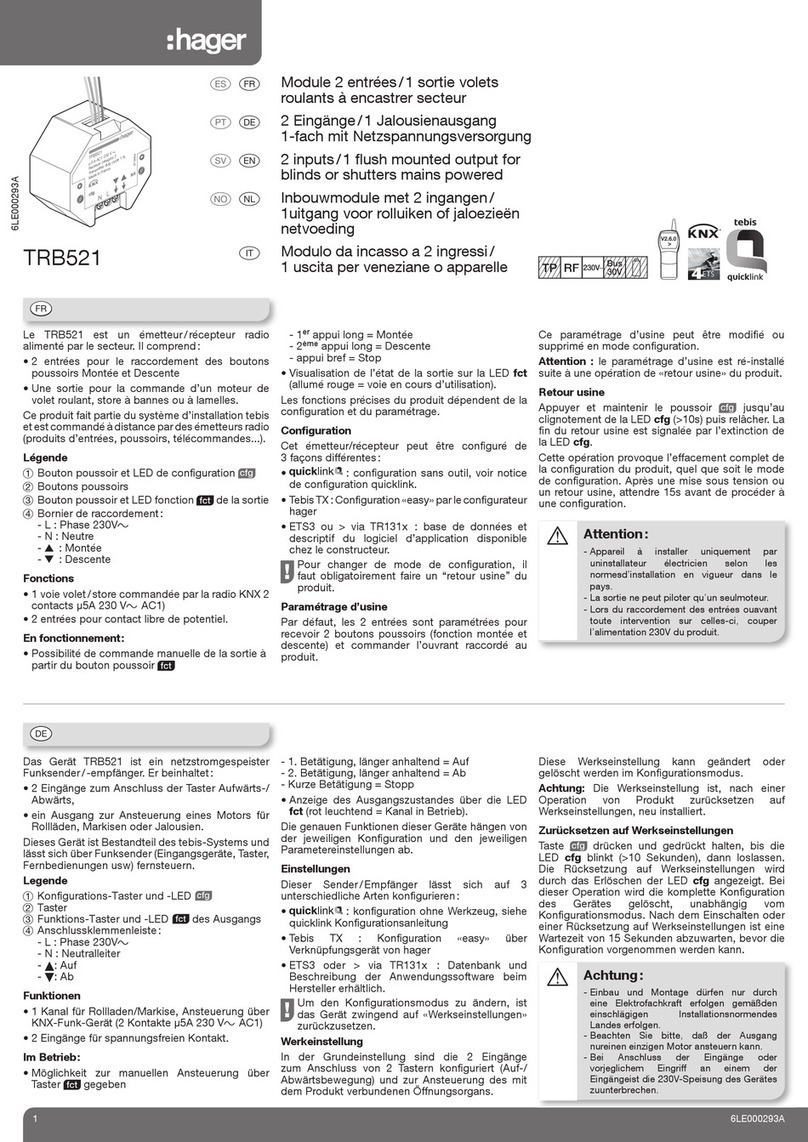Simu TIMER EASY User manual

47 mm 18 mm
145 mm
Ø3 mm
3 mm max.
26 mm
l
IP20
0°C
45°C
m
a
d
c
b
g
e ( )
f ( )
AFFICHAGE MODE MANUEL
AFFICHAGE MODE AUTOMA
TIQUE
(programmation journalière)
AFFICHAGE MODE AUTOMA
TIQUE
(programmation travail / repos)
k
i
j
i
h
Présentation
1
Programmation sur une installation existante
2
Utilisation de l'émetteur Timer Easy
3
1/2
iHORLOGE PRE-PROGRAMMEE EN USINE :
Heure courante : heure locale PARIS (hiver UTC +1, été UTC +2)
Changement d'heure été / hiver : Zone Europe
Programmation journalière : Montée à 7:30 / descente à 20:00
1. Appuyer environ 3 secondes sur la touche de programmation de
l'émetteur de commande individuelle. Le moteur tourne 0,5 seconde dans
un sens puis dans l'autre.
2. Appuyer environ 1 seconde sur la touche de programmation (PROG) de
l'émetteur Timer Easy. Le moteur tourne 0,5 seconde dans un sens puis
dans l'autre. L'opération est terminée.
Changement du mode de
fonctionnement : Pour passer du
mode manuel au mode automatique
et inversement, appuyer brièvement
sur la touche de validation (●)
Activation / désactivation de la fonction
simulation de présence :Pour activer ou
désactiver la fonction simulation de présence,
appuyer simultanément sur les deux touches de
délement (◄,►) (mode automatique seulement)
réservé à l'installateur
Pour une information plus complète sur la programmation, merci de
consulter la notice du moteur ou du récepteur utilisé.
L'émetteur Timer Easy est maintenant prêt à l'emploi avec la programmation décrite au §1 i.
Les opérations de §4 à §6 sont facultatives et sont à eectuer uniquement pour modier la programmation d'usine.
L'émetteur Hz Timer Easy permet de piloter en commande individuelle, de groupe ou générale les
moteurs et récepteur de la gamme SIMU-Hz. Deux modes de fonctionnement sont possibles : le
mode manuel et le mode automatique.
MODE MANUEL :
- Pour eectuer une commande, donner une impulsion sur une touche de commande (▲, ■ ou ▼)
- Les programmations du mode automatique sont désactivées.
MODE AUTOMATIQUE : L'horloge intégrée permet la programmation d'une commande de montée
( 1) et de descente ( 2) par jour. Les horaires programmés peuvent être :
- Identiques tous les jours de la semaine : programmation journalière (mode par défaut)
- Différents entre les jours de travail et les jours de repos : programmation jours travail / jours repos
(exemple : jours travail du lundi au vendredi et jours repos samedi et dimanche - voir §4.8)
- La fonction simulation de présence fait varier aléatoirement les horaires programmés de 0 à
+ 30 minutes afin de simuler une présence dans l'habitation.
- Les touches de défilement (◄,►) permettent de visualiser la programmation de l'horloge et les
touches de commande (▲, ■ ou ▼) de donner un ordre de commande manuel.
1
PROG 3s
2
PROG 3s
PROG 1s
1 s.
Caractéristiques techniques
- Compatible avec les récepteurs & moteurs
- Niveau de sécurité : classe III
- Bande fréquence d’émission : 433,050 MHz – 434,790 MHz F : 433,420 MHz
- Puissance maximale transmise : ERP < 10 mW
- Portée radio (en milieu normalement pollué) : 20 m à travers 2 murs de béton
armé, 200 m en champ libre.
- Alimentation : 2 piles 1,5 V, type AAA (LR03).
SIMU S.A.S. au capital de 5 000 000 € - Zone Industrielle Les Giranaux - 70100 ARC-LÈS-GRAY - FRANCE - RCS VESOUL B 425 650 090 - SIRET 425 650 090 00011 - n° T.V.A CEE FR 87 425 650 090
FR
EN
DE
NL
ES
PL
CZ
TIMER EASY 5107500C
NOTICE
www.simu.com
Sécurité et responsabilité
1. Responsabilité
Ces notices doivent être conservées par l’utilisateur. Le non respect de ces instructions ou
l’utilisation du produit hors de son domaine d’application est interdit et entraînerait l’exclusion de la
responsabilité et de la garantie SIMU.
Ce produit SIMU doit être installé par un professionnel de la motorisation et de l’automatisation
de l’habitat. L’installateur doit par ailleurs, se conformer aux normes et à la législation en vigueur
dans le pays d’installation, et informer ses clients des conditions d’utilisation et de maintenance
du produit.
Avant toute installation, vérier la compatibilité de ce produit avec les équipements et accessoires
associés. Si un doute apparaît lors de l’installation de ce produit et/ou pour obtenir des informations
complémentaires, consulter un interlocuteur SIMU ou aller sur le site www.simu.com.
2. Consignes de sécurité
Dans le cas d’utilisation avec un moteur, se reporter également aux instructions de celui-ci.
Ne pas installer ni utiliser le produit à l’extérieur. Ne pas laisser le produit à la portée des enfants.
Ne pas utiliser des produits abrasifs ni de solvants pour le nettoyer. Ne pas exposer le produit à des
chocs ou des chutes, à des matières inammables ou à une source de chaleur, à l’humidité, à des
projections de liquide, ne pas l’immerger.
Avertissement
Ce produit contient des piles bâtons. Ne pas avaler la pile : risque de brûlures chimiques en à
peine 2 heures pouvant être mortelles. En cas d’introduction de la pile dans une partie du corps ou
en cas de doute, appelez immédiatement un médecin. Tenir hors de portée des enfants les piles
(neuves et usagées) et le produit. Si le compartiment pile ne ferme plus, ne plus utiliser le produit et
le tenir hors de portée des enfants. Risque d’explosion, de fuite de liquide ou de gaz inammables
de la pile si elle est maintenue à haute température (four chaud, feu), écrasée, coupée, ou soumise
à une pression de l’air extrêmement faible. Les batteries non rechargeables ne doivent pas être
rechargées.
Installation
Ce produit ne doit pas être installé à une hauteur supérieure à 2 m.
Éloigner l’émetteur de toutes surfaces métalliques qui pourraient nuire à son bon fonctionnement
(perte de portée). L’utilisation d’appareil radio utilisant les même fréquences peut dégrader les
performances de notre produit.
a : Témoin d'émission
b:Heure courante
c:Mode réglage actif
d : Témoin piles faibles
e : Touche de validation
f : Touches de délement
g : Touches de
commande
h:Mode automatique
désactivé
i:Fonction simulation de présence active
j:Horaire de la prochaine commande
k:Programmation jours travail / repos
l : Touche de programmation PROG
m: Support mural

Modication : date, heure courante, changement heure d'été / heure d'hiver, jours travail / repos
4
4.14.2
7 s.
4.34.44.54.64.84.7
4.1. Appuyer sur la touche de validation (●) pendant plus de 7 secondes. SET et YEAR
s'achent à l'écran.
4.2 / 4.3 / 4.4. Régler la date courante : 4.2 : Année, 4.3 : Mois, 4.4 : Jour.
4.5 / 4.6. Régler l'heure courante : 4.5 : Heure, 4.6 : Minutes.
4.7. Renseigner la zone géographique d'installation an de paramétrer le changement
d'heure automatique été / hiver : EU = Europe, US = USA, OFF = autres pays (dans
ce dernier cas, il n'y aura pas de changement automatique de l'heure d'été à l'heure
d'hiver. Suivre la procédure de 4.1 à 4.6 si nécessité de changer l'heure).
4.8. Paramètrage des jours travail / repos :
- Pour mémoriser une seule programmation journalière, reproduite tous les jours de la
semaine, sélectionner (encercler) tous les jours de la semaine. (réglage par défaut)
- Pour mémoriser deux programmations diérentes, (jours travail / jours repos),
sélectionner (encercler) uniquement les jours "travail" de la semaine, les autres jours
seront par défaut les jours "repos".
Il est possible de quitter avec sauvegarde le mode réglage en appuyant 3
secondes sur la touche de validation (●).
5.2. Modication de l'horaire d'une commande montée ou descente
1. Sélectionner à l'aide des touches de délemment (◄,►) l'ordre
de commande à mémoriser ( 1 ou 2) - Non nécessaire en
programmation journalière.
2. Appuyer sur la touche de commande à mémoriser (▲ ou ▼) pendant 8
secondes. Le volet / store exécute la commande et celle-ci est mémorisée.
1. Sélectionner à l'aide des touches de délement (◄,►)
l'ordre de commande ( 1ou 2) à modier.
2. Appuyer sur la touche de validation (●) pendant 3
secondes. SET et EDIT s'achent à l'écran, EDIT clignote.
3. Appuyer 1 seconde sur la touche de validation (●)
4. Régler l'heure de l'éxécution du programme et appuyer 1
seconde sur la touche de validation (●)
5. Régler les minutes de l'éxécution du programme et appuyer
sur la touche de validation (●)
- Aprés 5 secondes, l'heure courante vient remplacer l'heure précédente
de programmation en clignotant. Maintenir l'appui encore 3 secondes.
- Si la touche est relâchée avant 8 secondes aucun changement ne sera
pris en compte.
Les modications apportées dans ce chapitre seront appliquées tous les jours de la semaine pour une programmation journalière, ou tous
les jours encerclés si mode travail / repos.
5.1. Fonction Memory : Mémorisation rapide d'une commande par un appui prolongé
: achage uniquement si jours travail / repos paramètrés
: achage uniquement si jours travail / repos paramètrés
1 2
8 s.
8 s.
1 s.1 s.
5431
3 s. 1 s.
2
Modications des programmations
5Accessible depuis le mode Automatique
Reset des programmations
6
Remplacement des piles
7
6.1. Appuyer 7 secondes sur la touche de validation (●), SET et YEAR s'achent à l'écran et
l'année clignote.
6.2. Appuyer 8 secondes sur le bouton PROG.
L'émetteur se trouve maintenant dans le mode manuel et avec la pré-programmation suivante :
- Changement d'heure été / hiver : Zone Europe
- Programmation journalière : Montée à 7:30 / descente à 20:00.
- Date et heure courantes restent inchangées.
PROG 8 s.
1 2
7 s.
2 X
LR03 AAA 1.5V
120 s.
MAX.
2/2
Par la présente SIMU déclare que l'équipement radio couvert par ces instructions est conforme aux exigences de la Directive Radio 2014/53/UE et
aux autres exigences essentielles des Directives Européennes applicables. Le texte complet de la déclaration UE de conformité est disponible sur
www.simu.com.
Nous nous soucions de notre environnement. Ne jetez pas votre appareil avec les déchets ménagers
habituels. Déposez-le dans un point de collecte agréé pour son recyclage.
Veiller à séparer les piles et batteries des autres types de déchets et à les recycler via le système local de
collecte.
Lire le chapitre Consignes de sécurité.
Risque d’explosion si la pile est remplacée par un type incorrect.
Remplacer les piles quand le témoin (d) s'allume.

47 mm 18 mm
145 mm
Ø3 mm
3 mm max.
26 mm
l
IP20
0°C
45°C
m
MANUAL MODE DISPLAY
AUTOMATIC MODE DISPLA
Y
(Daily program)
AUTOMATIC MODE DISPLAY
(work/rest program)
a
d
c
b
g
e ( )
f ( )
k
i
j
i
h
Presentation
1
Programming an existing system
2
Using the Timer Easy transmitter
3
1/2
iCLOCK PRE-PROGRAMMED IN FACTORY:
Current time: PARIS local time (winter UTC +1, summer UTC +2)
Winter / summer time change: Europe time zone
Daily program: Up at 7.30 am / down at 8.00 pm
1. Press the PROG button on the individual control transmitter for
approximately 3 seconds. The motor will run for 0,5 second in one
direction, then in the other.
2. Press the Time Easy transmitter programming button (PROG) for
approximately 1 second. The motor will run for 0,5 second in one direction,
then in the other. The operation is nished.
How to change the mode:To
switch from manual mode to
automatic mode and back, press
the validation key (●)
Presence simulation mode
activation / de-activation: to activate or
disable the presence simulation mode,
press both selection keys at the same time
(◄,►) (automatic mode only)
For tters only
For more information on programming, please consult the
instructions.
The Timer Easy transmitter is now ready to use, with the program described in §1 i.
The operations described in §4 to §6 are optional and should only be carried out to change the factory program.
The Hz Timer Easy transmitter enables the individual, group or general command of SIMU-Hz
motors and receivers.
There are two possible modes: manual mode and automatic mode.
MANUAL MODE:
- To use the remote control, press on one of the command buttons (▲, ■ or ▼)
- The programmings of the automatic mode are de-activated.
AUTOMATIC MODE: the in-built clock enables one opening ( 1 ) and 1 closing ( 2) per day. The
programmed times can be:
- the same every day of the week: daily program (default mode)
- Different on rest days and work days: work day / rest day program
(example: work days from Monday to Friday and rest days Saturday and Sunday - see §4.8)
- The presence simulation function offsets randomly the programmed hour by 0 to +30 minutes to
simulate presence in your home.
- The selection keys (◄,►) enable you to display the clock programming and the control keys (▲, ■ or ▼)
to issue manual commands.
1
PROG 3s
2
PROG 3s
PROG 1s
1 s.
Technical data
- Compatible with motors & receivers
- Safety level : class III
- Frequency range: 433,050 MHz – 434,790 MHz F: 433,420 MHz
- Max power used: ERP < 10 mW
- Radio range (in normal pollution condition): 20 m throught 2 concrete walls,
200 m in open space.
- Power supply : 2 batteries 1,5V, type AAA (LR03).
SIMU S.A.S. au capital de 5 000 000 € - Zone Industrielle Les Giranaux - 70100 ARC-LÈS-GRAY - FRANCE - RCS VESOUL B 425 650 090 - SIRET 425 650 090 00011 - n° T.V.A CEE FR 87 425 650 090
FR
EN
DE
NL
ES
PL
CZ
TIMER EASY 5107500C
INSTRUCTIONS
www.simu.com
Safety and liability
1. Liability
These instructions must be kept by the user. Failure to follow these instructions or use of
the product outside its eld of application is forbidden, and will invalidate the warranty and
discharge SIMU of all liability. This SIMU product must be installed by a professional drive
and home automation installer. Moreover, the installer must comply with the standards
and legislation currently in force in the country in which the product is being installed,
and inform his customers of the operating and maintenance conditions for the product.
Never begin installing without rst checking the compatibility of this product with the
associated equipment and accessories. If in doubt when installing this product and/or to
obtain additional information, contact a SIMU adviser or go to the website www.simu.com.
2. Safety instructions
If used with a motor, you should also consult the instructions provided with the motor.
Do not use or install this product outdoors. Keep the product out of the reach of children.
Do not use abrasive products or solvents to clean it. Do not knock or drop the product,
expose it to ammable materials or sources of heat or moisture, or splash or immerse it.
Warning
This product contains stick cell batteries. Do not swallow the battery: risk of potentially
fatal chemical burns in less than 2 hours. If the battery is inserted into a part of the body or
if in any doubt, call a doctor immediately. Keep batteries (new and used) and the product
out of the reach of children. If the battery compartment no longer closes, do not use the
product and keep it away from children. Risk of explosion, leaking ammable liquids or
gases from the battery if it is kept at a high temperature (hot oven, re), crushed, cut or
subject to very low air pressure. Non-rechargeable batteries must not be recharged.
Installation
This product must not be installed at a height greater than 2 m.
Do not position the transmitter near metal in order to ensure its good working (reduced
range). A radio appliance using the same frequency may deteriorate our product’s per-
formance.
a: Transmission led
b: Current time
c: Setting mode
d: Low battery indicator
e: Validation key
f: Selection keys
g: Control keys
h: Automatic mode OFF
i: Presence simulation ON
j: Time of the next order
k: Work day / rest day program
l: Programming button« PROG »
m: Wall bracket

Setting: date, current time, summer / winter time, work / rest days
4
4.14.2
7 s.
4.34.44.54.64.84.7
4.1. Press the validation key (●) for over 7 seconds. SET and YEAR appear
on the screen.
4.2 / 4.3 / 4.4. Setting current time: 4.2: Year, 4.3: Month, 4.4: Day.
4.5 / 4.6. Adjusting current time: 4.5: Time, 4.6: Minutes.
4.7. Enter the geographic area to set the automatic winter / summer time
change: EU = Europe, US = USA, OFF = other countries (in this case,
the time will not change automatically from summer time to winter time.
Follow the procedure from 4.1 to 4.6 if you need to change the time).
4.8. Setting work / rest days:
- To save one one daily program, to be repeated every day of the week,
select (circle) all the days of the week. (default setting)
- To save two different programs, (work / rest days); select (circle) only the
work days, the others will be rest days by default.
You can save and exit setting mode by pressing the validation key for 3
seconds (●).
5.2. Changing the time of an up or down order
1. Using the selection keys (◄,►) you can select the order of commands to
be saved ( 1 ou 2) - Not necessary for daily program.
2. Press the key for the command to be saved (▲ or ▼) for 8 seconds. The
shutters will carry out the command and it is saved.
1. Using the selection keys (◄,►) select the command
( 1or 2) to be changed.
2. Press the validation key (●) for 3 seconds. SET and
EDIT appear on the screen, EDIT flashes.
3. Press the validation key (●) for 1 second.
4. Set the time for the program to be carried out and
press for 1 second on the validation key (●)
5. Set the minutes for the program to be carried out and
press the validation button (●)
- After 5 seconds, the current time will replace the previous
program time by ashing. Press for 3 more seconds.
- If the key is released before 8 seconds, changes will not be
saved.
Changes made in this chapter will be applied to all days of the week in the daily program and all circled days in work / rest
days mode.
5.1. Memory function: Quick save an order with a long press
: display only if work / rest days set
: display only if work / rest days set
1 2
8 s.
8 s.
1 s.1 s.
5431
3 s. 1 s.
2
Changing programs
5Can be accessed from Automatic mode
Resetting programs
6
Changing the batteries
7
6.1. Press the validation key (●) for 7 seconds, SET and YEAR appear on the screen and the
year ashes.
6.2. Press the PROG button for 8 seconds.
The transmitter will then be in manual mode and be pre-programmed this way:
- Winter / summer time change: European time zone
- Daily program: Up at 7.30 am / down at 20.00 pm.
- The current date and time will remain unchanged.
PROG 8 s.
1 2
7 s.
2 X
LR03 AAA 1.5V
120 s.
MAX.
2/2
SIMU hereby declares that the radio equipment covered by these instructions is in compliance with the requirements of Radio Directive
2014/53/EU and the other essential requirements of the applicable European Directives. The full text of the EU declaration of conformity is
available at www.simu.com.
We care about our environment. Do not dispose of your appliance with the usual household waste. Take to
an accredited collection point for recycling.
Please separate storage cells and batteries from other types of waste and recycle them via your local
collection facility.
Read the chapter entitled Safety instructions.
Risk of explosion if the battery is replaced by an incorrect type.
Replace the batteries when the low battery indicator (d) goes on.

47 mm 18 mm
145 mm
Ø3 mm
3 mm max.
26 mm
l
IP20
0°C
45°C
m
ANZEIGE IM MANUELLEN MODUS
ANZEIGE IM AUTOMA
TISCHEN MODUS
(Einheitliches Tagesprogramm)
ANZEIGE IM AUTOMA
TISCHEN MODUS
(Programm Arbeits-/Ruhetage)
a
d
c
b
g
e ( )
f ( )
k
i
j
i
h
Präsentation
1
Programmierung einer bestehenden Installation
2
Gebrauch des Senders Timer Easy
3
1/2
iWERKSEITIG VORPROGRAMMIERTE UHR:
Aktuelle Zeit: lokale PARISER Zeit (Winter: UTC + 1, Sommer UTC + 2)
Zeitumstellung Sommer-/Winterzeit: Zeitzone Europa
Einheitliches Tagesprogramm: Önen um 7:30 / Schließen um 20:00
1. Halten Sie die Programmiertaste des bereits eingespeicherten Senders
ca. 3 Sekunden gedrückt, bis der Motor eine kurze Auf-/Abbewegung
fährt.
2. Halten Sie die Programmiertaste des Timer Easy ca. 1 Sekunde
gedrückt, bis der Motor eine kurze Auf-/Abbewegung fährt.
Der Vorgang ist abgeschlossen.
Änderung des Funktionsmodus:
Um vom manuellen Modus auf den
automatischen Modus und zurück
umzuschalten, betätigen Sie kurz
die Bestätigungstaste (●)
Aktivieren / Deaktivieren der Anwesenheits-
Simulation
:Um die Anwesenheits-
Simulation ein- oder auszuschalten, drücken Sie
gleichzeitig die beiden Auswahltasten
(◄,►)
(nur im automatischen Modus)
Nur vom Installateur vorzunehmen
Für weitere Informationen zur Programmierung beachten Sie bitte
die Anleitung des verwendeten Motors oder Empfängers.
Der Sender Timer Easy ist nun betriebsbereit und wie in § 1 ibeschrieben programmiert.
Die Schritte §4 bis §6 sind optional und nur zur Änderung der Werkeinstellung erforderlich.
Der Hz-Sender Timer Easy ermöglicht die individuelle Steuerung, die Steuerung nach Gruppen oder die
Steuerung aller Motoren und Empfänger der Reihe SIMU-Hz. Zwei Funktionsmodi stehen zur Verfügung: der
manuelle Modus und der automatische Modus.
DER MANUELLE MODUS:
- Um einen Befehl auszuführen, betätigen Sie eine Befehlstaste (▲, ■ oder ▼)
- Die Programmeinstellungen des automatischen Modus sind deaktiviert.
DER AUTOMATISCHE MODUS: Die integrierte Uhr ermöglicht das Programmieren eines Öffnungs-
( 1) und eines Schließbefehls ( 2) pro Tag. Die programmierten Uhrzeiten können:
- für alle Wochentage identisch sein: Einheitliches Tagesprogramm (Voreingestellter Modus)
- sich an Arbeits- und Ruhetagen unterscheiden: Programmierung der Arbeitstage / Ruhetage
(Beispiel: Arbeitstage von Montag bis Freitag und Ruhetage Samstag und Sonntag - siehe Abschnitt 4.8)
- Die Funktion Anwesenheits-Simulation kann die programmierten Zeiten zufällig um zwischen
0 bis +30 Minuten ändern, um die Anwesenheit zu simulieren.
- Mit den Auswahltasten (◄,►) kann die Programmierung der Uhr angezeigt werden und mit den
Befehlstasten (▲, ■ oder ▼) können Sie manuell Befehle eingeben.
1
PROG 3s
2
PROG 3s
PROG 1s
1 s.
Technische Daten
- Kompatibel mit den Empfängern und Motoren
- Schutzklasse: Klasse 3
- Frequenzband: 433,050 MHz - 434,790 MHz F. 433,420 MHz
- Eektive maximale Sendeleistung : ERP < 10 mW
- Funkreichweite (norm. Umweltbedingungen): 20 m durch
2 Stahlbetonwände, 200 m im freien Feld.
- Spannungsversorgung: 2 Batterien 1,5V, Typ AAA (LR03).
SIMU S.A.S. au capital de 5 000 000 € - Zone Industrielle Les Giranaux - 70100 ARC-LÈS-GRAY - FRANCE - RCS VESOUL B 425 650 090 - SIRET 425 650 090 00011 - n° T.V.A CEE FR 87 425 650 090
FR
EN
DE
NL
ES
PL
CZ
TIMER EASY 5107500C
ANLEITUNG
www.simu.com
Sicherheit und Haftung
1. Haftung
Der Benutzer muss diese Anleitungen aufbewahren. Jede Missachtung dieser Anweisungen und jede
nicht bestimmungsgemäße Verwendung des Produkts ist untersagt und führt zum Ausschluss jeglicher
Haftungs- und Gewährleistungsansprüche gegenüber SIMU. Dieses SIMU- Produkt muss von einem
Fachmann für Gebäudeautomation installiert werden. Der Installateur muss sich außerdem an die
Normen und Vorschriften des Installationslandes halten und die Kunden darüber informieren, was bei
der Benutzung und Wartung des Produkts zu beachten ist. Vor der Installation muss die Kompatibilität
dieses Produkts mit den dazugehörigen Ausrüstungs- und Zubehörteilen geprüft werden. Bei Fragen
zur Installation dieses Produkts und für weiterführende Informationen wenden Sie sich bitte an Ihren
SIMU-Ansprechpartner oder besuchen Sie unsere Website www.simu.com.
2. Sicherheitshinweise
Bei Verwendung mit einem Antrieb beachten Sie auch die Anleitungen des Antriebs.
Dieses Produkt darf nicht im Freien installiert und verwendet werden. Bewahren Sie das Produkt
außerhalb der Reichweite von Kindern auf.
Verwenden Sie zur Reinigung des Produkts keine Scheuer- oder Lösungsmittel. Setzen Sie das Produkt
keinen Stößen aus und lassen Sie es nicht fallen. Bringen Sie es nicht in Kontakt mit brennbaren Stoen,
Wärmequellen, Feuchtigkeit und Spritzwasser. Tauchen Sie es nicht in Flüssigkeiten.
Warnung
Dieses Produkt enthält Stabbatterien. Batterien nicht verschlucken: Verschluckte Batterien können
innerhalb von 2 Stunden zu chemischen Verätzungen mit Todesfolge führen. Wird eine Batterie in
eine Körperönung eingeführt oder bestehen diesbezüglich Zweifel, wenden Sie sich umgehend an
einen Arzt. Bewahren Sie (neue und gebrauchte) Batterien außerhalb der Reichweite von Kindern
auf. Verwenden Sie das Produkt nicht mehr, wenn sich das Batteriefach nicht schließen lässt und
bewahren Sie es außerhalb der Reichweite von Kindern auf. Es besteht Explosionsgefahr. Brennbare
Flüssigkeiten oder Gase können aus der Batterie austreten, wenn sie auf hohe Temperaturen (heißer
Ofen, Feuer) erhitzt, gequetscht, durchschnitten oder einem extrem niedrigen Luftdruck ausgesetzt
wird. Nicht wiederauadbare Batterien dürfen nicht wiederaufgeladen werden.
Installation
Dieses Produkt darf maximal in einer Höhe von 2 m installiert werden.
Von Metallächen fernhalten, die dessen ordentlichen Betrieb hemmen könnten.
Funkgesteuerte Geräte, die mit der derselben Frequenz arbeiten, können die Funktion
unserer Produlete beeinträchtigen.
a: Sendeanzeige
b: Aktuelle Uhrzeit
c: Einstellungsmodus aktiv
d: Anzeige: schwache
Batterie
e: Bestätigungstaste
f: Auswahltasten
g: Befehlstasten
h: Automatischer Modus
deaktiviert
i: Modus Anwesenheitssimulation aktiviert
j: Uhrzeit des nächsten Befehlt
k: Programmierung Arbeitstag / Ruhetag
l: Programmiertaste (PROG)
m: Wandhalterung

Änderung: Datum, aktuelle Uhrzeit, Wechsel Sommer-/Winterzeit, Arbeits-/Ruhetage
4
4.14.2
7 s.
4.34.44.54.64.84.7
4.1. Drücken Sie die Bestätigungstaste (●) bis SET und YEAR auf dem Bildschirm
erscheinen.
4.2 / 4.3 / 4.4. Aktuelles Datum einstellen: 4.2 : Jahr, 4.3 : Monat, 4.4 : Tag.
4.5 / 4.6. Aktuelle Uhrzeit einstellen: 4.5 : Stunde, 4.6 : Minuten.
4.7. Geben Sie die geografische Zone der Anlage ein, um das automatische Wechseln
zwischen Sommer- und Winterzeit einzustellen: EU= Europa, US= USA, OFF= andere
Länder (in diesem Fall wird nicht automatisch zwischen Sommer- und Winterzeit
gewechselt. Wenn Sie die Uhrzeit ändern müssen, befolgen Sie die Schritte 4.1 bis 4.6).
4.8. Einstellen der Tage Arbeits-/Ruhetage:
- Um ein einheitliches Tagesprogramm zu speichern, die sich an allen Wochentagen
wiederholt, wählen Sie (einkreisen) alle Tage der Woche. (Voreinstellung)
- Um zwei verschiedene Programmierungen (Arbeits-/Ruhetage) zu speichern, wählen
Sie (einkreisen) nur die "Arbeits-" Tage der Woche, die übrigen Wochentage gelten
automatisch als "Ruhetage".
Sie können den Einstellungsmodus mit Speichern verlassen, indem Sie für 3
Sekunden die Bestätigungstaste (●) drücken.
5.2. Änderung der Uhrzeit eines Önungs- oder Schließbefehls.
1. Mit Hilfe der Auswahltasten (◄,►) wählen Sie die Anordnung der
zu speichernden Befehle ( 1 oder 2) - für das einheitliche
Tagesprogramm ist dies nicht nötig.
2. Drücken Sie die zu speichernde Befehlstaste (▲ oder ▼) für 8 Sekunden.
Der Rollladen führt den gespeicherten Fahrbefehl aus.
1. Mit Hilfe der Auswahltasten (◄,►) wählen Sie den Befehl
( 1oder 2), der zu ändern ist.
2. Drücken Sie die Bestätigungstaste (●) für 3 Sekunden. SET
und EDIT werden auf dem Bildschirm angezeigt, EDIT blinkt.
3. Drücken Sie für 1 Sekunde die Bestätigungstaste (●)
4. Stellen Sie die gewünschte Stunde für die Ausführung des
Programms ein und drücken Sie für 1 Sekunde auf die
Bestätigungstaste (●)
5. Stellen Sie die gewünschten Minuten für die Ausführung des
Programms ein und drücken Sie die Bestätigungstaste (●)
- Nach 5 Sekunden ersetzt die aktuelle Uhrzeit die vorherige Programmierungszeit,
indem sie blinkt. Betätigen Sie die Taste noch für weitere 3 Sekunden.
- Wenn die Taste vor Ablauf der 8 Sekunden losgelassen wird, erfolgt keine
Änderung.
Die Änderungen in diesem Kapitel werden für alle Wochentage angewendet, wenn es sich um ein einheitliches Tagesprogramm handelt, und
für alle eingekreisten Tage, wenn der Modus Arbeits-/Ruhetage aktiv ist.
5.1. Memory- Funktion: Schnellspeicherung eines Befehls durch langes Drücken
: Anzeige nur bei Unterscheidung zwischen Arbeits-/Ruhetagen
: Anzeige nur bei Unterscheidung zwischen Arbeits-/Ruhetagen
1 2
8 s.
8 s.
1 s.1 s.
5431
3 s. 1 s.
2
Änderungen der Programmierung
5Zugang vom automatischen Modus aus.
Zurücksetzen der Programmierungen
6
Ersetzen der Batterien
7
6.1. Drücken Sie für ca. 7 Sekunden die Bestätigungstaste (●), SET und YEAR erscheinen auf
dem Bildschirm und die Jahresanzeige blinkt.
6.2. Drücken Sie für 8 Sekunden die Taste PROG.
Der Sender bendet sich jetzt im manuellen Modus und ist folgendermaßen vorprogrammiert:
- Ändern der Sommer-/Winterzeit: Zone Europa
- Einheitliches Tagesprogramm: Önen um 7:30 / Schließen um 20:00.
- Das aktuelle Datum und die Uhrzeit bleiben unverändert.
PROG 8 s.
1 2
7 s.
2 X
LR03 AAA 1.5V
120 s.
MAX.
2/2
SIMU erklärt hiermit, dass das in dieser Anleitung beschriebene Produkt die Anforderungen der Funkanlagenrichtlinie 2014/53/EU sowie die
grundlegenden Anforderungen anderer geltender europäischer Richtlinien erfüllt. Der vollständige Text der EU-Konformitätserklärung ist unter der
Internetadresse www.simu.com verfügbar.
Wir wollen die Umwelt schützen. Entsorgen Sie das Produkt nicht mit dem Hausmüll. Geben Sie dieses bei
einer zugelassenen Recycling-Sammelstelle ab.
Batterien und Akkus gehören nicht in den Hausmüll. Entsorgen Sie sie entsprechend den geltenden
Vorschriften im Handel oder bei den kommunalen Sammelstellen.
Lesen Sie das Kapitel Sicherheitshinweise.
Bei Batterien falschen Typs besteht Explosionsgefahr.
Ersetzen Sie die Batterien, sobald die Anzeige (d) erscheint.

i VOORGEPROGRAMMEERDE TIJDKLOK (FABRIEKSINSTELLINGEN):
Huidig tijdstip: Lokale tijd PARIJS (winter GMT + 1, zomer GMT + 2)
Wijziging zomertijd/wintertijd: Zone Europa
Dagelijks programma: Omhoog om 7.30 uur / omlaag om 20.00 uur 47 mm 18 mm
145 mm
Ø3 mm
3 mm max.
26 mm
l
IP20
0°C
45°C
m
WEERGAVE HANDMATIGE MODUS
WEERGAVE AUTOMA
TISCHE MODUS
(dagelijks programma)
WEERGAVE AUTOMA
TISCHE MODUS
(programma werk-/rustdagen)
a
d
c
b
g
e ( )
f ( )
k
i
j
i
h
Weergave en werkingsprincipe
1
Programmering voor een bestaande installatie
2
Gebruik van de Timer Easy zender
3
1/2
1. Druk ongeveer 3 seconden op de programmeringtoets van de zender
voor afzonderlijke bediening. De motor draait 0,5 seconde in de ene en
vervolgens in de andere richting.
2. Druk ongeveer 1 seconde op de programmeringtoets (PROG) van de
Timer Easy zender. De motor draait 0,5 seconde in de ene en vervolgens
in de andere richting. Het instellen is voltooid.
Wijziging werkingsmodus:
Om van de handmatige naar de
automatische modus te gaan en
omgekeerd, drukt u kort op de
bevestigingstoets (●)
Activering / deactivering van de
aanwezigheidsimulatiefunctie
: Om de
aanwezigheidsimulatiefunctie te activeren of te deactiveren,
drukt u tegelijkertijd op de twee afspeeltoetsen
(
◄,►
)
(alleen voor de automatische modus)
mag alleen door de installateur worden uitgevoerd
Voor volledigere informatie over de programmering dient u de
handleiding van de desbetreende motor of ontvanger te raadplegen.
De Timer Easy zender is nu klaar voor gebruik met de bij §1 ibeschreven programmering.
De verrichtingen bij §4 t/m §6 zijn optioneel en slechts bedoeld om de fabrieksinstellingen te wijzigen.
Met de Hz-zender Timer Easy kunt u de motoren en de ontvangers van de SIMU-Hz reeks afzonderlijk,
in groep of centraal bedienen. Er zijn twee werkingsmodi mogelijk: de handmatige modus en de
automatische modus.
HANDMATIGE MODUS:
- Om een item te bedienen, drukt u op de bedieningstoetsen (
▲, ■ of ▼
)
- De programmeringen voor de automatische modus worden gedeactiveerd.
AUTOMATISCHE MODUS: Met de ingebouwde tijdklok kunt u de programmering instellen voor één keer
omhoog
( 1)
en één keer omlaag
( 2)
per dag. U kunt de tijdstippen als volgt programmeren:
- Elke dag van de week hetzelfde tijdstip: dagelijks programma (standaardmodus)
- Verschillende tijdstippen op werkdagen en rustdagen: Programmering werkdagen/rustdagen
(bijv.: werkdagen maandag t/m vrijdag en rustdagen zaterdag en zondag - zie §4.8)
- De aanwezigheidsimulatiefunctie
zorgt voor een willekeurige variatie in de geprogrammeerde
tijdstippen van 0 tot +30 minuten zodat het lijkt alsof er iemand aanwezig is.
- Met de afspeeltoetsen (◄,►) kunt u de tijdsprogrammering weergeven en met de bedieningstoetsen
(
▲, ■ en ▼
) kunt u handmatig een item bedienen.
1
PROG 3s
2
PROG 3s
PROG 1s
1 s.
Technische Kenmerken
- Compatibel met de ontvangers en motoren
- Veiligheidsniveau: klasse III
- Frequentie bandbreedte: 433.050 MHz - 434.790 MHz F: 433.420 MHz
- Maximaal zendvermogen: ERP <10 mW
-
Zendbereik (onder normale omstandigheden) : 20 m door 2 muren van
gewapend beton, 200 m in open veld.
- Voeding: 2 batterijen 1,5V type AAA (LR03).
SIMU S.A.S. au capital de 5 000 000 € - Zone Industrielle Les Giranaux - 70100 ARC-LÈS-GRAY - FRANCE - RCS VESOUL B 425 650 090 - SIRET 425 650 090 00011 - n° T.V.A CEE FR 87 425 650 090
FR
EN
DE
NL
ES
PL
CZ
TIMER EASY 5107500C
HANDLEIDING
www.simu.com
Veiligheid en aansprakelijkheid
1. Aansprakelijkheid
De gebruiker moet deze informatie goed bewaren. Het niet naleven van deze aanwijzingen of een
gebruik van het product buiten zijn toepassingsgebied is niet toegestaan en zal leiden tot het uitsluiten
van de aansprakelijkheid en van de garantie van SIMU. Dit SIMU product moet geïnstalleerd worden
door een erkende installateur van automatiseringssystemen in woningen. De installateur moet
zich altijd aan de in het land van installatie geldende normen en wettelijke voorschriften houden
en zijn klanten informeren over de gebruiks- en onderhoudsomstandigheden van het product.
Vóór de installatie aangevat wordt, moet gecontroleerd worden of dit product compatibel is met de
aanwezige apparatuur en accessoires. Raadpleeg bij twijfel tijdens de installatie van dit product of
voor aanvullende informatie uw SIMU leverancier of ga naar de website www.simu.com.
2. Veiligheidsvoorschriften
Bij gebruik in combinatie met een motor ook de betreende instructies raadplegen.
Het product alleen binnenshuis installeren en gebruiken. Het product buiten het bereik van
kinderen houden. Geen schuur- of oplosmiddelen gebruiken om het product schoon te maken.
Om te voorkomen dat het product beschadigd wordt, mag u het niet onderdompelen in
een vloeistof, niet laten vallen en niet blootstellen aan schokken, brandbare stoen, een
warmtebron, vocht of diverse vloeistoen.
Waarschuwing
Dit product bevat een accu batterijen. De batterij niet inslikken: risico op chemische
brandwonden, kunnen binnen 2 uur dodelijk zijn. Wanneer de batterij wordt ingeslikt of bij
twijfel onmiddellijk een arts raadplegen. (Nieuwe en gebruikte) batterijen en het product buiten
het bereik van kinderen houden. Als het batterijvak niet meer goed sluit, het product niet meer
gebruiken en buiten het bereik van kinderen houden. Risico op explosie, vloeistoekkage of
ontvlambare gassen van de batterij als deze bij een hoge temperatuur (warme oven, vuur)
wordt bewaard, wordt geplet, wordt doorgesneden of in geval van een enorm lage luchtdruk.
De niet-oplaadbare batterijen mogen niet opgeladen worden.
Installatie
Dit product mag niet op een hoogte van meer dan 2 m geïnstalleerd worden.
Zet de zender niet tegen of in de buurt van een metalen deel, het bereik zal dan namelijk
kleiner zijn. Een radiotoepassing die gebruikt maakt van dezelfde frequentie kan de
werking van onze producten nadelig beïnvloeden.
a: Zendindicatie
b: Huidig tijdstip
c: Instelmodus actief
d: Indicatie lege
batterijen
e: Bevestigingstoets
f: Navigatietoetsen
g: Bedieningstoetsen
h: Automatische modus
gedeactiveerd
i: Aanwezigheidsimulatiefunctie actief
j: Tijdstip volgende bediening
k: Programma werk-/rustdagen
l: Programmeringsknop « PROG »
m: Wandhouder

Wijziging: datum, huidig tijdstip, wijziging zomertijd/wintertijd, werk-/rustdagen
4
4.14.2
7 s.
4.34.44.54.64.84.7
4.1. Druk meer dan 7 seconden op de bevestigingstoets (●). SET en YEAR verschijnen op
het scherm.
4.2 / 4.3 / 4.4. De juiste datum instellen: 4.2 : Jaar, 4.3 : Maand, 4.4 : Dag.
4.5 / 4.6. De huidige tijd instellen: 4.5 : Uur, 4.6 : Minuten.
4.7.
Voer de geografische zone voor de installatie in om de automatische wijziging zomertijd/
wintertijd in te stellen: EU = Europa, US = Verenigde Staten, OFF = overige landen (bij
deze laatste optie vindt er geen automatische wijziging van zomertijd en wintertijd plaats.
Volg indien nodig de procedure bij 4.1 t/m 4.6 om het tijdstip te wijzigen).
4.8. Instelling werk-/ rustdagen:
- Om een dagelijks programma op te slaan voor elke dag van de week, selecteert
(omcirkelt) u alle dagen van de week. (standaardinstelling)
- Om twee verschillende programmeringen op te slaan (werkdagen/rustdagen),
selecteert (omcirkelt) u alleen de "werkdagen" van de week. De andere dagen
worden dan automatisch "rustdagen".
U kunt de instelmodus zorgvuldig verlaten door 3 seconden op de
bevestigingstoets (●) te drukken.
5.2. Wijziging van het tijdstip voor omlaag en omhoog
1. Selecteer met de afspeeltoetsen (◄,►) het bedieningscommando dat u
wilt opslaan ( 1 of 2 ) - Niet nodig bij het dagprogramma.
2. Druk 8 seconden op de bedieningstoets voor het opslaan (▲ of ▼). De
handeling bij het rolluik wordt uitgevoerd en opgeslagen.
1. Selecteer met de afspeeltoetsen (◄,►) het
bedieningscommando ( 1of 2)dat u wilt wijzigen.
2. Druk 3 seconden op de bevestigingstoets (●). SET en
EDIT verschijnen op het scherm. EDIT knippert.
3. Druk 1 seconde op de bevestigingstoets (●)
4. Stel het uur voor de uitvoering van het programma in en
druk 1 seconde op de bevestigingstoets (●)
5. Stel de minuten voor uitvoering van het programma in
en druk op de bevestigingstoets (●)
- Na 5 seconden verschijnt de juiste tijd (dit knippert op het scherm).
Houd de toets nu nog 3 seconden ingedrukt.
- De toets dient in totaal dus 8 seconden te zijn ingedrukt, anders vindt
de wijziging niet plaats.
De wijzigingen bij dit hoofdstuk worden elke dag toegepast voor een dagelijks programma of voor de omcirkelde dagen bij de
modus werk-/rustdagen.
5.1. Memory-functie: Een bedieningscommando snel opslaan door een toets langer in te drukken
: dit wordt alleen weergegeven bij de instelling werk-/rustdagen
: dit wordt alleen weergegeven bij de instelling werk-/rustdagen
1 2
8 s.
8 s.
1 s.1 s.
5431
3 s. 1 s.
2
Programmeringen wijzigen
5Alleen in de automatische modus
Programmeringen opnieuw instellen
6
Batterijen vervangen
7
6.1. Druk 7 seconden op de bevestigingstoets (●). SET en YEAR verschijnen op het scherm en
het jaar knippert.
6.2. Druk 8 seconden op de toets PROG.
De zender is nu ingesteld op de handmatige modus met de volgende voorgeprogrammeerde
instellingen:
- Wijziging zomertijd/wintertijd: Zone Europa
- Dagelijks programma: Omhoog om 7.30 uur / omlaag om 20.00 uur.
- De juiste datum en het juiste tijdstip blijven ongewijzigd.
PROG 8 s.
1 2
7 s.
2 X
LR03 AAA 1.5V
120 s.
MAX.
2/2
Hierbij verklaart SIMU dat de radioapparatuur die behandeld wordt in dit document in overeenstemming is met de Richtlijn Radioapparatuur
2014/53/EU en de andere relevante bepalingen van de Europese richtlijnen voor toepassing binnen de Europese Unie. De volledige EU-
conformiteitsverklaring staat ter beschikking op de website www.simu.com.
Wij geven om ons milieu. Werp het apparaat niet weg met het huishoudelijk afval. Breng het naar een erkend
inzamelpunt voor recycling.
Scheid accu’s en batterijen van andere soorten afval en laat ze recyclen via uw lokale recycle inleverpunt.
Lees het hoofdstuk Veiligheidsvoorschriften.
Het vervangen van de batterij door een ongeschikte batterij kan explosiegevaar veroorzaken.
Vervang de batterijen wanneer de indicatie (d) wordt weergegeven .

iRELOJ PRE-PROGRAMADO EN FÁBRICA:
Hora actual: hora local PARÍS (invierno UTC +1, verano UTC +2)
Cambio de hora verano/invierno: Zona Europa
Programa diario: Subida a las 7:30 h/ bajada a las 20:00 h 47 mm 18 mm
145 mm
Ø3 mm
3 mm max.
26 mm
l
IP20
0°C
45°C
m
PANTALLA EN MODO MANUAL
PANTALLA EN MODO AUTOMÁTIC
O
(programa diario)
PANTALLA EN MODO AUTOMÁTIC
O
(programa trabajo/descanso)
a
d
c
b
g
e ( )
f ( )
k
i
j
i
h
Presentación
1
Programación de una instalación previa
2
Modo de empleo del emisor Timer Easy
3
1/2
1. Pulse la tecla de programación del emisor de control individual durante
unos 3 segundos aproximadamente. El motor gira unos 0,5 segundos en
ambos sentidos.
2. Pulse la tecla de programación (PROG) del emisor Timer Easy durante 1
segundo aproximadamente. El motor gira unos 0,5 segundos en ambos
sentidos. La operación ha nalizado.
Cambio de modo de
funcionamiento: Para pasar del
modo manual al modo automático
y a la inversa, pulse brevemente
la tecla de validación (●)
Activación/desactivación de la función de
simulación de presencia : Para activar o
desactivar la función de simulación de presencia,
pulse simultáneamente las dos teclas de avance/
retroceso (◄,►) (solo en modo automático)
reservado para el instalador
Para acceder a información más completa sobre la programación,
consulte el folleto del motor o del receptor utilizado.
El emisor Timer Easy ya está listo para su uso con la programación descrita en §1 i.
Las operaciones descritas en los puntos §4 a §6 son opcionales y se realizan únicamente para modicar la programación de fábrica.
El emisor Hz Timer Easy permite controlar de forma individual, colectiva o general los motores y receptores
de la gama SIMU-Hz. Dos modos de funcionamiento posibles: el modo manual y el modo automático.
MODO MANUAL:
- Para dar una orden, pulse una tecla de control (▲, ■ o ▼)
- Los programas del modo automático quedan desactivados.
MODO AUTOMÁTICO: El reloj integrado permite programar una orden diaria de subida ( 1) y
bajada ( 2). Los horarios programados pueden ser:
- Idénticos en todos los días de la semana: programa diario (modo por defecto)
- Con diferencias entre los días de trabajo y los días de descanso: programación de días de
trabajo/días de descanso
(ejemplo: días de trabajo de lunes a viernes y días de descanso sábados y domingos - véase §4.8)
- La función simulación de presencia varía aleatoriamente los horarios programados en un
intervalo de 0 a + 30 minutos para simular una presencia en la vivienda.
- Las teclas de avance/retroceso (◄,►) permiten visualizar la programación del reloj y las teclas de
control (▲, ■ o ▼) dar una orden manual.
1
PROG 3s
2
PROG 3s
PROG 1s
1 s.
Datos técnicos
- Compatible con los receptores y motores
- Nivel de seguridad: clase III
- Banda de frecuencia de transmisión : 433,050 MHz – 434,790 MHz F: 433,420 MHz
- Potencia radiada aparente : ERP< 10 mW
- Alcance del radiocontrol (en medio normalmente contaminado): 20 m a través 2
paredes de hormigón armado, 200 m sin obstáculos
- Alimentación: 2 pilas 1,5V de tipo AAA (LR03).
SIMU S.A.S. au capital de 5 000 000 € - Zone Industrielle Les Giranaux - 70100 ARC-LÈS-GRAY - FRANCE - RCS VESOUL B 425 650 090 - SIRET 425 650 090 00011 - n° T.V.A CEE FR 87 425 650 090
FR
EN
DE
NL
ES
PL
CZ
TIMER EASY 5107500C
MANUAL
www.simu.com
Seguridad y responsabilidad
1. Responsabilidad
El usuario deberá conservar esta documentación. El incumplimiento de estas instrucciones o el uso del
producto fuera del ámbito de aplicación denido en estas instrucciones están prohibidos y conllevará la
exclusión de responsabilidad y anulación de la garantía por parte de SIMU. Este producto SIMU debe
ser instalado por un profesional de la motorización y de la automatización de la vivienda. El instalador
debe cumplir con las normativas vigentes en el país en el que el producto va a instalarse, e informar a
sus clientes de las condiciones de utilización y mantenimiento de los productos. Antes de su instalación,
compruebe la compatibilidad de este producto con los equipos y accesorios asociados. Para resolver
cualquier duda que pudiera surgir durante la instalación de este producto o para obtener información
adicional, póngase en contacto con uno de los agentes de SIMU o visite la página web www.simu.com.
2. Normas de seguridad
Si se utiliza con un motor, consulte también las instrucciones del mismo. No instale ni utilice este
producto en el exterior.
No deje el producto al alcance de los niños. No utilice productos abrasivos ni disolventes para limpiarlo.
No someta el producto a golpes ni deje que se caiga; no lo deje cerca de materiales inamables
ni lo exponga a una fuente de calor, a la humedad ni a salpicaduras de líquido y no lo sumerja en
ningún líquido.
Advertencia
Este producto contiene pilas cilíndricas. No se trague la pila: puede provocar quemaduras químicas
en apenas 2 horas que pueden resultar mortales. Si la pila se le ha introducido en una parte del
cuerpo o si sospecha que puede haber ocurrido, llame inmediatamente a un médico. Mantenga
el producto y las pilas, tanto las nuevas como las usadas, fuera del alcance de los niños. Si el
compartimento de las pilas no cierra, deje de utilizar el producto y manténgalo fuera del alcance
de los niños. Existe el riesgo de que se produzca una explosión o de que haya fugas de líquido
o de gases inamables de la pila si se conserva a alta temperatura (hornos calientes, fuego), si
se aplasta, se corta o se somete a una presión ambiental extremadamente baja. Las pilas no
recargables no se deben recargar.
Instalación
Este producto no se debe instalar a una altura superior a 2 m.
Alejarel emisores de todas la supercies metálicas que pudieran resultar nocivas para su
buen funcionamiento (pérdida de alcance). La utilizacion de aparatos de frecuencias que
utilice las mismas ondas puede degradar las prestaciones de nuestro producto.
a: Indicador de emisión
b: Hora actual
c: Modo de ajuste activo
d: Indicador de pilas bajas
e: Tecla de validación
f: Teclas de avance/retroceso
g: Teclas de control
h: Modo automático desactivado
i: Función de simulación de
presencia activa
j: Horario de la próxima orden
k: Programación de días de trabajo/
descanso
l: Pulsador de programación « PROG »
m: Soporte mural

Modicación: fecha, hora actual, cambio de hora de verano/hora de invierno, días de trabajo/descanso
4
4.14.2
7 s.
4.34.44.54.64.84.7
4.1. Pulse la tecla de validación (●) durante más de 7 segundos. SET y YEAR aparecen
en la pantalla.
4.2 / 4.3 / 4.4. Ajuste de la hora actual: 4.2: Año, 4.3: Mes, 4.4: Día.
4.5 / 4.6. Ajuste de la hora actual: 4.5: Hora, 4.6: Minutos.
4.7. Indique la zona geográfica de instalación para configurar el cambio de hora
automático verano/invierno: EU = Europa, US = USA, OFF = otros países (en este
último caso, no habrá cambio automático de la hora de verano a la hora de invierno.
Siga el procedimiento indicado en los puntos 4.1 a 4.6 si necesita cambiar la hora).
4.8. Configuración de los días de trabajo/descanso:
- Para memorizar un único programa diario, idéntico para todos los días de la semana,
seleccione (rodee con un círculo) todos los días de la semana. (ajuste por defecto).
- Para memorizar dos programas diferentes (días de trabajo/días de descanso),
seleccione (rodee con un círculo) únicamente los días de "trabajo" de la semana; los
demás días tendrán por defecto la consideración de días de "descanso".
Es posible salir y guardar el modo de ajuste pulsando durante 3 segundos la
tecla de validación (●).
5.2. Modicación del horario de una orden de subida o bajada
1. Seleccione con las teclas de avance/retroceso (◄,►) la orden de control que
desea memorizar ( 1 o 2) - No es necesario en la programación diaria.
2. Pulse la tecla de control que desea memorizar (▲ o ▼) durante 8 segundos.
La persiana/el estor ejecuta la orden y esta se memoriza.
1. Seleccione con las teclas de avance/retroceso (◄,►) la
orden de control ( 1o 2) que desea modificar.
2. Pulse la tecla de validación (●) durante 3 segundos.
SET y YEAR aparecen en la pantalla, EDIT parpadea.
3. Pulse durante 1 segundo la tecla de validación (●).
4. Ajuste la hora de la ejecución del programa y pulse la
tecla de validación (●) durante 1 segundo.
5. Ajuste los minutos de la ejecución del programa y pulse
la tecla de validación (●)
- Tras 5 segundos, la hora actual parpadea y sustituye a la hora
anterior de programación. Mantenga pulsada la tecla otros 3
segundos.
- Si suelta la tecla antes de 8 segundos, no se tendrá en cuenta
ningún cambio.
Las modicaciones realizadas en este apartado se aplicarán todos los días en un programa semanal o todos los días rodeados con un
círculo en caso de utilizar el modo trabajo/descanso.
5.1. Función de memorización (Memory): Memorización rápida de una orden por medio de una pulsación prolongada.
: solo se muestra si se han congurado días de trabajo/descanso.
: solo se muestra si se han congurado días de trabajo/descanso.
1 2
8 s.
8 s.
1 s.1 s.
5431
3 s. 1 s.
2
Modicación de los programas
5Accesible desde el modo Automático
Restablecimiento de los programas
6
Cambio de pilas
7
6.1. Pulse la tecla de validación (●) durante 7 segundos, SET y YEAR se muestran en la pantalla
y el año parpadea.
6.2. Pulse la tecla PROG durante 8 segundos.
El emisor se encuentra ahora en modo manual y con el programa preestablecido siguiente:
- Cambio de hora verano/invierno: Zona Europa
- Programa diario: Subida a las 7:30 h/ bajada a las 20:00 h.
- La fecha y la hora actuales permanecen sin cambios.
PROG 8 s.
1 2
7 s.
2 X
LR03 AAA 1.5V
120 s.
MAX.
2/2
En virtud del presente documento SIMU declara que el equipo de radio cubierto por estas instrucciones es conforme a las exigencias de la Directiva
de radio 2014/53/UE y las demás exigencias básicas de las Directivas europeas aplicables. El texto completo de la declaración UE de conformidad se
encuentra disponible en www.simu.com.
Nos preocupa el medio ambiente. No tire el aparato junto con los desechos domésticos habituales. Llévelo
a un punto de recogida aprobado para su reciclaje.
Recuerde separar las baterías y las pilas del resto de desechos y reciclarlas a través del centro de recogida
de residuos de su localidad.
Lea el capítulo Instrucciones de seguridad.
Existe riesgo de explosión si la pila se sustituye por una de tipo incorrecto.
Cambie la pila cuando el indicator (d) se encienda.

i ZEGAR WSTĘPNIE ZAPROGRAMOWANY W TRYBIE FABRYCZNYM:
Aktualny czas: czas lokalny PARYŻ (zima UTC +1, lato UTC +2)
Zmiana czasu letni/zimowy: europejska strefa czasowa
Program dzienny: otwieranie o 7:30 / zamykanie o 20:00 47 mm 18 mm
145 mm
Ø3 mm
3 mm max.
26 mm
l
IP20
0°C
45°C
m
WYŚWIETLACZ W TRYBIE RĘCZNYM
WYŚWIETLACZ W TRYBIEAUTOMATYCZNY
M
(program dzienny)
WYŚWIETLACZ W TRYBIEAUTOMATYCZNY
M
(program dni robocze/dni wolne)
a
d
c
b
g
e ( )
f ( )
k
i
j
i
h
Prezentacja
1
Programowanie w istniejącej instalacji
2
Obsługa nadajnika Timer Easy
3
1/2
1. Naciskać przez około 3 sekundy przycisk programowania nadajnika
indywidualnego sterowania. Napęd będzie obracał się przez około 0,5
sekundy w każdą ze stron.
2. Naciskać przez około 1 sekundę przycisk programowania (PROG) nadajnika
Timer Easy Hz. Napęd będzie obracał się przez około 0,5 sekundy w każdą ze
stron. Operacja jest zakończona.
Zmiana trybu działania: Aby
przejść z trybu ręcznego do trybu
automatycznego i odwrotnie,
należy krótko nacisnąć na
przycisk zatwierdzenia (●)
Włączenie/wyłączenie funkcji symulacji
obecności : Aby włączyć lub wyłączyć
funkcję symulacji obecności, należy nacisnąć
jednocześnie dwa przyciski przewijania
(◄,►) (tylko w trybie automatycznym)
tylko dla instalatora
Aby uzyskać bardziej szczegółowe informacje na temat programowania, prosimy
przeczytać instrukcję zastosowanego napędu radiowego lub odbiornika.
Nadajnik Timer Easy Hz jest teraz gotowy do pracy, z programem opisanym w § 1 i.
Operacje od §4 do §6 nie są obowiązkowe i służą jedynie do przeprowadzenia zmian ustawień w trybie fabrycznym.
Nadajnik Timer Easy Hz umożliwia indywidualne, grupowe lub ogólne zdalne sterowanie napędami i
odbiornikami SIMU Hz. Dostępne są dwa tryby sterowania: tryb ręczny lub tryb automatyczny.
TRYB RĘCZNY:
- Aby wysłać polecenie, należy nacisnąć na jeden z przycisków sterowania (▲, ■ lub ▼)
- Programy trybu automatycznego są wyłączone.
TRYB AUTOMATYCZNY: Wewnętrzny zegar pozwala na jedno otwieranie ( 1) i jedno zamykanie
( 2) dziennie. Zaprogramowane czasy mogą być:
- Takie same każdego dnia tygodnia: program dzienny (tryb domyślny)
- Różne, w zależności czy jest to dzień roboczy czy dzień wolny: program dni robocze/dni wolne.
(np.: dni robocze od poniedziałku do piątku i dni wolne w sobotę i niedzielę – prosimy zapoznać się z p. 4.8)
- Funkcja symulacji obecności
przesuwa w sposób zmienny losowo zaprogramowane czasy
działania od 0 do + 30 minut, aby symulować obecność domowników.
- Przyciski przewijania (◄,►) umożliwiają wyświetlanie ustawień programatora czasowego,
natomiast przyciski sterowania (▲, ■ lub ▼) umożliwiają ręczne sterowanie
1
PROG 3s
2
PROG 3s
PROG 1s
1 s.
Parametry techniczne
- Kompatybilny z odbiornikami i napędami
- Klasa bezpieczeństwa: klasa III
- Częstotliwość pasma transmisji: : 433,050 MHz – 434,790 MHz F: 433,420 MHz
- Maksymalna moc wypromieniowana : ERP < 10 mW
- Zasięg transmisji radiowej (w warunkach normalnych zanieczyszczenia): 20 m
przez dwie śćiany żelbetonowe, 200 m na wolnej przestrzeni.
- Zasilanie : 2 Baterie 1,5V typu AAA (LR03).
SIMU S.A.S. au capital de 5 000 000 € - Zone Industrielle Les Giranaux - 70100 ARC-LÈS-GRAY - FRANCE - RCS VESOUL B 425 650 090 - SIRET 425 650 090 00011 - n° T.V.A CEE FR 87 425 650 090
FR
EN
DE
NL
ES
PL
CZ
TIMER EASY 5107500C
INSTRUKCJA
www.simu.com
a: kontrolka nadawania
b: aktualny czas
c: aktywny tryb regulacji
d: kontrolka niskiego stanu
naładowania baterii
e: przycisk zatwierdzenia
f: przyciski przewijania
g: przyciski sterowania
h: wyłączony tryb
automatyczny
i: włączona funkcja symulacji obecności
j: czas wykonania następnego polecenia
k: program dni robocze/wolne
l: Przycisk programowania (PROG)
m: Uchwyt naścienny
Bezpieczeństwo i odpowiedzialność
1. Odpowiedzialność : Ta instrukcja musi być przechowywana przez użytkownika. Nieprzestrzeganie
tych instrukcji lub użycie produktu poza zakresem stosowania jest zabronione i spowoduje
zwolnienie producenta z odpowiedzialności oraz utratę gwarancji SIMU. Ten produkt SIMU powinien
być instalowany przez specjalistę z zakresu urządzeń mechanicznych i automatyki w budynkach
mieszkalnych. Instalator musi ponadto stosować się do norm i przepisów obowiązujących w kraju,
w którym jest wykonywany montaż, oraz przekazać klientom informacje dotyczące warunków
użytkowania i konserwacji produktu. Przed montażem należy sprawdzić kompatybilność tego
urządzenia z powiązanymi urządzeniami i akcesoriami. W przypadku pojawienia się wątpliwości
podczas montażu tego produktu i/lub w celu uzyskania dodatkowych informacji, należy skonsultować
się z przedstawicielem SIMU lub odwiedzić stronę internetową www.simu.com.
2. Zasady bezpieczeństwa : W przypadku stosowania z napędem należy również
zapoznać się z instrukcjami dotyczącymi napędu. Nie wolno instalować ani używać tego
produktu na zewnątrz. Nie pozostawiać produktu w zasięgu dzieci. Nie używać środków z
dodatkiem materiałów ściernych ani rozpuszczalników do jego czyszczenia.
Nie należy narażać produktu na uderzenia i upadki, na działanie substancji łatwopalnych
lub źródeł ciepła, chronić przed wilgocią i rozpryskującymi płynami, nie zanurzać.
Ostrzeżenie
Ten produkt zawiera dwie baterie paluszkowe. Nie połykać baterii: ryzyko poparzenia chemicznego
w ciągu zaledwie 2 godzin, które może zagrażać życiu. W przypadku włożenia baterii w ciało lub w
przypadku jakichkolwiek wątpliwości, należy natychmiast skontaktować się z lekarzem. Przechowywać
baterie (nowe i używane) oraz produkt poza zasięgiem dzieci. Jeżeli komora na baterię nie zamyka
się, nie używać produktu i przechowywać go poza zasięgiem dzieci. Ryzyko wybuchu, wycieku płynu
lub ulatniania się z baterii łatwopalnego gazu w przypadku, gdy będzie na nią oddziaływać wysoka
temperatura (nagrzany piecyk, ogień), zostanie zgnieciona, przecięta lub narażona na działanie
powietrza pod skrajnie niskim ciśnieniem. Nie wolno ładować baterii jednorazowego użytku.
Instalace
Ten produkt nie powinien być instalowany na wysokości powyżej 2 m.
Nie należy umieszczać nadajnika w pobliżu metalowych powierzchni, które mogłyby
powodować zakłócenia w jego prawidłowym funkcjonowaniu (zmniejszenie zasięgu).
Urządzenia radiowe pracujące na tej samej częstotliwości mogą powodować pogorszenie
działania naszego urządzenia.

Ustawienia: Data, aktualny czas godzina, czas letni/zimowy, dni robocze/wolne
4
4.14.2
7 s.
4.34.44.54.64.84.7
4.1. Naciskać przycisk zatwierdzenia (●) przez ponad 7 sekund. SET i YEAR zostaną
wyświetlone na ekranie.
4.2 / 4.3 / 4.4. Ustawienie aktualnej daty: 4.2: Rok, 4.3: Miesiąc, 4.4: Dzień.
4.5 / 4.6. Ustawienie aktualnego czasu: 4.5: Godzina, 4.6: Minuty.
4.7. Wprowadzenie strefy geograficznej instalacji, aby funkcjonowała automatyczna
zmiana czasu letni/zimowy: EU = Europa, US = USA, OFF = inne kraje (OFF nie
będzie automatycznej zmiany czasu z letniego na czas zimowy. Jeżeli zachodzi
potrzeba zmiany czasu należy postępować zgodnie z punktami od 4.1 do 4.6).
4.8. Ustawienie dni roboczych/wolnych:
- Aby zapisać w pamięci tylko jedno ustawienie dzienne, powtarzane każdego dnia
tygodnia, należy wybrać (zakreślić) wszystkie dni tygodnia (ustawienie domyślne).
- Aby zapisać w pamięci dwa różne ustawienia, (dni robocze/dni wolne), należy
wybrać (zakreślić) jedynie dni "robocze" w tygodniu. Pozostałe dni będą domyślnie
uznane za dni "wolne".
Istnieje możliwość zapisania i wyjścia z trybu regulacji, naciskając przez 3
sekundy przycisk zatwierdzenia
(●)
.
5.2. Zmiana czasu polecenia otwierania lub zamykania
1. Wybrać za pomocą przycisków przewijania (◄,►) kolejność poleceń do
zapisania w pamięci ( 1 lub 2) - niepotrzebne w przypadku programu
dziennego.
2. Nacisnąć przycisk do zapamiętania (▲ lub ▼) i przytrzymać go przez 8
sekund. Roleta wykona polecenie i zostanie ono zapamiętane.
1. Za pomocą przycisków przewijania (◄,►) wybrać
kolejność poleceń do zmiany
( 1lub 2)
.
2. Naciskać przycisk zatwierdzenia (●) przez 3 sekundy.
SET i EDIT zostają wyświetlone, EDIT miga.
3. Nacisnąć na 1 sekundę przycisk zatwierdzenia (●)
4. Ustawić godzinę wykonania programu i nacisnąć na 1
sekundę przycisk zatwierdzenia (●)
5. Ustawić minuty wykonania programu i nacisnąć przycisk
zatwierdzenia (●)
- Po upływie 5 sekund, miga bieżąca godzina, która zastępuje
poprzednio zaprogramowany czas działania. Przytrzymać
wciśnięty przycisk jeszcze przez 3 sekundy.
- Jeżeli przycisk zostanie zwolniony przed upływem 8 sekund,
żadna zmiana nie zostanie uwzględniona.
Zmiany wprowadzone zgodnie z tym rozdziałem będą dotyczyć wszystkich dni tygodnia w przypadku programu dziennego lub wszystkich
zaznaczonych dni w trybie dni roboczych/wolnych.
5.1. Funkcja Memory: Szybkie zapisywanie w pamięci polecenia poprzez długie naciskanie
: Wyświetlane tylko wtedy, gdy ustawione są dni robocze/wolne
: Wyświetlane tylko wtedy, gdy ustawione są dni robocze/wolne
1 2
8 s.
8 s.
1 s.1 s.
5431
3 s. 1 s.
2
Zmiana programów
5Dostępne z trybu automatycznego
Reset programów
6
Wymiana baterii
7
6.1. Naciskać przez 7 sekund przycisk zatwierdzenia (●), SET i YEAR zostają wyświetlone na
ekranie i zacznie migać rok.
6.2. Naciskać przez 8 sekund przycisk PROG.
Nadajnik będzie w trybie ręcznym, z następującymi wstępnie zaprogramowanymi ustawieniami:
- Zmiana czasu letni/zimowy: europejska strefa czasowa
- Program dzienny: otwieranie o 7:30 / zamykanie o 20:00
- Aktualna data i czas pozostają niezmienione
PROG 8 s.
1 2
7 s.
2 X
LR03 AAA 1.5V
120 s.
MAX.
2/2
Firma SIMU niniejszym oświadcza, że urządzenie radiowe opisane w niniejszej instrukcji jest zgodne z wymogami Dyrektywy radiowej RED
2014/53/UE oraz innymi podstawowymi wymogami stosownych Dyrektyw europejskich. Pełny tekst deklaracji zgodności UE (WE) jest dostępny
pod adresem internetowym www.simu.com.
Dbamy o nasze środowisko. Nie wyrzucaj urządzenia z odpadami domowymi. Przekaż je do certykowanego
punktu zbiórki w celu recyklingu.
Należy pamiętać, by oddzielać baterie i akumulatory od odpadów innego typu i poddawać je recyklingowi w
lokalnych punktach zbiórki.
Przeczytać rozdział Zalecenia dotyczące bezpieczeństwa.
Ryzyko wybuchu w przypadku wymiany baterii na baterię niewłaściwego typu.
Baterie należy wymienić, gdy zostanie wyświetlony wskaźnik niskiego stanu naładowania baterii (d).

i PŘEDEM NAPROGRAMOVANÉ HODINY VE VÝROBĚ:
Aktuální čas: místní čas Paříž (zimní UTC +1, letní UTC +2)
Změna letního/zimního času: Zóna Evropa
Každodenní program: Vysunutí v 7:30 / Zasunutí ve 20:00 47 mm 18 mm
145 mm
Ø3 mm
3 mm max.
26 mm
l
IP20
0°C
45°C
m
ZNÁZORNĚNÍ V MANUÁLNÍM REŽIMU
ZNÁZORNĚNÍ V AUTOMATICKÉM REŽIM
U
(každodenní program)
ZNÁZORNĚNÍ V AUTOMATICKÉM REŽIM
U
(program práce/volno)
a
d
c
b
g
e ( )
f ( )
k
i
j
i
h
Představení
1
Programování u stávající instalace
2
Použití vysílače Timer Easy
3
1/2
1. Asi 3 sekundy podržte stisknuté programovácí tlačítko přihlášeného
lokálního ovladače. Motor pootočí na obě strany.
2. Asi 1 sekundu podržte stisknuté programovácí tlačítko (PROG) Timer
Easy. Motor pootočí na obě strany. Operace je u konce.
Změna režimu fungování:
Pro přechod z manuálního do
automatického režimu a obráceně
stiskněte krátce tlačítko pro
potvrzení (●)
Zapnutí/vypnutí funkce simulace
přítomnosti :Pro zapnutí funkce
simulace přítomnosti stiskněte zároveň obě
tlačítka pro procházení (◄,►) (pouze v
automatickém režimu)
vyhrazeno odbornému montérovi
Pro podrobnější informace týkající se programování si prostudujte
příručku motoru nebo používaného přijímače.
Vysílač Timer Easy je připraven k použití s programy popsanými v odstavci 1 i.
Kroky z odstavců 4 až 6 jsou fakultativní a provádějí se pouze v případě změny přednastavených parametrů.
Pomocí vysílače Hz Timer Easy lze řídit jednotlivé, skupinové či centràlní ovládání motorů a přijímačů z řady
SIMU-Hz. K dispozici máte dva režimy: manuální režim a automatický režim.
MANUÁLNÍ REŽIM:
- Povel zadáte stisknutím jednoho z ovládacích tlačítek (
▲, ■ nebo ▼
)
- Programy automatického režimu jsou vypnuty.
AUTOMATICKÝ REŽIM: Díky integrovaným hodinám lze naprogramovat jeden povel pro vytažení
( 1)
a
spuštění
( 2)
za den. Naprogramovaný čas může být:
- Stejný každý den v týdnu: každodenní program (výstupní režim)
- Rozdílný podle pracovních dnů a dnů volna: program pracovní dny/volné dny
(například: pracovní dny od pondělí do pátku a volné dny v sobotu a neděli - viz odstavec 4.8)
- Funkce simulace přítomnosti
funguje tak, že náhodně mění naprogramované časy od 0 do + 30 minut,
aby vytvořila dojem, že se v domě někdo nachází.
- Pomocí tlačítek pro procházení (◄,►) lze prohlížet naprogramování hodin a ovládací tlačítka (
▲, ■ nebo ▼
)
slouží k ručnímu ovládání.
1
PROG 3s
2
PROG 3s
PROG 1s
1 s.
Techniké parametry
- Kompatibilní s přijímači a motory
- Třída ochrany: třída III
- Kmitočet pásma : 433,050 MHz – 434,790 MHz F: 433,420 MHz
- Maximální výkon použitý : ERP < 10 mW
- Dosah rádiového signálu (při standardnich podmínkách): 20 m přes 2 betonové
stěny, 200 m na volném prostranství.
- Napájení: 2 baterie 1,5V typ AAA (LR03).
SIMU S.A.S. au capital de 5 000 000 € - Zone Industrielle Les Giranaux - 70100 ARC-LÈS-GRAY - FRANCE - RCS VESOUL B 425 650 090 - SIRET 425 650 090 00011 - n° T.V.A CEE FR 87 425 650 090
FR
EN
DE
NL
ES
PL
CZ
TIMER EASY 5107500C
NÁVOD
www.simu.com
a: Kontrolka vysílání
b: Aktuální čas
c: Režim aktivní nastavení
d: Kontrolka slabých baterií
e: Tlačítko pro potvrzení
f: Tlačítka pro procházení
g: Ovládací tlačítka
h: Automatický režim vypnutý
i: Funkce simulace
přítomnosti zapnutá
j: Čas příštího povelu
k: Programování pracovních dnů/
dnů volna
l: Programovací tlačítko « PROG »
m: Nástěnný držák
Bezpečnost a odpovědnost
1. Odpovědnost
Tento návod uschovejte pro pozdější použití. Nedodržení pokynů v tomto návodu nebo používání výrobku
mimo oblast jeho použití je zakázáno, společnost SIMU v takovém případě nenese žádnou odpovědnost
za možné následky a záruka SIMU ztrácí platnost. Tento výrobek SIMU musí instalovat odborný pracovník
z oboru motorových pohonných systémů a automatických domovních systémů. Technický pracovník
provádějící instalaci je také odpovědný za dodržení norem a právních předpisů platných v zemi, v níž
instalaci provádí, a musí zákazníka informovat o používání a údržbě výrobku. Před zahájením montáže
vždy nejdříve ověřte kompatibilitu tohoto výrobku s konkrétním zařízením a příslušenstvím. Pokud se
během montáže tohoto výrobku a/nebo při získávání doplňujících informací objeví jakékoli nejasnosti,
kontaktujte příslušného pracovníka společnosti SIMU nebo navštivte internetovou stránku www.simu.cz.
2. Bezpečnostní pokyny
V případě použití společně s motorovým pohonem dbejte také na dodržení instrukcí dodaných
společně s motorovým pohonem. Produkt neinstalujte a nepoužívejte ve venkovním prostředí.
Produkt nenechávejte v dosahu dětí. Pro čištění produktu nepoužívejte abraziva ani rozpouštědla.
Produkt nevystavujte nárazům nebo pádům, hořlavým látkám nebo zdroji tepla, vlhkosti, vystřikující
kapalině, neponořujte ho do kapaliny.
Varování
Toto zařízení obsahuje tužkové baterie. Zabraňte pozření baterie: riziko chemických popálenin,
které mohou být již po 2 hodinách smrtelné. V případě vniknutí baterie do kterékoli části těla nebo v
případě pochybností okamžitě kontaktujte lékaře. Baterie (nové i použité) včetně produktu skladujte
mimo dosah dětí. Pokud prostor pro baterii nelze zavřít, výrobek nepoužívejte a skladujte mimo
dosah dětí. Baterie nesmí být drcena, řezána nebo vystavena extrémně nízkému tlaku. Riziko
exploze, úniku kapaliny nebo hořlavých plynů z baterie v případě vystavení vysoké teplotě (zdroj
tepla, oheň). Baterie, které nejsou určeny k dobíjení, nesmí být dobíjeny.
Instalacja
Tento produkt nesmí být montován do výšky nad 2 m.
Vysílač umístěte mimo kovové díly které by mohly ovlivnit jeho výkon. Používání
vysílacího zařízení pracujícího na stejném kmitočtu může zhoršit spolehlivost přenosu
signálu našeho zařízení.

Změna: Data, aktuálního času, změna letního/zimního času, pracovních dnů/dnů volna
4
4.14.2
7 s.
4.34.44.54.64.84.7
4.1. Podržte tlačítko pro potvrzení stisknuté (●) déle než 7 sekund. SET a YEAR
se objeví na displeji.
4.2 / 4.3 / 4.4. Nastavení aktuálního data: 4.2: Rok, 4.3: Měsíc, 4.4: Den.
4.5 / 4.6. Nastavení aktuálního času: 4.5: Hodiny, 4.6: Minuty.
4.7. Zadejte geografickou zónu instalace pro nastavení parametrů automatické
změny letního/zimního času: EU = Evropa, US = USA, OFF = ostatní země
(v tomto případě neproběhne změna letního času na zimní automaticky. V
případě potřeby změny času postupujte podle pokynů 4.1 až 4.6).
4.8. Nastavení pracovních dnů/dnů volna:
- Pro uložení do paměti jednoho programu, opakujícího se každý den v týdnu,
zvolte (zakroužkujte) všechny dny v týdnu. (výchozí nastavení)
- Pro uložení do paměti dvou různých programů (pracovní dny/dny volna) zvolte
(zakroužkujte) pouze "pracovní" dny v týdnu a ostatní dny budou považovány za
"volné" dny.
Režim nastavení, které se uloží, lze opustit, podržíte-li tlačítko pro potvrzení
(●) stisknuté 3 sekundy.
5.2. Změna času vytažení nebo spuštění
1. Pomocí tlačítek pro procházení (◄,►) zvolte pokyn k uložení do paměti
( 1 nebo 2)
- Není nutné u každodenního programu.
2. Podržte ovládací tlačítko k uložení do paměti (▲ nebo ▼) stisknuté 8
sekund. Žaluzie / roleta provede povel a ten se uloží do paměti.
1. Pomocí tlačítek pro procházení (◄,►) zvolte ovládací
povel
( 1nebo 2)
, který chcete změnit.
2. Podržte tlačítko pro potvrzení (●) stisknuté 3 sekundy.
SET a EDIT se objeví na displeji, EDIT bliká.
3. Podržte tlačítko pro potvrzení stisknuté 1 sekundu (●)
4. Nastavte hodinu vykonání programu a podržte 1
sekundu. stisknuté tlačítko pro potvrzení (●)
5. Nastavte minuty vykonání programu a stiskněte
tlačítko pro potvrzení (●)
- Aktuální čas po 5 sekundách nahradí původní blikající čas
programu. Podržte ještě 3 sekundy stisknuté.
- Pokud tlačítko pustíte do 8 sekund, nebude provedena žádná
změna.
Změny uváděné v této kapitole budou aplikovány každý den v týdnu pro každodenní program nebo všechny zakroužkované dny v případě
režimu pracovní dny/dny volna.
5.1. Funkce Memory: Rychlé uložení do paměti povelu jedním delším stisknutím
: znázornění pouze v případě nastavení parametrů pracovní dny/dny volna
: znázornění pouze v případě nastavení parametrů pracovní dny/dny volna
1 2
8 s.
8 s.
1 s.1 s.
5431
3 s. 1 s.
2
Změny programování
5Dostupné v automatickém režimu
Resetování programů
6
Výměna baterií
7
6.1. 7 sekund podržte stisknuté tlačítko pro potvrzení (●), SET a YEAR se znázorní na displeji a
rok bliká.
6.2. 8 sekund podržte stisknuté tlačítko PROG.
Vysílač se nyní nachází v manuálním režimu a je před naprogramován následně:
- Změna letního/zimního času: Zóna Evropa
- Každodenní program: Vysunutí v 7:30/zasunutí ve 20:00.
- Aktuální datum a čas se nemění.
PROG 8 s.
1 2
7 s.
2 X
LR03 AAA 1.5V
120 s.
MAX.
2/2
CZ- Tímto prohlášením společnost SIMU potvrzuje, že rádiové zařízení, na které se vztahují tyto pokyny, splňuje požadavky směrnice týkající se rádiových zařízení 2014/53/EU
a ostatní základní požadavky příslušných evropských směrnic. Kompletní text prohlášení o shodě EU je dostupný na stránkách www.simu.com.
SK- Týmto vyhlásením spoločnosť SIMU potvrdzuje, že rádiové zariadenie vybavené týmto návodom vyhovuje požiadavkám Smernice o rádiových zariadeniach 2014/53/EÚ
a ostatným základným požiadavkám aplikovateľných Európskych smerníc. Úplný text vyhlásenia o zhode CE je dostupný na internetovej adrese www.simu.com.
Pečujeme o naše životní prostředí. Přístroj nevyhazujte spolu s domovním odpadem. Zaneste jej na sběrné
místo zajišťující jeho recyklaci.
Baterie a akumulátory oddělte od jiných typů odpadu a recyklujte je prostřednictvím místního systému
tříděného odpadu.
Viz kapitola Bezpečnostní doporučení.
Hrozí nebezpečí výbuchu, pokud bude baterie nahrazena nesprávným typem.
Baterie vyměňte, jakmile se objeví kontrolka (d) .
Other manuals for TIMER EASY
1
Table of contents
Languages:
Other Simu Transmitter manuals

Simu
Simu HZ MOBILE 1 CANAL User manual

Simu
Simu Hz TIMER User manual
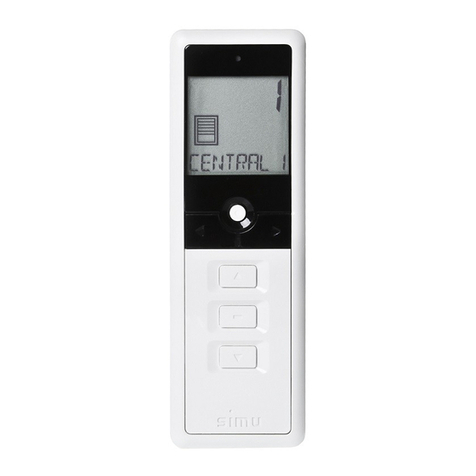
Simu
Simu Hz COLOR MULTI User manual
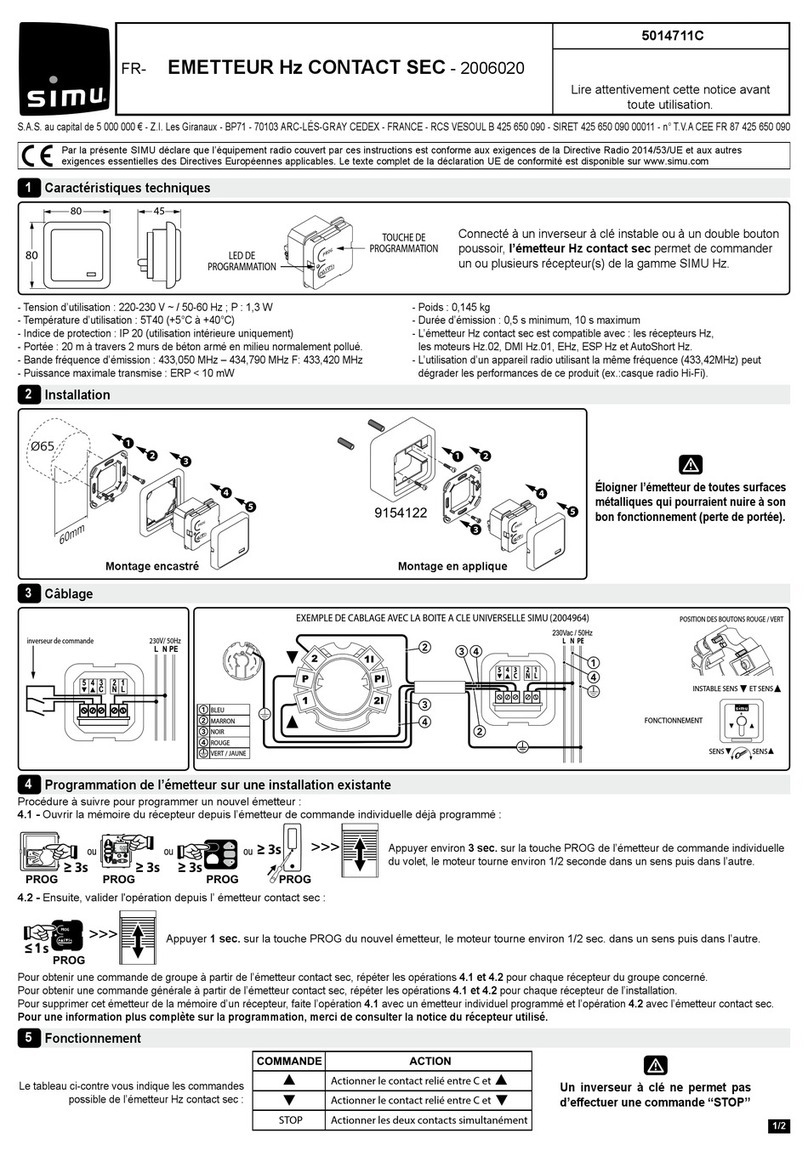
Simu
Simu 2006020 User manual
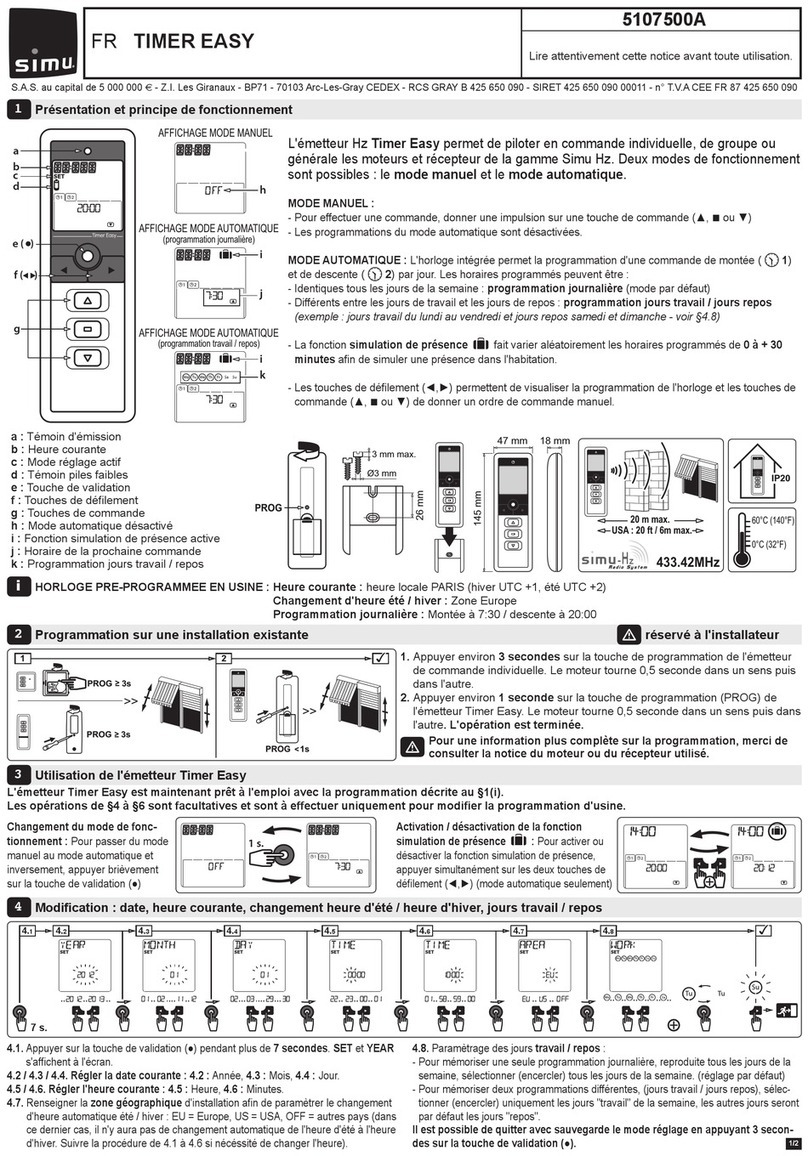
Simu
Simu TIMER EASY User manual
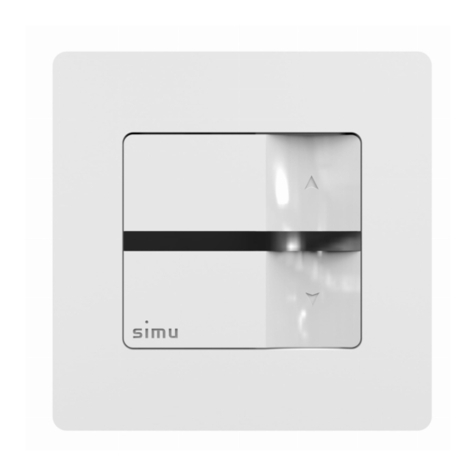
Simu
Simu HZ WALL 1 CHANNEL User manual

Simu
Simu 5C User manual
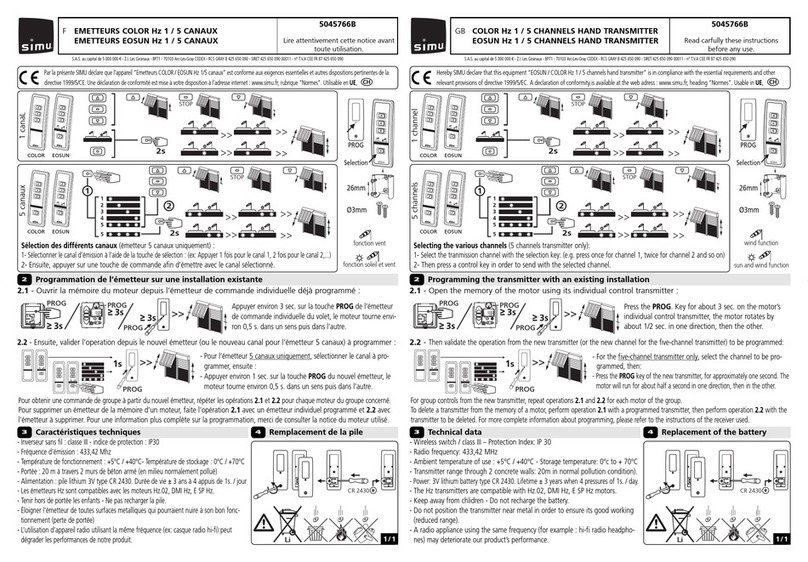
Simu
Simu COLOR Hz User manual
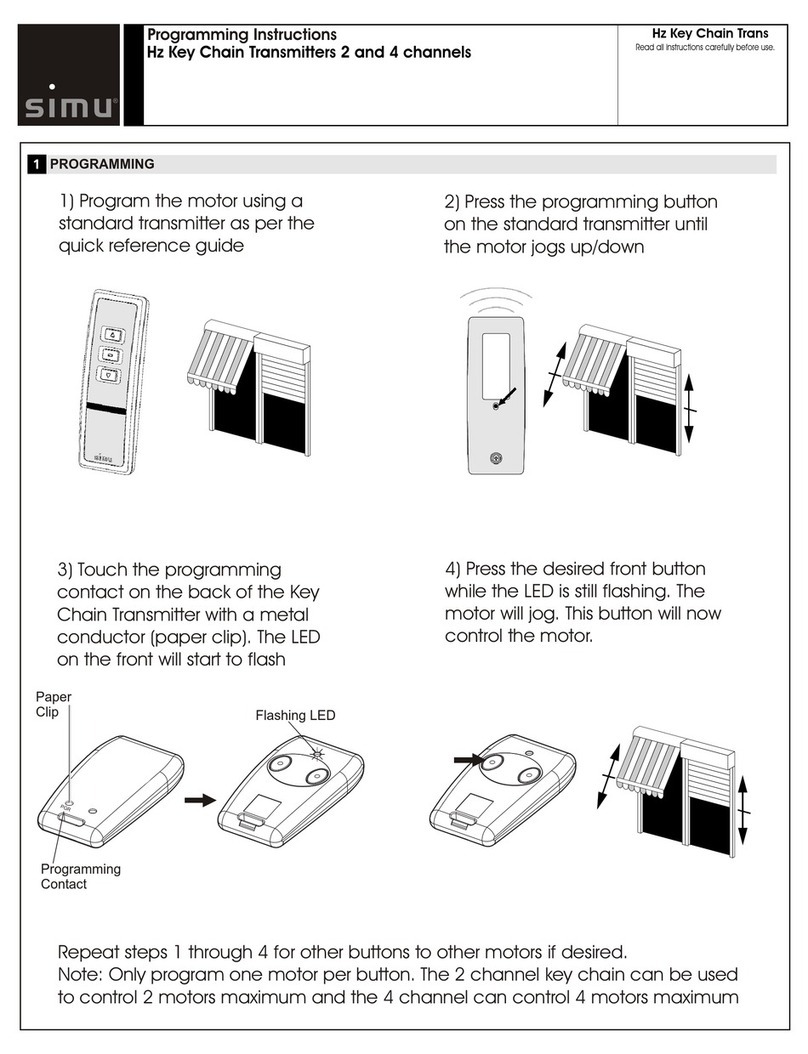
Simu
Simu TSA 4 Installation manual
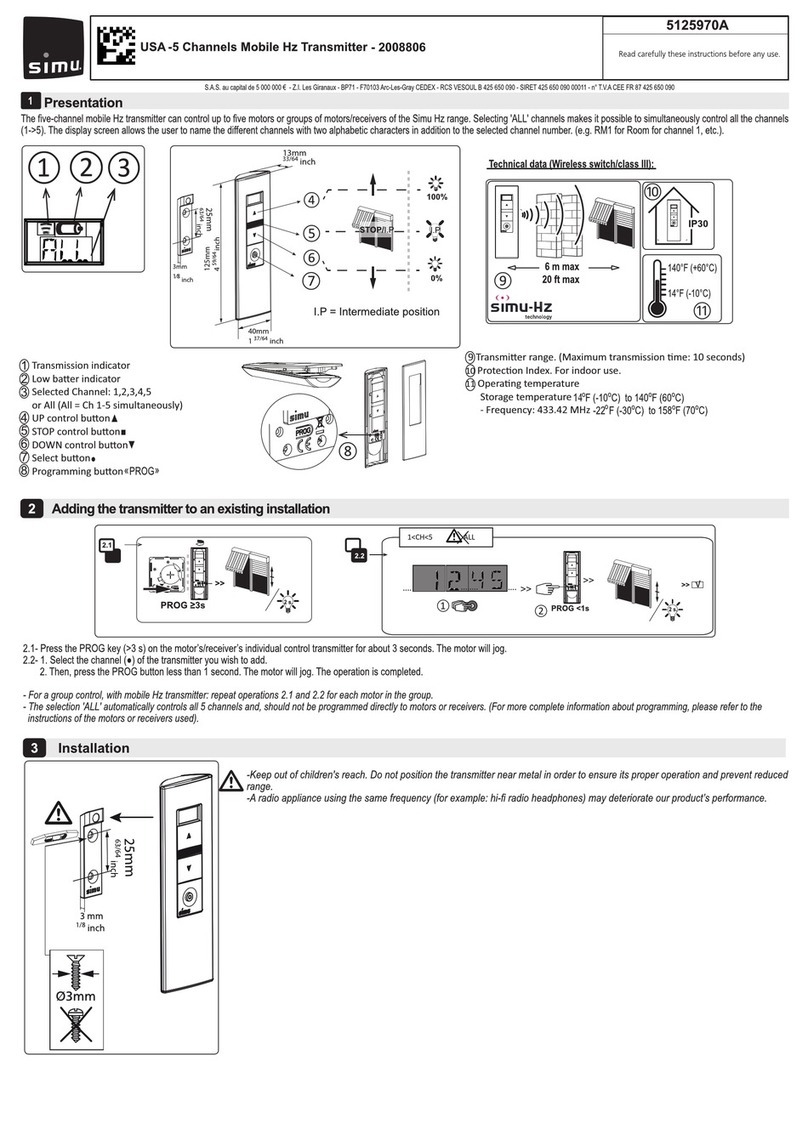
Simu
Simu 2008806 User manual