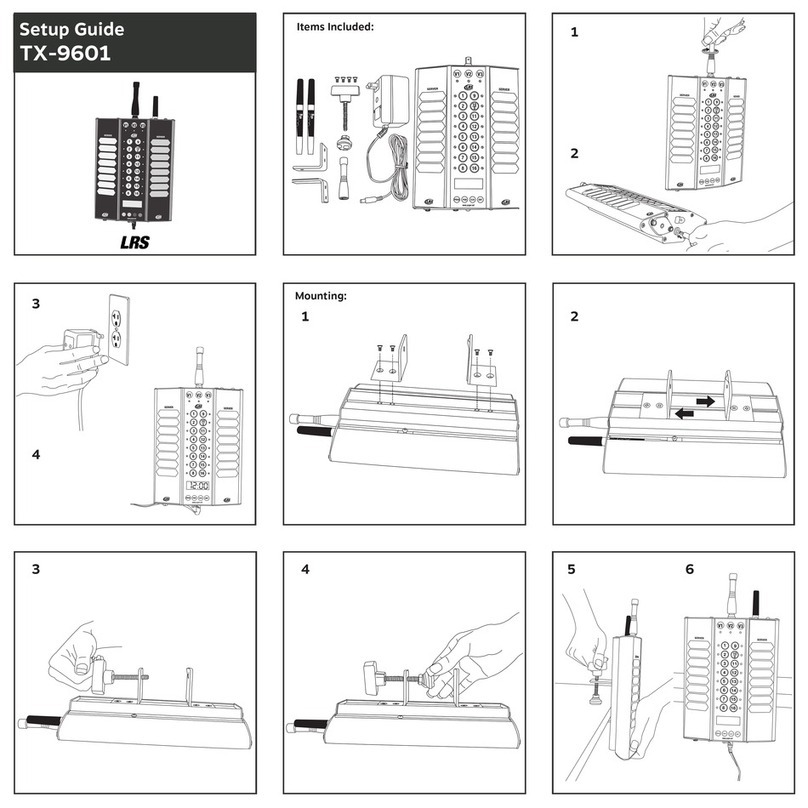T9550LCK
BASIC OPERATIONS GUIDE
Note: The T9 0 LCK factory defaults are the most commonly
used settings (Restaurant ID = 0, Vibration Mode = 1).
PAGING
For pagers numbere 1 – 12:
1. Press the pager number
2. The unit will automatically send a page
For pagers numbere 13 an higher:
1. Press
2. Enter the pager number (using the 0-9 keys)
3. Press the key
PAGE ALL CALL
If all staff pagers need to be called at once:
1. Press
2. Press - -
3. Press the key
SYSTEM SETTINGS
Setting the Vibration Mo e
Vibration mode determines the number of times a pager will vibrate
when paged. (EX: When a page is sent from the transmitter, the
pager will vibrate once)
To set the vibration mode:
• 1 vibration: Press
Press - - and press
•2 vibrations: Press
Press - - and press
•3 vibrations: Press
Press - - and press
System Reset
Perform a system reset if the transmitter’s battery power has been
completely depleted. The system will reset to factory default
(Restaurant ID = 0, Vibration Mode = 1).
1. Press
2. Press --and press
Set Restaurant ID
The Restaurant ID factory default setting is 0. Your system may or may
not be shipped with the factory default setting ID = 0. Contact LRS to
verify your Restaurant ID.
To change the ID:
1. Press
2. Press - - # (EX: 9 – 0 – 3, Restaurant ID = 3)
3. Press
MAINTENANCE FUNCTIONS
Range Test
Perform a range test to determine the effective range of the
T9 0LCK.
Note: Be sure to remove pagers from charging base before per-
forming the range test
1. Press
2. Press - - and press
3. When the “”begins scrolling across the screen, pagers
will vibrate every seconds (as long as they are receiving the
signal).
4. Take a pager and walk around the area to verify that the pager
operates in all areas.
. When a pager is out of range, it will stop vibrating every
seconds.
Check the Transmitter Battery level
1. Disconnect the transmitter from the power adapter/charger
2. Press and then
The un t w ll show a number from 0 to 5:
• If the unit shows 4 or above – the charge is adequate for normal
use
• If the unit shows 3– it is ok for short term use (1 - 2 hours)
• If the unit shows 2 or less (including blank) – it must be
recharged before use
Battery Charge
1. Plug the power supply/charger into the transmitter unit.
2. After 10 seconds press and release the power-reset button lo-
cated on the side of the transmitter. The display will light.
3. Within -10 seconds, the display light will disappear and the
screen will remain blank. This is an indication that the battery
is charging.
4. Allow the keypad to charge for at least 12 hours.
. Check the battery level to ensure that the battery is fully
charged.
PAGER PROGRAMMING (Star pagers only)
If you would like to assign or reassign numbers to pagers, contact
LRS to verify your restaurant ID before proceeding.
1. Be sure to set the LCK for the restaurant ID in use.
2. Remove the pager from the charger and wait until it stops vi-
brating.
3. Press
4. Enter the pager number you wish to assign to the pager
(Choose #: 1 – 899).
. Press
6. After the pager completes one glow mode cycle, page it to en-
sure that it is programmed correctly.
800.437.4996
www.pager.net
XU-0102 101210
To download a full instruction manual visit the support page at
www.pager.net