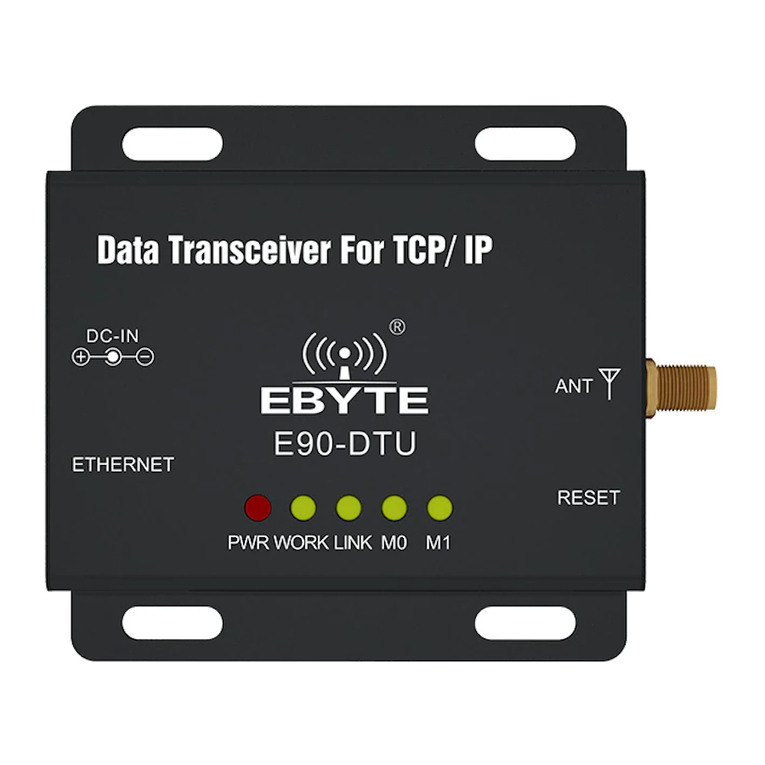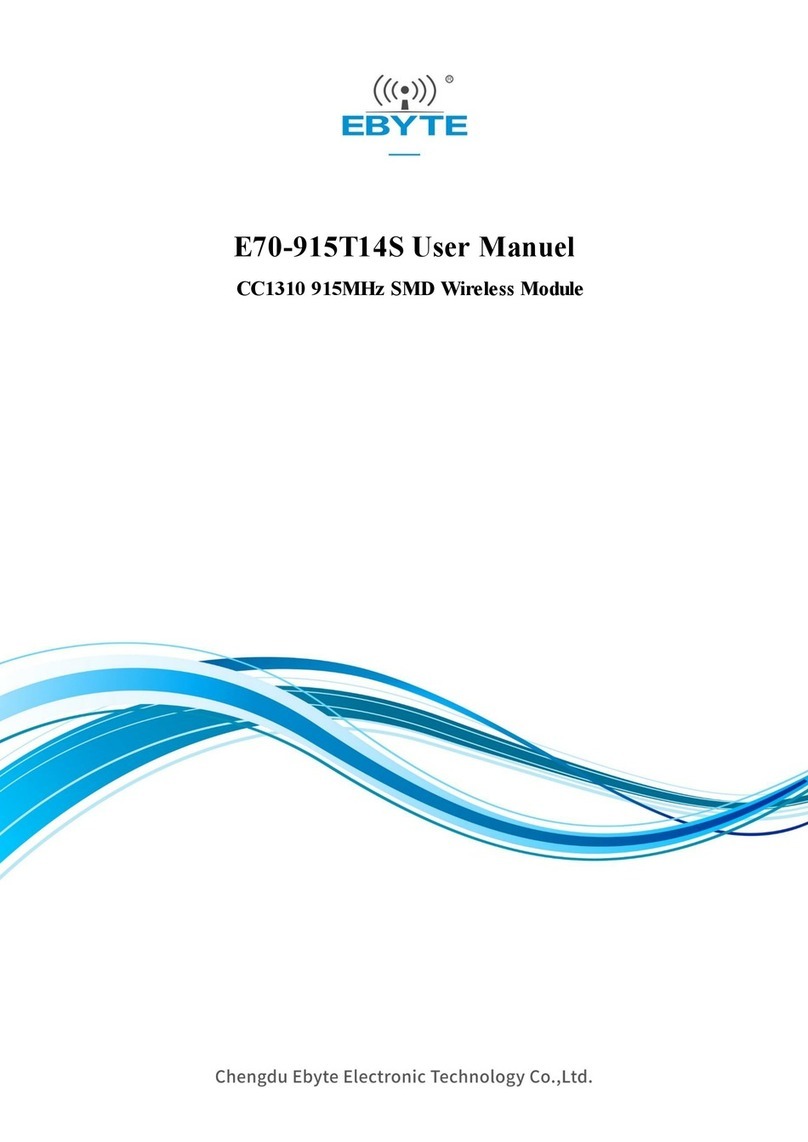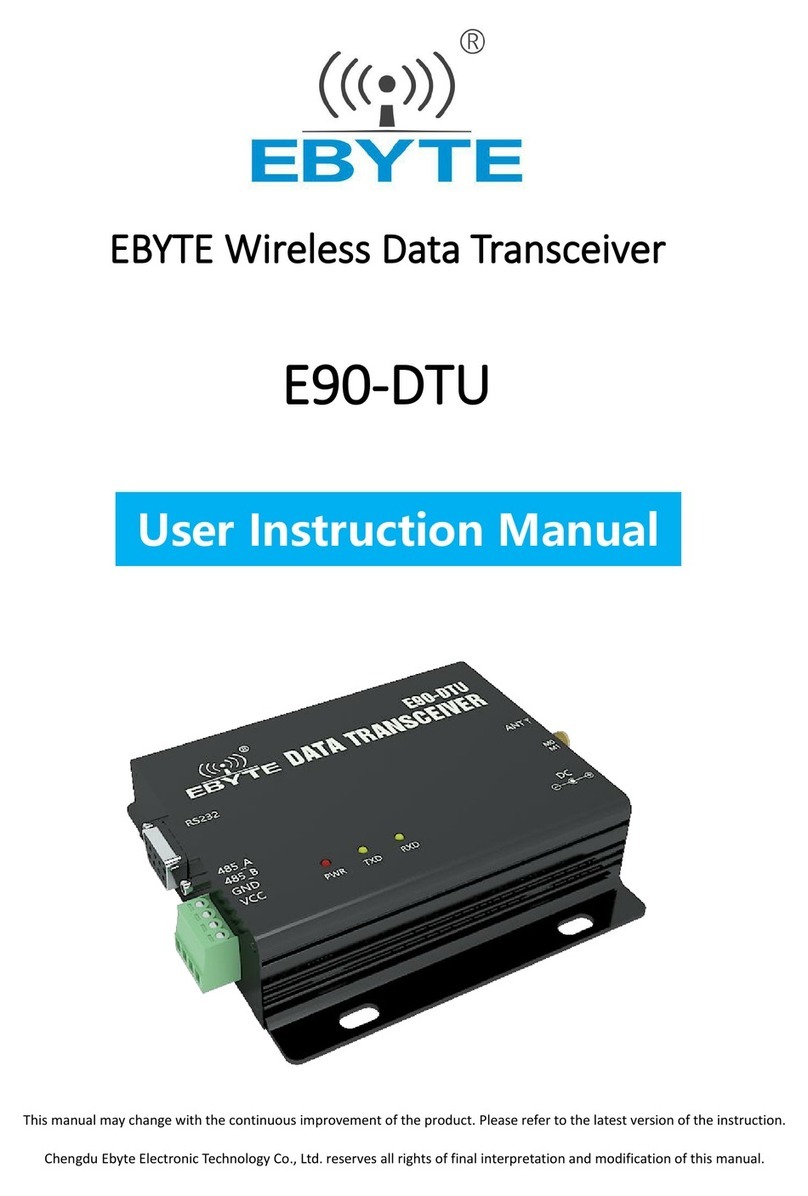E810-DTU wireless transceiver E810 series user manual
Chengdu Ebyte Electronic Technology Co., Ltd. 1
1.1 Brief Introduction
E810-DTU is a small, powerful wireless digital data-Ethernet transceiver with the function of long range, digital data
processing, digital modulation and demodulation, FEC, balanced soft decision, etc. It carries a M0+ series 32 bit processor,
quick speed, high efficiency. It has adaptive network rate(supporting for 100M full duplex) and TCP Server, TCP Client,
UDP Server, UDP Client four communication mechanisms.
Wireless data transceiver working as a communication medium, as well as the fiber, microwave, the same line, has a
certain scope of application: it provides some special conditions in the private network monitoring signal real-time, reliable
data transmission, with the features of low cost, convenient installation and maintenance, diffraction ability, flexible
network structure, range of coverage, suitable for the occasion of dot and scatter, complex geographical environment ,
connecting with PLC, RTU, rain gauge, level gauge and other data terminals.
E810-DTU is easy to operate, users can directly configure the module through computer and transmit the data easily. It
solves the problem that some scenes are inconvenient to deploy network cable or short range of normal WiFi transceiver.
1.2 Features
All the core components are imported originally , compared with the current imports of digital transceiver, we are
the most advanced, most cost effective and the smallest one.
Transmission power is optional, all technical indicators have met the European industry standards.
Use temperature compensation circuit, the frequency stability is better than ±2PPM.
With operating temperature range: -40 ℃~ +85 ℃, adapting to a variety of harsh working environment.
All with aluminum alloy shell, compact, easy installation, good heat dissipation; perfect shielding design, good
electromagnetic compatibility and strong anti-interference ability.
Power reverse protection, over-protection, antenna surge protection and other multiple protection functions, greatly
increase the reliability of the transceiver.
Powerful software features, all parameters can be programmed to set: such as power, frequency, air data rate,
address ID, etc.
Ultra-low power consumption, standby current is 20mA (the power consumption of power saving mode and sleep
mode is lower), the transmitting current ≤350A (1W).
With watchdog and accurate time layout, in the event of an exception, the module will automatically restart and
continue to follow the previous parameters to operate.