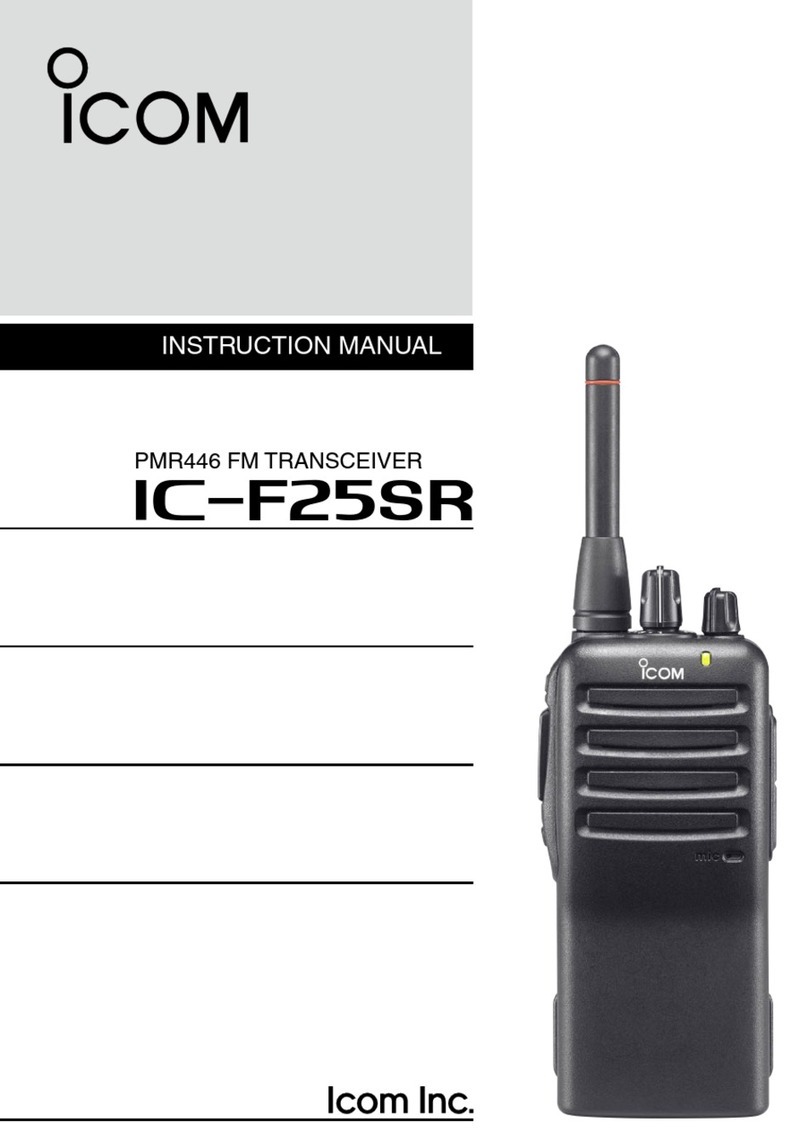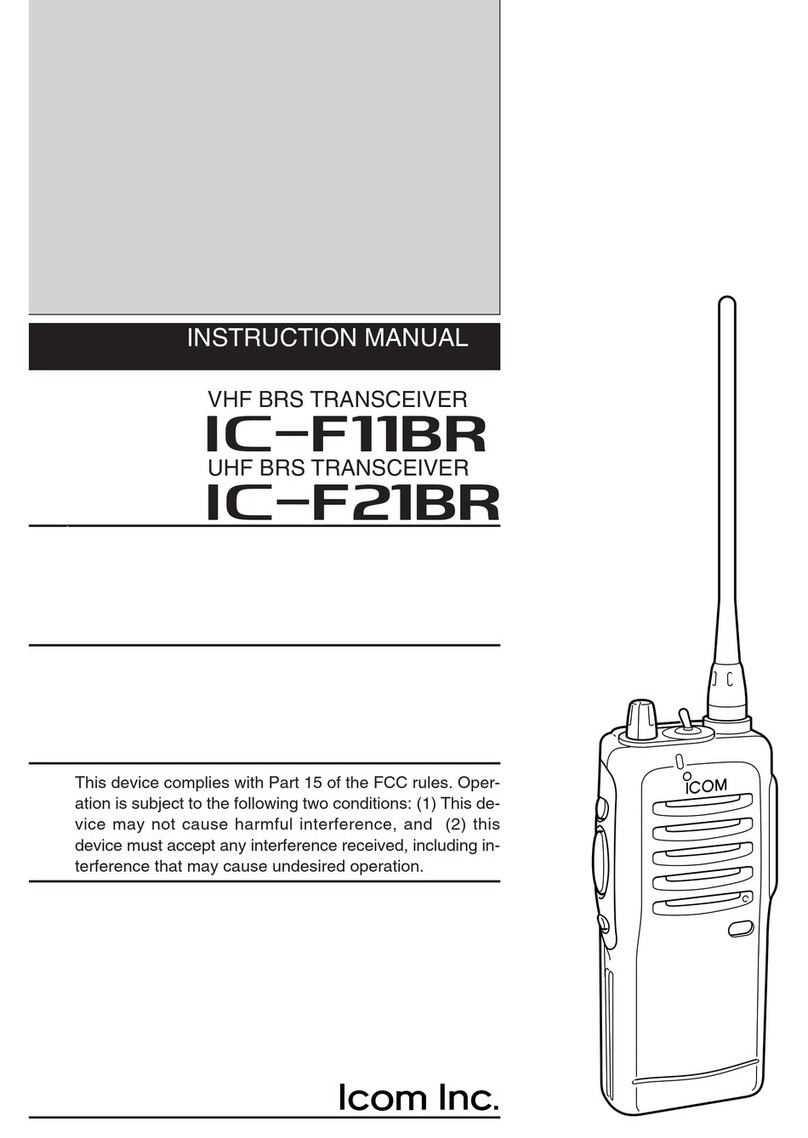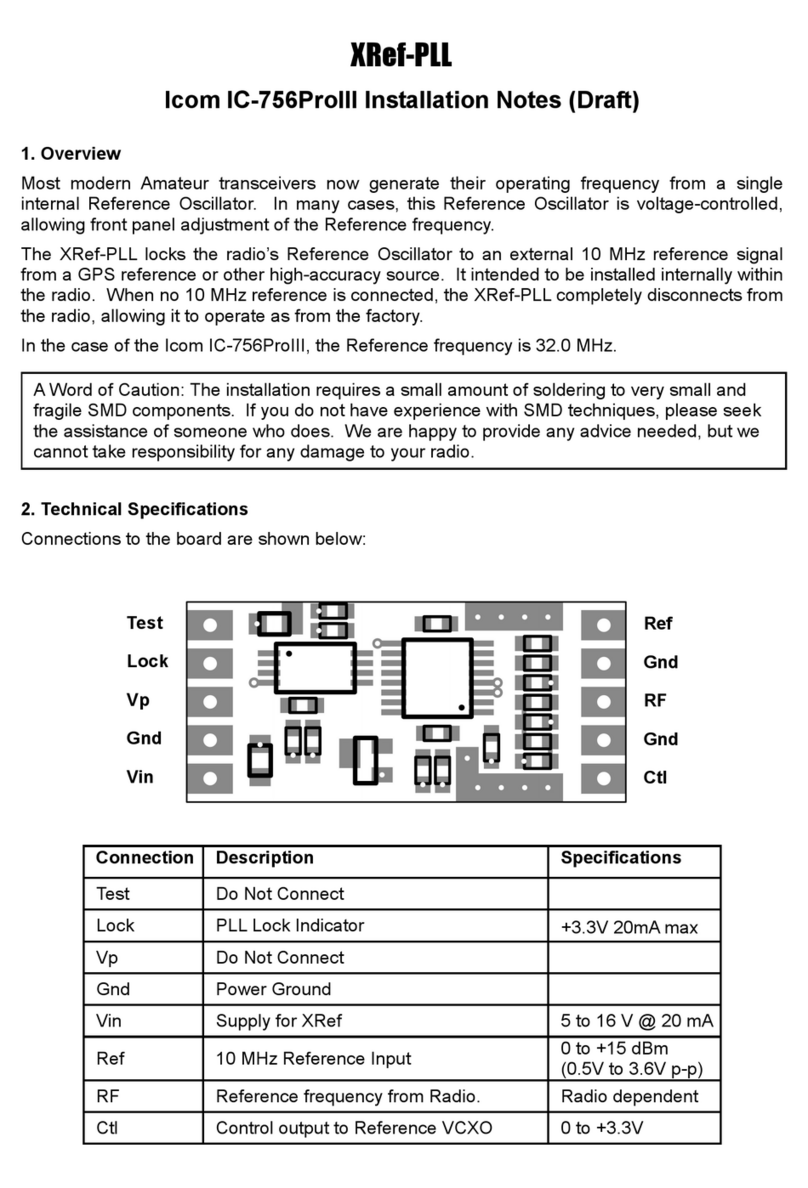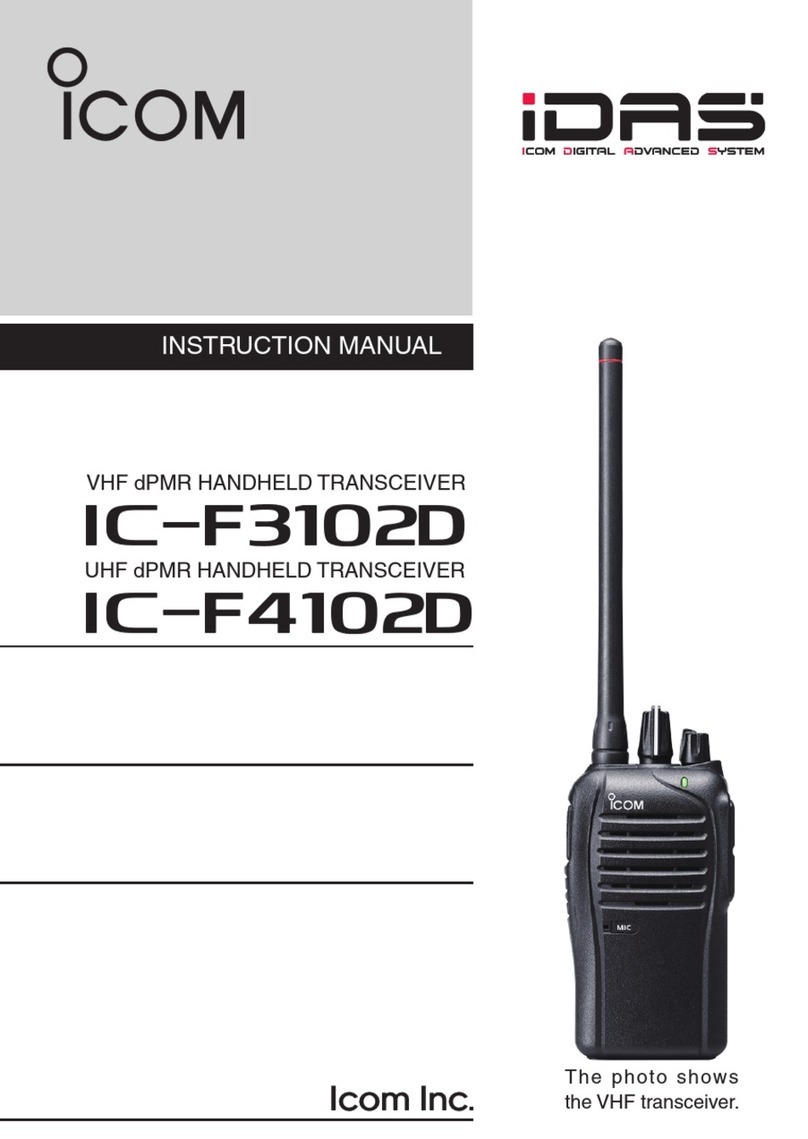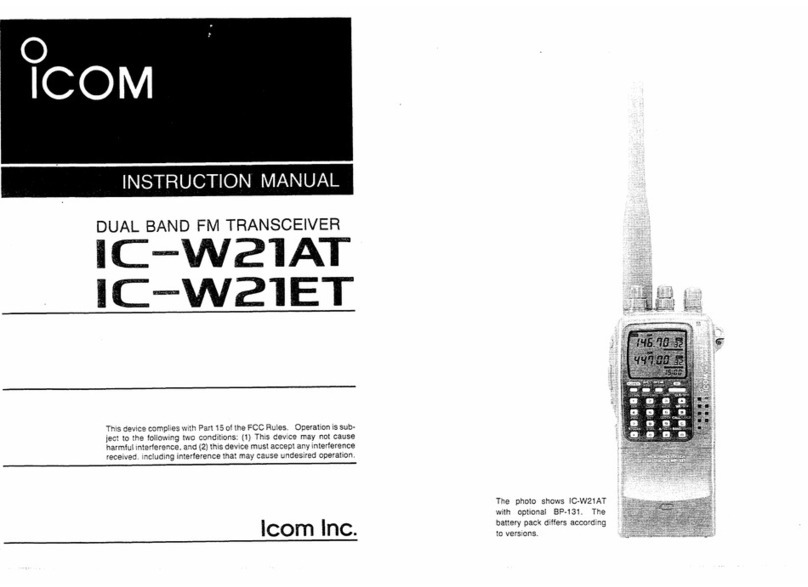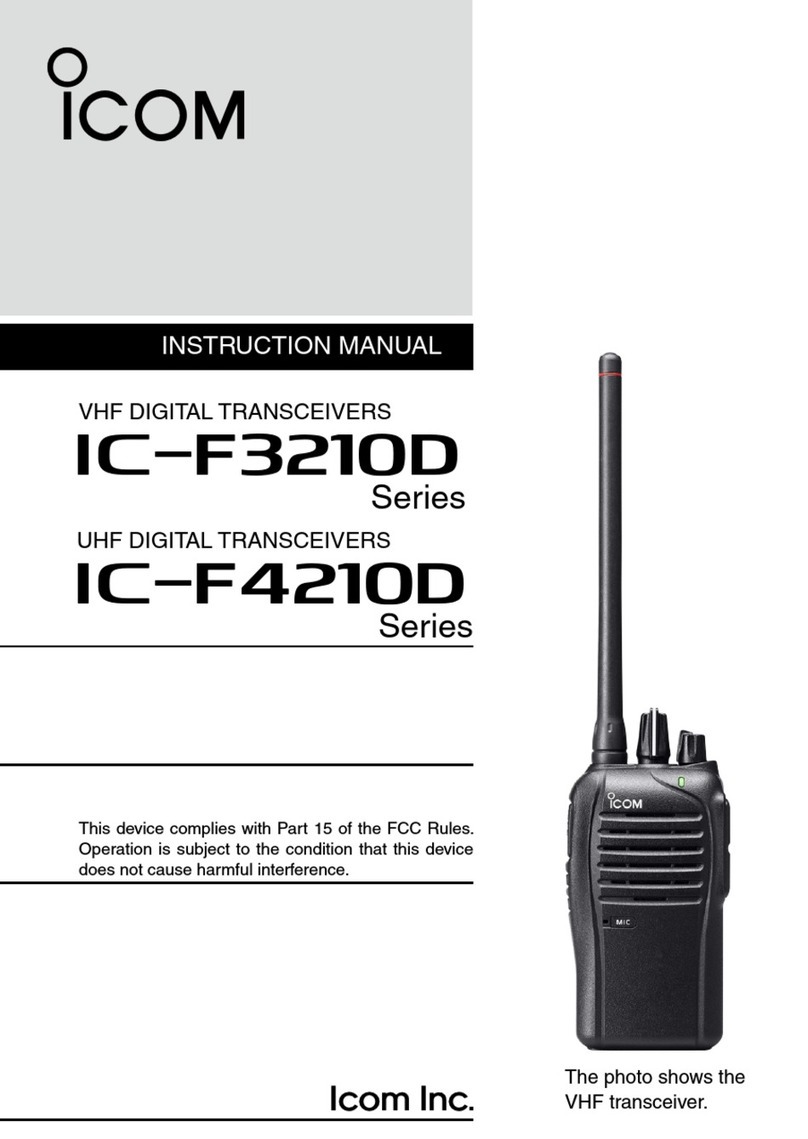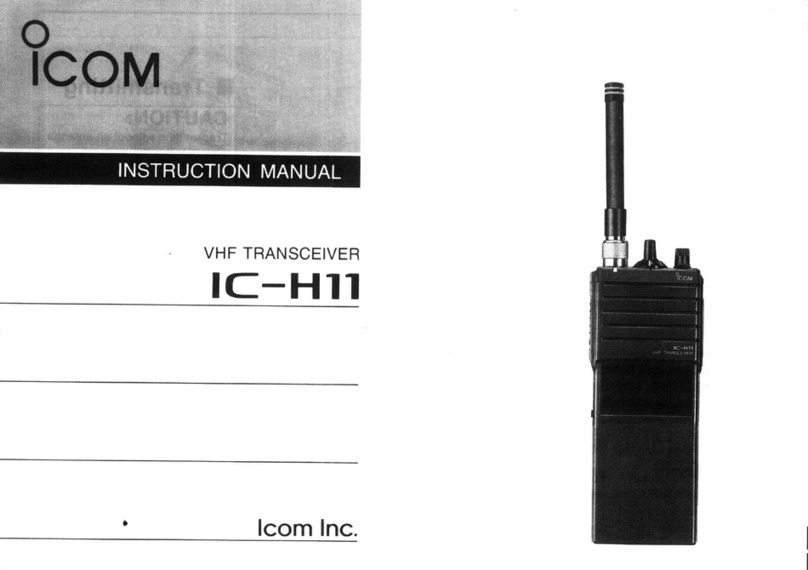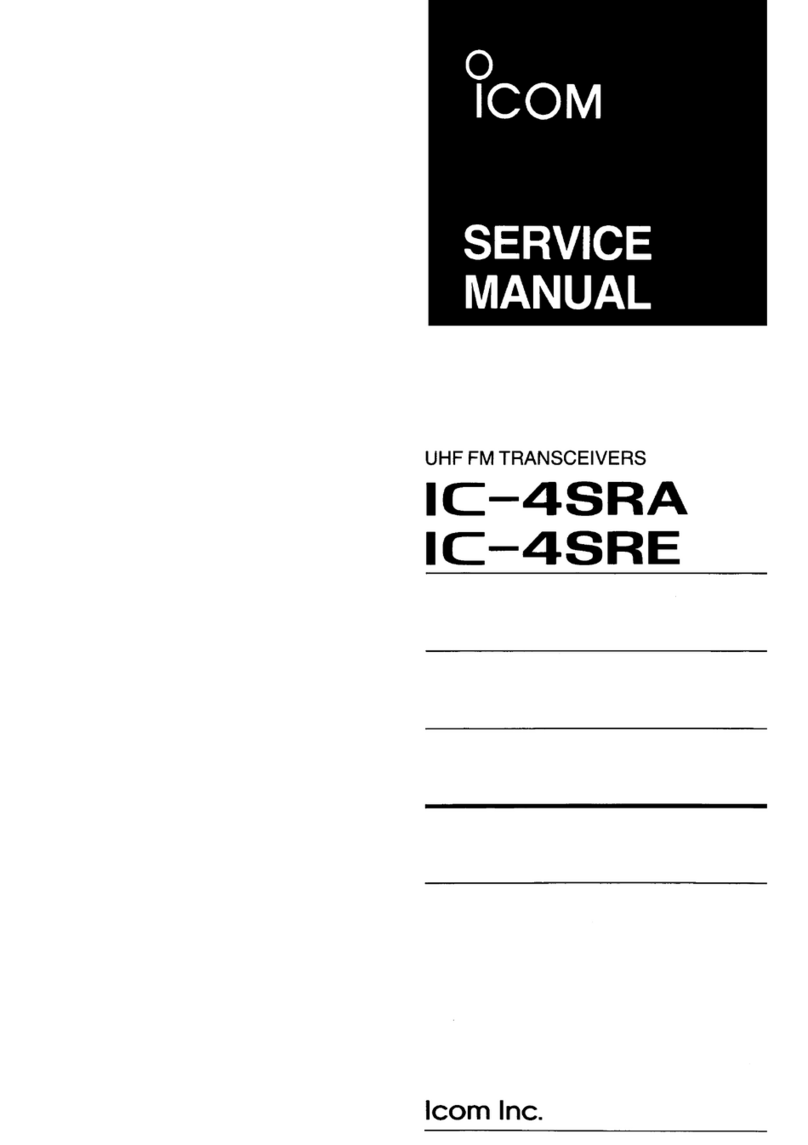INTRODUCTION
This service manual describes the latest technical
information for the IC-9700 VHF/UHF ALL MODE
TRANSCEIVER at the time of publication.
MODEL
VERSION VERSION
NUMBER
IC-9700
USA #12
EUR #13
ITA #15
TPE #17
KOR #18
EXP #19
To upgrade quality, any electrical or mechanical parts and
internal circuits are subject to change without notice or
obligation.
SERVICE CAUTION
NEVER connect the transceiver to an AC outlet or
to a DC power supply that outputs more than the
specified voltage. This will ruin the transceiver.
DO NOT expose the transceiver to rain, snow or
liquids.
DO NOT reverse the polarity of the DC power cable
when directly connecting to the transceiver.
DO NOT apply an RF signal of more than 20 dBm
(100 mW) to the antenna connector. This could
damage the transceiver’s front-end.
ORDERING PARTS
Be sure to include the following four points when
ordering replacement parts:
1. 10-digit Icom part number
2. Component name
3. Equipment model name and unit name
4. Quantity required
<ORDER EXAMPLE>
1180004430 XC6209F502MR IC-9700 MAIN UNIT 5 pieces
8110011570 3913 U-COVER IC-9700 CHASSIS 1 piece
Addresses are provided on the inside back cover for
your convenience.
REPAIR NOTES
1. Make sure that the problem is internal before
disassembling the transceiver.
2. DO NOT open the transceiver until the transceiver
is disconnected from its power source.
3. DO NOT short any circuits or electronic parts.
An insulated tuning tool MUST be used for all
adjustments.
4. DO NOT keep power ON for a long time when the
transceiver is defective.
5. NEVER directly transmit power into any test
equipment such as Standard Signal Generator or
a Sweep Generator, otherwise the RF power may
damage them.
6. ALWAYS connect a 50 dB to 60 dB attenuator
between the transceiver and such test equipment.
7. READ the instructions of the test equipment
thoroughly before connecting it to the transceiver.
Icom, Icom Inc. and the Icom logo are registered trademarks of Icom Incorporated (Japan) in Japan, the United States, the
United Kingdom, Germany, France, Spain, Russia, Australia, New Zealand, and/or other countries. www.PH4X.com