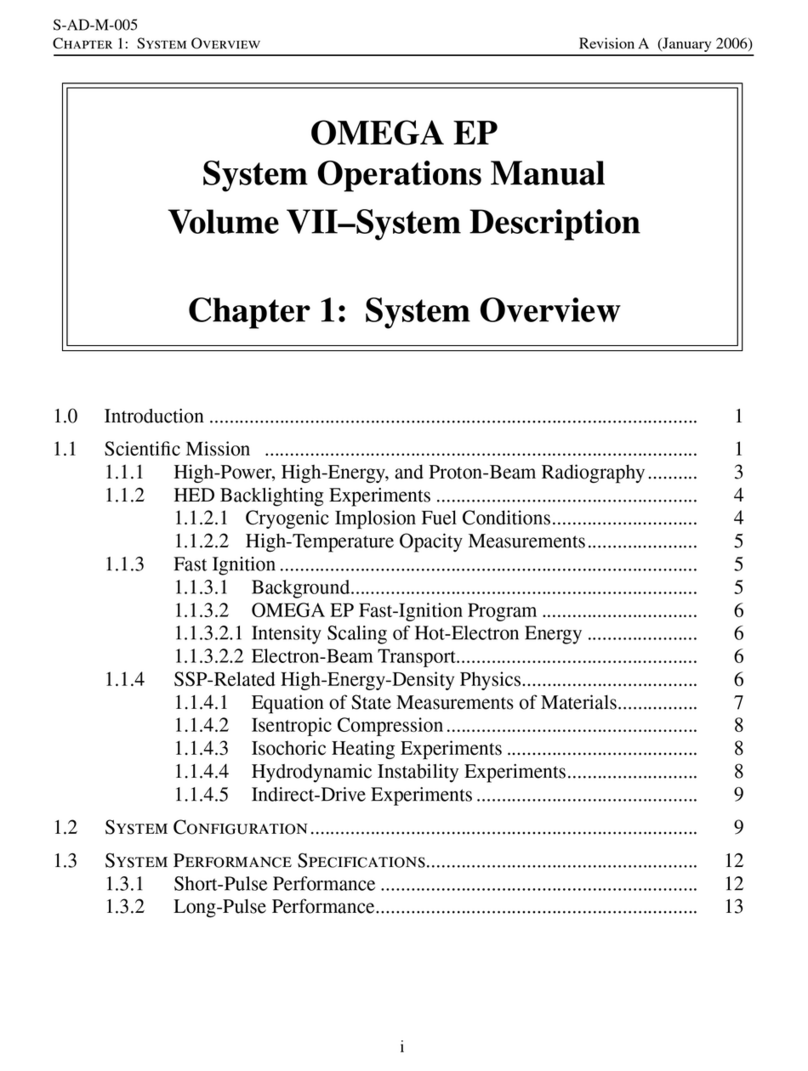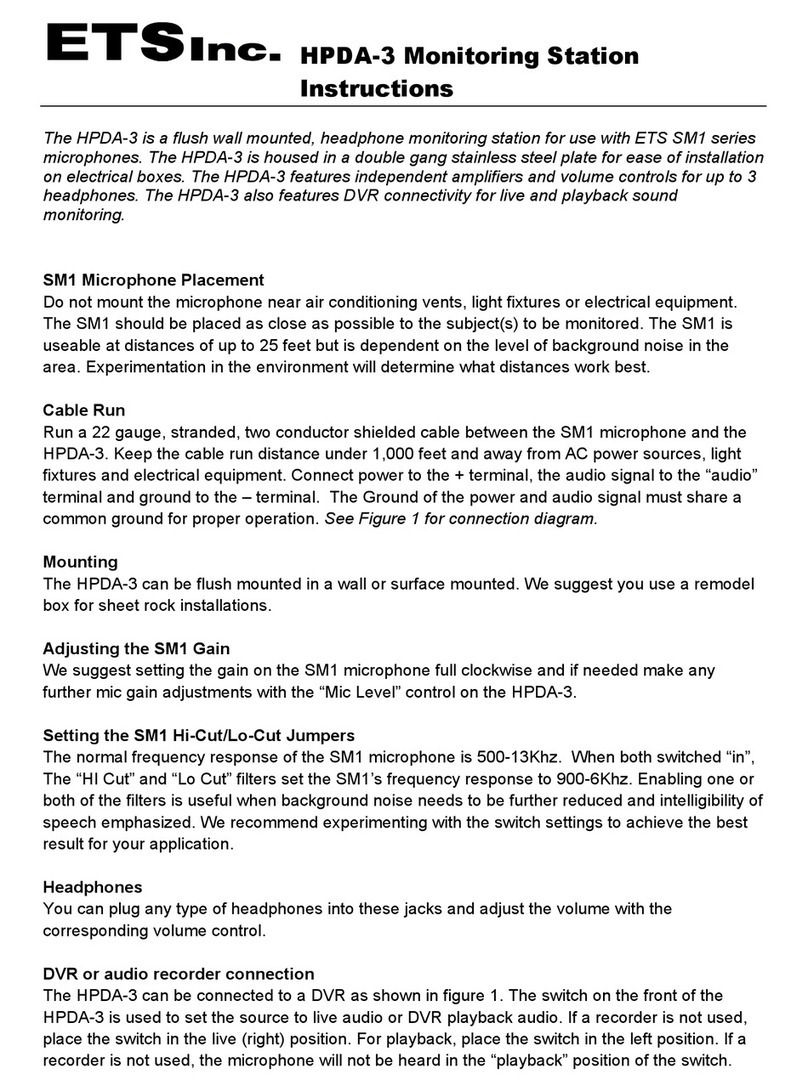ECC X-RAY 815 User manual

2
MODEL 815
X-RAY kVp Meter / Exposure Time
Meter
INSTRUCTION MANUAL
TABLE OF
CONTENTS
Page
DESCRIPTION 3
GENERAL INSTRUCTIONS
SWITCH SETTINGS 4
OPERATION 5
FILTRATION CORRECTION 7
CONNECTIONS 7
BLUETOOTH REMOTE MONITOR 8
STATUS MESSAGES 10
BATTERY REPLACEMENT 10
WARRANTY 11
SERVICE INFORMATION 11
SPECIFICATIONS 12
APPENDIX A 13

3
DESCRIPTION
The ECC Model 815 X-ray kVp Meter / Exposure Time Meter is used to measure
the maximum or peak accelerating voltage output produced by tungsten X-ray
generators. The ECC Model 815 is a solid-state, digital instrument designed
specifically for service personnel in assessing the performance of radiation
generators. This instrument not only samples the acceleration voltage of x-rays,
but measures the length of an exposure. Having both functions in an instrument
simplifies regular constancy checks of kV. The instrument is used for dental x-
ray units, radiographic and fluoroscopic x-rays.
The Model 815 is available with a low range option (Model 815L). See
specifications section for actual range of both models.
The Model 815 can be used to measure the peak acceleration voltage produced
by half-wave, full-wave rectified x-ray machines as well as DC or multiphase x-
rays. It will accurately use ratios produced by different differentially filtered x-ray
detectors to observe kV levels. When the instrument is being used to measure
the length of an exposure, the operator can also determine the characteristics of
an x-ray. After a reading is obtained, pushing the „Mode‟ button will give the
operator a message indicating if the x-ray is:
1. half-wave, or
2. full-wave, or
3. DC / 3 Phase (constant potential, also for x-rays with more than 3 phase) and,
the exposure time.
When a measurement is being made, the Model 815 has the capability of
automatically determining the type of x-ray that is being measured. It is not
necessary for the user to program correction factors for different types of x-ray
waveforms.
The Model 815 automatically resets at the beginning of each exposure, holding
the reading until the next exposure.
The most convenient way of using the 815 is to place it directly under the x-ray
head. Step back, take the exposure and then observe the reading. Refer to the
section on Operation for information on how to obtain the most accurate
measurements.
Note: With high energy (above 70 kVp) disregard first reading after power on.
It is important that the user be thoroughly familiar with the contents of this
manual before performing any tests on radiation generating equipment. It
is also imperative that the user be thoroughly qualified, and familiar with
safety precautions and other practices relating to radiation generators.

4
GENERAL
INSTRUCTIONS
SWITCH SETTINGS
In order to keep operation easy and straightforward there are only two switches
on the front panel.
ON/OFF SWITCH
The ON/OFF Switch is used to turn on the instrument. The switch is illuminated,
and the green light will be on when the power is turned on. Remember to turn
the instrument off when not in use to conserve the batteries.
MODE SWITCH
The MODE SWITCH has two functions.
1. When initially turned on, the instrument can be switched to the “High
Resolution” mode.
2. After a kVp reading is obtained, pushing the Mode Switch will provide
additional information.
1. High Resolution / High Speed Modes
When the instrument is first powered on, it is in “Normal” or “High Speed Mode”
which is used for most measurements. When used in Normal Mode the Model
815 inserts a delay of about 22 milliseconds before measuring the kVp. Pushing
the button once will put the instrument into “High Resolution Mode”. In High
Resolution Mode, the delay is approximately doubled. When using the
instrument in High Speed Mode, the x-ray exposure time must set to at
least 40 ms (0.04 sec). When using the instrument in High Resolution
Mode, the exposure must be at least 80 ms (0.08 sec).
When the instrument is put into High Resolution Mode, it will stay in High
Resolution Mode until it is turned off. To get the instrument into High Speed or
Normal mode, turn the power off and then on. There is additional information
about using High Resolution Mode in the Operation section.
2. Additional Information Display
After a measurement, the kVp value will be displayed. Additional information can
be displayed by pushing the mode button momentarily. The instrument will then
sequence through the following information:
•
Waveform Type
•
Exposure Time in milliseconds
And back to kVp.
Waveform type and exposure time will each be displayed for about 1.2 seconds,
and then the display will revert back to kVp. After the Additional Information is
displayed and display returns to kVp, the meter is ready for another reading. If
the battery is low, a „Batt Low‟ message will also appear for 1.2 seconds.

5
OPERATION
kVp Measurements
To use the Model 815 X-ray kVp Meter for a kVp measurement, in most
instances it is only necessary to turn on the instrument, and then center the
meter‟s target in the light field and make an exposure.
In order to ensure more accurate readings, the following points should be kept in
mind. Refer to Appendix A for more information.
1. Current (mA)
The Model 815 will operate down to approximately 7 mA if the x-ray is focused
properly on the x-ray target. The best accuracy is obtained at 10 to 50 mA.
2. Height
For half wave x-rays (Most dental x-rays) with 7 to 15 mA output, the cone should
be ½ to 2 inches above the instrument.
For x-rays with 25 to 100 mA output, position the x-ray head 8 to 16 inches
above the instrument.
3. Collimation
Collimate the x-ray to approximately 2” by 2” centered on the target on top of the
instrument.
4. Exposure Time
There are two modes requiring different exposure times.
In the Normal or “High Speed Mode”, the exposure time must be at least 0.04
sec (40 ms). Longer exposure times than 50 or 100 ms are not necessarily or
desirable in order to minimize wear and tear on the head and exposure to the
operator. When the instrument is used to measure exposure time, longer
exposure may be tested.
In “High Resolution Mode”, the x-ray exposure time must be at least 0.08 sec (80
ms).
5. Waveform
This instrument measures the maximum or peak accelerating voltage that occurs
during any part of the x-ray exposure except for the first 30 ms which we use as
a delay to make sure the x-ray waveform is stable. The instrument will read and
display the maximum value of the accelerating voltage during the rest of the x-ray
exposure.
6. Initial Reading
The x-ray detectors accumulate charge when the unit is not used. When initially
powered on, the instrument will need one x-ray exposure to work correctly.
Disregard the first reading, especially at higher energies i.e. above about 80 kVp.

6
Exposure Time Measurements
The Model 815 measures the Exposure Time each time a kVp measurement is
made. To display the Exposure Time after an exposure, momentarily push the
white Mode pushbutton switch. The exposure time will be displayed in
milliseconds (ms). In normal or High Speed mode, exposure times less than 40
ms cannot be measured. The x-ray exposure time must be at least 40 ms. If it is
necessary to measure exposure times less than 40 ms, please contact ECC to
purchase our Model 8700 Digital X-ray Time Exposure Meter.
When the instrument is in High Resolution Mode, exposure times less than 80
ms cannot be measured. The x-ray exposure time must be at least 80 ms. We
recommend using normal mode for all exposure time measurements.
More accurate reading of exposure times are obtained at lower kVp / mA
settings. Many high-energy x-ray exposures have a noticeable decay at the
trailing edge (end) that will be added to the exposure time. We recommend
making exposure time readings at 50 to 80 kV and 25 to 50 mA. Also, the
accuracy specifications apply for measurements greater than 150 milliseconds.
High Resolution
The Model 815 was specifically designed to accurately make measurements with
a short exposure time in order to minimize wear on the x-ray head and exposure
to service personnel. However, there are three conditions where more accurate
readings can be obtained by sampling the x-ray waveform for a longer period of
time.
Slow X-rays - Some x-rays, particularly older models take a relatively long time to
reach peak exposure. In the normal or High Speed mode the instrument waits
22 ms before starting the x-ray measurement. The wait time is doubled in the
High Resolution mode, and the actual measurement time is also doubled.
Some DC and multiphase units come on quickly but have a large overshoot. If
the overshoot lasts more than 22 ms, High Resolution Mode will give a more
accurate reading of the true maximum kVp.
Appendix A has more information about making accurate kVp measurements.

7
FILTRATION CORRECTION (kVp
Measurement)
The Model 810 Meter is calibrated for tungsten tube x-rays with 1.5 mm of Al
filtering. When the x-ray has different filtration, refer to the table below and make
the appropriate correction to the kVp reading.
At 50 mA
Added
F
il
t
ra
t
ion
60 kVp
80 kVp
100 kVp
120 kVp
0.31 mm Al
-0.2
-0.5
-0.5
-0.5
1 mm Al
-1.1
-1.5
-2.6
-3.0
At 100 mA
Added
F
il
t
ra
t
ion
60 kVp
80 kVp
100 kVp
120 kVp
0.31 mm Al
-0.2
-0.6
-0.8
-1.7
1 mm Al
-0.9
-1.7
-1.7
-3.4
For example, if your x-ray has 2.5 mm Al, that is equivalent to 1.0 mm of added
filtration. A reading at approximately 60 kVp, 50 mA will be 1.1 kV high. Subtract
1.1 kVp to get the correct reading.
The values can also be interpolated. For example, when taking a reading at 70
kVp, 100mA with 0.3 mm additional filtration (1.8 mm total), use a correction
factor mid way between -0.2 and -0.6, which is -0.4. Therefore, when taking a
measurement at about 70 kVp, 100 mA with 1.8 mm of Al filtration, subtract 0.4
kVp.
For values below about 50 kVp, the correction factor is minimal and can be
ignored.
CONNECTIONS
No external connections are made to the instrument.

8
BLUETOOTH REMOTE
MONITOR
This instrument is equipped with a feature that can be used to show output data
on an Android smartphone or tablet using the Bluetooth module in every
instrument. When not using the Bluetooth feature, the unit is used in normal
fashion. In order to use the Remote Monitor, an application (app) must be
installed on your Android phone or tablet.
This feature is installed on Model 815 kVp Meters serial number 646 and up and
Model 820 kVp/mA Meters serial number 329 and above.
This feature is provided as a convenience so that it is not necessary to go into
the x-ray room to observe the meter after each reading. There is also a file save
capability which can assist in recording data.
How to download the app:
1: Open the Google Play Store
2: Search for ECC Remote Monitor
3: Download the App
4: The app will install automatically
Running the App:
When the ECC Remote Monitor app is started, it asks for your permission to use
the Bluetooth capabilities of your Android device, if you deny this request, the
application will close.
Connecting to a device:
The home screen should now be shown, and you may choose to connect to a
device via Bluetooth in the action bar at the top or bottom of the screen
(depending on your device screen size).
You may choose devices by using the menu button in any Android systems
below version
3.0 (Honeycomb). If the ECC device does not appear in the connection menu,
select the scan button and it will appear in the menu if it is within range.
The device name will either be shown as null, or ECC_XXX where “XXX” is the
serial number of the device.
Select the ECC device to connect with it.
The first time you attempt to connect with this device, you will be asked for a
pairing code, which will be „1234‟. A confirmation message will be displayed if the
device has been successfully connected. You may now take an x-ray or mA
measurement.

9
Data
The data will be displayed on the screen with each reading numbered
sequentially, along with the time each measurement is taken. If an x-ray is taken,
kVp, ms, and a timestamp will be shown.
If you are using a model 820 meter, mA and mAs will also be shown.
Note: when using a model 815 meter, mAs will display as N/A (not applicable).
If the data extends beyond the size of the screen, you may swipe vertically or
horizontally to scroll through it.
Saving Data:
The data collected will be displayed on screen and you may choose to save it on
your SD card or Google drive account. To save the file to your SD card, type the
desired filename in the text box at the top of the screen and press the „save‟
button. If you have a Google account, you may choose to upload the data to your
Google Drive™ cloud storage. Select the „Google Drive‟ button to choose an
account to upload to. To send the file to Google Drive, press the „Upload‟ button,
which will appear after selecting an account.
Changing Accounts: To select a different account, long press (Hold) the
„Upload‟ button until the account selection menu appears.
If you choose to upload the data, a text file with all the information collected will
be stored in your Google Drive cloud storage.
If you saved your file to the SD card, use a file explorer program (search “file
explorer” in Google Play) and navigate to your SD folder. Your file will be there
named as
“the text you chose”.txt.
To clear the data at any time, press the “Clear” button.
Troubleshooting:
If at first, the ECC Remote Monitor application does not function properly, try
exiting and reopening the app. If a Bluetooth connection cannot be made
between your Android and the ECC device, try turning the ECC device off and
on, and then try to connect again with the application.
If the app does not display a readout when taking x-ray measurements, it is
possible that your payment method is still pending. Once the payment is cleared,
your application will be licensed and allow measurement readouts.
If for some reason, the app will not work with your android device, the instrument
can still be used for measurements. You may contact us to report bugs in the
application. If we fail to correct an issue regarding the compatibility of the app
with your device in a timely manner, we may issue you a refund for the purchase
price of the application.

10
Verified Compatible Devices:
This feature has been tested with the following devices and operating systems:
•
Nexus 7
•
Razor
•
Samsung Galaxy Tab
•
Samsung Galaxy S3
Android operating systems:
•
4.2 (Jellybean)
STATUS
MESSAGES
The alphanumeric display on the Model 815 is capable of displaying messages
along with the output readings that give the user additional information. Each
message is described below:
Rdy Fast - Unit is ready for a reading in Fast mode
RdyHiRes - Unit is ready for a reading in Hi Resolution mode
AlignErr - Alignment Error. Position the Model 815 in the center of the x-ray
beam.
Over Rng - Over Range. The x-ray output is too high. Use a lower mA setting or
increase the distance from the x-ray head to the Model 815.
OvrScale - Over Scale. The output of the x-ray exceeds the measurable range of
the Model 815.
Low Batt - Battery is low. The unit may still be operated for several hours, but
accuracy may suffer. Replace the batteries as soon as possible.
Low Time- The exposure time is too low. Make sure that the x-ray exposure time
is at least 0.04 sec (40ms). When this error occurs, pressing the white button will
not give the user any information about the exposure time or waveform type.
BATTERY
REPLACEMENT
The Model 815 is supplied with 4 AA batteries. Replace the battery when the
"Low Batt" indication shows in the display. Long life alkaline batteries are
available from ECC. We also carry extra long life Lithium batteries. Any
standard AA batteries can be used in the 815. To prolong battery life, turn the
instrument off when not in use.

11
To replace the battery, slide open the battery compartment on the bottom of the
case. Remove the old batteries, and install the new batteries. Observe the
correct polarity of the batteries as shown on the bottom of the battery
compartment.
WARRANTY
Electronic Control Concepts warrants the Model 815 X-ray kVp Meter / Exposure
Time Meter from defects in materials and workmanship for a period of 2 years.
There is no warranty on the battery. ECC will replace or repair any Model 815
during the first year after shipment that does not show obvious signs of abuse.
Contact the factory as described below.
SERVICE
INFORMATION
If a unit should need calibration or service, please contact the factory by phone or
fax to obtain a Return Materials Repair authorization.
(800)VIP-XRAY or (800)847-9729 Phone
(845)247-9028 Fax
After obtaining an RMR number, ship the unit to:
Electronic Control Concepts
160 Partition Street
Saugerties, NY 12477

12
SPECIFICATIONS
RANGE
45 to 125 kV –Model 815
40 to 115 kV –Model 815L
KVP ACCURACY
2% +/- 1 kV, at 25 to 100 mA,
18 to 42 cm from head
,
Tungsten target x-ray tube with 1.5 mm
Al equivalent filtration
EXPOSURE TIME ACCURACY
1% +/- 2 millisecond - 120 mS and
longer at 50 to 80 kV, 25 to 50 mA
Minimum exposure time is 100
millisecond for measurement
MINIMUM EXPOSURE TIME
40 millisec - High Speed Mode
80 millisec - High Resolution Mode
MINIMUM CURRENT (mA)
7 mA at 65 kV, 10 cm from x-ray (815)
5 mA at 50 kV, 10 cm from x-ray (815L)
Also depends on focus
DISPLAY
0.4" (10.2mm) Liquid Crystal
8 Character Alphanumeric
CONTROLS/INDICATORS
ON/OFF Switch –Illuminated
MODE Switch –momentary push-button
OUTPUTS
8 Character Liquid Crystal Display
POWER
4 AA batteries accessible from
bottom of case
Low battery indicator
BATTERY LIFE
48 hours continuous
Typically 9 months of normal use
ENVIRONMENTAL
Temperature
Operating +10oC to 40oC
Storage 0oC to 50oC
Humidity
Up to 75% relative humidity
PHYSICAL SIZE
150 X 120 X 58.5 mm
5.9 X 4.7 X 2.3 inches
WEIGHT
0.7 kg, (1.5 lb)
CONNECTIONS
None
OPTIONAL ACCESSORIES
Carrying Case 815CC
Hard Carry Case 815HS
Custom designed case for ECC kVp Meter

13
APPENDIX
A
Additional information for accurate kVp Measuremen
t.
Height (distance from instrument to x-ray head)
This instrument can measure kVp accurately over the specified range and is
relatively independent of the height of the x-ray tube above the instrument. However,
there are limitations that must be taken into account. Please note, that when we
refer to height, we are discussing the height above the instrument to the actual x-ray
head, not the collimator. The intensity of any x-ray is proportional to kV, to x-ray tube
current (mA) and distance (height), so all three parameters are important. To simplify
this discussion, please refer to the chart below:
The chart below shows the maximum kV and mA. This instrument can accurately
measure at kV / mA combinations below the three curves at the particular height.
Two examples will clarify the use of the chart. If the user anticipates measuring a kV
of 100 at a tube current of 200 or 250 mA, The height should be 24 or 25 inches
(about 64 cm). If the user tries to make the measurement at a height of 12 or 13
inches (31 cm) the unit will read overscale. As another example, at 60 kV, the
instrument can measure up to 400 mA at a height of at least 9 inches (23 cm). Keep
in mind that for low mA, and low kV there is also a sensitivity issue, and that lower
heights will be helpful in getting readings at low kV / mA settings.
Here are some more guidelines:

For dental x-rays with an output from 7 to 15 mA, place the instrument ½ to 2 inches
(2 to 5 cm) under the cone.
For kV of 40 to 50 kV, 15 to 50 mA a height of about 6 inches (15 cm) will work well.
Additional height will allow measurements at high kV and mA.
Measurements with plastic wrap
Many dental offices use a thin, transparent plastic cover over the x-ray head to help
with infection control. The plastic can induce measurement errors because of the
static charge that gets built up on the plastic. For best results remove the plastic
cover.
Pre-Heat
Many x-rays, particularly dental units with a single winding head excite the x-ray at a
lower voltage before the actual exposure in order to allow the filament to warm up.
Some of these x-rays emit radiation during this “pre-heat” time. This presents a
measurement problem. If the kVp reading appears to be inaccurate, check the
exposure time. If the measured exposure time is longer than the expected time, the
meter is picking up the pre-heat radiation. Increase the distance from the x-ray head
to the instrument. If the pre-heat radiation is significant, you may need to
experiment to find the right height.
14
Electronic Control Concepts
PO Box 182, 1160 US Route 50
Milford, Ohio 45150-9705 USA
Phone: 800-VIP-XRAY
Fax: 845-247-9028
sales@eccxray.com | www.eccxray.com
A Division of US Nuclear Corp
www.usnuclearcorp.com
This manual suits for next models
1
Table of contents
Other ECC X-RAY Measuring Instrument manuals
Popular Measuring Instrument manuals by other brands
![Lambrecht sun[e] 00.16130.501030 manual Lambrecht sun[e] 00.16130.501030 manual](/data/manuals/t9/m/t9m8/sources/lambrecht-sun-e-00-16130-501030-manual.jpg)
Lambrecht
Lambrecht sun[e] 00.16130.501030 manual

Vaillant
Vaillant airMONITOR Operating and installation instructions
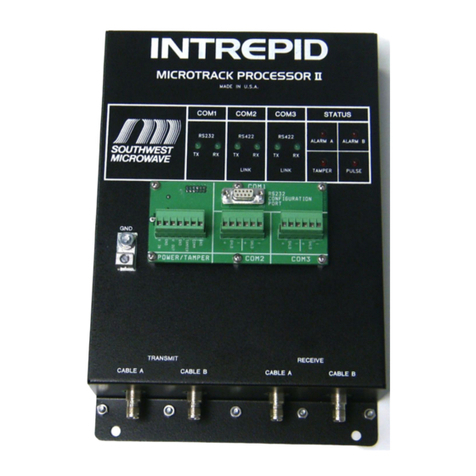
Southwest Microwave
Southwest Microwave INTREPID MicroTrack II Installation and operation manual
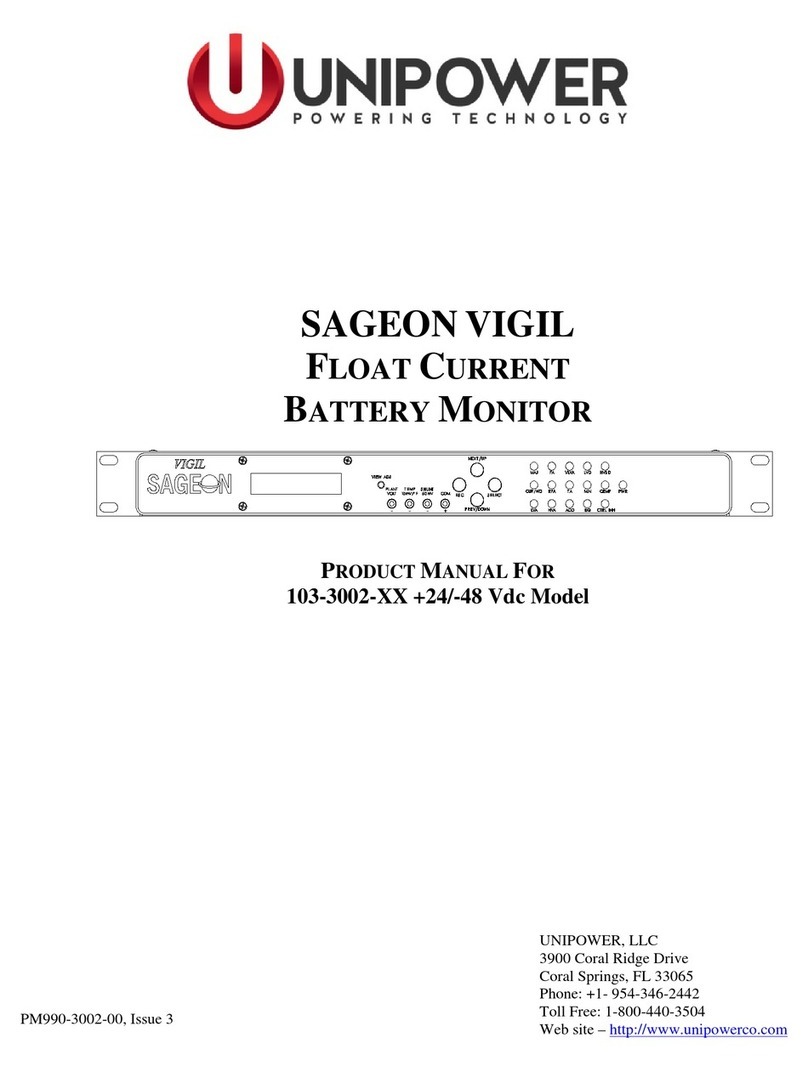
Unipower
Unipower 103-3002 Series User's product manual

Fluidwell
Fluidwell F043-A manual

Hanna Instruments
Hanna Instruments HI97745 Quick reference guide