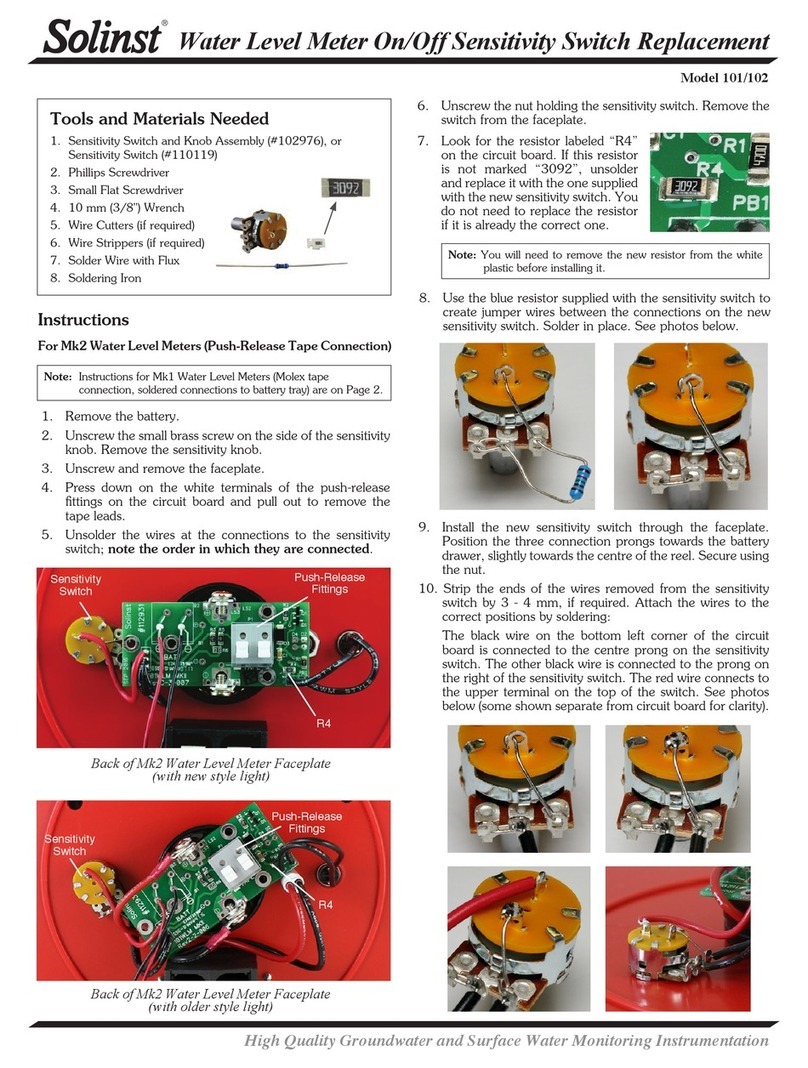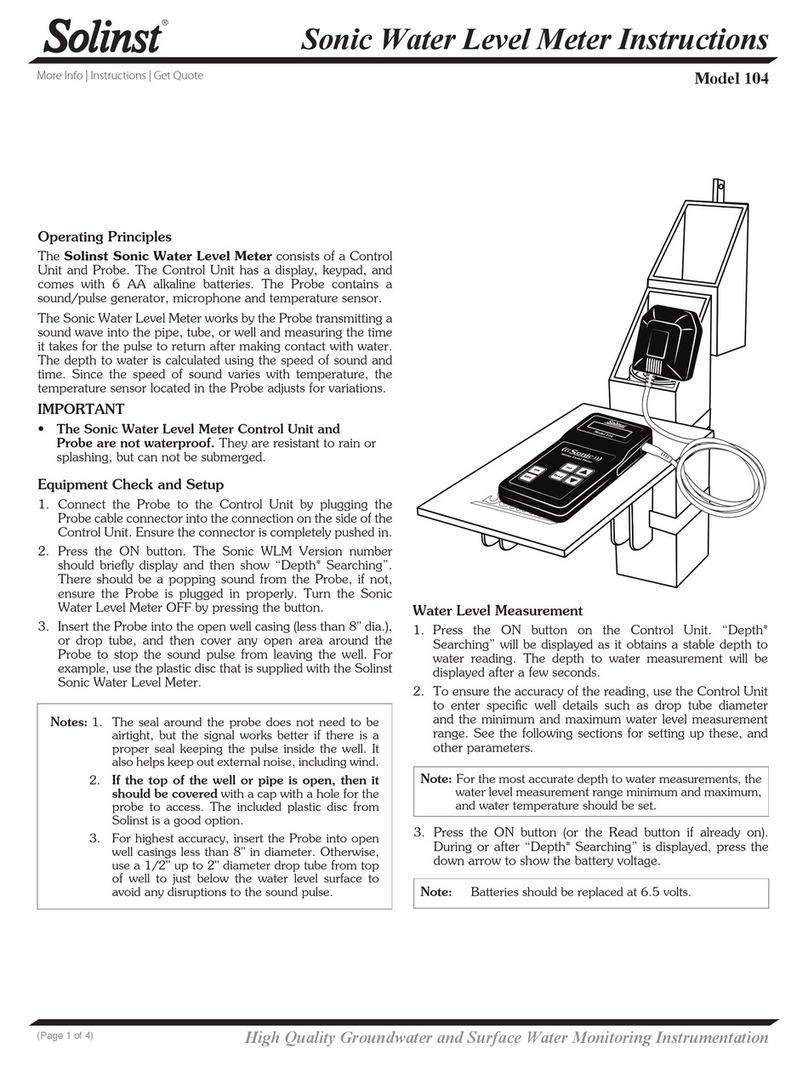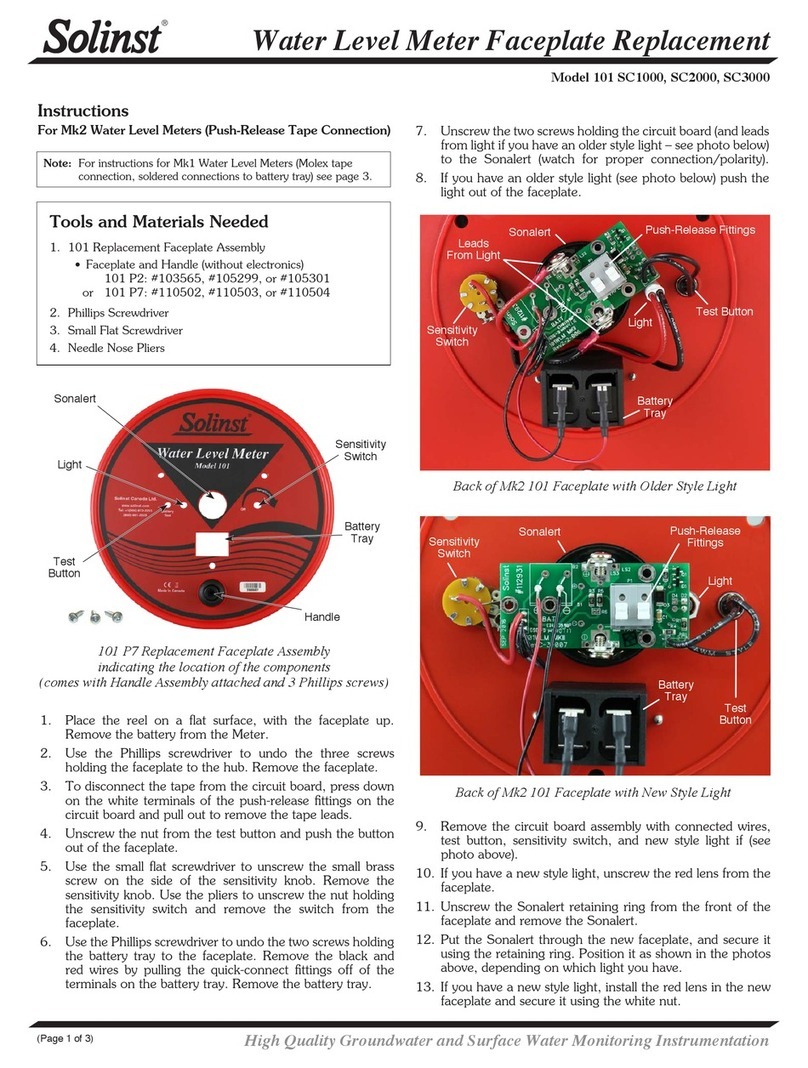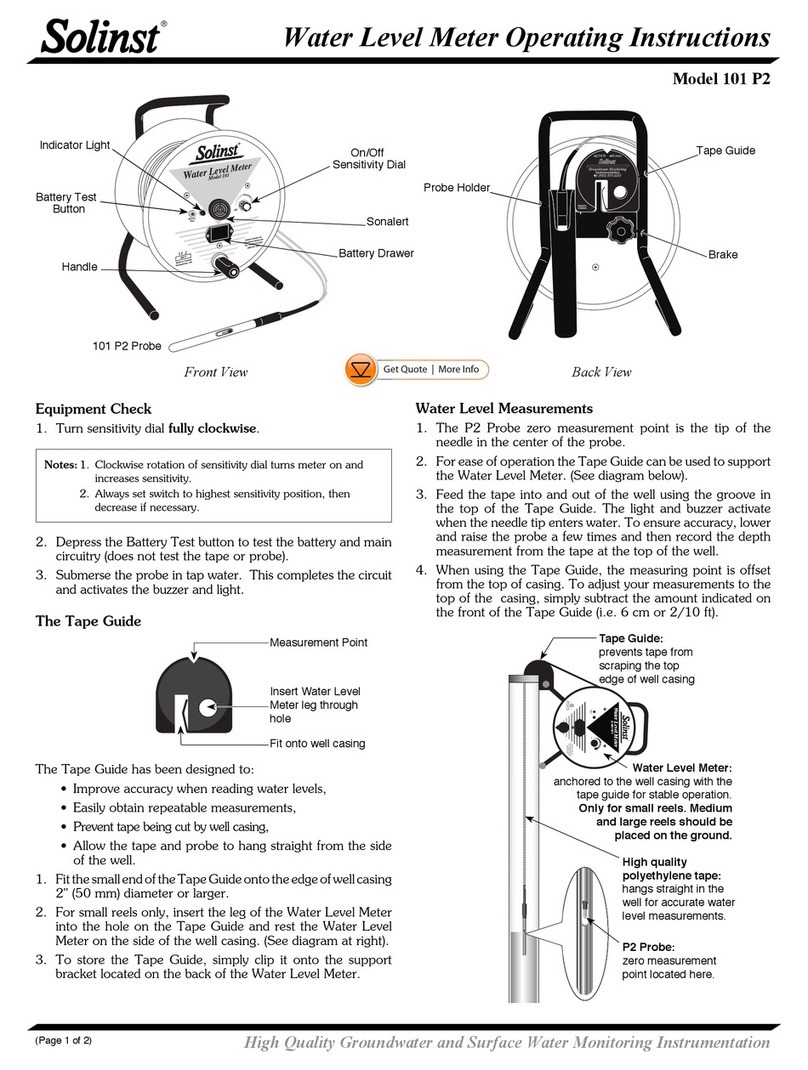Water Level Meter Faceplate with Electronics Replacement
High Quality Groundwater and Surface Water Monitoring Instrumentation
(Page 1 of 2)
Model 101/102
Instructions
1. Place the reel on a flat surface, with the faceplate up.
Remove the battery from the Meter.
Tools and Materials Needed
1. One of the following Replacement Mk2 Faceplates with
Electronics
• #112765 - 101 P7 SC1000 Faceplate w Electronics
• #112759 - 101 P7 SC2000 Faceplate w Electronics
• #112670 - 101 P2 SC1000 Faceplate w Electronics
• #112656 - 101 P2 SC2000 Faceplate w Electronics
• #114951 - 102 SC1000 Faceplate w Electronics
• #114851 - 102M SC100 Faceplate w Electronics
2. Phillips or Robertson Screwdriver
3. Wire Cutters (only required for Mk1 Water Level Meters –
see photo below)
4. Pliers (only required for Mk1 Water Level Meters –
see photo below))
Back of Mk2 101 Water Level Meter Faceplate
Push-Release Fittings
Back of Mk1 101 Water Level Meter Faceplate
Molex
Connector
4. To connect the new faceplate with electronics, connect the
tape/cable to the new circuit board assembly:
a) If this is a Mk2 Water Level Meter, press down on
the white terminals on the circuit board and insert the
tape/cable leads. Release the terminals and the leads
should be secured.
For 101 Water Level Meter, the negative lead on the
top of the tape (numbers facing up for P2, see note
below for P7) is inserted into the terminal with a white
square below it on the circuit board (see next page for
more images).
Continued overleaf...
Note: The battery is located inside the reel hub of a 102M Water Level
Meter. Remove it in step 2.
2. Use the screwdriver to undo the three screws holding the
faceplate to the hub. Remove the faceplate.
3. If this is a Mk1 Water Level Meter, disconnect the Molex
connector that connects the circuit board to the tape/cable.
If this is a Mk2 Water Level Meter, press down on the white
terminals of the push-release fittings on the circuit board
and pull out to remove the tape/cable leads.
Note: For the 101 P7, there is a “P” etched on the tape to help
denote the proper orientation of the tape – top (negative) and
bottom (positive) leads.
Top
Bottom
“P”
For 102 Water Level Meters, the negative lead is
inserted into the terminal with white square below it
on the circuit board. The negative pin is connected to
the black insulated braided wire. The positive lead has
the pin connected to centre wire. (see next page for
more images).
Top (negative) pin inserted into terminal with white
square below it on the circuit board.
102
1
2
More Info | Instructions | Get Quote