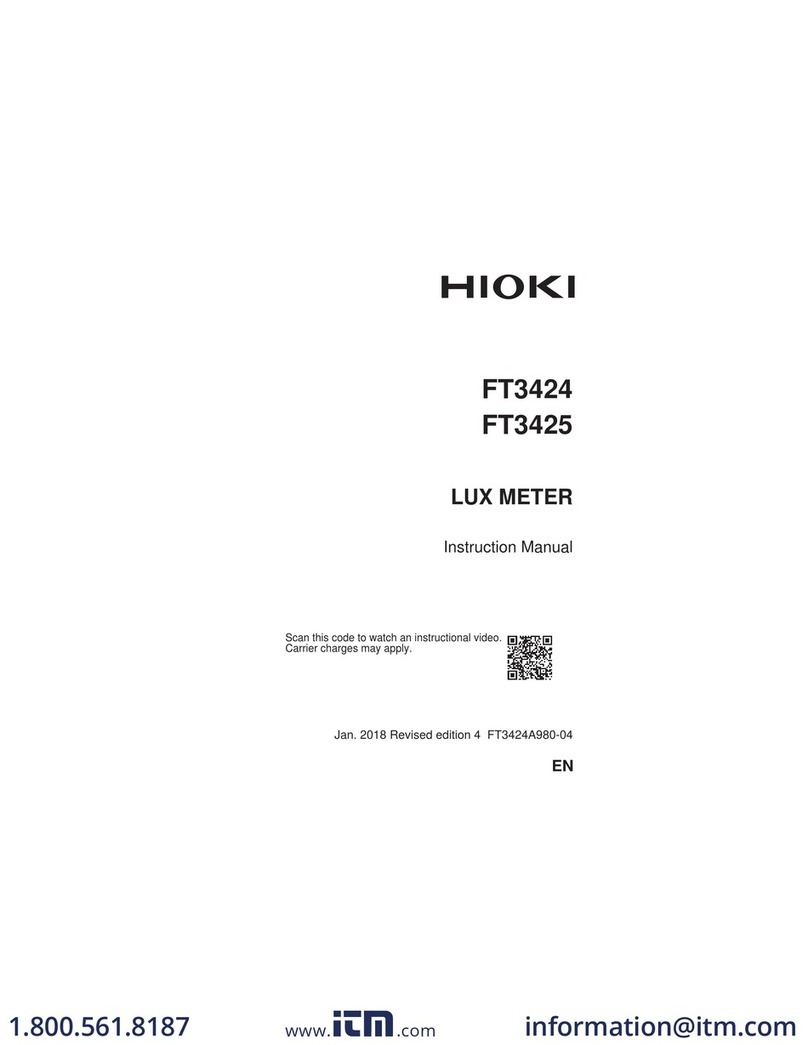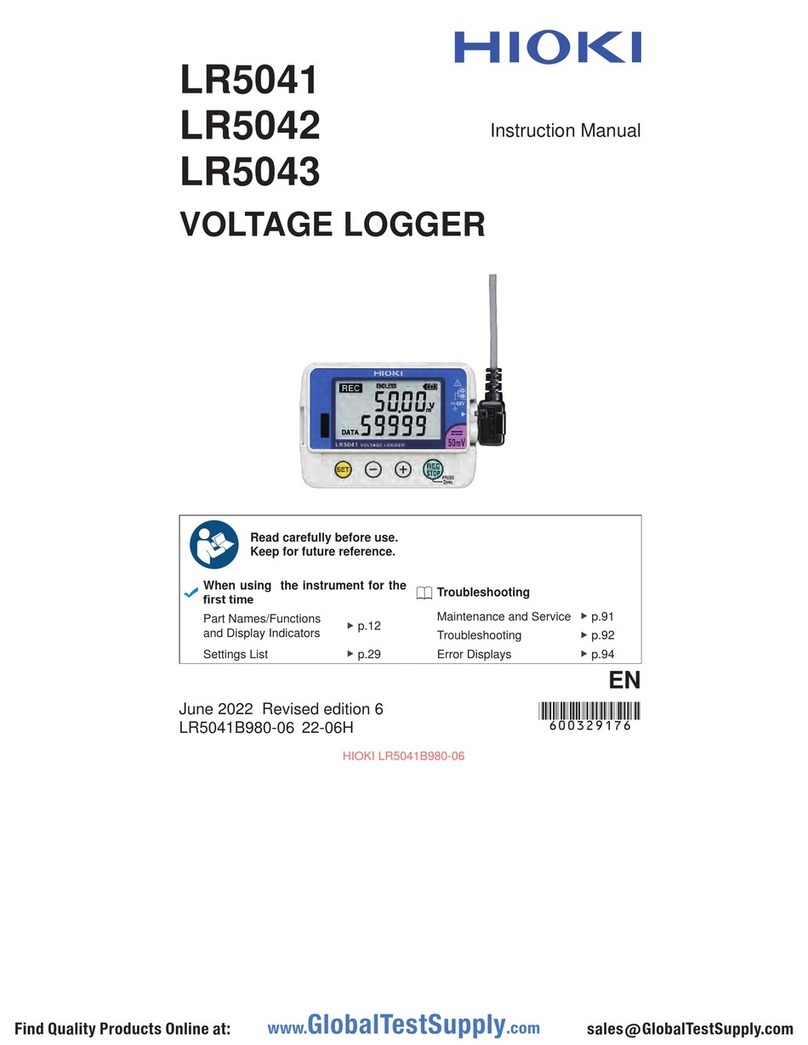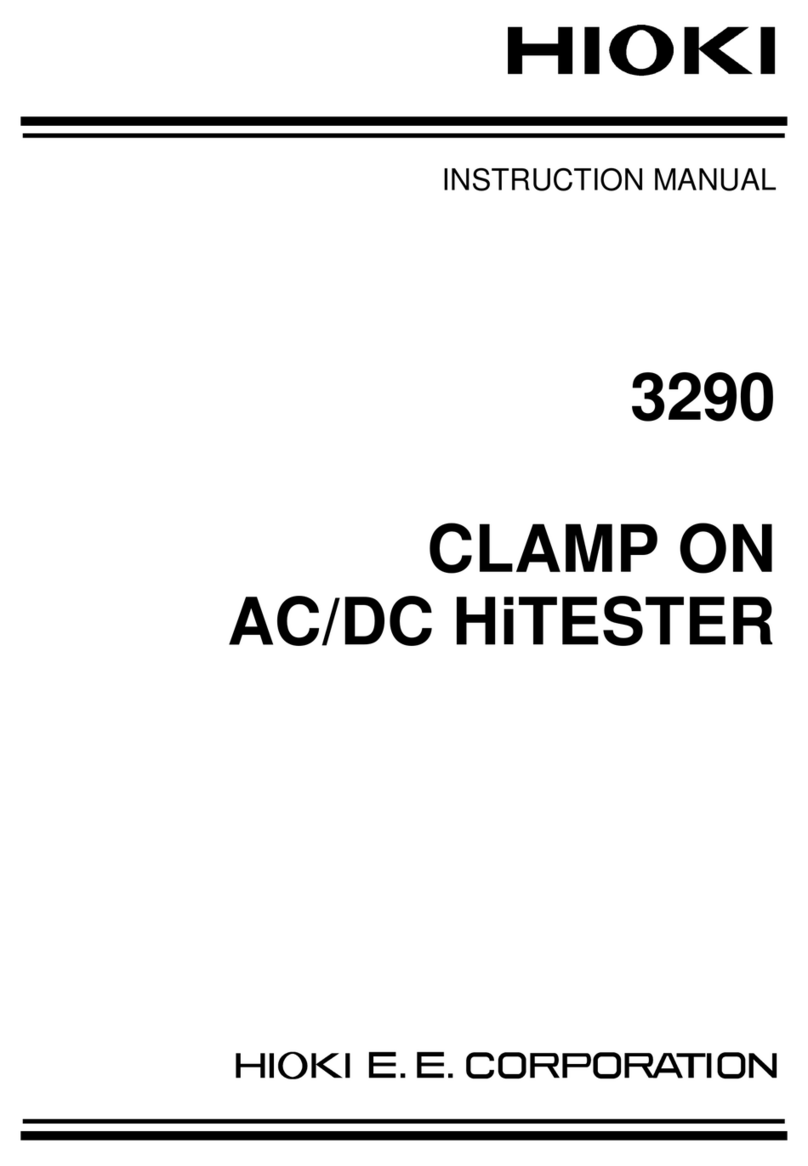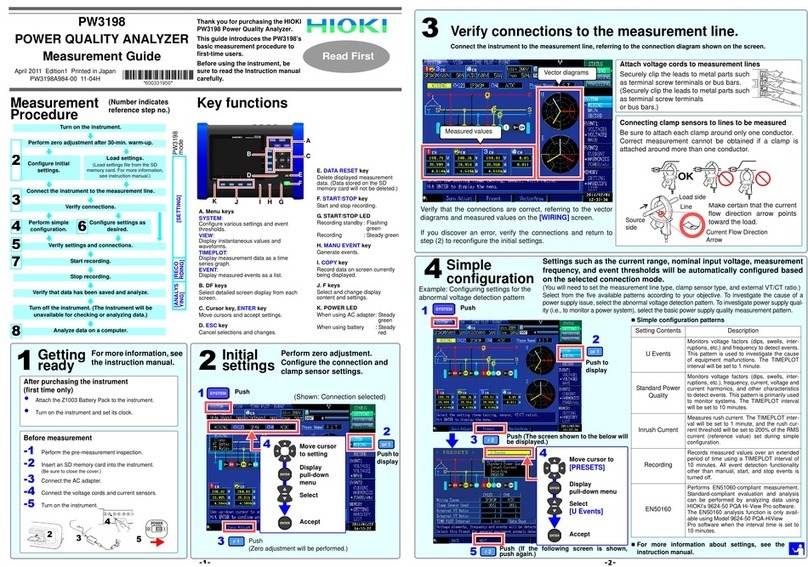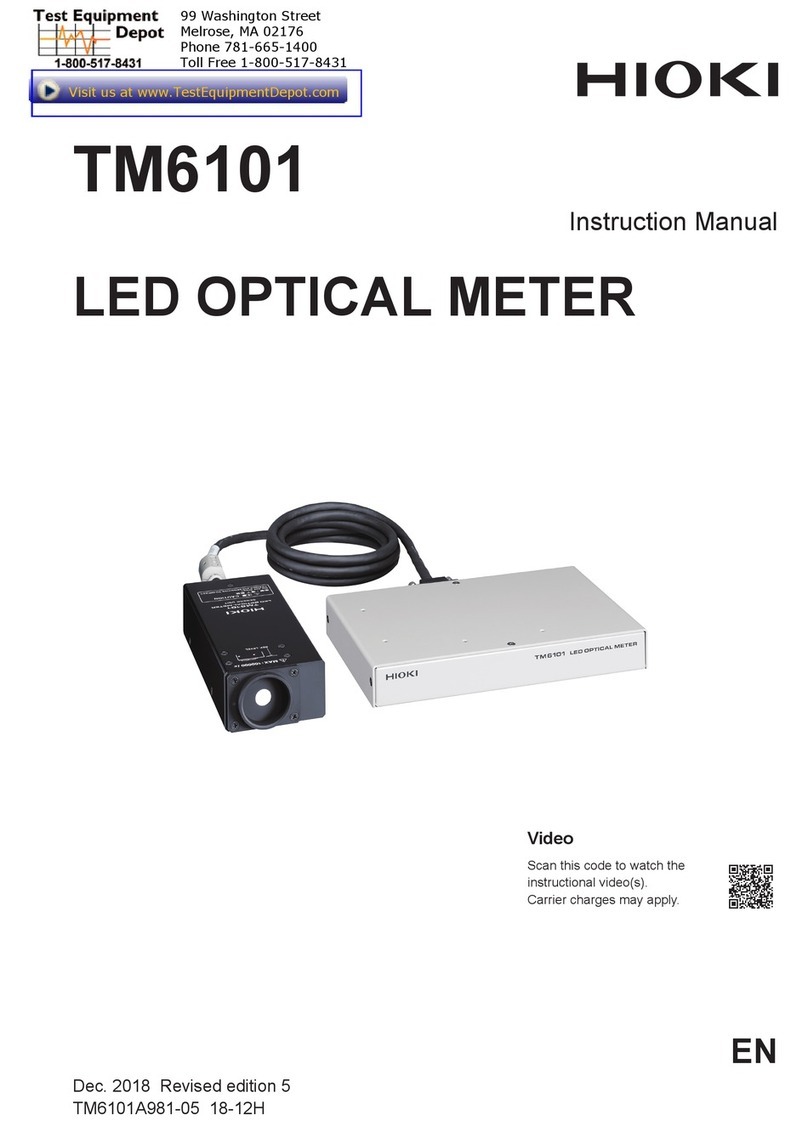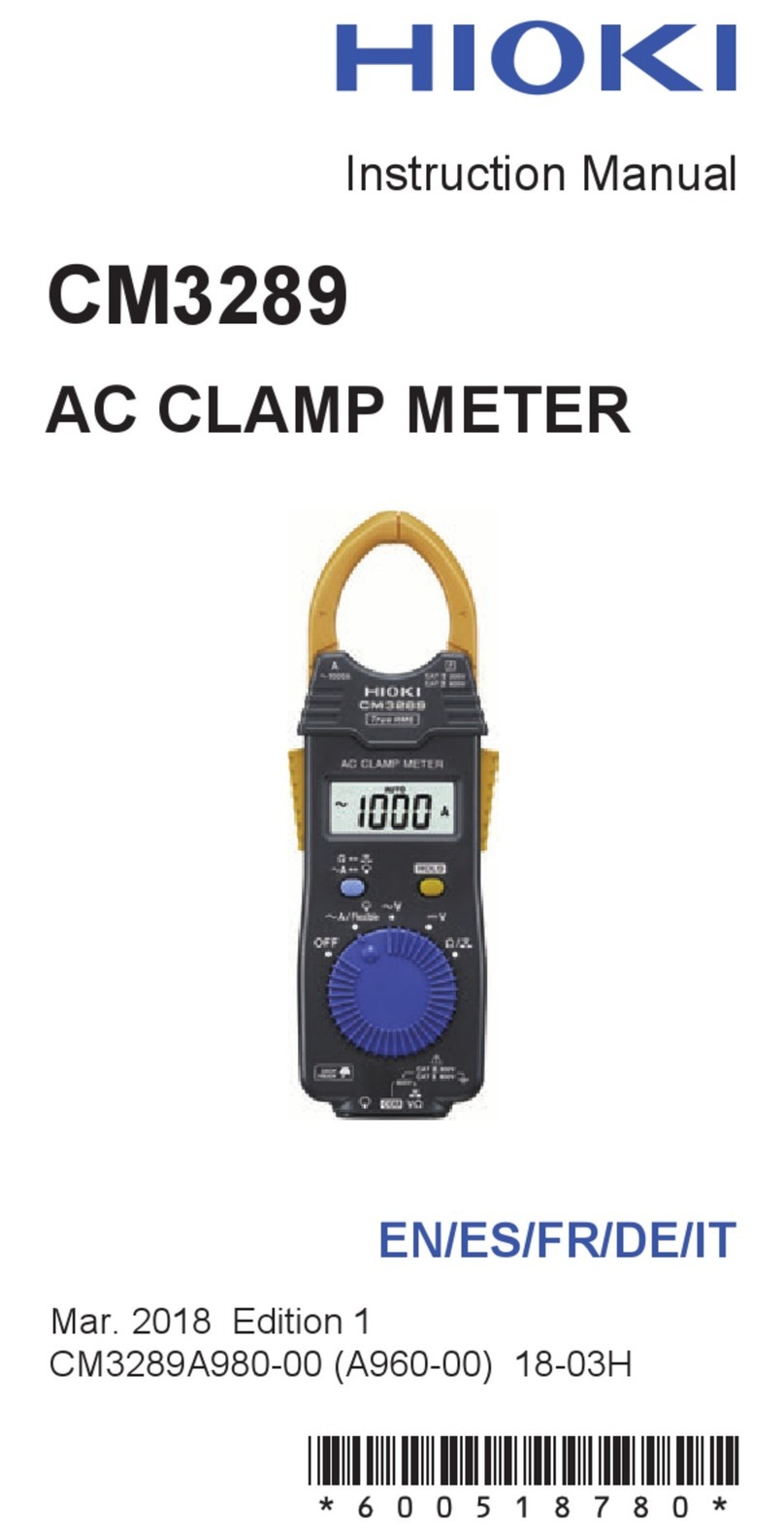Contents
ii
Chapter 4
Viewing Measurement Values_________________37
4.1 Measurement Value Display Procedure ...........................37
4.2 Viewing Power Measurements, and Changing the
Measurement Configuration .............................................41
4.2.1 Displaying Power Measurements .......................................... 41
4.2.2 Selecting Ranges ................................................................... 43
4.2.3 Selecting the Sync Source ..................................................... 47
4.2.4 Frequency Measurement Settings .........................................49
4.2.5 Selecting the Rectification Method .........................................50
4.2.6 Setting Scaling (when using VT(PT) or CT) ...........................51
4.2.7 Setting the Low-Pass Filter ....................................................52
4.3 Integration Value Observation ..........................................53
4.3.1 Displaying Integration Values ................................................53
4.3.2 Setting the Integration Mode ..................................................56
4.3.3 Manual Integration Method ....................................................57
4.3.4 Integration Combined with Timing Control .............................59
4.4 Viewing Harmonic Measurement Values ..........................62
4.4.1 Displaying the Harmonic Bar Graph ......................................62
4.4.2 Displaying the Harmonic List ................................................. 64
4.4.3 Displaying Harmonic Vectors ................................................. 65
4.4.4 Selecting the Harmonic Sync Source .................................... 67
4.4.5 Selecting the THD Calculation Method ..................................68
4.5 Viewing Waveforms ..........................................................69
4.5.1 Displaying Waveforms ........................................................... 69
4.5.2 Resizing Waveforms .............................................................. 71
4.6 Viewing Noise Measurement Values (FFT Function) .......72
4.6.1 Displaying Noise Voltage and Current ................................... 72
4.6.2 Setting the Sampling Frequency and Points ..........................73
4.6.3 Setting the Minimum Noise Frequency ..................................74
4.6.4 Measurement Channel and Window Function Settings .........76
4.7 Viewing Efficiency and Loss Measurement Values ..........77
4.7.1 Displaying Efficiency and Loss ..............................................77
4.7.2 Selecting the Calculation Formula ......................................... 78
4.7.3 Measurement Examples ........................................................ 79
4.8 Viewing Motor Measurement Values
(With Hioki 9791 or 9793 installed) ...................................82
4.8.1 Motor Input Settings ............................................................... 84
4.8.2 Measuring Motor Electrical Angle .......................................... 89