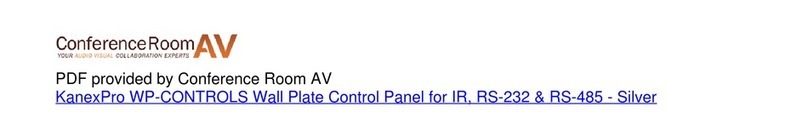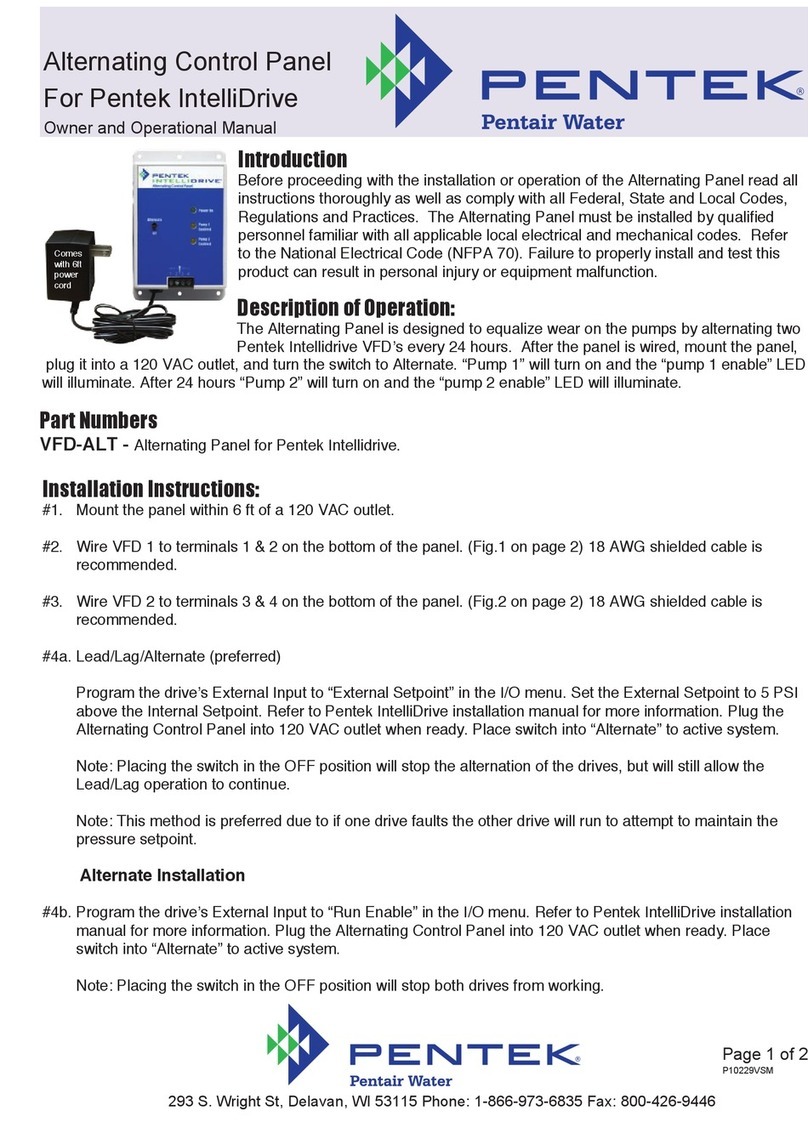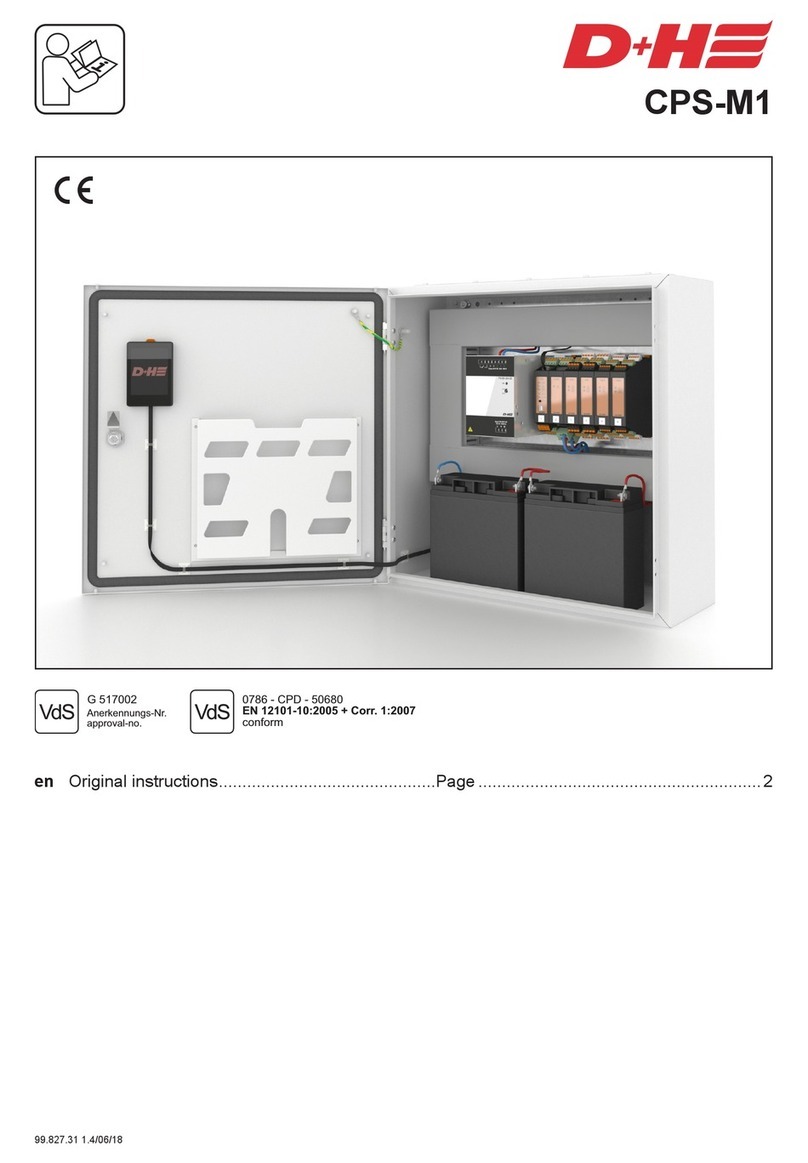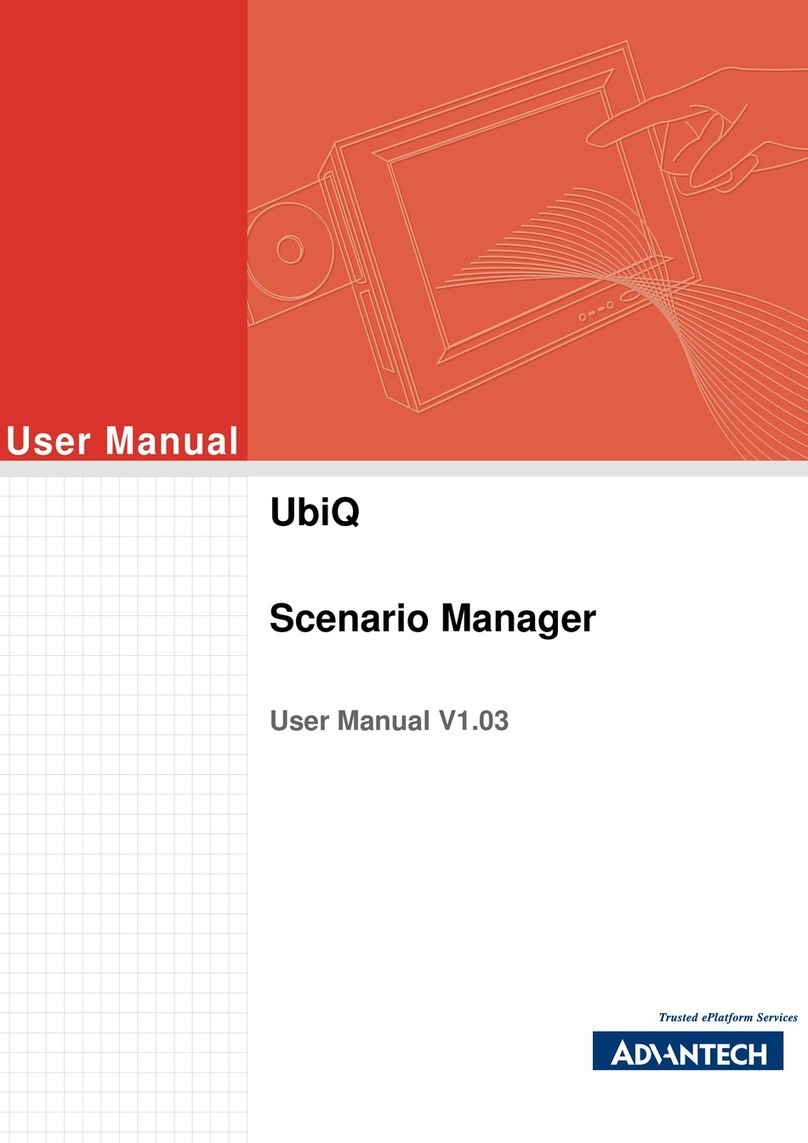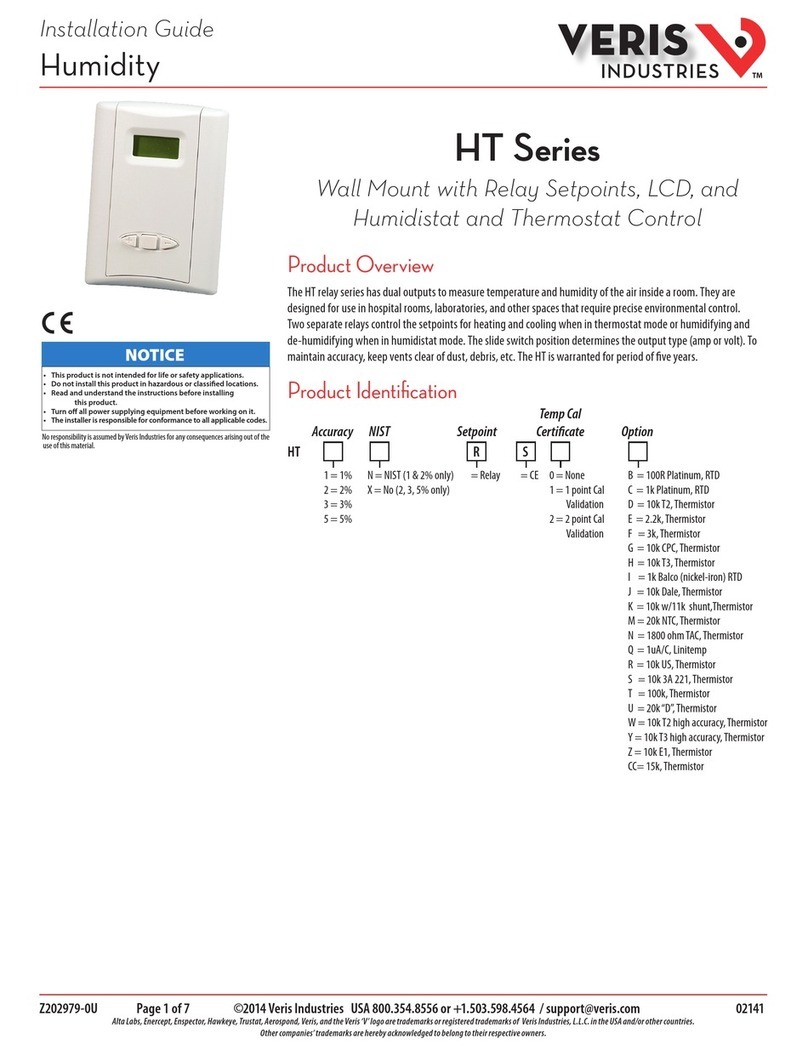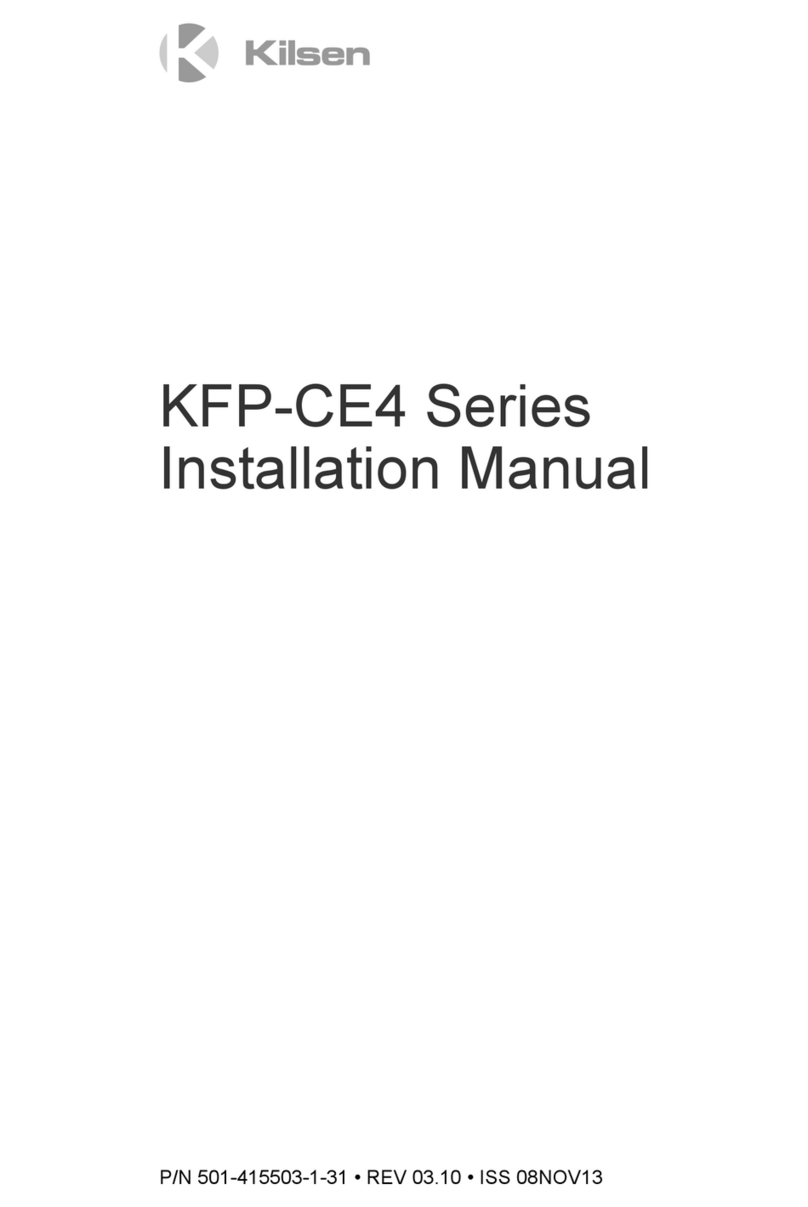ECI LiteWizard User manual

LiteWizard™
Installation Manual
AMSE Code Compliant device listed to Canadian and US standards by TUV for use in elevators.
Certified Product: Elevator PLC
Certificate Number: CU 72101368000
REV : 8.0
DATE: 1/5/2018
MANUAL NUMBER : 13
Electronic Controls Inc
7073 North Atlantic Ave
Cape Canaveral, FL 32920
WWW.ECIAMERICA.COM
800-633-9788

LiteWizard™Installation Manual
Electronic Controls, Inc.
7073 North Atlantic Ave. Cape Canaveral, FL 32920
800-633-9788
www.eciamerica.com P a g e | 2
REV
DATE
DESCRIPTION
1.0
7/18/2010
Initial Release
2.0
9/23/2010
1st Update
3.0
12/9/2010
Added Safety info and redesigned manual
4.0
2/4/2011
Added more info on CabLite product
5.0
4/8/2011
Rearranged Table of Contents page, added line about detailed
installation instruction page 7
6.0
5/11/2011
Added line about fire service on page 10
7.0
8/29/2013
Logo Change
8.0
1/5/2018
Changed to new manual design. Added more detail

LiteWizard™Installation Manual
Electronic Controls, Inc.
7073 North Atlantic Ave. Cape Canaveral, FL 32920
800-633-9788
www.eciamerica.com P a g e | 3
1Table of Contents
2Warnings and Disclaimer......................................................................................................................4
3Trademarks ...........................................................................................................................................4
4Conventions Used.................................................................................................................................4
5Safety Information................................................................................................................................5
6System Overview..................................................................................................................................6
7Connections...........................................................................................................................................6
7.1 Power ............................................................................................................................................6
7.2 Inputs.............................................................................................................................................6
7.3 Outputs..........................................................................................................................................6
7.4 LiteWizard™Configuration.........................................................................................................7
7.4.1 Option Switches....................................................................................................................7
7.4.2 Input Voltage ........................................................................................................................7
7.4.3 Timer Adjustments................................................................................................................8
7.4.4 TEST button..........................................................................................................................8
8Installation.............................................................................................................................................8
9Testing...................................................................................................................................................8
10 Installation Example .........................................................................................................................9

LiteWizard™Installation Manual
Electronic Controls, Inc.
7073 North Atlantic Ave. Cape Canaveral, FL 32920
800-633-9788
www.eciamerica.com P a g e | 4
2Warnings and Disclaimer
Thank you for purchasing equipment from ECI America, Inc. We want your new equipment to operate
safely. Anyone who installs or uses this equipment should read this publication (and any other relevant
publications) before installing or operating the equipment.
To minimize the risk of potential safety problems, you should follow all applicable local and national
codes that regulate the installation and operation of your equipment. These codes vary from area to area
and usually change with time. It is your responsibility to determine which codes should be followed, and
to verify that the equipment, installation, and operation is in compliance with the latest revision of these
codes.
At a minimum, you should follow all applicable sections of the National Fire Code, National Electrical
Code, ASME A17.1 Safety Code for Elevators and Escalators and the codes of the National Electrical
Manufacturer’s Association (NEMA). There may be local regulatory or government offices that can also
help determine which codes and standards are necessary for safe installation and operation. Equipment
damage or serious injury to personnel can result from the failure to follow all applicable codes and
standards.
We do not guarantee the products described in this publication are suitable for your particular application,
nor do we assume any responsibility for your product design, installation, or operation. Our products are
not fault-tolerant and are not designed, manufactured or intended for use or resale as online control
equipment in hazardous environments requiring fail-safe performance, such as in the operation of nuclear
facilities, aircraft navigation or communication systems, air traffic control, direct life support machines,
or weapons systems, in which the failure of the product could lead directly to death, personal injury, or
severe physical or environmental damage (“High Risk Activities”). ECI America, Inc. specifically
disclaims any expressed
or implied warranty of fitness for High Risk Activities.
This publication is based on information that was available at the time it was printed. We reserve the right
to make changes to the products and/or publications at any time without notice and without any
obligation.
3Trademarks
Copyright © 2010 Electronic Controls, Inc. ECI® and Elevator PLC® are registered Trade Marks of
Electronic Controls, Inc. The reproduction, transmission or use of this document or contents is not
permitted without the express written authority. Offenders will be liable for damages. All rights, including
rights created by patent grant of registration of utility model or design, are reserved.
All trademarks or registered products names appearing in this document are the exclusive property of
Electronic Controls, Inc.
4Conventions Used
When you see the “notepad” icon in the left-hand margin, the paragraph to its immediate right
will be a special note. Notes represent information that may make your work quicker or more
efficient. The word NOTE: in boldface will mark the beginning of the text.

LiteWizard™Installation Manual
Electronic Controls, Inc.
7073 North Atlantic Ave. Cape Canaveral, FL 32920
800-633-9788
www.eciamerica.com P a g e | 5
When you see the “exclamation point” icon in the left-hand margin, the paragraph to its
immediate right will be a warning. This information could prevent injury, loss of property, or
even death in extreme cases. Any warning in this manual should be regarded as critical
information that should be read in its entirety. The word WARNING: in boldface will mark
the beginning of the text.
5Safety Information
Knowing the safety hazards related to any procedure you are about to perform, know what
equipment has been specified for each specific contact, and know what tools and materials you
should plan to have available beforehand. Before connecting electrical wiring, take precautions
to prevent accidents from happening to yourself and other
people around you. Always consider safety first!
•Wear a hard hat when working in the hoistway.
•Wear safety glasses or goggles when using power tools.
•Always wear protective gloves when installing or removing access covers, conduits, wire
way or electrical devices.
•When working on car canopy, always be aware of where the sides of the car are
•located.
•Use properly grounded cords and power equipment (ground fault circuit interrupters).
•Make sure there are proper clearances in hoistway between the car and other devices.
•Before connecting wiring, cover sharp edges to keep hands and arms from being cut.
•Always assume that a circuit is live, disconnect power from all related circuits before
proceeding with wiring.
•Clear wiring sites of any unnecessary materials or equipment.
•Always know where other people are and how the elevator wiring can affect their safety.
•Safety lock and tag out procedures are always required before performing any kind of
service, repair, adjustment, lubrication or inspection of power driven equipment. These
procedures help to prevent injury or death caused by power driven equipment.
•To reduce the danger of electrical shock, always make sure electrical connections are
secure. Also, make sure no bare wires are exposed after pulling electrical cable.
•Use a circuit tester to be certain the circuit is not active before touching it.

LiteWizard™Installation Manual
Electronic Controls, Inc.
7073 North Atlantic Ave. Cape Canaveral, FL 32920
800-633-9788
www.eciamerica.com P a g e | 6
6System Overview
LiteWizard™ is an application that runs on an ECI PLC-1 programmable logic controller. LiteWizard™
will switch off the cab lighting and fan when the car is sitting idle for a certain amount of time. Elevator
safety code section ASME A17.1-2007 Section 2.14.7.2.2 defines conditions under which cabs can be
allowed to go dark:
The car is at a floor –Input 1 of LiteWizard
The doors are closed –Input 2 of Litewizard
There is no demand for service –Input 3 of LiteWizard
The car is on automatic –Input 4 of LiteWizard™
NOTE : Input 5 of LiteWizard is optional
In addition to the conditions defined by ASME A17.1-2007 Section 2.14.7.2.2, the LiteWizard will
recognize a signal from the Emergency Call Button (connected to input 6) and override all other inputs
and switch on the fan and lights.
7Connections
Refer to Figure 1- LiteWizard Circuit Board
7.1 Power
110 VAC pins 34,35
7.2 Inputs
Input 1 –Pins 1,2 - Car is at a floor
Input 2 –Pins 3,4 –Doors are closed
Input 3 –Pins 5,6 –No demand for service
Input 4 –Pins 7,8 –Car is in automatic
Input 5 –Pins 9,10 –Optional (Can be used for Fire Service)
Input 6 –Pins 11,12 –Emergency Bell
7.3 Outputs
Relay 1 –Common –Pin25
Relay 1 –N.C. Contact –Pin 26
Relay 1 –N.O. Contact –Pin 27
Relay 2 –Common –Pin 28
Relay 2 –N.C. Contact –Pin 29
Relay 2 –N.O. Contact –Pin 30

LiteWizard™Installation Manual
Electronic Controls, Inc.
7073 North Atlantic Ave. Cape Canaveral, FL 32920
800-633-9788
www.eciamerica.com P a g e | 7
7.4 LiteWizard™Configuration
7.4.1 Option Switches
There are 6 configuration switches on the LiteWizard board. See Figure 1- LiteWizard Circuit Board.
Each switch pertains to one of the inputs. If the input is used the associated switch number must be in the
ON position.
Configuration switches must be set before applying power to unit.
NOTE: Switch 6 must be ON for all configurations whether it is used or not.
Figure 1- LiteWizard Circuit Board
7.4.2 Input Voltage
Each input has an associated jumper for the input voltage level ranging from 6 to 110 volts AC or DC.
Warning: Be sure to set the jumper to the appropriate voltage level or permanent
damage to board may result.
TEST BUTTON
OPTION SWITCHES
AC POWER INPUT

LiteWizard™Installation Manual
Electronic Controls, Inc.
7073 North Atlantic Ave. Cape Canaveral, FL 32920
800-633-9788
www.eciamerica.com P a g e | 8
INPUT
TERMINAL PINS
OPTION SWITCH
1
1, 2
1
2
3,4
2
3
5,6
3
4
7,8
4
5
9,10
5
6
11,12
6
7.4.3 Timer Adjustments
There is one potentiometer (TIMER 1 and TIMER 2) associated with each relay (RELAY 1 and RELAY
2). Use these to adjust the time delay from the time all inputs are valid to power being turned off.
7.4.4 TEST button
Pressing the test button lights the TEST LED. This will shorten the delay times for the RELAYS to 10%
to allow for easy testing before closing up. Pressing the TEST button a second time will disable test
mode.
8Installation
Be sure power is disconnected before starting installation
•Configure all inputs for proper voltage
•Set the OPTION switches to the ON position for each input used. NOTE: switch 6 must always
be ON
•Turn TIMER 1 and 2 potentiometers fully counter-clockwise.
•Connect Cab lights and FAN power through desired relay output connections
•Connect AC power to pin 34 and 35.
•Apply power to unit
oSome input LEDs may light.
9Testing
NOTE: Before testing be sure that input combination for turning off lights and fan is
not valid; i.e. at least one of the inputs must be invalid or off and, if used, input 6
must be invalid or off.
•Press the TEST button
oThe TEST LED should light
•Put the inputs into the combination that should start the timer.

LiteWizard™Installation Manual
Electronic Controls, Inc.
7073 North Atlantic Ave. Cape Canaveral, FL 32920
800-633-9788
www.eciamerica.com P a g e | 9
oIn approximately 5 seconds (with TIMER POTs turned completely counter-clockwise)
the relays on the board should energize.
•Remove or make one input invalid
oThe relays should de-energize right away.
•Adjust the timer(s) to the desired time remembering that with TEST LED on the times are 10% of
the actual operating time.
•When complete, press the TEST button and the TEST LED should extinguish.
10 Installation Example
Figure 2- Installation Example
In the configuration shown in Figure 2- Installation Example, the timer to turn off CAB lights and fan will
start when INPUTS 1-4 are valid or ON (input LEDs lit) and Input 6 is off (Input 6 LED off). If any
input changes (any of inputs 1-4 go invalid or input 6 goes on) the TIMER resets until the inputs are
valid. Should the inputs stay valid for the configured time (set by TIMER 1 and 2 POTs) the cab lights
and fans will turn off.
Table of contents
Popular Control Panel manuals by other brands
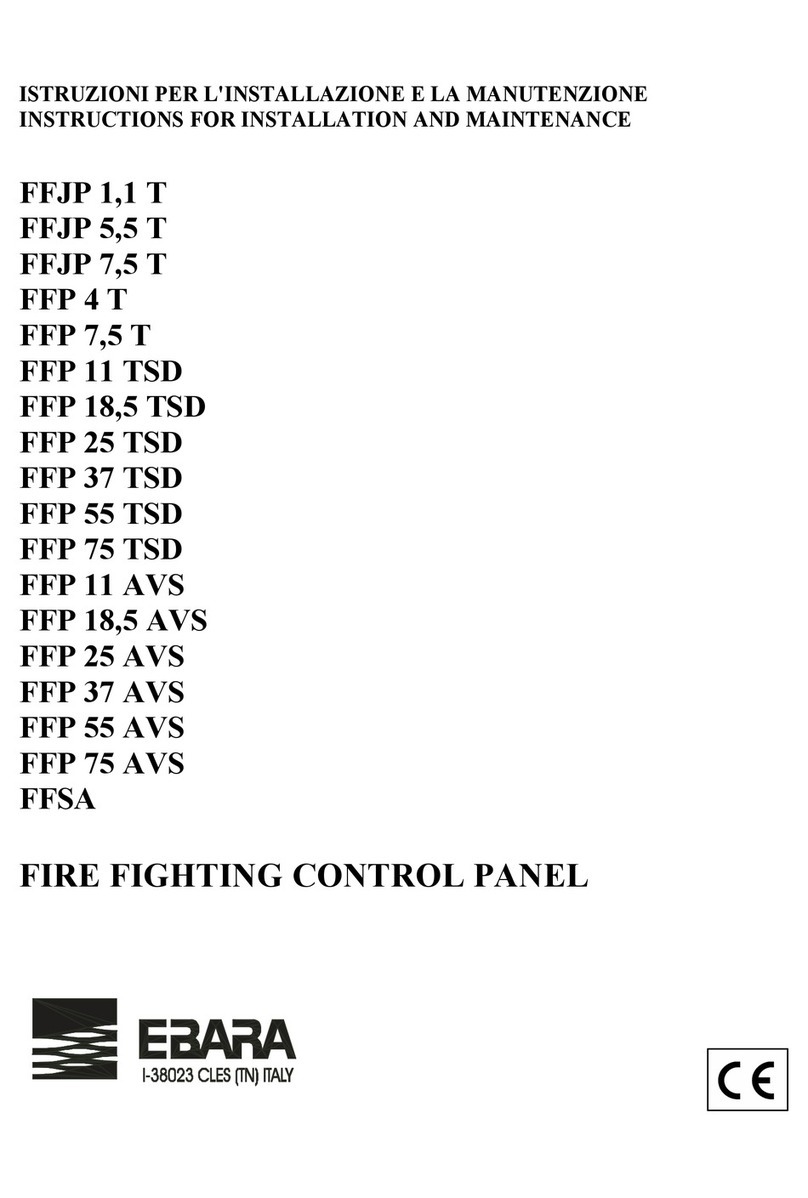
EBARA
EBARA FFJP 1,1 T Instruction for installation and maintenance

technoswitch
technoswitch TEC247 Installation & operation manual

Belimo
Belimo T24-V42 Operation and setting

Nakanishi
Nakanishi E3000 -PEX4 Operation manual

Pulsar
Pulsar AWO 213 Assembly instructions

INIM Electronics
INIM Electronics Prime Series user manual