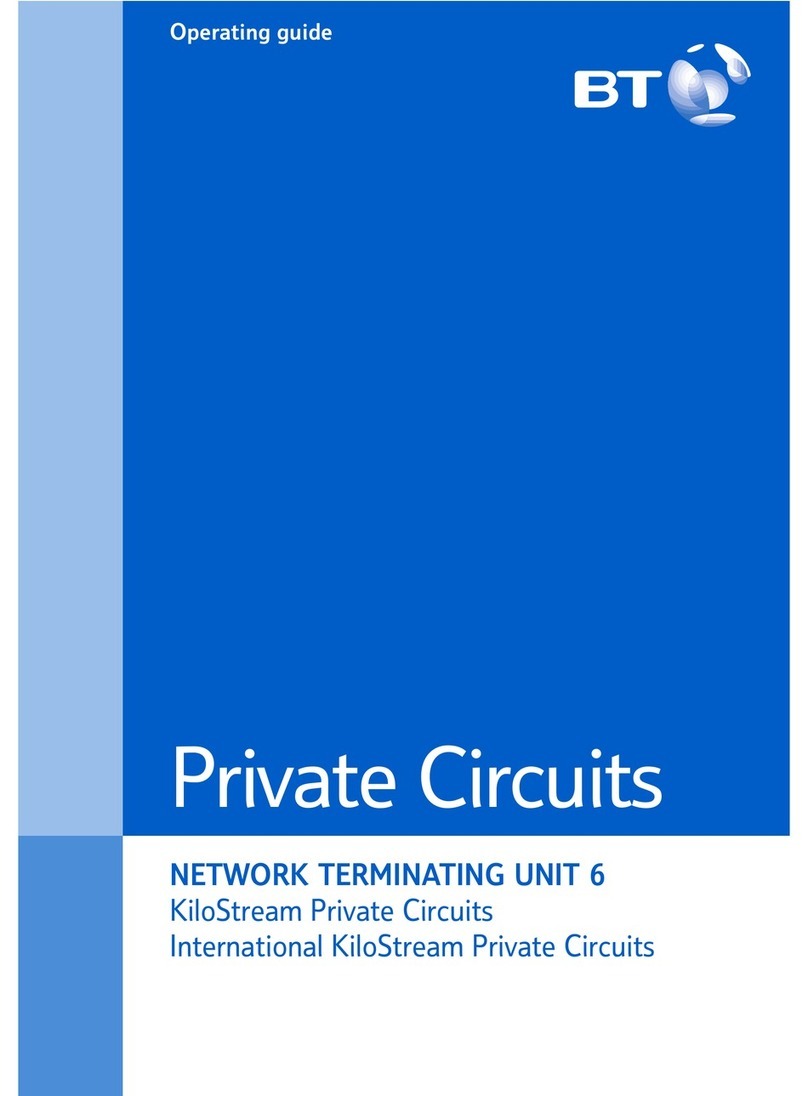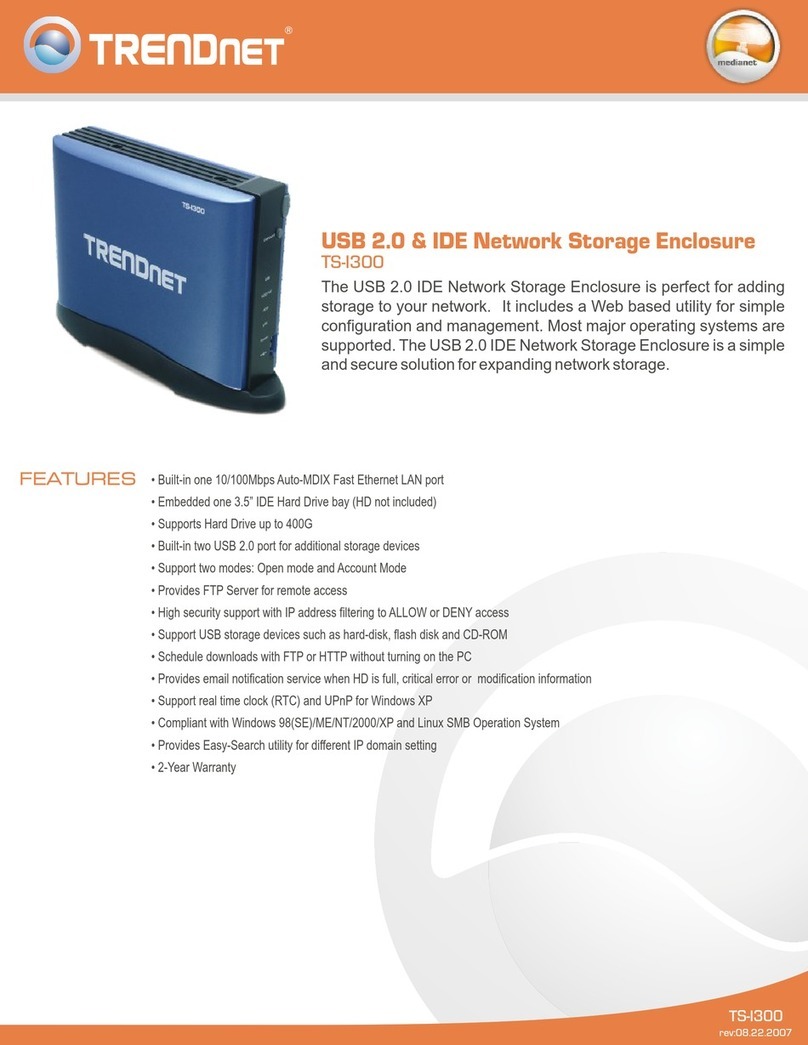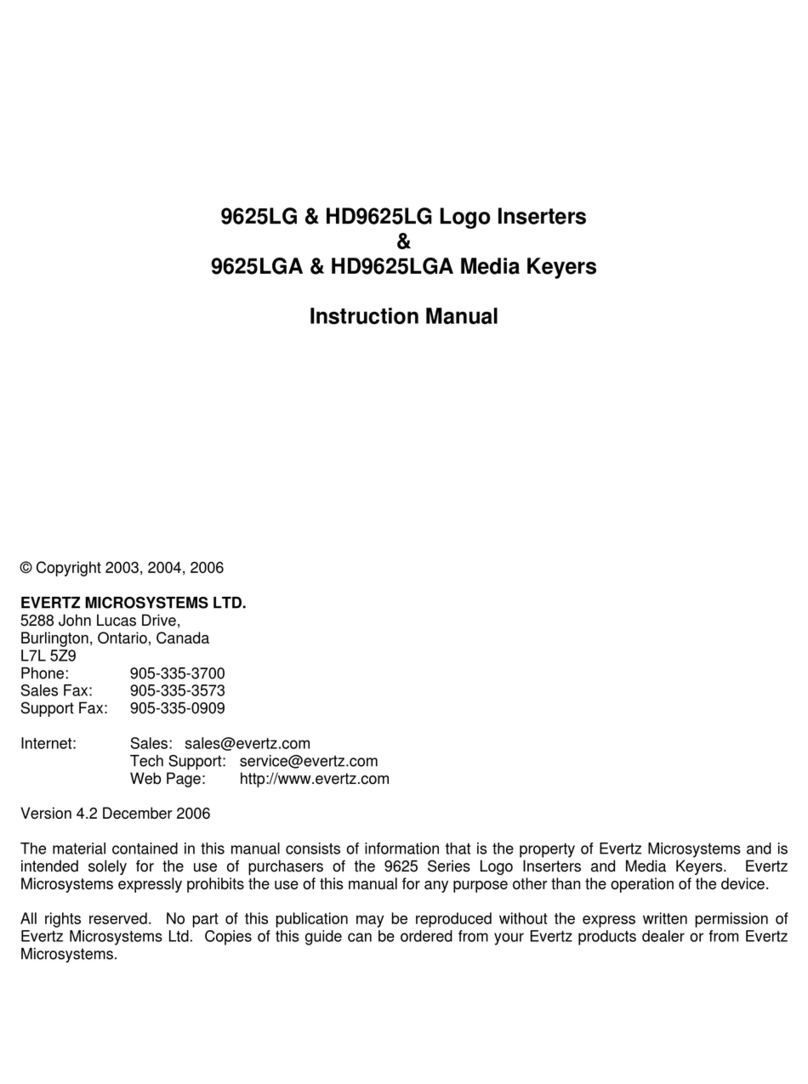ECI Hi-FOCuS 960E User manual

960E Installation Manual
ECI Telecom Ltd. Proprietary i
Hi-FOCuS™
960E
Installation
Manual

960E Installation Manual
ECI Telecom Ltd. Proprietary ii
Document Control
Unit Name: 960E
Document Number:
Document Version: A05
Date: 8 July, 2007
File Name: 960E_Installation_Manual_A00.DOC
Document History
Version Release Date Author Writer Description
A00 07 Mar 2007 DN YA Draft
A01 07 Mar 2007 DN YA Draft
A02 07 Mar 2007 DN YA With Guy's comments
A03 01 April 1, 2007 DN YA With Guy's comments
A04 1 June, 2007 DN RP Added GPLT4 info
A05 8 July, 2007 DN YA With RS232 correction
Document Approvals
Version Date Name Title
A00 24 Mar 2007 David Nitzan Product Manager
Copyright © 2007 ECI Telecom Ltd. All Rights reserved worldwide.
Hi-FOCuS is the registered trademark of ECI Telecom Ltd. in the US, Israel and other countries.
All other trademarks or service marks referred to herein belong to their respective owners.
The information contained in the disk and documentation is proprietary and is subject to all relevant copyright, patent and other laws and treaties protecting intellectual
property, as well as any specific agreement protecting ECI Telecom Ltd. (“ECI”)'s rights in the aforesaid information. Neither this document nor the information contained in
the documentation and the disk may be published, reproduced, modified or disclosed to third parties, and you may not rent lease, sell, transfer or otherwise dispose
thereof, in whole or in part, without the express, prior, written permission of ECI. In addition, any use of this document or disk or the information contained herein for any
purposes other than those for which it was disclosed is strictly forbidden.
ECI reserves the right, at any time without notice or liability, to make improvements and/or changes in equipment or software design or specifications.
This document may contain flaws, omissions or typesetting errors. Any representation(s) in this document and disk concerning performance of ECI product(s) are for
informational purposes only and are not warranties of products performance or otherwise, either express or implied.
ECI Telecom Ltd. makes no warranty or representation as to the accuracy of any information contained herein. DOCUMENTATION AND PRODUCT IS PROVIDED 'AS IS'
AND ALL EXPRESS OR IMPLIED CONDITIONS, REPRESENTATIONS AND WARRANTIES, INCLUDING ANY IMPLIED WARRANTY OF MERCHANTABILITY,
FITNESS FOR A PARTICULAR PURPOSE OR NON-INFRINGEMENT, ARE DISCLAIMED, EXCEPT TO THE EXTENT THAT SUCH DISCLAIMERS ARE HELD TO BE
LEGALLY INVALID. IN NO EVENT WILL ECI TELECOM LTD., ITS SUBSIDIARIES OR ITS AFFILIATES BE LIABLE FOR ANY LOSS OF PROFITS, BUSINESS, USE OF
DATA OR FOR INDIRECT, SPECIAL, INCIDENTAL OR CONSEQUENTIAL DAMAGES OF ANY KIND WHETHER BASED IN CONTRACT, NEGLIGENCE OR OTHER
SORT.

960E Installation Manual
ECI Telecom Ltd. Proprietary iii
Before You Start
Read This First
Important Safety Instructions
Safety Guidelines
This section contains information to help conduct a safe installation.
•Installation of the equipment to be performed by qualified personnel only.
•The equipment should be installed in a Restricted Access Area.
•Ensure that the electrical grounding is connected as detailed in the document.
•Grounding cables must be connected before connecting the power source.
•Grounding cables should be marked minimum AWG 4 (21.2 mm2) , rated at 300 V
with a 2.5m length maximum or perform a ground resistance test for 0.1 Ω.
•The DC power connection should be attached to the system first, and then attached to
the DC power source. The attachment to the power source terminals should be done
while the fuse or circuit breaker is in the “Off” position.
•All equipment should be connected directly to the DC supply grounding electrode. All
equipment in the immediate vicinity shall be grounded in the same way, and shall not
be grounded elsewhere.
•There should be no disconnecting device between the grounded circuit conductor of
the DC source (return line) and the point of connection of the grounding electrode.
•Be sure to exercise proper Electrostatic Discharge (ESD) precautions when handling
the unit.
Electrical Safety Hazards
•The DC power (-48/60 VDC) supplied to the unit from a local power source should have
a readily accessible listed branch circuit over-current protection two pole circuit
breaker of 70A maximum in the building installation or accessible to the service
person, servicing the unit. In case of less power consumption, use 125% of the
calculated shelf power consumption, see card power consumption table in Appendix
E.
•Both power cords must be disconnected before servicing equipment.
•The DC power supply should be local; that is, it should be on the same premises as
the equipment.
Laser Safety Hazards - Exposure and Compliance
Warning: Because invisible radiation may be emitted from the aperture of the
port when no fiber optic cable is connected, avoid exposure to radiation and do not stare
into open apertures.
•The fiber optics ports must never be exposed during operation.
•Each of the ports must be connected to a fiber optic cable, terminated at the far end,
or covered with a proper protection cap supplied with the system.

960E Installation Manual
ECI Telecom Ltd. Proprietary iv
The laser equipment complies with laser product performance standards set by
government agencies for Class 1 laser products per IEC 60825-1. The product and its
accessories do not emit hazardous light and the beam is totally enclosed during all
operating modes of customer operation and maintenance.
Warning Instructions
•Never assume laser power is turned off or that the fiber is disconnected at the other
end.
•Place a protective cap over any radiating optical fiber connector.
•Avoid direct eye exposure.
Electrostatic Discharge (ESD) Precautions
This section provides guidelines regarding the protection of SFP pluggable cards against
electrostatic damage during handling, packing/unpacking, transport, installation,
commissioning, inspections, servicing and maintenance work. The following arrangements
must be observed by persons entering and/or performing fieldwork:
•Use an ESD wrist strap connected to the ground terminal at the front side of the 960E
when handling SFPs. Failure to do so may result in electrostatic discharge (ESD)
damage to electronic components.
•SFP should be placed directly into protective packaging upon removal from
equipment. A replacement SFP shall be kept in its protective packing until required for
immediate installation into equipment.
•The field service operator should insure that the materials and tools necessary to
maintain and control the temporary ESD Protected Area (EPA) are available at the
place of the field work during service time.
Symbols Used in this Manual
The following symbols are used in this manual:
ÂIndicates information which ensures ease of installation.
Warning: Indicates information on how to avoid personal injury.
Laser Warning: Indicates information on how to avoid personal injury. All
personnel involved in equipment installation, operation, and maintenance must be aware
that laser radiation is invisible. Therefore, although protective devices generally prevent
direct exposure to the beam, personnel must strictly observe the applicable safety
precautions and, in particular, must avoid staring into optical connectors, either directly or
using optical instruments.
Caution: Indicates information on how to avoid damage to the equipment or to
avoid possible service disruption.
ESD: Indicates information on how to avoid discharge of static electricity and
subsequent damage to the unit.

960E Installation Manual
ECI Telecom Ltd. Proprietary v
Table of Contents
IMPORTANT SAFETY INSTRUCTIONS ........................................................................................III
SAFETY GUIDELINES ........................................................................................................ III
ELECTRICAL SAFETY HAZARDS......................................................................................... III
LASER SAFETY HAZARDS -EXPOSURE AND COMPLIANCE .................................................. III
WARNING INSTRUCTIONS .................................................................................................IV
ELECTROSTATIC DISCHARGE (ESD) PRECAUTIONS ...........................................................IV
SYMBOLS USED IN THIS MANUAL ......................................................................................IV
1. SYSTEM OVERVIEW ......................................................................................................... 1
1.1. PLATFORM DESCRIPTION .................................................................................... 1
1.2. EXTERNAL INTERFACES AND INDICATIONS ............................................................ 2
1.2.1. Front View .................................................................................................. 3
1.2.2. Central Connection Panel .......................................................................... 4
1.2.3. Line Connectors......................................................................................... 5
1.2.4. Power Feed Module................................................................................... 5
1.2.5. Alarm Connector ........................................................................................ 5
1.2.6. Clock Reference Connector....................................................................... 5
1.2.7. Management Interface ............................................................................... 5
1.2.8. Direct Terminal Access .............................................................................. 6
1.2.9. Central Filtering Unit .................................................................................. 6
1.2.10. Fan Unit...................................................................................................... 6
2. INSTALLATION OVERVIEW ................................................................................................ 7
3. SITE PREPARATION AND PRE-INSTALLATION..................................................................... 8
3.1. PRELIMINARY SITE SURVEY................................................................................. 8
3.2. REQUIRED TOOLS &ACCESSORIES ..................................................................... 9
3.3. CHECKLIST ......................................................................................................... 9
3.3.1. List of Cables ............................................................................................. 9
3.4. SITE REQUIREMENTS ........................................................................................ 10
3.4.1. Rack Mounting Guidelines ....................................................................... 10
3.4.2. Minimum Distances between Cabinets.................................................... 10
3.4.3. Requirements........................................................................................... 10
3.5. UNPACKING AND VISUAL INSPECTION ................................................................. 10
3.5.1. Before you start........................................................................................ 10
3.5.2. To unpack the equipment ........................................................................ 11
3.5.3. Visual Inspection ...................................................................................... 11
4. SYSTEM MOUNTING ....................................................................................................... 12
4.1. SHELF INSTALLATION ........................................................................................ 12
4.1.1. Remove Door ........................................................................................... 12
4.2. MOUNTING METHODS........................................................................................ 12
4.2.1. Rack Installation....................................................................................... 12
4.2.2. Installing Units adjacent to the 960E........................................................ 14
4.3. CARD INSTALLATION ......................................................................................... 15
4.3.1. Card Installation Procedure ..................................................................... 15
4.3.2. NI Cards ................................................................................................... 16
4.3.3. Line cards................................................................................................. 16
4.4. CENTRAL FILTERING UNIT INSTALLATION............................................................ 16
4.5. FRONT COVER INSTALLATION ............................................................................ 16
5. CABLE CONNECTING...................................................................................................... 17
5.1. PROTECTIVE GROUND....................................................................................... 17
5.2. POWER CONNECTOR CONNECTION.................................................................... 18
5.3. CLOCK REFERENCE .......................................................................................... 18

960E Installation Manual
ECI Telecom Ltd. Proprietary vi
5.4. ALARM CONNECTION......................................................................................... 18
5.5. TRAFFIC CABLES .............................................................................................. 19
5.5.1. SFP Connection....................................................................................... 20
5.5.2. Fiber Optic Cables ................................................................................... 20
5.5.3. GPON Optical Cable................................................................................ 20
5.5.4. Subscriber Copper Connectors and Cables ............................................ 20
5.5.5. Subscriber Copper Connectors and Cables on Card .............................. 21
5.6. MANAGEMENT INTERFACE ................................................................................. 21
6. SYSTEM VERIFICATION................................................................................................... 22
6.1. OVERALL INSPECTION ....................................................................................... 22
6.1.1. Checking the Cable Distribution............................................................... 22
6.1.2. Power Supply ........................................................................................... 22
6.2. BOARD STATUS ................................................................................................ 23
7. POWERING-UP............................................................................................................... 24
7.1. POWERING-UP................................................................................................. 24
7.1.1. Powering Down........................................................................................ 24
8. COMMISSIONING ............................................................................................................ 25
8.1. DEFINING A TERMINAL CONNECTION .................................................................. 25
8.2. BASIC SYNTAX COMMANDS ............................................................................... 26
8.3. MANAGEMENT PARAMETERS ............................................................................. 26
8.4. SAMPLE SCREENS ............................................................................................ 27
8.5. SHELF CARD POPULATION ................................................................................ 28
8.6. 960E SW/HW VERSION ................................................................................... 28
A. MAINTENANCE............................................................................................................... 30
A.1. REPLACING THE FANS ....................................................................................... 30
A.1.1. Required Tools and Materials .................................................................. 30
A.1.2. Process .................................................................................................... 30
A.2. INSTALLING AND REMOVING THE AIR FILTERS..................................................... 31
A.2.1. Process .................................................................................................... 31
A.2.2. Removing the SFP Transceiver ............................................................... 31
A.2.3. Installing the SFP Transceiver ................................................................. 31
A.3. LIST OF ORDERABLE ITEMS ............................................................................... 32
B. CABLES AND CONNECTORS ........................................................................................... 33
B.1. ALARM AND CLOCK ........................................................................................... 33
B.1.1. Clock Reference Connector..................................................................... 33
B.1.2. Alarm Connector and Pin Assignments ................................................... 33
B.1.3. IN-ALARM ................................................................................................ 36
B.1.4. OUT-ALARM ............................................................................................ 37
B.2. DATA................................................................................................................ 38
B.2.1. Subscriber Copper Connectors and Cables ............................................ 38
B.2.2. LINE-POTS Connectors Pin Assignment ................................................ 39
B.2.3. DIN 160 Pin Male Connector ................................................................... 41
B.2.4. ADSL2+ Front Connector......................................................................... 42
B.2.5. RS-232 DB-9 Connector .......................................................................... 43
B.3. POWER CONNECTION........................................................................................ 43
B.3.1. Power Range ........................................................................................... 44
B.4. TELECOM ......................................................................................................... 44
B.4.1. Traffic Cables — Network and Subscribers............................................. 44
B.4.2. Fiber Optic Cables ................................................................................... 44
B.4.3. Ethernet 10/100/1000BaseT .................................................................... 45
B.4.4. RS-485 Connector ................................................................................... 45
B.4.5. Ethernet Clock.......................................................................................... 46
B.4.6. E1 A and B ............................................................................................... 47
B.4.7. Ethernet 8 and 9 ...................................................................................... 48

960E Installation Manual
ECI Telecom Ltd. Proprietary vii
B.4.8. Fiber Optic SFP Transceiver Specification and Types ............................ 48
C. LED DISPLAY DEFINITION.............................................................................................. 49
C.1. CENTRAL FILTERING UNIT ................................................................................. 49
D. GLOSSARY OF TERMS AND ACRONYMS........................................................................... 50
E. SPECIFICATIONS ............................................................................................................ 51
E.1. POWER CONSUMPTION ..................................................................................... 51
E.2. DISPOSAL......................................................................................................... 52
LIST OF FIGURES
Figure 1. Typical solution.................................................................................................. 1
Figure 2. 960E Shelf Unit.................................................................................................. 2
Figure 3. 960E Chassis .................................................................................................... 2
Figure 4. 960E Front View with sample card configuration .............................................. 3
Figure 5. Central Connection Panel ................................................................................. 4
Table 1: Front Panel Connectors ......................................................................................... 4
Figure 6. 960E Installation Overview................................................................................ 7
Table 2: List of Cables .........................................................................................................9
Figure 7. Mounting bracket and position (ETSI shown) ................................................. 13
Figure 8. 960E in an ETSI Rack ..................................................................................... 14
Figure 9. Ground Connection ......................................................................................... 17
Figure 10. Power Connector Connection ....................................................................... 18
Figure 11. Cable w/Straight Connector .......................................................................... 19
Figure 12. Cable w/Right Angle Connector .................................................................... 19
Figure 13. Fiber/Cable Guide ......................................................................................... 19
Figure 14. Screen shot after typing eer and pressing Enter........................................... 27
Figure 15. Screen shot after pressing Space bar........................................................... 27
Figure 16. Shelf card population..................................................................................... 28
Figure 17. 960E IPNI Card Version ................................................................................ 28
Figure 18. 960E ATUC Card Version ............................................................................. 29
Figure 19. 960E VTUC Card Version ............................................................................. 29
Figure 20. 960E Fan Module .......................................................................................... 30
Table 3: Clock Reference RJ-45 Pin out............................................................................ 33
Figure 21. Alarms Cable w/D-type Connector ................................................................ 33
Figure 22. Alarm Connector 37 Pin D Type Male Pin-out .............................................. 34
Figure 23. In-Alarm Connection Circuitry ....................................................................... 36
Figure 24. Out-Alarm Connection Circuitry..................................................................... 37
Figure 25. Cable w/Straight Connector .......................................................................... 38
Figure 26. Cable w/Right Angle Connector .................................................................... 38
Figure 27. Line Connector .............................................................................................. 38
Figure 28. Subscriber Cable Pin and Color Assignment ................................................ 39
Figure 29. Line/POTS Connector ................................................................................... 39
Figure 30. Subscribers Line Cable Connector Pin Assignments.................................... 40
Figure 31. DIN 160 Pin connector .................................................................................. 41
Table 4. DIN 160 pinout table for VDSL 48 port ................................................................ 41
Figure 32. ADSL2+ Front Connector pinout ................................................................... 42
Figure 33. RS-232 9 pin D-Type Pin-outs ...................................................................... 43
Figure 34. Fiber Optic Cable........................................................................................... 44
Figure 35. CP Ethernet A and B RJ-45 Connectors....................................................... 45
Figure 36. Ethernet Clock connector .............................................................................. 46
Figure 37. Ethernet Clocks Pinout.................................................................................. 46
Figure 38. E1 A and B connector ................................................................................... 47
Figure 39. E1 A and B Pinout ......................................................................................... 47
Table 5: Ethernet 8 and 9 RJ-45 Pin out............................................................................ 48

960E Installation Manual
ECI Telecom Ltd. Proprietary viii
Table 6: SFP Types ........................................................................................................... 48
Table 7: Hi-FOCuS Specifications table ............................................................................ 51
Table 8: HF5 Cards Power Consumption .......................................................................... 51

960E Installation Manual
ECI Telecom Ltd. Proprietary ix
LIST OF TABLES
Table 1: List of Orderable Items USA............................................................................. 32
Table 2: Alarm Connector Pin Assignment..................................................................... 34
Table 3: RS-232 DB-9 Connector Pin Assignment ........................................................ 43
Table 4: D-type 5W5 pin list............................................................................................ 43
Table 5: Power range, displayed by LED and reported alarm bit................................... 44
Table 6: Ethernet RJ-45 Pin out ..................................................................................... 45
Table 7: RS-485 Connector Pin Assignments ................................................................ 45
Table 8: CFU Card LEDs — States and Definitions....................................................... 49
Table 9: Acronym Table.................................................................................................. 50

960E Installation Manual
ECI Telecom Ltd. Proprietary 1
1. System Overview
1.1. Platform Description
ECI’s 960E is a fully customizable and very flexible high-bandwidth access gateway and
DSLAM. The 960E can be deployed in the central office where it can aggregate traffic
from other Hi-FOCuS shelves toward the network. It can also be deployed in the local loop
to provide services directly to subscribers. In either case, subtending and direct-to-
subscriber services can be mixed for maximum deployment flexibility.
Deliver Multiple Technologies on One Platform
ECI’s 960E delivers fully customizable and flexible high bandwidth services on one shelf.
The 960E can be populated with any combination of ADSL2+, VDSL2, GPLT or VoIP line
cards, and provides Ethernet aggregation, all with a non-blocking internal architecture to
maximize bandwidth availability. The 960E is based on tested technology that is currently
deployed in the field by First-Tier carriers servicing millions of subscribers.
Multiple Technologies-Multiple Deployments
Deployed in a Central Office (CO), the 960E serves as an infrastructure component within
the network and aggregates traffic from other subtended Hi-FOCuS shelves towards the
network. The 960E can also be deployed in Local Loop locations for direct-to-subscriber
services. In either case, the 960E can mix subtending and direct-to-subscriber services for
maximum deployment flexibility.
One of the features that significantly increases bandwidth availability is the multiple NI link
aggregation. Multiple Ethernet ports can be aggregated into a single logical group for high
bandwidth applications. Lines can be aggregated across NI cards (inter-NI) or within the
same card (intra-NI). Aggregation also occurs in the backplane between NIs and line
cards, providing both load sharing and redundancy.
NI Cards Tributary/Line
Cards
IPNI
HB
1&10 Gb
Dual Star
Backplane
High
Bandwidth
High
Bandwidth
MSAN
Subtended
Shelf
IPNI
HB
IP
TENI
V2U-C
GPLT
NI_aggregation2.vsd
Residential
Triple Play
Home
Gateway
/CPE Residential
Triple Play
Home
Gateway
/CPE Residential
Triple Play
Home
Gateway
/CPE
ONT Residential
Triple Play
ONT Residential
Triple Play
Figure 1. Typical solution

960E Installation Manual
ECI Telecom Ltd. Proprietary 2
1.2. External Interfaces and Indications
Figure 2. 960E Shelf Unit Figure 3. 960E Chassis

960E Installation Manual
ECI Telecom Ltd. Proprietary 3
1.2.1. Front View
Service
Connectors
CCP
Main Card
Compartment
15 x 32
lines
15 x 32
lines
Fan Unit
CFU Hold up Capacitors Card
Cable Organizer
12 3 4 5 6 7 8 16 17 9 10 11 12 13 14 15
Hi-GainIP
ATU-C64P ADSL 2+
ATU-C64P ADSL 2+
V2U-C24 VDSL2
V2U-C24 VDSL2
PTU-C64IP VoIP
IPNI
IPNI
PTU-C64IP VoIP
GPLT 4 GPON
GPLT 4 GPON
960E_internal_Blocks.vsd
Figure 4. 960E Front View with sample card configuration
Fifteen tributary/line cards can be installed in 15 slots. The slots 16 and 17 are for two NI
cards.
The 960E pluggable cards and modules and fixed units are:
•Central Connection Panel (Central Connecting Panel)
•Power module
•Cable Organizer
•Main card compartment with tributary/line cards in slots 1-15
•NI cards in slots 16 and 17
•FAN Unit
•CFU A and CFU B cards
•Hold up Capacitors Card
•Front cover

960E Installation Manual
ECI Telecom Ltd. Proprietary 4
1.2.2. Central Connection Panel
Figure 5. Central Connection Panel
The Central Connection Panel, located at the top of the 960E, contains connectors for line
connections, power source, external alarms, NI card uplinks, clock reference, and local
craft.
Table 1: Front Panel Connectors
Label Type Function Mates with…
+A –A +B –B
POWER
D-type 5W5
male
Provides input for DC power source.
To support redundancy, each 960E
supports dual A and B power feeds.
Power Cable (3 Meters)
POTS DB-78 Male
connector
Accommodates up to 32 copper pairs
to the POTS
DB-78 Female
NI-A
NI-B
D-type 44 pin
male
Enables uplink copper connection to
NI cards
Copper uplink lines
LINES DB-78 Male
connector
Accommodates up to 32 copper pairs
to the subscriber lines
DB-78 Female
RS-232 RS-232
Female DB-9
connector
Enables on-site technician to connect
a portable PC to the 960E Craft port
over RS-232.
RS-232 Male DB-9
ALARMS DB-37 Male
Alarm connector for input alarms,
input clocks, output alarms EU and
output alarms NA
DB-26 Female
ETHERNET
A, B
RJ-45 Female For Ethernet 10/100/1000BaseT
service.
RJ-45 Male
ETH CLK D-type 44 pin
male
Enables extracting clock from
Ethernet packets (requires additional
module on CCP)
Clock extractor module
EXT CLK RJ-45 Female 2 Mbps clock in and out for uplink
copper synchronization
RJ-45 Male
RS 485 RJ-45 Female Enable remote control for external
devices
RJ-45 Male
ETH-8
ETH-9
RJ-45 Female For Ethernet 10/100BaseT service. RJ-45 Male

960E Installation Manual
ECI Telecom Ltd. Proprietary 5
1.2.3. Line Connectors
The line connectors on the Central Connecting Panel are 78 pin D-type male connectors.
There are 30 line connectors in the Central Connecting Panel arrayed in two rows labeled
A & B. Each card has one connector serving 32 lines in row A and one connector serving
32 lines in row B.
1.2.4. Power Feed Module
The 960E can operate with only one power source, and has an option for two alternate
–48/60VDC power sources, A and B. Each is redundant to the other. If one power source
fails or is not connected, the shelf can operate from a single source.
1.2.5. Alarm Connector
Eight external input alarms and three external output alarms (Major, Minor and Alarm
Cutoff) are available in the Central Connecting Panel 37 D-Type male connector. The
external alarms are intended to send status information on external events, such as
cabinet door openings, to the OPS.
1.2.6. Clock Reference Connector
The clock connector on the Central Connecting Panel is a RJ-45 female. The 960E timing
can be referenced to one of two E1 or T1 clock sources. One source is alternate to the
other. The clock sources must adhere to ITU-T G.703 standards.
Adhering to ITU-T G703, 960E also extends clock reference from a differential line driver
to other Hi-FOCuS units through CLK_OUT.
1.2.7. Management Interface
The Central Connecting Panel contains 2 Ethernet ports (A & B) for out-of-band
management.
1.2.7.1. NI Copper Connectors
The Central Connecting Panel has two D-type 44 pin male connectors labeled NI B and
NI A for the copper uplink connection of each NI card.
1.2.7.2. NI Optical Connectors
Each IPNI card has 8 SC optical ports for uplink connection labeled 1…8 Tx Rx (in-band).
1.2.7.3. Local Craft Connector
The Central Connecting Panel contains an RS485 (RJ-45 female) connector for local craft
connection.
1.2.7.4. Ethernet A, B Connectors
The Central Connecting Panel contains Ethernet (RJ-45 female) connectors for Ethernet
10/100/1000BaseT service connection labeled as ETH A and ETH B (out-of-band).

960E Installation Manual
ECI Telecom Ltd. Proprietary 6
1.2.8. Direct Terminal Access
The Central Connecting Panel contains 2 RS232 ports labeled RS232A and RS232B for
direct terminal access to the NI cards.
1.2.9. Central Filtering Unit
The 960E requires only one Central Filtering Unit card for proper operation and has an
option for two Central Filtering Unit cards, CFU A and CFU B. The Central Filtering Unit
cards provide filtering to the -48/60VDC power feed, supporting dual power filtering and
redundancy and can be hot extracted or inserted.
If two power sources are used, the Central Filtering Unit cards share the power load. If
one power source is missing, the Central Filtering Unit of the other power source assumes
the entire load. If one Central Filtering Unit fails, or is not installed, the other Central
Filtering Unit card assumes the entire load.
1.2.10. Fan Unit
The FAN unit contains six fans. The Fan Module can be field replaceable without affecting
traffic, if the replacement is accomplished within a few minutes.
The fans are wired in a pattern to ensure that in case of a hardware failure, no single slot
will lose cooling. In the event of a failure of any one of the fans, the remaining fans also
switch to Turbo mode to maintain cooling power.
The fan card is controlled by the NI cards. Controls include speed, start and stop. Reports
include shelf temperature and fan status.

960E Installation Manual
ECI Telecom Ltd. Proprietary 7
2. Installation Overview
The following flow chart provides an overview of the tasks you need to perform when
installing the 960E.
Ground the 960E
(see Chapter 6)
Mount the 960E
(See Chapter 5)
Power up the 960E
(see Chapter 7)
Perform the
commissioning
procedure
(see Chapter 8)
Install the SFP and
connect the NI fiber
optic cable to the SFP
(see Chapter 6)
Connect the
Ethernet cable
(optional)
(see Chapter 6)
Connect the Alarm
cable
(see Chapter 6)
Prepare and
connect DC power
cables. Verify power
wiring
(see Chapter 6)
Installation Overview Flow Chart
Mounting
Ground and
Power
Cable
Connections
Powering UpCommissioning
960E_Installation_chart.vsd
Figure 6. 960E Installation Overview

960E Installation Manual
ECI Telecom Ltd. Proprietary 8
3. Site Preparation and Pre-Installation
3.1. Preliminary Site Survey
Perform a preliminary survey of the installation site, taking into consideration the following
issues:
•System environmental requirements
•See Specifications in Appendix E for Operating Temperature, Humidity, Vibration,
Shock and Thermal output environmental conditions.
•Physical location of the 960E equipment
•Indoor
•Outdoor
•Underground
•The equipment is mounted firmly on the structure, or on mounting devices, or it is
permanently placed at a certain site. It is not intended for portable use — but short
periods of handling during installation work, down time, maintenance and repair at the
location are included.
Weather protected location: A location at which the product is protected from
weather.
•Totally weather protected location (enclosed location):
•direct weather influences are totally excluded,
•partly weather protected location (sheltered location):
•direct weather influences are not completely excluded.
Climate-controlling system: A system that controls or influences climate, acting at
least on one climatic parameter in one direction.
Heating system: A system that controls or influences climate by increasing the air
temperature only. This can decrease the relative humidity.
Cooling system: A system that controls or influences climate by decreasing the air
temperature only. This can decrease the absolute humidity.
Forced ventilation system: A system that controls or influences climate by
introducing outdoor air into the room or expelling air out of the room.
Air conditioning system: A system that fully and automatically controls the climatic
parameters air temperature and humidity by heating, cooling, humidifying and
dehumidifying.
•Location of power sources
•-48/60VDC from the circuit breaker
Warning: You must install an external grounding wire if the metal installation
structure is not properly grounded.
•Types of interfaces used at the site (optical, electrical, management, alarm monitoring,
etc.)
•Work and equipment safety requirements

960E Installation Manual
ECI Telecom Ltd. Proprietary 9
•Installing the 960E can pose a serious hazard. Be sure to take precautions to
avoid the following:
•Exposure to high voltage lines during installation
•Falls when working at heights or with ladders
•Injuries from dropping tools and equipment
•Contact with AC wiring
3.2. Required Tools & Accessories
The following is a list of the required tools for installing the system. Other tools might be
needed in accordance with local conditions.
•DVM (Digital Volt Meter)
•Set of screwdrivers (flat and Phillips)
•Terminal ring crimping tool (GND Cable).
•Wire stripper/cutter
3.3. Checklist
Verify that you have the following items:
•960E unit.
•Cables as listed below.
3.3.1. List of Cables
Table 2: List of Cables
Cables Quantity Included in
Package
Power Cable 1 or 2 Yes
Protection Ground 1 Yes
Ethernet 10/100BaseT 1 No
Alarms & Clocks 1 No
RS232 1 No
POTS 15 No
LINE 15 No
Dual Fiber Optic SM, LC/xx*
*xx is the connector at the user
end of the cable.
8 sets No

960E Installation Manual
ECI Telecom Ltd. Proprietary 10
3.4. Site Requirements
3.4.1. Rack Mounting Guidelines
The following are rack mounting guidelines for the 960E:
•The 960E is 873 mm (34.3”) height. Ensure that there is enough space above and
below for cable routing.
•Make sure that there is a minimum of 50 mm (2 in.) of clearance at the 960E's
inlet and exhaust vents.
•Maintain at least 760 mm (30 in.) of clearance at the front of the 960E for easy
insertion and removal of cards and maintenance purposes.
3.4.2. Minimum Distances between Cabinets
The 960E is air cooled by a replaceable fan tray, with air entering the system from the
bottom, left and right sides of the chassis and exiting at the top.
The 960E cooling system will not function properly if airflow is restricted, causing an over
temperature condition. Follow these guidelines to maintain a sufficient airflow:
•Allow a minimum of 5 cm (2 in.) of clearance at both the inlet and exhaust vents
on the chassis.
•Keep the site as dust-free as possible; dust particles can clog the air filter and
restrict airflow.
3.4.3. Requirements
See Appendix E for Power and Environmental Specifications.
3.5. Unpacking and Visual Inspection
3.5.1. Before you start
Before unpacking, make a preliminary inspection of the shipping boxes. Evidence of
damage should be noted and reported immediately to the carrier, the project manager,
and/or your local ECI Telecom representative.
Caution - Static sensitive devices require proper handling and grounding. 960E
equipment contains components sensitive to electrostatic discharge (ESD). To
prevent ESD damage, strictly observe all the precautions.
Keep parts and cards in their antistatic packaging material until you are ready to
install them.
The use of an antistatic wrist strap connected to a grounded equipment frame or
rack is recommended when handling cards and modules during installation,
removal, or connection to internal connectors.
Unpack the equipment on a clean flat surface.

960E Installation Manual
ECI Telecom Ltd. Proprietary 11
3.5.2. To unpack the equipment
Place the shipping boxes with the top upwards. Cut the sealing tape using a short knife so
as not to damage the internal items, and then open the top flaps.
Remove the items contained in the box, and inspect each one for damage.
3.5.3. Visual Inspection
Check for loose parts or any visual damage to the rack, shelf, and auxiliary equipment.
Also check the integrity of all the connectors, leads, and cables.
ÂNote: Do not remove plastic covers from optical connectors until the optical
fibers are connected to them.
Search the shipping boxes for any additional small items that may be present.
Check the contents of the shipping boxes against the packing list attached to each box. If
you detect any damaged or missing parts, notify the project manager and/or your local
ECI Telecom representative.
Table of contents
Popular Network Hardware manuals by other brands
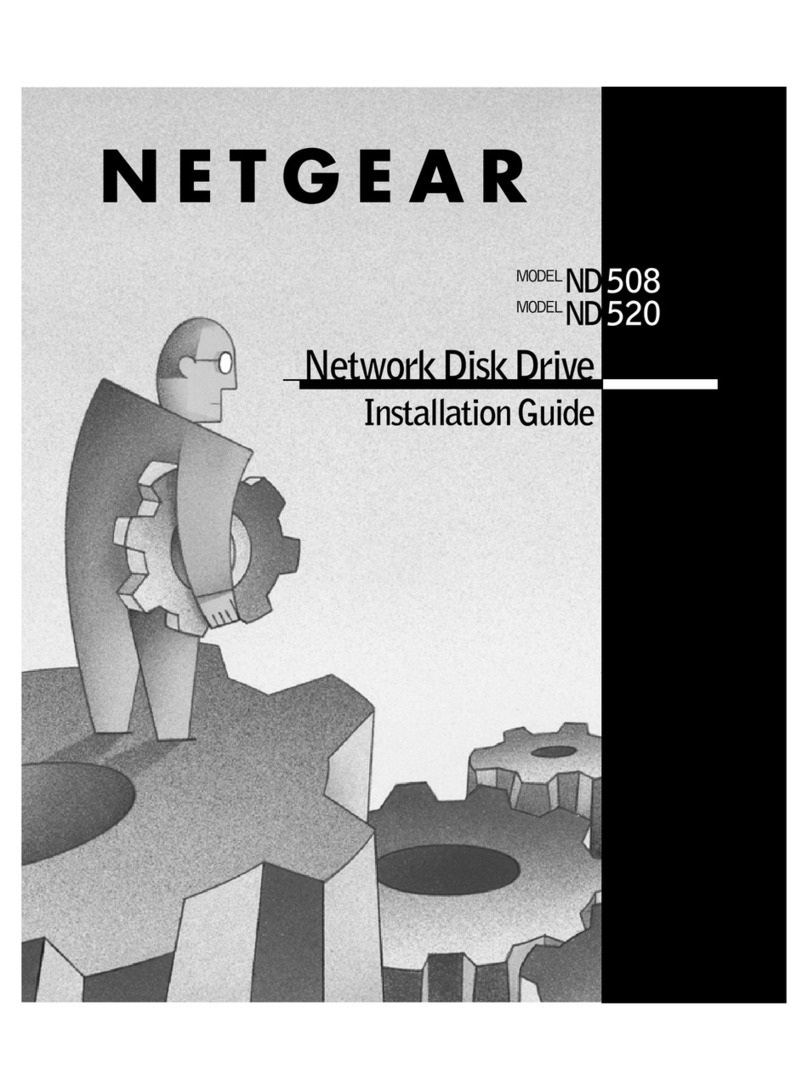
NETGEAR
NETGEAR ND508 - Network Drive - 8 GB installation guide
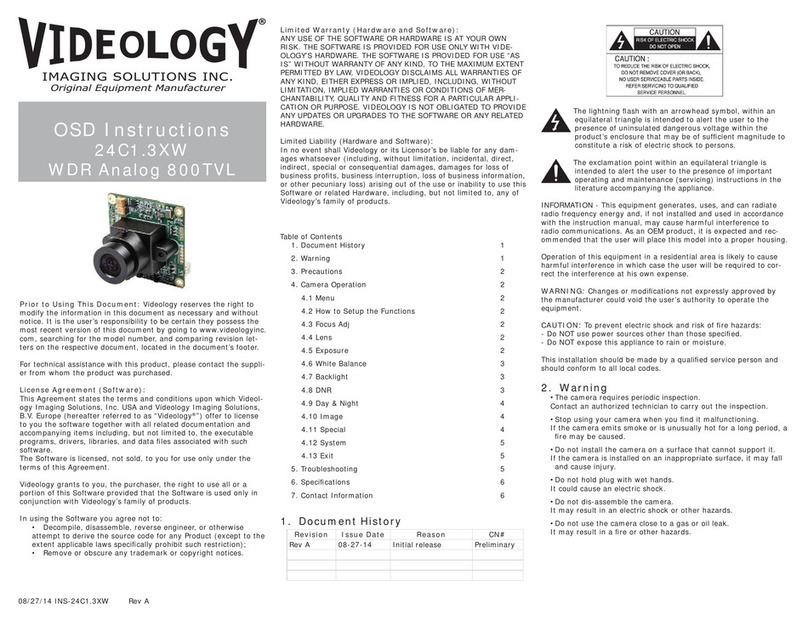
Videology
Videology 24C1.3XW instructions
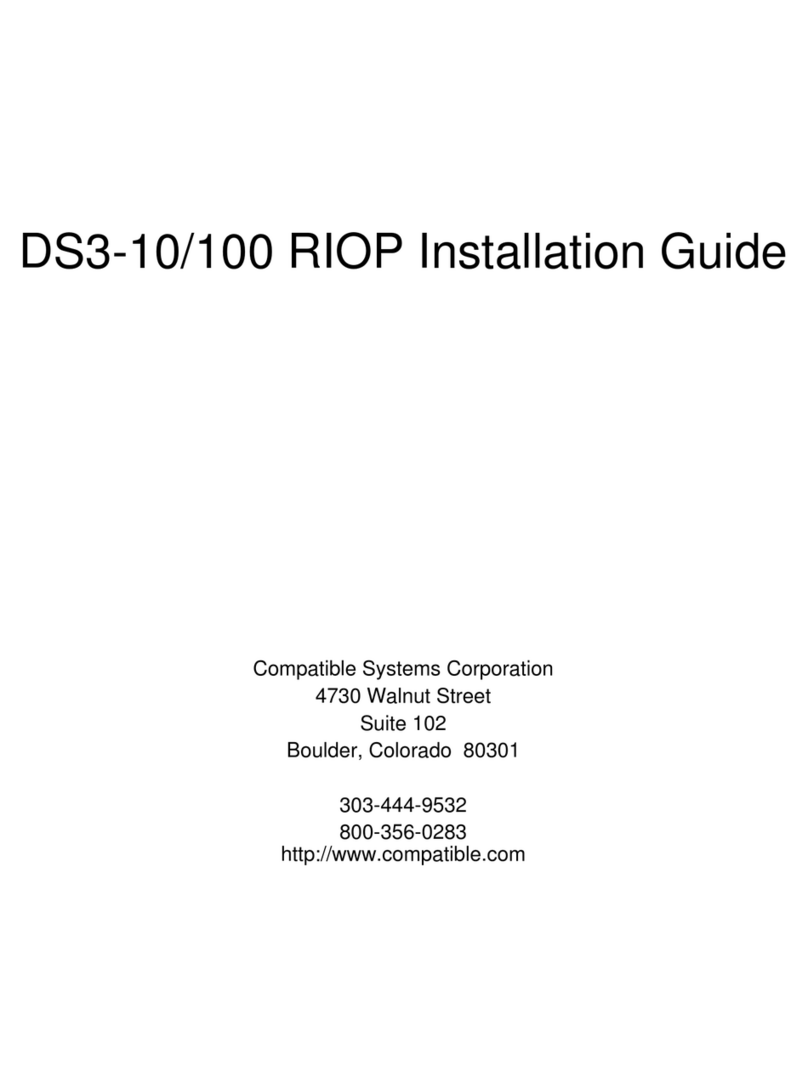
Compatible Systems
Compatible Systems DS3-10/100 installation guide

HUBER+SUHNER
HUBER+SUHNER MASTERLINE Flex Box installation manual
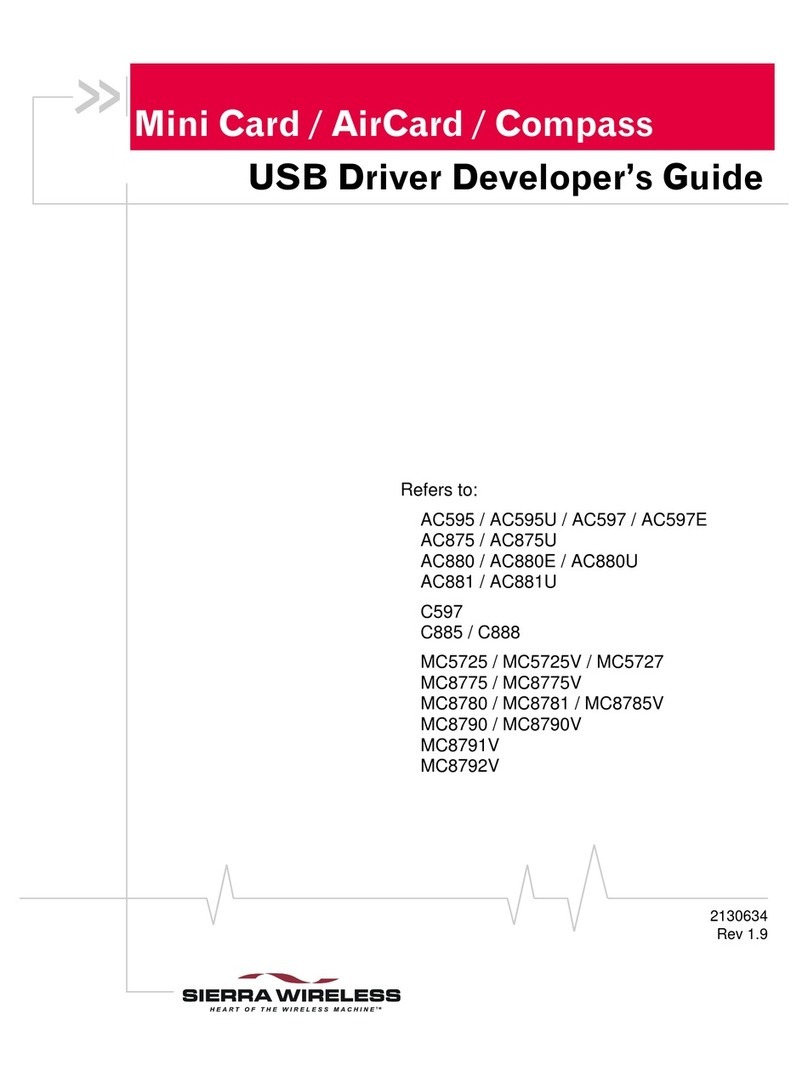
Sierra Wireless
Sierra Wireless AC595 Developer's guide
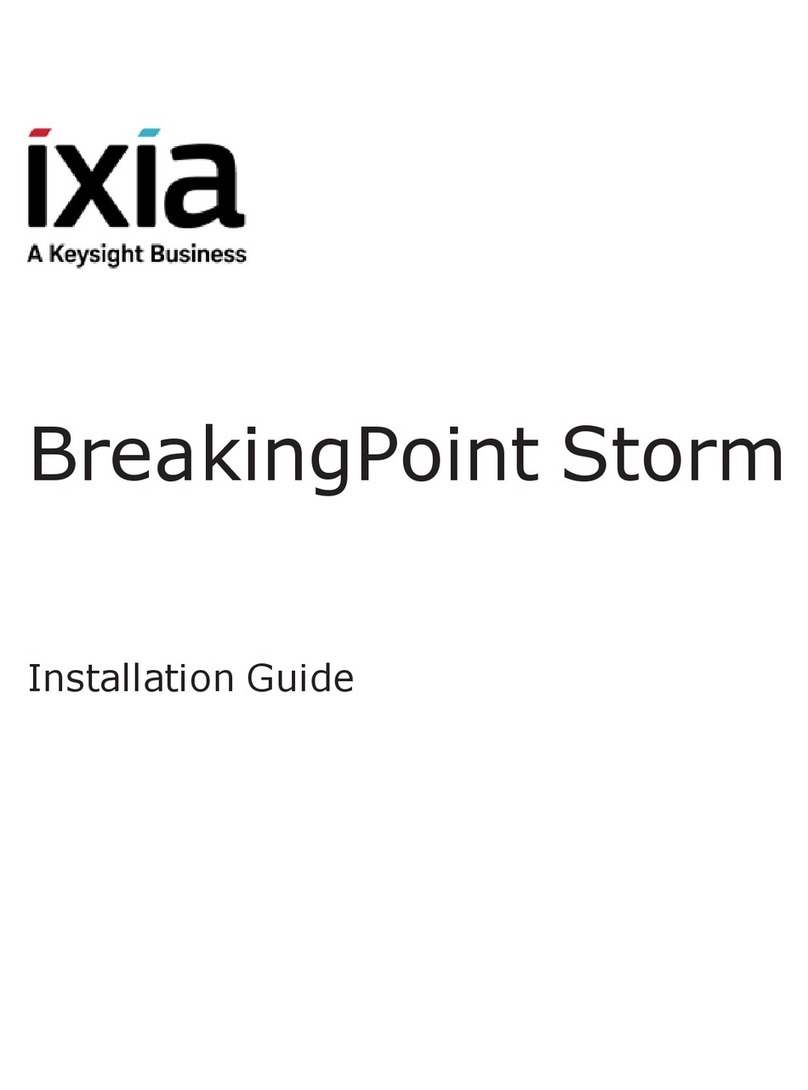
Keysight
Keysight ixia BreakingPoint Storm installation guide

RSA
RSA enVision 60 Series Setup and maintenance guide

Cisco MERAKI
Cisco MERAKI MX84 Resetting guide

CoreTigo
CoreTigo TigoMaster 2TH user manual
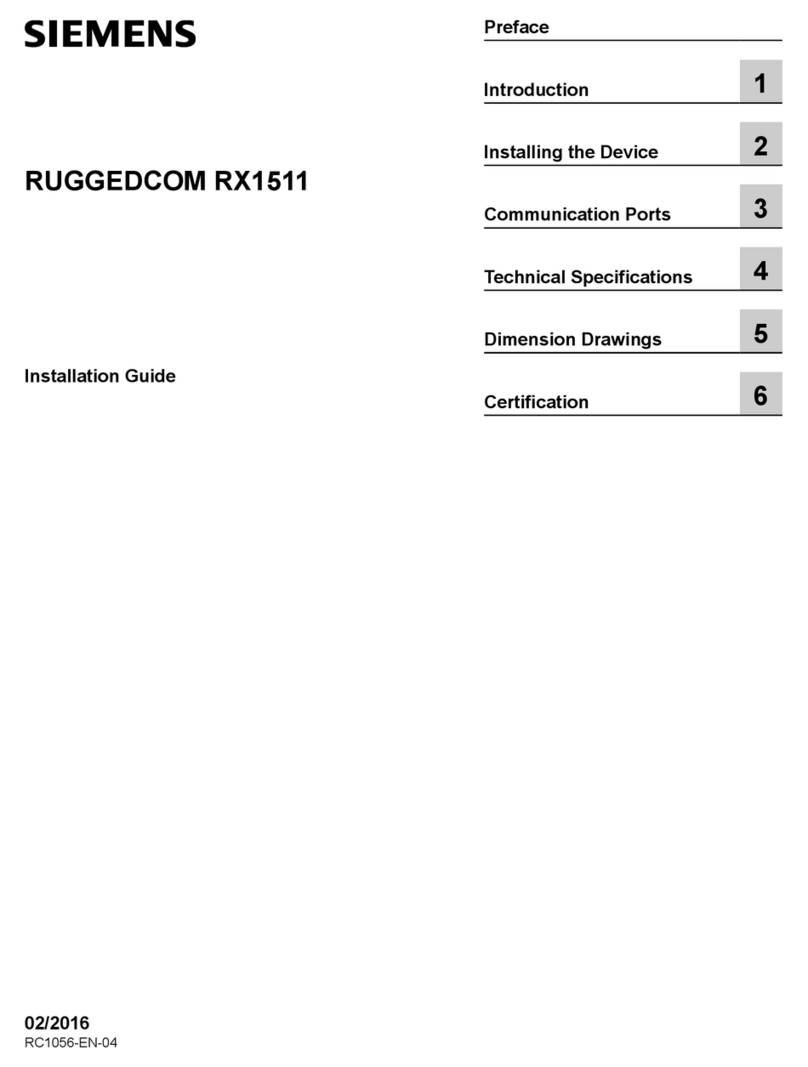
Siemens
Siemens RUGGEDCOM RX1511 installation guide
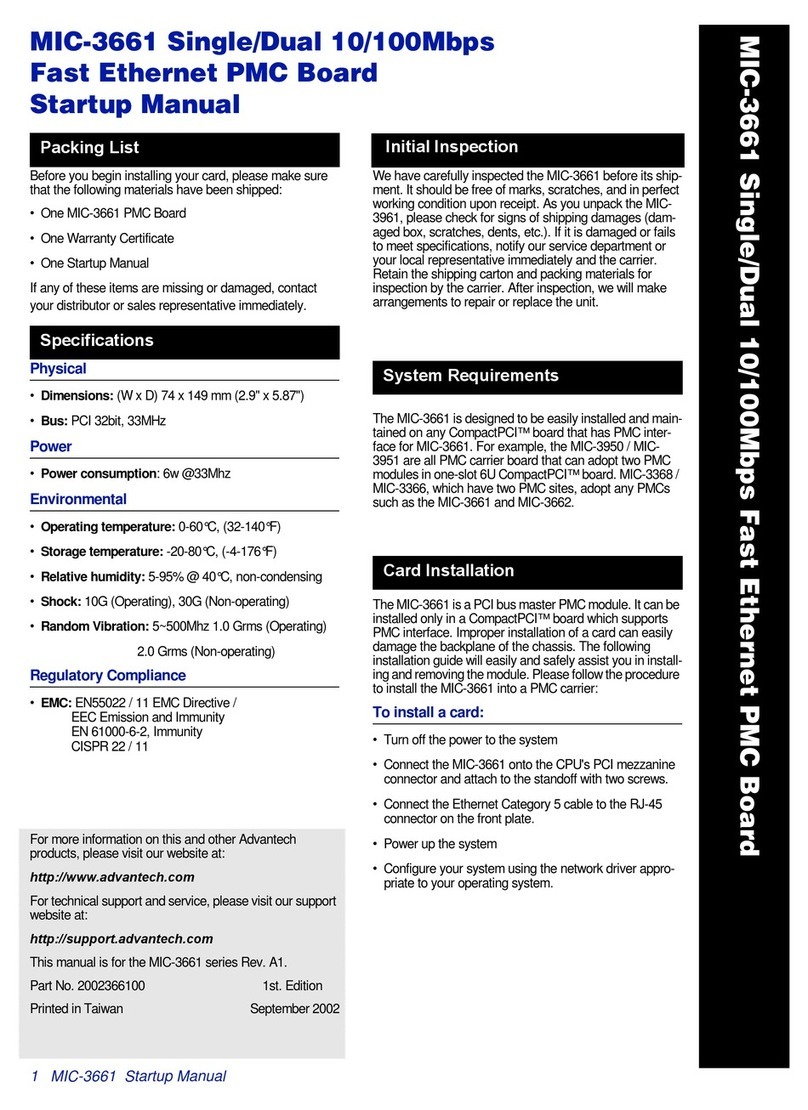
Advantech
Advantech MIC-3661 Startup manual
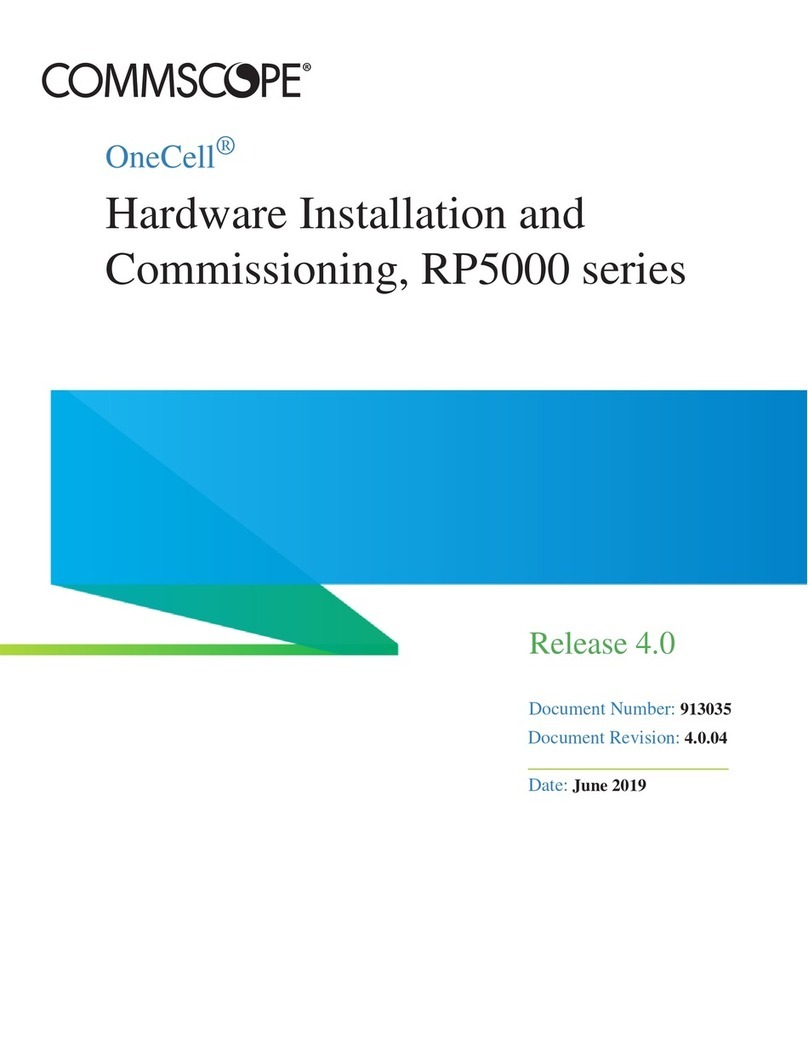
CommScope
CommScope OneCell RP5000 Series Hardware Installation and Commissioning