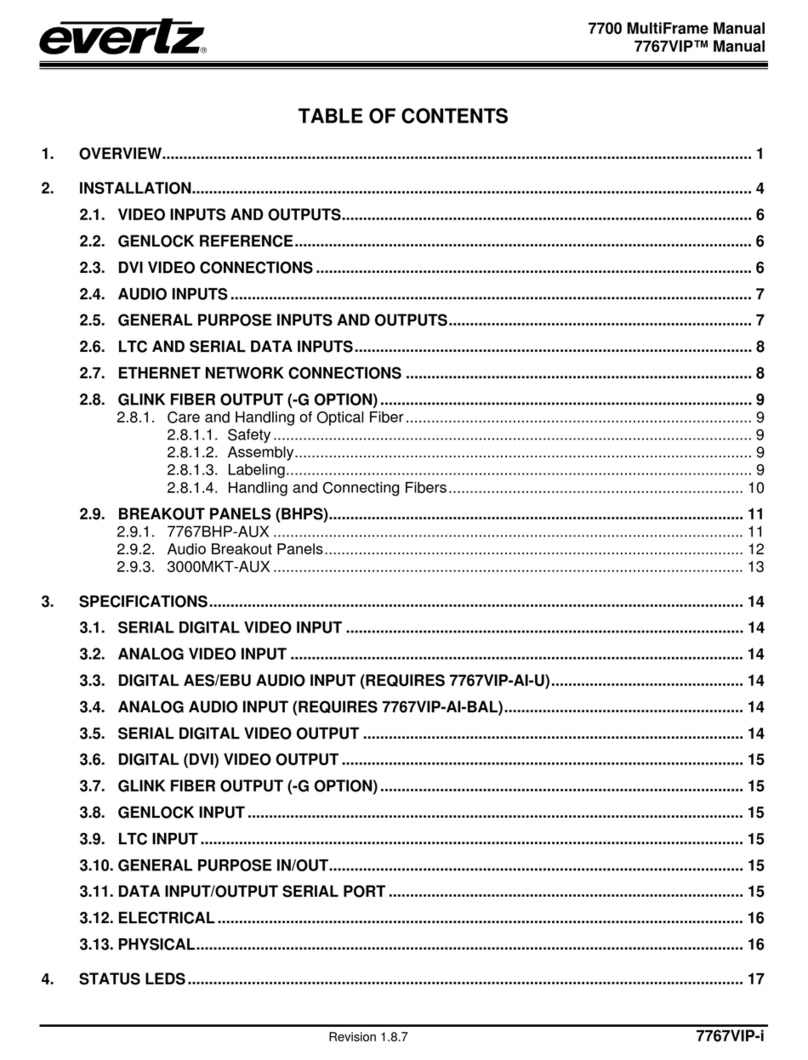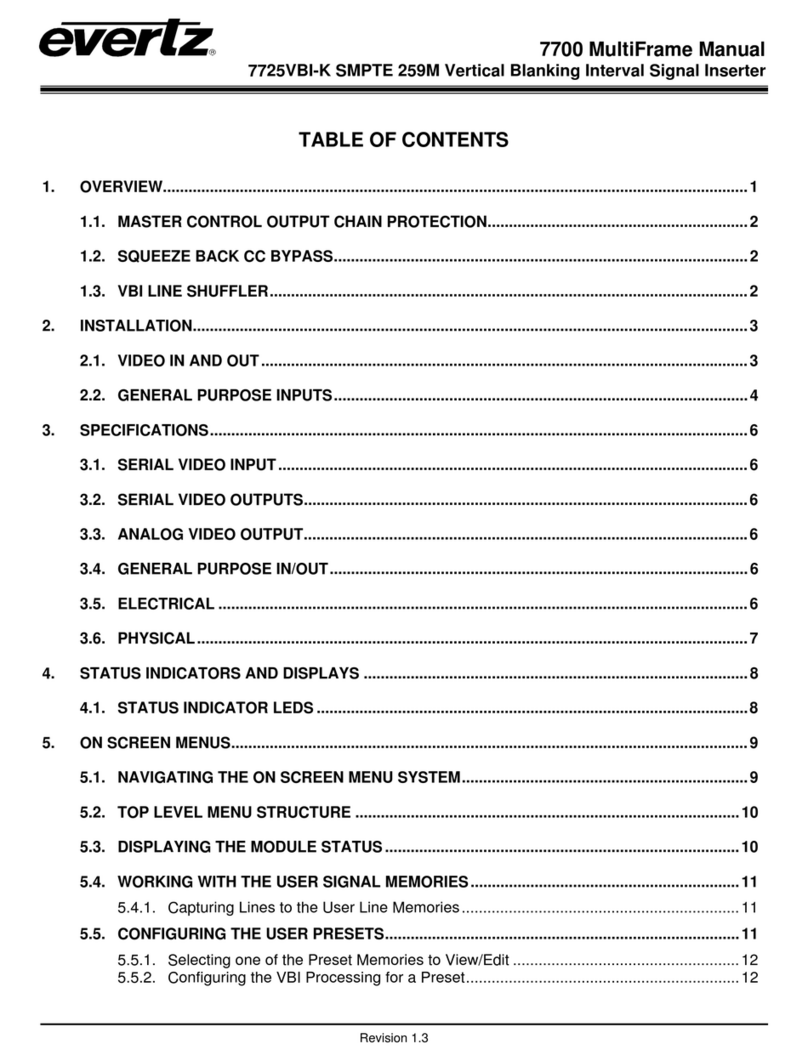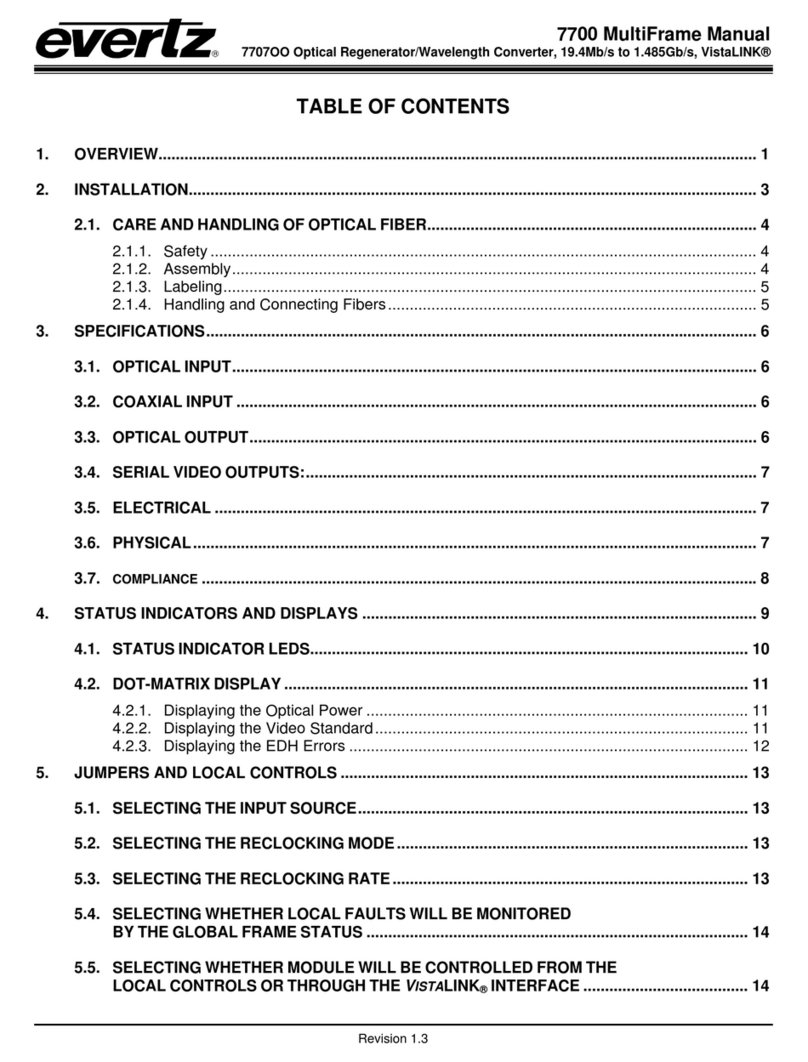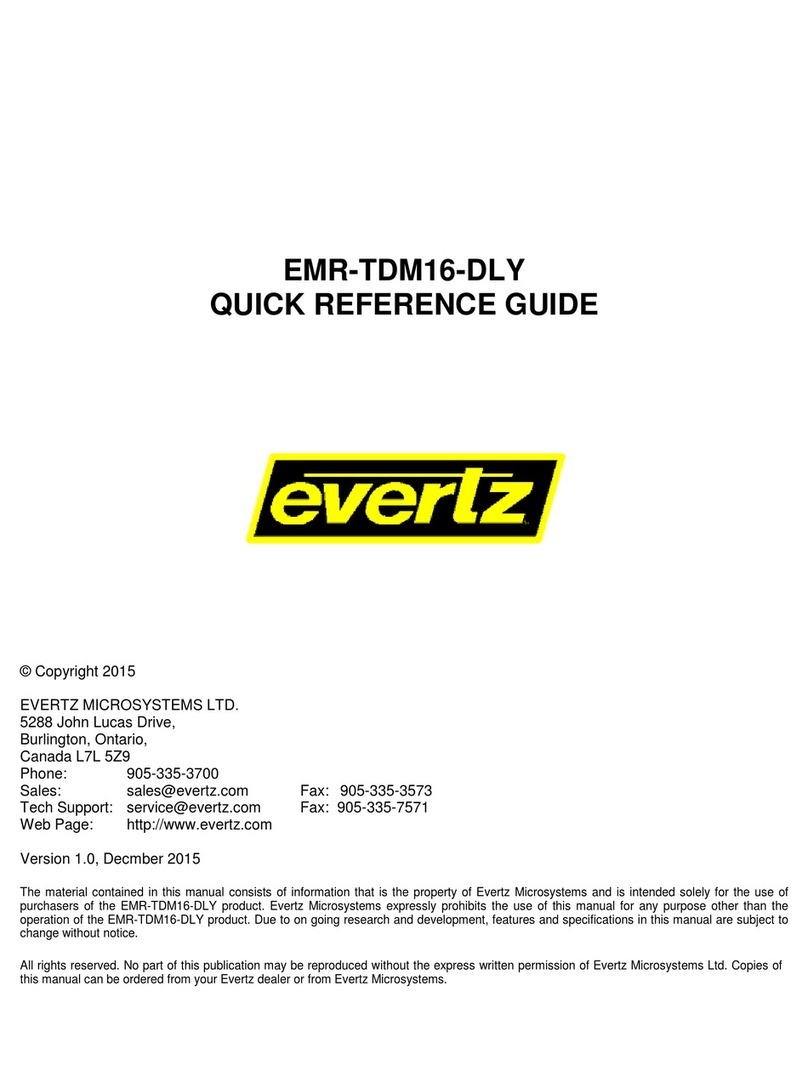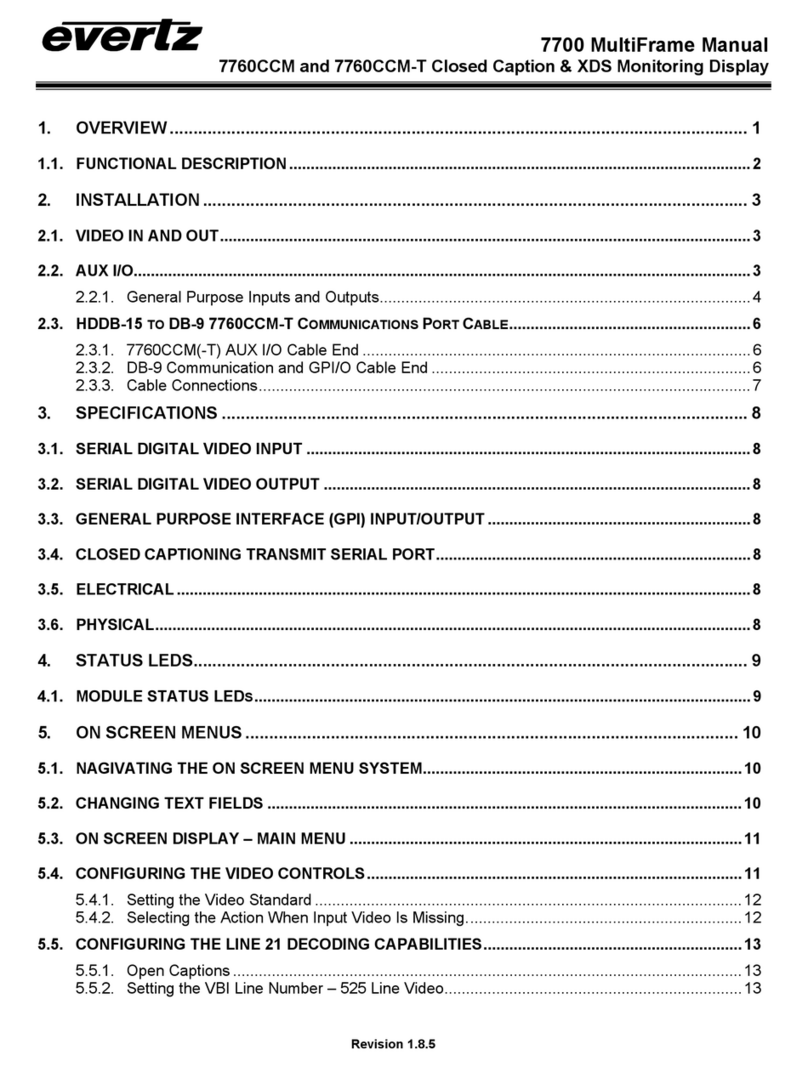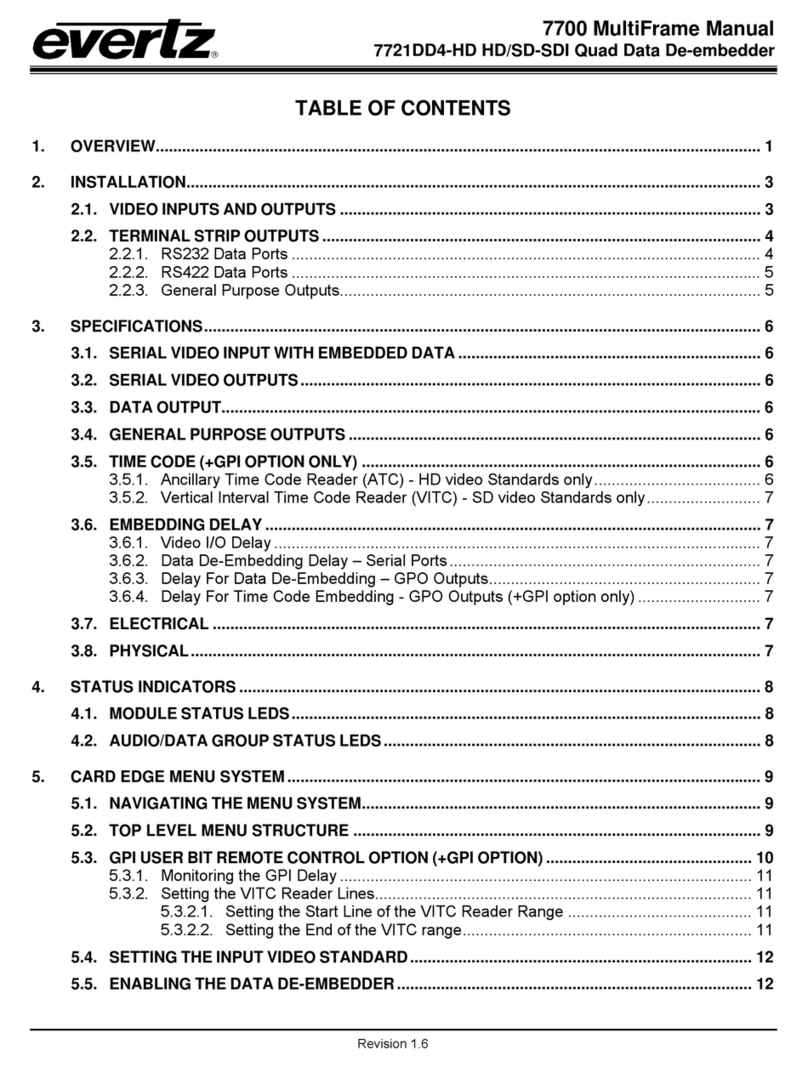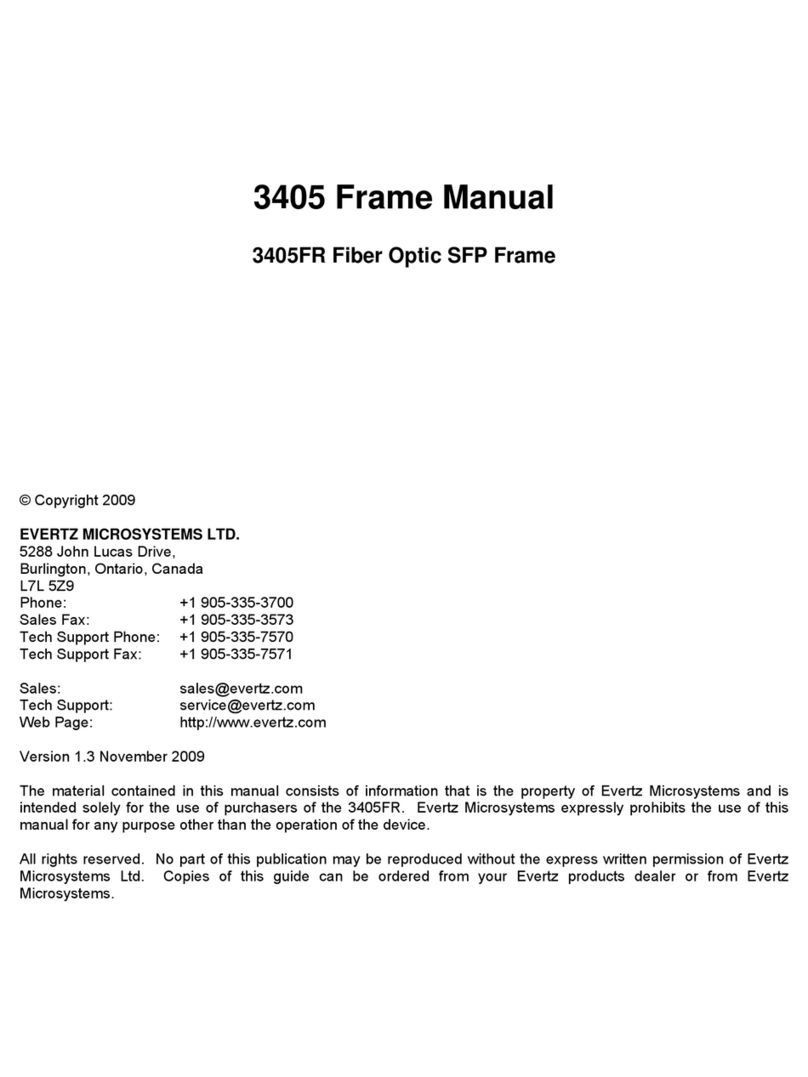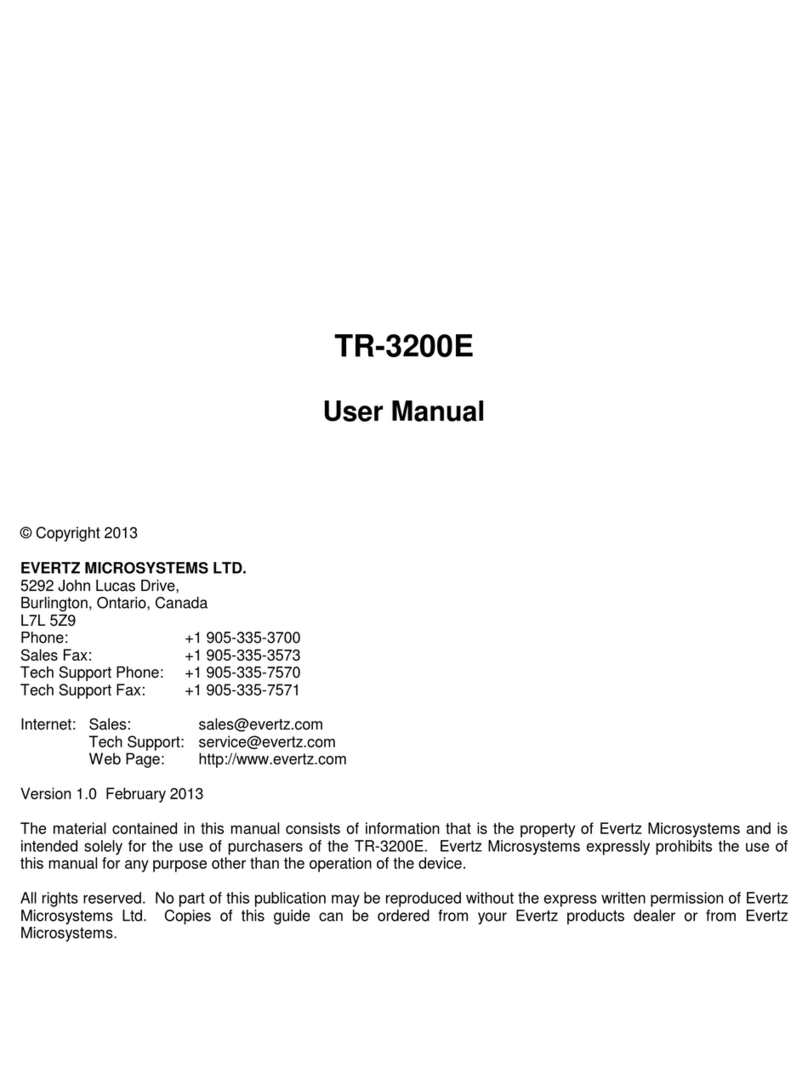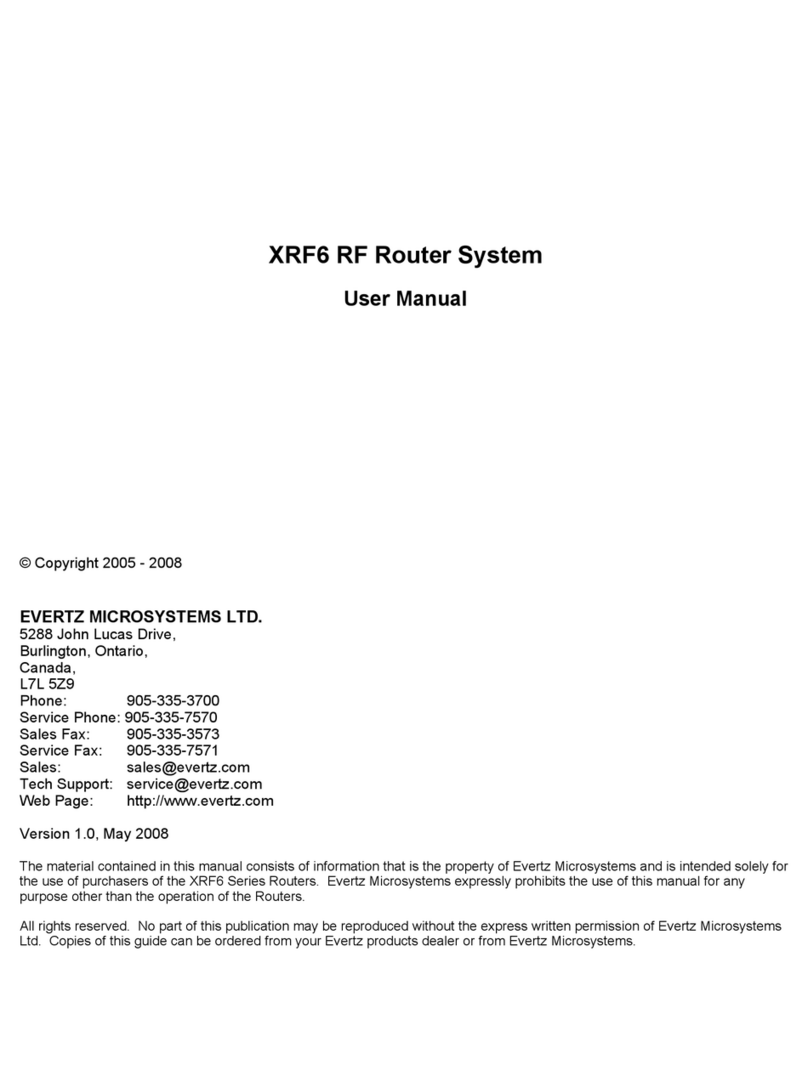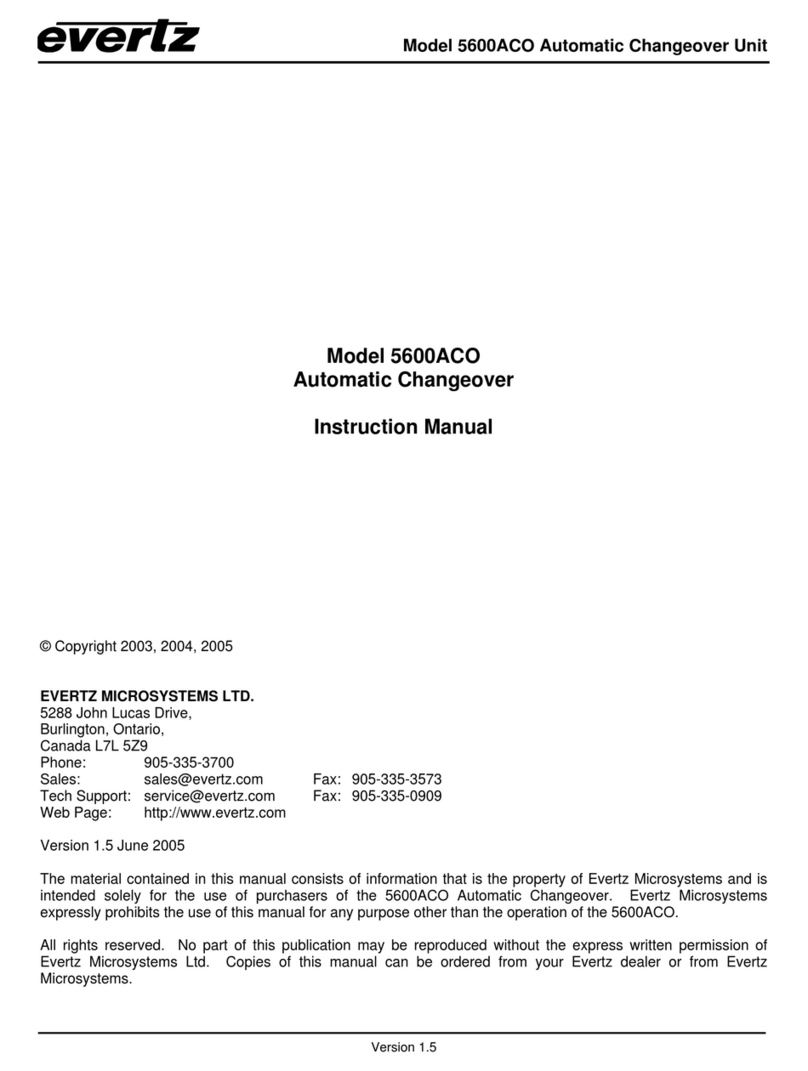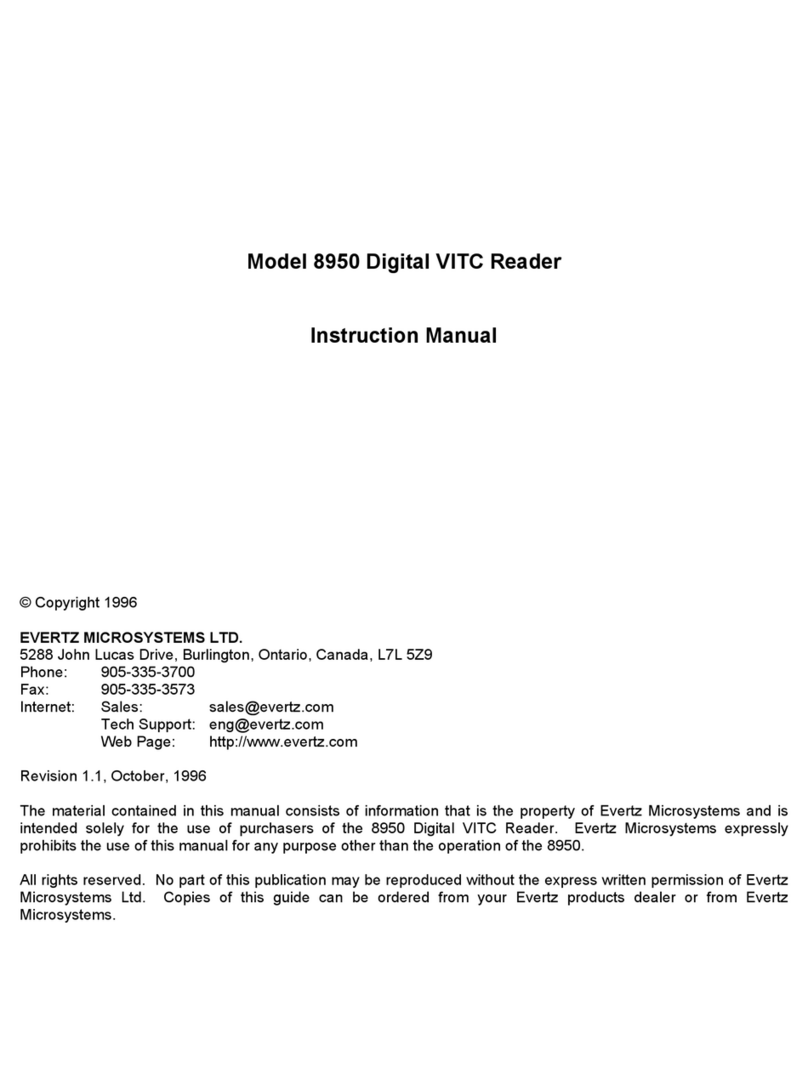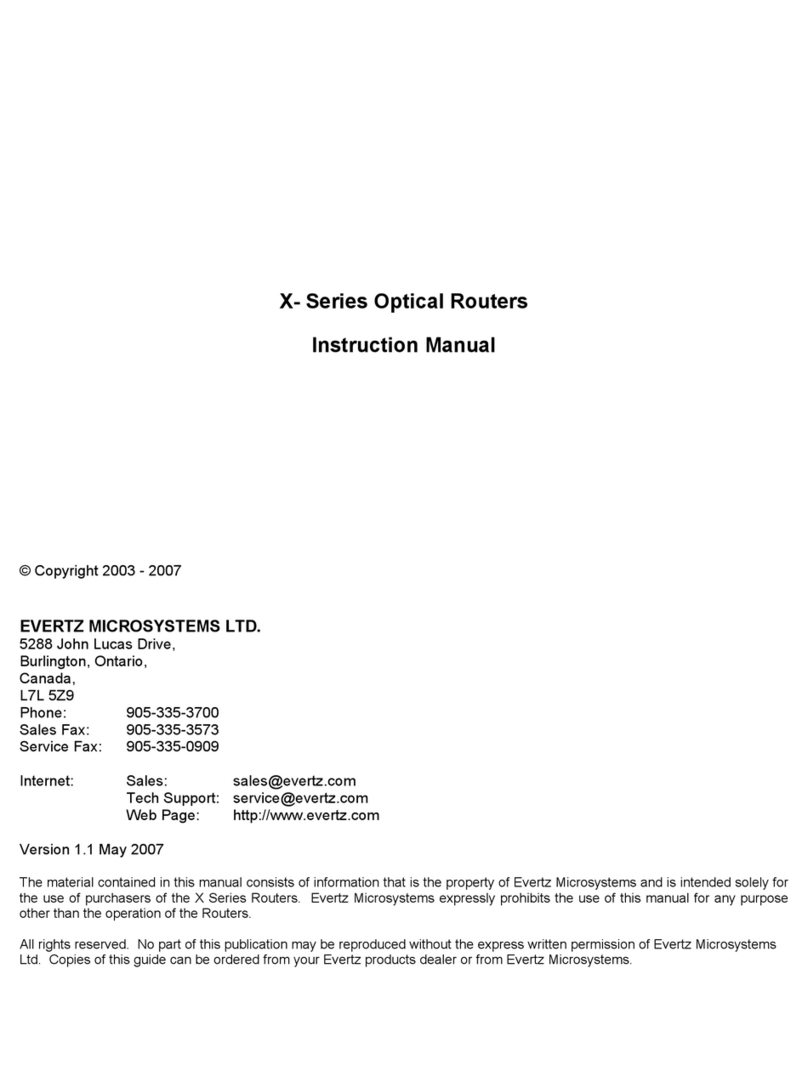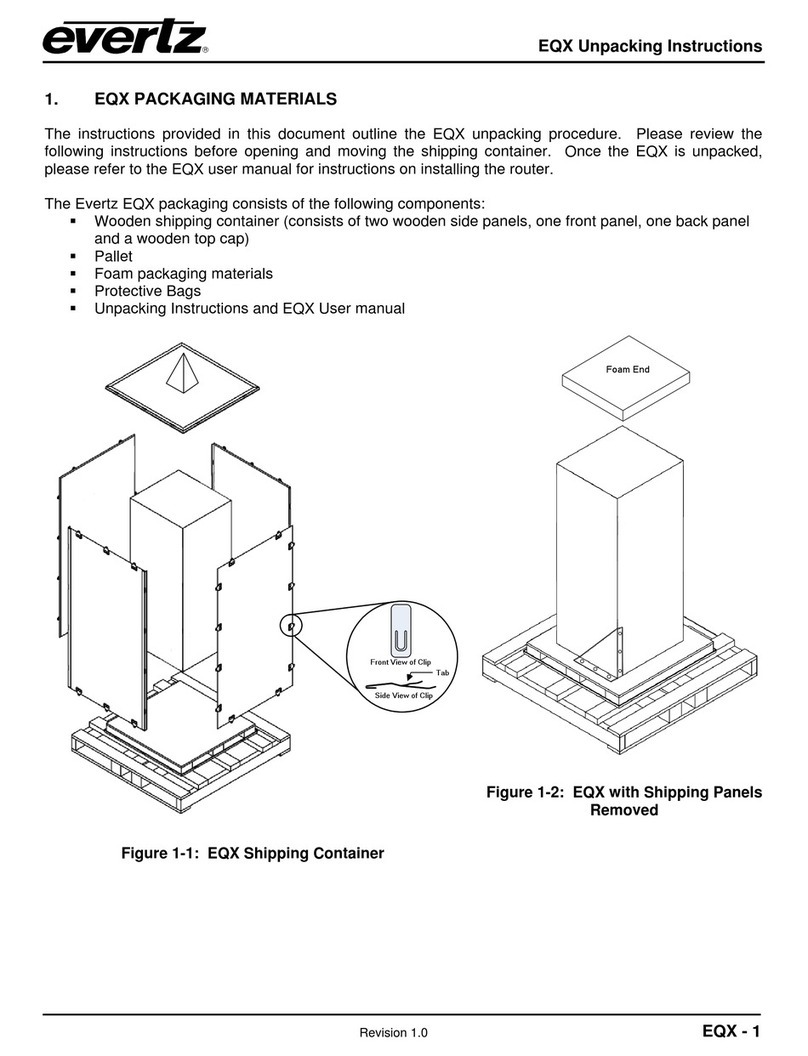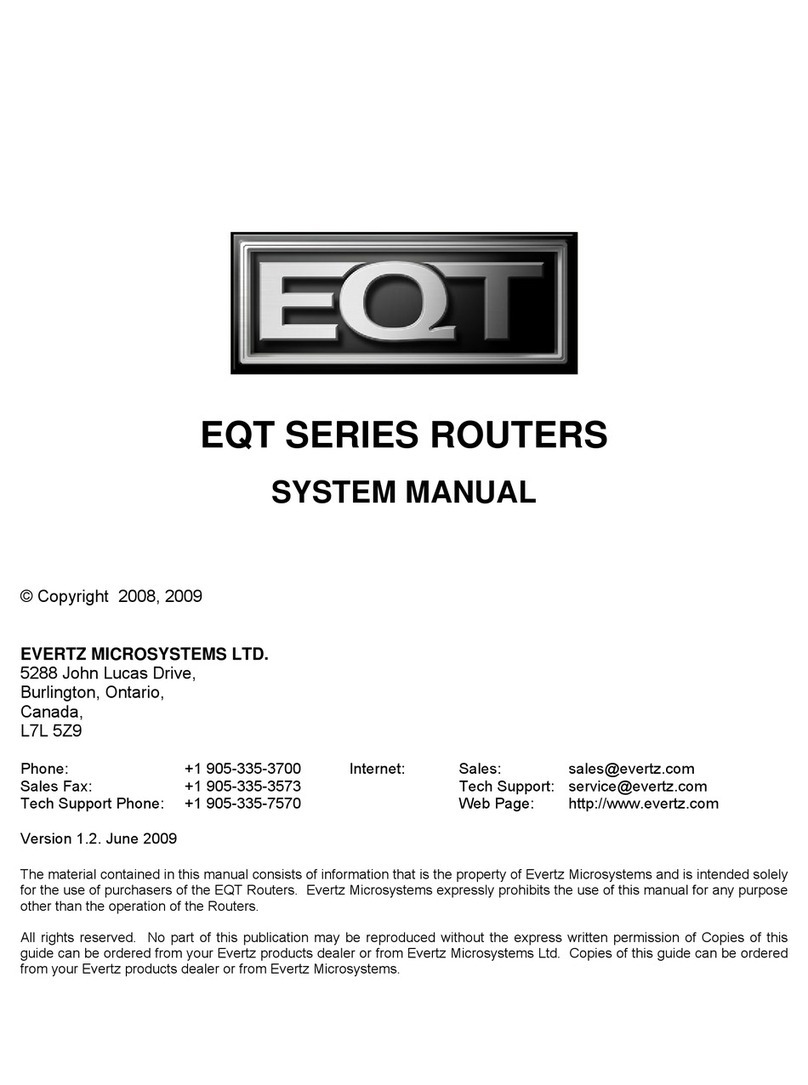9625LG Series Logo Inserters and Media Keyers Manual
Page ii Revision 4.2 TABLE OF CONTENTS
3.1.5.1. Fade Status Indicators ..............................................................................3-4
3.1.5.2. Quick Select Status Indicators ..................................................................3-5
3.1.5.3. Function Status Indicators.........................................................................3-5
3.1.6. Electronics Unit Status Indicators............................................................................3-5
3.1.7. Front Panel Display Functions.................................................................................3-6
3.2. OVERVIEW OF FRONT PANEL OPERATION...................................................................3-6
3.3. AN OVERVIEW OF THE SETUP MENU SYSTEM.............................................................3-6
3.4. NAVIGATING THE SETUP MENU......................................................................................3-6
3.5. FRONT PANEL SETUP MENU – MAIN MENU..................................................................3-8
3.6. GENERAL CONFIGURATION ITEMS................................................................................3-9
3.6.1. Selecting the Video Standard ..................................................................................3-9
3.6.2. Configuring the Video Timing Reference...............................................................3-10
3.6.3. Configuring the Real Time Clock...........................................................................3-10
3.6.3.1. Displaying the Local Time.......................................................................3-11
3.6.3.2. Displaying the UTC Time ........................................................................3-11
3.6.3.3. Setting the Real Time Clock....................................................................3-11
3.6.3.4. Setting the Time Zone Offset ..................................................................3-12
3.6.3.5. Enabling Daylight Saving Time Compensation.......................................3-12
3.6.3.6. Selecting Whether the Time Code input is UTC or Local Time...............3-12
3.6.3.7. Setting the LTC Date Format ..................................................................3-13
3.6.3.8. Setting the Real Time Date.....................................................................3-13
3.6.3.9. Displaying the UTC Date.........................................................................3-13
3.6.3.10.Displaying the Local Date .......................................................................3-13
3.6.3.11.Synchronising the Real Time Clock to the UTC Time.............................3-14
3.6.4. Setting Up the Network Addresses........................................................................3-14
3.6.4.1. Setting Up the IP Address.......................................................................3-14
3.6.4.2. Setting Up the Sub Net Mask..................................................................3-14
3.6.4.3. Setting Up the Gateway ..........................................................................3-15
3.6.4.4. Displaying the Ethernet Hardware Address ............................................3-15
3.6.5. Setting the Serial Protocol for COM Ports C, D and E...........................................3-15
3.6.6. Protecting Line 21 Captions...................................................................................3-16
3.6.7. Setting the Output Mode........................................................................................3-17
3.6.8. Viewing and Updating the Firmware Version.........................................................3-17
3.6.9. Configuring the Up/Down Timers...........................................................................3-17
3.7. MEDIA MANAGEMENT CONFIGURATION ITEMS.........................................................3-19
3.7.1. Selecting the Source Media...................................................................................3-19
3.7.2. Selecting the Media File Name..............................................................................3-19
3.7.3. Selecting the Destination Media ............................................................................3-20
3.7.4. Copying a File from one Drive to Another..............................................................3-20
3.7.5. Deleting a File........................................................................................................3-20
3.7.6. Erasing all the Files from a Media Disk..................................................................3-20
3.8. PRESET CONFIGURATION ITEMS .................................................................................3-21
3.8.1. Configuring the GPI Inputs.....................................................................................3-21
3.8.1.1. Selecting One of the GPI Inputs to Configure.........................................3-21
3.8.1.2. Configuring the GPI Actions....................................................................3-21
3.8.2. Configuring the GPO Outputs................................................................................3-23