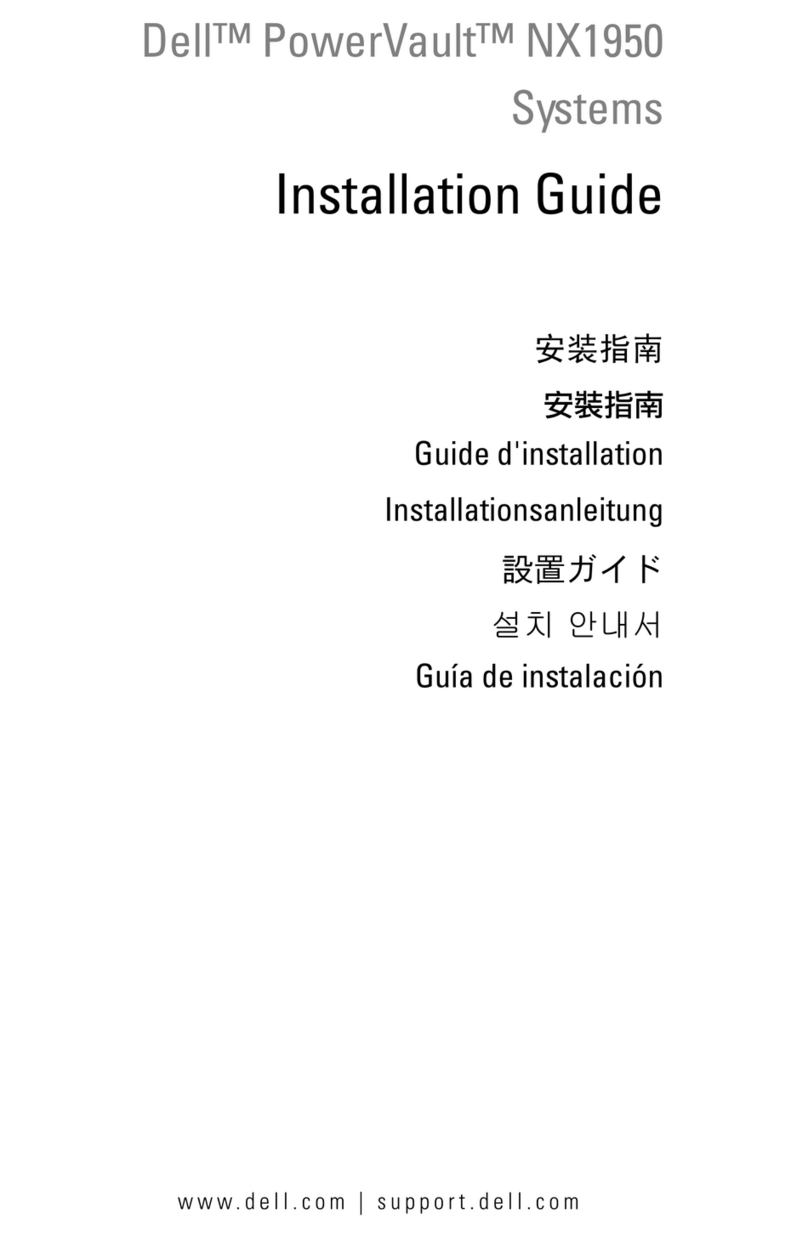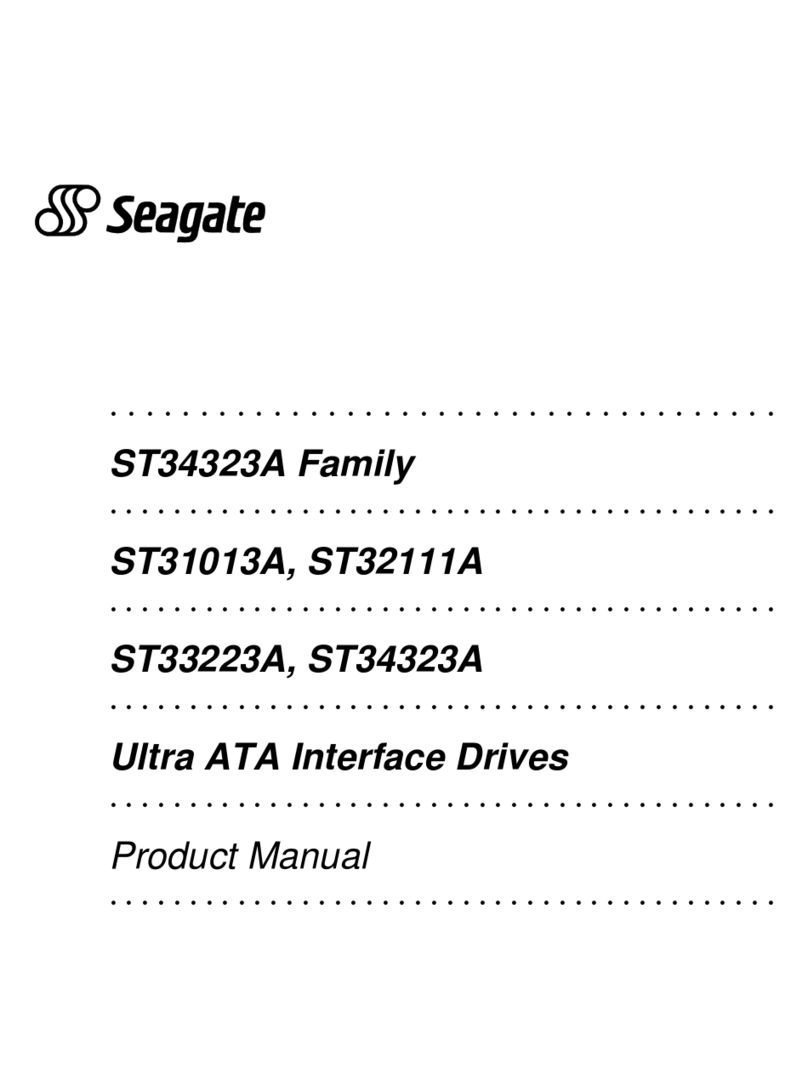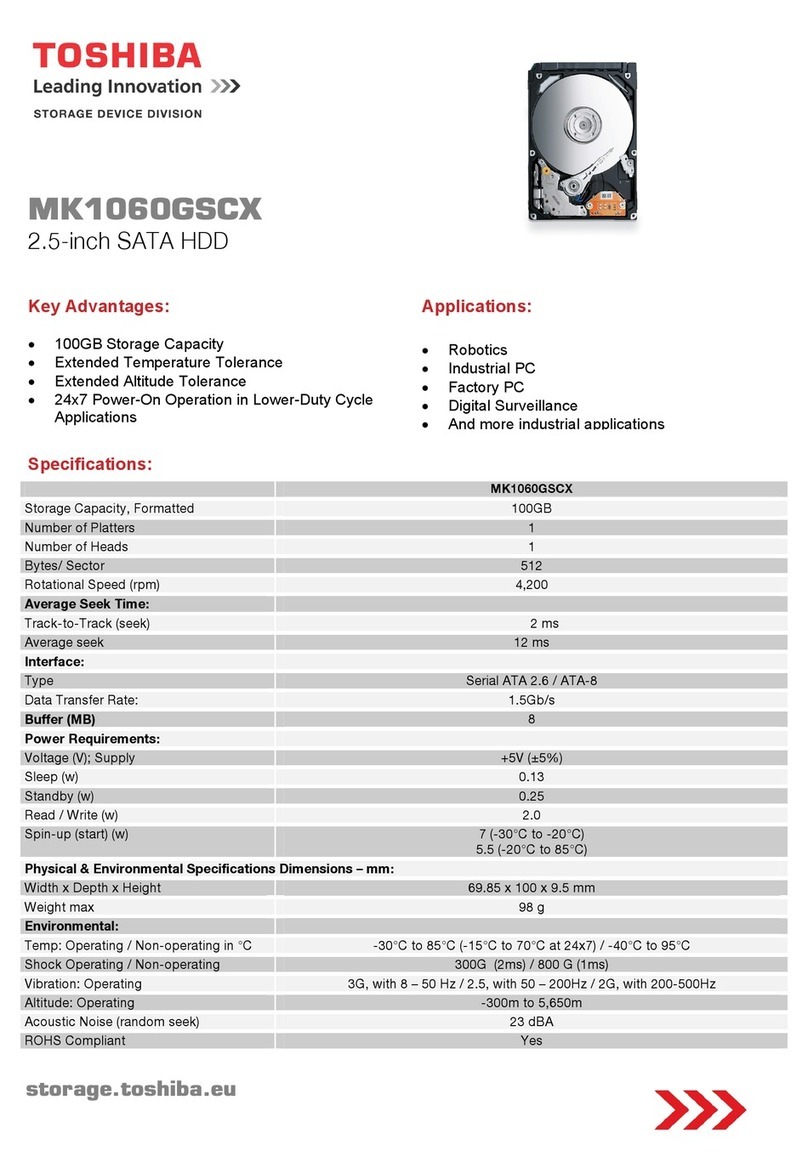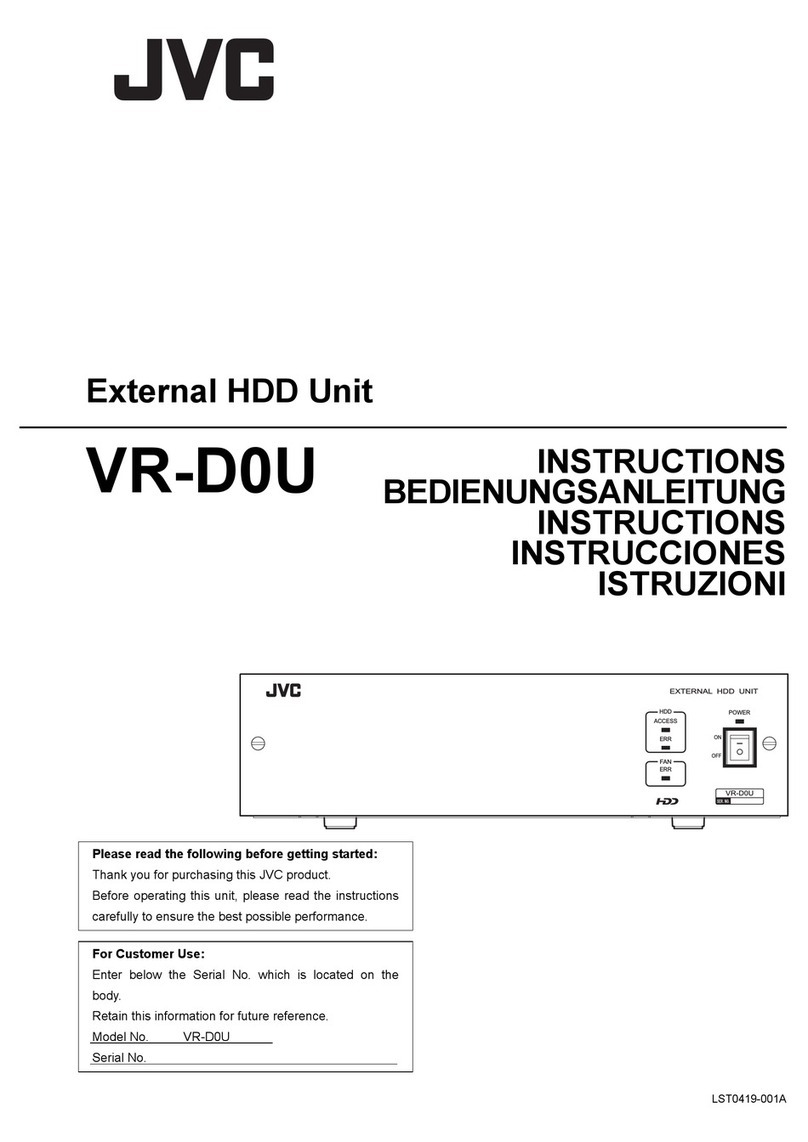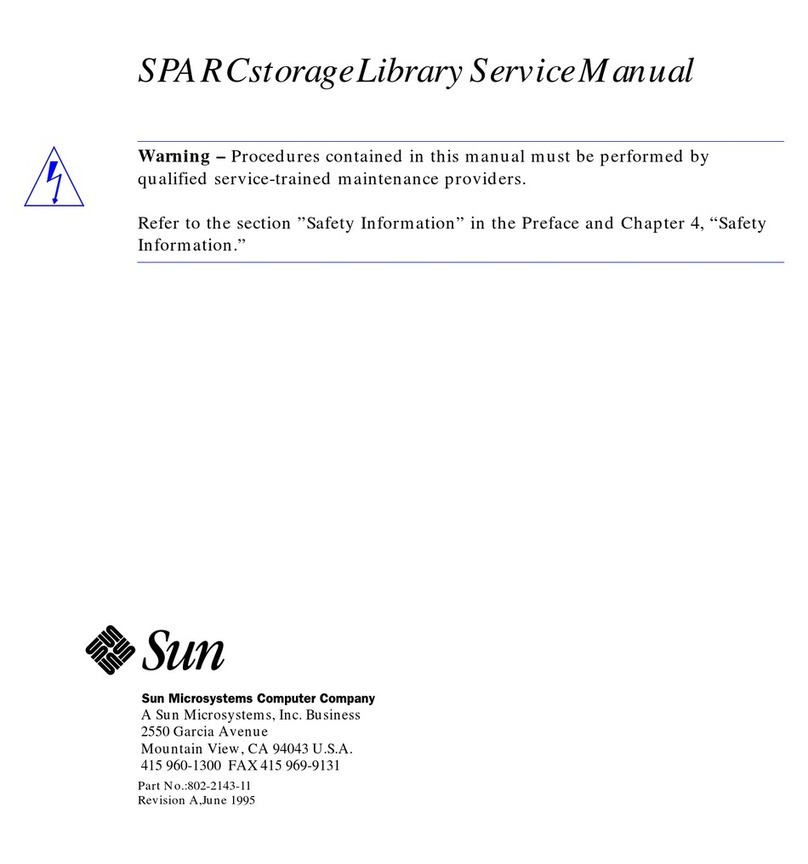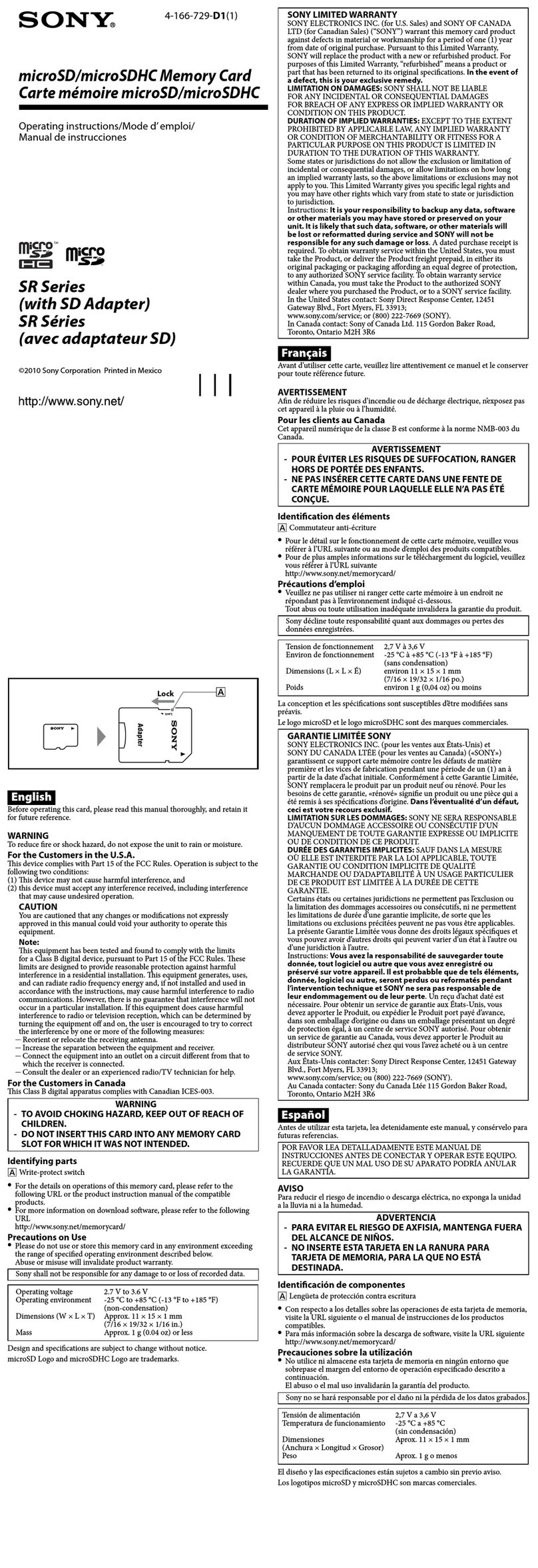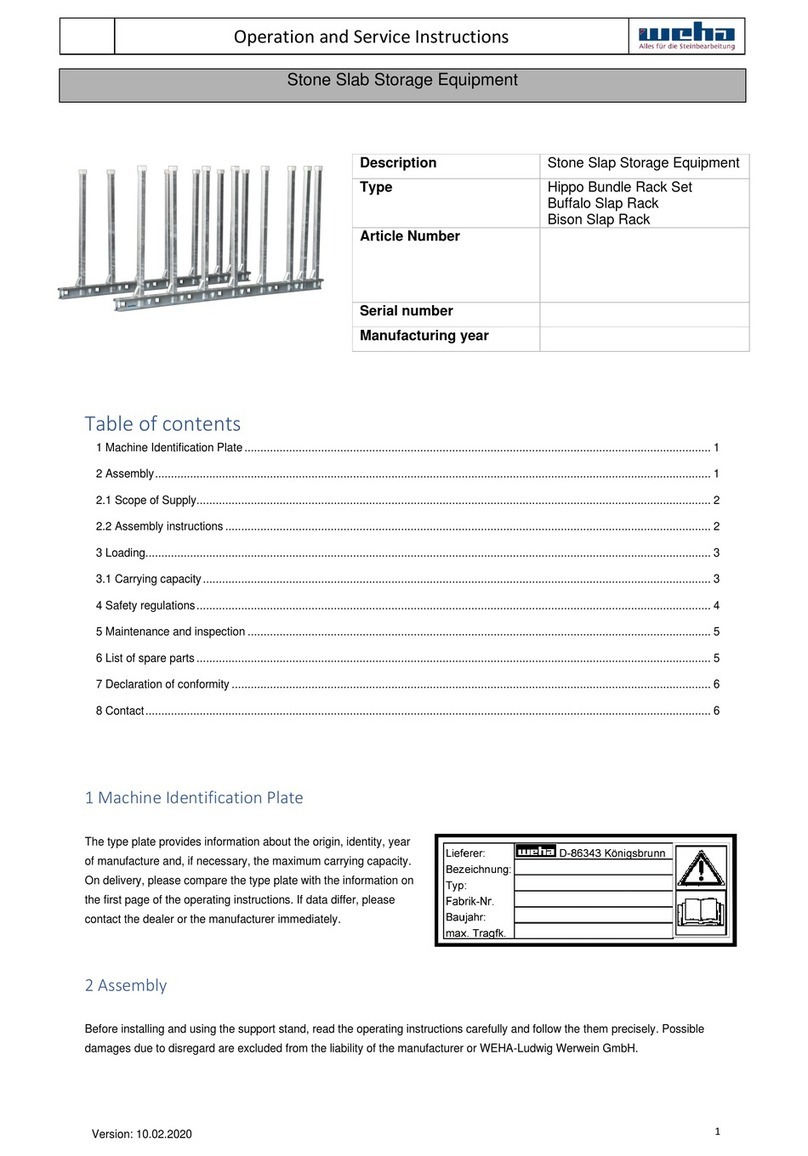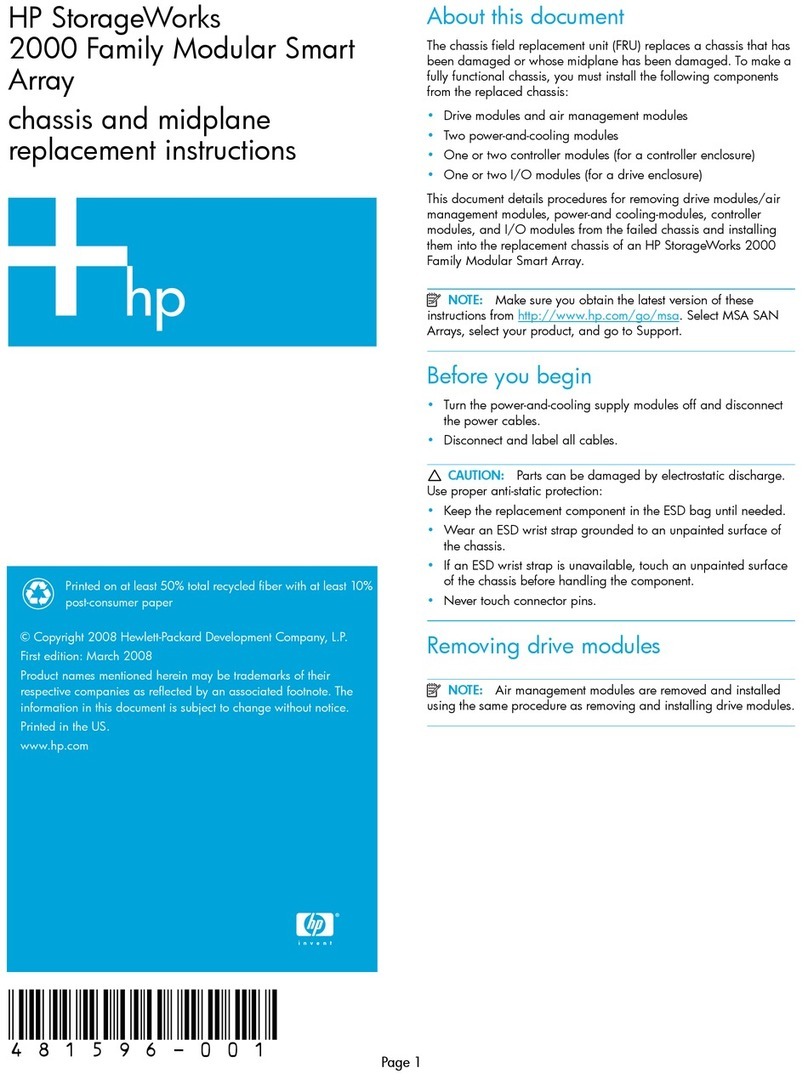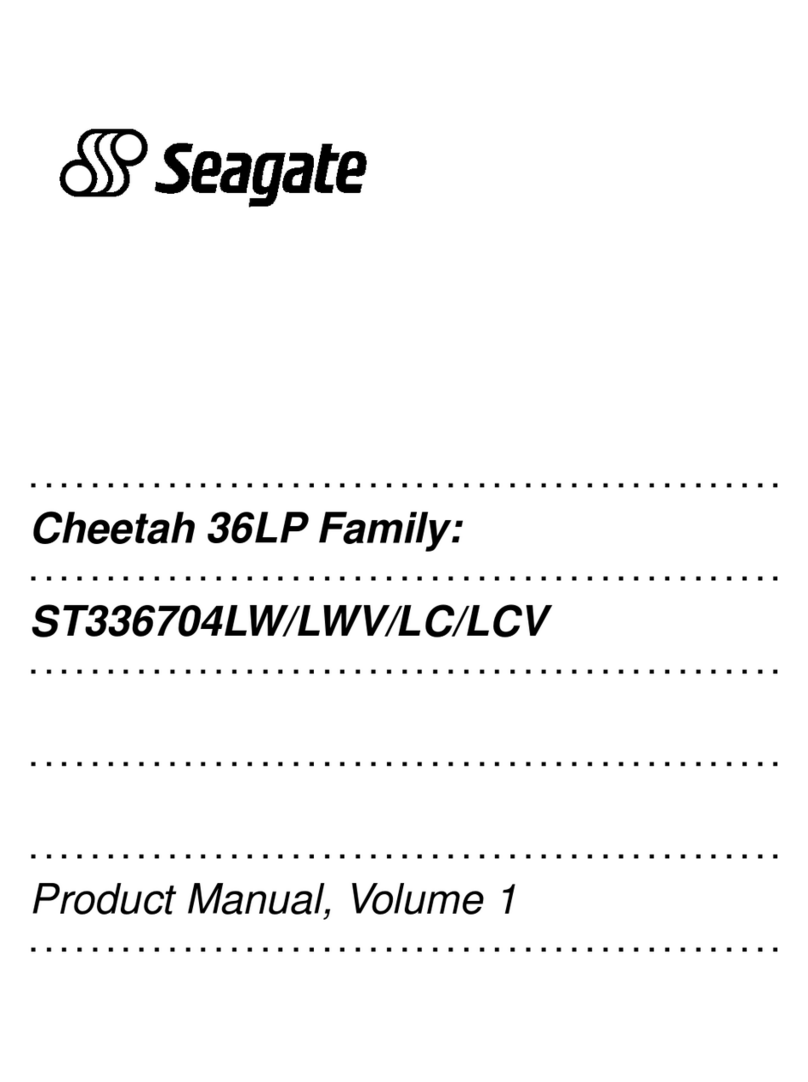ECI XDM-300 Manual

XDM®-300
Installation and Maintenance Manual
Version 7
417006-2311-0H3-A00

XDM-300 (ETSI) Installation and Maintenance Manual
V7
Catalog No: X36419
August 2007
1st Edition
© Copyright by ECI Telecom, 2007. All rights reserved worldwide.
This is a legal agreement between you, the end-user, and ECI Telecom Ltd. (“ECI Telecom”). BY OPENING THE
DOCUMENTATION AND/OR DISK PACKAGE, YOU ARE AGREEING TO BE BOUND BY THE TERMS OF THIS
AGREEMENT. IF YOU DO NOT AGREE TO THE TERMS OF THIS AGREEMENT, PROMPTLY RETURN THE
UNOPENED DOCUMENTATION AND/OR DISK PACKAGE AND THE ACCOMPANYING ITEMS (INCLUDING
WRITTEN MATERIALS AND BINDERS OR OTHER CONTAINERS), TO THE PLACE FROM WHICH YOU
OBTAINED THEM.
The information contained in the documentation and/or disk is proprietary and is subject to all relevant copyright,
patent, and other laws protecting intellectual property, as well as any specific agreement protecting ECI Telecom's
rights in the aforesaid information. Neither this document nor the information contained in the documentation and/or
disk may be published, reproduced, or disclosed to third parties, in whole or in part, without the express prior
written permission of ECI Telecom. In addition, any use of this document, the documentation and/or the disk, or the
information contained therein for any purposes other than t

417006-2311-0H3-A00 ECI Telecom Ltd. Proprietary i
Contents
About This Manual ....................................................................xi
Overview .............................................................................................................xi
Intended Audience ..............................................................................................xi
Document Organization......................................................................................xii
Document Conventions......................................................................................xii
Related Documentation.....................................................................................xiii
Obtaining Technical Documentation .................................................................xiii
Technical Assistance.........................................................................................xiv
Introduction..............................................................................1-1
XDM-300 Platform Overview............................................................................ 1-1
XDM-300 I/O Protection Options...................................................................... 1-2
XDM-300 Shelf with CWDM Networking Capabilities ......................................1-7
Before You Start......................................................................2-1
Overview ..........................................................................................................2-1
Outline of Installation Procedure...................................................................... 2-1
Site Preparation................................................................................................2-4
Tools and Test Equipment ...............................................................................2-6
Installing the XDM-300 in Racks......................................................................2-7
Preparing Cables and Fibers..........................................................................2-14
Work and Equipment Safety...........................................................................2-20
Data Cables for EISMBs, DIOMs, and MCSMs .............................................2-28
Protection Against ESD..................................................................................2-30
Equipment Installation............................................................3-1
Overview ..........................................................................................................3-1
Unpacking and Performing Visual Inspection...................................................3-9
Installation Options.........................................................................................3-10
Installing Ancillary Units in Racks...................................................................3-16
Installing the Shelf in the Rack.......................................................................3-41
Grounding the XDM-300 Shelf.......................................................................3-52
Installing XDM-300 Cards .............................................................................. 3-53
Installing XDM-300 Modules ..........................................................................3-60
Installing TPU Modules .................................................................................. 3-69
XDM-300 Accessories....................................................................................3-77
Connecting Fibers and Cables in ETSI A Racks............................................ 3-85
Attaching TPUs/OCU to the XDM-300 Shelf................................................3-120

Contents XDM-300 Installation and
Maintenance Manual
ii ECI Telecom Ltd. Proprietary 417006-2311-0H3-A00
Maintenance.............................................................................4-1
Overview ..........................................................................................................4-1
Required Test Equipment, Tools, and Materials.............................................. 4-1
Preventive Maintenance...................................................................................4-2
Traffic Monitoring System.................................................................................4-7
Onsite Troubleshooting.................................................................................. 4-12
Replacing Cards and Modules....................................................................... 4-20
Replacing RAP Components.......................................................................... 4-28
Connectors Pin Assignment ................................................. A-1
Overview ..........................................................................................................A-1
ECU300/ECU300-F Card Connectors..............................................................A-2
MXC300 DC Input Power Connectors............................................................A-10
PIM2_21 Connection Data.............................................................................A-10
PIM2_63/B Connection Data..........................................................................A-14
EISMB/DIOM/MCSM Connectors ..................................................................A-17
xRAP-100 Connectors....................................................................................A-19
xRAP-B Connectors.......................................................................................A-25
Rack Installation..................................................................... B-1
Installing Equipment Racks..............................................................................B-1
19" Rack Installation.........................................................................................B-6
Reference Documents............................................................ C-1
Index..........................................................................................I-1

417006-2311-0H3-A00 ECI Telecom Ltd. Proprietary iii
List of Figures
Figure 1-1: XDM-300 shelf.............................................................................................1-2
Figure 1-2: Basic XDM-300 shelf, horizontal installation ...............................................1-3
Figure 1-3: Basic XDM-300 shelf, vertical Installation ...................................................1-4
Figure 1-4: XDM-300 with one TPU on top of the shelf.................................................1-5
Figure 1-5: XDM-300 with two TPUs .............................................................................1-6
Figure 1-6: XDM-300 with an OCU and two TPUs ........................................................1-7
Figure 2-1: ETSI A rack closed view..............................................................................2-9
Figure 2-2: XDM-300 - typical horizontal installation in an ETSI A rack......................2-11
Figure 2-3: Typical installation of XDM-300 and XDM-100 shelves in an
ETSI A rack..................................................................................................................2-12
Figure 2-4: Typical installation of XDM-300 and XDM-1000 shelves in an
ETSI A rack..................................................................................................................2-13
Figure 2-5: Grounding connections at typical site........................................................2-21
Figure 2-6: XDM-300 grounding posts.........................................................................2-23
Figure 2-7: XDM-300 CE label.....................................................................................2-24
Figure 2-8: Basic ESD warning symbol .......................................................................2-30
Figure 2-9: XDM-300 typical temporary EPA arrangement.........................................2-33
Figure 3-1: Components of horizontal XDM-300 installation.........................................3-3
Figure 3-2: Components of XDM-300 vertical installation .............................................3-6
Figure 3-3: XDM-300 - typical horizontal installation in an ETSI A rack......................3-11
Figure 3-4: Typical horizontal installation of two XDM-300 shelves in an
ETSI A rack..................................................................................................................3-12
Figure 3-5: Typical horizontal installation of three basic XDM-300 shelves in
2200 mm ETSI A rack..................................................................................................3-13
Figure 3-6: Typical horizontal installation of three XDM-300 shelves with
TPUs in 2600 mm ETSI A racks ..................................................................................3-14
Figure 3-7: XDM-300 - typical vertical installation in an ETSI A rack ..........................3-15
Figure 3-8: Location of xRAP-B grounding stud ..........................................................3-19
Figure 3-9: Identification of xRAP-B cable routes........................................................3-19
Figure 3-10: Connecting DC power cables to the xRAP-B..........................................3-20
Figure 3-11: Identification of xRAP-B connectors........................................................3-21
Figure 3-12: Installation of xRAP-B circuit breakers....................................................3-22
Figure 3-13: Location of xRAP-100 grounding stud.....................................................3-26
Figure 3-14: Identification of xRAP-100 cable routes ..................................................3-27
Figure 3-15: Connecting DC power cables to the xRAP-100 ......................................3-27
Figure 3-16: Identification of xRAP-100 connectors ....................................................3-28

List of Figures XDM-300 Installation and
Maintenance Manual
iv ECI Telecom Ltd. Proprietary 417006-2311-0H3-A00
Figure 3-17: Installation of xRAP-100 circuit breakers ................................................3-30
Figure 3-18: Cable guide..............................................................................................3-32
Figure 3-19: Fiber guide for ETSI A racks ...................................................................3-33
Figure 3-20: Cable slack tray.......................................................................................3-33
Figure 3-21: Threading optical fibers in the FST..........................................................3-34
Figure 3-22: Attaching rack mount brackets to the ODF .............................................3-36
Figure 3-23: ODF front panel.......................................................................................3-36
Figure 3-24: ODF open view........................................................................................3-37
Figure 3-25: ODF fiber routes......................................................................................3-37
Figure 3-26: Threading and connecting optical fibers in the OPP...............................3-40
Figure 3-27: Installing the vertical lower bracket..........................................................3-43
Figure 3-28: Preparing the filter frame assembly.........................................................3-44
Figure 3-29: Installing the filter frame assembly..........................................................3-45
Figure 3-30: Installing the vertical upper bracket.........................................................3-46
Figure 3-31: Installing the thumbnuts...........................................................................3-47
Figure 3-32: Releasing the thumbnuts.........................................................................3-48
Figure 3-33: Lowering the filter frame..........................................................................3-49
Figure 3-34: Filter frame in lower position....................................................................3-50
Figure 3-35: Inserting the air filter................................................................................3-51
Figure 3-36: XDM-300 shelf and rack grounding.........................................................3-52
Figure 3-37: Installing the FCU300..............................................................................3-54
Figure 3-38: Installing the ECU300/ECU300-F............................................................3-55
Figure 3-39: Installing the MXC300 .............................................................................3-56
Figure 3-40: Installing the NVM in the MXC300...........................................................3-57
Figure 3-41: Installing a quad I/O card.........................................................................3-59
Figure 3-42: Inserting an I/O module in the I/O slots...................................................3-62
Figure 3-43: Installing the SIM16_1 mechanical adapter ............................................3-63
Figure 3-44: Inserting an SFP/XFP transceiver into an I/O module.............................3-66
Figure 3-45: Installation of typical double-slot modules in the XDM-300.....................3-67
Figure 3-46: Removing the module guide....................................................................3-68
Figure 3-47: Inserting the TC module (XDM-300)........................................................3-70
Figure 3-48: Inserting a single-slot TPM in the TPU (XDM-300).................................3-71
Figure 3-49: Inserting a double-slot TPM in the TPU (XDM-300)................................3-73
Figure 3-50: Removing a TPM guide...........................................................................3-74
Figure 3-51: Inserting a triple-slot TPM in the TPU (XDM-300)...................................3-75
Figure 3-52: xRAP-B front panel..................................................................................3-78
Figure 3-53: xRAP-B connectors .................................................................................3-79
Figure 3-54: xRAP-100 front panel ..............................................................................3-81

XDM-300 Installation and
Maintenance Manual List of Figures
417006-2311-0H3-A00 ECI Telecom Ltd. Proprietary v
Figure 3-55: xRAP-100 connectors..............................................................................3-82
Figure 3-56: Routing cables and fibers in an ETSI A rack...........................................3-85
Figure 3-57: XDM-300 1:1 protection scheme example ..............................................3-94
Figure 3-58: XDM-300 1:2 protection scheme example ..............................................3-95
Figure 3-59: XDM-300 1:3 protection scheme example ..............................................3-96
Figure 3-60: XDM-300 1:3 protection scheme example ..............................................3-97
Figure 3-61: Connecting to a TPMH_1 protection with an XDM-300...........................3-98
Figure 3-62: XDM-300 with 252 E1s in 1:2 protection connections.............................3-99
Figure 3-63: RJ-45 extractor......................................................................................3-104
Figure 3-64: Inserting the cables (upper row)............................................................3-104
Figure 3-65: Attaching the extractor to the handle (upper row).................................3-105
Figure 3-66: Extracting the connector (upper row) ....................................................3-105
Figure 3-67: LC/SFP extractor...................................................................................3-106
Figure 3-68: Inserting the cables (lower row).............................................................3-106
Figure 3-69: Attaching the extractor to the handle (lower row)..................................3-107
Figure 3-70: Extracting the connector (lower row).....................................................3-107
Figure 3-71: Inserting the fiber into the extractor.......................................................3-108
Figure 3-72: Pressing extractor's release tab onto SFP's clip...................................3-108
Figure 3-73: Extracting the LC connector..................................................................3-109
Figure 3-74: Moving the connector beyond the tab ...................................................3-109
Figure 3-75: Removing the fiber.................................................................................3-109
Figure 3-76: Inserting the fiber into extractor's narrow end .......................................3-110
Figure 3-77: Moving extractor's end to the connector................................................3-110
Figure 3-78: Inserting the connector into the SFP.....................................................3-110
Figure 3-79: Moving the extractor backward..............................................................3-111
Figure 3-80: Removing the extractor from the fiber...................................................3-111
Figure 3-81: Orienting the extractor in front of the SFP.............................................3-111
Figure 3-82: Moving the extractor forward.................................................................3-112
Figure 3-83: Fitting SFP's partition into extractor's slot..............................................3-112
Figure 3-84: Moving extractor toward SFP clip..........................................................3-112
Figure 3-85: Pulling the extractor backward with grasped clip ..................................3-113
Figure 3-86: Locking the clip between lever and extractor's teeth.............................3-113
Figure 3-87: Releasing the SFP from housing...........................................................3-113
Figure 3-88: Extracting the SFP.................................................................................3-114
Figure 3-89: DIN 1.0/2.3 extractor .............................................................................3-115
Figure 3-90: Placing the extractor in front of the connector.......................................3-116
Figure 3-91: Attaching the extractor to the connector's step .....................................3-116
Figure 3-92: Extracting the connector........................................................................3-117

XDM-300 Installation and
Maintenance Manual List of Figures
417006-2311-0H3-A00 ECI Telecom Ltd. Proprietary vii
Figure A-13: SHELF alarm connectors pin identification.............................................A-26
Figure A-14: ALARMS connector pin identification......................................................A-28
Figure B-1: Mounting diagrams for ETSI racks..............................................................B-3
Figure B-2: Mounting diagrams for 19" and 23" racks...................................................B-4
Figure B-3: Rack mounting diagram for attachment to suspended overhead
tray (2200 mm rack).......................................................................................................B-5
Figure B-4: Example of an approved European 19" rack ..............................................B-6

List of Figures XDM-300 Installation and
Maintenance Manual
viii ECI Telecom Ltd. Proprietary 417006-2311-0H3-A00

417006-2311-0H3-A00 ECI Telecom Ltd. Proprietary ix
List of Tables
Table 2-1: Equipment dimensions .................................................................................2-5
Table 2-2: Recommended coaxial cable assembly tools...............................................2-6
Table 2-3: Traffic cables mating connector data..........................................................2-17
Table 2-4: Patch traffic cables connecting I/O modules to the TPU............................2-18
Table 2-5: Optical fibers and mating connector data...................................................2-19
Table 2-6: 2.5 Gbps optical SFP transceivers for transponders/combiners................2-27
Table 2-7: GbE/FC/FICON SFP optical transceivers for transponders/combiners......2-27
Table 2-8: EISMB optical fibers and mating connector data........................................2-28
Table 2-9: EISMB Ethernet electrical cables and mating connector data ...................2-28
Table 2-10: DIOM optical fibers and mating connector data .......................................2-29
Table 2-11: DIOM Ethernet electrical cables and mating connector data ...................2-29
Table 2-12: MCSM optical fibers and mating connector data......................................2-29
Table 2-13: MCSM Ethernet electrical cables and mating connector data..................2-30
Table 3-1: Outline of horizontal XDM-300 installation sequence...................................3-4
Table 3-2: Outline of vertical XDM-300 installation sequence.......................................3-7
Table 3-3: XDM-300 recommended circuit breakers...................................................3-23
Table 3-4: XDM-300 recommended circuit breakers...................................................3-31
Table 3-5: xRAP-B front panel component functions...................................................3-78
Table 3-6: xRAP-B connector functions.......................................................................3-80
Table 3-7: xRAP-100 front panel component functions...............................................3-81
Table 3-8: xRAP-100 connector functions...................................................................3-83
Table 3-9: RAP features...............................................................................................3-84
Table 3-10: XDM-300 protection schemes ..................................................................3-93
Table 3-11: XDM-300 1:1 I/O protection......................................................................3-94
Table 3-12: XDM-300 1:2 I/O protection......................................................................3-95
Table 3-13: XDM-300 1:3 I/O protection......................................................................3-96
Table 4-1: Preventive maintenance inspection and checks...........................................4-2
Table 4-2: I/O modules monitoring data.......................................................................4-10
Table 4-3: Troubleshooting power problems ...............................................................4-13
Table 4-4: General troubleshooting procedures for cards/modules.............................4-14
Table 4-5: General troubleshooting procedures for optical transceiver plug-ins.........4-15
Table 4-6: Troubleshooting procedures for electrical interface modules.....................4-15
Table 4-7: Troubleshooting procedures for optical OADM and Mux/DeMux...............4-16
Table 4-8: Troubleshooting procedures for EISMs......................................................4-16
Table 4-9: Troubleshooting procedures for timing subsystem.....................................4-17

List of Tables XDM-300 Installation and
Maintenance Manual
x ECI Telecom Ltd. Proprietary 417006-2311-0H3-A00
Table 4-10: Troubleshooting transmission and traffic alarms......................................4-18
Table 4-11: Troubleshooting management communication.........................................4-19
Table A-1: ALARMS connector pin assignment.............................................................A-3
Table A-2: ALARMS client cable wiring .........................................................................A-4
Table A-3: xRAP-100 alarms cable wiring.....................................................................A-5
Table A-4: F-CHANNEL connector pin assignment.......................................................A-7
Table A-5: T3_1/T4_1 and T3_2/T4_2 connectors pin assignment...............................A-8
Table A-6: ETHERNET connectors pin assignment......................................................A-9
Table A-7: PIM2_21 receive lines (upper) connector pin assignment.........................A-11
Table A-8: PIM2_21 transmit lines (lower) connector pin assignment.........................A-12
Table A-9: PIM2_63/B typical receive lines (upper) connector pin assignment ..........A-14
Table A-10: PIM2_63 typical transmit lines (lower) connector pin assignment...........A-16
Table A-11: 10/100BaseT connectors pin assignment................................................A-18
Table A-12: 1000BaseT connector pin assignment.....................................................A-18
Table A-13: SHELF alarm connectors pin assignment................................................A-20
Table A-14: ALARM IN/OUT connector pin assignment..............................................A-22
Table A-15: SHELF alarm connectors pin assignment................................................A-26
Table A-16: ALARMS connector pin assignment.........................................................A-28

417006-2311-0H3-A00 ECI Telecom Ltd. Proprietary xi
In this chapter:
Overview ...........................................................................................................xi
Intended Audience.............................................................................................xi
Document Organization....................................................................................xii
Document Conventions ....................................................................................xii
Related Documentation ...................................................................................xiii
Obtaining Technical Documentation...............................................................xiii
Technical Assistance .......................................................................................xiv
Overview
The XDM®-300 Installation and Maintenance Manual (IMM) describes how to
set up, configure, and install XDM-300 shelves and their components and
accessories.
The manual also provides task-oriented instructions for indications,
troubleshooting hardware-related problems, and replacing hardware
components (cards, modules, accessories).
Intended Audience
This manual is intended for installation and other qualified service personnel
responsible for installing the system and its accessories.
The instructions require you to understand and follow the safety practices
included here, as well as any applicable national regulations and those enforced
at your site. They also require that you understand the physical, optical, and
electrical requirements of the installation site.
About This Manual

About This Manual XDM-300 Installation and
Maintenance Manual
xii ECI Telecom Ltd. Proprietary 417006-2311-0H3-A00
Document Organization
This manual contains the following information:
|Installation
|Maintenance
|Additional functionality
Document Conventions
When applicable, this manual uses the following conventions.
Convention Indicates Example
Bold Names of windows, dialog
boxes, menus, buttons and
most other GUI elements;
commands; user-typed
information
In the Alarms menu...
Menu > Option Selection from a menu, or
leading to another
command
Select Update > View
Objects
Italics New terms and emphasized
text Examples in text
Borders around text Notes, cautions, and
warnings See examples below
NOTE:Text set off in this manner presents clarifying
information, specific instructions, commentary, sidelights, or
interesting points of information.
CAUTION:Text set off in this manner indicates that failure
to follow directions could result in damage to equipment or
loss of information.
WARNING:Text set off in this manner indicates that failure
to follow directions could result in bodily harm or loss of life.

XDM-300 Installation and
Maintenance Manual About This Manual
417006-2311-0H3-A00 ECI Telecom Ltd. Proprietary xiii
Related Documentation
The following publications may be of assistance to you in the installation and
commissioning processes. Some of these documents present information
supplied in this installation manual in greater or lesser detail.
|XDM Converged MSPP and All-Range™ ROADM General Description
|XDM Small Shelves Reference Manual
|XDM System Specifications
|EMS-XDM (Element Management System) User Manual
|LightSoft®(Network Management System) User Manual
|IEC Publication 825 – Laser Safety Requirements
Obtaining Technical
Documentation
To obtain technical documentation related to the XDM-300 or any other ECI
Telecom product, please contact:
ECI Telecom Ltd.
Transport Networking Division
Documentation Department
30 Hasivim St.
Petach Tikva 49130
Israel
Fax: +972-3-9268060

About This Manual XDM-300 Installation and
Maintenance Manual
xiv ECI Telecom Ltd. Proprietary 417006-2311-0H3-A00
Technical Assistance
The configuration, installation, and operation of the XDM-300 and its
operation in a network are highly specialized processes. Due to the different
nature of each installation, some planning aspects may not be covered in this
manual.
If you have questions or concerns about your network design or if you require
installation personnel to perform the actual installation process, ECI Telecom
maintains a staff of design engineers and highly trained field service personnel.
The services of this group are available to customers at any time.
If you are interested in obtaining design assistance or a network installation
plan from ECI Telecom's Customer Support team, contact your ECI Telecom
sales representative. With any support related issues, technical or logistic,
please contact the ECI Telecom Customer Support center at your location. If
you are not familiar with that location, please contact our central customer
support center action line at:
Telephone +972-3-9266000
Telefax +972-3-9266370
Email [email protected]
ECI's XDM and BroadGate®product lines are certified to
comply with MEF9 and MEF14 standards.

417006-2311-0H3-A00 ECI Telecom Ltd. Proprietary 1-1
In this chapter:
XDM-300 Platform Overview.........................................................................1-1
XDM-300 I/O Protection Options...................................................................1-2
XDM-300 Shelf with CWDM Networking Capabilities.................................1-7
XDM-300 Platform Overview
ECI Telecom's XDM-300 is a powerful flexible MSPP optimized for metro
networks. It supports multitude technologies in a cost-effective fashion to
address the market increasing traffic demands.
The XDM-300 supports scalable STM-1/4/16/64/OTN aggregates and flexible
access topologies. It offers a wide range of features and benefits including:
|Carrier class Ethernet as well as traditional SDH voice-centric services.
|Gradual in-service capacity expansion based on service provisioning needs.
An optical connection operating at a specific STM rate can be upgraded
from STM-1 to STM-4/STM-16/STM-64 without affecting traffic.
|Sublambda grooming resulting in high utilization of existing fibers and top
efficiency in transmission of different types of services.
|Support of CWDM, OADM, transponder, combiner, OFA, and other
optical cards and modules used to process, amplify, and monitor
multichannel signals.
The XDM-300 shelf was designed to facilitate simple installation and
maintenance. Hot insertion of cards and modules is allowed, supporting quick
maintenance and repair without affecting traffic.
1
Introduction

Introduction XDM-300 Installation and
Maintenance Manual
1-2 ECI Telecom Ltd. Proprietary 417006-2311-0H3-A00
For a detailed description of the XDM-300 platform, see the XDM Converged
MSPP and All-Range™ ROADM General Description.
Figure 1-1: XDM-300 shelf
XDM-300 I/O Protection Options
The XDM-300 shelf boasts an extremely high modular design with two module
cages, one in the upper part, one in the lower part, and a card cage in the
middle. An expansion TPU shelf that adds protection capabilities to the I/O
modules, can be mounted on top and under the shelf. An expansion OCU shelf
that adds CWDM networking capabilities to the XDM-300, can be mounted on
top of the upper TPU or directly on top of the XDM-300 shelf.
Protection of I/O modules in the upper and lower module cages is supported.
CAUTION:When the XDM-300 shelf is to be installed
vertically, pay attention to position the shelf with the FCU300
facing downwards, to ensure proper air flow to the XDM-300.
Basic XDM-300 Shelf
The basic XDM-300 shelf is housed in a 246 mm deep, 443 mm wide, and
350 mm high equipment cage. The shelf consists of two module cages, one in
the upper part, the second in the lower part, and a card cage in the middle. Each
module cage can house up to 8 I/O modules, totaling 16 modules in the entire
shelf. The card cage accommodates two MXC300 cards (main and protection),
an External Connection Unit (ECU300 or ECU300_F), and two wide I/O cards.
When I/O cards are not used in the wide slots, they can be adapted to
accommodate one SIM16_1 module each, using a mechanical adapter.

XDM-300 Installation and
Maintenance Manual Introduction
417006-2311-0H3-A00 ECI Telecom Ltd. Proprietary 1-3
I/O protection is not supported in this option.
The XDM-300 shelf can be installed in a horizontal or vertical position.
Figure 1-2: Basic XDM-300 shelf, horizontal installation

Introduction XDM-300 Installation and
Maintenance Manual
1-4 ECI Telecom Ltd. Proprietary 417006-2311-0H3-A00
Figure 1-3: Basic XDM-300 shelf, vertical Installation
Expanded XDM-300 with I/O Protection
The following I/O protection options are supported for XDM-300 shelves
installed in a horizontal position:
|A TPU mounted on top of the basic shelf protecting the I/O modules in the
upper module cage.
|A TPU attached under the basic shelf protecting the I/O modules in the
lower module cage.
|Two TPUs, one mounted on top of the basic shelf protecting the I/O
modules in the upper cage, and one attached under the shelf protecting the
I/O modules in the lower cage.
Each TPU adds only 75 mm to the height of the XDM-300 shelf.
This manual suits for next models
1
Table of contents