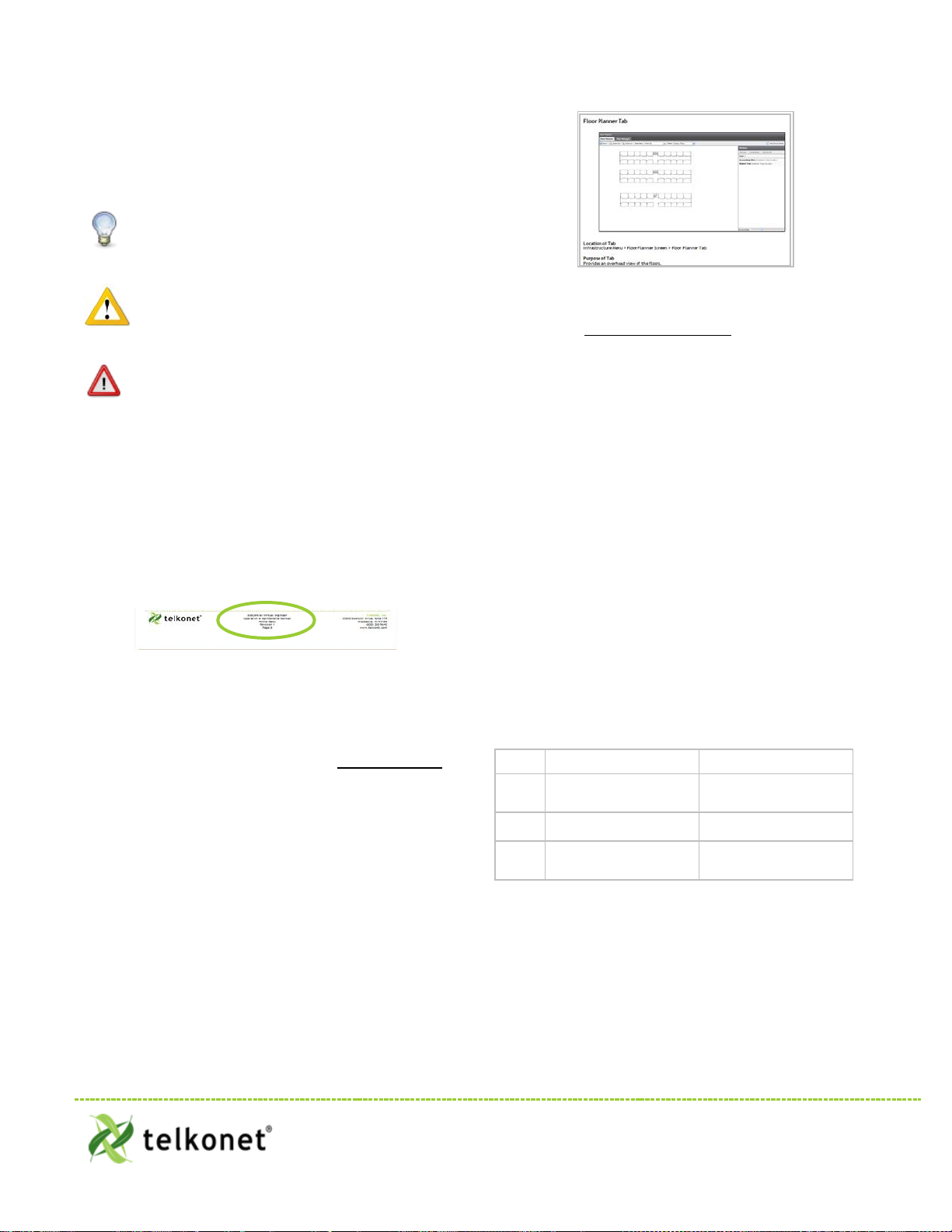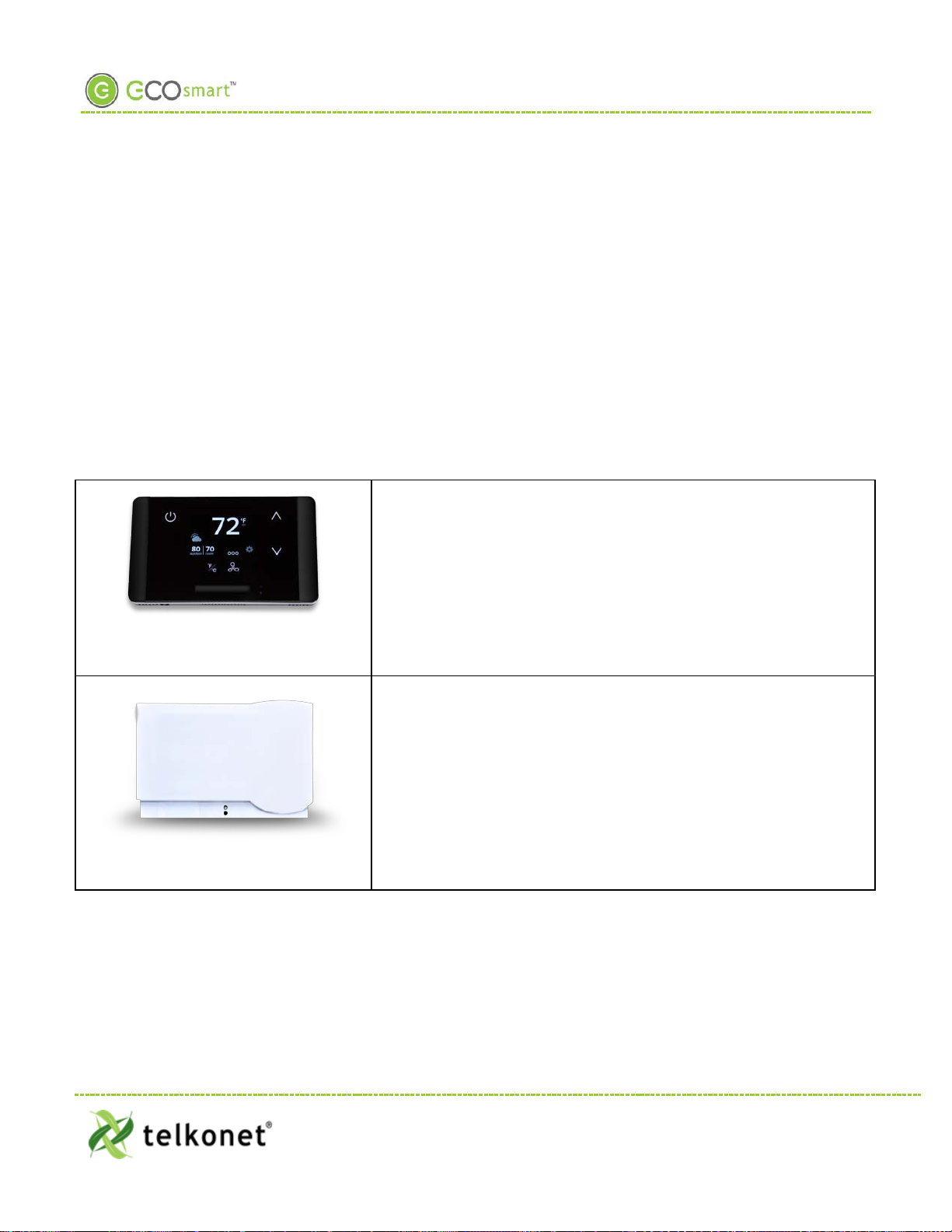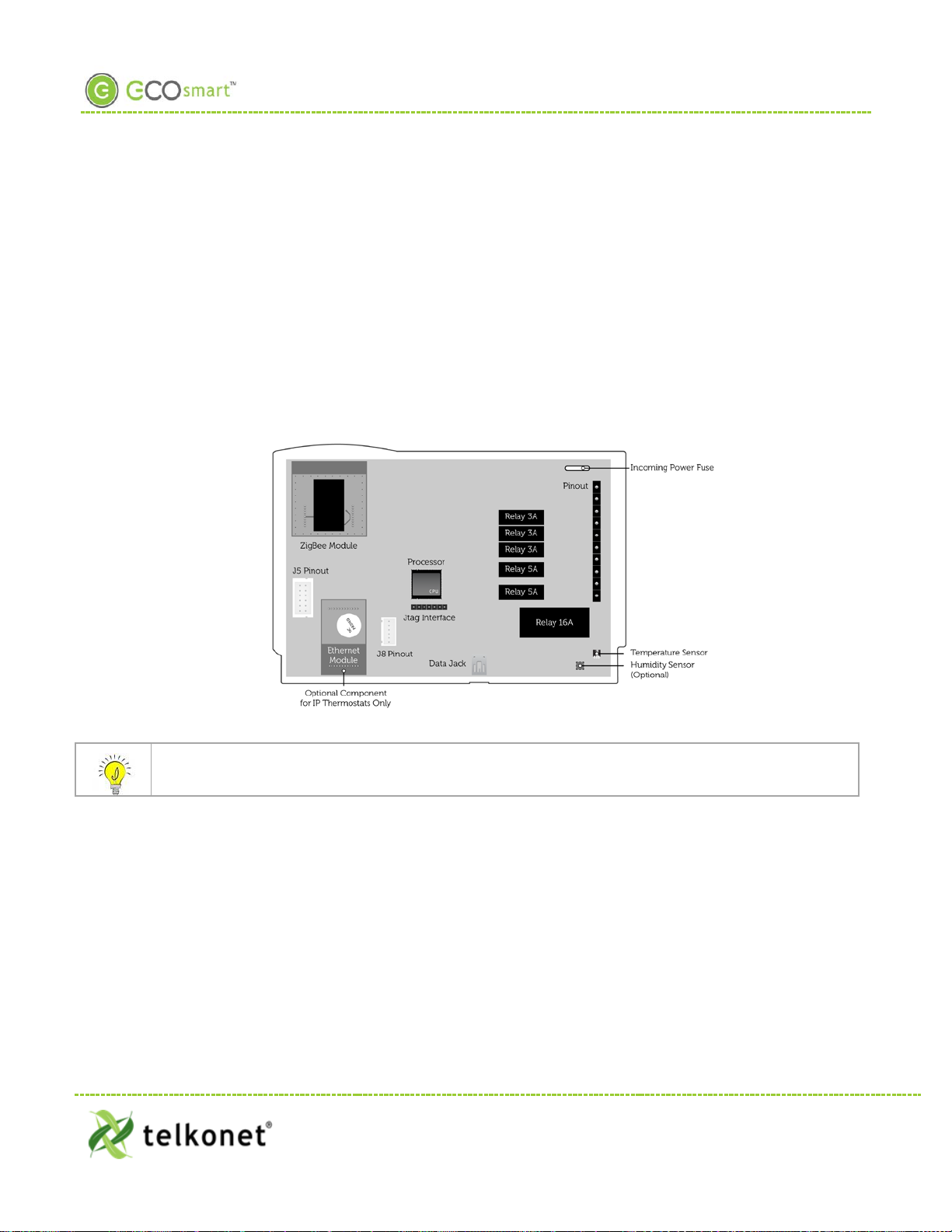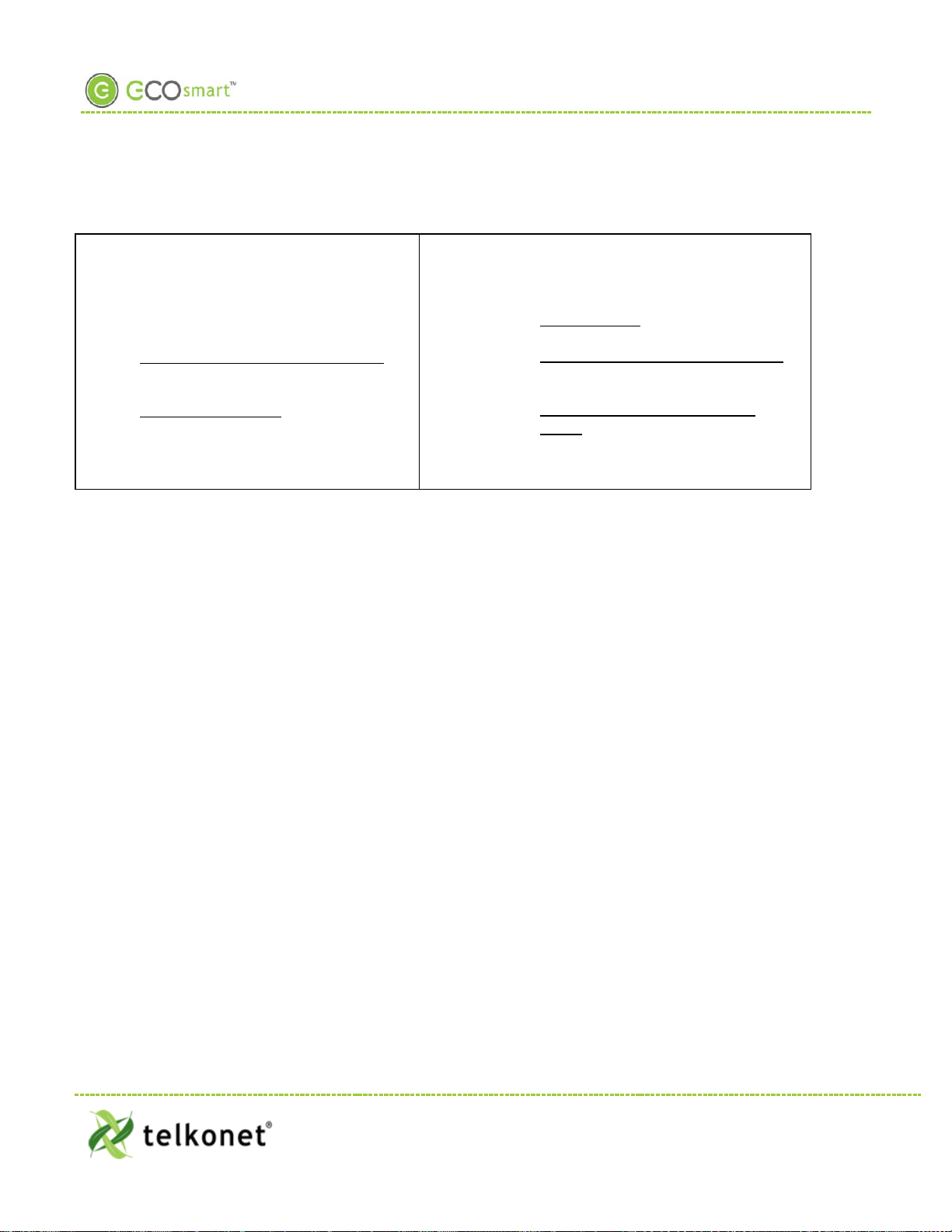Introduction
Conventions Used in this Guide
This is an informationaltip,usedto convey
relevant but not necessarily urgent
information.
This is a warning,usedtoconvey important
information.
This is a strong warning,usedtoconvey
urgent andoftensafety-relatedinformation.
ChapterNames
Mainchapters inthis manualwill haveheadings inlargegreen
font as shownabove.Mainchapter namesalsoappear inthe
footer.
Sub-Chapter Names
Withinthemain chapterswill be relevant sub-chapters,which
arepresentedwith bold,black headings as shown above.
Footers
Footers containthedocument name,chapter name,document
versionnumber andpagenumber, as shownhere:
Procedure: Steps Described Here
ProceduralSteps are indicatedas suchintheheading,which
begins withtheword,“Procedure:”asshownabove.Thesteps
areoutlined as shownin the following example:
Step 1 Navigate totheConfig Menu> Alert Setup.
Step 2 Click the Add New AlertTrigger buttonin
thetopleft corner oftheAlert SetupScreen.
Step 3 Enter a descriptive Alert Name.
IntroducingaNew Screen
Whena screen is introduced, a screen printis provided. Below
the screenprint willbe its locationand anexplanationof the
screen’s intendedpurpose as shownin this example:
Screenand TabNames
ScreenandTab names areunderlined, as shownin this example:
The ThermostatStatusScreenshowsall rooms and
their statusinformationat aglance.
FieldNames
Field names appear in bold font; field explanations appear next
tothe field name as shownin this example:
Device Select thedevicetype.
Position The order inwhich attacheddevices are
associated.
MAC Address MAC address of the attached device.
Field SelectionChoices
Fieldselectionchoices are in italics as shownin this example:
Select theAlerting DeviceTypefromthedropdown
menu. Choices are:AllThermostats,AllPipeSensors,
SingleDevice andOutdoor Temperature.
The “>” Symbol
The ">" symbolis used to describe a menu choice and command
selection.For example:
ConfigurationMenu >Alert Setupmeans click on the
ConfigurationMenu, thenclick on Alert Setup.
Tables
Tables provide visualpresentations ofrelateddata such as
hardwarecomponentsandexplanationsas showninthis
example:
Pin Labelon Backplate Function
1 iaculis Lorem ipsum dolor sit
2 velit
Fusce pharetra risus eu
nibh consequatvolutpat.
3 sagittis Uisque laoreet augueeu
Troubleshooting
Assistancewithtroubleshooting beginswiththeredheader as
shownabove.
EcoWave Featuring EcoTouch IO&M Guide Telkonet,Inc.
For Use with Firmware Version 2.x 20800 Swenson Drive,Suite 175
Introduction Waukesha, WI 53186
Revision 2 (800) 380-9640
Page 1 www.telkonet.com