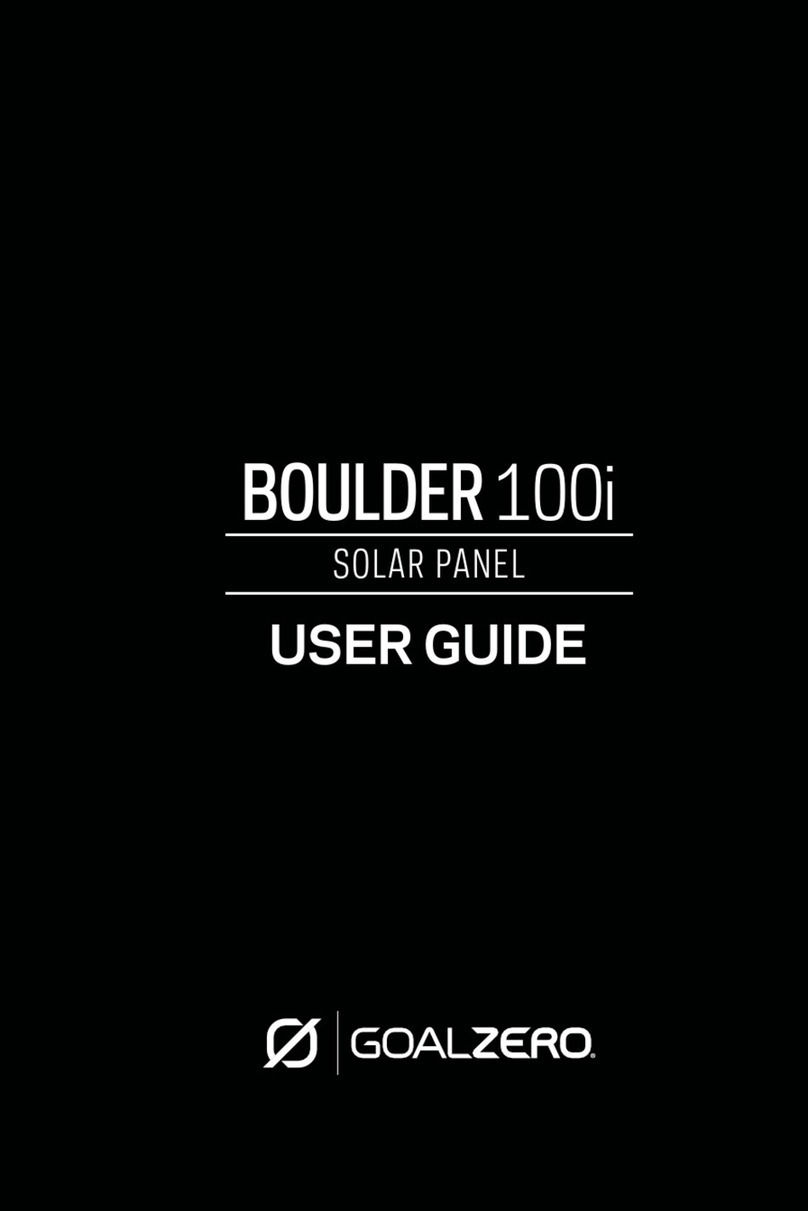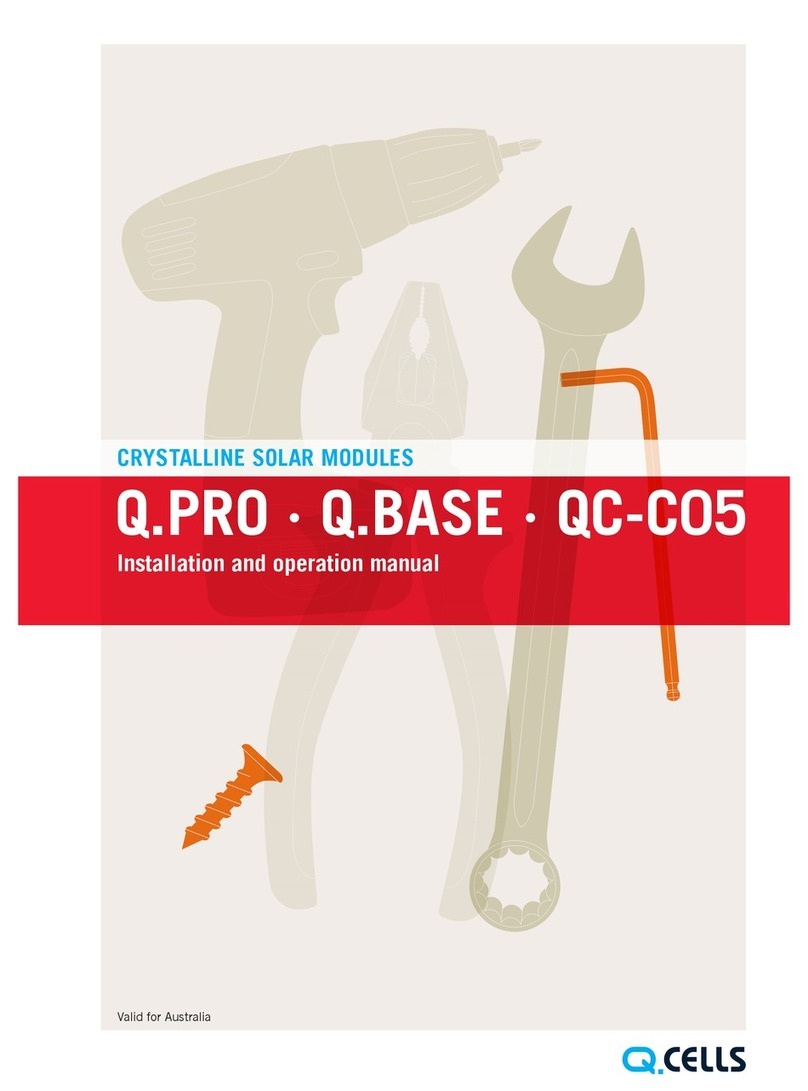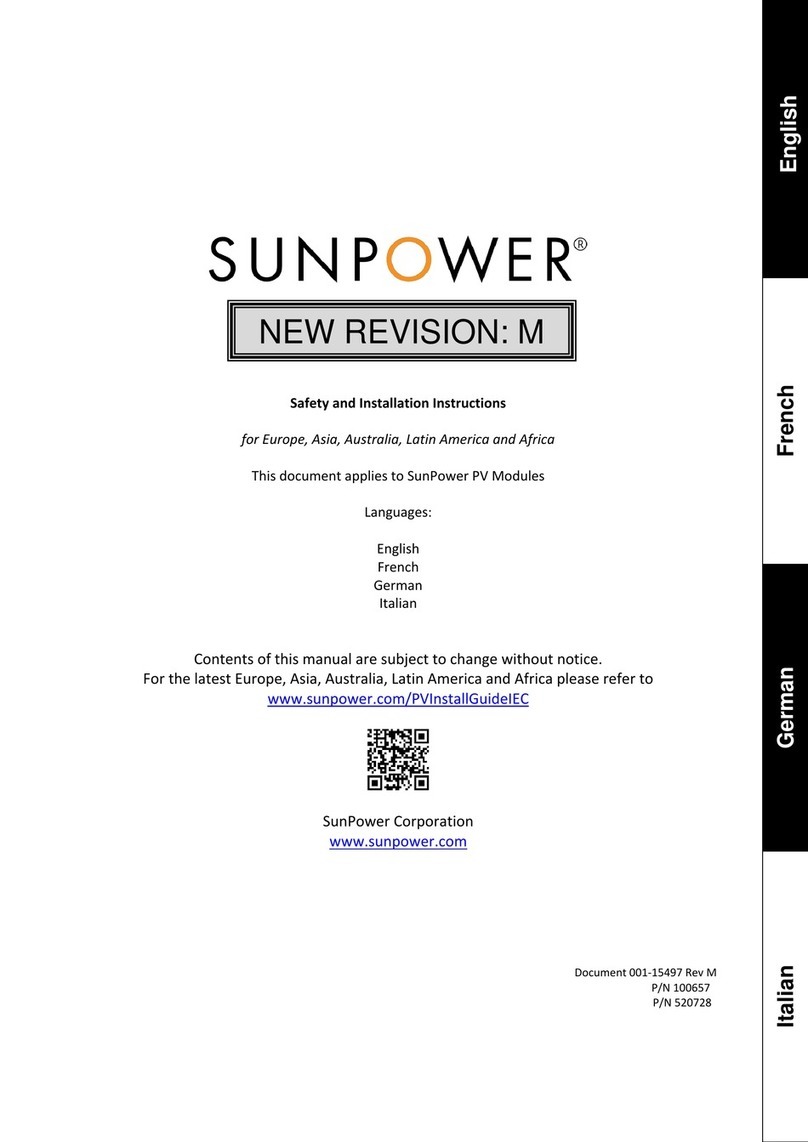ECO-WORTHY 400W Solar panel kit User manual

SUPPORT
If you are experiencing technical problems and cannot find a solution in this
manual,please contact ECO-WORTHY for further assistance.
·Call:1-866 939 8222(US) +44 20 7570 0328(UK) +49 693 1090 113(GE)
·Email:ecoworthy.ca@gmaicom
400W
solar panel
kit

Contents
1.General safety
2.Product Introduction
3.Solar Panel Installation
3.1 Location
3.2 Installation
4.Connection Method
4.1 How to connect as a 12V system
4.2 How to connect as a 24V system
5.Testing and Troubleshooting
6.QA
7.Maintenance
8.Support
...........................................................................1
..................................................................1
.............................................................2
..............................................................................2
...........................................................................2
...................................................................4
........................................4
........................................7
.....................................................9
...........................................................................................11
...........................................................................12
...................................................................................12

1.General safety
2.Product Introduction
*Do not disassemble the module or remove any attached nameplates
and components from the module.
*Please abide with all local, regional and national statutory regulations
when installing the system or mounting on vehicles. Obtain a building
permit when necessary.
*Please cut off the electricity before carrying out the installation.
*Please remove all metal items such as rings, bracelets, and watches
firstly and choose proper, insulated tools to install the system.
*Please make sure all wire connections are tight and secure, because
loose connections may cause sparks and intermittent current.
The kit contains:
·4 PCs 100W Monocrystalline Solar Panel
·1 PC of 12V/24V 40A MPPT Solar Charge Controller
·1 Pair of 16ft 11AWG Solar-Controller Cable
·1 Pair of 4.92ft 11AWG Battery-Controller Cable
·3 Pairs of Y Branch Connector
·4 Sets of Z Bracket
·Necessary bolts and nuts designed for plane installation
-1-

3.1 Location
Determine a location for the solar panel that is in direct sunlight and
clear of any shading by adjacent obstacles such as trees, roof over-
hangs, etc. Ideally, the panels will be positioned to minimize the wiring
distance between the solar panel and the charge controller.
The mounting angle should be equal to the latitude location of where
you are installing the solar panels.For example, the latitude of Miami,
Florida, USA is 25 degrees. Therefore, solar panels installed in this area
should ideally be facing true south at a tilt angle of 25 degrees.
3.2 Installation
Step1:Attaching the Z-Bracket to a solar panel
Solar Panels have two mounting holes on each side.Attach the Z-Brack-
ets to the panel.
3.Solar Panel Installation
-2-

Step 3: Attaching the panel to the roof
Figure picture below illustrates the correct way to use the well-nut. The
rubber flange has to be flush with the roofline. The Z-Bracket,along with
the flat washer and lock washer, hold the well-nut in place when the
screw is fastened.
-3-
Step2:Mark and drill holes
Mark the holes for the well-nut.

4.Connection Method
Gently insert the well nut into the drill hole . Be careful not to push the
well nut flange completely into the holes. Make sure the flange is
flushed on the roofline.Before attaching the panel to the roof, a film of
caulk can be laid between the RV roof and the Z-Bracket. Even though
the well-nut provides a watertight bond, this still needs additional seal-
ant.
-4-
(Battery not included)
4.1 How to connect as a 12V system (Battery not included)
1.Connect the battery pack(If you want to equip the kit with batter-
ies).
Firstly, use battery-to-battery cables to form the 2 batteries in parallel by
connecting the positive terminal to the positive terminal, and the nega-
tive terminal to the negative terminal.

-5-
(Battery not included)
2.Connect the battery to the controller.
First, connect the negative cable to the negative (−) battery post. The
best way to secure the battery cable to the battery post is by using a ring
terminal. A bolt is sufficient to secure the ring terminal onto the battery
post, allowing for better electrical contact. Next, connect the bare
stranded portion of the cable to the negative (−) battery input terminal
on the charge controller
Similarly to the instructions described above, connect the positive cable
to the positive (+) battery post. An in-line fuse can be added to this cable
for better protection, a fuse holder would be commonly recommended.
This is usually done with a fuse holder.
3.Connect every 2 solar panels in parallel
To build a 12v DC solar panel kit with 4 panels, wire them in parallel with
the Y branch connectors.

-6-
4.Connect solar panels to controller
Finally, With 1 pair of solar-controller cable to connect solar panel and
controller.

-7-
4.2 How to connect as a 24V system (Battery not included)
4.21.Connect the battery pack(If you want to equip the kit with
batteries).
Firstly, use battery-to-battery cables to form the 2 batteries in series by
connecting the positive terminal to the negative terminal, and the nega-
tive terminal to the positive terminal.
2.Connect the battery to the controller.
First, connect the negative cable to the negative (−) battery post of one
of the battery. The best way to secure the battery cable to the battery
post is by using a ring terminal. A bolt is sufficient to secure the ring
terminal onto the battery post, allowing for better electrical contact.
Next, connect the bare stranded portion of the cable to the negative (−)
battery input terminal on the charge controller
Similarly to the instructions described above, connect the positive cable
to the positive (+) battery post of other battery. An in-line fuse can be
added to this cable for better protection, a fuse holder would be com-
monly recommended. This is usually done with a fuse holder.
(Battery not included)

-8-
(Battery not included)
3.Connect panels in 2S2P
To build a 24v DC solar panel kit with 4 panels, wire each two in series
first, then use the Y branch for parallel connection.

5.Testing and Troubleshooting
-9-
Testing
Test all electrical and electronic components of your system before
commissioning it. Follow the instructions in the guides supplied with the
components and equipment.
·Test modules connected in series before they are connected to the
system.
·To determine Voc and Isc in the following tests, the module(s) must be
exposed to the sun and not connected to a load. Observe personal
safety when making these measurements.
·Check the open-circuit voltage (Voc) of every series module using a
digital multimeter. The measured system Voc should correspond to the
sum of the Vocs of the individual module. You will find the rated voltage
in the technical specifications of the specific module. If the measured
value is significantly lower than the expected value, proceed as
described under “Troubleshooting an low voltage”.

-10-
·Determine the short-circuit current (Isc) of every series circuit. It can be
measured directly by connecting the digital multimeter to the two termi-
nals of the series circuit or module. Attention, the rated scale of the
ammeter or the rated current of load should be more than 1.25 times of
the rated short-circuit current of the series module. You will find the
rated current data in the technical specifications sheet. The measured
value can vary significantly, depending on weather conditions, the time
of day, and the shading of the module.
Troubleshooting a low voltage
To identify the commonly low voltage and excessively low voltage, the
commonly low voltage mentioned here is the decrease of open-circuit
voltage of the module, which is caused by the temperature rising of
solar cells or lower irradiance. Excessively low voltage is typically
caused by improper connections of the terminals or defective bypass
diodes.
·First, check all wiring connections to see if it is not open-circuit or is not
connected well.
·Check the open-circuit voltage of each module
·Disconnect the wiring at both terminals of the modules.
·If the measured voltage is only half of the rate, this indicates a defective
bypass diode. By replacing or remove the diode, the issue may be
sorted. Removing the bypass diodes should only be done by a compe-
tent PV technician and the module has to be disconnected from the
system.
In the case of fine irradiance, if the voltage across the terminals differs
from the rated value by more than 15%, this indicates a bad electrical
connection.

6.QA
-11-
Q1. Why doesn't my photovoltaic panel display charging after it is
connected?
A1. Check whether the photovoltaic panel wiring is correct, whether
there is reverse connection, whether the photovoltaic panel voltage is
higher than the battery voltage, whether the photovoltaic panel has
obstructions that cause the voltage to drop, under normal circumstanc-
es, please use a photovoltaic panel with a rated voltage of 18V for a 12V
battery.
Q2. Why is my charging current low?
A2. The greater the power of the photovoltaic panel, the stronger the
sun, and the greater the charging current. On the contrary, incorrect
photovoltaic panel voltage, foreign object blocking, shadow blocking,
etc. will cause the current to decrease. In addition, when the battery
voltage is high, it will enter the floating charge. State, the charging
current will also become smaller and smaller at this time.
Q3. Why doesn't my load light up?
A3. The reasons for the load not turning on may include incorrect setting
of the load working mode, such as setting the light control but asking
why the load is not turned on during the day, the controller cuts off the
load due to insufficient battery power, or the load wire is not connected
and disconnected , The load burns out, etc.
Q4. What should I do if my electricity time is not long enough?
A4. If the daily power generation of the photovoltaic panel is less than
the power consumption of the load, it will cause a situation of making
ends meet. It is recommended to increase the photovoltaic panel to
cope with the extreme rainy weather. In addition, the battery capacity
can be increased, or the load wattage can be reduced or Work time to
balance the entire system.

-12-
7.Maintenance
The following maintenance suggestions can better ensure the optimum
performance and longevity of the solar system:
*Inspect the solar panels and make sure the surfaces are free from
dust, dirt, and other debris. Clean the glass surface when necessary.
*Always use water and a soft sponge or cloth for cleaning. A mild,
non-abrasive cleaning agent can be used to remove dirt.
*Check the electrical and mechanical connections every six months to
verify that they are tight, secure and undamaged.
*Check to make sure all structural components and mechanical fasten-
ers are clean, secure, and corrosion-free. Replace the damaged com-
ponents if necessary.
8.Support
For the use of this manual and the conditions or methods of installation,
operation, use, and maintenance of photovoltaic (PV) product are
beyond ECO-WORTHY's control, ECO-WORTHY does not accept
responsibility and expressly disclaims liability for any loss, damage, or
expense arising out of or in any way connected with such installation,
operation, use or maintenance.
No responsibility is assumed by ECO-WORTHY for any infringement of
patents or other rights of third parties, which may result from the use of
the PV product. No license is granted by implication or otherwise under
any patent or patent rights. The information in this manual is based on
ECO-WORTHY's knowledge and experience and is believed to be
reliable, but such information including product specification (without
limitations) and suggestions do not constitute a warranty, expresses or
implied.
ECO-WORTHY reserves the right to change the manual, the PV prod-
ucts, the specifications, or product information sheets without prior
notice.

-13-
This product is covered by a 1 year warranty provided by
ECO-WORTHY Ltd. We will refund or partial refund or replace any prod-
ucts with defects due to our imprudence.
If you are experiencing technical problems and cannot find a solution in
this manual, please contact ECO-WORTHY for further assistance.
Contact number:
US:1-866 939 8222
UK:+44 20 7570 0328
GE: +49 693 1090 113
Table of contents
Other ECO-WORTHY Solar Panel manuals
Popular Solar Panel manuals by other brands
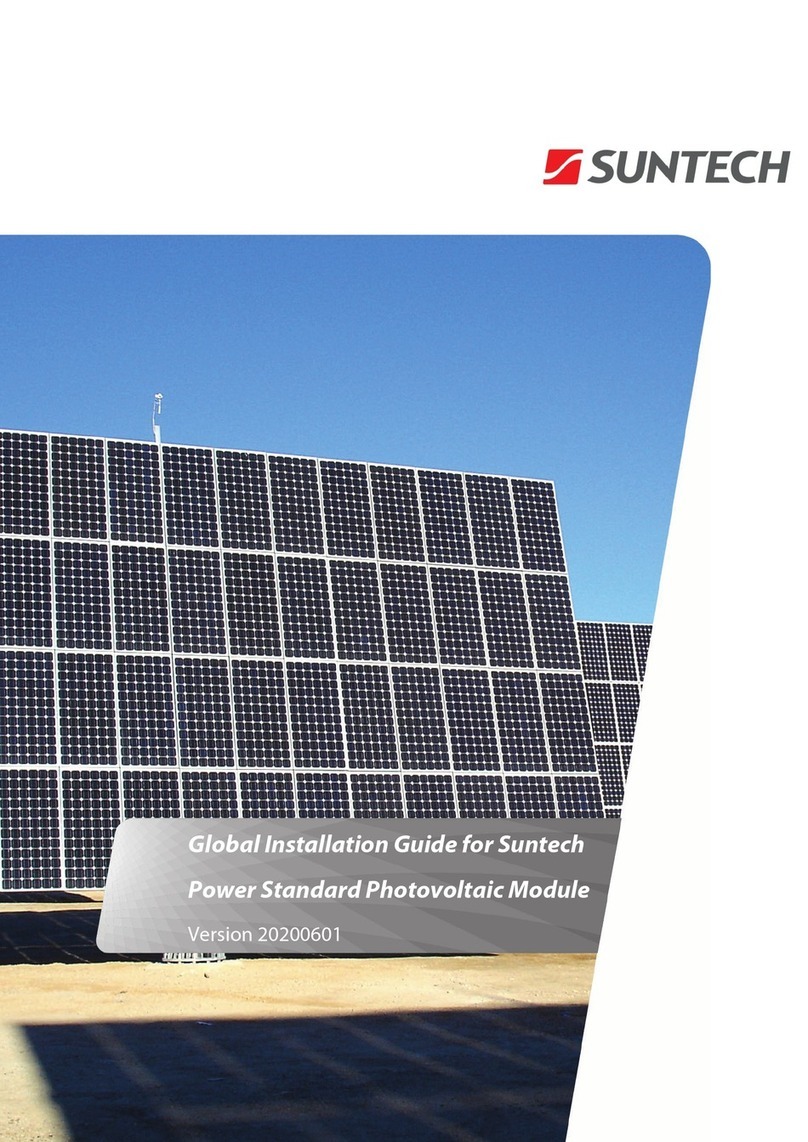
Sun-Tech
Sun-Tech STP410S-A manual
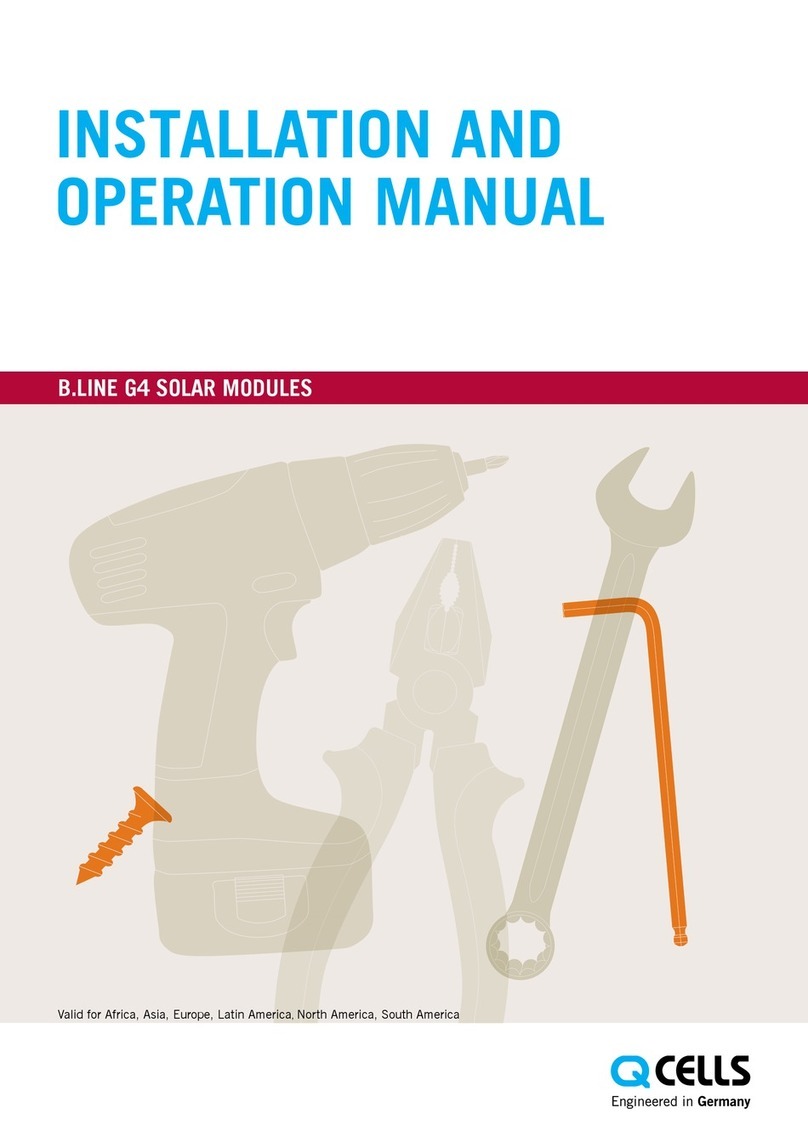
Qcells
Qcells B.LINE G4 Installation and operation manual
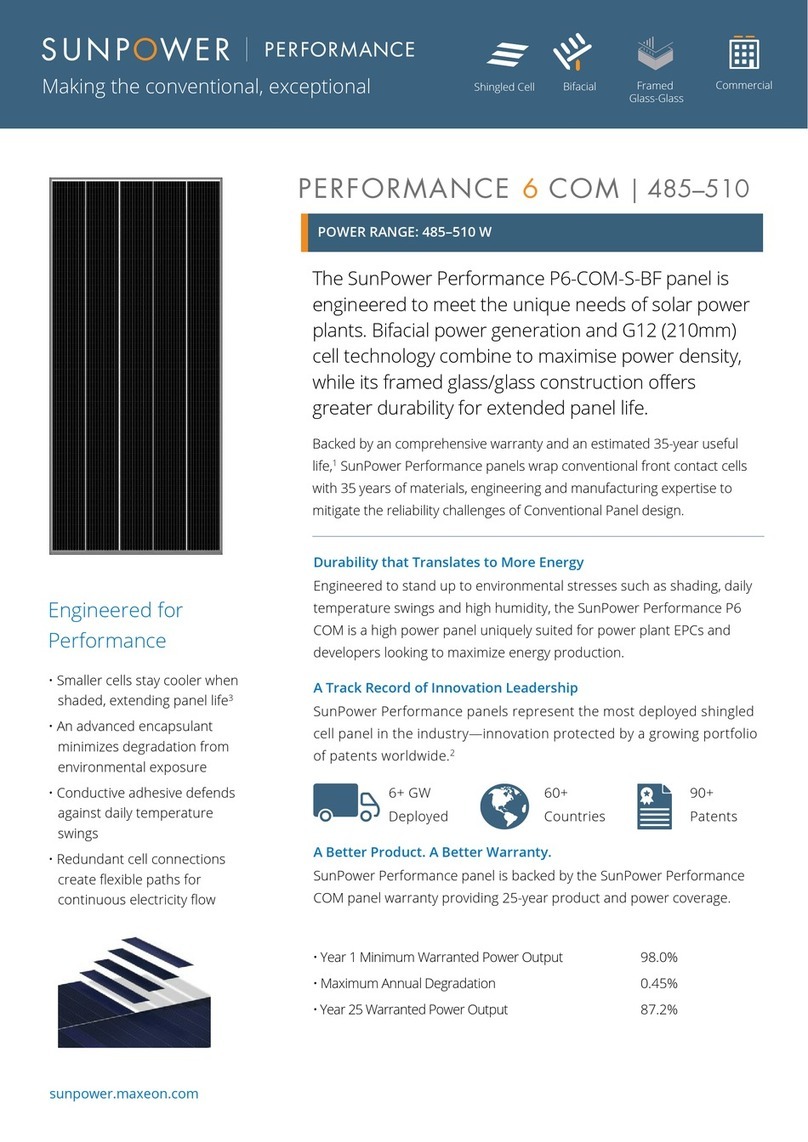
Sun Power
Sun Power PERFORMANCE P6-COM-S-BF manual

pro user
pro user SB100 operating manual

Jinko Solar
Jinko Solar MM400-54HLD-MBV installation manual

Sun Power
Sun Power SPR-MAX6-450-E3-AC Safety and installation instructions