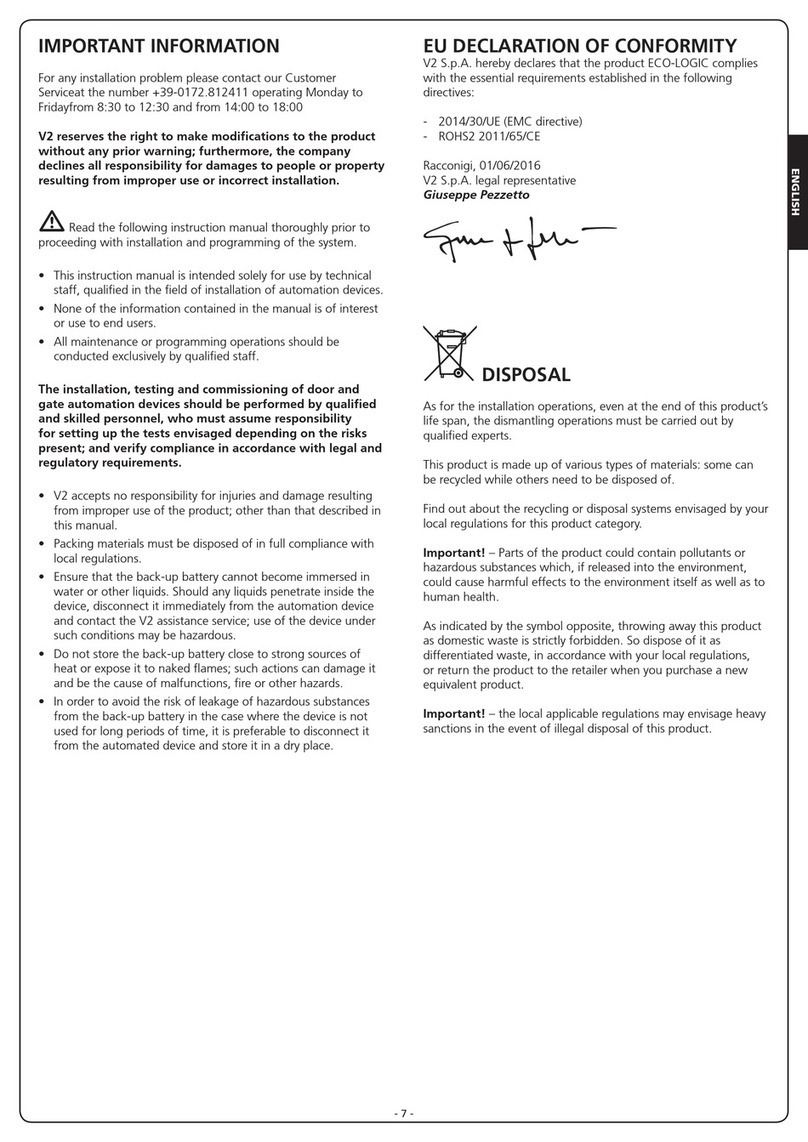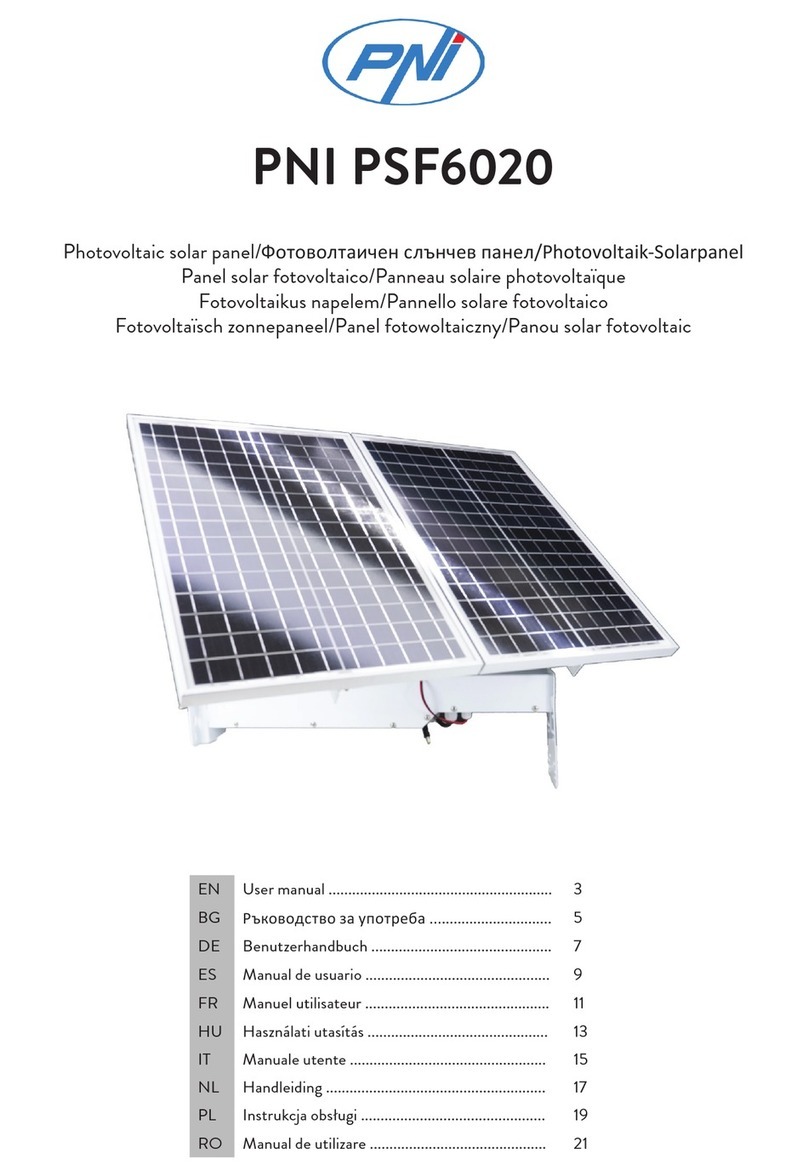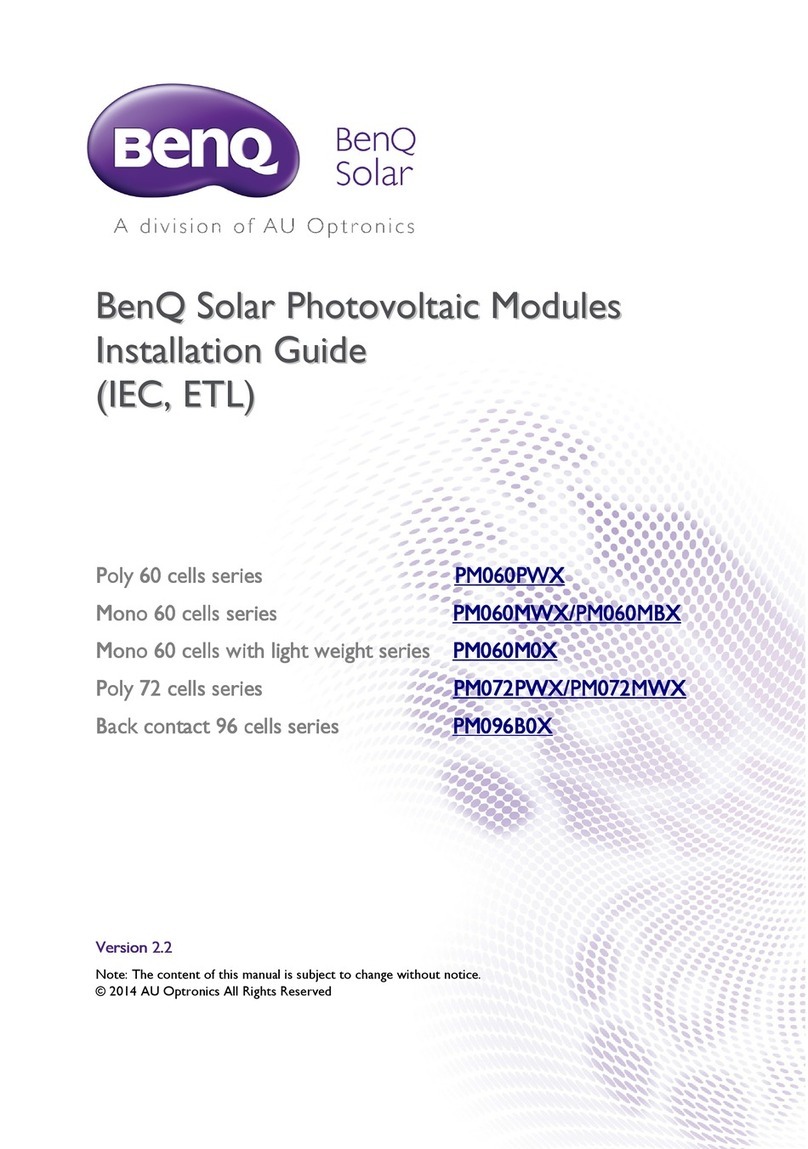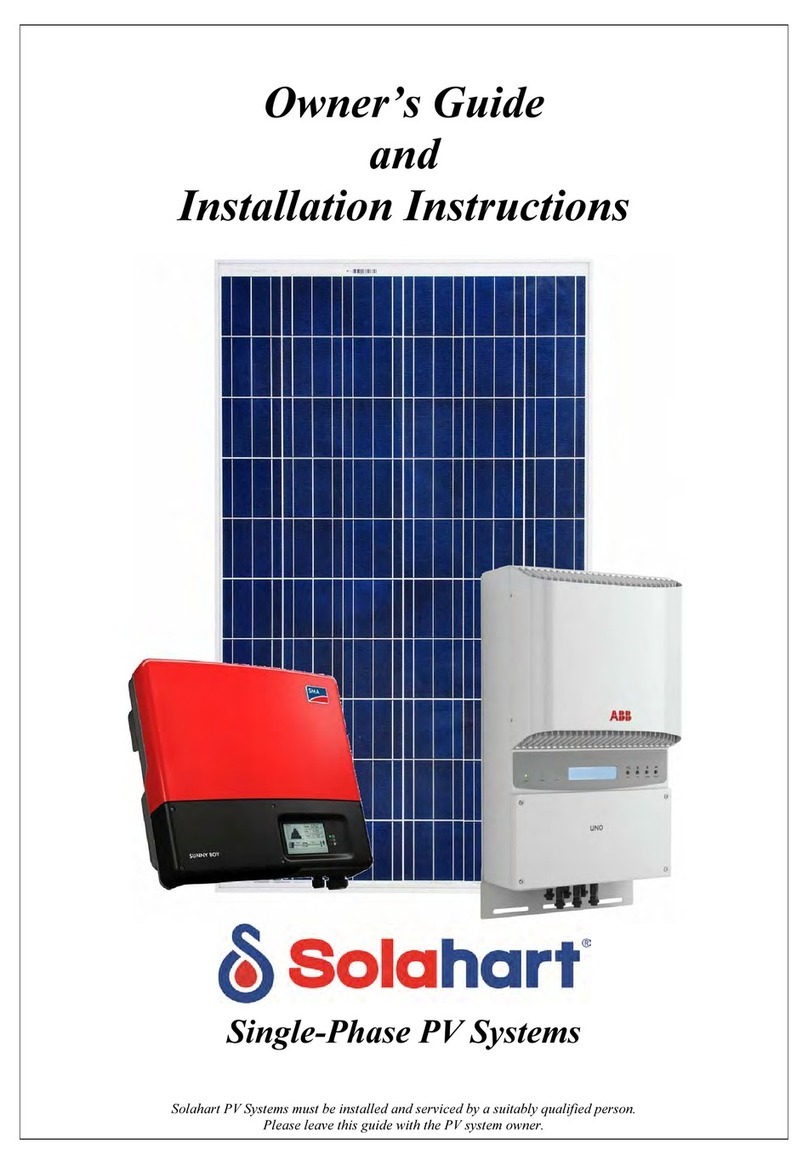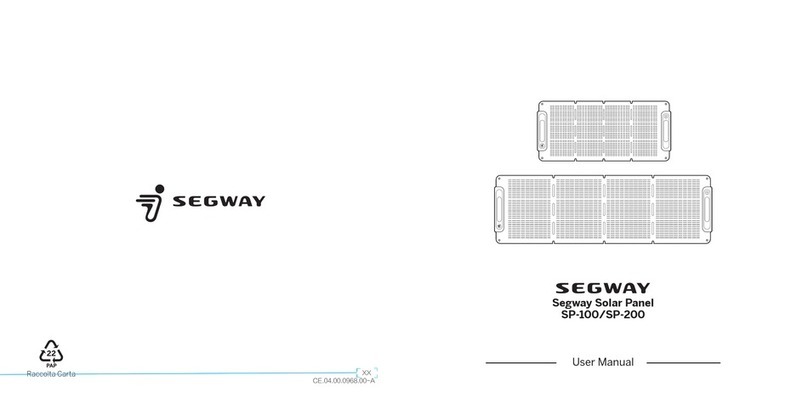ECO-WORTHY 100W User manual


Installation Introduction
4.1 Mounting location
4.2 Installation
5.1 Location
5.1.1 Using Z-Brackets on an rv roof: “Flat Mount”
5.1.2 Well-nuts and blind holes
5.2 Solar panel connection
5.2.1 connect solar panels to controller
1.General Safety
2.Introduction
3.General Installation Guide
4.Charge Controller Installation
5.Solar Panel Installation
6.Maintenance
7.Support
....................................................1
........................................................1
........................................2
....................................2
...........................................4
......................................................9
............................................................9
.......................................................................2
..............................................................................3
.................................................................................4
..........................5
...................................................7
...............................................................7
........................................8

1.General Safety
2.Introduction
*Do not attempt to disassemble the module, and do not remove any
attached nameplates or components.
*When installing the system, abide with all local, regional and national
statutory regulations. Obtain a building permit when necessary. Abide
with any local and national regulations when mounting on vehicles or
boats.
• Disconnect all power sources before carrying out the installation.
• Use properly insulated tools and remove metal items such as rings,
bracelets, and watches.
• Make sure all wire connections are tight and secure, loose connec-
tions may cause sparks and intermittent behavior.
Congratulations on purchasing a high quality renewable energy product
where building your own off-grid solar system.
ECO-WORTHY 100W Solar Panel Kit is perfect for customers to get a
start in solar energy, providing quiet power production and grid indepen-
dence.This manual contains information regarding the installation for
solar module kit.
All instructions should be read and understood before attempting to
install.
If you have any concerns or doubts, please contact our Support at
-1-

3.General Installation Guidance
4.Charge Controller Installation
-2-
4.1 Mounting location
Insure all terminating connections are clean and tight to prevent arcing
and overheating.The controller must be installed in an area that satis-
fies all of the following conditions:
1. Dry: Avoid any location where water can contact the controller
2. Cool: Ambient air temperature between 30°F and 105°F (0°C and
40°C)
3. Ventilated: Allow at least 2 in (50 mm) of clearance above and below
and at least 1 in (25 mm) on each side for proper air flow.
Mounting is optional but for best results, locate the charge controller as
close as possible to the panels is recommended.

The controller can be mounted on a vertical or horizontal surface. Be
sure to orient the controller so that any open end of the controller (if
applicable) is at the top. This will prevent foreign material from settling
into the unit.
4.2 Installation
Drill the holes and make sure that the holes are sized appropriately to
avoid loose screws. If you are mounting the controller on drywall, it is
recommended that you use expansion anchors
-3-

5.Solar Panel Installation
5.1 Location
Determine a location for the solar panel that is in direct sunlight and
clear of any shading by adjacent obstacles such as trees, roof over-
hangs, etc. Ideally, the panels will be positioned to minimize the wiring
distance between the solar panel and the charge controller.
For Northern Hemisphere installations, the solar panels should be
mounted at angle facing true south (true north for Southern Hemisphere
installations). The mounting angle should be equal to the latitude loca-
tion of where you are installing the solar panels.
For example, the latitude of Miami, Florida, USA is 25 degrees. There-
fore, solar panels installed in this area should ideally be facing true
south at a tilt angle of 25 degrees.
It’s hard to get a perfect installation angle due to limit of installation
space.
Try to make it a ideal angel face to the sun, to get the output power as
much as possible.
-4-

-5-
5.1.1 Use Z-Brackets on a rv roof: “Flat Mount”
When mounting a panel using Z-Brackets, a well-nut (also known as
“expansion nut”) is often used on a pre-drilled hole. This procedure
safely secures the panel on thin cabin roofs or RV roofs. Using a
well-nut is recommended, as the rubber expansion prevents water leak-
age.( The Z-Bracket set does not include well nuts)
Step1:Attaching the Z-Bracket to a solar panel
Locate the mounting holes on the solar panel.Solar Panels have four
mounting holes on each side.
Step2:Mark and drill holes
With the Z-Brackets attached to the frame, the panel can be laid on a
mounting surface, making it easier to mark the holes for the well-nut.

-6-
Step 3: Attaching the panel to the roof
Picture below illustrates the correct way to use the well-nut. The rubber
flange has to be flushed on the roofline. The Z-Bracket,along with the
flat washer and lock washer, hold the well-nut in place when the screw
is fastened.
Gently insert the well nut into the drill hole . Be careful not to push the
well nut flange completely into the holes. Make sure the flange is
flushed on the roofline.Before attaching the panel to the roof, a film of
caulk can be laid between the RV roof and the Z-Bracket. Even though
the well-nut provides a watertight bond, this provides additional sealant.

-7-
5.1.2 Well-nuts and blind holes
The well-nut does not only work for thin RV roofs, but also works in blind
holes. Tightening a well-nut in a blind hole will cause the body to expand
and apply pressure against the walls of the hole. This also creates a
secure hold of the solar module.
Using the Z-Brackets on a house roof
The Z-Brackets can also be used on a house roof if the proper roof pen-
etration sealant is used between the roof and the Z-Bracket. A roof pen-
etration sealant is necessary, as water might leak into the house if the
holes are not properly sealed.
5.2 Solar panel connection
Each ECO-WORTHY Solar Panel will have a pair of MC4 at the back of
panel that consists of male and female connectors. This type of connec-
tor system is easy to install and uses a “snap-in” type of safety locking
clips to lock the two mating connectors.
The “snap in” feature avoids unintentional disconnection. The mating
contacts are sealed against the ingress of dust and water.

-8-
5.2.1 Connect solar panels to controller
Wire the panels’ positive and negative posts comes from the Y branch-
es separately to the P&N posts of the controller with 1 pair of MC4-
copper cable

6.Maintenance
-9-
The following maintenance is recommended to ensure optimum perfor-
mance and longevity of the solar system:
• Clean the glass surface of the solar panel when necessary. Always
use water and a soft sponge or cloth for cleaning. A mild, non-abrasive
cleaning agent can be used to remove dirt.
• Check the electrical and mechanical connections every six months to
verify that they are clean, secure and undamaged.
• Inspect the solar panels and make sure the surfaces are free from
dust, dirt, and other debris; clean with a wet cloth or glass cleaner if
necessary.
• Check to make sure all structural components, mechanical fasteners,
and electrical connections are secure, clean, and corrosion-free.
• Check and replace damaged components if necessary
7.Support
This product is covered by a 1 year warranty provided by ECO-WOR-
THY Ltd. We will refound or a part of refound or replace any products
with defects at our discretion.
If you are experiencing technical problems and cannot find a solution in
this manual, please contact ECO-WROTHY for further assistance.
• Call: (417) 459-7063
• Email:ecoworthy.cs@gmaicom
Other manuals for 100W
1
Table of contents
Other ECO-WORTHY Solar Panel manuals