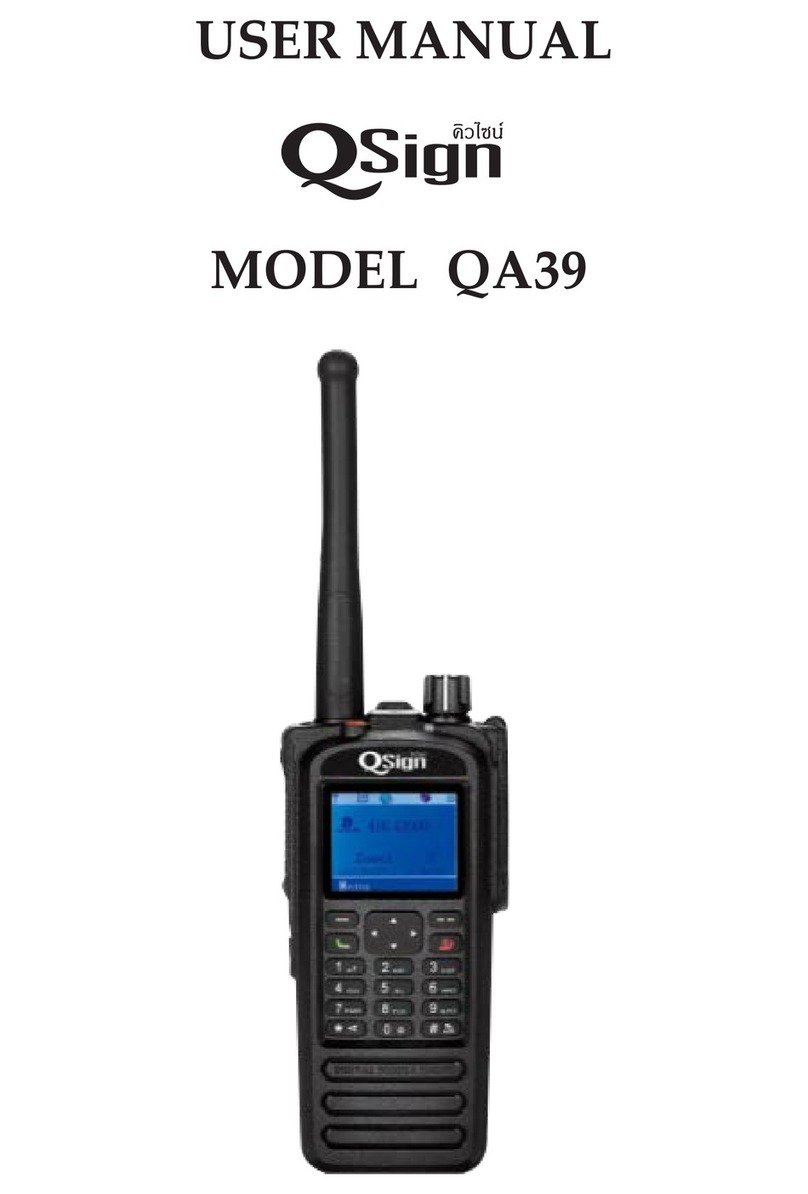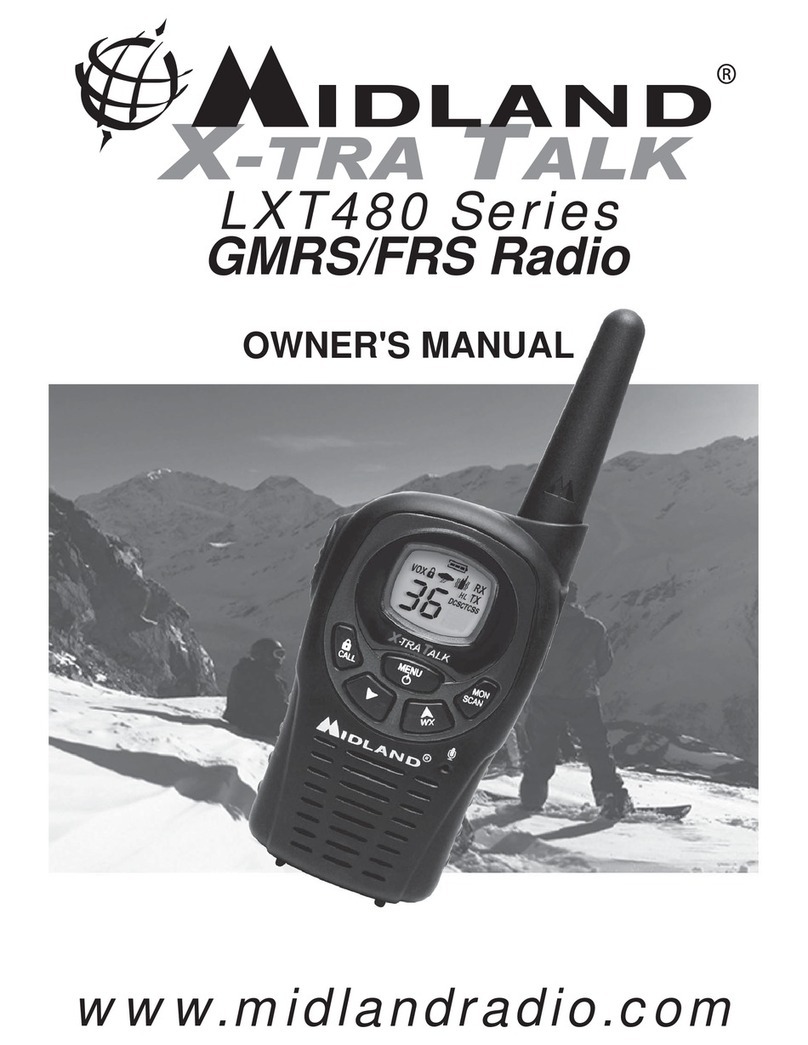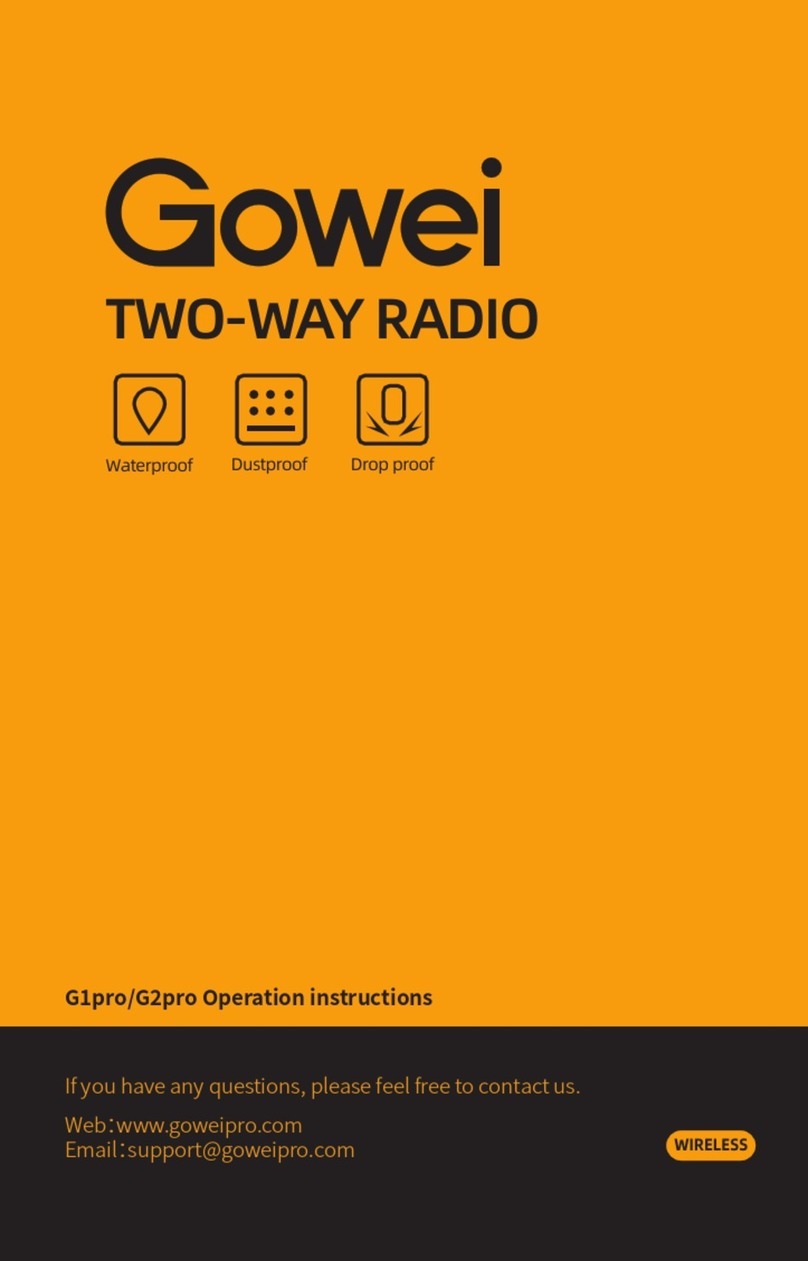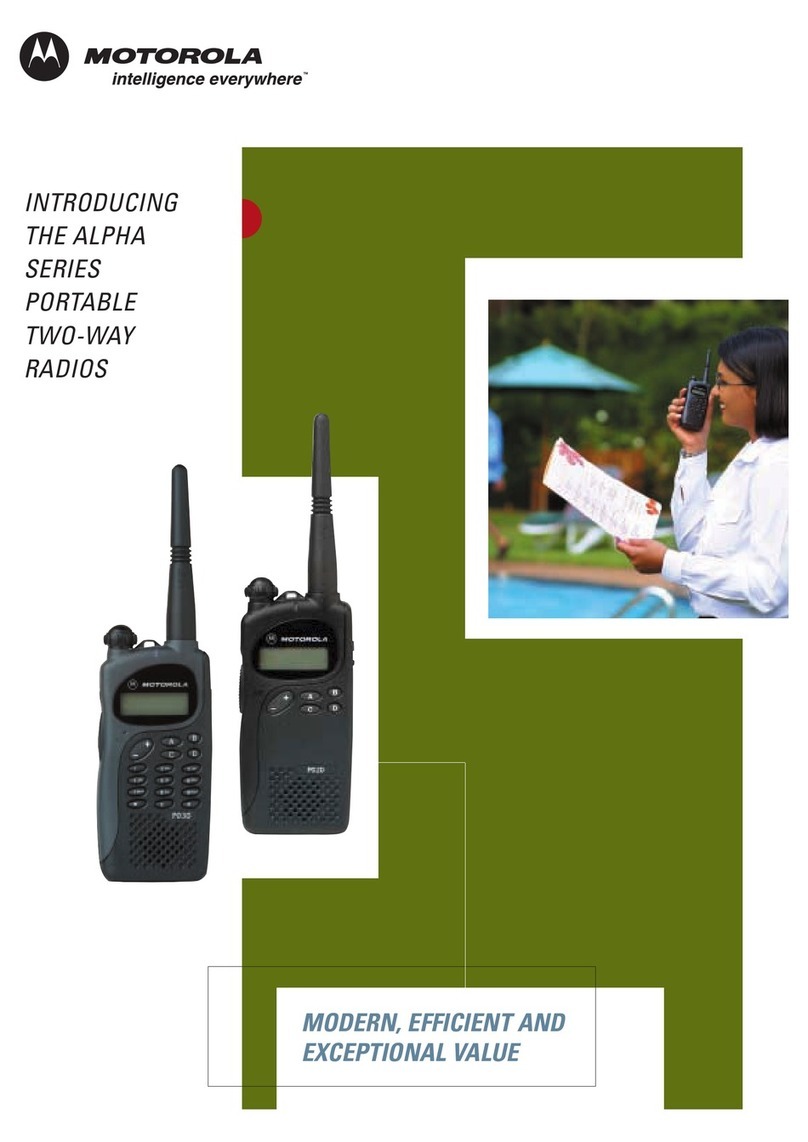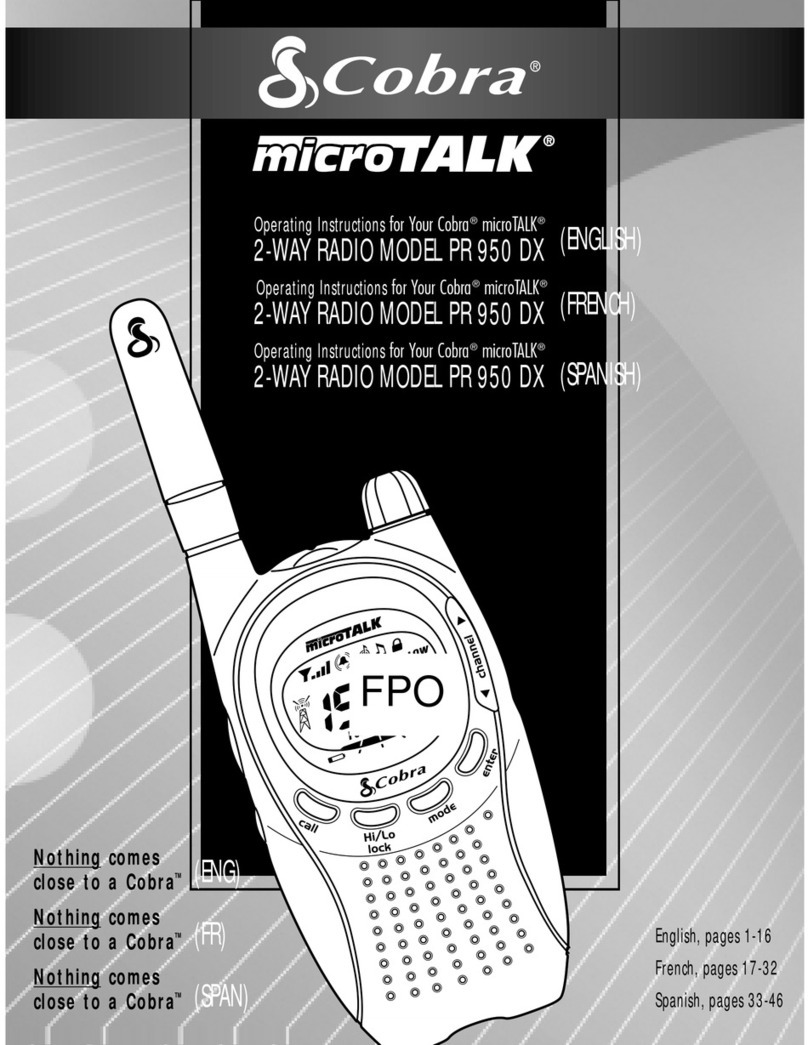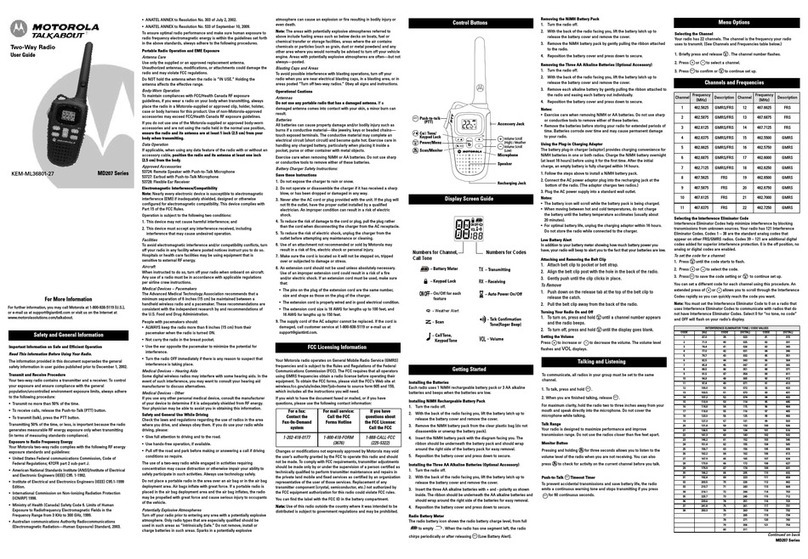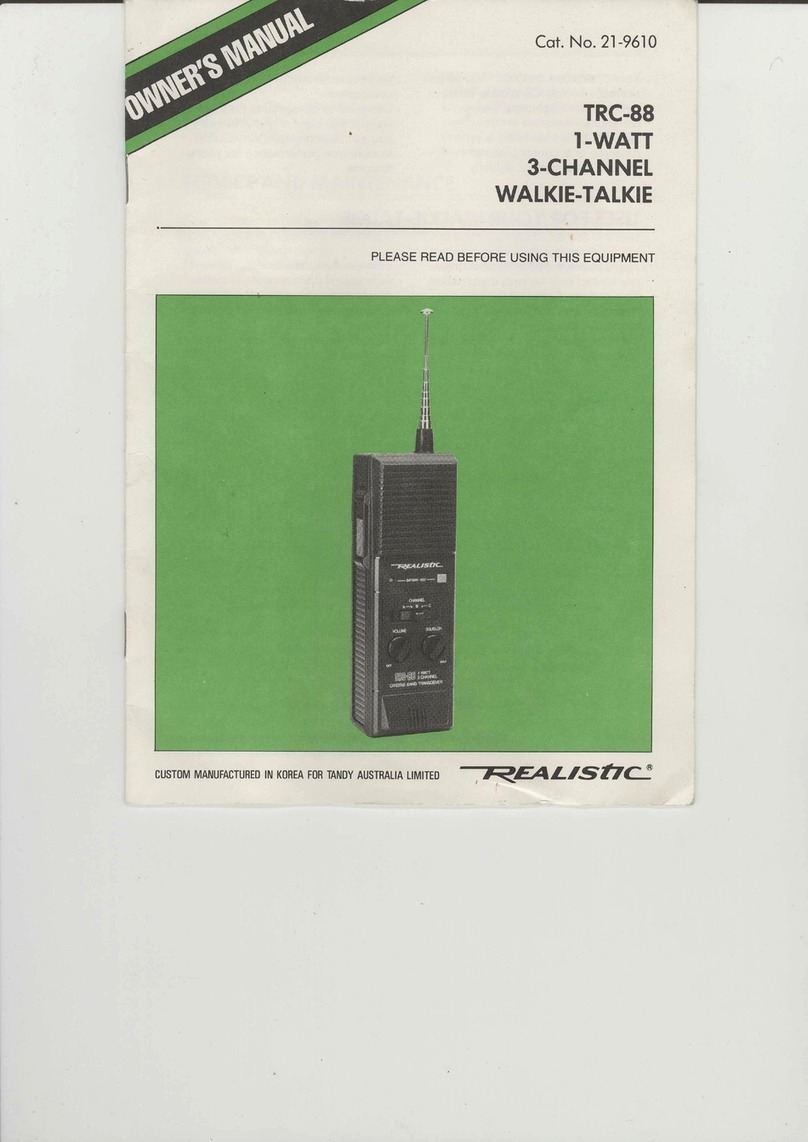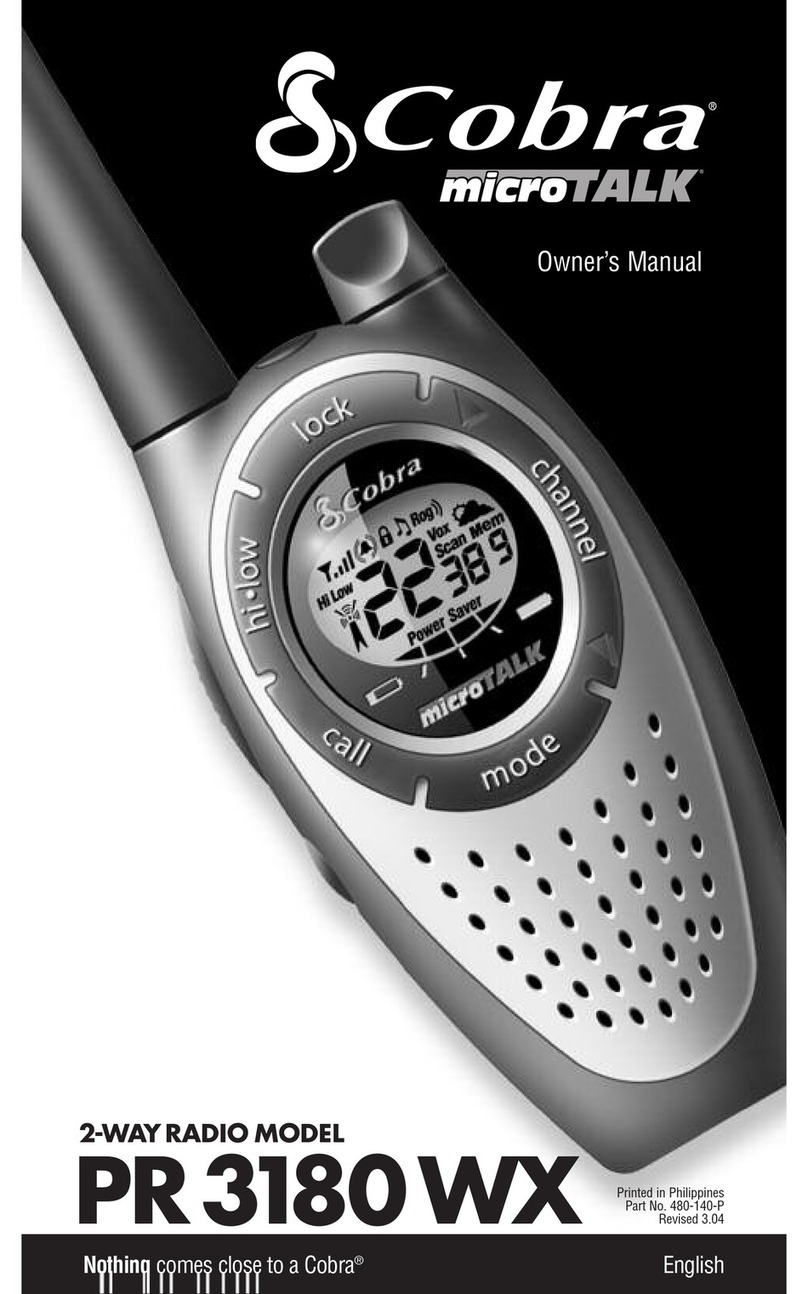Ecom Instruments Ex-PMR 500 User manual

Instruction Manual
Ex-PMR 500

Contents
1. Use
2. Safety Advice
3. Error and Excessive Load
4. Safety Regulations
5. Precautionary Advice
6. Ex-Data
7. Technical Data
8. Operating Instructions
8.1 Indicating and operating elements, connections
8.2 Functions
8.3 Power Supply
Accumulator charging
Accumulator change
Accumulator Care
Safety Advice
8.4 Integrated Aerial
8.5. Operating elements and connections
Connections and regulator on the top
Operating elements on the left and right sides
Buttons on the front
8.6. Indicator/Display
8.7. Operation
Switching radio equipment on and off
Adjusting Volume
Tuning and memory operation
Low noise barrier/squelch
Search
Light Display
Button locking device
Surveillance function
Acoustic signaling
Clone function
Pilot process DCS and CTCSS
Automatic transmission time boundaries
Transmission time delay
RESET
8.8. Legality and technology
9. Repair
10. Cleaning
11. Guarantee and Liability
12. EG Conformity of declaration
13. EG Certificate of conformity
page
2
2
2
2 - 3
3
3
3
4
4 - 5
6 - 7
7
7 - 8
8
8
8
9
9
9
10
10 - 13
14 - 15
16
16
16
16 - 17
17 - 18
18 - 19
19
19
20 - 22
22
22 - 23
23 - 26
27
27 - 28
28
28 - 29
29
29
30
31
31 - 33

1. Use
The Ex-PMR 500 is, in many European countries, a registration free piece of radio
equipment in the range of 446-Mhz for use in hazardous areas (apart from fire
damp holes) according to zones 2 and 1 according to IEC/CENELEC.
2. Safety Advice
The following safety regulations contain information and precautionary advice,
which must comply with the described conditions to guarantee a safe operation.
Before use it is imperative to read these safety regulations and operating
instructions! In case of doubt (due to translation and/or printing errors)
reference should be made to the original German instruction manual.
3. Error and Excessive Load
In order to avoid interference with the safety of the equipment, the equipment must
be taken out of operation and removed immediately from the hazardous area. The
unintentional putting back into operation must be prevented. We recommend that
the equipment should be returned to the manufacturer for testing.
The safety of the equipment can become damaged if;
- Damages are visible on the casing
- Equipment is exposed to improper loads
- Equipment is stored improperly
- Equipment has suffered damage whilst in transit
- Equipment labeling is illegible
- Functioning errors occur
- The authorized boundaries are exceeded (see7. and 13.)
4. Safety Regulations
When using the equipment the user is required to follow the usual safety advice to
prevent any operating errors on the equipment.
- The equipment must not be opened within the hazardous area
- The accumulator pack must only be changed outside of the hazardous area
- When connecting the accu pack, the user must pay attention to a safe engaging
of the six point plug.
- The carrying of additional accus in the hazardous area is not permitted.
- The accu pack may only be charged with the accompanying charging device
Lt-500* outside the hazardous area.
- Only those accus belonging to the work AM500 can be used.
- The use of deviant accus is strictly forbidden. They lead to the removal of the
protection and present a safety risk.
- The equipment may only be used in the hazardous area with the accompanying
leather case.
2

Pay attention when using the equipment that the leather case is always
completely fastened.
- Only ECOM`s permitted equipment may be used.
5. Precautionary Advice
Electromagnetic waves can cause disturbance and can damage your health!
Since no defined statements can be made with reference to the interfering
immunity of the pacemakers, we recommend that pacemaker carriers refrain
from general contact with the radio transceiver.
Transmission should not take place in the vicinity of people with pacemakers!
6. Ex-Data
EG Certificate of Conformity no.: TÜV01 ATEX 1713X
EG Marking: II 2 G EEx ia IIC T4
Authorised for zone 1 equipment group II, gas group C hazardous gasses, humidity
or mist, temperature class T4.
7. Technical Data
Surrounding temperature Ta: -20…+50 deg C
Storage temperature: -20…+60 deg C (without ex-accu pack)
Power supply: Ex Accupack "AM500”
Running duration: 7-12 hours (90% standby, 5% TX, 5% RX)
Dimensions: 58 x 145 x 27 mm (B x H x T)
Weight: about 410g (with accupack)
IP Protective level: IP22
Frequency range: 446,00625 – 446,09375 MHz
Reception switch:
super double with 1.ZF 21,4 MHz and 2. ZF 455 kHz
Sensitivity: about 0,20 µV for 12 dB SINAD
Tuning framework: 12,5 kHz
Transmission power: 500 mW EIRP
Secondary wavelength/harmonic: better than – 60 dB
NF – Initial performance: max. 0,5 W on 16 Ohm
CE Marking: 0102
Radio admisson: ICT D801 459L 3

8. Operating Instructions
Please read thoroughly through these operating instructions to enable you to get
to know all functions of your Ex-PMR 500 and to enable you to use it. For your
own information and safety read the advice on the following pages!
8.1 Indicator and operating elements, connections
4

5
Front
1. MO/Fr/Ch: squelch bridge, changeover frequency/channel indicator, changeover:
CTCSS-frequency or DCS code
2. DOWN/TS: Channel and functions, turn downwards, adjust CTCSS sound or
DCS code.
3. UP/TO: turn the channel and functions upwards, activate the CTCSS operation
ON/OFF, CTCSS or DCS code
4. Lighting ON/OFF, reception tone ON/OFF, CTCSS or DCS code reception receipt
ON/OFF
5. MR/MW: memory, storage
6. SC/DW: search ON/OFF, two channel surveillance ON/OFF
7. PS/LOCK: battery-economy switch, button locking device
8. Microphone
9. Loudspeaker
10. Accu area
Top
1. VOL/OFF: high volume regulator, switch ON/OFF
2. SQ: low noise barrier-regulator/squelch
3. Aerial
4. MIC/SPK: connection for external microphone and external loudspeaker:
protective cover
Safety Advice:
Here, only connect equipment released by ECOM!
Left side, reverse, right side
1. transmission button PTT: transmission and reception switch
2. FUNC: secondary function activated by buttons

6
8.2. Functions
All 8 channels are very easily changeable.
The Ex-PMR 500 can operate on all 8 channels.
10 storage spaces
So that you always have sufficient regular alternatives for your radio partner.
Search finds active channels
The automatic search (scanner) searches and finds occupied channels where it then
stops.
CTCSS and DCS pilot system
For accurate callings of partner systems, two pilot systems are eligible. In the
CTCSS procedure there are 47 tones or numbers available, in the DCS process,
there are 83 three part numbers.
Acoustic signaling
On request the reception of a suitable pilot can be acoustically (alarm sound)
announced.
Surveillance function
This procedure offers the opportunity to observe people. The Ex PMR 500 reacts to
sound.
Emergency calling mode
To activate the surveillance function, an emergency signal is sent out by pressing the
button PS.
6 varied calling sounds
By pressing the transmission button at the same time as another button, 6 varied cal-
ling tones are sent out.
Clone function
With the help of the clone function all of the altered adjustments can be transferred
from an ExPMR 500 (master) to another EX PMR 500 (slave) by the user.
Tone scan mode
This function allows the investigation of received signals depending on which tone
squelch – frequency they contain. This method only operates in CTCSS operations.
Maximal transmission power
The transmission power is 1 Watt and completely exhausts the 500 Watt radiation
licence settings on the integrated aerial.
As a result – according to the surroundings- radio contacts are possible over more
kilometers.
Storage of recent adjustments/alterations
The last channel adjustments can be stored by switching off
(with a charged FM for crystal clear connections
The transmission occurs in frequency modulations (FM) which with UKW radio, gua-
rantees a lifelike and slighter interference reproduction.

7
FM for crystal clear connections
The transmission occurs in frequency modulations (FM) which with UKW radio,
guarantees a lifelike and slighter interference reproduction.
Monitor – function for weak signals
To receive much weaker signals the low noise barrier must bridge the gap.
Lighting Display
All functions of the EX-PMR 500 can be read on the display – eg, the adjusted radio-
channel. The display can be lit up by pressing a button for a better reading when it is
half-light or dark.
Button locking device to avoid errors
The buttons lock themselves electronically. Inadvertent errors will be avoided – like,
e.g. an unintentional change of channel, when the radio equipment is secured by a
belt, and ready for operation.
Double channel surveillance "Dual watch”
Thanks to the double channel surveillance, one can hear from one channel whilst a
different channel is being observed automatically – as a result no call can be missed!
Economical dealings with the accus
An accu saving switch (PS) like an eligible automatic switching off, ensures that the
accus are maintained longer. If it is time therefore, for an accu charging or a change
of accu, it would be signaled on the display.
Sockets for loud speakers and microphone
Apart from the installed loudspeaker and microphone, the sockets allow a combination
of an external loudspeaker and an external microphone or an ear piece/microphone
connection on the top.
Warning, only that of ECOM`s released equipment may be plugged in!
8.3. Power Supply
Before using the ExPMR 500, the accumulator pack must be charged. If the accu pack
is almost completely discharged, the accu symbol will flash. The accu must then be
charged.
Accu charging
- Switch the device off during charging
- The accu may only be charged with the charging device Lt-500Ex* outside the
-hazardous area.

- In addition place the radio equipment Ex-PMR 500 in the charging case.
- The red LED on the device indicates that the accu is being charged.
-For conservational charging, the green LED shines.
Advice: The charging socket is deactivated on the side of the equipment.
Accu change
Only the Ex accumulator module Type AM 500 may be used.
- Remove the equipment from the hazardous area
- Open the leather case and remove the Ex PMR 500
- Push the lock LOCK to the front of the device
- Place your thumb on the lid of the accu pack and press and remove downwards.
-Remove the pack from the accu area and carefully remove the plug.
-Warning: Do not pull on the cable!
- Insert a substitute accu and connect.
-Pay attention to a safe engagement of the six pin plug!
- Seal the accu area with a lid, afterwards, the accu area must be secured with
-the lock bolt LOCK.
- Secure the Ex PMR 500 in a leather case and seal completely.
-Warning: Do not carry the substitute accu in the hazardous area!
Accu care
- Before use, the accu should be charged completely.
- Ensure that the maximal capacity of the accu is reached according to approximately
-6 charging and discharging cycles.
- Since the efficiency of the accu decreases in the course of time, one should
-occasionally discharge it completely so that the full capacity can be maintained.
- In addition the equipment can be left on until it turns itself off. The accu "AM500” must
-be completely charged outside of the hazardous area.
Safety advice
- Do not drop the accu pack, do not damage, do not dismantle and do not
-expose to unauthorized temperatures (-20 to +50 deg C)!
- Only charge the pack as described in the operating instructions!
- Never leave a discharged pack for a long time in unused equipment!
- Do not store the pack for longer than 6 months without discharging and
-recharging in the meantime!
- Under no circumstances must one throw the accu into an open fire or into
-domestic rubbish!
8

8.4. Integrated aerial
The Ex PMR 500 is delivered with a flexible integrated rubber spiral aerial and must
only be used with this aerial!
This integrated aerial is insoluble via a SMA socket, when connected with the radio
telephone device.
Advice:
- Never send without the integrated aerial!
- The final transmission stage of your radio equipment could become
-damaged on other ways!
- Never place the radio equipment on the aerial!
- The connection of another aerial is a punishable offence!
8.5 Operating elements and connections
In this section the meaning of the single connections and buttons will be explained in
great detail. Please take the positions described on page 4.
Connections and regulator on the top
➀VOL/OFF
With the inner part of the double regulator, switch the radio equipment on or off and
adjust the volume. The radio equipment is switched off if this regulator is on the left
side. To switch on turn to the right (click).
Turn the regulator clockwise in order to raise the volume.
Warning: Do not turn the loudspeaker on too high, especially for operations using
headphones!! Ear damage could be consequential!
➁SQ
Regulator for low noise barrier. This has no function for pilot procedures CTCSS. On
the left side the low noise barrier is switched off.If you turn the regulator clockwise then
the level recorder of the low noise barrier is raised. The low noise barrier should be
installed so that no murmurs sound from the loudspeaker.
➂3. Integrated aerial/aerial connections
The integrated aerial is connected to this SMA socket.
➃4. Sockets MIC and SPK
Under the protective cap the connections for an external microphone MIC and an
external loudspeaker SPK can be found. If this is used e.g. as equipment containing
speech, the internal microphone or the internal loudspeaker will be switched off. If the
sockets are not used, cover them with protective caps so that neither spray water nor
dust can enter.
Warning: One may only use equipment that has been released for operation for the
ExPMR 500 by ECOM.
9

10
Operating elements on the left and right as well as the back
➀1. Transmission and receiving change over, PTT Button
If you press the PTT button, it should change from reception to transmission. Let
go of the PTT button in order to change it back to reception.
Advice; The abbreviation PTT stands for "push to talk”.
➁2. FUNC button functioning
Some buttons have two functions. Their second function is available as long as
though the FUNC button is pressed – indicator F, top left on the display.
Buttons on the front
➀MO/Fr/Ch
This button has many functions:
- By directly pressing this button, the low noise barrier can be bridged as long as
though the button MO is then released.
- If the button is pressed for longer than one second, statistical information will be
received one after the other for the different pilots as well as the search
jump-function.
After work the indicator receives rc off and tc off for switched off CTCSS
operations as well as SCSP off, because no channel is marked to jump.
For a switched on operation and activated sound squelch, rc and tc will be
indicated as well as the switched on CTCSS sound. If a channel is marked
to jump, then indicator on01 will follow from SCSP (for channel one in this case).
Afterwards the frequency can be read from the display.
- For the second function, the frequency and channel indicator can be changed on
the large display. Hold the FUNC button (indicator F) and simultaneously press
the MO/Fr/Ch button.
➁(DOWN) / TS
This button has two functions;
- By pressing this button , the channel or frequency can be switched back in one
step. The button has a replay function. If it is pressed for longer, the channels
will regularly be switched back downwards.
- When using the second function, the CTCSS pilots or DCS code for reception
and transmission or general sounds can be indicated and then altered.
➂(UP) / TO
This button has two functions;
- By pressing this button directly, the channel or frequency can be switched
upwards in one step. The button has a replay function; if it is pressed for longer,
the channels will be switched back up.

11
- For the second function, the CTCSS operation or DCS operation can be switched
on (indicator TSQ disappears); Hold the FUNC button and simultaneously press
the TO button (indicator TSQ). To turn off, press the FUNC button again and
simultaneously press the TO button (indicator TSQ disappears). The button
labeled TO stands for Tonruf (tone sound operation).
➃Display-lighting ( ), reception tone and surveillance function
This button has three functions;
- By directly pressing button , the display lighting can be turned on or off.
After a few seconds, the display lighting will automatically disappear in order to
save electricity.
- If the button is held for longer than two seconds, the diplay lighting will remain
switched on, until it is switched back off by pressing the button once again.
- For the second function, the receipt tone, which acoustically confirms every
pressing of the button and every error input, can be switched on or off.
The switched on receipt tone is marked by a music symbol in the top right of the
display. To switch the reception tone on or off;
Hold the FUNC button (indicator F) and simultaneously press button /BP.
The music symbol will appear or disappear. For the switched off reception tone,
the battery consumption will be somewhat reduced.
The marking BP stands for BEEP.
- The third function activates the surveillance function.
To turn on the surveillance function;
For turned off radio equipment press button /BP and simultaneously turn the
equipment on by using the VOL regulator on the top.
The indicator bAby-15 will appear.
➄MR/MW
This button has two functions;
- By directly pressing the button one can switch from a tuning to a memory
operation.
- The second function stores selected frequencies in its memory store.
➅Search/Two channel-surveillance SC/DW
This button has more functions and operates as the automatic surveillance of all
frequencies.
- By pressing the SC/DW button, the search for all frequencies or memory space
is started by closed low noise barriers.
They are searched one after the other. The search stops at a channel where a
signal with installed regulator crosses the threshold of the low noise barrier. If the
signal is below this level recorder it continues its search after a short pause.
During the search, the decimal point flashes between 1-MHz and 100-kHz posi-

12
tions of the frequency indicator or for the channel indicator between Hand the con-
tact line. The point also flashes if the search stops at an active channel. If a chan-
nel is marked to jump, it will not be recorded in this search. During the search, the
search direction can be turned around with the DOWN or UP buttons.
If the pilot operation CTCSS or DCS code is activated, the search only stops when
a signal is received with the CTCSS tone ( stored under rC or cc).
If the search stops at a channel which should be jumped across in wider cycles,
the FUNC button should be pressed. As a result, the indication delete will
appear. All channels are marked in this way. In the attempt to mark the 69
channels, the display reacts with the short indicator EMPtY. After switching your
radio equipment on and off, these markings will disappear again.
Ending/stopping the search
Simply press the PTT button (or SC button).
After turning the radio equipment off and back on again, the search is likewise
ended.
- The two channel surveillance (dual watch DW) has the SC/DW button as a
second function at its disposal.
- The radio equipment changes automatically every three seconds from actual
channels to preferred channels. If activity is there, which lies above the installed
SQ regulator threshold of low noise barrier, the radio equipment remains on this
preferred channel. Otherwise it will change again for three seconds to the
actual work frequency and the surveillance begins again.
Firstly, switch on the channel/frequency that you want to survey in the
background (preferred channel).
Then activate the function "Two channel surveillance”;
Hold the FUNC button and simultaneously press the SC/DW button – indication
DW in the top left.
Turn to the desired work frequency by using the DOWN or UP button.
The radio equipment changes every three seconds between this work
frequency and the preferred channel, even when one receives a station
immediately on the working channel. The two channel surveillance stops at the
preferred channel as soon as an activity is found with the SQ regulator.
If the activity sinks below this level recorder, the radio equipment will switch to
the previous working channel after a short pause. The two channel surveillance
will begin again.
- To switch off the two channel surveillance;
Give the PTT button a short press – the equipment will change to the preferred
channel.
Or press the Fbutton and simultaneously press the SC/DW button.
In both cases, the indicator DW will appear.

13
Accu saving switch/ electronic locking button
This button has two functions;
- By directly pressing the PS/LOCK button, the battery saving switch (Power
Saver, PS) will be activated – indicator PS. If the low noise barrier is closed, the
indicator flashes after a short time and signalizes that important parts of the
equipment will be turned on and off to save electricity. However, as soon as a
signal is received by the SQ regulator, the battery saving switch will be
disconnected. (indicator PS can be seen constantly). It will begin again (PS
flashes) shortly after the signal falls below the so-called threshold.
Turning off the battery saving switch
- Press the PS/LOCK button, indicator PS disappears.
For the second function, the electronic button lock is activated. As a result, the
alterations of the preferred channels or installation can be avoided.
Press button Fand simultaneously press the PS/LOCK button – indicator
top right of the display). Switching of buttons; Press button F and
simultaneously press the PS/LOCK button – indicator disappears from top
right of display.
➇Microphone
Behind the front cover, a high quality electric microphone can be found for a clear
speech transmission. Hold the device at a distance of some 5-10 cm from the
mouth and speak at a normal volume. Speaking too loudly can lead to distortion
and as a result to a decline in understanding. Also, the range will not be greatened
through loud speech. If an external microphone is put in the MIC socket above, the
internal microphone will be turned off automatically.
Loudspeaker
Behind the front cover, a high quality loudspeaker can be found for clearly spoken
reports. Turn on the volume VOL on the top for the best report. Too great a volu-
me can lead to the distortion and also to a deterioration of understanding. Also,
the electricity consumption will increase. If an external loudspeaker is put in the
SPK socket on the top, the internal loudspeaker will turn off automatically.
Accu-area
Here, the necessary accupack AM500 will be used for the voltage supply. Advice,
see page 8.

14
8.6. Indication/Display
Picture of display
1. Transmission indicator TX
Indicates that the radio device locates itself on transmission
2. Dual function activation – indicator F
This indicator can be seen as long as though the function button (left side) has
activated the second function of the button. Release the FUNC button and the
indicator disappears. Only the first function of the button is available.
3. Three channel surveillance – indicator DW
Signalises that the two channel surveillance is activated
4. Pilot procedure TSQ
Indicates that the pilot procedure CTCSS or DCS is activated. The abbreviation
stands for tone-squelch.
5. Mechanical signal giver
The mechanical signal giver is deactivated by this device.
6. Accu saving switch PS
If the activated battery saving switch can be seen, the closed low noise barrier
flashes.
7. Button locking
Indicates that the buttons are locked to avoid inadvertent alterations. Switch free
by pressing FUNC + PS/LOCK
8. Reception tone
If the reception tone is activated, a music symbol can be seen.
9. Acoustic signalizing
If this symbol can be seen, the receiving will be signalized by an acoustic sound.

15
10. Surveillance function
This status indicator informs about the activated surveillance function.
11. Memory storage indicator CTCSS or DCS number
Here, the memory storage can always be read from the operation, from which the
radio equipment is installed. For frequency indication, read the CTCSS or DCS
number from here.
12. Channel or frequency indicator
Here, you can see the alternatively installed channels (CH01) or the frequency in
MHz (446.0062)
13. Indicator for signal power/transmission power – S/RF
For reception you can see the relative signal power of the received stations from
this 10 part scale. The more the beam can be seen, the stronger the signal is.
Weak signals are marked by one or two beams, strong ones by 8-10 for trans-
mission, in addition to indicator TX all 10 beams can be seen.
14. Battery level indicator ( under load) – BAT
Even under pressure – when transmitting – one can tell how much capacity the
accu still shows. In addition, simply press the monitor button during transmission
(top left of front). The symbol BAT can be seen in the indication and the indicator
scale indicates the remaining capacity of the accu. The shorter the scale, the less
the remaining capacity.
15 Battery level indicator
With this indicator, the capacity level can also be seen through reception in four
steps. The more scale seen, the more capacity the accu shows. If the battery
symbol flashes, then charge the accu.
16. Suitable call receiving – indicator CALL
As soon as you have received a call with the appropriate CTCSS or DCS tone, you
will see the CALL indicator on the display.
17. Reception indication BUSY
Signalises that a signal is being received which exceeds the installed threshold
with the SQ regulator. (low noise barrier opened).

16
8.7. Operation
Radio equipment switching on/off
The Ex-PMR 500 is switched off and on with the knob VOL/OFF on the top. If this
is on the left side and there is no indicator on the display, the radio device is swit-
ched off. To switch on, turn the regulator 90 degrees clockwise.;
The equipment switches on with a click and the last installed channel appears on
the display e.g. CH 1 for channel 1 or the last tuned in frequency. At the same
time, you will hear a greeting melody.
Adjusting volume
Firstly, put the regulator on the top left. Then put the outer regulator on the left –
the low noise barrier is turned off. Carefully turn the regulator VOL/OFF to the top
in a clockwise direction. You will hear a loud noise emerging.
Advice; Adjust the volume so that you can hear the partner station well. The gre-
ater the volume is adjusted, the greater the electricity consumption. Take care
when adjusting the volume, that no-one is disturbed by the reproduction.
Tuning in and memory work
When tuning in, your radio equipment offers the reception and transmission pos-
sibilities of all 8 frequencies. Above that, there is the memory operation in which
the operation is limited to a maximal 10 previously stored frequencies. Alternate
between tuning in and memory work with the MR/MW button. The storage work
is characterized by the indicator MR on the right of the display. As detailed below,
the tuning in and then storage operation is explained.
Tuning in; channel and frequency indicator.
You can only build a connection with radio equipment which is tuned into the same
channel or same frequency. Your radio equipment offers either the frequency or
channel indicator on the display. For the frequency indicator the exact transmis-
sion and reception frequency is shown in MHz e.g. 446.0062 MHz. The channels
are labeled continuously from 01 to 08 and change between frequency and chan-
nel indication or vice versa;
Hold the FUNC button and simultaneously press the MO/Fr/Ch button.
Tuning in; channels /frequency adjustments
Adjust the desired channels/frequencies by using the UP or DOWN buttons.
- Press button UP for a higher channel number/frequency adjustment..
- Press the DOWN button to find the lower channel/frequency number
Each channel/frequency change is accompanied with a reception tone.
The buttons have a replay function; If you press the UP or DOWN button
for longer, you can continuously switch further.

If you release the button, the Ex PMR 500 stops at the corresponding channel. A
continual channel/frequency change will not receive simultaneously!
Storage-operation: input
Your radio equipment offers 10 storage spaces which are labeled with digits from
01 to 10. In storage work, you can store e.g. all channels exclusive of the alter-
native channels with possible interference and then observe the search either
manually or automatically. No storage space is occupied in the adjustment
(EMPty).
Now adjust the desired frequency by using the DOWN or UP button.
If CTCSS tones and analysis are stored for this, they can likewise be adjusted.
- Hold the FUNC button and simultaneously press the MR/MW button.
Select the desired storage space by using the UP or DOWN buttons (MR
and storage space number flashes).
- Confirm with the PTT button (MR and storage space number will stop flashing)
Use the MR button to return to tuning.
Storage work: call
The storage spaces are called in succession in the storage operation;
Change tuning with the MR/MW button in the working and select the desired sto-
rage space by using the DOWN or UP buttons.
Occupied storage spaces can be seen by the indicator MR on the right of the
display underneath the relevant installed storage space number.
Low noise barrier/squelch
Your Ex PMR 500 is fitted with an adjustable low noise barrier (squelch), which
restrains the tiresome noise to a free channel when waiting. As a result, the
battery power is saved. The low noise barrier can be reconciled with the MO
monitor button on the radio equipment.
The place from where the signal volume widens the low noise barrier can be
adjusted with the SQ regulator on the top of the equipment. If this is found on the
left side, the low noise barrier is switched off. The more the regulator is turned to
the right, the stronger the signals must be in order to switch to a repetition.
In order to hear very soft signals, which lay just between low noise and squelch
location (see marking), turn the regulator to the left. Then switch to a free
channel where only a low noise can be heard.
Then turn the SQ regulator clockwise until the noise disappears – ready.
The broken noise barrier can be recognized visually by the indicator BUSY on the
display. In case the signal volume of the partner station falls under the squelch
threshold during a conversation e.g. if you hear your partner move past a "radio
shadow”, you should press the MO button. Thereby, in many cases a "chopped
off” reception is avoided. Signals which are in the low noise (see labeling) can no
longer be heard when pressing the MO button. The working of the low noise
17

18
barrier and MO is shown in the following drawing:
Diagram of signal volume:
Advice; the SQ regulator only functions in the described ways if the received eva-
luation of the CTCSS and DCS pilot procedure is switched off (indicator TSQ can-
not be seen on the display). If it is switched on, the loudspeaker on the equipment
reacts when receiving the suitable pilots only! The MO button also works with acti-
vated pilots and offers the opportunity to listen into the channels.
Transmission/Reception
Press the transmission button on the left side. Your Ex PMR 500 switches from
reception to transmission – indicator TX
Hold down the transmission button and speak clearly from a distance of about 5-
10cms into the microphone.
Loud speech does not improve the report!
Release the transmission button to receive – indicator TX disappears.
Advice; Make sure that you have tuned in a free channel before transmission.
Otherwise other stations will be distorted and you will not be able to hear your part-
ner station.
Search: Finding occupied channels
The automatic search is used in order to find active channels much quicker when
tuning. It scans all 8 channels itself, in the storage operation, all occupied stora-
ge spaces. It stops as soon as a signal exceeds the squelch threshold. Your Ex
PMR 500 remains at this channel for 5 seconds and then begins anew. In addi-
tion the channel indicator flashes. If the signal breaks off before its course of 5
seconds (e.g. if interference is a cause), then it begins its search immediately
without further delay. If one wishes to stay on a certain channel for longer, one
can simply switch off the search.

19
- Set the MR/MW button to tuning or storing
- Press the SC/DW button and release again. You will hear a receiving tone.
The search begins at the same time and the changed channel numbers or
frequencies can be recognized on the display.
The scan direction can be adjusted with the UP or DOWN buttons. The search
stops at the next occupied channel. The strength of signal can be adjusted via
squelch location function so that it stops. When stopping, the decimal point flas
hes between 1-MHz and 100 kHz places of the frequency indicator or for the
channel indicator between H and the connection line. The indicator BUSY
appears later, top left of display. After a good 5 seconds, the search
automatically starts again – if the signal is received.
If you wish to stop the search at the indicated channel, simply give the SC
button a short press. You can also stop the search by pressing the PTT button.
Advice; The search can then only start its memory running if at least two storage
spaces are occupied.
Search; jumping channels
If the search repeatedly stops at channels that don`t interest you, these channels
can be jumped;
- If it stops simply press the FUNC button – short indicator delete, before the
search continues.
When tuning one can tune up to 7 channels, when memory running, up to 9 chan-
nels. Afterwards, the indicator reads EMPTY. After the equipment is switched on
and off, these markings to jump will disappear again automatically.
Display-lighting on/off (also permanent).
The lighting display can be read better in the dark by switching on the /BP
button.
Press the /BP button and then release. The light will be switched on with
reception tone for about three seconds and will then disappear automatically.
Because it is automatic, the battery power will be saved.
If you hold the button for longer than 2 seconds, the display lighting will remain
on until the button is pressed once more and switched off.
Electronic locking buttons/unlocking
To prevent operational errors, the buttons can be locked electronically. It will also
prevent inadvertent adjustments of channels during reception.
Press the FUNC button and simultaneously press the PS/LOCK button –
indicator appears top right on the display.
Now all buttons are locked (apart from MO/Fr/Ch and PTT).
To unlock the buttons; Press the FUNC button and simultaneously press the
PS/LOCK button.
Indicator disappears from the top right of the display.
Table of contents
Other Ecom Instruments Two-way Radio manuals