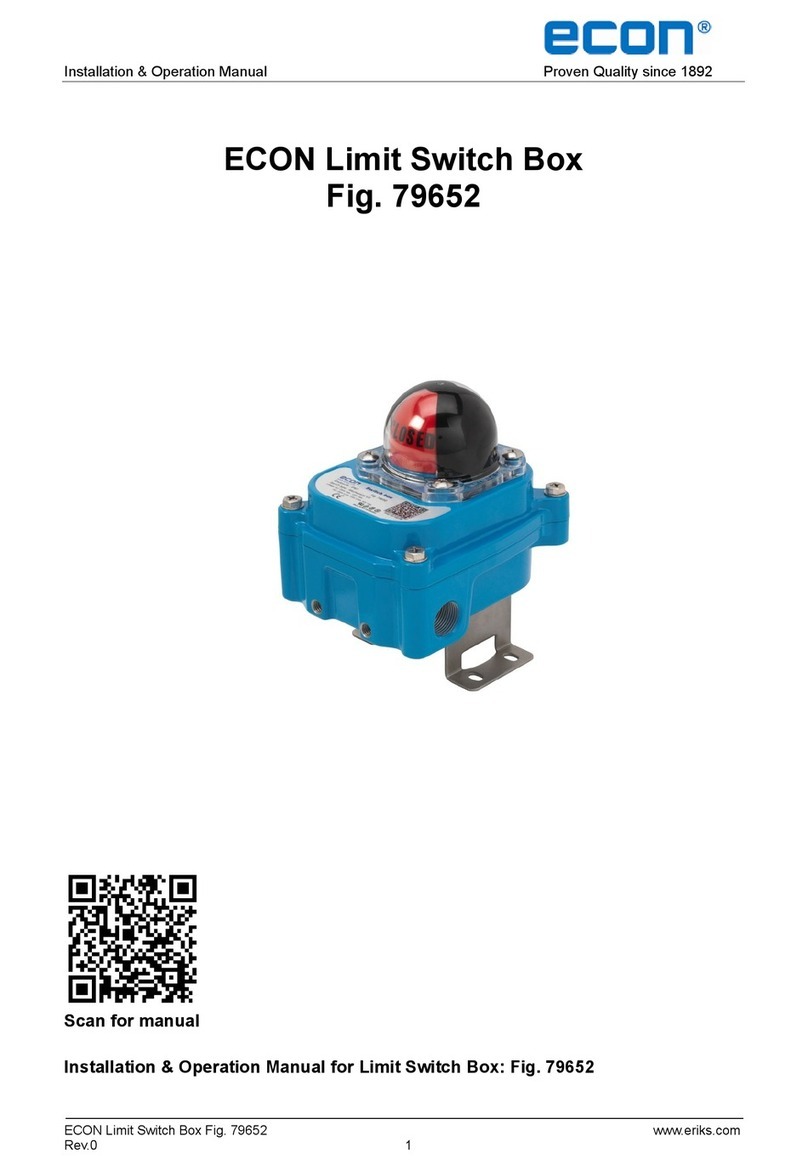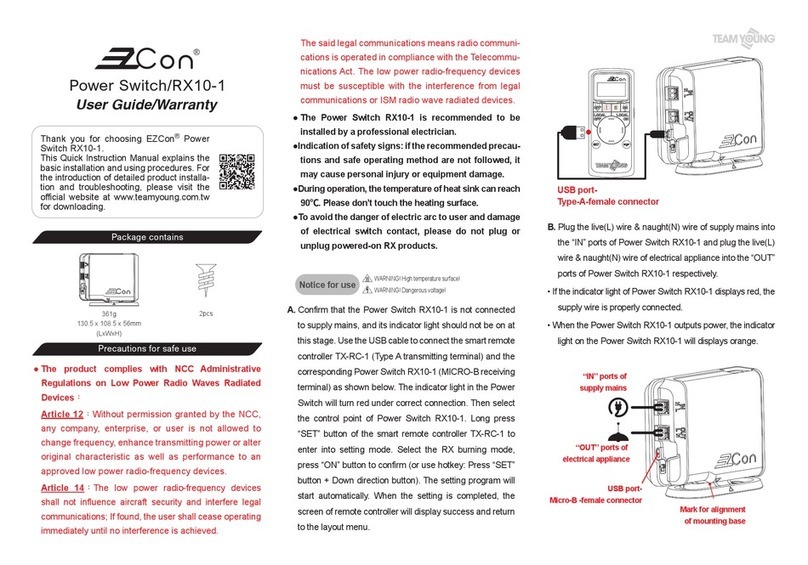Econ 79650 User manual

Installation & Operation Manual Proven Quality since 1892
ECON Limit Switch Box Fig. 79650 www.eriks.com
Rev.0 1
ECON Limit Switch Box
All Stainless Steel Enclosure
Fig. 79650
Scan for manual
Installation & Operation Manual for Limit Switch Box: Fig. 79650

Installation & Operation Manual Proven Quality since 1892
ECON Limit Switch Box Fig. 79650 www.eriks.com
Rev.0 2
Contents Page
1. INTRODUCTION 3
2. SWITCH BOX SPECIFICATION 3
3. SWITCH TYPE SELECTION 3
4. SWITCH BOX MARKING 3
5. STANDARD FEATURES 4
6. INITIAL INSPECTION 5
7. STORAGE 5
8. INSTALLATION 5
8.1 Mounting of the Limit Switch Box 5
8.2 Setting of switch/sensor cams 5
8.3 Cam types 6
8.4 Wiring of the Limit Switch Box 6
8.4.1 Mechanical switch - 2 SPDT (Standard) 7
8.4.2 Proximity switch - P&F NBB2-V3-Z4L 7
8.4.3 Proximity switch - P&F NBB2-V3-E2 8
9. MAINTENANCE 9
10. TROUBLE SHOOTING 9
11. TOOLS 10
12. GENERAL INSTALLATION AND MAINTENANCE TIPS 10
13. DIMENSIONS 11

Installation & Operation Manual Proven Quality since 1892
ECON Limit Switch Box Fig. 79650 www.eriks.com
Rev.0 3
1INTRODUCTION
The ECON Fig. 79650 limit switch box is designed to provide accurate and reliable valve position information of
actuated valves and also hand operated valves.
The Fig. 79650 limit switch box consists of an press-formed stainless steel body, a poly carbonate visual position
indicator, quick-set cam assemblies, terminal strip, switch assemblies and an easy mounting bracket. Quick-set cams
enables rapid manual switch adjustments. Tools are not required.
2 SWITCH BOX SPECIFICATION
Model: Fig. 79650
Enclosure rating: Weather-proof IP67, NEMA 4, 4X and 6. (optional IP68 (2m –72h), NEMA 6P)
Enclosure: Press-formed stainless steel AISI 304 (optional 316L)
Ambient temperature range: -20°C up to +80°C (optional -50°C to +110°C)
Conduit entries: 2x M20x1,5 or 2x NPT1/2” (optional PG13,5)
Travel angle: 90° +/-10%
Visual position indicator: Open: Yellow; Close: Red. Language: English ‘’Open / Close
(optional 3 positions for L- or T-port valves)
Switch types: See chapter 3 for standard switch types
Terminal strip: 8 point; 0,08-2,5mm2(optional : 9 to 14 points)
External coating: -
Bracket: Stainless steel AISI 304, 30x80 H=20 or 30) (optional 30x130 H=20 or 30)
3SWITCH TYPE SELECTION
ECON code
Switch type
Switch specification
EC79650000SMS
Micro Switch, 2-SPDT
Starion, SZM-V16-5FA-61
EC79650000SPS2
Proximity Sensor, 2-wire
Pepperl & Fuchs, NBB2-V3-Z4L
EC79650000SPS3
Proximity Sensor, 3-wire
Pepperl & Fuchs, NBB2-V3-E2
4SWITCH BOX MARKING
ECON-logo
CE-logo
Figure number (Fig.)
Switch type specification
Switch certification information
QR-code for I.O.M (Installation and Operation Manual)
Enclosure rating
Wiring diagram inside cover

Installation & Operation Manual Proven Quality since 1892
ECON Limit Switch Box Fig. 79650 www.eriks.com
Rev.0 4
5 STANDARD FEATURES
No.
Part Name
Q’ty
Description
1
Window / Indicator
1
Polycarbonate / ABS
2
Cover
1
Stainless steel (AISI 304)
3
Captive Cover Bolt
4
Stainless steel
4
Name Plate
1
Laser marking on the cover
5
Shaft
1
Stainless steel
6
Cam
2
ABS
7
Switch
2
Standard: 2ea, optional 3~4ea
8
Cover gasket
1
Standard: NBR
9
Body
1
Stainless steel (AISI 304)
10
Terminal Strip Set
1
8 positions
11
Cable Entry
2
2x M20x1,5 (optional: NPT1/2” or PG13,5)
12
Mounting Bracket Set
1
Stainless Steel (AISI 304)
6 INITIAL INSPECTION
Upon receipt of the switch box, the user should inspect the condition of the product and ensure that the product
specification stated on the name plate matches with the order sheet.
• Remove the packing wrap or cardboard box carefully. Inspect the product for any physical damage that may
have occurred during shipment.
• Check the product specification of the received product. If a wrong product has been supplied, please
immediately report this to the distributing company.
4
2
3
1
5
8
9
10
11
12
6
7

Installation & Operation Manual Proven Quality since 1892
ECON Limit Switch Box Fig. 79650 www.eriks.com
Rev.0 5
7 STORAGE
Limit switch boxes must be stored in a clean, cool and dry area. The unit should be stored with the cover installed
and the conduit openings sealed. Storage must be off the floor, covered with a sealed dust protector.
8 INSTALLATION
8.1 Mounting of the limit switch box
CAUTION: PREVENT INJURIES
Before installing the limit switch box on the actuator, air supply and
power supply of the pilot valve must be shut off.
ECON limit switch boxes are being supplied with a mounting bracket according to the VDI/VDE 3845 (NAMUR)
standard. This standard bracket is selected for actuators with a VDI/VDE connection 30x80/130mm and an actuator
shaft height of 20, 30 or 50 mm.
Put the actuator in the fully open or closed position.
Adjust the height of the bracket in order to have it fit on the actuators shaft (20 or 30mm height).
Put the switch box with bracket on the actuator and do not tighten the bolts yet (4 pieces).
Check the actuator shaft and switch box shaft alignment.
Check if the position of the open and closed switches/sensors and also the visual position indicator
corresponds with the valve position.
Tighten the bolts in order to secure the bracket to the actuator (4 pieces).
Check again if the position of the open and closed switches/sensors and also the visual position
indicator correspond with the valve position.
8.2 Setting of switch/sensor cams
The colour of the cams corresponds with the visual position indicator. Cams can be easily set without using any tools.
ECON cams have a spline connection and can be set by lifting or pushing down the cams over the shaft . The cams
are spring loaded and therefore self-locking.

Installation & Operation Manual Proven Quality since 1892
ECON Limit Switch Box Fig. 79650 www.eriks.com
Rev.0 6
Note : Cams are pre-set by the factory for most standard applications. This setting however must always be
checked before commissioning.
• Loosen the switch box cover bolts.
• Remove the cover carefully.
• Setting of the open-cam setting:
- Put the actuator in the fully open position.
- Lift the yellow (lower) cam and rotate it until the switch is activated.
- Release the cam and it will lock itself to the shaft.
• Close cam setting
- Put the actuator in the fully closed position.
- Push the red (upper) cam down and rotate it until the switch is activated.
- Release the cam and it will lock itself to the shaft.
8.3 Cam types
8.4 Wiring of the limit switch box
DANGER:
HAZARDOUS VOLTAGE. Electrical power must not be connected until all
wiring and limit switch adjustments have been completed. Once the
power is supplied to the actuator, precautions must be taken if the cover
is not mounted.
ECON limit switch boxes have prewired switches. All user connections must be made on the numbered terminal strip.
A wiring diagram, located inside the cover, indicates which terminal numbers correspond with switch contacts. Follow
the wiring diagram in order to make a correct connection to your system.
A solenoid valve may also be wired through the ECON limit switch box. Two auxiliary terminals (EXT) are included as
a standard.
ECON limit switch boxes have two cable entries and are being supplied with a blanking cap/plug. A cable gland must
be selected by the user or installer and must meet the applicable enclosure rating
Cams for mechanical switches
Cams with metal insert for
proximity sensors
Splined cam

Installation & Operation Manual Proven Quality since 1892
ECON Limit Switch Box Fig. 79650 www.eriks.com
Rev.0 7
8.4.1 Mechanical switch –2 SPDT (Standard)
8.4.2 Proximity switch - P&F NBB2-V3-Z4L

Installation & Operation Manual Proven Quality since 1892
ECON Limit Switch Box Fig. 79650 www.eriks.com
Rev.0 8
8.4.3 Proximity switch - P&F NBB2-V3-E2
Note:
The limit switch box must be grounded at all times.
At least a 2 sq. mm wire is recommended for grounding.

Installation & Operation Manual Proven Quality since 1892
ECON Limit Switch Box Fig. 79650 www.eriks.com
Rev.0 9
9 MAINTENANCE
The ECON Fig. 79650 limit switch box is designed to provide accurate and reliable valve position signalling and
indicating of most automated valves.
WARNING:
Inspection and maintenance work must be performed by qualified and trained
personnel
When working in potentially explosive areas, the standard EN 60079-14
“Electrical Installations in Hazardous Areas” must be observed.
Work on an open limit switch box, which is under voltage, may only be
performed if there is no explosion risk.
Observe local and national regulations and legislation.
Flame proof enclosures may only be opened if there is no explosion risk.
CAUTION:
Shut-off all incoming power or air supply on the valve actuator before starting
maintenance work on the limit switch box.
Be sure that the working area is clean before disassembling the limit
switch box. Clean all parts and seals before re-assembling.
Use only genuine spare parts, which can be purchased from your local ECON
distributer.
Maintenance should be performed every six month or after every 100,000 operation cycles. In severe operation
conditions inspections must be performed more frequently. During maintenance the following parts of the limit switch
box must be inspected:
Check the alignment of the valve, actuator and limit switch box.
Check the wiring insulation and the terminal strip connections.
Check the adjustment of the cams.
Check the cams on wear and replace them if necessary.
Check if al screws are present and tightened.
Check if the cable connections are installed properly and not leaking.
Check internal devices for condensation.
Check the enclosure for damages, especially on the sealing surfaces.
Check the enclosure O-ring seals and also check if the O-ring is in the correct position.
Visually inspect the limit switch box during operation.
Inspect the type plate of the limit switch box and replace it if necessary.
10 TROUBLESHOOTING
The following instructions are offered for the most common difficulties that could be encountered during installation
and start-up.
Signal errors to main control room.
• Check if the wiring of the limit switches/sensors is in accordance to the wiring diagram.
• Check if the cams or switches/sensors are damaged or broken.
• Check the connections on the terminal strip.
• Re-set the limit switch box
• Check the potentiometer gear for jamming (if present)
• Check the zero and span calibration if a CPT has been installed.
• Check the PCB for damages if a CPT has been installed.

Installation & Operation Manual Proven Quality since 1892
ECON Limit Switch Box Fig. 79650 www.eriks.com
Rev.0 10
11 TOOLS
For installation or maintenance the next mentioned tools might be needed:
1 Set of metric Allen keys
1 Set of screw drivers
1 Set of metric spanners
1 Wire stripper with long nose
1 Needle nose plier
1 Multi-meter (AC, DC, Resistance)
12 GENERAL INSTALLATION AND MAINTENANCE TIPS
For any installation and maintenance work, the following should be observed:
Check the limit switch box visually. Ensure that no outside damages or changes are visible. The electric
connecting cables must be without damage and wired correctly.
Cable entries, cable glands, plugs etc. have to be checked for tightness.
Check whether Ex-connections are fastened correctly.
Take care of possible discolorations of the terminals and wires.
Check the flame path gaps of flameproof enclosures for dirt and corrosion. Since the dimensions of all Ex
gaps are strictly defined and inspected, no mechanical work shall be performed on them.
Ensure that all enclosure seals are handled carefully and are being checked for damages. All cables and
cable entry seals have to be checked.
If defects are found during maintenance, repair measures must be taken immediately.
Sealing surfaces must not be coated.
Parts may only be exchanged by genuine parts.

Installation & Operation Manual Proven Quality since 1892
ECON Limit Switch Box Fig. 79650 www.eriks.com
Rev.0 11
13 DIMENSIONS
12.1 Bracket type (Optional) : 80X30 H20, 80X30 H30, 130X30 H30 or 130X30 H50
Other Econ Switch manuals
Popular Switch manuals by other brands
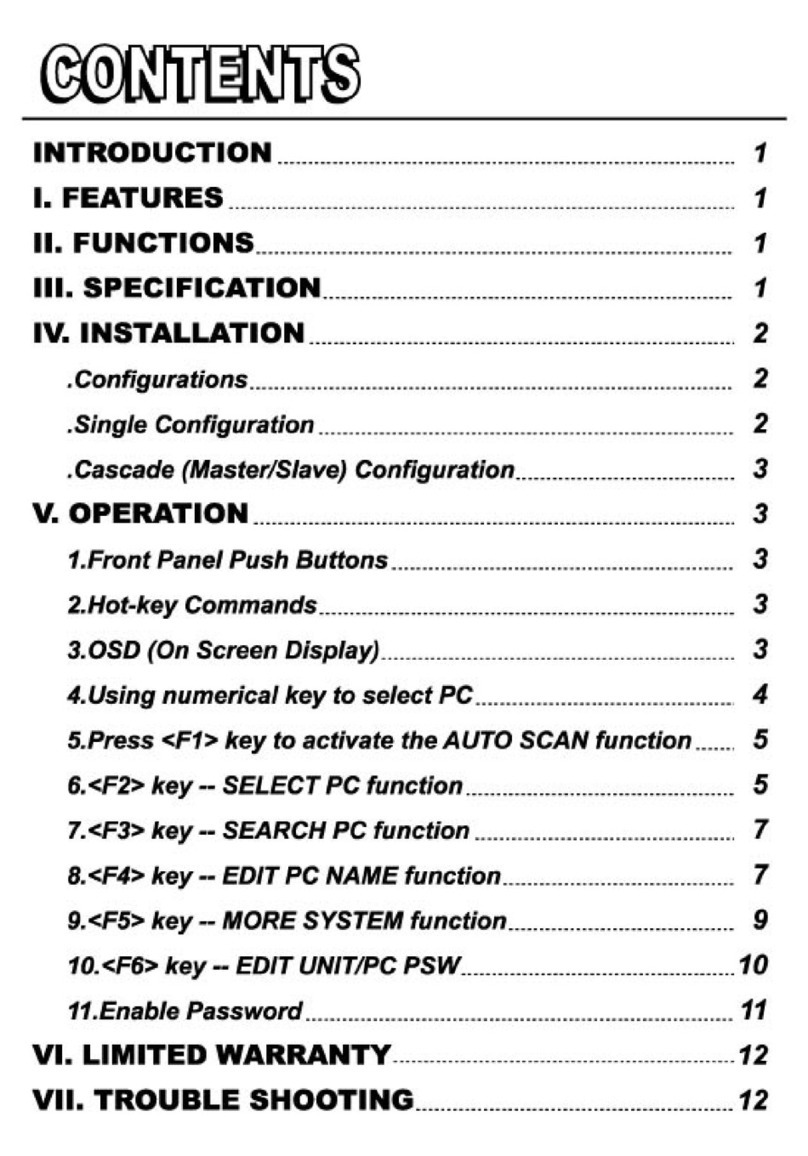
Edimax
Edimax EK-16RE Quick install guide
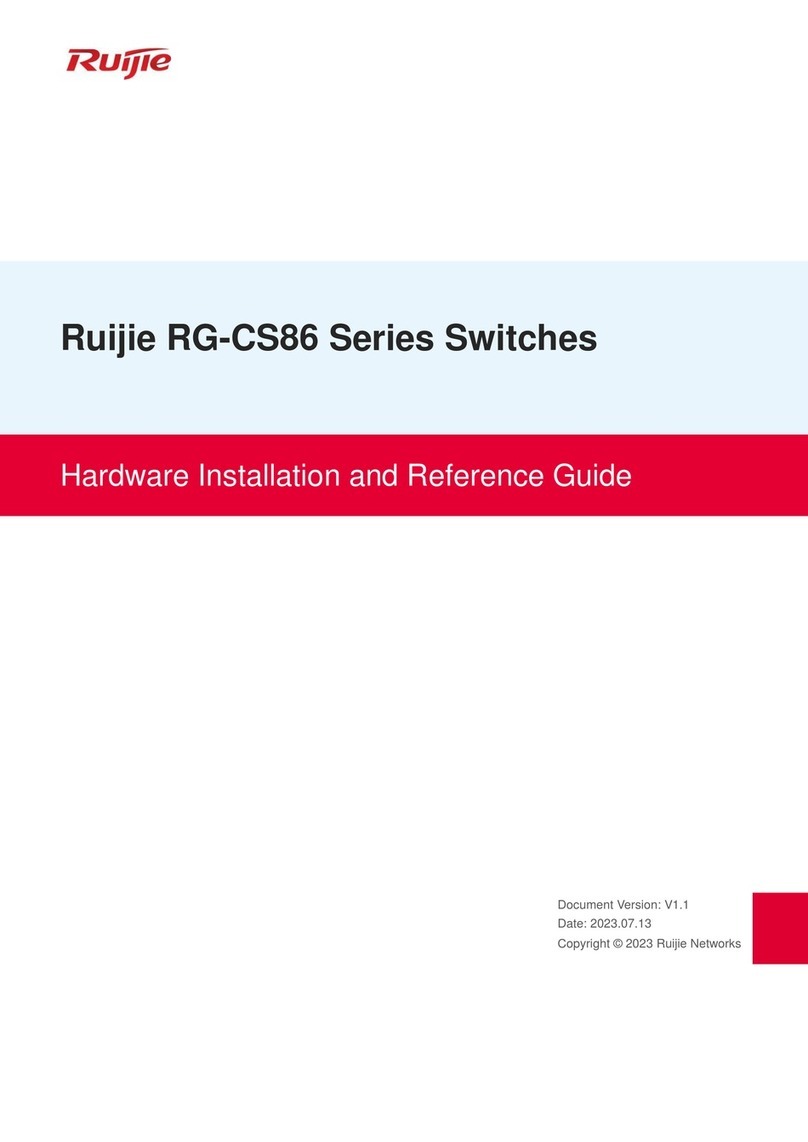
Ruijie
Ruijie RG-CS86 Series Hardware installation and reference guide

Rockwell Automation
Rockwell Automation Allen-Bradley Guardmaster TLSZ Series user manual

SignaMax
SignaMax 065-7532 user guide

Connection Technology Systems
Connection Technology Systems EPS-2010G user guide

EnGenius
EnGenius EWS5912FP user manual
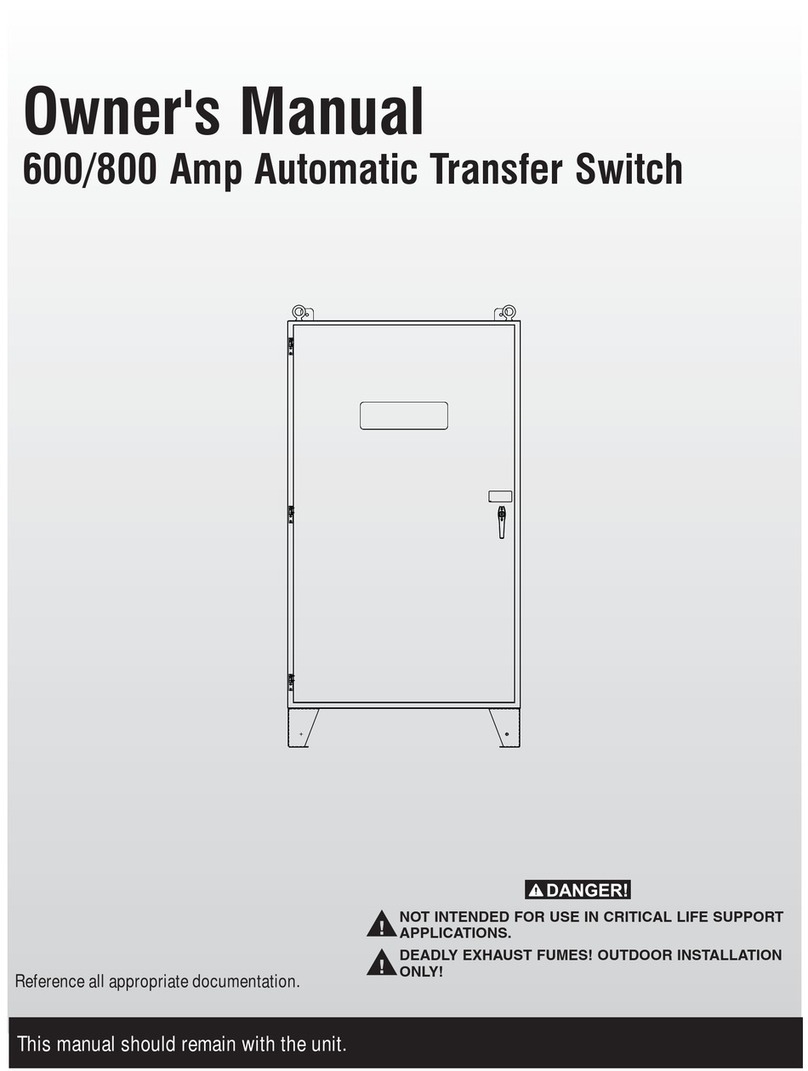
Generac Power Systems
Generac Power Systems RTSR600A3 owner's manual
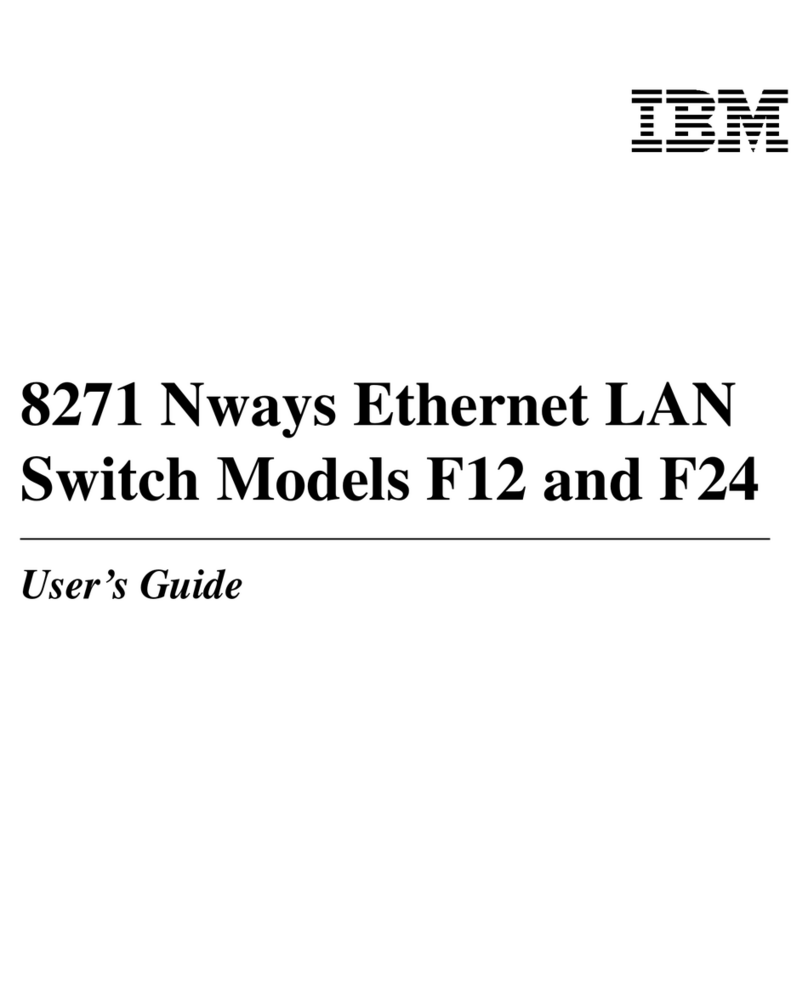
IBM
IBM Nways 8271 F12 user guide
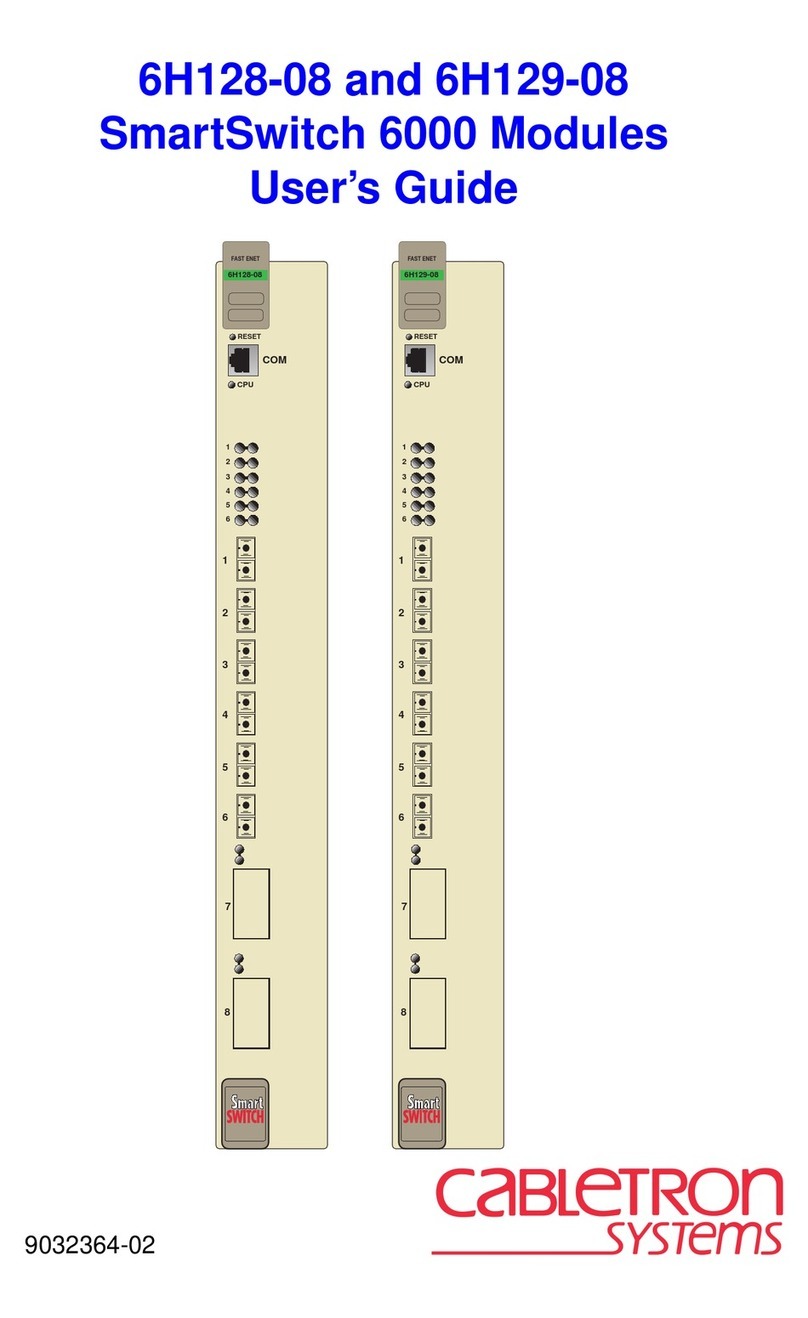
Cabletron Systems
Cabletron Systems 6H128-08 user guide

Luxul
Luxul SW-510-48P-F Setup guide

ML Accessories
ML Accessories Knightsbridge IN0025 Installation & maintenance manual
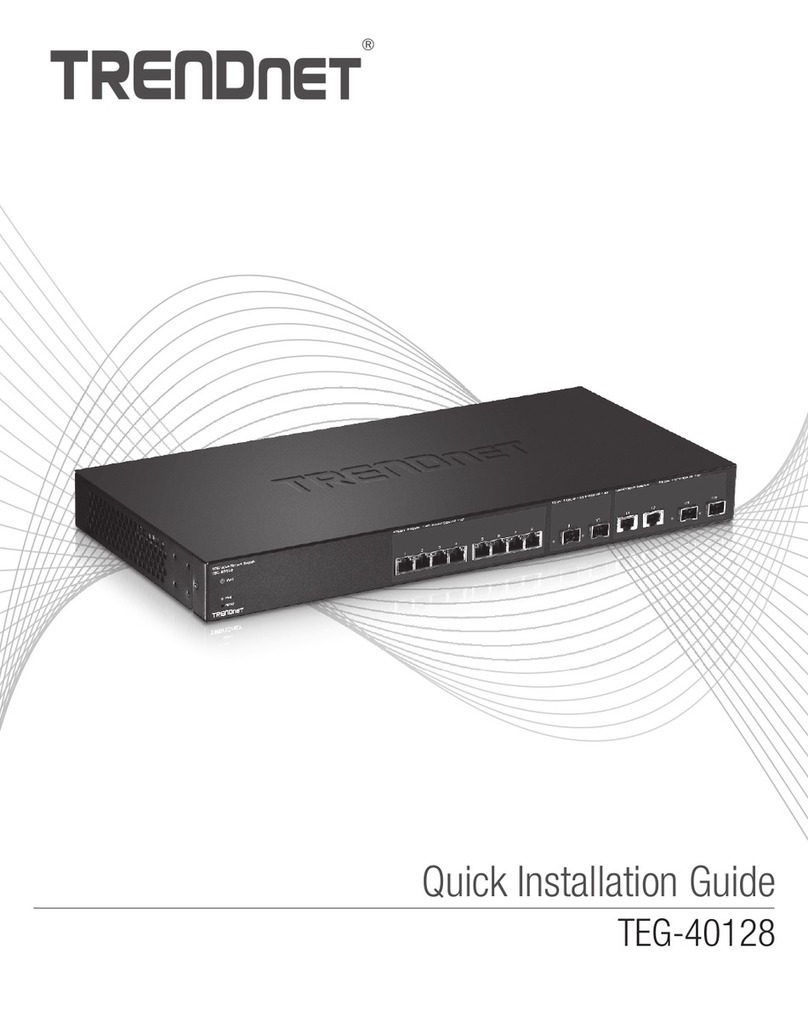
TRENDnet
TRENDnet TEG-40128 Quick installation guide