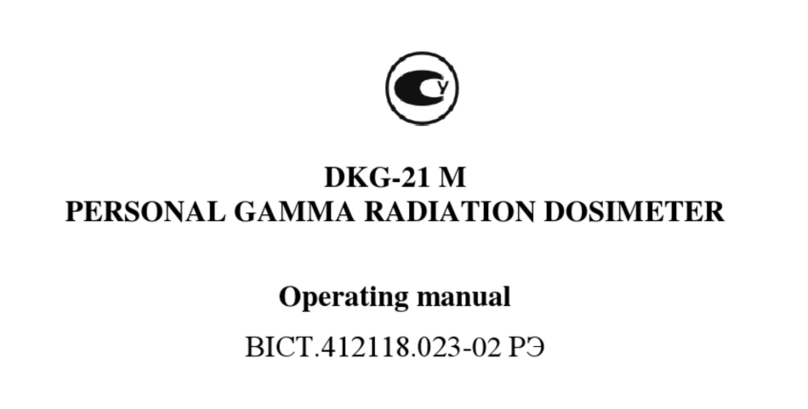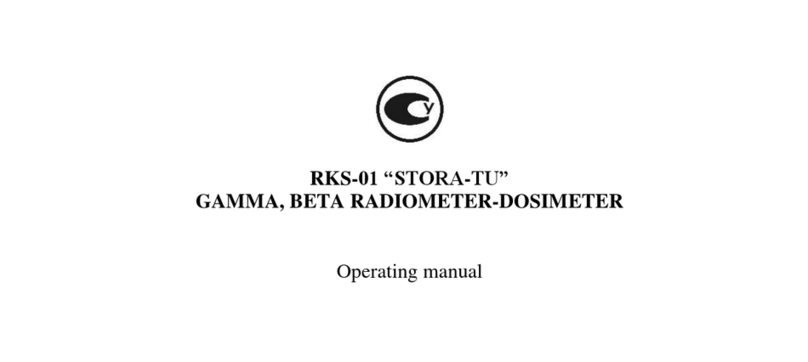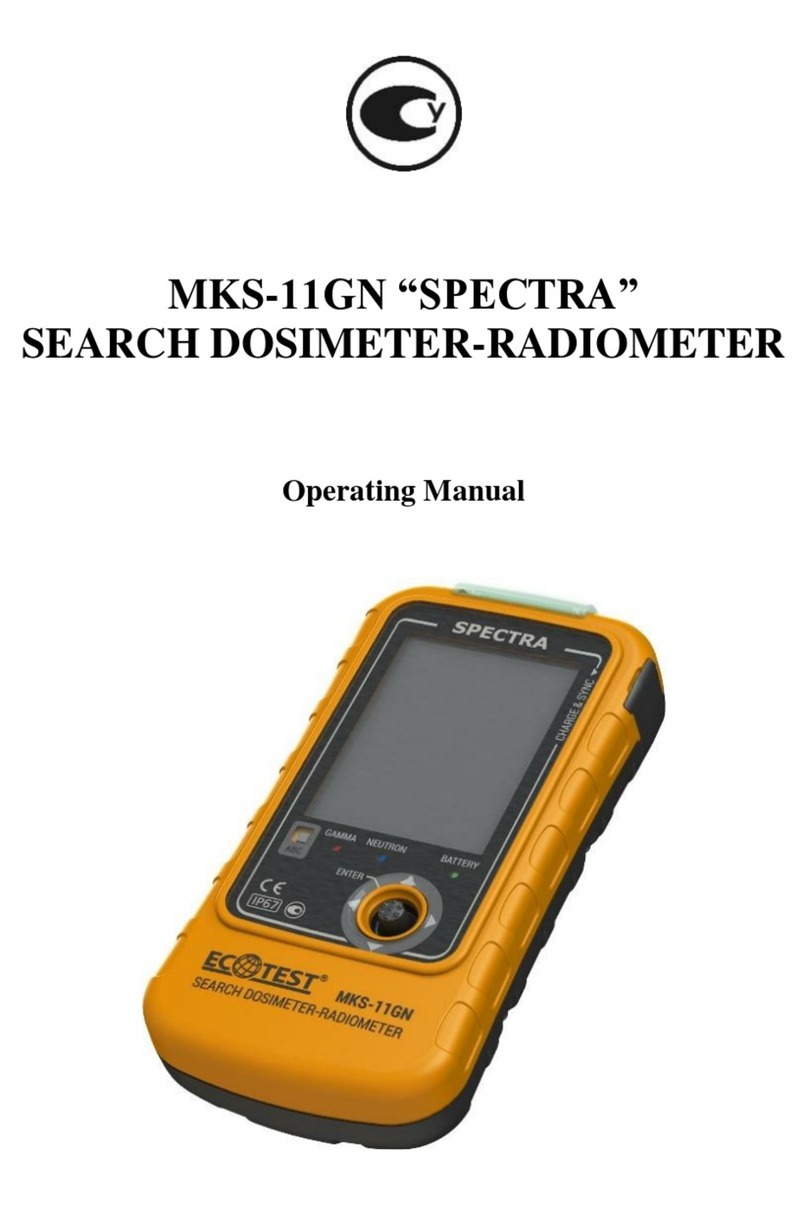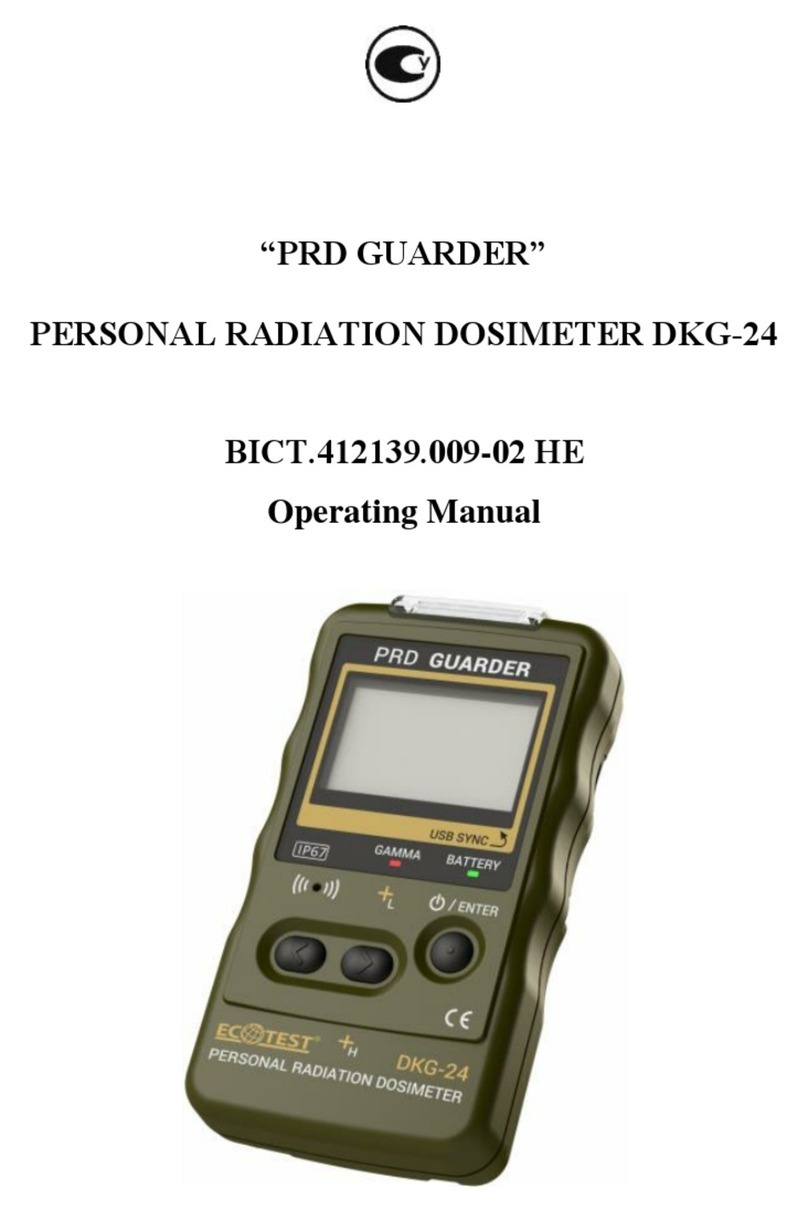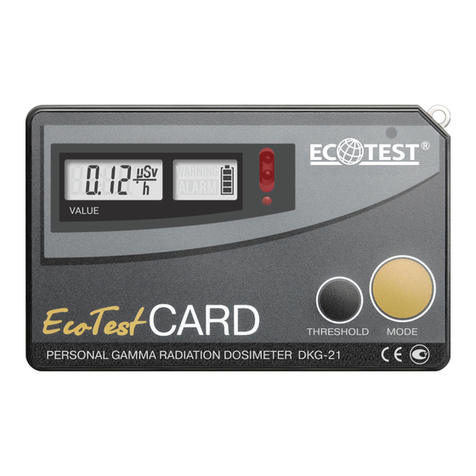6
1.2.2 The dosimeter features a threshold alarm system with three
independent threshold levels:
- Search threshold level or sigma-threshold (threshold level of pulse count
rate from the detector of gamma radiation);
- Safety threshold level (threshold level of gamma radiation DER);
- Neutron threshold level (threshold level of pulse count rate from the
detector of neutron radiation).
1.2.3 Search threshold level is calculated automatically by the dosimeter in
the mode of calibration by the gamma background intensity level and consists of
the background counting rate and the programmed number of rms deviations of
background counting rate. Calibration time by the level of gamma background
intensity ranges from 2 to 60 seconds.
The programming range of the number of rms deviations - from 1 to 9.9.
Programming resolution - 0.1. The dosimeter signals about the search threshold
level exceeding with light (red), vibration or sound signals "Sigma threshold
exceeding". Any combination of alarms is possible, while at least one type must
remain. The alarm is duplicated in the display of the dosimeter by highlighting of
a corresponding icon.
1.2.4 Safety threshold level is programmable in the XXX.YY format in
µSv/h or mSv/h. The minimum safety threshold level may not be less than 0.3
µSv/h. The dosimeter signals about this threshold level exceeding with light (red),
vibration or sound signals "Safety threshold exceeding". Any combination of
alarms is possible, while at least one type must remain. The alarm is duplicated in
the display of the dosimeter by highlighting of a corresponding icon.
1.2.5 Conditional threshold alarm level by neutron channel is set with the
values from 1 to 9, where 1 is the highest sensitivity of the device to neutron
radiation (but also the greatest probability of false positives), and 9 is the lowest
sensitivity and lowest probability of false positives. Programming resolution – 1.
The dosimeter signals about this threshold level exceeding with light (blue),
vibration or sound signals "Neutron threshold exceeding". Any combination of
alarms is possible, while at least one type must remain. The alarm is duplicated in
the display of the dosimeter by highlighting of a corresponding icon.
1.2.6 Threshold alarm of the dosimeter triggers no later than in 2 seconds
after the level of gamma radiation increases above the background value (with
gamma radiation DER level of 0.1 µSv/h) to the DER level of 0.5 µSv/h for a
maximum time of 0.5 sec.